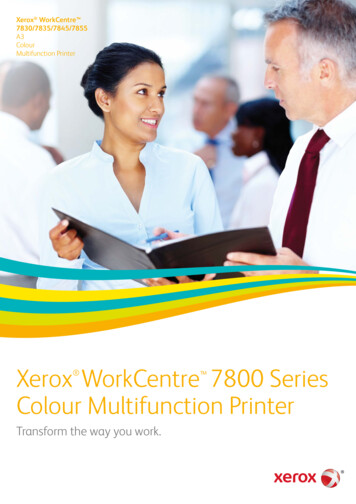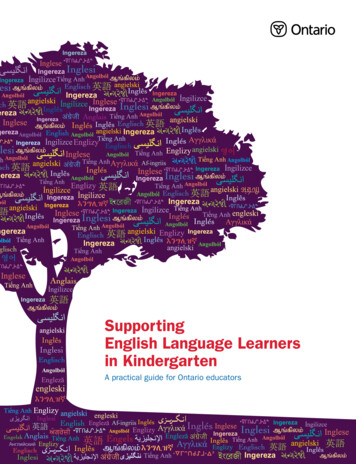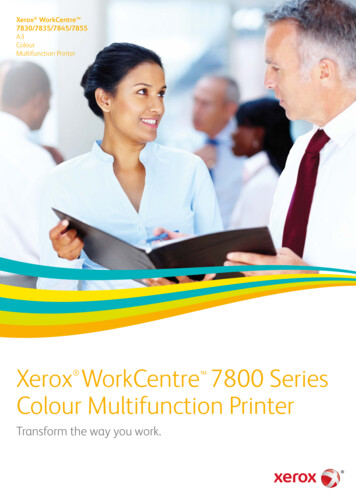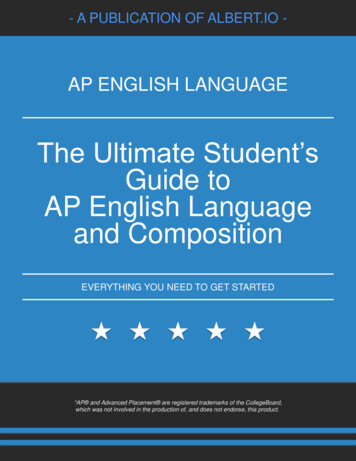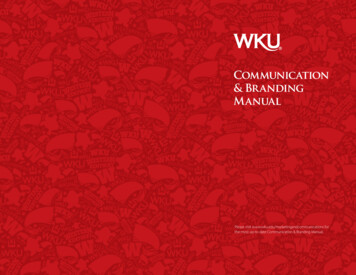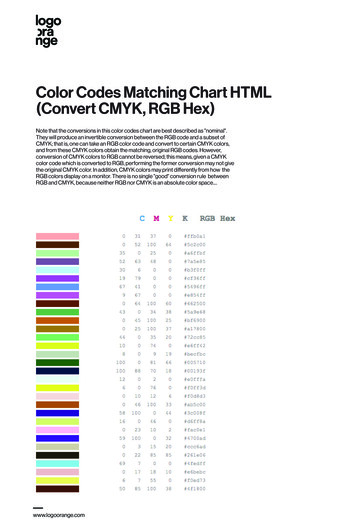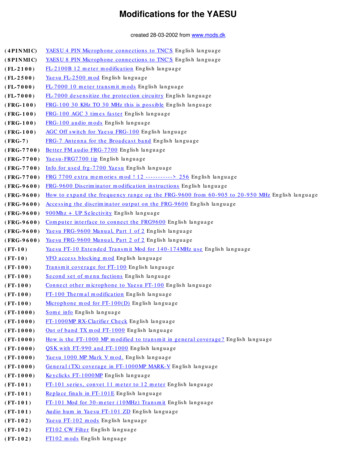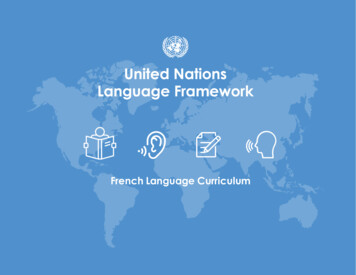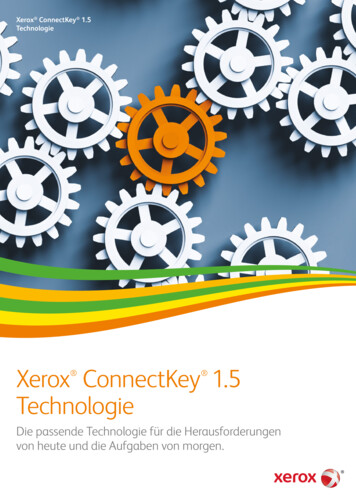
Transcription
Xerox ConnectKey 1.5TechnologyXerox ConnectKey 1.5Technology The right technology for today’schallenges and tomorrow’s tasks.
It’s easy to become overwhelmedby the countless solutions thatpromise to fix your most pressingissues. Choosing the right solutionsfor your people becomes morecomplex. You want solutions thatsimply get it done, behind thescenes – solutions that are therewhen you need them.Our multifunction printers built onXerox ConnectKey Technologylet you focus on your job and notthe technology, providing a criticaladvantage for small-to-mediumbusinesses and enterprise customersalike. This simple-to-implementtechnology gives you real, practicalsolutions that easily streamlinehow you communicate, processand share important information,simplify complex paper-driven tasksand drive down costs.East Rochester School DistrictSaves Time and Money with XeroxClick to go to the following sections.
Xerox ConnectKey Technology – simplicity redefined. When your business becomes powered by Xerox, you’ll benefit from aconsistent user experience and practical innovations that simplify the way workgets done. As it’s based on the ConnectKey Controller and ConnectKey-enabledSolutions, people can easily, securely and intelligently manage documents intoday’s increasingly changing work environments.Solving today’s complexities.ConnectKey is a groundbreaking architecturefrom Xerox that integrates leading-edgecontroller technology and advanced softwaresolutions, giving you the tools you need tosimplify your business-critical processes.Whether you manage the devices yourself orchoose a Xerox Managed Print Service, you’llbenefit from the tools ConnectKey offers tocut your costs and keep you moving forward.ConnectKey is the foundation of many ofour multifunction printers and a host ofcloud-ready and mobile work solutions. Theeasy-to-use interface, practical and innovativefeatures, and unparalleled productivityhelp you move paper into digital workflows,connect your information to the people whoneed it, and accelerate the pace of yourbusiness with faster, more flexible documentmanagement. And Xerox partnerships withMcAfee and Cisco provide additional layersof security software and greater visibility to IT.As Xerox designs and manufactures boththe hardware and the controller for ourConnectKey portfolio, you can be sure thateverything works together seamlessly. Andwe have simplified customers' workflowsthrough tools like ConnectKey for SharePoint ,ConnectKey for DocuShare or BusinessProcess Outsourcing integration throughXerox.For more information on Xerox ConnectKey,visit us at www.xerox.com/connectkey. Click to go to the following sections:Simplicity Redefined Video
Convenience for the way you work today.With working professionals operating beyond the confines of office wallsand a 9-to-5 schedule, multifunction printers enabled with Xerox ConnectKey offer mobile printing and scanning solutions that integrate fully with cloud-basedtechnologies and mobile devices. You'll benefit from enhanced convenience,increased productivity and a more cost-effective infrastructure.Connect and share everywhere.These multifunction printers enable powerful,single-touch scanning workflows in variousformats such as text searchable, single/multipage PDFs that allow you to distributeand archive information wherever it’s mostuseful. You can share your documents viastandard network folders, email, cloud-basedrepositories (Google Docs , SalesForce.com, Office 365, DropBox , etc.), documentmanagement utilities or back-end enterpriseresource-planning systems.Freedom in the officeand room to roam.With the proliferation of smartphones andtablets as must-have business tools, youneed a multifunction device that’s readyto connect to your on-the-go workforce.ConnectKey-enabled multifunction printerscan be connected wirelessly, allowing youthe freedom to place the device in moreaccessible locations without the additionalnetwork infrastructure costs. Plus, support forprotocols like Apple AirPrint enables usersor guests to easily connect and print fromtheir iOS smartphones or tablets. Xerox ConnectKey-enabled devices are Mopria certified. This certification simplifies themobile printing experience for tablets andsmartphones to Xerox devices.Mobile Print VideoWhether offsite or onsite, learn more aboutwhy Xerox is the only choice for today’smobile professionals by visitingwww.xerox.com/mobile. Click to go to the following sections:
The way you want to work.Your business operates at the pace of possibility. Staying up to speed meanshaving the right kind of help – a solution that not only empowers you to get today’swork done faster, but one that also gives you the tools you need to adopt new andbetter ways of working with your colleagues and clients.Time-saving administration.Whether you are a skilled administratormanaging hundreds of devices, or oneperson managing a single device, Xeroxgives you tools anyone can use toimplement new workflow processes orother tasks. Onboard tools help you addresspotential issues, enabling multifunctionprinters built on Xerox ConnectKey to staymore productive, longer. And when help’sneeded, speed is the key. That’s why we putOnline Support and Embedded Help Videosthat anyone can follow right on the frontpanel for fast assistance, and online help inour print drivers.Our Remote Control Panel feature furtherreduces support and response times,enabling real-time training andtroubleshooting from anywhere so you canresolve issues immediately and eliminate theneed to wait for on-site visits. Customisingsolutions are made possible by XeroxExtensible Interface Platform serverlesstechnology that allows creation of ConnectKeyApps to run on these multifunctionprinters, without the need for additional ITinfrastructure. This allows you to simplifyand personalise the usability of your devicewith a range of capabilities from supportapplications to scanning. To learn more, visitwww.office.xerox.com/connectkey/apps.No more obstacles.Xerox ConnectKey Technology enablesfeatures like the enhanced address book withfavourites, which lets you seamlessly importyour existing contacts and roll them out tomultiple ConnectKey devices.For more information on other waysyou can significantly improveproductivity by partnering with Xerox,visit www.xerox.com/mps. Click to go to the following sections:
Connect safely.Your data. Your business. Making your device more accessible to all comes withrisks. And it’s critical to understand that multifunction printers are potential pointsof entry for malicious activities.More secure anywhere.Compliance with standards.Xerox ConnectKey provides the mostcomprehensive range of advanced featuresand technologies to help ensure yourcompany’s confidential information stayssecure. Ready out of the box, our standardsecurity features include 256-bit hard diskencryption, McAfee protection, imageoverwrite, secure printing with time deletionand emailing to external mail servers, plus ahost of other safeguards that help protectyour business-critical information from allvulnerabilities.Easy deployment and management ofcomprehensive, multi-layer security are criticalfactors in the success of any business. Xerox technology is tested and validated to ensureprotection against unauthorised accesscompliance with standards across multiplekey industries. Powerful PartnershipsXerox ConnectKey -enabledmultifunction printers include McAfee technology integration, resulting in theindustry’s first line up of multifunctionprinters that protect themselves frompotential outside threats. McAfee’swhitelisting technology ensures onlysafe, pre-approved system files run onyour devices, minimising the need tomanually update software levels againstnew security threats. Also, seamlessintegration with the Xerox ManagedPrint Services toolset and McAfee allowsfor easy tracking and monitoring. For more information about how Xeroxhelps make you more secure, visitwww.xerox.com/security.Plus, automatic Cisco TrustSec IdentityServices Engine (ISE) integrationprovides comprehensive visibility ofall ConnectKey-enabled multifunctionprinters’ endpoints to enforce IT-centricsecurity policies and compliance. Click to go to the following sections:
Cost savings with simple solutions.To succeed, your business needs to reduce costs where it can. With Xerox, youcan gain an important competitive advantage with innovative tools that help yousave time, control costs, simplify the way you manage printing in your office, andget a significant return on your investment.Convenient AuthenticationXerox ConnectKey -enabledmultifunction printers can be upgradedwith optional solutions to deliver evengreater cost control capabilities. Theysupport many card reader technologiesthat enable users to log into the deviceusing a proximity card, student ID orsecurity card, providing a secure methodof authentication, tracking usageand billing.Saving you time soyou can save money.Reduced energy consumptionfor increased savings.ConnectKey Technology evolves with yourneeds, starting with very simple controls fromrestricting usage and regulating colour printing.The available User Permission control integrateswith your internal authentication system –allowing you to prevent pre-determined ornon-authenticated users from seeing specificfeatures on the user interface, and to restrictcolour printing or single-sided documentsuniversally or by application, time of day, orday of the week. And our Microsoft Windows print drivers give you the ability to savedifferent settings per application, minimisingthe need for your users to make changes andreducing the risk of potential errors.As a charter partner of the internationalENERGY STAR programme, each newgeneration of Xerox products offers morefunctionality and uses less energy – savingour customers money and reducing theircarbon footprint.Plus, multifunction printers built onConnectKey Technology are compatiblewith energy management solutions such asCisco EnergyWise.For more information on Xerox’ssustainability efforts, visit us atwww.xerox.com/environment. Click to go to the following sections:
Xerox ConnectKey Product PortfolioA4Xerox WorkCentre 3655Multifunction PrinterXerox WorkCentre 6655Colour Multifunction Printer45 ppmb/w35 ppm35 ppmcolourb/w Webpage Specifications Virtual Demo Webpage SpecificationsXerox devices built on ConnectKeyTechnology give you real, practicalsolutions that easily streamlinehow you communicate, processand share important information,simplify complex paper-driventasks, and drive down costs whilekeeping your data secure. Virtual DemoXerox ColorQube 8900Colour Multifunction Printer44 ppm44 ppmcolourb/w Webpage Specifications Virtual DemoA3Xerox WorkCentre 5945/5955Multifunction Printer*Xerox WorkCentre 5865/5875/5890Multifunction PrinterXerox WorkCentre 7220/7225 ColourMultifunction Printer55 ppmb/w90 ppmb/w25 ppm25 ppmcolourb/w Webpage Specifications Webpage Virtual Demo Webpage Specifications Virtual Demo Webpage Specifications Virtual DemoXerox ColorQube 9302/9303 ColourMultifunction PrinterXerox WorkCentre 7830/7835/7845/7855Colour Multifunction PrinterXerox WorkCentre 7970Colour Multifunction Printer55 ppm60 ppmcolourb/w50 ppm55 ppmcolourb/w70 ppm70 ppmcolourb/w Specifications Virtual Demo Webpage Specifications Virtual Demo Webpage Specifications Virtual DemoKey ConnectKey 1.5 Technology Features and Solutions CapabilitiesConvenienceProductivitySecurityCost ControlStandardApple AirPrint, Single Touch Scan, Xerox Mobile Express Driver , Xerox Printback, Mopria CertifiedOptionalConnectKey for SharePoint , ConnectKey for DocuShare , ConnectKey Share to Cloud, Wi-Fi Kit, Xerox Mobile Print, Xerox Mobile Print CloudStandardAddress Book Integration, Remote Control Panel, Application Defaults, Searchable PDF, Print Around, TWAIN Support, Scan to Home, Scan to Email, Scan to Mailbox,Cloning, Online Support from UI and Print Driver, Colour By Words, Xerox Global Print Driver , Xerox CentreWare WebOptionalConnectKey Apps, Xerox Scan to PC Desktop SE and Pro, Foreign Device Interface Kit, Unicode Fonts KitStandardMcAfee Embedded, McAfee ePO Compatible, Hard Disk Image Overwrite, 256-bit Encryption (FIPS 140-2 compliant), Secure Print, Secure Fax, Secure Email, Cisco TrustSec Identity Services Engine (ISE) integration, Network Authentication, SSL, SNMPv3, Common Criteria CertificationOptionalMcAfee Integrity Control, Smart Card Enablement Kit (CAC/ PIV/.NET), Xerox Secure Access Unified ID System StandardPrint Policies, User Permissions, Xerox Standard Accounting, Cisco EnergyWise enabled by Xerox Power MIB, Earth Smart Print DriverOptionalEquitrac Professional, Equitrac Office , Equitrac Express , YSoft SafeQ , Print Audit and many other solutions by Xerox Alliance Partners Click to go to the following sections:2013Download a Printable PDFGLOBAL EXCELLENCE INTECHNOLOGY INNOVATION AWARDBuild and configure your own Xerox ConnectKey -enabled multifunction deviceat www.buildyourownxerox.com/connectkey.For more information visit us at www.xerox.com/connectkey 2014 Xerox Corporation. All rights reserved. Xerox , Xerox and Design , CentreWare , ColorQube , ConnectKey , DocuShare , Global PrintDriver , Mobile Express Driver , Scan to PC Desktop , WorkCentre , Xerox Extensible Interface Platform and Xerox Secure Access UnifiedID System are trademarks of Xerox Corporation in the United States and/or other countries. Mopria is a trademark of the Mopria Alliance.As an ENERGY STAR partner, Xerox Corporation has determined that these products meet the ENERGY STAR guidelines for energy efficiency.ENERGY STAR and the ENERGY STAR mark are registered U.S. marks. The information in this brochure is subject to change without notice.Updated 9/14 BR8398 XOGBR-51EEListed print speeds are based on printing on A4 media and typicallyreflect the fastest print speed available.
Driver , Mobile Express Driver , Scan to PC Desktop , WorkCentre , Xerox Extensible Interface Platform and Xerox Secure Access Unified . Xerox WorkCentre 5945/5955 Multifunction Printer* 55 ppm b/w . Convenience Standard Apple AirPrint, Single Touch Scan, Xerox Mobile Express Driver , Xerox .