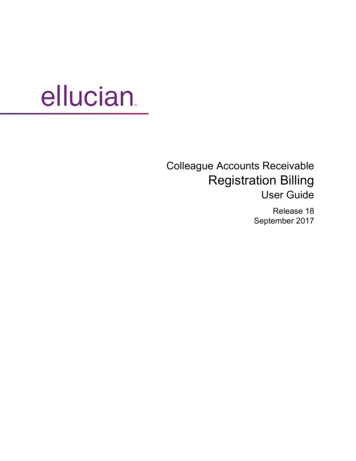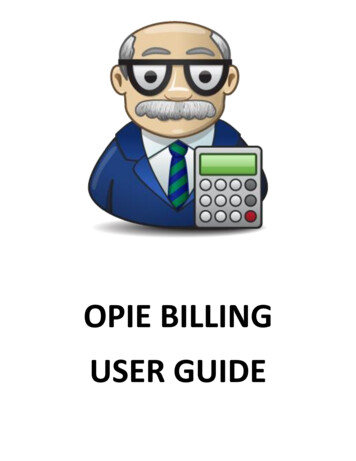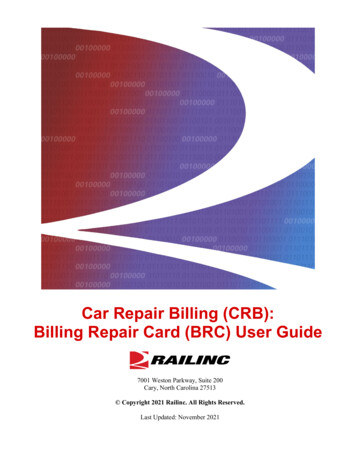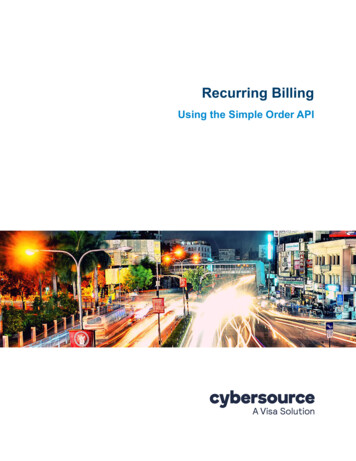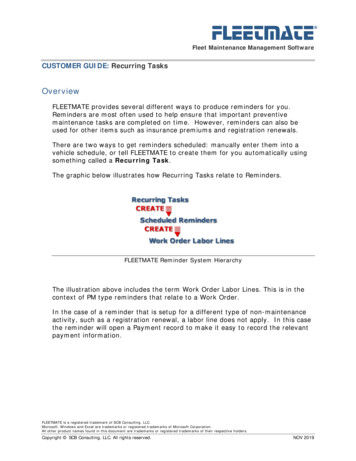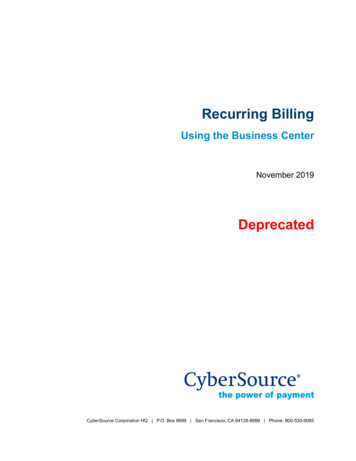
Transcription
Title PageRecurring BillingUsing the Business CenterNovember 2019DeprecatedCyberSource Corporation HQ P.O. Box 8999 San Francisco, CA 94128-8999 Phone: 800-530-9095
CyberSource Contact InformationFor general information about our company, products, and services, go tohttp://www.cybersource.com.For sales questions about any CyberSource Service, email sales@cybersource.com orcall 650-432-7350 or 888-330-2300 (toll free in the United States).For support information about any CyberSource Service, visit the Support Center athttp://www.cybersource.com/support.Copyright 2019 CyberSource Corporation. All rights reserved. CyberSource Corporation ("CyberSource") furnishes thisdocument and the software described in this document under the applicable agreement between the reader ofthis document (“You”) and CyberSource (“Agreement”). You may use this document and/or software only inaccordance with the terms of the Agreement. Except as expressly set forth in the Agreement, the informationcontained in this document is subject to change without notice and therefore should not be interpreted in any wayas a guarantee or warranty by CyberSource. CyberSource assumes no responsibility or liability for any errorsthat may appear in this document. The copyrighted software that accompanies this document is licensed to Youfor use only in strict accordance with the Agreement. You should read the Agreement carefully before using thesoftware. Except as permitted by the Agreement, You may not reproduce any part of this document, store thisdocument in a retrieval system, or transmit this document, in any form or by any means, electronic, mechanical,recording, or otherwise, without the prior written consent of CyberSource.Restricted Rights LegendsFor Government or defense agencies. Use, duplication, or disclosure by the Government or defense agenciesis subject to restrictions as set forth the Rights in Technical Data and Computer Software clause at DFARS252.227-7013 and in similar clauses in the FAR and NASA FAR Supplement.For civilian agencies. Use, reproduction, or disclosure is subject to restrictions set forth in subparagraph (a)through (d) of the Commercial Computer Software Restricted Rights clause at 52.227-19 and the limitations setforth in CyberSource Corporation's standard commercial agreement for this software. Unpublished rightsreserved under the copyright laws of the United States.TrademarksAuthorize.Net, eCheck.Net, and The Power of Payment are registered trademarks of CyberSource Corporation.CyberSource, CyberSource Payment Manager, CyberSource Risk Manager, CyberSource Decision Manager,and CyberSource Connect are trademarks and/or service marks of CyberSource Corporation.All other brands and product names are trademarks or registered trademarks of their respective owners.2
CONTENTSContentsRecent Revisions to This DocumentAbout This Guide6Audience and Purpose6Conventions 6Note, Important, and Warning StatementsText and Command Conventions 7Related DocumentsCustomer SupportChapter 1IntroductionRecurring Billing67788Payment Network TokenSubscription ID589Secure Acceptance 9Payment Token 9Customer Subscriptions 9Installment Subscriptions 10Recurring Subscriptions 10On-Demand Customer Profile 11Supported Processors and Payment MethodsTypes of Authorizations1115Authorization Consents 16Authorization for Electronic Checks 16Authorization for PINless Debits 16Reporting 17Subscription Detail Report17Transaction Endpoints 17Test Card Numbers 17Recurring Billing Using the Business Center November 20193
ContentsChapter 2Creating a Recurring Subscription19Validating a Customer Subscription 19Charging a Setup Fee 19Automatically Preauthorizing an AccountPINless Debit Validation 2019Creating a Customer Subscription 20Credit Card Installment Subscription 20Credit Card Recurring Subscription 23eCheck Installment Subscription 25eCheck Recurring Subscription 26PINless Debit Installment Subscription 28PINless Debit Recurring Subscription 29Updating Customer Subscription Details 30Updating Card Information 30Replacing a Payment Network Token with Card InformationCanceling a Customer SubscriptionDeleting a Customer Subscription3233Requesting an On-Demand Transaction33Converting a Transaction to a Customer SubscriptionSearching for a Customer SubscriptionChapter 3Additional FeaturesMerchant-Initiated Transactions353838Payment Exceptions 39Subscription Payment Exception ReportRetry Mode 39Corrective Action (On Hold) 393940Visa Bill Payment Program41Replacement Expiration DatesCustomer Subscription SharingAccount Updater3436Email Notifications 36Email Format 37Email Smart Tags 37Email Templates 38Successful Payment TemplateFailed Payment Template 38Optional Data Storage31414242Recurring Billing Using the Business Center November 20194
ReleaseChangesNovember 2019This revision contains only editorial changes and no technical updates.July 2019This revision contains only editorial changes and no technical updates.June 2019CCS (CAFIS): removed this processor from the documentation.January 2019Updated the link to MIT FAQs. See "Merchant-Initiated Transactions,"page 38.October 2018Added an Important note. See "Recurring Billing," page 8.REVISIONSRecent Revisions to ThisDocumentAdded information about merchant-initiated transactions. See "MerchantInitiated Transactions," page 38.September 2018Added SIX as a supported processor. See "Supported Processors andPayment Methods," page 11.Recurring Billing Using the Business Center November 20195
ABOUT GUIDEAbout This GuideAudience and PurposeThis guide is written for merchants who want to create customer payment subscriptionsand eliminate payment data from their network to ensure that customers’ sensitivepersonal information is not compromised during a security breach. A customer’s sensitiveinformation is replaced with a unique identifier, known as a subscription ID, which youstore on your network.The purpose of this guide is to help you create, update, retrieve, and delete customersubscriptions. It also describes how to process an on-demand transaction using acustomer subscription and how to update a payment event.ConventionsNote, Important, and Warning StatementsA Note contains helpful suggestions or references to material not contained inthe document.NoteAn Important statement contains information essential to successfullycompleting a task or learning a concept.ImportantWarningA Warning contains information or instructions, which, if not heeded, can resultin a security risk, irreversible loss of data, or significant cost in time or revenueor both.Recurring Billing Using the Business Center November 20196
About This GuideText and Command ConventionsConventionUsagebold Field and service names in text; for example:Include the customer’s first name field. Items that you are instructed to act upon; for example:Click Save.Screen text Code examples and samples.Related DocumentsRefer to the Support Center for complete CyberSource technical documentation:http://www.cybersource.com/support center/support documentationTable 1Related DocumentsSubjectDescriptionAccount UpdaterAccount Updater User Guide (PDF HTML)—describes how toautomatically incorporate changes made to a customer’spayment card data.Business CenterBusiness Center User Guide (PDF HTML)—describes thefeatures and options available in the Business Center.Offline TransactionSubmissionOffline Transaction File Submission Implementation Guide (PDF HTML).ReportingBusiness Center Reporting User Guide (PDF HTML)—describes the features and options available in the BusinessCenter.Customer SupportFor support information about any CyberSource service, visit the Support Center:http://www.cybersource.com/supportRecurring Billing Using the Business Center November 20197
CHAPTERIntroduction1Recurring BillingRecurring Billing subscriptions support installment payments (see "InstallmentSubscriptions," page 10) and recurring payments (see "Recurring Subscriptions,"page 10).A subscription ID, also known as a payment token (see "Secure Acceptance," page 9),which you can store on your server, is a unique identifier that cannot be reverseengineered. It is generated to replace sensitive card and billing information.Recurring Billing protects sensitive cardholder information in order to comply with industrystandards and government regulations and can prevent the theft of card information instorage. The Recurring Billing solution is compatible with the Visa and MastercardAccount Updater service. All payment information stored with CyberSource isautomatically updated by participating banks, thereby reducing payment failures. See theAccount Updater User Guide (PDF HTML) for more information.Recurring Billing can be used only to collect scheduled payments fromcustomers, not to disburse payments.ImportantPayment Network TokenCyberSource payment tokenization and payment network tokenization aredifferent features:Important The CyberSource token (the subscription ID) is created by CyberSourceand can be used only with CyberSource payment services. The payment network token is created by a token service provider andcan be used throughout the financial network.The payment network token replaces the primary account number (PAN) that is stored in acustomer profile. If a customer profile contains a payment network token, you can use theBusiness Center to replace the token with an updated PAN.Recurring Billing Using the Business Center November 20198
Chapter 1IntroductionSubscription IDImportantContact CyberSource Customer Support to have your account configured for a16-digit subscription ID, or to update from a 22-digit subscription ID to a 16-digitsubscription ID.There are three types of subscription IDs: 22 digit—the default subscription ID. 16 digit—displays the final 4 digits of the primary account number (PAN) and passesLuhn mod-10 checks. This subscription ID is for card customer subscriptions. 16 digit—displays 99 as the two leading digits and passes Luhn mod-10 checks. Ifyour business rules prohibit using 99 as the leading digits, you must modify yoursystem to accept the other 16-digit subscription ID.Secure AcceptancePayment TokenIf you are using Secure Acceptance to process transactions, the payment token is thecustomer subscription ID (see "Subscription ID," page 9). The payment token identifies thecard and retrieves the associated billing, shipping, and card information.Customer SubscriptionsFor information about processing on-demand payments to create a customerprofile, see "Requesting an On-Demand Transaction," page 33.ImportantThere are two types of subscriptions: installment subscriptions and recurringsubscriptions. A customer subscription contains specific information about a customer thatyou store in the CyberSource database for future billing. You can also view the customersubscription in the CyberSource Business Center.Recurring Billing Using the Business Center November 20199
Chapter 1IntroductionA customer subscription includes: Customer contact information, such as billing and shipping information. Customer payment information, such as card type, masked account number, andexpiration date. Customer order information, such as the transaction reference number and merchantdefined data fields.Installment SubscriptionsAn installment subscription (see "Credit Card Installment Subscription," page 20) allowsyou to charge a customer’s preferred payment method on a fixed number of scheduledpayments. You must specify the number of payments, the amount and frequency of eachpayment, and the start date for processing the payments. CyberSource creates aschedule based on this information and automatically bills the customer according to theschedule. For example, you can offer a product for 75.00 and let the customer pay in threeinstallments of 25.00.Recurring SubscriptionsA recurring subscription (see "Credit Card Recurring Subscription," page 23) allows you tocharge a customer’s preferred payment method on a recurring payment basis with nospecific end date. You must specify the amount and frequency of each payment and thestart date for processing the payments. CyberSource creates a schedule based on thisinformation and automatically bills the customer according to the schedule. For example,you can offer an online service to which the customer subscribes and can charge amonthly fee.After you have created a customer subscription, the following tasks are available to you: Update customer subscription information (see "Updating Customer SubscriptionDetails," page 30). Change the payment method of a customer subscription (see "Updating CustomerSubscription Details," page 30). Process an on-demand transaction using the customer subscription details. You canprocess an authorization, credit, PINless debit validate, PINless debit, eCheck credit,and an eCheck debit (see "Requesting an On-Demand Transaction," page 33). Retrieve customer subscription information. Cancel a customer subscription (see "Canceling a Customer Subscription," page 32). Delete a customer subscription (see "Deleting a Customer Subscription," page 33).Recurring Billing Using the Business Center November 201910
Chapter 1IntroductionOn-Demand Customer ProfileFor information about processing on-demand payments to create a customer profile, see"Requesting an On-Demand Transaction," page 33.Supported Processors and PaymentMethodsEach customer subscription has an associated payment method: credit card, eCheck,PINless debit, or other.NoteImportantTable 2The other payment method enables you to store data securely in a customersubscription. This payment method is useful if you do not intend to use thecustomer subscription for payment transactions. See "Optional Data Storage,"page 40All the processors listed in the table below support automaticpreauthorizations and manual preauthorizations. Unless stated otherwise,each processor in the table below supports 1.00 preauthorizations using allcredit card types.Supported Processors and Payment MethodsProcessorPayment MethodAIBMSCredit card.American Express BrightonCredit card.Important Only American Express card types are supported.Important Does not support automatic preauthorizationreversals.American Express DirectDebit card and prepaid card—supports partial authorizations.Important Only American Express card types are supported.Asia-Mideast ProcessingCredit card.BarclaysCredit card—supports 0.00 preauthorizations for Visa andMastercard cards.Recurring Billing Using the Business Center November 201911
Chapter 1Table 2IntroductionSupported Processors and Payment Methods (Continued)ProcessorPayment MethodChase Paymentech Solutions Credit card—supports 0.00 preauthorizations for Visa andMastercard cards. Debit card and prepaid card—supports partialauthorizations for Visa, Mastercard, American Express,Discover, and Diners Club cards. Electronic check. Replacement expiration dates are supported for Visa andMastercard cards. See "Replacement Expiration Dates,"page 41. Visa Bill Payments—see "Visa Bill Payment Program,"page 41.CitibankCredit card—supports 0.00 preauthorizations for Visa andMastercard cards.CyberSource ACH ServiceElectronic check.CyberSource through VisaNet Credit card—supports 0.00 preauthorizations for Visa andMastercard cards. Credit card—supports 1.00 preauthorizations for AmericanExpress, Discover, Diners Club, and JCB card types. Debit card and prepaid card—supports partialauthorizations for Visa, Mastercard, American Express,Diners Club, JCB, and Discover cards. Replacement expiration dates are supported for Visa andMastercard cards. See "Replacement Expiration Dates,"page 41.Elavon AmericasCredit card—supports 0.00 preauthorizations for Visa,Mastercard, American Express, Discover, Diners Club, andChina UnionPay cards.FDC Compass Credit card—supports 0.00 preauthorizations for Visa andMastercard cards. Debit card and prepaid card—supports partialauthorizations for Visa, Mastercard, American Express, andDiscover cards. Replacement expiration dates are supported for Visa andMastercard cards. See "Replacement Expiration Dates,"page 41. Visa Bill Payments—see "Visa Bill Payment Program,"page 41.Recurring Billing Using the Business Center November 201912
Chapter 1Table 2IntroductionSupported Processors and Payment Methods (Continued)ProcessorPayment MethodFDC Nashville Global Credit card—supports 0.00 preauthorizations for Visa,Mastercard, and China UnionPay cards. Debit card and prepaid card—supports partialauthorizations for Visa, Mastercard, American Express,Discover, Diners Club, JCB (US Domestic), and ChinaUnionPay cards. Visa Bill Payments—see "Visa Bill Payment Program,"page 41. Credit card—supports 0.00 preauthorizations for Visa cards. Debit card and prepaid card—supports partialauthorizations for Visa, Mastercard, American Express,Discover, Diners Club, and JCB (US Domestic) cards. Visa Bill Payments—see "Visa Bill Payment Program,"page 41. Credit card—supports 0.00 preauthorizations for Visa andMastercard cards. Debit card and prepaid card—supports partialauthorizations for Visa, Mastercard, American Express,Discover, and JCB (US Domestic) cards. Replacement expiration dates are supported for Visa andMastercard cards. See "Replacement Expiration Dates,"page 41. Credit card—supports 0.00 preauthorizations for Visa andMastercard cards. Debit card and prepaid card—supports partialauthorizations for Visa, Mastercard, American Express,Discover, Diners Club, and JCB cards. PINless debit. Visa Bill Payments—see "Replacement Expiration Dates,"page 41.FDMS NashvilleFDMS SouthGPNHSBCCredit card—supports 0.00 preauthorizations for Visa andMastercard cards.Important Does not support automatic preauthorizationreversals.LloydsTSB CardnetCredit card.Ingenico ePaymentsCredit card.JCN GatewayCredit card.MonerisCredit card—supports 0.00 preauthorizations for Visa andMastercard cards.Recurring Billing Using the Business Center November 201913
Chapter 1Table 2IntroductionSupported Processors and Payment Methods (Continued)ProcessorPayment MethodOmniPay DirectCredit card—supports 0.00 preauthorizations using Visa,Mastercard, Maestro (International), and Maestro (UKDomestic).OmniPay-Ireland Credit card—supports 0.00 preauthorizations using Visaand Mastercard cards. Visa Bill Payments—see "Visa Bill Payment Program,"page 41. Credit card—supports 0.00 preauthorizations for Visa andMastercard cards. Electronic check.RBS WorldPay AtlantaSIXCredit card.StreamlineCredit card—supports 0.00 preauthorizations for Visa andMastercard cards.TeleCheckElectronic check—supports 1.00 preauthorizations.TSYS Acquiring Solutions Credit card—supports 0.00 preauthorizations for Visa andMastercard cards and 1.00 preauthorizations usingAmerican Express, Discover, Diners Club, and JCB cards. Debit card and prepaid card—supports partialauthorizations for Visa, Mastercard, American Express,Discover, Diners Club, and JCB cards. Visa Bill Payments—see "Visa Bill Payment Program,"page 41. Credit card—supports 0.00 preauthorizations for AmericanExpress, Diners Club, Discover, JCB, Mastercard, and Visacards. Debit card and prepaid card—supports partialauthorizations for Visa, Mastercard, American Express,Discover, Diners Club, and JCB cards.Worldpay VAPWorldpay VAP was previouslycalled Litle. Litle waspurchased by Vantiv, whichwas then purchased byWorldpay VAP. If you have anyquestions about this situation,contact your account managerat Worldpay VAP.Recurring Billing Using the Business Center November 201914
Chapter 1IntroductionTypes of AuthorizationsTable 3Types of AuthorizationsAuthorizationDescriptionAutomatic preauthorizationAutomatically preauthorize a credit card when you create acustomer subscription, or automatically preauthorize abank account when you create an eCheck customersubscription. See "Automatically Preauthorizing anAccount," page 19.Depending on the payment method and if your accounthas been configured for automatic preauthorizations,CyberSource automatically runs several fraud checksduring a preauthorization: AVS and CVN checks for cards,and Decision Manager for cards and eChecks.Note Partial authorizations for prepaid cards and debitcards cannot be performed for automaticpreauthorizations.Important Contact your merchant account provider todetermine whether you will be charged a fee for apreauthorization.Manual preauthorizationManually preauthorize a customer’s account when youcreate a customer subscription. This feature is availableonly with the CyberSource API.Important Contact your merchant account provider todetermine whether you will be charged a fee for apreauthorization.Automatic preauthorizationreversalIf your processor supports full authorization reversal, youcan contact CyberSource Customer Support toautomatically reverse preauthorizations when you create acustomer subscription. CyberSource does not charge youfor reversing automatic preauthorizations. If you cannotcreate a customer subscription for any reason, or if thepreauthorization amount is 0.00, CyberSource does notreverse the automatic preauthorization.Important TSYS Acquiring Solutions does not supportautomatic preauthorization reversals.Partial authorizationWhen the balance on a debit card or prepaid card is lowerthan the requested authorization amount, the issuing bankcan approve a partial amount.Note Partial authorizations for prepaid cards and debitcards cannot be performed for automaticpreauthorizations.Recurring Billing Using the Business Center November 201915
Chapter 1IntroductionAuthorization ConsentsAuthorization for Electronic ChecksTo support customer subscriptions that use electronic checks, you must display a separateconsent agreement accepted by the customer before you create the customersubscription. The authorization statement must: Be readily identifiable as an authorization. Clearly and conspicuously state its terms including the transaction amount and theeffective date of the transfer. Include the routing number and bank account number to be debited. Specify the frequency of the debits and the period of time during which the customer’spayment authorization is granted. Include instructions for revoking the authorization.Authorization for PINless DebitsYou must have a consent statement displayed on your web site or read to the customerover the phone and accepted by the customer before you create a customer subscriptionfor PINless debits. The authorization statement must: Be readily identifiable as an authorization. Clearly and conspicuously state its terms including the transaction amount and theeffective date of the transfer. Include the account number to be debited. Clearly indicate that the authorization is for a one-time purchase. Include instructions for revoking the authorization.Recurring Billing Using the Business Center November 201916
Chapter 1IntroductionReportingSubscription Detail ReportThe Subscription Detail report is available in XML and CSV formats and provides detailedinformation about customer subscriptions and their transactions.You can view the report on the Business Center, or you can use a client API toprogrammatically download the report.For a detailed description of the Subscription Detail Report, and for details aboutdownloading the report, see the Business Center Reporting User Guide (PDF HTML).Transaction EndpointsContact CyberSource Customer Support to configure your account forRecurring Billing.ImportantWhen you use the live Business Center, the payment method you are testing determineswhether you use real card numbers or real account numbers. Create customersubscriptions that use small amounts, such as 1.50. Search for and view your livecustomer subscriptions in the production version of the Business Center:https://ebc2.cybersource.com/ebc2/Search for and view your test subscriptions in the test version of the Business Center:https://ebctest.cybersource.com/ebc2/Test Card NumbersUse the credit card numbers in the following table to test transactions. Do not use realcredit card numbers. To test card types not listed in the table, use an account number thatis within the card’s bin range. For best results, try each test with a different CyberSourceservice request and with different test credit card numbers. Remove spaces when sendingto CyberSource.Table 4Test Credit Card NumbersCredit Card TypeTest Account NumberAmerican Express3782 8224 6310 005Recurring Billing Using the Business Center November 201917
Chapter 1Table 4IntroductionTest Credit Card Numbers (Continued)Credit Card TypeTest Account NumberDiners Club3800 0000 0000 06Discover6011 1111 1111 1117JCB3566 1111 1111 1113Maestro (International)5033 9619 8909 175868 2416 0825 5333 38Maestro (UK Domestic)6759 4111 0000 00086759 5600 4500 5727 0545641 8211 1116 6669Note Effective May 2011, the issue number is no longerrequired for Maestro (UK Domestic) transactions.Mastercard2222 4200 0000 11132222 6300 0000 11255555 5555 5555 4444Visa4111 1111 1111 1111Recurring Billing Using the Business Center November 201918
CHAPTERCreating a RecurringSubscription2Contact CyberSource Customer Support to configure your account forRecurring Billing.ImportantValidating a Customer SubscriptionImportantPINless debits cannot be preauthorized. You must validate the customeraccount before you create the customer subscription. See "PINless DebitValidation," page 20.Two validation methods are available to you to validate a card or eCheck customersubscription before you create it.Charging a Setup FeeThis fee is available only for card payments. It is a one-time optional fee that you cancharge only when you are creating a customer subscription. See "Credit Card InstallmentSubscription," page 20.ImportantCyberSource recommends that you do not enable partial authorizations forauthorizing a setup fee. If the issuing bank approves a partial amount for thesetup fee, the customer subscription is not created.Automatically Preauthorizing an AccountOnly card payments and eCheck payments can be preauthorized, and CyberSource doesnot charge you for this feature. Before the customer subscription is created, CyberSourceauthorizes a small amount against the payment method entered for the customersubscription. Each payment processor supports different preauthorization amounts; see"Supported Processors and Payment Methods," page 11.Recurring Billing Using the Business Center November 201919
Chapter 2Creating a Recurring SubscriptionIf your account is configured for automatic preauthorizations, CyberSource automaticallyruns several fraud checks during a preauthorization depending on the payment method forthe new customer subscription: AVS checks—credit card only. CVN checks—credit card only. Decision Manager—credit card and electronic checks.If your payment processor supports full authorization reversals you can contactCyberSource Customer Support to automatically reverse preauthorizations. When youcreate a customer subscription with automatic preauthorizations and automaticpreauthorization reversals enabled, the order of services is:1Credit card authorization service for the preauthorization.2Subscription create service—only if the authorization was successful.3Full authorization reverse service—only if the authorization was successful and thepreauthorization amount was not 0.00.PINless Debit ValidationPINless debits cannot be preauthorized. Instead, you must validate the card before youcreate the customer subscription. See "PINless Debit Installment Subscription," page 28.Creating a Customer SubscriptionCredit Card Installment SubscriptionTo create an installment subscription using a card:Step 1Step 2Log in to the Business Center: Live Transactions: https://ebc.cybersource.com Test Transactions: https://ebctest.cybersource.comIn the left navigation pane, choose Recurring Billing New subscription.Recurring Billing Using the Business Center November 201920
Chapter 2Step 3Creating a Recurring SubscriptionEnter the required installment subscription information:Table 5Required Subscription InformationType InformationDescriptionCustomer InformationFirst/last nameStreet address 1City/state/postal codeCountryEmail addressOrder InformationOrder/merchant reference numberThere are two types of data storage fields that you can include in acustomer subscription. See "Optional Data Storage," page 40.Subscription InformationSubscription type—select installment.Installment TransactionRecurring amountCurrencyStart dateBilling frequencyNumber of paymentsPayment InformationPayment type—select credit card.If you are using the other payment type, you can store data securelyin a customer subscription. This payment method is useful if you donot intend to use the customer subscription for paymenttransactions. See "Optional Data Storage," page 40.Card InformationCard typeCard numberCard expiration dateStep 4Check Require approval before processing payments to approve each payment beforeCyberSource processes it.If you change the amount of the subscription, all future payment statuses arereset to unapproved even if the payments were already approved.NoteStep 5Check Automatically renew this subscription. The subscription is automaticallyrenewed on the anniversary date.Recurring Billing Using the Business Center November 201921
Chapter 2Step 6Creating a Recurring SubscriptionCheck Ignore fraud checks to disable the fraud checks CyberSource will automaticallyrun during preauthorization of the customer subscription.If the fraud checks are successful, the customer subscription is created and theauthorization is automatically reversed. If the fraud checks fail, the customer subscriptionis not created and CyberSource does not charge you for the preauthorization and thereversed transactions.Step 7Click Submit. The success message is displayed along with the subscription ID for thecustomer subscription.Step 8Click the subscription ID to view the customer subsc
subscription in the CyberSource Business Center. Important Contact CyberSource Customer Support to have your account configured for a 16-digit subscription ID, or to update from a 22-digit subscrip tion ID to a 16-digit subscription ID. Important For information about processing on-demand payments to create a customer