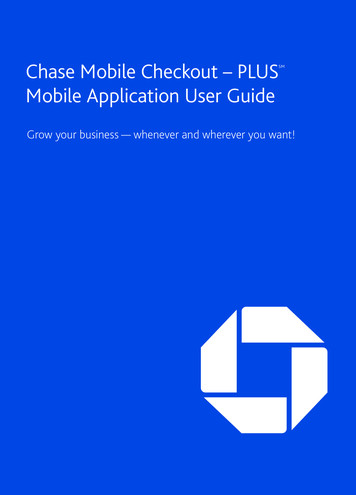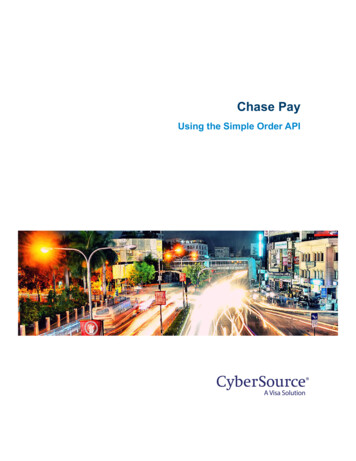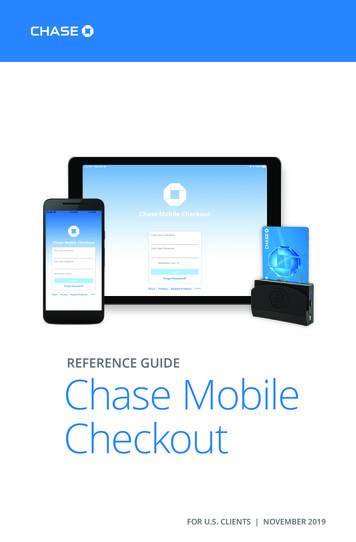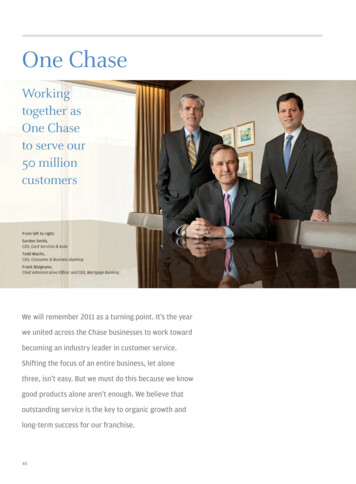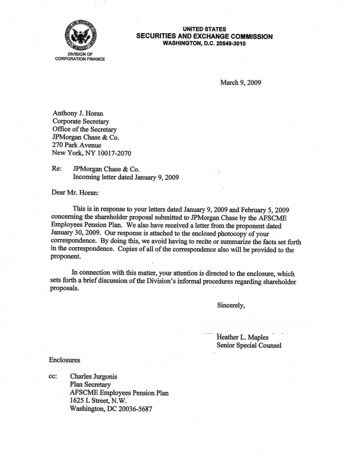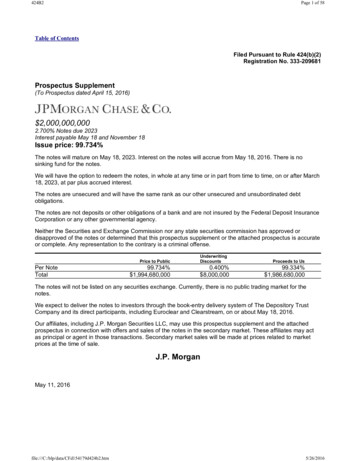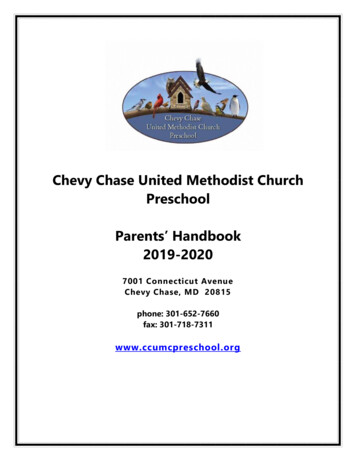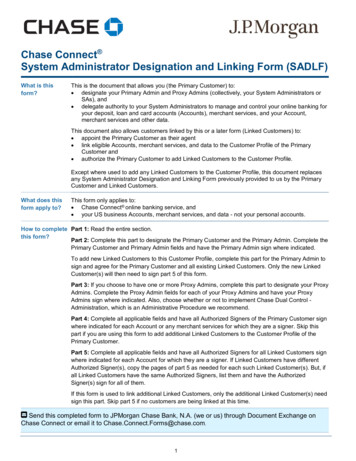
Transcription
Chase Connect System Administrator Designation and Linking Form (SADLF)What is thisform?This is the document that allows you (the Primary Customer) to: designate your Primary Admin and Proxy Admins (collectively, your System Administrators orSAs), and delegate authority to your System Administrators to manage and control your online banking foryour deposit, loan and card accounts (Accounts), merchant services, and your Account,merchant services and other data.This document also allows customers linked by this or a later form (Linked Customers) to: appoint the Primary Customer as their agent link eligible Accounts, merchant services, and data to the Customer Profile of the PrimaryCustomer and authorize the Primary Customer to add Linked Customers to the Customer Profile.Except where used to add any Linked Customers to the Customer Profile, this document replacesany System Administrator Designation and Linking Form previously provided to us by the PrimaryCustomer and Linked Customers.What does thisform apply to?This form only applies to: Chase Connect online banking service, and your US business Accounts, merchant services, and data - not your personal accounts.How to complete Part 1: Read the entire section.this form?Part 2: Complete this part to designate the Primary Customer and the Primary Admin. Complete thePrimary Customer and Primary Admin fields and have the Primary Admin sign where indicated.To add new Linked Customers to this Customer Profile, complete this part for the Primary Admin tosign and agree for the Primary Customer and all existing Linked Customers. Only the new LinkedCustomer(s) will then need to sign part 5 of this form.Part 3: If you choose to have one or more Proxy Admins, complete this part to designate your ProxyAdmins. Complete the Proxy Admin fields for each of your Proxy Admins and have your ProxyAdmins sign where indicated. Also, choose whether or not to implement Chase Dual Control Administration, which is an Administrative Procedure we recommend.Part 4: Complete all applicable fields and have all Authorized Signers of the Primary Customer signwhere indicated for each Account or any merchant services for which they are a signer. Skip thispart if you are using this form to add additional Linked Customers to the Customer Profile of thePrimary Customer.Part 5: Complete all applicable fields and have all Authorized Signers for all Linked Customers signwhere indicated for each Account for which they are a signer. If Linked Customers have differentAuthorized Signer(s), copy the pages of part 5 as needed for each such Linked Customer(s). But, ifall Linked Customers have the same Authorized Signers, list them and have the AuthorizedSigner(s) sign for all of them.If this form is used to link additional Linked Customers, only the additional Linked Customer(s) needsign this part. Skip part 5 if no customers are being linked at this time.Send this completed form to JPMorgan Chase Bank, N.A. (we or us) through Document Exchange onChase Connect or email it to Chase.Connect.Forms@chase.com.1
Part 1: AuthorizationAuthorizing thePrimaryCustomerAuthorizing yourSystemAdministrator(s)Unless otherwise defined in this form, capitalized terms are used as defined in the ChaseConnect Online Service Agreement (Online Agreement). Authorized Signers for the LinkedCustomers appoint the Primary Admin as the agent for the Customer Profile, including for thepurposes of accepting the Online Agreement and appointing System Administrators for them.You must appoint one Primary Admin to manage Chase Connect and the Accounts, merchantservices, and data online for the Primary Customer (you) and all Linked Customers in yourCustomer Profile. Except for certain limits imposed by adoption of Chase Connect Dual Control Administration (which we recommend), you and all Linked Customers authorize the PrimaryAdmin to act on their behalf as their agent, and grant to the Primary Admin full power andauthority to act on their behalf with respect to Chase Connect (the Service) and to manage theirAccounts, merchant services, and data online, including: accepting the Online Agreement and other agreements relating to the Service receiving and delivering related notices and other documents and correspondence setting up and modifying a Customer Profile, including adding Linked Customers enrolling in Chase Connect, its applications and additional services, and opening newAccounts creating Authorized Users and granting rights accessing and controlling Accounts, and allowing Authorized Users to do the same enrolling in Fraud Protection Services (FPS), making FPS elections and changes, and riskbased decisions delegating some or all of their authority to Proxy Admins and other persons redeeming card rewards, or directing their redemption, for eligible card Accounts, and managing your eligible merchant services through the Service.If, at any time there is no Primary Admin for your Customer Profile, we may designate anyauthorized signer for any of your Accounts or any of your Proxy Admins to be your PrimaryAdmin pending our receipt of an updated SADLF.By completing part 3 below, you may appoint up to 3 Proxy Admins, but if you do so you agreethat: your Primary Admin can establish rights for each Proxy Admin to perform any of thefunctions or actions of a Primary Admin with certain exceptions, which may include enabling ordisabling Chase Dual Admin Control, disabling any other Administrative Procedure, enrolling incertain Applications that we determine require enrollment by your Primary Admin, increasingsystem limits for the Service or any Application, appointing Proxy Admins, establishing orchanging Proxy Admin rights, and any other exceptions or limitations we may from time to timeestablish.Subject to the rights granted by your Primary Admin to your Proxy Admins, any one SystemAdministrator may act as your System Administrator without the consent of any other SystemAdministrator, except for certain limits as may be imposed on Proxy Admins as noted above andby your adoption of Chase Connect Dual Control - Administration (which we recommend).The Primary Customer and each Linked Customer ratify all acts taken by the Primary Customer,the Primary Admin, Proxy Admins, and Authorized Users before this form is executed, andindemnify us for all acts by any of them.Part 2: Primary Customer; Primary AdminPlease complete details for the Primary Customer and your Primary Admin, and have your Primary Admin sign where indicated. If youleave the date blank, we may add the date when we accept this form.If this form is being used to link eligible Accounts or merchant services, the Primary Admin must sign below to approve the linkingrequest for the Primary Customer and the existing Linked Customers.If you do not have a TIN/EIN and are not legally organized in the US, please write “N/A” in the TIN/EIN field.Primary Customer detailsLegal nameTIN/EINAddress2
Primary tePart 3: Proxy Admins; Chase Dual Control - Administration ElectionIf you want to appoint any Proxy Admins, please complete details for your Proxy Admins and have them each sign where indicatedbelow. If you leave the date blank, we may add the date when we accept this form. Also indicate if you are electing to implementChase Dual Control - Administration, which is an Administrative Procedure we recommend. Note: You must have one or moreProxy Admins to elect Chase Dual Control - Administration.Note that appointing Proxy Admins is for your convenience and, unless you have adopted Chase Dual Control - Administration(which we recommend), your doing so may increase your fraud risk or other risks relating to the Service and you assume all ofthose risks.Proxy Admin roxy Admin roxy Admin hase Dual Control - Administration is an Administrative Procedure we recommend to enhance your security, in whichyou appoint two or more SAs, any one of whom have general authority to act for you with respect to the Service, subject tothe rights granted by the Primary Admin to any Proxy Admin, but certain actions including the following may require approvalby your Primary Admin and a Proxy Admin: adding and editing an Authorized User changing Authorized User rights including their daily limits, and enrolling in certain Applications that we determine require enrollment by your Primary Admin.Implement Chase Dual Control - Administration? [Note: You, in addition to your Primary Admin, must have one or more ProxyAdmins to elect Chase Dual Control - Administration.]YesNo3
Part 4: Authorized Signers for Primary CustomerIn order to agree to this document, and agree to implementing or not implementing Chase Dual Control - Administration, and toappoint the Primary Admin and any Proxy Admins and delegate authority to them to manage and control Accounts for the CustomerProfile as indicated above, each Authorized Signer must: sign below for each type of Account on Chase Connect for deposit accounts and loan accounts, be an individual listed as a signer in the Primary Customer’s banking and borrowingresolutions (or equivalent, including a Certificate Regarding Accounts) for each Account, and for card Accounts and merchant services, be the Authorizing Officer who signed the card Account or merchant servicesapplication.Use the extra signature field for each type of Account only if more than one Authorized Signer is required.For deposit, loan, and card Accounts: we will link all eligible Accounts if the Accounts field(s) is left blank, orif only certain Accounts should be linked, we will link all eligible Accounts except those identified below.Deposit AccountsAccountsAll deposit Accounts, eLoan AccountsAccountsAll loan Accounts, eCard AccountsAccountsAll card Accounts, including, Primary Card Account No. (as shown on your cardbilling atureMerchant ServicesAll merchant ure4
Part 5: Authorized Signers for Linked CustomersIn order to appoint the Primary Customer as agent for the Linked Customer and agree to this document, one or more AuthorizedSigner(s) for each Linked Customer must: sign below for each type of Linked Account on Chase Connect for deposit and loan Accounts, be an individual listed as a signer in the Linked Customer’s banking and borrowing resolutions (orequivalents, including a Certificate Regarding Accounts) for each Account, and for card Accounts and merchant services, be the Authorizing Officer who signed the card Account or merchant servicesapplication.Use the extra signature field for each Account type only if more than one Authorized Signer is required.If the Linked Customer does not have a TIN/EIN and is not legally organized in the US, please write “N/A” in the TIN/EIN field.For deposit, loan, and card Accounts: we will link all eligible Accounts if the Linked Accounts field(s) is left blank, or if only certain Accounts should be linked, we will link all eligible Accounts except those identified below.If all of the Authorized Signers for the Linked Customers are the same, list all such Linked Customers below and have both pages ofthis part 5 signed by the Authorized Signers for all such Linked Customers. Otherwise copy and use this part 5 as needed.Linked Customer detailsLegal nameTIN/EINThe Authorized Signers signing below for loan Accounts, card Accounts, and merchant services, are signing for the LinkedCustomers listed above:Deposit AccountsLinkedAccountsAll deposit Accounts, e5
Loan AccountsLinkedAccountsAll loan Accounts, eCard AccountsLinkedAccountsAll card Accounts, including, Primary Card Account No. (as shown on your cardbilling atureMerchant ServicesAll merchant ure6
Primary Customer and Primary Admin fields and have the Primary Admin sign where indicated. To add new Linked Customers to this Customer Profile, complete this part for the Primary Admin to sign and agree for the Primary Customer and all existing Linked Customers. Only the new Linked Customer(s) will then need to sign part 5 of this form.