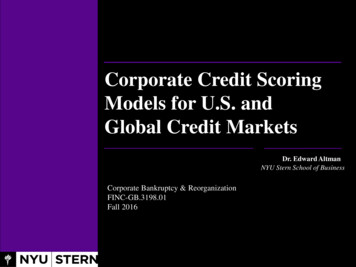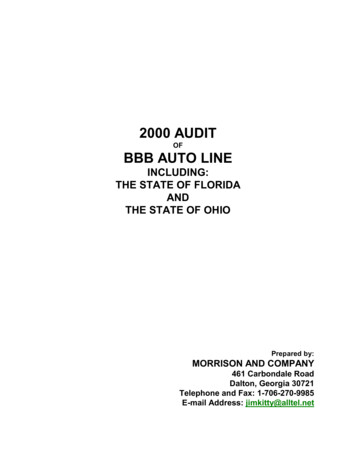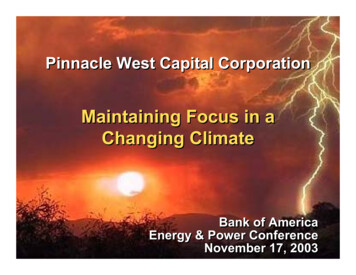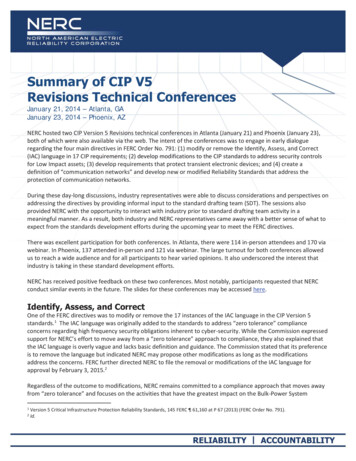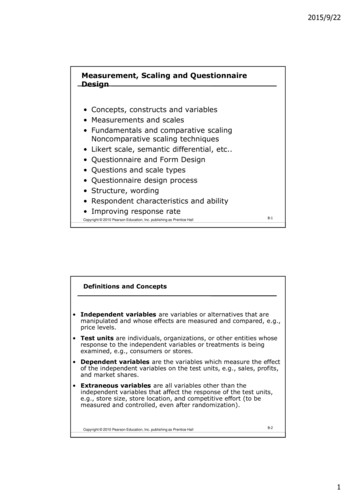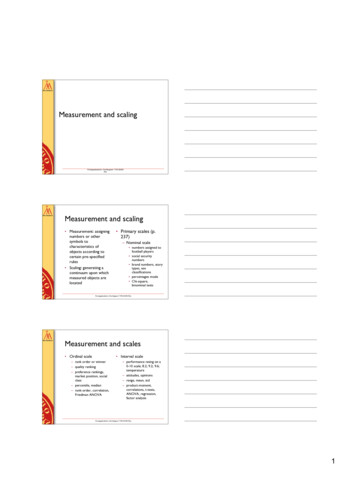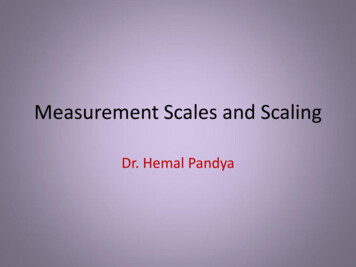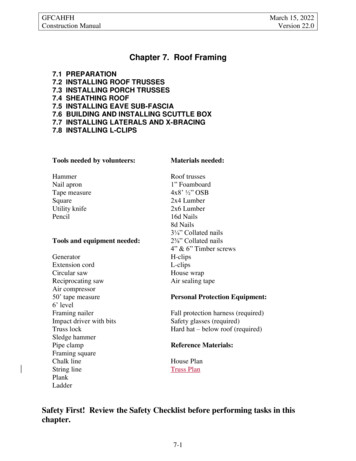Transcription
Installing and Scaling WebConferencing PlatformBigBlueButtonMohamed Ali Ahmed
Installing and Scaling BigBlueButtonOutline Introduction to BigBlueButtonBBB installation choicesBBB minimum server requirementsBBB front-endTurn ServerIntroduction to ScaleliteArchitecture of ScaleliteNFS shared volumePostgreSQL setupRedis Cache setupDeploying Scalelite Containers
Installing BigBlueButtonWhat is BBB? BigBlueButton is an open source web conferencing system for online learning.Open source - you have full access to BigBlueButton’s source code under an open source license.With the source code, installation steps, and community support, you can easily deploy your ownBigBlueButton server (or 10 servers if you want). For each server you can customize it, modify it andintegrate it into your products and services. Cool.Web conferencing system - you get the core features you would expect from a commercial webconferencing system (but under an open source license). These features include real-time sharing ofaudio, video, presentation, and screen – along with collaboration tools such as whiteboard, sharednotes, polling, and breakout rooms. BigBlueButton can record your sessions for later playback.Online learning - BigBlueButton extends these core features to enable a teacher to engage studentsfor learning.
Installing BigBlueButtonOverview BigBlueButton is an HTML5-based web application. Unlike many commercial webconferencing systems that require you to install software, BigBlueButton runs withinyour web browser. You click a link (such as in Greenlight), your browser runsBigBlueButton and prompts you to join the audio bridge. There is no plugin todownload, no software to install. BigBlueButton provides high-quality audio, video,and screen sharing using the browser’s built-in support for web real-timecommunication (WebRTC) libraries.WebRTC is a standard supported by all major browsers, including Chrome, FireFox,Safari, and Safari Mobile. For best results on desktop and laptops, we recommendChrome or Firefox.
Installing BigBlueButtonInstallation choices When installing BigBlueButton you have two choices: bbb-install.sh and step-bystep.Regardless of which choice you make, to have a successful installation you need to: obtain a dedicated server,ensure the server meets BigBlueButton’s minimum set of requirements,assign a hostname (recommended to set up SSL), andconfigure the server’s firewall (if needed).
Installing BigBlueButtonMinimum Server RequirementsThe minimum requirements for a BigBlueButton server are: Ubuntu 16.04 64-bit OS running Linux kernel 4.x8 GB of memory with swap enabled (16 GB of memory is better)4 CPU cores (8 is better)TCP ports 80 and 443 are accessibleUDP ports 16384 - 32768 are accessiblePort 80 is not in use by another applicationFor a server intended for production, it is additionally recommended: 500G of free disk space (or more) for recordings250 Mbits/sec bandwidth (symmetrical) or more(In our case, the VC used more upload than download, See next slide)Dedicated (bare metal) hardwareA hostname (such as bbb.example.com) for setup of a SSL certificateIPV4 and IPV6 address
Installing BigBlueButtonSomaliREN VC’s Bandwidth usage
Installing BigBlueButtonbbb-installBefore running bbb-install.sh, it is strongly recommended that you: Ensure that your server meets the minimal server requirementsConfigure a fully qualified domain name (FQDN), such as bbb.example.com,that resolves to the external IP address of the server.Configure the firewall if your server is behind firewall
Installing BigBlueButtonbbb-installInstall with SSL/TLS wget -qO- https://ubuntu.bigbluebutton.org/bbb-install.sh bash -s -- -vxenial-220 -s bbb.example.com -e info@example.coInstall Greenlight(a simple front-end for BigBlueButton) wget -qO- https://ubuntu.bigbluebutton.org/bbb-install.sh bash -s -- -vxenial-220 -s bbb.example.com -e info@example.com -g
Installing BigBlueButtonTurn Server BigBlueButton normally requires a wide range of UDP ports to be available for WebRTC communication. Insome network restricted sites or development environments, such as those behind NAT or a firewall thatrestricts outgoing UDP connections, users may be unable to make outgoing UDP connections to yourBigBlueButton server.The TURN protocol is designed to allow UDP-based communication flows like WebRTC to bypass NAT orfirewalls by having the client connect to the TURN server, and then have the TURN server connect to thedestination on their behalf.You need a separate server (not the BigBlueButton server) to setup as a TURN server. Specifically you need: An Ubuntu 18.04 server with a public IP addressOn the TURN server, you need to have the following ports (in additon port 22) availalbe forBigBlueButton to connect (port 3478 and 443) and for the coturn to connect to your BigBlueButtonserver (49152 - 65535).
Installing BigBlueButtonTurn ServerTo configure the TURN server you need: A fully qualified domain name (FQDN) with a DNS entry that resolves to theexternal public IP address of the TURN serverAn e-mail address for Let's EncryptA secret key (it can be an 8 to 16 character random string that you create).With the above information, you can setup a TURN server for BigBlueButton usingbbb-install.sh as follows: wget -qO- https://ubuntu.bigbluebutton.org/bbb-install.sh bash -s -- -cturn.example.com:1234abcd -e info@example.com
Installing BigBlueButtonBBB Front-endLearning management systems BigBlueButton has built-in integrations with all the major learning managementsystems (LMS), including Canvas, Jenzabar, Moodle, Sakai, and Schoology.Greenlight Greenlight is a simple front-end for BigBlueButton written in Ruby on Rails.It lets users create accounts, have permanent rooms, and manage theirrecordings.It also lets you, as the administrator, manage the user accounts (such as approveor deny users).
Scaling BigBlueButtonScalelite Scalelite is an open source load balancer that manages a pool of BigBlueButtonservers. It makes the pool of servers appear as a (very scalable) BigBlueButton. Afront-end, such as Moodle or Greenlight, sends standard BigBlueButton APIrequests to the Scalelite server which, in turn, distributes those request to the leastloaded BigBlueButton server in the pool.A single BigBlueButton server that meets the minimum configuration supportsaround 200 concurrent users.For many schools and organizations, the ability to have 4 simultaneous classes of 50users, or 8 simultaneous meetings of 25 users, is enough capacity.
Scaling BigBlueButtonScalelite However, what if a school wants to support 1,500 users across 50 simultaneousclasses? A single BigBlueButton server cannot handle such a load.With Scalelite, a school can create a pool of 4 BigBlueButton servers and handle 16simultaneous classes of 50 users. Want to scale higher, add more BigBlueButtonservers to the pool.
Scaling BigBlueButtonHow Scalelite works? To load balance the pool, Scalelite periodically polls each BigBlueButton to check ifit is reachable online, ready to receive API requests, and to determine its currentload (number of connected users). With this information, when Scalelite receives anincoming API call to create a new meeting, it places the new meeting on the leastloaded server in the pool. In this way, Scalelite can balance the load of meetingrequests evenly across the pool.Many BigBlueButton servers will create many recordings. Scalelite can serve a largeset of recordings by consolidating them together, indexing them in a database, and,when receiving an incoming getRecordings, use the database index to return quicklythe list of available recordings.
Scaling BigBlueButtonBefore you beginThe Scalelite installation process requires advanced technical knowledge. You should, at aminimum, be very familar with: Setup and administration of a BigBlueButton serverSetup and administration of a Linux server and using common tools, such as systemd, tomanage processes on the serverHow the BigBlueButton API works with a front-endHow docker containers workHow UDP and TCP/IP work togetherHow to administrate a Linux FirewallHow to setup a TURN server
Scaling BigBlueButtonArchitecture of ScaleliteThere are several components required to get Scalelite up and running: Multiple BigBlueButton Servers Scalelite LoadBalancer Server NFS Shared Volume PostgreSQL Database Redis Cache
Architecture of Scalelite
Scaling BigBlueButtonMinimum Server RequirementsFor the Scalelite Server, the minimum recommended server requirements are: 4 CPU Cores 8 GB MemoryFor the external Postgres Database, the minimum recommended server requirements are: 2 CPU Cores 2 GB Memory 20 GB Disk Space (should be good for tens of thousands of recordings)For the external Redis Cache, the minimum recommended server requirements are: 2 CPU Cores 0.5GB Memory Persistence must be enabled
Scaling BigBlueButtonSetup a pool of BigBlueButton Server To setup a pool of BigBlueButton servers (minimum recommended number is 3), itis better to use bbb-install.sh as it can automate the steps to install, configure (withSSL Let's Encrypt), and update the server when new versions of BigBlueButtonare released. To help users who are behind restrictive firewalls to send/receive media (audio,video, and screen share) to your BigBlueButton server, you should setup a TURNserver and configure each BigBlueButton server to use it.
Scaling BigBlueButtonSetup a shared volume for recordings A shared volume should be mounted via NFS on the following systems: BigBlueButton servers Host system for scalelite-nginx Docker container Host system for scalelite-recording-importer Docker container NFS (Network File System) allows you to 'share' a directory located on onenetworked computer with other computers/devices on that network. The computerwhere directory located is called the server(Scalelite server) and computers ordevices connecting to that server are called clients(BBB Servers). Clients usually'mount' the shared directory to make it a part of their own directory structure.
Scaling BigBlueButtonSetup a shared volume for recordings A shared volume should be mounted via NFS on the following systems: BigBlueButton servers Host system for scalelite-nginx Docker container Host system for scalelite-recording-importer Docker container The mount point should be different from any of the paths used by stock BigBlueButton. A goodchoice is /mnt/scalelite-recordings. NFS (Network File System) allows you to 'share' a directory located on one networked computerwith other computers/devices on that network. The computer where directory located is calledthe server(Scalelite server) and computers or devices connecting to that server are calledclients(BBB Servers). Clients usually 'mount' the shared directory to make it a part of their owndirectory structure.
Scaling BigBlueButtonSetup a shared volume for recordings Install NFS server on Scalelite server:apt updatesudo apt install nfs-kernel-server You can configure the directories to be exported by adding them to the /etc/exports file. For example:/mnt/scalelite-recordings *(rw,sync,no root squash)You can replace * with one of the hostname formats. Make the hostname declaration as specific as possible sounwanted systems cannot access the NFS mount.To start the NFS server, you can run the following command at a terminal prompt:sudo systemctl start nfs-kernel-server.service NFS (Network File System) allows you to 'share' a directory located on one networked computer with other computers/devices on that network. The computer where directory located is called the server(Scalelite server) and computers ordevices connecting to that server are called clients(BBB Servers). Clients usually 'mount' the shared directory to make it apart of their own directory structure.
Scaling BigBlueButtonSetup a shared volume for recordings NFS Client Configuration on BBB servers: Use the mount command to mount a shared NFS directory from Scalelite machine, by typing a command line similar to thefollowing at a terminal prompt:mkdir /mnt/scalelite-recordingssudo mount bbb.example.com: /mnt/scalelite-recordings /mnt/scalelite-recordings An alternate way to mount an NFS share from another machine is to add a line to the /etc/fstab file. The line must state thehostname of the NFS server(Scalelite), the directory on the server being exported, and the directory on the local machine wherethe NFS share is to be mounted. The general syntax for the line in /etc/fstab file is as /mnt/scalelite-recordings nfsdefaults00 If you have trouble mounting an NFS share, make sure the nfs-common package is installed on your client. To install nfs-commonenter the following command at the terminal prompt:sudo apt install nfs-common
Scaling BigBlueButtonSetup up a PostgreSQL Database PostgreSQL, or Postgres, is a relational database management system that provides an implementation of the SQL queryinglanguage. It is a popular choice for many small and large projects and has the advantage of being standards-compliant andhaving many advanced features like reliable transactions and concurrency without read locks. You can install Postgres on a dedicated server or install it on the same server as Scalelite. Ubuntu’s default repositories contain Postgres packages, so we can install these easily using the apt packaging system.:sudo apt-get updatesudo apt-get install postgresql postgresql-contrib Using PostgreSQL Roles and Databases By default, Postgres uses a concept called “roles” to handle in authentication and authorization. These are, in some ways,similar to regular Unix-style accounts, but Postgres does not distinguish between users and groups and instead prefers themore flexible term “role”. Upon installation Postgres is set up to use ident authentication, which means that it associates Postgres roles with a matchingUnix/Linux system account. If a role exists within Postgres, a Unix/Linux username with the same name will be able to sign in asthat role. So, you’ll need to create a new user called scalelite on your server as well as creating DB user named scalelite.
Scaling BigBlueButtonSetup up a PostgreSQL Database If you install Postgres on the same machine as Scalelite then you can define the url of your DB in /etc/default/scalelite like this:DATABASE URL postgresql://IPofScalelite:5432 But if you have installed on a dedicated server, here is how you would define it:postgresql://username:password@connection url You have to enable remote login in postgresql.conf:listen addresses ‘*' pg hba.conf also needs to be edited to allow Scalelite docker IP addresses and users to access postgreslike this:host scalelitescalelite172.18.0.2/32trusthost scalelitescalelite172.18.0.3/32trust
Scaling BigBlueButtonSetup a Redis Cache Redis is an open source (BSD licensed), in-memory data structure store, used as a database, cache and message broker. You can install Redis on a dedicated server or install it on the same server as Scalelite. Ubuntu’s default repositories contain Redis packages, so we can install these easily using the apt packaging system.:sudo apt-get updatesudo apt-get install redis-serverNext is to enable Redis to start on system bootsudo systemctl enable redis-server.service You can configure Redis as you need by editing redis.conf file which is well documented You have to enable Redis remote login like this:bind 0.0.0.0 orbind IPofScalelite You can easily install Redis using docker allowing access only from Scalelite docker network and enabling persistence on your Redis server:First create Redis’s env file /etc/default/redis with content of: REDIS DATA DIR /mnt/redisThen run the docker container:/usr/bin/docker run --name redis --env-file /etc/default/redis --network scalelite --hostname redis -v {REDIS DATA DIR}:/data redis redis-server --appendonly yes This will save alot of time you would have spent why Redis is not persisting the servers you configure on Scalelite. Set the redis url in Scalelite env file /etc/default/scalelite:REDIS URL redis://redis
Scaling BigBlueButtonDeploying Scalelite Docker Containers Common configuration for Docker host systemURL HOST scale.somaliren.org.soSECRET KEY BASE LOADBALANCER SECRET DATABASE URL postgresql://IPofScalelite:5432REDIS URL redis://redisSCALELITE TAG v1SCALELITE RECORDING DIR /mnt/scalelite-recordings/var/bigbluebuttonNGINX SSL trueSCALELITE NGINX EXTRA OPTS --mount type bind,source /etc/letsencrypt,target /etc/nginx/ssl,readonly To run the web front-end containers, SSL is needed:First install Nginx on your server and then obtain SSL from let’sencryptRemove Nginx from your server and make sure that no service is using port 80 and 443 before installing docker containers. The rest of the document on GitHub from blindsidenetwork is a straightforward to install the required docker containers.
LinksBBB and Scalelite Docs BBB script: https://github.com/bigbluebutton/bbb-installBBB step-by-step: lelite Docs: https://github.com/blindsidenetworks/scaleliteTo get help from the community: https://bigbluebutton.org/support/community/
Installing BigBlueButton BigBlueButton is an open source web conferencing system for online learning. Open source - you have full access to BigBlueButton's source code under an open source license. With the source code, installation steps, and community support, you can easily deploy your own BigBlueButton server (or 10 servers if you want).