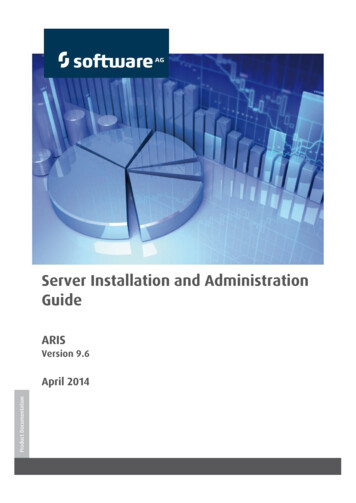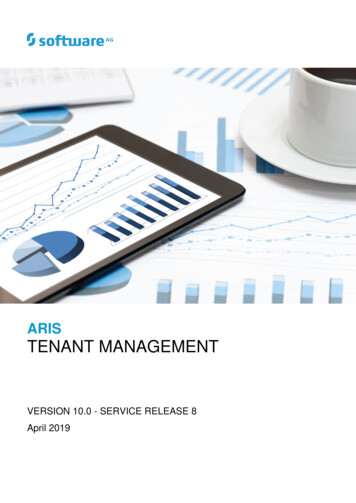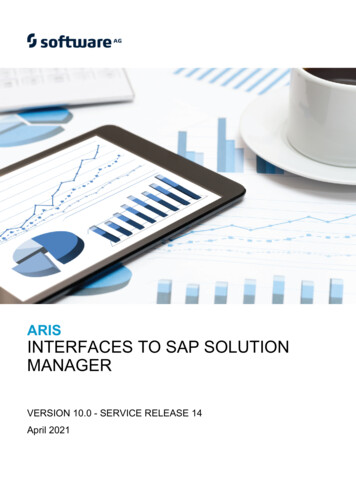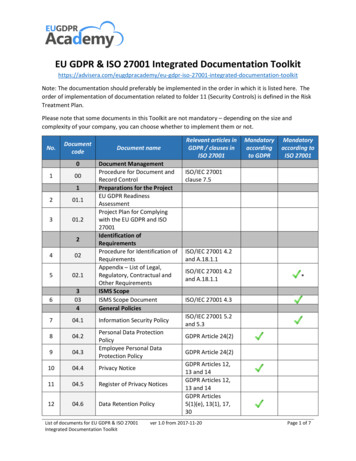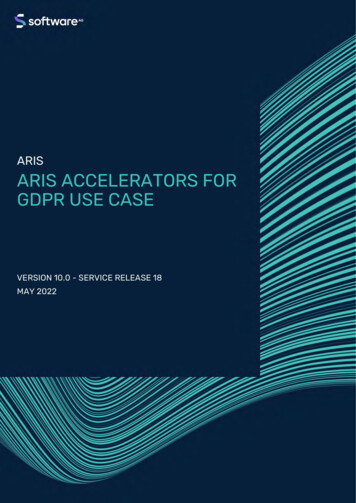
Transcription
ARISARIS ACCELERATORS FORGDPR USE CASEVERSION 10.0 - SERVICE RELEASE 18MAY 2022
This document applies to ARIS Version 10.0 and to all subsequent releases.Specifications contained herein are subject to change and these changes will be reported insubsequent release notes or new editions.Copyright 2010 - 2022 Software AG, Darmstadt, Germany and/or Software AG USA Inc.,Reston, VA, USA, and/or its subsidiaries and/or its affiliates and/or their licensors.The name Software AG and all Software AG product names are either trademarks orregistered trademarks of Software AG and/or Software AG USA Inc. and/or its subsidiariesand/or its affiliates and/or their licensors. Other company and product names mentionedherein may be trademarks of their respective owners.Detailed information on trademarks and patents owned by Software AG and/or itssubsidiaries is located at https://softwareag.com/licenses.Use of this software is subject to adherence to Software AG's licensing conditions and terms.These terms are part of the product documentation, located athttps://softwareag.com/licenses and/or in the root installation directory of the licensedproduct(s).This software may include portions of third-party products. For third-party copyright notices,license terms, additional rights or restrictions, please refer to "License Texts, CopyrightNotices and Disclaimers of Third Party Products". For certain specific third-party licenserestrictions, please refer to section E of the Legal Notices available under "License Terms andConditions for Use of Software AG Products / Copyright and Trademark Notices of SoftwareAG Products". These documents are part of the product documentation, located athttps://softwareag.com/licenses and/or in the root installation directory of the licensedproduct(s).
ARIS ACCELERATORS FOR GDPR USE CASEContentsContents . I1Introduction . 12Relevant applications and components . 33Components of ARIS Accelerators for GDPR . 44Relevant licenses . 55Customizing . 66Create inventories and describe assets . 76.17Identify processing activities and related assets. 117.17.27.37.47.58Specify processing activities in ARIS Architect . 12Specify processing activities in ARIS . 13Assign existing processing activities to Record of processing activitiesmodels . 15Create new processing activities . 16Assign relevant elements to processing activities . 17Describe processing activities for the record of processing activities . 198.18.29Relevant GDPR attributes . 8Create a processing activity description survey . 19Execute a processing activity description survey . 22Qualify application systems . 239.19.2Create an application system qualification survey . 23Execute an application system qualification survey . 2510 Qualify processing activities for risk assessment (Pre-DPIA Analysis) . 2610.110.211Create a processing activity qualification survey . 27Execute a processing activity qualification survey . 29Assess the risk of processing activities . 3011.111.2Create a processing activity risk assessment . 31Execute a processing activity risk assessment . 3312 Assess the data protection impact of processing activities (DPIA) . 3412.112.2Create a data protection impact assessment survey. 35Execute a data protection impact assessment survey . 3713 Generate required internal and external reports . 3813.113.213.313.413.513.6Output record of processing activities . 38Output GDPR data protection impact assessment . 39Output GDPR management report . 39Output extended GDPR management report . 40Output survey intelligence report . 40Output data allocation matrix . 41I
ARIS ACCELERATORS FOR GDPR USE CASE14 Monitor related indicators in dashboards . 4214.114.214.314.4GDPR - Overview . 43GDPR – Workflow. 45DPIA - Answers . 48DPIA - Issues . 5015 Glossary . 5216 Legal information. 5516.116.2Documentation scope. 55Support . 55II
ARIS ACCELERATORS FOR GDPR USE CASE1IntroductionARIS Accelerators for GDPR is a set of ARIS product enhancements, configurations,databases, reports, dashboards, and best practices to accelerate the realization ofcompliance regarding General Data Protection Regulation (GDPR) (page 52). The following usecases provide detailed information on how to use the different types of accelerators in thedifferent phases of the GDPR project.PrerequisiteAll relevant components described in the ARIS Accelerators for GDPR Installation Guidemust be installed.PHASE 1 - PREPARE YOUR ORGANIZATION Create inventories and describe assets (page 7) Identify processing activities and related assets (page 11) Describe processing activities for the record of processing activities (page 19) Generate related reports (page 38) Output data allocation matrix Output record of processing activitiesPHASE 2 - EVALUATE PROCESSING ACTIVITIES Qualify application systems (page 23) Qualify processing activities for risk assessment (Pre-DPIA Analysis) (page 26) Assess the risk of processing activities (page 30) Assess the data protection impact of processing activities (DPIA) (page 34) Generate related reports (page 38) Output GDPR data protection impact assessment Output survey intelligence reportMonitor related indicators (page 42) GDPR - Workflow dashboard DPIA - Answers dashboard1
ARIS ACCELERATORS FOR GDPR USE CASEPHASE 3 - IMPROVE YOUR ORGANIZATION Create and monitor improvement issues for processing activities Generate related reports (page 38) Output GDPR management report Output extended GDPR management reportMonitor related indicators (page 42) GDPR Overview dashboard DPIA - Issues dashboard2
ARIS ACCELERATORS FOR GDPR USE CASE2Relevant applications and componentsThe following ARIS software is required to use ARIS Accelerators for GDPR: ARIS ArchitectUsing the ARIS GDPR method enhancement, you identify data, systems, and processesrelevant to GDPR, then you describe them according to the GDPR requirements.Furthermore, you use ARIS Architect to configure ARIS Risk and Compliance for therelevant surveys and risk assessments and you run analysis reports. ARISUsing ARIS, business owners capture processing activities, including related data,systems, and legal entities. Compliance managers prepare surveys for the documentationor qualification of processing activities and risk assessments. Additionally, they monitorthe entire GDPR implementation process and the issues for improvements by using ARISAware dashboards. ARIS Risk and ComplianceIn ARIS Risk and Compliance you manage surveys, risk assessments, and issues requiringimprovements. You also capture and monitor incidents. These Governance Risk andCompliance workflows are audit-secure and include segregation of duties. ARIS Risk andCompliance is integrated in ARIS Architect and ARIS.For detailed information, refer to the corresponding online help and the manuals.3
ARIS ACCELERATORS FOR GDPR USE CASE3Components of ARIS Accelerators for GDPRARIS Accelerators for GDPR contains the following components: ARIS method extension filter ARIS report templates Output record of processing activities (page 38) Output GDPR data protection impact assessment (page 39) Output GDPR management report (page 39) Output extended GDPR management report (page 40) Output survey intelligence report (page 40) Output data allocation matrix (page 41)ARIS databases GDPR regulation model GDPR questionnaire templates for documentation of processing activities qualification of application systems qualification of processing activities the data protection impact assessmentARIS configuration Record of processing activity fact sheet Processing activity description diagram fact sheet Enhancements on several other fact sheets like risk, questionnaire template, surveyscheduler, etc. ARIS Aware dashboards GDPR - Overview (page 42) GDPR - Workflow (page 45) DPIA - Answers (page 48) DPIA - Issues (page 50)4
ARIS ACCELERATORS FOR GDPR USE CASE4Relevant licensesARIS Accelerators for GDPR is made available by contractual licensing. For detailedinformation on license privileges and function privileges needed in the different softwareapplications, for example, ARIS, refer to the corresponding online help.5
ARIS ACCELERATORS FOR GDPR USE CASE5CustomizingThe components of ARIS Accelerators for GDPR are preconfigured for generic use. You canadapt and enhance them to an individual GDPR solution that meets your company-specificrequirements. You can customize all components in accordance with the following technicalrestrictions: Do not change the API names of ARIS Method enhancements. Keep to the conventions. The corresponding references can be found in the descriptions.Especially ARIS Risk and Compliance requires extensive knowledge. Back up your customized data carefully to make sure it is not overwritten by an update.If you have any questions about specific installations that you cannot perform yourself,please contact your local Software AG sales company/global/offices/default.html).6
ARIS ACCELERATORS FOR GDPR USE CASE6Create inventories and describe assetsThe documentation of processing activities (page 54) and their relationships to processes,data, systems, as well as controller (page 52) and processor (page 54) entities is a keyelement of any GDPR project.Prerequisites You have the required license privileges and function privileges to use ARIS Architect orARIS. For detailed information, refer to the ARIS Administration online help and the ARISArchitect online help. ARIS GDPR method enhancement filter is imported. For detailed information, refer to theARIS Accelerators for GDPR Installation Guide.Procedure1.Prepare the respective data objects, systems, processes, and organizational units. Useobjects of the types Organizational unit, Cluster/data model, Application systemtype, and Function to model the elements in ARIS Architect.2.Create the necessary inventory models for the processing activities by using the Recordof processing activities model type, for example, for each business segment or country.3.Specify the relevant GDPR attributes (page 8) for the objects according to your specificrequirements. To do so, use the following applications: ARIS ArchitectUse ARIS Architect if the users are familiar with ARIS Architect. To use ARIS Architectfor modeling, you need extensive knowledge of modeling conventions and ARISMethod, as well as the ARIS GDPR method enhancements. Processing activityinventory models (Record of processing activities model type) can be created onlywith ARIS Architect. For more information on modeling and managing ARIS objectsand attributes, refer to ARIS online help, ARIS Method Help, and the GDPRConventions for ARIS Accelerators manual. ARISUse ARIS if the users are unfamiliar with ARIS Architect and prefer simple tables andforms for modeling and information gathering. For detailed information on editingobjects in ARIS, refer to ARIS online help (Which editing options are available?).The relevant models, objects, and attributes for GDPR are available.7
ARIS ACCELERATORS FOR GDPR USE CASE6.1Relevant GDPR attributesThe GDPR method extension filter enhances the standard ARIS Method with a generic set ofnew models, objects, and attributes. You can use the following GDPR object attributes inaddition to the standard ARIS object attributes. Only rarely are all object attributes used at thesame time. Depending on your GDPR approach, method, and configuration, you use anattribute that is available at different objects, for example, Data privacy score, at only one ofthese objects.FUNCTIONAttributeUseGDPR processing activitySpecifies whether the function is a (GDPR) processing activity.DescriptionSpecifies the purpose of the processing activity.Data privacy scoreSpecifies a score on a predefined scale to qualify the dataprivacy of the element. Example: The score derived from theProcessing Activity Qualification questionnaire.Data sensitivityIndicates whether the data used by this object requires specialhandling. Options (default values): Public Sensitive Very sensitive Highly sensitive Extremely sensitiveDATA/CLUSTERAttributeUseRestriction levelSpecifies the level of legal usage of the data. Options (defaultvalues): Unrestricted data Personal data Sensitive personal data Confidential data8
ARIS ACCELERATORS FOR GDPR USE CASEAttributeUseData privacy scoreSpecifies a score on a predefined scale to qualify the dataprivacy of the element. Example: A score derived from a dataqualification questionnaire or from any external enterprisearchitecture system.APPLICATION SYSTEM TYPEAttributeUseData sensitivityIndicates whether the data used by this object requires specialhandling. Options (default values):GDPR qualification score Public Sensitive Very sensitive Highly sensitive Extremely sensitiveIndicates a score on a predefined scale to qualify theGDPR-relevant assessment of the object. Example: A scorederived from any external enterprise architecture system.GDPR risk relevance score Indicates a score on a predefined scale to qualify the GDPR riskrelevance of the object. Example: A score derived from anyexternal enterprise architecture system.Data privacy scoreSpecifies a score on a predefined scale to qualify the dataprivacy of the element. Example: The score derived from theApplication System Qualification questionnaire.ORGANIZATIONAL UNITAttributeUseData protection officerDisplays the name and address of the data protection officer.Must be included in the record of processing activities.Data protectionDisplays the name and address of the data protectionrepresentativerepresentative. Must be included in the record of processingactivities.9
ARIS ACCELERATORS FOR GDPR USE CASEConnectionUseis technically responsibleOrganizational unit acting as controller (page 52). (Connectionforbetween organizational unit and function.)carries outOrganizational unit acting as processor (page 54). (Connectionbetween organizational unit and function.)For detailed information on GDPR modeling conventions, refer to the GDPR Conventions forARIS Accelerators guide.10
ARIS ACCELERATORS FOR GDPR USE CASE7Identify processing activities and related assetsGDPR processing activities can be identified and assigned to their related assets based on theinventories of processes, data, systems, controller entities, and processor entities. Use Processing activity description diagram models and objects of the typesOrganizational unit, Cluster/data model, Application system type, and Function tomodel processing activities and associated elements. Use the GDPR processing activity attribute (page 8) of a function to specify thefunction as a GDPR processing activity. Use the Record of processing activities fact sheet in ARIS to specify processingactivities and the related data, systems, controller entities, and processor entities. Therespective Processing activity description diagram is created automatically.11
ARIS ACCELERATORS FOR GDPR USE CASE7.1Specify processing activities in ARIS ArchitectUse ARIS Architect to specify existing functions as processing activities if you are familiarwith the modeling of objects and models in ARIS Architect. Use ARIS (page 13) if you areunfamiliar with ARIS Architect.Prerequisites You have the required license privileges and function privileges to use ARIS Architect orARIS. For detailed information, refer to the ARIS Administration online help and the ARISArchitect online help. ARIS GDPR method enhancement filter is imported. For detailed information, refer to theARIS Accelerators for GDPR Installation Guide. The required processing activities are available in ARIS Architect.Procedure1.Start ARIS Architect.2.Click ARIS 3.Click4.Open the relevant model.5.Click6.Select the function you want to specify as a processing activity.7.Click More attributes in the Properties bar. The Insert attributes dialog opens.8.Select the GDPR processing activity attribute in the attribute group Governance, RiskExplorer. The Explorer tab opens.Navigation in the bar panel if the Navigation bar is not activated yet.Properties on the button bar if the Properties bar is not activated yet.& Compliance Compliance Management Data protection regulation.9.Click OK. From now on, the GDPR processing activity attribute is displayed in theattribute list of functions in the Properties bar.10. Enable ( ) the GDPR processing activity attribute.11. Click Close.Your settings are saved. The activity is specified as processing activity.Now you can use the Properties bar to easily activate the GDPR processing activityattribute for other functions.12
ARIS ACCELERATORS FOR GDPR USE CASE7.2Specify processing activities in ARISUse ARIS to specify existing functions as processing activities (page 54) if you are unfamiliarwith ARIS Architect. For detailed information on editing in ARIS, refer to the online help ofARIS (Which editing options are available?).Prerequisites You have the ARIS Connect Viewer Contribution license privilege. The relevant objects are available in the ARIS database. The ARIS GDPR method enhancement filter is imported. For detailed information, refer tothe ARIS Accelerators for GDPR Installation Guide.Procedure1.Start ARIS.2.Search for the Activity object (function) that you want to specify as a processingactivity. To do so, enter the object name to theSearch field.3.Click the relevant object in the list of results. The fact sheet is displayed.4.Click5.Click the edit box of the Is processing activity attribute.6.Select True and clickEdit Contribute if the edit mode is not activated yet.to transfer your input.The activity is specified as processing activity.13
ARIS ACCELERATORS FOR GDPR USE CASEExample14
ARIS ACCELERATORS FOR GDPR USE CASE7.3Assign existing processing activities to Record ofprocessing activities modelsUse ARIS to assign existing processing activities to Record of processing activities models.Prerequisites You have the ARIS Connect Viewer Contribution license privilege. The relevant objects are available in the ARIS database. ARIS GDPR method enhancement filter is imported. For detailed information, refer to theARIS Accelerators for GDPR Installation Guide. At least one Record of processing activities model is available in the ARIS database.Procedure1.Start ARIS.2.Enter the name of the relevant Record of processing activity model to theSearchfield.3.Click the relevant model in the list of results. The fact sheet is displayed.4.ClickEdit 5.ClickAdd above the Processing activities table.6.Enter the name of the processing activity, select it from the search result, and clickContribute if the edit mode is not activated yet.totransfer your input.The processing activity is assigned to the Record of processing activities model.15
ARIS ACCELERATORS FOR GDPR USE CASE7.4Create new processing activitiesUse ARIS to create new processing activities.Prerequisites You have the ARIS Connect Viewer Contribution license privilege. The relevant objects are available in the ARIS database. ARIS GDPR method enhancement filter is imported. For detailed information, refer to theARIS Accelerators for GDPR Installation Guide. At least one Record of processing activities model is available in the ARIS database.Procedure1.Start ARIS.2.Enter the name of the relevant Record of processing activity model to theSearchfield.3.Click the relevant model in the list of results. The fact sheet is displayed.4.ClickEdit 5.ClickAdd above the Processing activities table.6.Enter a name for the new processing activity, press Enter, and clickContribute if the edit mode is not activated yet.to transfer yourinput. The processing activity is added to the Processing activities table.7.Click the edit box of the Is processing activity attribute of the newly created processingactivity.8.Select True and click9.Click the edit box of the Description attribute of the newly created processing activityto transfer your input.and enter a purpose. The other attributes are specified later (page 16).The processing activity is created and the relevant attributes are specified.16
ARIS ACCELERATORS FOR GDPR USE CASE7.5Assign relevant elements to processing activitiesUse ARIS to assign relevant assets to processing activities, for example, data and applicationsystems.Prerequisites You have the ARIS Connect Viewer Contribution license privilege. The relevant objects are available in the ARIS database. ARIS GDPR method enhancement filter is imported. For detailed information, refer to theARIS Accelerators for GDPR Installation Guide. At least one Record of processing activities model is available in the ARIS database.Procedure1.Start ARIS.2.Enter the name of the relevant Record of processing activity model to theSearchfield.3.Click the relevant model in the list of results. The fact sheet is displayed.4.Click5.Assign the relevant processing activity (page 15) if it is not assigned yet.6.In the Processing activities table, click the Processing activity details attribute of theEdit Contribute if the edit mode is not activated yet.relevant processing activity. The fact sheet is displayed.7.Select the assets for the following attributes. To do so, click the edit box of the respectiveattribute, select the relevant name, clickto transfer your input, then click OK toconfirm your input.a.Reads: Data that is read by the processing activity, for example, the customeraddress.b.Outputs: Data that is created by the processing activity, for example, the salesquotation.c.Controllers: (Legal) entity that is controller (page 52) of the processing activity, forexample, the sales department.d.Processors: (Legal) entity that is processor (page 54) of the processing activity, forexample, the IT department.e.IT systems: Application system on which the processing activity is executed, forexample, SAP HR.The assets are assigned to the processing activity.17
ARIS ACCELERATORS FOR GDPR USE CASEFor detailed information on contribution, refer to the ARIS online help.Example18
ARIS ACCELERATORS FOR GDPR USE CASE8Describe processing activities for the record ofprocessing activitiesThe GDPR (page 52) requires a record of processing activities that includes all processingactivities (page 54) of a legal entity as well as a minimum set of details. The requirements forthe record of processing activities can vary from country to country.For this purpose ARIS Accelerators for GDPR offers the Record of processing activities(page 38) report. This report uses information from ARIS object attributes. Additionally, theSurvey Management of ARIS Risk and Compliance is used to gather report-specificinformation for each processing activity. ARIS Risk and Compliance ensures the segregationof duties principle and offers an audit trail of any changes. For detailed information on thisreport, refer to Generate required internal and external reports (page 38).Use the Processing Activity Documentation questionnaire to describe identified processingactivities. This questionnaire template is a generic questionnaire template that can becustomized.The regulatory description is created with Survey Management of ARIS Risk and Compliance.For each processing activity, you must perform two steps: Create a processing activity description survey (page 19) Execute a processing activity description survey (page 21)8.1Create a processing activity description surveyUse ARIS to prepare a processing activity description survey.Prerequisites You have the ARIS Connect Viewer Contribution license privilege. The relevant objects are available in a Record of processing activities model andassigned to the respective legal entity. The ARIS GDPR method enhancement filter is imported. For detailed information, refer tothe ARIS Accelerators for GDPR Installation Guide. The questionnaire for describing processing activities (GDPR Processing ActivityDocumentation) is installed and adapted to your specific requirements. The value of theTransfer data to ARCM attribute at the Questionnaire template object must be true(default value). For detailed information, refer to the ARIS Accelerators for GDPRInstallation Guide.19
ARIS ACCELERATORS FOR GDPR USE CASEProcedure1.Start ARIS.2.Enter the name of the relevant Record of processing activity model to theSearchfield.3.Click the model containing the relevant processing activity in the list of results. The factsheet is displayed.Edit Contribute if the edit mode is not activated yet.4.Click5.In the Processing activities table, click the Processing activity details attribute of therelevant processing activity. The fact sheet is displayed.The link is only available if the elements are already assigned (page 16) to the processingactivity.6.Click the edit box of the Questionnaires attribute to add a new element.7.Enter a name according to the respective processing activity and the description survey,for example, Salary payment GDPR description.8.Clickto transfer your input, then click OK to confirm your input.TheQuestionnaires attribute is created.9.Click the Questionnaires attribute. The fact sheet is displayed.10. Specify the relevant survey details. To do so, click the edit box of the respective attribute,enter the relevant information, clickto transfer your input, and click OK to confirmyour input (only for some attributes).a.Responsible: Any user responsible for this survey.b.Description: Short description of the survey.c.Questionnaire templates*): The questionnaire template to be used in the survey.Use the GDPR Processing Activity Documentation (Controller) or the GDPRProcessing Activity Documentation (Processor) questionnaire template.Important: If a different template is used for the Record of processing activitiesreport, you must set the attribute value GDPR-PAD-C for the Identifier of thequestionnaire template object for controller entities and the attribute valueGDPR-PAD-P for processor entities.d.Assigned roles*): The interviewee groups and the survey reviewer group in charge.You can assign multiple interviewee groups, but only one survey reviewer group.Each interviewee group receives one
relevant to GDPR, then you describe them according to the GDPR requirements. Furthermore, you use ARIS Architect to configure ARIS Risk and Compliance for the relevant surveys and risk assessments and you run analysis reports. ARIS. Using ARIS, business owners capture processing activities, including related data, systems, and legal entities.