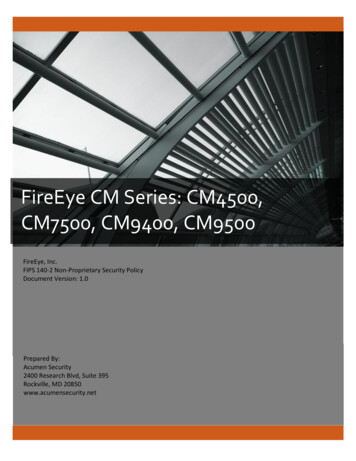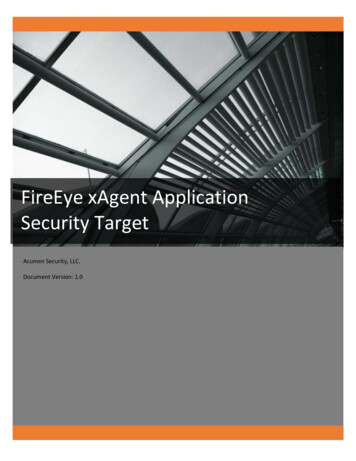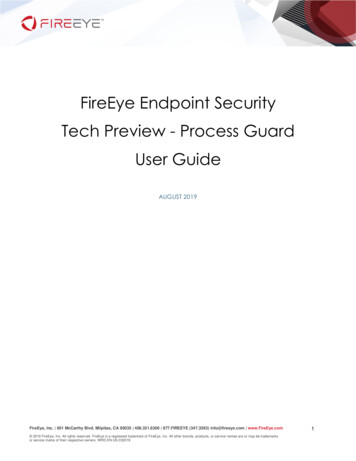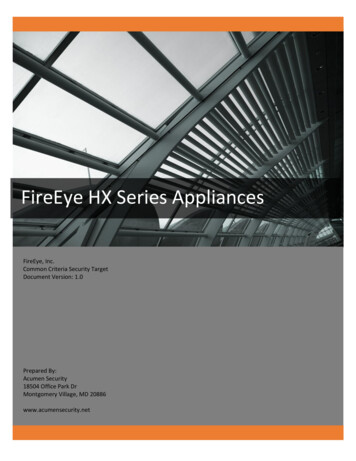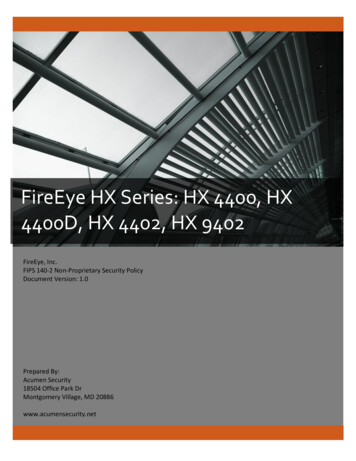Transcription
FireEye NX Series: NX-1500,NX-2500, NX-2550, NX-3500,NX-4500, NX-5500, NX-10450FireEye, Inc.FIPS 140-2 Non-Proprietary Security PolicyDocument Version: 1.4Prepared By:Acumen Security18504 Office Park DrMontgomery Village, MD 20886www.acumensecurity.netPhone: 1 (703) 375-9820
FIPS 140-2 Security PolicyTable of Contents1.2.3.Introduction . 31.1Purpose. 31.2Document Organization . 31.3Notices. 3FireEye NX Series: NX-1500, NX-2500, NX-2550, NX-3500, NX-4500, NX-5500, NX-10450 . 42.1Cryptographic Module Specification . 42.2Cryptographic Module Ports and Interfaces . 62.3Roles, Services, and Authentication . 72.4Physical Security . 132.5Cryptographic Key Management . 142.6Cryptographic Algorithm . 172.7Electromagnetic Interference / Electromagnetic Compatibility (EMI/EMC) . 202.8Self-Tests . 212.9Mitigation of Other Attacks . 22Secure Operation . 233.1Non-FIPS mode of Operation . 233.2Installation . 233.3Initialization . 233.4Management . 243.5Secure Delivery. 253.6Switching Modes of operation . 263.7Additional Information . 26Appendix A: Acronyms . 272
FIPS 140-2 Security Policy1. IntroductionThis is a non-proprietary FIPS 140-2 Security Policy for the FireEye NX Series: NX-1500, NX-2500,NX-2550, NX-3500, NX-4500, NX-5500, NX-10450. Below are the details of the productvalidated:Hardware Version: NX-1500, NX-2500, NX-2550, NX-3500, NX-4500, NX-5500, NX-10450Firmware Version #: 8.0FIPS 140-2 Security Level: 11.1PurposeThis document was prepared as Federal Information Processing Standard (FIPS) 140-2validation evidence. The document describes how the FireEye NX Series: NX-1500, NX-2500,NX-2550, NX-3500, NX-4500, NX-5500, NX-10450 meets the security requirements of FIPS 1402. It also provides instructions to individuals and organizations on how to deploy the product ina secure FIPS-approved mode of operation. Target audience of this document is anyone whowishes to use or integrate this product into a solution that is meant to comply with FIPS 140-2requirements.1.2Document OrganizationThe Security Policy document is one document in a FIPS 140-2 Submission Package. In additionto this document, the Submission Package contains: Vendor Evidence documentFinite State MachineOther supporting documentation as additional referencesThis Security Policy and the other validation submission documentation were produced byAcumen Security, LLC under contract to FireEye, Inc. With the exception of this Non-ProprietarySecurity Policy, the FIPS 140-2 Submission Package is proprietary to FireEye, Inc. and isreleasable only under appropriate non-disclosure agreements.1.3NoticesThis document may be freely reproduced and distributed in its entirety without modification.3
FIPS 140-2 Security Policy2. FireEye NX Series: NX-1500, NX-2500, NX-2550, NX-3500, NX4500, NX-5500, NX-10450The FireEye NX Series: NX-1500, NX-2500, NX-2550, NX-3500, NX-4500, NX-5500, NX-10450 (themodule) is a multi-chip standalone module validated at FIPS 140-2 Security Level 1. Specifically,the module meets the following security levels for individual sections in the FIPS 140-2standard:Table 1 - Security Level for Each FIPS 140-2 Section#12345678910112.1Section TitleCryptographic Module SpecificationCryptographic Module Ports and InterfacesRoles, Services, and AuthenticationFinite State ModelPhysical SecurityOperational EnvironmentCryptographic Key ManagementEMI/EMCSelf-TestsDesign AssurancesMitigation Of Other AttacksSecurity Level11311N/A1113N/ACryptographic Module SpecificationThe FireEye Network Threat Prevention Platform identifies and blocks zero-day Web exploits,droppers (binaries), and multi-protocol callbacks to help organizations scale their advancedthreat defenses across a range of deployments, from the multi-gigabit headquarters down toremote, branch, and mobile offices. FireEye Network with Intrusion Prevention System (IPS)technology further optimizes spend, substantially reduces false positives, and enablescompliance while driving security across known and unknown threats.2.1.1 Cryptographic BoundaryThe cryptographic boundary for the module is defined as encompassing the "top," "front,""left," "right," and "bottom" surfaces of the case and all portions of the "backplane" of the case.The following figures provide a physical depiction of the cryptographic module.4
FIPS 140-2 Security PolicyFigure 1: FireEye NX Series5
FIPS 140-2 Security Policy2.2Cryptographic Module Ports and InterfacesThe module provides a number of physical and logical interfaces to the device, and the physicalinterfaces provided by the module are mapped to four FIPS 140-2 defined logical interfaces:data input, data output, control input, and status output. The logical interfaces and theirmapping are described in the following table:Table 2 - Module Interface MappingFIPS InterfaceData InputData OutputControl InputStatus OutputPower Interface6Physical Interface10/100/1000 BASE-T Ports (Network Monitoring) (NX-1500/NX-2500)SFP Ports (Network Monitoring) (NX-3500/NX-4500/NX-5500/NX-10450)10/100/1000 BASE-T Ports (Management)(2x) USB PortsSerial Port10/100/1000 BASE-T Ports (Network Monitoring) (NX-1500/NX-2500)SFP Ports (Network Monitoring) (NX-3500/NX-4500/NX-5500/NX-10450)10/100/1000 BASE-T Ports (Management)(2x) USB PortsSerial Port10/100/1000 BASE-T Ports (Management)(2x) USB PortsSerial Port10/100/1000 BASE-T Ports (Management)(2x) USB PortsSerial PortPower Port
FIPS 140-2 Security Policy2.3Roles, Services, and AuthenticationThe following sections provide details about roles supported by the module, how these rolesare authenticated and the services the roles are authorized to access.2.3.1 Authorized RolesThe module supports several different roles, including multiple Cryptographic Officer roles anda User role.Configuration of the module can occur over several interfaces and at different levels dependingupon the role assigned to the user. There are multiple types of Cryptographic Officers that mayconfigure the module, as follows: Admin: The system administrator is a “super user” who has all capabilities. The primaryfunction of this role is to configure the system.Monitor: The system monitor has read-only access to some things the admin role canchange or configure.Operator: The system operator has a subset of the capabilities associated with theadmin role. Its primary function is configuring and monitoring the system.Analyst: The system analyst focuses on data plane analysis and possesses severalcapabilities, including setting up alerts and reports.Auditor: The system auditor reviews audit logs and performs forensic analysis to tracehow events occurred.SNMP: The SNMP role provides system monitoring through SNMPv3.The Users of the module are the remote IT devices and remote management clients accessingthe module via cryptographic protocols. These protocols include, SSH, TLS, and SNMPv3.Unauthenticated users are only able to access the module LEDs and power cycle the module.2.3.2 Authentication MechanismsThe module supports identity-based authentication. Module operators must authenticate tothe module before being allowed access to services, which require the assumption of anauthorized role. The module employs the authentication methods described in the table belowto authenticate Crypto-Officers and Users.Table 3 - Authentication Mechanism DetailsRoleAdminMonitorOperatorAnalystAuditor7Type Of AuthenticationPassword/UsernameAuthentication StrengthAll passwords must be between 8 and 32characters. If (8) integers are used for an eight digitpassword, the probability of randomly guessing thecorrect sequence is one (1) in 100,000,000 (thiscalculation is based on the assumption that the
FIPS 140-2 Security PolicyRoleSNMPUserType Of AuthenticationPassword/Username orRSA AsymmetricAuthenticationAuthentication Strengthtypical standard American QWERTY computerkeyboard has 10 Integer digits. The calculationshould be 10 8 100,000,000). Therefore, theassociated probability of a successful randomattempt is approximately 1 in 100,000,000, whichis less than 1 in 1,000,000 required by FIPS 140-2.In order to successfully guess the sequence in oneminute would require the ability to make over1,666,666 guesses per second, which far exceedsthe operational capabilities of the module.All passwords must be between 8 and 32characters. If (8) integers are used for an eight digitpassword, the probability of randomly guessing thecorrect sequence is one (1) in 100,000,000 (thiscalculation is based on the assumption that thetypical standard American QWERTY computerkeyboard has 10 Integer digits. The calculationshould be 10 8 100,000,000). Therefore, theassociated probability of a successful randomattempt is approximately 1 in 100,000,000, whichis less than 1 in 1,000,000 required by FIPS 140-2.In order to successfully guess the sequence in oneminute would require the ability to make over1,666,666 guesses per second, which far exceedsthe operational capabilities of the module.When using RSA based authentication, RSA keypair has modulus size of 2048 bit, thus providing112 bits of strength. Therefore, an attacker wouldhave a 1 in 2 112 chance of randomly obtainingthe key, which is much stronger than the one in amillion chance required by FIPS 140-2.For RSA-based authentication, to exceed a 1 in100,000 probability of a successful random keyguess in one minute, an attacker would have to becapable of approximately 5.19x10 28 attempts perminute, which far exceeds the operationalcapabilities of the modules to support.8
FIPS 140-2 Security Policy2.3.3 ServicesThe services that require operators to assume an authorized role (Crypto-Officer or User) arelisted in the table below. Please note that the keys and Critical Security Parameters (CSPs) listedbelow use the following indicators to show the type of access required: R (Read): The CSP is read W (Write): The CSP is established, generated, modified, or zeroized Z (Zeroize): The CSP is zeroizedTable 4 - ServicesServiceSSH toexternal ITdeviceDescriptionRoleSecure connectionbetween a NX and otherFireEye appliances usingSSH.UserAdministrative Secure remote command COaccess overline applianceSSHadministration over anSSH tunnel.Administrative Secure remote GUI9COKey/CSP and Type of Access DRBG entropy input (W/R)DRBG Seed (W/R)DRBG V (R/W/Z)DRBG Key (R/W/Z)Diffie-Hellman Shared Secret(R/W/Z)Diffie Hellman private key (R/W/Z)Diffie Hellman public key (R/W/Z)SSH Private Key (R/W/Z)SSH Public Key (R/W/Z)SSH Session Key (R/W/Z)SSH Integrity Key (R/W/Z)Admin Password (R/W/Z)Monitor Password (R/W/Z)Operator Password (R/W/Z)Analyst Password (R/W/Z)Auditor Password (R/W/Z)DRBG entropy input (W/R)DRBG Seed (W/R)DRBG V (R/W/Z)DRBG Key (R/W/Z)Diffie-Hellman Shared Secret(R/W/Z)Diffie Hellman private key (R/W/Z)Diffie Hellman public key (R/W/Z)SSH Private Key (R/W/Z)SSH Public Key (R/W/Z)SSH Session Key (R/W/Z)SSH Integrity Key (R/W/Z)Admin Password (R/W/Z)
FIPS 140-2 Security PolicyServiceaccess overwebGUIDescriptionRole appliance administrationover a TLS tunnel.Administrative Directly connectedaccess overcommand line applianceserial console administration.and VGACOSNMPv3CODTIconnectionLDAP over TLS10Secure remote SNMPv3based systemmonitoring.TLS-based connectionused to upload data tothe FireEye cloud.Secure remoteKey/CSP and Type of AccessUserUser Monitor Password (R/W/Z)Operator Password (R/W/Z)Analyst Password (R/W/Z)Auditor Password (R/W/Z)DRBG entropy input (W/R)DRBG Seed (W/R)DRBG V (R/W/Z)DRBG Key (R/W/Z)Diffie-Hellman Shared Secret(R/W/Z)Diffie Hellman private key (R/W/Z)Diffie Hellman public key (R/W/Z)TLS Private Key (R/W/Z)TLS Public Key (R/W/Z)TLS Pre-Master Secret (R/W/Z)TLS Session Encryption Key (R/W/Z)TLS Session Integrity Key (R/W/Z)Admin Password (R/W/Z)Monitor Password (R/W/Z)Operator Password (R/W/Z)Analyst Password (R/W/Z)Auditor Password (R/W/Z)SNMP Session Key (R/W/Z)SNMPv3 password (R/W/Z)DRBG entropy input (W/R)DRBG Seed (W/R)DRBG V (R/W/Z)DRBG Key (R/W/Z)Diffie-Hellman Shared Secret(R/W/Z)Diffie Hellman private key (R/W/Z)Diffie Hellman public key (R/W/Z)TLS Private Key (R/W/Z)TLS Public Key (R/W/Z)TLS Pre-Master Secret (R/W/Z)TLS Session Encryption Key (R/W/Z)TLS Session Integrity Key (R/W/Z)Admin Password (R/W/Z)
FIPS 140-2 Security PolicyServiceDescriptionRole authentication via TLSprotected LDAPSecure logtransferShow StatusPerform SelfTestsStatus LEDOutputCycle Power11TLS-based connectionwith a remote auditserver.View the operationalstatus of the modulePerform the FIPS 140start-up tests on demandView status via theModules LEDs.Reboot of appliance.Key/CSP and Type of AccessCO Monitor Password (R/W/Z)Operator Password (R/W/Z)Analyst Password (R/W/Z)Auditor Password (R/W/Z)DRBG entropy input (W/R)DRBG Seed (W/R)DRBG V (R/W/Z)DRBG Key (R/W/Z)Diffie-Hellman Shared Secret(R/W/Z)Diffie Hellman private key (R/W/Z)Diffie Hellman public key (R/W/Z)TLS Private Key (R/W/Z)TLS Public Key (R/W/Z)TLS Pre-Master Secret (R/W/Z)TLS Session Encryption Key (R/W/Z)TLS Session Integrity Key (R/W/Z)DRBG entropy input (W/R)DRBG Seed (W/R)DRBG V (R/W/Z)DRBG Key (R/W/Z)Diffie-Hellman Shared Secret(R/W/Z)Diffie Hellman private key (R/W/Z)Diffie Hellman public key (R/W/Z)TLS Private Key (R/W/Z)TLS Public Key (R/W/Z)TLS Pre-Master Secret (R/W/Z)TLS Session Encryption Key (R/W/Z)TLS Session Integrity Key (R/W/Z)N/ACO N/AUnauthUnauth N/A DRBG entropy input (Z)DRBG Seed (Z)DRBG V (Z)User
FIPS 140-2 Security PolicyServiceDescriptionRoleKey/CSP and Type of Access R – Read, W – Write, Z – Zeroize12DRBG Key (Z)Diffie-Hellman Shared Secret (Z)Diffie Hellman private key (Z)Diffie Hellman public key (Z)SSH Session Key (Z)SSH Integrity Key (Z)SNMPv3 session key (Z)TLS Pre-Master Secret (Z)TLS Session Encryption Key (Z)TLS Session Integrity Key (Z)
FIPS 140-2 Security Policy2.4Physical SecurityThe modules are production grade multi-chip standalone cryptographic modules that meetLevel 1 physical security requirements.13
2.5Cryptographic Key ManagementThe following table identifies each of the CSPs associated with the module. For each CSP, the following information is provided: The name of the CSP/Key The type of CSP and associated length A description of the CSP/Key Storage of the CSP/Key The zeroization for the CSP/KeyTable 5 - Details of Cryptographic Keys and CSPsKey/CSPDRBG entropyinputDRBG SeedTypeCTR 256-bitDescriptionThis is the entropy for SP 800-90 RNG.StorageZeroizationDRAMDevice power cycle.CTR 256-bitDRAMDevice power cycle.DRBG VCTR 256-bitDRAMDevice power cycle.DRBG KeyCTR 256-bitDRAMDevice power cycle.Diffie-HellmanShared SecretDiffie Hellmanprivate keyDH 2048 – 4096 bitsECDH P-256DH (DSA) 2048 –4096 bitsECDH P-256DH 2048 – 4096 bitsECDH P-256RSA (Private Key)2048 – 3072 bitsRSA (Public Key)2048 – 3072 bitsTriple-DES 192-bitsThis DRBG seed is collected from the onboardhardware entropy source.Internal V value used as part of SP800-90 CTR DRBG.Internal Key value used as part of SP800-90 CTR DRBG.The shared exponent used in Diffie-Hellman (DH)exchange. Created per the Diffie-Hellman protocol.The private exponent used in Diffie-Hellman (DH)exchange.DRAMDevice power cycle.DRAMDevice power cycle.The public key used in Diffie-Hellman (DH)exchange.The SSH private key for the module used for sessionauthentication.The SSH public key for the module used for sessionauthentication.The SSH session key. This key is created through SSHDRAMDevice power cycle.NVRAMOverwritten w/ “00”prior to replacement.Overwritten w/ “00”prior to replacement.Device power cycle.Diffie Hellmanpublic keySSH Private KeySSH Public KeySSH Session KeyNVRAMDRAM
FIPS 140-2 Security PolicyKey/CSPSSH Integrity KeySNMPv3 passwordSNMPv3 sessionkeyTLS Private KeyTLS Public KeyTLS Pre-MasterSecretTypeAES 128, 256 bitsHMAC-SHA1HMAC-SHA256HMAC-SHA512Shared Secret, atleast eightcharactersAES 128 bitsRSA (Private Key)2048 – 3072 bitsECDSA (Private Key)P-256 P-384 P-521RSA (Public Key)2048 – 3072 bitsECDSA (Public Key)P-256 P-384 P-521Shared Secret, 384bitsTLS SessionEncryption KeyTriple-DES 192-bitsTLS SessionIntegrity KeyHMAC-SHA1HMAC-SHA256HMAC-SHA384Shared Secret, 8 charactersShared Secret, 8 charactersAdmin PasswordMonitor Password15Descriptionkey establishment.The SSH data integrity key. This key is createdthrough SSH key establishment.StorageZeroizationDRAMDevice power cycle.This secret is used to derive HMAC-SHA1 key forSNMPv3 Authentication.NVRAMOverwritten w/ “00”prior to replacement.SNMP symmetric encryption key used toencrypt/decrypt SNMP traffic.This private key is used for TLS sessionauthentication.DRAMDevice power cycle.NVRAMOverwritten w/ “00”prior to replacement.This public key is used for TLS sessionauthentication.NVRAMOverwritten w/ “00”prior to replacement.Shared Secret created using asymmetriccryptography from which new TLS session keys canbe created.Key used to encrypt/decrypt TLS session data.DRAMDevice power cycle.DRAMDevice power cycle.HMAC-SHA used for TLS data integrity protection.DRAMDevice power cycle.Authentication password for the Admin user role.NVRAMAuthentication password for the Monitor user role.NVRAMOverwritten w/ “00”prior to replacement.Overwritten w/ “00”prior to replacement.AES 128, 256 bits
FIPS 140-2 Security PolicyKey/CSPOperator PasswordAnalyst PasswordAuditor Password16TypeShared Secret, 8 charactersShared Secret, 8 charactersShared Secret, 8 charactersDescriptionAuthentication password for the Operator user role.Authentication password for the Analyst user role.Authentication password for the Audit user role.StorageZeroizationNVRAM Overwritten w/ “00”prior to replacement.NVRAM Overwritten w/ “00”prior to replacement.NVRAM Overwritten w/ “00”prior to replacement.
2.6Cryptographic Algorithm2.6.1 FIPS-approved AlgorithmsThe following table identifies the FIPS-approved algorithms included in the module for use inthe FIPS mode of operation.Table 6 – FIPS-approved AlgorithmsAlgorithmCAVPCert.#Triple-DES 2531OptionsTECB(KO 1 e/d), TCBC(KO 1 e/d)KTS (SP 800-38F) 112-bits (paired with HMAC cert.# 3172)Per SP800-67 rev1, the user is responsible forensuring the module’s limit to 2 32 encryptionswith the same Triple-DES key while being used inSSH and/or TLS protocolsTCFB1(KO 1 e/d); TCFB8 (KO 1 e/d); TCFB64(KO 1e/d); TOFB(KO 1 e/d)AES4761ECB (e/d 128, 256); CBC (e/d 128, 256); OFB (e/d128); CTR (ext only; 128, 256 )GCM (KS: AES 128( e/d ) Tag Length(s): 128 120112 104 96 64 32 ) (KS: AES 256( e/d ) TagLength(s): 128 120 112 104 96 64 32 )IV Generated: ( Internal (using Section 8.2.1 ) ) ; PTLengths Tested: ( 0 , 1024 ) ; AAD Lengths tested: (1024 ) ; 96BitIV Supported GMAC SupportedUsageUsed for encryptionof SSH and TLSsessions.Implemented withinthe module howevernever used by anyserviceUsed for encryptionof SSH, SNMP, andTLS sessions. Used insupport of FIPSapproved DRBG.KTS (SP 800-38F) 128, 256-bits (paired with HMACcert. # 3172)AES GCM is used as part of TLS 1.2 cipher suitesconformant to IG A.5, RFC 5288 and SP 800-52ECB (e/d 192); CBC (e/d 192); CFB1 (e/d 128, 192,256 ); CFB8 (e/d 128, 192, 256); OFB (e/d 192,256); CTR (ext only; 192)Implemented withinthe module howevernever used by anyservice
FIPS 140-2 Security PolicyCCM (KS: 128 , 192 , 256 ) (Assoc. Data Len Range:0 - 32 ) (Payload Length Range: 0 - 32 ( NonceLength(s): 7 13 (Tag Length(s): 4 16 )HMACSHS3172GCM (KS: AES 192( e/d ) Tag Length(s): 128 120112 104 96 64 32 )HMAC-SHA1 (Key Sizes Ranges Tested:KS BS )HMAC-SHA256 ( Key Size Ranges Tested:KS BS )HMAC-SHA384 ( Key Size Ranges Tested:KS BS )HMAC-SHA512 ( Key Size Ranges Tested:KS BS )KTS HMAC-SHA1, HMAC-SHA256, HMAC-SHA384(paired with either AES cert. # 4761 or Triple-DEScert. #2531)HMAC-SHA224 ( Key Size Ranges Tested:KS BS -only)(BYTE-only)(BYTE-only)SHA-224 (BYTE-only)RSA1839032605SHA-256 (BYTE-only)FIPS186-4:186-4KEY(gen): FIPS186-4 Fixed e ( 10001 ) ;PGM(ProvPrimeCondition) (2048 SHA( 256 ))(3072 SHA( 256 ))ALG[ANSIX9.31] Sig(Gen): (2048 SHA( 256 , 384 ,512 )) (3072 SHA( 256 , 384 , 512 ))Sig(Ver): (1024 SHA( 1 , 256 , 384 , 512 )) (2048SHA( 1 , 256 , 384 , 512 )) (3072 SHA( 256 , 384 ))ALG[RSASSA-PKCS1 V1 5] SIG(gen) (2048 SHA(256 , 384 , 512 )) (3072 SHA( 256 , 384 , 512 ))SIG(Ver) (1024 SHA( 224 , 256 , 384 , 512 )) (2048SHA( 1 , 224 , 256 , 384 , 512 )) (3072 SHA( 1 , 224 ,256 , 384 , 512 ))Used for SSH andTLS traffic integrity.Used in support ofSSH, SNMP, and TLSkey derivation.Implemented withinthe module howevernever used by anyserviceUsed for SSH, SNMP,and TLS trafficintegrity. Used insupport of SSH,SNMP, and TLS keyderivation.Implemented withinthe module howevernever used by anyserviceFirmware load testUsed for SSH andTLS Sessionauthentication.
FIPS 140-2 Security Policy2604ECDSA1193FIPS186-4:ALG[RSASSA-PKCS1 V1 5] SIG(Ver) (2048 SHA(256 ))FIPS186-4:PKG: CURVES( P-256 ExtraRandomBitsTestingCandidates )PKV: CURVES( P-256)SigGen: CURVES( P-256: (SHA-1, 224, 256, 384,512) P-384: (SHA-1, 224, 256, 384, 512) P-521:(SHA-1, 224, 256, 384, 512) SIG(gen) with SHA-1affirmed for use with protocols only.SigVer: CURVES( P-256: (SHA-1, 224, 256, 384) P384: (SHA-1, 224, 256, 384) P-521: (SHA-1, 224,256, 384)PKG: CURVES(P-384 P-521 ExtraRandomBitsTestingCandidates )PKV: CURVES(P-384 P-521 )Firmware load testUsed for TLS Sessionauthentication.Implemented withinthe module howevernever used by anyserviceImplemented withinthe module howevernever used by anyserviceUsed in support ofSSH and TLSsessions. Used toseed RSA keygeneration.SSH, TLS, and SNMPKey Derivation.DSA1281FIPS186-4:KeyPairGen: [ (2048,256) ; (3072,256) ]DRBG1638CTR DRBG: [Prediction Resistance Tested:Enabled; BlockCipher Use df: (AES-128, AES-192,AES-256)]BlockCipher No df: (AES-128, AES-192, AES-256)]CVL1407CVL1406CKGN/ATLS( TLS1.0/1.1 TLS1.2 (SHA 256 ) )SSH (SHA 1 , 256 , 512 )SNMP SHA1FFC: (FUNCTIONS INCLUDED IN IMPLEMENTATION: Diffie-Hellman, ECKPG )Diffie-Hellman KeySCHEMES: Ephem: (KARole: Initiator / Responder ) AgreementFBECC: ( FUNCTIONS INCLUDED INIMPLEMENTATION: KPG )SCHEMES: EphemUnified: (KARole: Initiator /Responder ) EC: P-256The vendor affirms generated seeds for private keys are generated per SP800-133 (unmodified output from a DRBG)19
FIPS 140-2 Security Policy2.6.1 Non-Approved Algorithms Allowed for Use With FIPS-approved servicesThe module implements the following non-Approved algorithms that are allowed for use withFIPS-approved services: Diffie-Hellman – provides between 112 and 150-bits of encryption strength. Elliptic Curve Diffie-Hellman – provides 128-bits of encryption strength. RSA Key Wrapping – provides between 112 and 128 bits of encryption strength. NDRNG - Internal entropy source providing 256-bits of entropy to the DRBG.2.7Electromagnetic Interference / Electromagnetic Compatibility (EMI/EMC)All NX appliances are FCC (Part 15 Class-A), CE (Class-A), CNS, AS/NZS, VCCI (Class A) certified.20
FIPS 140-2 Security Policy2.8Self-TestsSelf-tests are health checks that ensure that the cryptographic algorithms within the moduleare operating correctly. The self-tests identified in FIPS 140-2 broadly fall within two categories Power-On Self-Tests Conditional Self-Tests2.8.1 Power-On Self-TestsThe cryptographic module performs the following self-tests at Power-On: Firmware integrity (SHA-256) HMAC-SHA1 Known Answer Test HMAC-SHA224 Known Answer Test HMAC-SHA256 Known Answer Test HMAC-SHA384 Known Answer Test HMAC-SHA512 Known Answer Test AES-128 ECB Encrypt Known Answer Test AES-128 ECB Decrypt Known Answer Test AES-GCM-256 Encrypt Known Answer Test AES-GCM-256 Decrypt Known Answer Test TDES Encrypt Known Answer Test TDES Decrypt Known Answer Test RSA Known Answer Test DSA Pairwise Consistency Test ECDSA Known Answer Test DRBG Known Answer Test Primitive “Z” Known Answer Test2.8.2 Conditional Self-TestsThe cryptographic module performs the following conditional self-tests: Continuous Random Number Generator Test (CRNGT) for FIPS-approved DRBG Continuous Random Number Generator (CRNGT) for Entropy Source Firmware Load Test (2048-bit RSA, SHA-256) Pairwise Consistency Test (PWCT) for RSA Pairwise Consistency Test (PWCT) for ECDSA Pairwise Consistency Test (PWCT) for DSA2.8.3 Self-Tests Error HandlingIf any of the identified POSTs fail, the module will not enter an operational state and willinstead provide an error message and reboot. If either of the CRNGTs fail, the repeated randomnumbers are discarded and another random number is requested. If either of the PWCTs fail,the key pair or signature is discarded and another key pair or signature is generated. If theFirmware Load Test fails, the new firmware is not loaded.Both during execution of the self-tests and while in an error state, data output is inhibited.21
FIPS 140-2 Security Policy2.9Mitigation of Other AttacksThe module does not claim to mitigate any other attacks beyond those specified in FIPS 140.22
FIPS 140-2 Security Policy3. Secure OperationThe following steps are required to put the module into a FIPS-approved mode of operation.Prior to performing the steps below, the module is in a non-FIPS mode of operation.3.1Non-FIPS mode of OperationPrior to performing the steps outlined below, the module will operate in “non-FIPS mode.” Allservices available in the “non-FIPS mode” are identical to those in the “FIPS approved mode”besides key generation services.3.2InstallationThere are no FIPS 140 specific hardware installation steps required.3.3Initialization3.3.1 Enable Trusted Platform ModuleEnable the on board TPM which is used as an entropy source for the implemented FIPSapproved DRBG.1. Enter the CLI configuration mode:hostname enablehostname # configure terminal2. Check if the TPM is present and enabled.hostname (config) # show tpm3. Enable the TPM:hostname (config) # tpm enable4. After reading the warning, select yes to continue.5. Restart the appliance.3.3.2 Enable compliance configuration optionsPerform the following steps to enable FIPS 140-2 configuration options on the webUI.1. Enter the CLI configuration mode:hostname enablehostname # configure terminal2. Enable the compliance configuration options on the webUI:compliance options webui enable3.3.3 Enable FIPS 140-2 complianceThere are two methods to enable FIPS 140-2 compliance on the appliance. Compliance may beenabled either through the webUI or through the CLI. Perform the following to enable FIPS 1402 compliance through the webUI.1. On the Web UI, select the Settings tab.2. Select Compliance on the sidebar.23
FIPS 140-2 Security Policy3. Click Enable FIPS Compliance.4. Click Save changes to continue.5. Click Reboot NowAlternatively, perform the following to enable FIPS 140-2 compliance through the CLI.1. Enable the CLI configuration mode:hostname enablehostname # configure terminal2. Bring the system into FIPS 140-2 compliance:hostname (config) # compliance apply standard fips3. Save your changes:hostname (config) # write memory4. Restart the appliance:hostname (config) # reload5. Verify that the appliance is compliant:hostname (config) # show compliance standard fips3.4Management3.4.1 SSH UsageWhen in FIPS 140-2 compliance mode, only the following algorithms may be used for SSHcommunications. Note: The module itself restricts access to algorithms. No other algorithms areavailable.3.4.1.11.2.3.4.5.6.7.Symmetric Encryption Algorithms:3DES CBCAES 128 CBCAES 128 CTRAES 128 GCMAES 256 CBCAES 256 CTRAES 256 GCM3.4.1.2KEX Algorithms:1. diffie-hellman-group14-sha13.4.1.3Message Authentication Code (MAC) Algorithms:1. hmac-sha12. hmac-sha2-2563. hmac-sha2-51224
FIPS 140-2 Security Policy3.4.2 TLS UsageWhen in FIPS 140-2 compliance mode, only the following ciphersuites may be
The FireEye NX Series: NX-1500, NX-2500, NX-2550, NX-3500, NX-4500, NX-5500, NX-10450 (the module) is a multi-chip standalone module validated at FIPS 140-2 Security Level 1. Specifically, the module meets the following security levels for individual sections in the FIPS 140-2