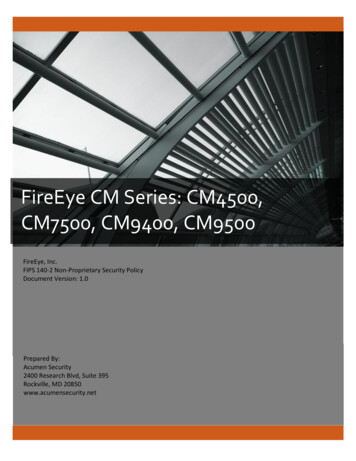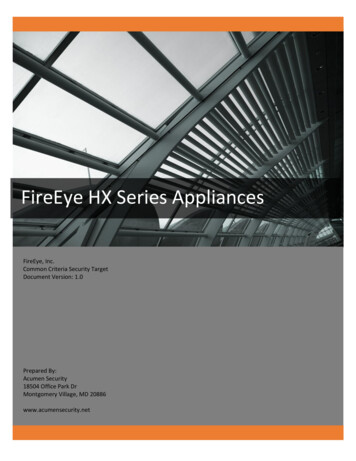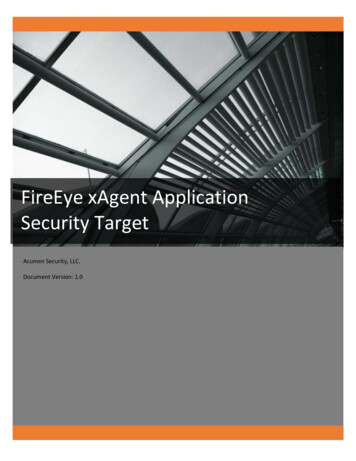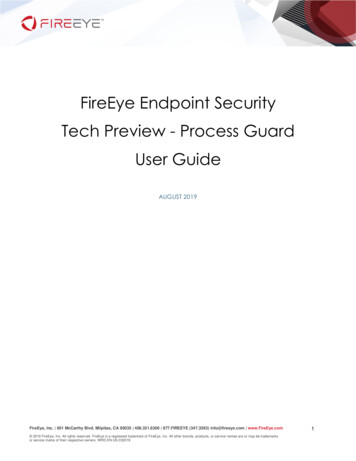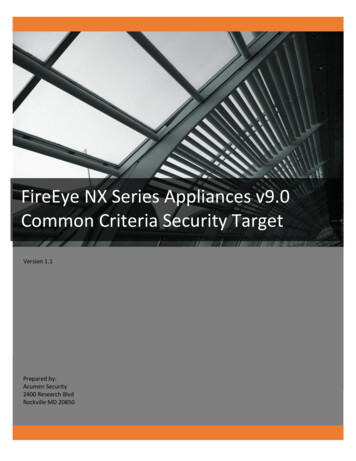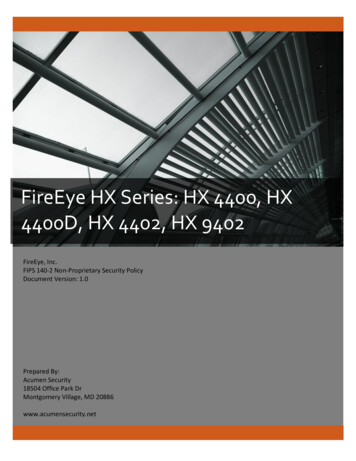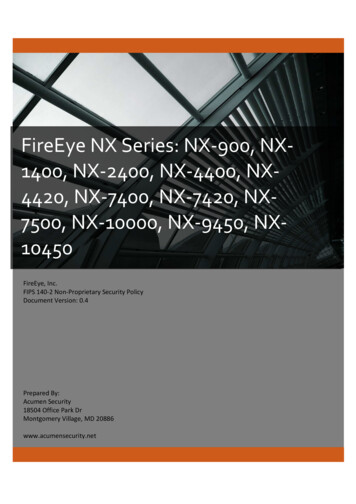Transcription
FireEye NX Series Appliances v9.0FireEye, Inc.Common Criteria Guidance AddendumPrepared By:Acumen Security2400 Research Blvd, Suite 395Rockville, MD 20850www.acumensecurity.net1
Table of Contents123456Overview . 51.1Supported Platforms . 51.2TOE Delivery . 51.3Assumptions . 51.4Organizational Security Policies . 61.5Operational Environment . 7Initial Setup of the TOE . 82.1Using the Console . 82.2Basic Configuration . 8Enabling CC-NDCPP Compliance . 103.1Enabling CC-NDPP Compliance Using the Web UI . 103.2Enabling CC-NDPP Compliance Using the CLI . 10TOE Administration . 114.1User Creation via the Web UI . 114.2User Creation via the CLI . 114.3Authentication Failure Handling . 134.4Password Management . 134.5Remote SSH Administration . 144.6Configuring SSH Public Keys . 154.7Configuring X.509 Certificate Authentication for the Web UI . 154.8Adding to certificates to Trust Store . 154.9Logging Out . 16Using an Audit Server. 175.1Audit Server Requirements . 175.2System Behavior. 175.3Audit Server Configuration . 175.4Auditable Events . 185.4.1Format . 185.4.2CC-NDCPP Events . 19Cryptographic Protocols. 256.12SSH . 25
6.2TLS . 256.2.1Reference Identifiers. 257Setting Time . 268Zeroization . 299Self-Test . 309.1Cryptographic POST . 309.2Software Integrity . 3010Software Updates . 3111Automatic Logout due to Inactivity . 3212Login Banners . 33312.1Customizing Login Banners and Messages Using the Web UI . 3312.2Customizing Login Banners and Messages Using the CLI . 33
Revision HistoryVersion1.01.14DescriptionInitial ReleaseUpdated to address ECR comments
1 OverviewThis document is a guide to the FireEye NX Series Appliance v9.0 implementation of the CommonCriteria Network Device Protection Profile v2.2e (CC-NDPP).1.1 Supported PlatformsTable 1 Supported PlatformsCategoryPhysical AppliancesVirtual AppliancesSoftware VersionIdentifierNX1500, NX2500, NX2550, NX3500, NX4500, NX5500, NX6500NX1500V, NX2500V, NX2550V, NX4500V, NX6500V9.01.2 TOE DeliveryThe TOE is delivered via commercial carrier (either FedEx or UPS). The TOE will contain a packing slipwith the serial numbers of all shipped devices. The receiver must verify that the hardware serialnumbers match the serial numbers listed in the packing slip.1.3 AssumptionsThe following assumptions are drawn directly from the [NDcPP].Table 2 AssumptionsIDAssumptionA.PHYSICAL PROTECTIONThe Network Device is assumed to be physically protected in itsoperational environment and not subject to physical attacks thatcompromise the security or interfere with the device’s physicalinterconnections and correct operation. This protection is assumed to besufficient to protect the device and the data it contains. As a result, thecPP does not include any requirements on physical tamper protection orother physical attack mitigations. The cPP does not expect the product todefend against physical access to the device that allows unauthorizedentities to extract data, bypass other controls, or otherwise manipulatethe device. For vNDs, this assumption applies to the physical platform onwhich the VM runs.The device is assumed to provide networking functionality as its corefunction and not provide functionality/services that could be deemed asgeneral purpose computing. For example, the device should not provide acomputing platform for general purpose applications (unrelated tonetworking functionality).In the case of vNDs, the VS is considered part of the TOE with only onevND instance for each physical hardware platform. The exception beingwhere components of the distributed TOE run inside more than onevirtual machine (VM) on a single VS. There are no other guest VMs on thephysical platform providing non-Network Device functionalityA standard/generic Network Device does not provide any assuranceregarding the protection of traffic that traverses it. The intent is for theNetwork Device to protect data that originates on or is destined to thedevice itself, to include administrative data and audit data. Traffic that istraversing the Network Device, destined for another network entity, isnot covered by the ND cPP. It is assumed that this protection will beA.LIMITED FUNCTIONALITYA.NO THRU TRAFFIC PROTECTION5
IDAssumptionA.TRUSTED ADMINISTRATORA.REGULAR UPDATESA.ADMIN CREDENTIALS SECUREA.RESIDUAL INFORMATIONA.VS TRUSTED ADMINISTRATOR(applies to vNDs only)A.VS REGULAR UPDATESA.VS ISOLATONA.VS CORRECT CONFIGURATION1.4covered by cPPs and PP-Modules for particular types of Network Devices(e.g., firewall).The Security Administrator(s) for the Network Device are assumed to betrusted and to act in the best interest of security for the organization.This includes appropriately trained, following policy, and adhering toguidance documentation. Administrators are trusted to ensurepasswords/credentials have sufficient strength and entropy and to lackmalicious intent when administering the device. The Network Device isnot expected to be capable of defending against a maliciousAdministrator that actively works to bypass or compromise the securityof the device.For TOEs supporting X.509v3 certificate-based authentication, theSecurity Administrator(s) are expected to fully validate (e.g. offlineverification) any CA certificate (root CA certificate or intermediate CAcertificate) loaded into the TOE’s trust store (aka 'root store', ' trusted CAKey Store', or similar) as a trust anchor prior to use (e.g. offlineverification).The Network Device firmware and software is assumed to be updated byan Administrator on a regular basis in response to the release of productupdates due to known vulnerabilities.The Administrator’s credentials (private key) used to access the NetworkDevice are protected by the platform on which they reside.The Administrator must ensure that there is no unauthorized accesspossible for sensitive residual information (e.g. cryptographic keys, keyingmaterial, PINs, passwords etc.) on networking equipment when theequipment is discarded or removed from its operational environment.The Security Administrators for the VS are assumed to be trusted and toact in the best interest of security for the organization. This includes notinterfering with the correct operation of the device. The Network Deviceis not expected to be capable of defending against a malicious VSAdministrator that actively works to bypass or compromise the securityof the device.The VS software is assumed to be updated by the VS Administrator on aregular basis in response to the release of product updates due to knownvulnerabilities.For vNDs, it is assumed that the VS provides, and is configured to providesufficient isolation between software running in VMs on the samephysical platform. Furthermore, it is assumed that the VS adequatelyprotects itself from software running inside VMs on the same physicalplatform.For vNDs, it is assumed that the VS and VMs are correctly configured tosupport ND functionality implemented in VMs.Organizational Security PoliciesThe following Organizational Security Policies are drawn directly from the [NDcPP]:Table 3 OSPsID6OSP
P.ACCESS BANNER1.5The TOE shall display an initial banner describing restrictions of use, legalagreements, or any other appropriate information to which users consentby accessing the TOE.Operational EnvironmentThe TOE supports the following hardware, software, and firmware components in its operationalenvironment.Table 4 Required non-TOE Hardware/ Software/FirmwareComponentVirtual HardwareManagement Workstationwith Web Browser/SSH ClientSyslog serverNTP Server7Usage/Purpose Description for TOE performanceVirtual hardware provided by VMware vSphere ESXi 6.7 and Intel Xeon E5-4620v4 (Broadwell)This includes any IT Environment Management workstation with a WebBrowser and a SSH client installed that is used by the TOE administrator tosupport TOE administration through HTTPS and SSH protected channels. AnySSH client that supports SSHv2 may be used. Any web browser that supportsTLS 1.1 or TLS 1.2 may be used.The syslog audit server is used for remote storage of audit records that havebeen generated by and transmitted from the TOE. The syslog server mustsupport communications using TLS 1.1 or TLS 1.2.NTP server supporting SHA-1 integrity verification.
2 Initial Setup of the TOEThe FireEye NX Series devices must be given basic configuration via console connection prior to beingconnected to any network.2.1 Using the ConsoleTo access the CLI of the FireEye appliance using the console port, follow these steps:1. Connect the serial port of your computer directly to the DB-9 console port on the FireEyeappliance.2. Open a terminal program on your system, such as Putty.3. Configure the serial communication settings of your program as follows: Bits per second: 115,200 Data bits: 8 Stop bit: 1 Parity: NoneWhen prompted, enter your username and password. The default password for the admin account is‘admin’.2.2 Basic ConfigurationTo assign a hostname to the TOE: fireeye-Appliance(config) #hostname XXXXXTo assign an IP address to an interface: fireeye-Appliance(config) # interface ether1 ip address xxx.xxx.xxx.xxx/24 or fireeye-Appliance(config) # interface ether1 ip address xxx.xxx.xxx.xxx255.255.255.0To assign an IPv6 address and to enable the interface: fireeye-Appliance(config) # interface ether1 ipv6 addressxxxx:xxxx:xxxx:xxxx::xxxx/64 fireeye-Appliance(config) # interface ether1 ipv6 enableTo verify the IPv4 and IPv6 interface status: fireeye-Appliance(config) # sh interface ether1 briefTo assign a default gateway to the device: fireeye-Appliance(config) # ip default-gateway IP address of defaultgateway fireeye-Appliance(config) # ip default-gateway xxx.xxx.xxx.xxxTo assign a name server:8
fireeye-Appliance(config) # ip name-server DNS Server IP address fireeye-Appliance(config) # ip name-server xxx.xxx.xxx.xxxTo save the configuration:9 fireeye-Appliance(config) # write memory Saving configuration file . Done!
3 Enabling CC-NDCPP ComplianceAdministration of the TOE takes place over one several interfaces either remote (Web UI/CLI) or locally(CLI).You can use either the Web UI or the command-line interface to enable CC-NDPP compliance, whichperforms the following: Configures the certified cryptographic components;Note: After compliance has been enabled on an appliance per the below instructions, you must use SSHfrom a server or desktop that has the proper ciphers. For example:ssh –c aes128-cbc admin@xxx.xxx.xxx.xxxOtherwise, you will get an error message. For example:matching cipher is not supported: des-cbc@openssh.com3.1 Enabling CC-NDPP Compliance Using the Web UITo enable CC-NDPP compliance using the Web UI: On the Web UI, select the Settings tab. Select Compliance on the sidebar. Click Enable FIPS CC Compliance. Click Reboot Now. Check that there are tick icons in the FIPS column and CC-NDPP columns on the Settings:Compliance page.3.2 Enabling CC-NDPP Compliance Using the CLITo enable CC-NDPP compliance using the CLI: Enable the CLI configuration mode:hostname enablehostname # configure terminal Bring the system into CC-NDPP compliance:hostname (config) # compliance apply standard all Save your changes:hostname (config) # write memory Restart the appliance:hostname (config) # reload Verify that the appliance is compliant:hostname (config) # show compliance standard all10
4 TOE Administration4.1 User Creation via the Web UIUse the User Accounts page to configure new users for the TOE.4.2 User Creation via the CLICreate or remove a user account. New users are created initially with admin privileges and disabled. Toenable a user account, just set a password on it.Removing a user account terminates any active logins of that account, in either the CLI or Web UI.Note that usernames have a length limit of 31 characters.[no] username userid This command is only available if PROD FEATURE ACLS is enabled. It is mutually exclusive withPROD FEATURE CAPABS. Set the role of a user account. This removes all existing roles from theaccount and replaces them with the specified one. The "no" variant removes all roles from the account.username userid role role no username userid roleThe "username userid password ." commands set a password on the account. The variant with nonumber after the word "password" takes a plaintext password, and the variant with a "0" is exactly thesame. The variant with a "7" accepts the password in the same hashed form in which it is stored in thepassword file. This is useful for the 'show configuration' command, since the cleartext password cannotbe recovered after it is set, so this is the only way to reconstruct the configuration.If the password is omitted with the cleartext forms of this command, the user will be prompted for thepassword. The entry will be echoed as '*' characters for security reasons, and the same string will berequired to be entered twice, for confirmation.The "username userid disable" command makes the account act as though it did not exist.There will be no way to log into the account, as the base operating system will not know about it at all.11
It will also not be possible to map remotely authenticated users to this account -- if you want to do that,use "username userid disable login" instead. The "no" variant reverses this procedure and leaves theaccount in the same state it was in before it was disabled."username userid disable login" locks out access to an account. There will be no way tolog into that account, but unlike a fully "disabled" account, it will still be usable as a local account formapping remotely-authenticated users to.Disabling or locking out an account (the previous two commands described) logs off any open sessionsof that user, just as deleting the user account does (see "no username userid " above for details).The "username userid disable password" command forbids login to the account using alocal password.The "username userid disable local-login" command forbids login to the accountusing any local login mechanism.The "no" variants of the above three commands (locking out an account, or disabling password login)do not actually undo these commands, as the old password which was previously set cannot berecovered. Instead, they simply print out a message explaining this, and what the other options are.Those commands which set the hashed password on the local account (all of these except "[no]username userid disable") are subject to the configuration setting set by "aaaauthentication password local change require-current non-admin". If that flag is enabled, any locallyauthenticated user without administrative privileges who is trying to set the password on their ownaccount is required to provide their current password before setting a new one. They may provide it onthe command line using the "curr-password" option; or if it is not provided, they will be prompted for it.If the provided password is incorrect, the change is not permitted. If the configuration setting is notenabled (so the current password is not required), but it is provided on the command line anyway, it willstill be validated, and the password change will still not go through if it is incorrect. Note that even ifusing the "7" option to provide an encrypted (hashed) password, it is still a plaintext version of thecurrent password that is required for verification.username userid password [ cleartext password [curr-password current cleartext password ]]username userid password 0 [ cleartext password [curr-password current cleartext password ]]username userid password 7 encrypted password [curr-password current cleartext password ](-NYI-) username userid password 7 encrypted password currpassword 0 current cleartext password (-NYI-) username userid password 7 encrypted password currpassword 7 current encrypted password [no] username userid disable[no] username userid disable password [curr-password currentcleartext password ][no] username userid disable login [curr-password current cleartextpassword ]12
[no] username userid disable local-login [curr-password currentcleartext password ]Display a list of all currently logged-in users, and related information such as idle time and what hostthey have connected from.show usersLike "show users", except that instead of Line, Host, and Idle time, this displays the set of roles the loginsession has. Normally this will be the same as the roles assigned to the user account in configuration, aswould be seen from "show usernames roles". But if the authentication server returned additional rolestrings to be granted to the user (and if the system is configured to accept such roles), they would belisted here.show users rolesDisplay a list of all user accounts, along with the full name, role, and account status.show usernamesDisplay full information about the specified user account. In addition to what is currently displayed incolumnar format for "show usernames", this will also include the age of this user's password, andwhether or not they will be required to change their password on next local password login.show usernames user username 4.3 Authentication Failure HandlingFor general guidance related to authentication settings, refer to the “AAA” section in the SystemAdministration Guide and the aaa authentication command in the CLI Reference.The following settings are relevant for CC-NDPP:1. Configure the number of failed attempts in accordance with your organization’s policies (thissetting is automatically applied to all administration interfaces):hostname (config) # aaa authentication attempts2. To unlock an account:hostname (config) # aaa authentication attempts resetThis lock out only applies to remote connections. Locally connected administrators are not subject tothe lockout.Regardless of method of administering the TOE, the user is presented with an authentication prompt. Atthe authentication prompt the username of the administrator and credential (either password or SSHkey) must be presented. Administration is available only after the correct username/credentialcombination is presented.4.4 Password ManagementPasswords can be composed of any combination of upper and lower case letters, numbers, and specialcharacters (that include: “!”, “@”, “#”, “ ”, “%”, “ ”, “&”, “*”, “(“, “)”, “’”, “ ”, “-“, “.”, “/”, “:”, “;”, “ ”,“ ”, “ ”, “?”, “[“, “\”, “]”, “ ”, “ ”, “ ”, “{“, “ ”, “}”, and “ ”.The TOE is capable of configuring strong passwords, such as those with at least 15 characters long andthe following complexity rules: 13At least one uppercase letter
At least one lowercase letter At least one number At least one special characterTo configure strong passwords, see the “Configuring Password Validation Policies” section in the SystemAdministration Guide. The appliance maintains a minimum password length of 8 characters by default.The minimum password length can be configured using the aaa authentication passwordlocal length command and has a range of 8 to 32 characters. In CC mode of operation, theminimum length is 15 characters.4.5 Remote SSH AdministrationEnable or disable the ssh server. If the ssh server is disabled, the CLI is only accessible over the serialconsole. Note that this does not terminate existing ssh sessions; it will only prevent new ones frombeing established. [no] ssh server enable[no] ssh server rekey enableSSH server rekey limit configuration. Enables and sets data and time limits when the server will forcethe session key to be renegotiated. ssh server rekey data-limit data limit in MB ssh server rekey time-limit time limit in seconds Set the minimum version of the SSH protocol that the servers supports. The only valid value is 2. Defaultis 2. ssh server min-version {2}no ssh server min-versionMinimum SSH key length. Any keys smaller than this will not be accepted. Existing keys with lengthsmaller than this are dropped. Existing host-keys smaller than this are dropped then regenerated.Default is 1024. It can range from 1024 to 4096. ssh server min-key-length number of bits no ssh server min-key-lengthRegenerate new host keys for the ssh server. This generates three keys: RSA for sshv1, RSA for sshv2,and DSA for sshv2. Note that the system automatically generates the host keys on its first boot, so thisonly needs to be done if a security breach is suspected and the keys need to be changed. ssh server host-key generateManually set the host-key (either private or public, but should be both if changing) of the specified keytype. If the positive form of the private key command is used with no key, the user will be prompted forthe key. Any entries made at this prompt will only echo with the '*' character, and the user will have toenter the same string twice for confirmation. 14ssh server host-key type private-key [ key ]ssh server host-key type public-key key
4.6 Configuring SSH Public KeysUse the commands in this section to create a new public key for SSH user authentication. You can usethis key instead of the password to authenticate the remote user.1. Create the public key:hostname (config) # cmc auth ssh-rsa2 identity key-name generateThe previous command includes the following parameters:Key-Type: This is the type of key used. For CC compliance, the key must be ssh-rsa2Key-Name: This is the user-friendly name of the key2. Save your changes:hostname (config) # write memory4.7 Configuring X.509 Certificate Authentication for the Web UITo issue a certificate signing request (CSR), the following command must be executed,crypto certificate signing-request generateThe base command above generates a CSR without the optional common name. In order to generate aCSR with a common name, the request must be made with the following option,Name – This is the common name of the deviceOrganization – This is the associated organizationOrg-Unit – This is the associated organizational-UnitCountry-Code – This is the associated CountryAfter a certificate is generated from an external server, the full path certificate must be uploaded to theTOE using the following command,Crypto certificate name name of the certificate public-certmatch csr name of the CSR The full public certificate must then be copied to the command line.4.8 Adding to certificates to Trust StoreTo add certificates using web UI On the Web UI, select Settings Tab Select Certificates/Keys Click Add Root/Intermediate CA Certificate Choose file then commitTo add certificate using CLIhostname (config) # crypto certificate name xxx public-cert pem "xxx"hostname (config) # crypto certificate ca-list default-ca-list name xxx15
If a connection is not possible because the validity of a certificate cannot be determined, there is nooverride option. A valid certificate must be presented. This may include installing required certificates inthe trust store.4.9 Logging OutTo facilitate ending a session, the administrative user must log out of the TOE. This is done one of twoway,From the command line use the exit command.hostname exitFrom the WebUi, select the “Log Out” Option from the administrative interface.16
5 Using an Audit ServerUse the following procedure to configure an audit server.5.1 Audit Server RequirementsThe audit server must be a Syslog server that supports TCP and TLS 1.1 or TLS 1.2.5.2 System BehaviorWhen configured to use an audit server the NX appliance transmits audit events to the audit server atthe same time logs are written locally to non-volatile storage. If the connection fails, the NX continues tostore audit records locally and will transmit any stored contents when connectivity to the syslog server isrestored.The amount of audit data that can be stored locally is configurable by setting the local log rotationparameters – refer to the logging files rotation command in the CLI Reference. When thelocal log is full, the oldest log files are deleted to allow a new log to be created.logging files rotation criteria frequency {daily, weekly, monthly}logging files rotation criteria size log file size threshold logging files rotation criteria size-pct log file size percentthreshold Only Authorized Administrators are able to clear the local log files, and local audit records are stored in adirectory that does not allow administrators to modify the contents.Configure how many old log files will be kept. If the number of log files ever exceeds this number (eitherat rotation time, or when this setting is lowered), the system will delete as many as necessary to bring itdown to this number, starting with the oldest.logging files rotation max-num max number of files to keep Force an immediate rotation of the log files. This does not affect the schedule of auto-rotation if it was donebased on time: the next automatic rotation will still occur at the same time it was previously scheduled for.Naturally, if the auto-rotation was based on size, this will delay it somewhat as it reduces the size of theactive log file to zero.5.3 Audit Server ConfigurationTo use an audit server: Enter the CLI configuration mode:hostname enablehostname # configure terminal Specify the protocol to log in to the remote host. For example:hostname (config) # logging rsyslog-server protocol tcpwhere rs
fireeye-Appliance(config) # interface ether1 ip address xxx.xxx.xxx.xxx 255.255.255. To assign an IPv6 address and to enable the interface: fireeye-Appliance(config) # interface ether1 ipv6 address xxxx:xxxx:xxxx:xxxx::xxxx/64 fireeye-Appliance(config) # interface ether1 ipv6 enable To verify the IPv4 and IPv6 interface status: