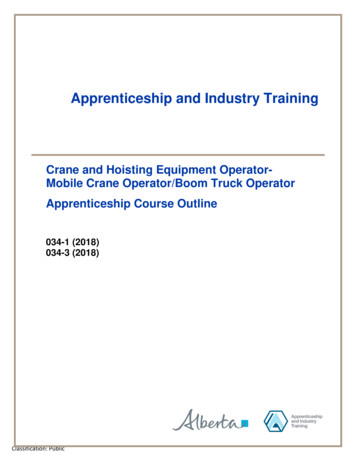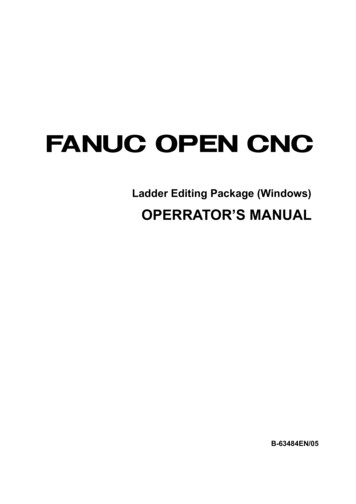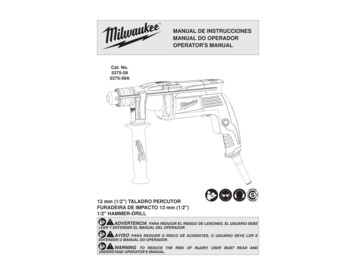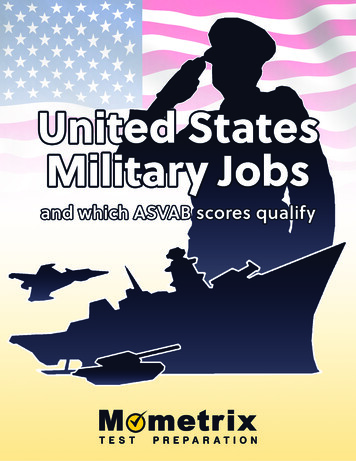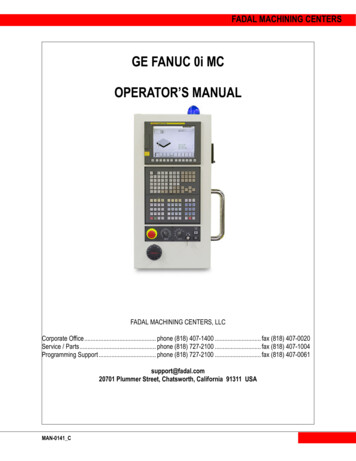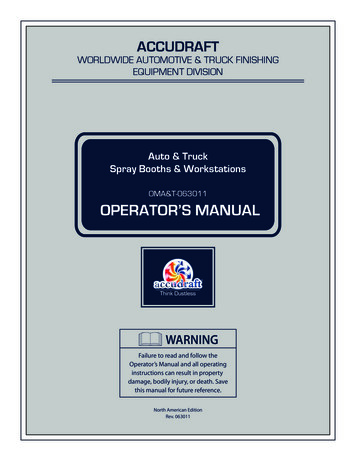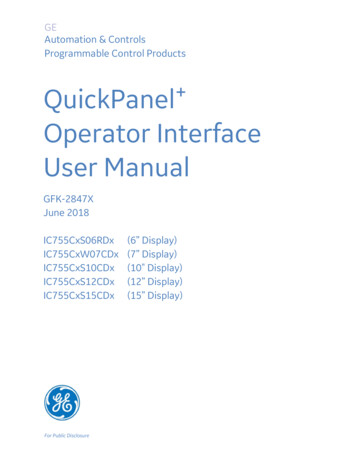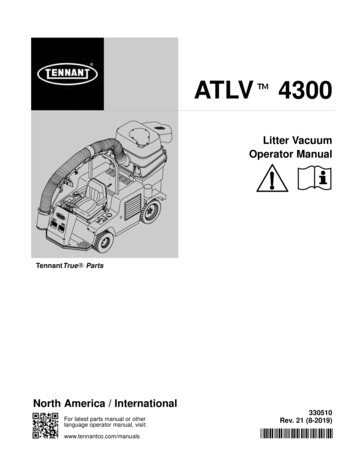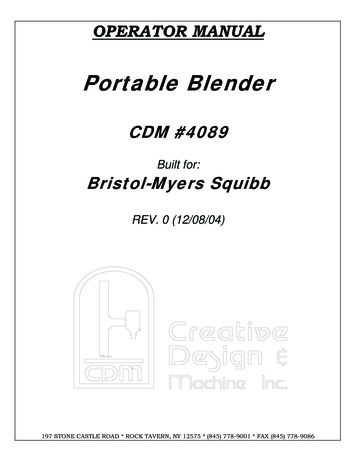
Transcription
OPERATOR MANUALPortable BlenderCDM #4089Built for:Bristol-Myers SquibbREV. 0 (12/08/04)197 STONE CASTLE ROAD * ROCK TAVERN, NY 12575 * (845) 778-9001 * FAX (845) 778-9086
INTRODUCTIONThis manual provides operation, service and maintenance informationregarding the Creative Design & Machine, Inc. portable blender. Theinstructions, diagrams, and suggestions included should be kept readilyavailable for reference.The machinery referred to in this manual is protected by United Statespatents or patents pending. The specifications and illustrations shown includeonly essential details. Additional information may be obtained from CreativeDesign & Machine, Inc. upon request.This equipment should be operated by qualified personnel only. If anyproblems develop in the operation, installation or servicing of this machinery,please contact the Field Service Department at:Creative Design & Machine, Inc.197 Stone Castle Rd.Rock Tavern, NY 12575(845) 778-9001 / FAX (845) 778-9086
(845) 778-9001 fax: (845) 778-9086PORTABLE BLENDER(CDM #4089)Table of Contents1.2.General Operational Information: Safety Warranty Information How to Return Parts Specifications Sequence of Operation Maintenance Parts ListMechanical Drawings3.Motor Data Sheet4.Electrical Schematics5.PLC Program6.Component Cut Sheet(s)7.Material Certification Sheet(s)NOTE: This manual should be read and understood completely before any action is taken toinstall or operate this machine.
SAFETYOPERATION:1. No individuals should be permitted to operate this machine until they havecompletely read and understood these instructions.2. Maintain an uncluttered and clean work area.3. Proper and regular maintenance must be performed to ensure the safeoperation of this equipment. See the Maintenance section for furtherinformation.4. Remain alert and aware at all times. Follow all procedures in their correctsequence.5. Never allow this unit to run if there is any possibility that personnel orequipment are within its path of motion.6. Do not operate or continue to operate this equipment if any unusual noiseor vibration is observed.SERVICE & MAINTENANCE:1. Always wear safety glasses when working on this machine.2. Avoid possible accidents. Do not use power tools in wet or damp areas,and always keep work areas brightly lit.3. For personal safety, always wear appropriate attire and be familiar with allthe tools used for servicing functions.4. Always stay alert to conditions and procedures during operation, serviceand maintenance of this machine.5. Always disconnect and lock out the main electrical power beforeattempting to service this unit or its controls.
WARRANTYSeller warrants all equipment manufactured or repairs/modificationsperformed by seller to be free from defects in material and workmanship undernormal use and service for a period of twelve (12) months from the date ofdelivery to Purchaser or completion of repairs or modifications.All parts or products that are not manufactured by the Seller will becovered only by the express warranty of the manufacturer(s) thereof. The“within warranty” does not extend to damage or wear caused by misuse, abuse,negligence, accident, corrosion, modification by Purchaser, faulty installation(unless installed by Seller), loss of product, or tampering in such a manner as toimpair the normal operation of the equipment.Seller guarantees to replace, or at its option repair, any equipment orcomponents which are found to be defective in substance or workmanshipwithin one year of date of delivery to Purchaser or completion of repairs ormodifications. Seller’s obligation with respect to such equipment, parts ormaterials shall be limited to replacement or repair and installation labor, and inno case shall Seller be liable for consequential collateral or special damages, orfor freight costs, transportation, travel/living or other expenses which may arisein connection with such equipment, parts or labor.Expendable items or normally wearing parts such as bearings, seals,gaskets, hoses, etc. are specifically excluded from this warranty.Creative Design & Machine, Inc. should be notified if changes are madeto VFD and PLC or if passwords are installed, if applicable.The foregoing warranty is expressly made in lieu of all otherwarranties, expressed or implied, including the warranties ofmerchantability and fitness for any particular purpose. No waiver,modification or alteration of the foregoing shall be valid unless made inwriting and signed by an executive officer of the seller corporation.Except as herein provided, any liability for direct or consequentialdamages or loss, including, without limitation, lost profits, is expresslyexcluded and denied.
WARRANTY (continued)ADDITIONAL ITEMS NOT COVERED UNDER WARRANTY: Items sold by a non-authorized Creative Design & Machine, Inc.distributor. Normal maintenance services. Shipping damage: Any damage that is caused during transportation ofmachinery should be reported to the freight carrier immediately. Personnel: Creative Design & Machine, Inc. will not acceptresponsibility for any damage occurring due to unqualified personneloperating this machinery.WARNING: THIS MACHINE IS NOT DESIGNED TO LIFT OR CARRYPERSONNEL. CREATIVE DESIGN & MACHINE WILL NOT BERESPONSIBLE FOR ANY INJURY RESULTING FROMPERSONNEL RIDING ON THIS MACHINE.
HOW TO RETURN PARTSParts covered by warranty may be returned to the factory for a period of one (1)year from date of original shipment. Before returning any part or assembly, it isnecessary that the purchaser make contact with the factory for returnauthorization and shipping information. Please contact the Creative Design &Machine, Inc. Field Service department at: (845) 778-9001 or fax (845) 7789086.When calling to return parts, please have the following information ready: Serial Number Date and number of the invoice pertaining to the item. Quantity you wish to return Part number and/or name (if applicable) Exact nature of the defect or malfunction. The Creative Design &Machine, Inc. Field Service team may be able to direct the purchaser tocorrect any problems.Do not ship parts without prior authorization. After authorization is received,please ship as directed. Creative Design & Machine, Inc. will bear no liabilityfor any parts shipped without prior authorization.
SPECIFICATIONSMotion: Blend speed: Variable up to 3 - 30 rpm max.Electric: 208 VAC, 60 Hz, 3 phase, 20 amp serviceLift Capacity (Product and Bin): 400 lbs./ 180 kgs. max.Operators required: 1Control: PLC: Allen Bradley Micrologix 1000
SEQUENCE OF OPERATIONThe Creative Design & Machine, Inc. Portable Blender is designed to lifta product vessel from a cart and raise the vessel to a specific height. It will thenrotate at a selected speed for a predetermined amount of time.Note: Unless Specified Item numbers refer to Figure 4.Load & Blend1.Confirm that the blender is in the “LOAD/UNLOAD” position and theblender drive shaft is in the preset position.2.Manually lift safety gate up and over blender unit to clear area forpositioning of product vessel cart.3.Position the product vessel and cart. Make sure the two indexing pins onthe blender drive shaft are properly located to engage the product vesselmating holes.4.Secure the product vessel in place with a 6” sanitary clamp.5.Press and hold the green “UP” pushbutton located on the operatorcontrol panel. After a 1.5 second delay, the blender will raise and stop.6.Remove the cart to clear the area before blending.7.Manually lower the safety gate.8.Select the “BLENDER COUNT” located on the operator control panel.Refer to timer owner manual for procedure.9.Start the blend cycle by pressing the green “BLENDER START”pushbutton located on the operator control panel.10.Select the “BLENDER RPM” by turning the “BLENDER SPEED”control knob located on the operator control panel. Read RPM on thedigital display.11.The blender will run at the set RPM for the set time and stop after theproduct vessel has rotated to its original upright position.
SEQUENCE OF OPERATION-cont.Unload1.Confirm that the blender has stopped and is in the unload position.2.Manually lift safety gate up and over blender unit to clear area forpositioning of product vessel cart.3.Return the cart to a position under the product vessel.4.Press and hold the yellow “DOWN” pushbutton located on the operatorcontrol panel. After a 2 second delay, the blender will lower the vesseland stop when it is in the “LOAD/UNLOAD” position.5.When the lift stops remove the 6” sanitary clamp and remove the vessel.Note: Pressing the red “BLENDER STOP” pushbutton located on the operatorcontrol panel can stop the blender cycle at any point, returning the productvessel to its original upright position. Pressing the “EMERGENCY STOP” willimmediately stop all movement of the blender and lift functions.
MAINTENANCEThe machine incorporates an electric gearmotor with safety brake, radialbearing, electric lift & mechanical limit switches. These items must be inspectedand serviced on a regular basis.Note:Numbers appearing in ( ) correspond to item numbers in the parts listand figures 1 through 11.Quarterly: Inspect and tighten hardware as needed. Wipe clean and lightly grease the inner-guide track surfaces (7). Inspect and replace if necessary, the slotcover wiper seal (10).Yearly: Inspect oil in the blend drive gearmotor (4). Replenish or change oil ifnecessary. Refer to Component Cut Sheets. Add grease to radial bearing (9).Note: Refer to “Duff-Norton” actuator component cut sheet.
PARTS LIST (page one)Figures 1 through 11Item 3031323334DescriptionFloor Lock BrakeSwivel Caster208 VAC Junction BoxBlend Drive GearmotorSensor Mounting BracketCastle Nut ( 1-1/2” - 12 )Camfollower Guide TracksCamfollowerRadial BearingSlotcover Wiper SealBlender Drive ShaftSensor Flag-BlenderNon-Flush Mount SensorSensor CableShaft Oil SealLift CarriageCam RollerActuatorRigid CasterDelrin SpacersGas Spring Hair Pin ClipGas SpringGas Spring Lower Mounting PinExternal Retaining RingSafety Guard Mount & Adjustable StopTilting Guard StopLABEL: “DANGER PINCH POINT”LABEL: “CAUTION OPERATION BY. . “LABEL: “CAUTION EXCEEDING RATE. . ”LABEL: “CAUTION LOAD CAP . . .”LABEL: “DANGER MOVING MACH . . .”250 VAC Twistlock Receptacle (Male)250 VAC Twistlock Recept Plug (Female)LABEL: Electrical Grounding PlugQty.12111124140”123311412422242242222111CDM Part 0520000-00030028-82110028-8212N/A
PARTS LIST (page two)Figures 1 through 11Item 96061626364656667DescriptionLABEL: Gas Spring Under Pressure .24 Qt. Lid Gasket24 Qt. Waterfill Bin4” S.S. Sanitary Clamp4” Sanitary Clamp GasketFoot Pad (Typical)4” Steri Valve Assembly1.5 c.f. Lid Gasket1.5 c.f. Waterfill BinOver Center Lid Clamp (Typical)6” S.S. Sanitary Clamp6” Sanitary Clamp Gasket6” Steri Valve AssemblyDual Bin Cart (24 qt. & 1.5 c.f.)Full Lock Swivel Caster (Typical)3 c.f. Waterfill Bin3 c.f. Lid Gasket3 c.f. Bin Cart4.5 c.f. Waterfill Bin4.5 c.f. Bin Lid4.5 c.f. Band Clamp4.5 c.f. Lid Gasket4.5 c.f. Bin CartBlankIndicator Light - (Red)Push Button – (Green)Digital Preset CounterSmart Counter / Rate MeterEMERGENCY STOP-Push Button2.5K PotentiometerPush Button – (Black)Push Button – (Red)Push Button – M Part 0135-80020100-80040100-80100100-8006
PARTS LIST (page three)Figures 1 through 11Item 29394DescriptionIndicator Light - (Green)Off / On Key SwitchTransformer 750 VAFuse (8 AMP) Transformer Line2 HP Frequency DriveE-Stop ContactorFuse (3 AMP) Type CCMRFuse (5 AMP) Type CCMRFuse (2 AMP) Type CCMRFused Disconnect SwitchFuse (15 AMP) MainCooling FanFan Filter & GuardMicrologix 1000Duplex Receptacle2 Pole, 24 VDC RelayCapacitor24VDC Power SupplyDisconnect HandleLABEL: “DANGER ELECT. LOCK-OUT ”LABEL: “DANGER 208 VOLTS”LABEL: “DANGER HAZARDOUS VOLT ”Emergency Stop Palm ButtonPush Button (Black)Blank4-Hole Hand Held PendantGate Pivot Bolt ¾-10 SS ModifiedQty.111111231131211511111112112CDM Part 016-81890016-8094N/A0016-80074089-3409
MOTOR DATA SHEETDrive Function:#4089 BLENDER ROTATION DRIVEMotor Data:ManufacturerModel #Serial #HorsepowerVoltage / AmperageFrequencySEW EURODRIVEDFT90L4BMG2HRZ / TEFC 3 PH890274977.04.04.0012230 / 6.2460 / 3.1060 HzRPMService FactorBrake VoltageBrake TorqueSpecialty ItemsCT 300-1800 / 10-60 Hz1.0230 AC14.8 lb. ft.N/AGearbox Data:ManufacturerModel #Serial #RatioOutput RPMOutput TorqueSEW 25.1-314274 in-lbs.Service FactorLubricationSpecialty Items3.1CHEVRON FM ISO 460H3 MOUNTING POSITION
4089 BMS.RSSLAD 2 - MAIN --- Total Rungs in File 7ControlPower OnI:0Lamp TestTONTimer On DelayTimerT4:0Time Base0.01Preset300 Accum300 000001761-MicroENDNInverted InputsNOTNOTSource0001I:0.012331 DestB3:21100111111010100 ENDO:0U01761-MicroBLENDSLOWO:0U11761-MicroLamp TestT4:0TT0003000400050006Page 1JSRJump To SubroutineSBR File NumberU:3JSRJump To SubroutineSBR File NumberU:4OverflowTrapS:5U0ENDThursday, December 09, 2004 - 15:34:13
4089 BMS.RSSLAD 3 - BLEND --- Total Rungs in File 4MOVE UP TO BLEND HT CONDITION RUNGMOVEControlUP PBBLENDPower OnI:0O:0I:0MAX HTB3:2BlendPulse #2I:0MOVEDOWN PBI:0BLENDSTOPI:0E-STOPI:0BlendStart 2UP DELAYTONTimer On DelayTimerT4:2Time Base0.01Preset150 Accum0 BlendStart PBI:0DRIVEFAULTI:0ControlPower ro131761-MicroMAX HTB3:2MIN HTB3:223CounterDoneI:0MOVEUP PBI:0MOVEDOWN 761-MicroENDN0001BLENDSTOPI:0BLEND START DELAYTONTimer On DelayTimerT4:4Time Base0.01Preset100 Accum0 111761-MicroLOWER FROM BLEND HT. TO DOWN CONDITION RUNG -(TRUE STARTS DELAY TIMER FOR MOVEMENT RUNG)MOVEControlBlendMOVEBlendDOWN PBBLENDPower OnMIN HTPulse #2UP PBStart 1761-Micro351761-Micro81761-Micro101761-MicroDOWN DELAYTONTimer On DelayTimerT4:3Time Base0.01Preset150 Accum0 0003Page 1ENDNENDThursday, December 09, 2004 - 15:34:13
4089 BMS.RSSLAD 4 - OUTPUTS --- Total Rungs in File 10LIFT Blender Up (MOVEMENT RUNG)UPDELAYT4:2LIFTO:00000DN21761-MicroLOWER Blender Down (MOVEMENT RUNG).DOWNDELAYT4:3LowerO:00001DN31761-MicroLIGHT READY LAMP WHEN AT UP / BLEND POSITION AND THE GATE IS CLOSEDCounterGATEDRIVEMAX cro41761-MicroBLENDO:001761-MicroLamp TestT4:0TTSTART BLEND (MOVEMENT SWITCHES SPEED TO 'BLEND SLOW' WHEN COUNTER COMPLETES CYCLE OR STOP BUTTON IS PRESSED - (MOVEMENT roSTOPS BLENDER MOTOR WHEN IN SLOW SPEED AND COUNTER IS DONE AND AT THE NEXT BLEND UPRIGHT PULSE.ControlDRIVEBlendCounterPower OnMIN HTFAULTBLENDPulse ro01761-Micro41761-Micro71761-MicroDeccel timerlatchB3:1L0BLENDSLOWO:0L11761-MicroDeccel timerlatchB3:10OUTPUT PULSE TO COUNTER EACH PASS OF UPRIGHT SENSORBLENDBlendCounterSLOWPulse roDeccel 761-MicroDeccel timerlatchB3:1U0Page 1Thursday, December 09, 2004 - 15:34:14
4089 BMS.RSSLAD 4 - OUTPUTS --- Total Rungs in File 10BlendPulse icro81761-Micro0007Enable reset button for counter when not blending at any 61-Micro11761-Micro91761-Micro00080009Page 2ENDThursday, December 09, 2004 - 15:34:14
Bulletin No. LIBC-IDrawing No. LP0103Released 10/03Tel 1 (717) 767-6511Fax 1 (717) 764-0839www.redlion-controls.comMODEL LIBC - LIBRA SERIES COUNTERS (LCD & LED)The Libra Series of presettable counters is an economical and reliable solutionto one or two preset level requirements. The LIBC1 and LIBC1E are the singlepreset versions and the LIBC2 and LIBC2E are the dual preset versions. All fourunits have a solid-state output and a Form C relay output for each preset. Theseunits feature input configuration programmability, a full complement of controlinputs, programmable timed outputs, non-volatile memory, and many otherfeatures which will satisfy most any single or dual preset level requirement.The Libra counters have two main counting actions, Reset to Zero (RTZ) andReset to Preset (RTP). With RTZ, the counter resets to zero and counts up (ifUP/DN terminal is at high level) and activates the outputs when the presetvalue(s) are reached. When RTP is used, the unit starts at the preset value andcounts down (if the UP/DN terminal is at low level) and activates the outputwhen zero is reached. For the 2-preset version, the count starts at preset 2 andcounts toward zero. Output 1 fires when preset 1 value is reached and output 2fires when the count reaches zero. There are eight modes of operation for thesingle preset unit and sixteen modes of operation for the dual preset unit.The timed output is programmed through the front panel buttons and can beprogrammed from 0.01 sec. to 99.99 sec. (The unit’s timed output is set at thefactory to be 0.1 sec.) The Libra counters have an internal non-volatile memorySEALED FRONT PANEL CONSTRUCTION (NEMA 4/IP65)!ONE OR TWO PRESET VERSIONS!0.5" HIGH LIQUID CRYSTAL DISPLAY OR 0.4" HIGH LED DISPLAY!ACCEPTS INPUT COUNT RATE UP TO 2500 CPS!BI-DIRECTIONAL COUNTING!SOLID-STATE CURRENT SINK OUTPUT(S)!FORM C RELAY OUTPUT(S)!PROGRAMMABLE TIMED OUTPUT (0.01 sec to 99.99 sec.)!SIMPLE FRONT PANEL FOR PROGRAMMING EASE!FRONT PANEL PROGRAMMABLE DECIMAL POINTS!MEETS DIN PANEL MOUNT SPECIFICATIONS!REMOTE RESET CAPABILITY!NON-VOLATILE MEMORY (E2PROM)!ON-LINE SELF-TESTSAFETY SUMMARYAll safety related regulations, local codes and instructions that appear in themanual or on equipment must be observed to ensure personal safety and toprevent damage to either the instrument or equipment connected to it. Ifequipment is used in a manner not specified by the manufacturer, the protectionprovided by the equipment may be impaired.Do not use this unit to directly command motors, valves, or other actuatorsnot equipped with safeguards. To do so, can be potentially harmful to personsor equipment in the event of a fault to the unit.CAUTION: Risk of electric shock.DIMENSIONS In inches (mm)ABILITY TO LOCK OUT FRONT PANEL FUNCTIONS!device which eliminates the need for battery back-up. When input power isremoved, this device will maintain all data necessary for system operation. AProgram Disable terminal is available, which is used to prevent accidentalchanges or tampering by unauthorized personnel to the preset(s) or timed outputvalue(s). The front panel reset button can also be enabled or disabled by a rearpanel DIP switch. These counters also have an on-line self-test, which checksall display driver and micro-processor hardware. The self-test can be run at anytime without losing counts or missing a preset value.Power, input, and output connections are made via removable terminal stripslocated at the rear of the unit. These strips can accept one #14 AWG strippedwire. DIP switches at the rear of the unit are used to program the inputconfiguration and to set the desired operating modes.The Libra Series counters have a metal die-cast front bezel, which is sealed,and meets NEMA 4/IP65 specifications for wash-down and/or dust whenproperly installed. Mounting clips are provided for easy panel installation.DESCRIPTIONCAUTION: Read complete instructionsprior to installationand operation of the unit.!Note: Recommended minimum clearance (behind the panel) formounting clip installation is 2.7" (69 mm)H X 4.5" (114 mm)W.1
Programmable Timed Output - The timed output can be programmed from0.01 sec to 99.99 sec, 0.01% - 10 msec. The timed output is set for 0.1sec at the factory.8. MEMORY RETENTION: The Libra counters have a “no power E2PROM”which maintains all information when the input power is removed. The lifeexpectancy of this device is at least 100,000 power down cycles and length ofmemory retention for a single power down can be as long as 10 years.9. INPUT, POWER, AND OUTPUT CONNECTIONS: There are two plugin, compression type, barrier strips located at the rear of the unit. These stripscan be removed from the rear of the unit for ease of wiring. After wiring iscomplete, the connector can be plugged back into the unit.10. CERTIFICATIONS AND COMPLIANCES:SAFETYType 4 Indoor Enclosure rating (Face only), UL50IEC 1010-1, EN 61010-1: Safety requirements for electrical equipmentfor measurement, control, and laboratory use, Part 1.IP65 Enclosure rating (Face only), IEC 529ELECTROMAGNETIC COMPATIBILITYImmunity to EN 50082-2Electrostatic dischargeEN 61000-4-2 Level 2; 4 Kv contact1Level 3; 8 Kv airElectromagnetic RF fieldsEN 61000-4-3 Level 3; 10 V/m80 MHz - 1 GHzFast transients (burst)EN 61000-4-4 Level 4; 2 Kv I/O2Level 3; 2 Kv powerRF conducted interferenceEN 61000-4-6 Level 3; 10 V/rms2150 KHz - 80 MHzPower frequency magnetic fields EN 61000-4-8 Level 4; 30 A/mEmissions to EN 50081-2RF interferenceEN 55011Enclosure class BPower mains class BSPECIFICATIONS1. DISPLAY: 4-digit, 0.5" (12.7 mm) high LCD display.4-digit, 0.4" (10.2 mm) high LED display.2. POWER REQUIREMENTS:AC Operation: 115/230 VAC ( 10%), 50/60 Hz, 6 VA (LCD)or 9 VA (LED).DC Operation: 11 to 14 VDC @ 0.2 A max. (LCD) or 0.3 A max. (LED).3. SENSOR POWER: 10 to 16 VDC @ 150 mA.4. COUNT INPUT: Switch selectable to accept count pulses from a variety ofsources including switch contacts, outputs from CMOS or TTL circuits, andall standard RLC sensors.Current Sourcing - Unit provides 3.9 KΩ pull-down load for sensors withcurrent sourcing outputs. (Max. input voltage 28 VDC @ 7 mA)Current Sinking - Unit provides 7.8 KΩ pull-up load for sensors withcurrent sinking outputs. (Max. sensor current, 1.6 mA)Debounce - Damping capacitor provided for switch contact debounce.Limits count speed to 100 Hz max. and input pulse widths of 5 msec min.Lo Bias - Input Trigger levels VIL 1.5 V, VIH 3.75 V.Hi Bias - Input Trigger levels VIL 5.5 V, VIH 7.5 V.Note: Bias levels 10% @ 12 VDC sensor voltage. These levels varyproportionally with the sensor supply voltage.5. MAXIMUM COUNT RATES:High Frequency - 2.5 KHz max. for all electronic sensors under all modes ofoperation. Signals can be square wave inputs or inputs with negative goingpulse widths, as short as 50 µsec, with a total min. period of 400 µsec.Low Frequency - 100 Hz for switch contact closures. (Note: These units willoperate with VCM [E-H] modules.)6. CONTROL INPUTS:Remote Reset - Active low (VIL 0.5 V max.), internally pulled up to 5VDC through a 10 KΩ resistor (ISNK 0.5 mA). Response time 10msec. A low will reset the unit and deactivate outputs.Program Disable - Active low (VIL 0.5 V max.), internally pulled up to 5VDC through a 10 KΩ resistor (ISNK 0.5 mA). A low will inhibit thechanging of presets, decimal point selection, and timed outputs, as well astesting outputs in self-test.Up/Dn Control - Active low (VIL 0.5 V max.), internally pulled up to 5VDC through a 10 KΩ resistor (ISNK 0.5 mA) Response Time 150µsec. This input determines the direction of the count and is independentof Reset to Zero or Reset to Preset modes of operation. When input is low,count is down.7. OUTPUTS:Solid-State - Current sinking NPN open collector transistors. ISNK 100 mAmax. VOH 30 VDC max. (Internal Zener diode protection). One solidstate output for each preset level. VOL 1 VDC max. @ 100 mA.Relay(s) - Form C contacts max. rating 5 amps @ 120/240 VAC, 28 VDC(resistive load), 1/8 H.P. @ 120 VAC (inductive load). The operate time is5 msec nominal and the release time is 3 msec nominal.Relay Life Expectancy - 100,000 cycles at max. rating. (As load leveldecreases, life expectancy increases.)Notes:1. Metal bezel of unit connected with ground lead from rear bezel screw tometal mounting panel.2. When the unit is DC powered from terminal TBA pin 5 (common) andterminal TBB pin 6 ( 12 VDC) a power line filter was installed, RLC#LFIL0000 or equivalent, so as not to impair the function of the unit.Refer to the EMC Installation Guidelines for additional information.11. ENVIRONMENTAL CONDITIONS:Operating Temperature: 0 to 50 CStorage Temperature: -40 to 70 COperating and Storage Humidity: 85% max. (non-condensing) from 0 Cto 50 C.Altitude: Up to 2000 meters12. CONSTRUCTION: Metal die-cast bezel with black, high impact plasticinsert. Front panel meets NEMA 4/IP65 requirements for indoor use whenproperly installed. (Panel gasket and mounting clips included with unit.)Installation Category II, Pollution Degree 2.13. WEIGHT: 1.5 lbs. (0.68 k) [LCD], 1.75 lbs. (0.79 k) [LED]2
MODES OF OPERATIONMode settings of the switches are shown to the right of the text below. Themode number corresponds to a binary code, represented by the DIP switchpositions. When the switch is “UP”, it is equivalent to a zero. When the switchis “DOWN”, it is equivalent to a one. The mode switch settings can be easilyobserved from the panel front by using the self-test. At the end of self-test, thestate of these mode switches are displayed.“UP” position). When the unit is set for a Reset to Preset mode, the UP/DNterminal is normally tied to common (in “DOWN” position). However, eventhough these are the usual conditions for the UP/DN terminal, it does not haveto operate in this fashion. For example: the unit can count down in a Reset toZero mode or count up in a Reset to Preset mode and still maintain normaloperating functions.2. The timed output must be less than the time required to count from the resetcondition to the preset point. Otherwise, the output will appear to be latched-on.NOTES:1. For all the following modes of operation, when the unit is set for a Reset toZero mode, the UP/DN terminal (count direction) is normally left high (inMODES OF OPERATION FOR SINGLE PRESET LIBRA COUNTERMODE 2 & 3 - In this mode, as the unit counts from preset, the output will turn on whenzero is reached. The output will turn off after its programmed time value hasoccurred. When a manual reset occurs, the unit will Reset toPreset and the output, if latched on, will unlatch. Counts willcontinue to register after the outputs turn on.MODE 9 TIMED OUTPUT AT ZERO, MANUAL RESET TO PRESET In this mode, as the unit counts from preset, the output will turn on whenzero is reached. The output will turn off after its programmed time value hasoccurred. When a manual reset occurs, the unit will Reset toPreset. Manual reset will terminate the timed output if the outputis still activated. Counts will continue to accumulate after theoutput has activated.MODE 4 TIMED OUTPUT AT PRESET, AUTOMATIC RESET TO ZERO AT PRESETMODE 10 & 11 - In this mode, as the unit counts from zero, the output will turnon when the preset is reached. At the same time, the unit willautomatically Reset to Zero and start the cycle over again. Theoutput will turn off after its programmed time value has occurred. Manualreset will turn off the output, if turned on, and reset the count to zero.During automatic reset, no counts will be lost if the count rate does notexceed 2,500 cps. In this mode, as the unit counts from preset, the output will turn on whenzero is reached. At this time, the unit will automatically Reset to Preset. Theoutput will turn off after its programmed time value has occurred.Manual reset will turn off the output, if turned on, and reset thecount to preset. During automatic reset, no counts will be lost ifthe count rate does not exceed 2,500 cps.MODE 5 - MODE 13 - MODE 6 TIMED OUTPUT AT PRESET, AUTOMATIC RESET TO ZERO AFTER THETIMED OUTPUTMODE 14 TIMED OUTPUT AT ZERO, AUTOMATIC RESET TO PRESET AFTER THETIMED OUTPUT In this mode, as the unit counts from zero, the output will turnon when preset 1 is reached. The output will turn off after itsprogrammed time value has occurred. At the end of the timedoutput, the unit will automatically Reset to Zero and start the cycle over again.During automatic reset, no counts will be lost, as long as the count rate doesnot exceed 2,500 cps. Manual reset will turn off the output, if turned on, andreset the count to zero.In this mode, as the unit counts from preset, the output will turn on whenzero is reached. The output will turn off after its programmed time value hasoccurred. At the end of the timed output, the unit willautomatically Reset to Preset and start the cycle over. Duringautomatic reset, no counts will be lost, as long as the count ratedoes not exceed 2,500 cps. Manual reset will turn off the output, if turnedon, and reset the count to preset.MODE 7 - MODE 15 - MODE 0 LATCH OUTPUT AT PRESET, MANUAL RESET TO ZEROMODE 8 LATCH OUTPUT AT ZERO, MANUAL RESET TO PRESETIn this mode, as the unit counts from zero, the output will latchon when the preset is reached. When a manual reset occurs, theunit will R
197 STONE CASTLE ROAD * ROCK TAVERN, NY 12575 * (845) 778-9001 * FAX (845) 778-9086. INTRODUCTION This manual provides operation, service and maintenance information regarding the Creative Design & Machine, Inc. portable blender. The instructions, diagrams, and suggestions included should be kept readily