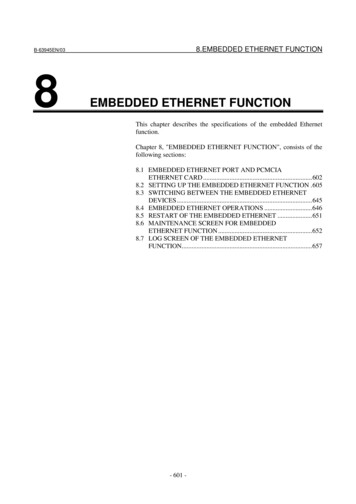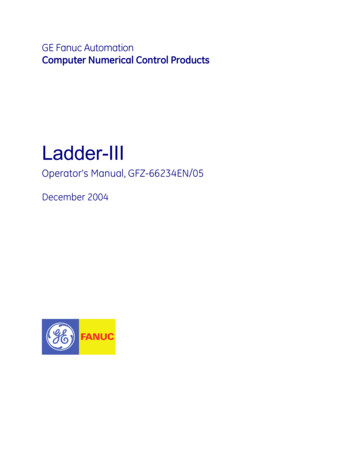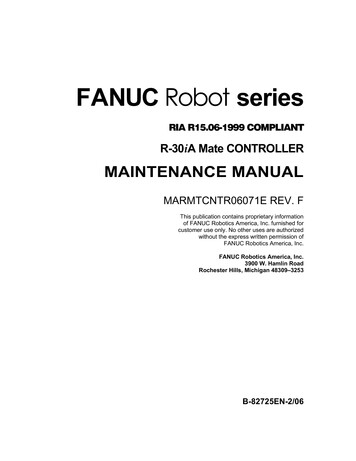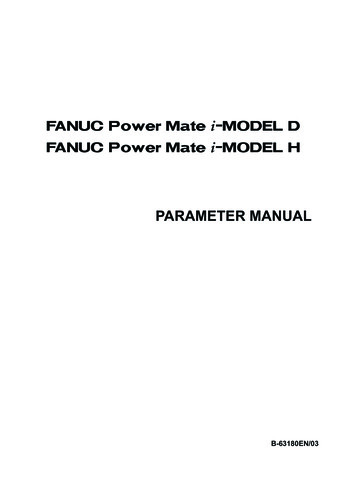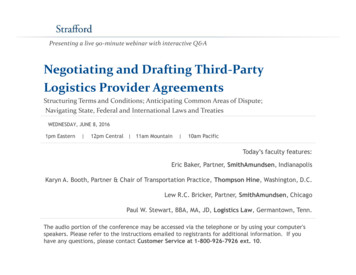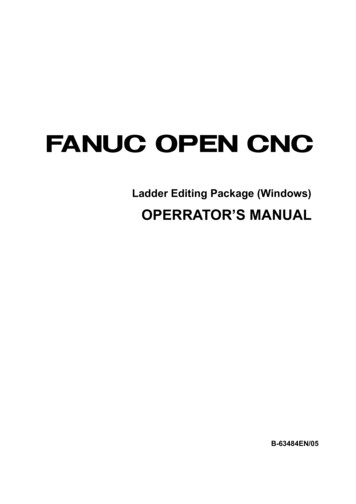
Transcription
FANUC OPEN CNCLadder Editing Package (Windows)OPERRATOR’S MANUALB-63484EN/05
No part of this manual may be reproduced in any form. All specifications and designs are subject to change without notice.The export of this product is subject to the authorization of the government of the countryfrom where the product is exported.In this manual we have tried as much as possible to describe all the various matters.However, we cannot describe all the matters which must not be done, or which cannot bedone, because there are so many possibilities.Therefore, matters which are not especially described as possible in this manual should beregarded as ”impossible”.This manual contains the program names or device names of other companies, some ofwhich are registered trademarks of respective owners. However, these names are notfollowed by or in the main body.
SAFETY PRECAUTIONSB-63484EN/05SAFETY PRECAUTIONSThis manual includes safety precautions for protecting the user andpreventing damage to the machine. Precautions are classified intoWarnings and Cautions according to their bearing on safety. Also,supplementary information is described as Notes. Read the Warnings,Cautions, and Notes thoroughly before attempting to use the machine.WARNINGApplied when there is a danger of the user beinginjured or when there is a danger of both the userbeing injured and the equipment being damaged ifthe approved procedure is not observed.CAUTIONApplied when there is a danger of the equipmentbeing damaged, if the approved procedure is notobserved.NOTENotes is used to indicate supplementaryinformation other than Warnings and Cautions. Read this manual carefully, and store it in a safe place.s-1
SAFETY PRECAUTIONS1.1B-63484EN/05GENERAL WARNINGS AND CAUTIONSThe following warnings and note describe precautions on handlingCNCs, which must be observed to ensure safety when using machinesequipped with a CNC.WARNING1 Before operating the machine, thoroughly checkthe entered data. Operating the machine withincorrectly specified data may result in the machinebehaving unexpectedly, possibly causing damageto the workpiece and/or machine itself, or injury tothe user.2 The parameters for the CNC and PMC arefactory-set. Usually, there is no need to changethem. When, however, there is no alternative otherthan to change a parameter, ensure that you fullyFailure to set a parameter correctly may result inthe machine behaving unexpectedly, possiblycausing damage to the workpiece and/or machineitself, or injury to the user.NOTECommand programs, parameters, and variablesare stored in nonvolatile memory in the CNC.Generally, the contents of memory are not lost by apower on/off operation. However, the contents ofmemory may be erased by mistake, or importantdata in nonvolatile memory may have to be erasedupon recovering from a failure.To enable the restoration of data as soon aspossible if such a situation arises, always make abackup of the data in advance.s-2
SAFETY PRECAUTIONSB-63484EN/051.2WARNINGS AND NOTES RELATING TO LADDEREDITING PACKAGE (Windows)Warnings and notes relating to Ladder Editing Package (Windows)appear in this manual. Before using the software, read this manualthoroughly and take time to read the Warnings, Cautions, and Notes inthis manual carefully.In addition, "READ THE FOLLOWING:" which appears in the nextsection, summarizes the note to be kept in mind when Ladder EditingPackage (Windows) is used, which is not described in the chapters inthis manual. Before using this software, also read this part.1.3READ THE FOLLOWING: The following summarizes the points that the user should keep inmind when using Ladder Editing Package (Windows). Before usingLadder Editing Package (Windows), read the following:CAUTIONIn this manual we have tried as much as possibleto describe all the various matters.However, we cannot describe all the matters whichmust not be done, or which cannot be done,because there are so many possibilities.Therefore, matters which are not especiallydescribed as possible in this manual should beregarded as “impossible”s-3
PREFACEB-63484EN/05PREFACEThank you for purchasing Ladder Editing Package (Windows)(Specification : A08B-9210-J511).Ladder Editing Package (Windows) is a programming system fordeveloping sequence programs for FANUC PMCs.This software runs on a FANUC OPEN CNC.Use the sequence program development software listed below todevelop sequence programs, using a personal computer that operatesindependently of a FANUC OPEN CNC. For how to use the software,refer to the respective operator's manuals.NameFANUC LADDERFANUC LADDER-IIFANUC LADDER-IIIOperator’s ManualFANUC LADDER Operator’s Manual (B-66131E)FANUC LADDER-II Operator’s Manual (B-66184EN)FANUC LADDER-III Operator’s Manual (B-66234EN)This software runs under the Microsoft Windows environment. Thismanual does not cover common basic Windows operations. If you area beginner to Windows, read the Windows manual first to learn thebasic Windows operations.This manual describes the programming system-specific itemsincluding the methods of installing, starting, and using this software.For details on how to create sequence programs for FANUC PMCsand how to operate PMCs, refer to the following manuals: FANUC PMC MODEL /SC/SC3/SC4/NB/NB2/NB6Ladder Language Programming Manual (B-61863E)FANUC Series 30i/300i/300is-MODEL AFANUC Series 31i/310i/310is-MODEL A5FANUC Series 31i/310i/310is-MODEL AFANUC Series 32i/320i/320is-MODEL APMC Programming Manual (B-63983EN)Read this manual thoroughly to ensure the correct use of LadderEditing Package (Windows).NOTEAfter purchasing this software, you can copy it foruse at your factory as needed. Attach a copy to amachine to be shipped as a backup.FANUC owns the copyright of the software. No oneis allowed to redistribute it, in part or in whole, toany third party with an aim to use it for applicationdevelopment.Microsoft and Windows are registered trademarks of MicrosoftCorporation in the United States of America.p-1
PREFACE1.1B-63484EN/05FEATURES OF LADDER EDITING PACKAGE (Windows)This software has the following features:FeaturesUsing the FANUC PMC sequence program development environmenton an OPEN CNC offers a more comfortable manipulationenvironment.OPEN CNCHSSB, EthernetCNC/PMCMachineDI/DOI/O operationby using thePMC I/OOnline functions using HSSB or Ethernet- Monitoring and debugging sequence programs- Executing and stopping sequence programs- Transferring sequence programs- Writing to flash ROM- Setting and displaying PMC parametersKeyboardLadder EditingFloppy diskMousePackageInput andeditingPrinterDrawingHard diskOutline DiagramNOTE1 Depending on the PMC model, the online functions that use HSSB or Ethernethave different specifications or cannot be used. For details on the functions, refer tothe relevant PMC programming manual.2 For Ethernet, I/O operations that use [HOST] of the PMC I/O function cannot beperformed.3 Multiple Ladder Editing Package (Windows) programs can be started at the sametime.Multiple Ladder Editing Package (Windows) programs cannot be connected to onePMC at the same time. For one PC, Ladder Editing Package (Windows) can beconnected to a maximum of eight PMCs.p-2
PREFACEB-63484EN/05 Main functions Inputting, displaying, editing, and outputting sequenceprograms Monitoring and debugging sequence programs(Displaying the signal status, alarms, and PMC status, andladder diagram online monitoring) Setting and displaying PMC parameters Executing and stopping sequence programs Transfer to and from the PMC (RAM) Writing to flash ROM Printing sequence programs Supported PMC 0i-A PMC / 31i-A PMC / 32i-A PMC PMC models and supported functionsThe following table lists the available functions for each PMCmodel:FunctionI/O deviceStepPMC modelMulti-path Multiple ExtendedOnline OfflinesequenceHandy MemoryPMCcomments functionfunction function PMCprogramFilecardPMC-30i-A PMCAABBAABAAPMC-30i-A PMC(EXT)AAA*4BAABAAPMC-31i-A PMCAABBAABAAPMC-31i-A PMC(EXT)AAA*4BAABAAPMC-32i-A PMCAABBAABAA*4PMC-32i-A BBBAAAACPMC-SA5*1BBBBCAAACPMC-SB3BBBBC *1AAAAPMC-SB4BBBAC *1AAAAPMC-SB4(STEP B6(STEP SEQ)BBBBAABAAPMC-SB7BBBAAABAAPMC-SB7(STEP SEQ)BBBBC *1AAACPMC-SC3BBBBC *1AAAAPMC-SC4*1BBBACAAAAPMC-SC4(STEP SEQ)BBBBC *2AAAAPMC-PA3BBBBC *3AAAAPMC-NBBBBBC *3AAAAPMC-NB2BBBAC *3AAAAPMC-NB2(STEP SEQ)BBBBAACCAPMC-NB6A : Available, B: Not availableC : Available under certain conditions (The supported functions vary depending on the CNC and PMC series and edition.Refer to the following Note.)p-3
PREFACEB-63484EN/05NOTE*1 Available when the PMC software series and edition are 4066/12, 4068/11, orlater and the CNC software series and edition are B0A1/23, B1A1/20, BDA1/12,BEA1/12, or later.*2 Available when the PMC software series and edition are 4074/01 or later. Notavailable with the 4075 series. The supported CNC software series and editionsare 8838/01, 883C/02, 8839/01, 8834/07, 883E/03, and later. Available when the PMC software series and edition are 4078/04 or later. Thesupported CNC software series and editions are 8880/11 and later.*3 Available when the PMC software series and edition are 4048/10, 4068/08, orlater. Not available with the 4046 or 4047 PMC software series.*4 Available when the PMC software series and edition are 406N/13 or later. In extended function, symbol is maximum 40 characters. Comment is maximum255 characters and 4 kinds available for multi-comment. And local symbol andautomatic address assigment are supported.p-4
PREFACEB-63484EN/051.2SYSTEM CONFIGURATIONS WITH OPEN CNCThe configurations of systems with an OPEN CNC are summarizedbelow.1.System in which the CNC incorporates a personal computerboard (MMC-IV)With MMC-IVincorporatedCNCMachine Manipulating the CRT/MDIIf the system is used with a CRT/MDI, the full keyboardkeys that are not initially available on the CRT/MDI keypadare assigned as listed below. For details, refer to theFANUC MMC-IV Operator's Manual (B-62494E).Key correspondence tableFull keyboardCRT/MDICustomCtrlSystemTabAlterAltCanBack SpaceHELPEsc Program backup copy storagePMC flash memoryNOTEThe CRT/MDI keypad cannot be used to activate aJapanese-language entry system. To entercomments in Japanese, use the full keyboard.2.System in which a CNC is connected to a commercial personalcomputer via a high-speed serial busHigh-speedserial busPersonalcomputer Program backup copy storagePMC flash memoryp-5CNCMachine
PREFACEB-63484EN/053.System in which more than one CNC is connected to acommercial personal computer via a high-speed serial busHigh-speedserial busCNCMachineMachinePersonalcomputerMachineThe configuration of the connection shown above is called anHSSB multiconnection. Inserting more than one HSSB boardinto personal computer slots enables the personal computer to beconnected to more than one CNC. With this configuration, up toeight CNCs can be connected to one personal computer. 4.Program backup copy storagePMC flash memorySystem in which a CNC is connected to a FANUC intelligentterminal via a high-speed serial busIntelligentterminalHigh-speedserial busCNCMachine Manipulating the CRT/MDISee "1.System in which the CNC incorporates a personalcomputer board (MMC-IV)" Program backup copy storagePMC flash memoryp-6
PREFACEB-63484EN/051.3CHECKING THE PACKAGE CONTENTSThe package contains the following: CD-ROM disksFANUC Ladder Editing Package (Windows) (A08B-9210-J511)NOTEYou must read the release note (READMEJ.TXT)on the “\Disk1 folder” of the product package. Therelease note provides detailed information on thepackage and information not included in theoperator's manual.p-7
PREFACE1.4B-63484EN/05ORGANIZATION OF THIS MANUALThis manual is organized as follows:SAFETY PRECAUTIONSDescribes general precautions that must be observed to ensurethe safe use of this software.PREFACEBriefly describes the main features of this software. Alsodescribes how to use this manual and other information tounderstand the use of this software.1. SETUPDescribes the software operating environment and explains howto set up this software to ready it for use.2. BASICSDescribes the basic items that the user should understand beforeusing this software.3. CREATING AND EDITING SEQUENCE PROGRAMSDescribes how to create and edit sequence programs.4. PRINTING SEQUENCE PROGRAMSDescribes how to print sequence programs.5. COMPILATION AND DECOMPILATIONDescribes how to compile and decompile programs and alsodescribes ladder program protection by password.6. MNEMONIC EDITINGDescribes conversion to mnemonic files and the mnemonic fileformat.7. INPUT/OUTPUTDescribes input/output of sequence programs (loading sequenceprograms from the PMC and storing them into the PMC).8. EXECUTING AND STOPPING SEQUENCE PROGRAMSDescribes how to execute and stop sequence programs.9. DIAGNOSISDescribes the online diagnosis functions including laddermonitoring, signal tracing, and signal analysis.10. EXTENDED SYMBOL/COMMENT FUNCTION11. CONVERTING SEQUENCE PROGRAMSDescribes how to convert DOS sequence programs to Windowssequence programs.12. ERROR MESSAGESDescribes the error messages displayed by this software.APPENDIXProvides information that is to be read as necessary.p-8
PREFACEB-63484EN/051.5NOTATION CONVENTIONS IN THIS MANUALThis manual uses the following notation and conventions: Menus, commands, and screensNotation exampleExplanation[File] menuMenu names appear in brackets ([ ]).[Setting ]Command names appear in brackets ([ ]).[Program List] screen As the name of a screen, the titledisplayed on the title bar of the screenappears in brackets ([ ]). OK buttonCommand buttons on the screen appearin angle brackets ( ). Keys and their operationNotation exampleExplanation[Enter] keyKey names are indicated in brackets ([ ]).[Ctrl] [Tab] keyWhen
independently of a FANUC OPEN CNC. For how to use the software, refer to the respective operator's manuals. Name Operator’s Manual FANUC LADDER FANUC LADDER Operator’s Manual (B-66131E) FANUC LADDER-II FANUC LADDER-II Operator’s Manual (B-66184EN) FANUC LADDER-III FANUC LADDER-III Operator’s Manual (B-66234EN)