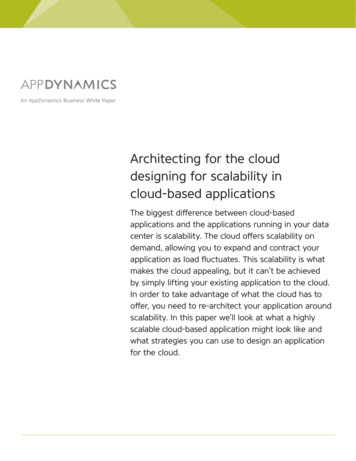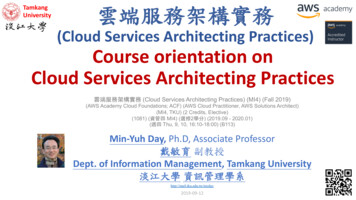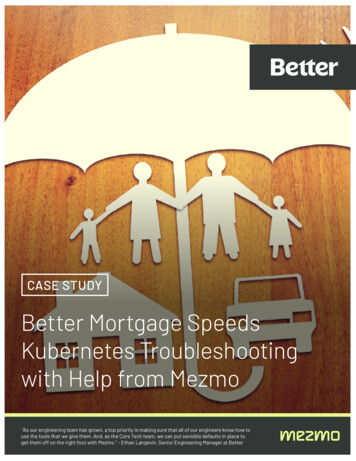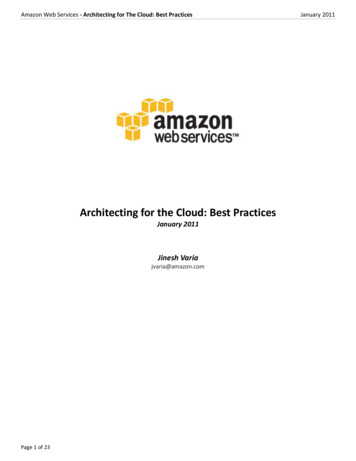
Transcription
Amazon Web Services - Architecting for The Cloud: Best PracticesArchitecting for the Cloud: Best PracticesJanuary 2011Jinesh Variajvaria@amazon.comPage 1 of 23January 2011
Amazon Web Services - Architecting for The Cloud: Best PracticesJanuary 2011IntroductionFor several years, software architects have discovered and implemented several concepts and best practices to buildhighly scalable applications. In today’s "era of tera", these concepts are even more applicable because of ever-growingdatasets, unpredictable traffic patterns, and the demand for faster response times. This paper will reinforce andreiterate some of these traditional concepts and discuss how they may evolve in the context of cloud computing. It willalso discuss some unprecedented concepts such as elasticity that have emerged due to the dynamic nature of the cloud.This paper is targeted towards cloud architects who are gearing up to move an enterprise-class application from a fixedphysical environment to a virtualized cloud environment. The focus of this paper is to highlight concepts, principles andbest practices in creating new cloud applications or migrating existing applications to the cloud.BackgroundAs a cloud architect, it is important to understand the benefits of cloud computing. In this section, you will learn some ofthe business and technical benefits of cloud computing and different AWS services available today.Business Benefits of Cloud ComputingThere are some clear business benefits to building applications in the cloud. A few of these are listed here:Almost zero upfront infrastructure investment: If you have to build a large-scale system it may cost a fortune to invest inreal estate, physical security, hardware (racks, servers, routers, backup power supplies), hardware management (powermanagement, cooling), and operations personnel. Because of the high upfront costs, the project would typically requireseveral rounds of management approvals before the project could even get started. Now, with utility-style cloudcomputing, there is no fixed cost or startup cost.Just-in-time Infrastructure: In the past, if your application became popular and your systems or your infrastructure didnot scale you became a victim of your own success. Conversely, if you invested heavily and did not get popular, youbecame a victim of your failure. By deploying applications in-the-cloud with just-in-time self-provisioning, you do nothave to worry about pre-procuring capacity for large-scale systems. This increases agility, lowers risk and lowersoperational cost because you scale only as you grow and only pay for what you use.More efficient resource utilization: System administrators usually worry about procuring hardware (when they run out ofcapacity) and higher infrastructure utilization (when they have excess and idle capacity). With the cloud, they canmanage resources more effectively and efficiently by having the applications request and relinquish resources ondemand.Usage-based costing: With utility-style pricing, you are billed only for the infrastructure that has been used. You are notpaying for allocated but unused infrastructure. This adds a new dimension to cost savings. You can see immediate costsavings (sometimes as early as your next month’s bill) when you deploy an optimization patch to update your cloudapplication. For example, if a caching layer can reduce your data requests by 70%, the savings begin to accrueimmediately and you see the reward right in the next bill. Moreover, if you are building platforms on the top of thecloud, you can pass on the same flexible, variable usage-based cost structure to your own customers.Reduced time to market: Parallelization is the one of the great ways to speed up processing. If one compute-intensive ordata-intensive job that can be run in parallel takes 500 hours to process on one machine, with cloud architectures [6], itwould be possible to spawn and launch 500 instances and process the same job in 1 hour. Having available an elasticinfrastructure provides the application with the ability to exploit parallelization in a cost-effective manner reducing timeto market.Page 2 of 23
Amazon Web Services - Architecting for The Cloud: Best PracticesJanuary 2011Technical Benefits of Cloud ComputingSome of the technical benefits of cloud computing includes:Automation – “Scriptable infrastructure”: You can create repeatable build and deployment systems by leveragingprogrammable (API-driven) infrastructure.Auto-scaling: You can scale your applications up and down to match your unexpected demand without any humanintervention. Auto-scaling encourages automation and drives more efficiency.Proactive Scaling: Scale your application up and down to meet your anticipated demand with proper planningunderstanding of your traffic patterns so that you keep your costs low while scaling.More Efficient Development lifecycle: Production systems may be easily cloned for use as development and testenvironments. Staging environments may be easily promoted to production.Improved Testability: Never run out of hardware for testing. Inject and automate testing at every stage during thedevelopment process. You can spawn up an “instant test lab” with pre-configured environments only for the duration oftesting phase.Disaster Recovery and Business Continuity: The cloud provides a lower cost option for maintaining a fleet of DR serversand data storage. With the cloud, you can take advantage of geo-distribution and replicate the environment in otherlocation within minutes.“Overflow” the traffic to the cloud: With a few clicks and effective load balancing tactics, you can create a completeoverflow-proof application by routing excess traffic to the cloud.Understanding the Amazon Web Services CloudThe Amazon Web Services (AWS) cloud provides a highly reliable and scalable infrastructure for deploying web-scalesolutions, with minimal support and administration costs, and more flexibility than you’ve come to expect from yourown infrastructure, either on-premise or at a datacenter facility.AWS offers variety of infrastructure services today. The diagram below will introduce you the AWS terminology and helpyou understand how your application can interact with different Amazon Web Services and how different servicesinteract with each other.Amazon Elastic Compute Cloud (Amazon EC2)1 is a web service that provides resizable compute capacity in the cloud.You can bundle the operating system, application software and associated configuration settings into an AmazonMachine Image (AMI). You can then use these AMIs to provision multiple virtualized instances as well as decommissionthem using simple web service calls to scale capacity up and down quickly, as your capacity requirement changes. Youcan purchase On-Demand Instances in which you pay for the instances by the hour or Reserved Instances in which youpay a low, one-time payment and receive a lower usage rate to run the instance than with an On-Demand Instance orSpot Instances where you can bid for unused capacity and further reduce your cost. Instances can be launched in one ormore geographical regions. Each region has multiple Availability Zones. Availability Zones are distinct locations that areengineered to be insulated from failures in other Availability Zones and provide inexpensive, low latency networkconnectivity to other Availability Zones in the same Region.1More info about Amazon EC2 is available at http://aws.amazon.com/ec2Page 3 of 23
Amazon Web Services - Architecting for The Cloud: Best PracticesJanuary 2011Figure 1: Amazon Web ServicesElastic IP addresses allow you to allocate a static IP address and programmatically assign it to an instance. You canenable monitoring on an Amazon EC2 instance using Amazon CloudWatch2 in order to gain visibility into resourceutilization, operational performance, and overall demand patterns (including metrics such as CPU utilization, disk readsand writes, and network traffic). You can create Auto-scaling Group using the Auto-scaling feature3 to automaticallyscale your capacity on certain conditions based on metric that Amazon CloudWatch collects. You can also distributeincoming traffic by creating an elastic load balancer using the Elastic Load Balancing4 service. Amazon Elastic BlockStorage (EBS)5 volumes provide network-attached persistent storage to Amazon EC2 instances. Point-in-time consistentsnapshots of EBS volumes can be created and stored on Amazon Simple Storage Service (Amazon S3)6.Amazon S3 is highly durable and distributed data store. With a simple web services interface, you can store and retrievelarge amounts of data as objects in buckets (containers) at any time, from anywhere on the web using standard HTTPverbs. Copies of objects can be distributed and cached at 14 edge locations around the world by creating a distributionusing Amazon CloudFront7 service – a web service for content delivery (static or streaming content). Amazon SimpleDB8is a web service that provides the core functionality of a database- real-time lookup and simple querying of structureddata - without the operational complexity. You can organize the dataset into domains and can run queries across all ofthe data stored in a particular domain. Domains are collections of items that are described by attribute-value pairs.2More info about Amazon CloudWatch is available at http://aws.amazon.com/cloudwatch/More info about Auto-scaling feature is available at http://aws.amazon.com/auto-scaling4More info about Elastic Load Balancing feature is available at http://aws.amazon.com/elasticloadbalancing5More info about Elastic Block Store is available at http://aws.amazon.com/ebs6More info about Amazon S3 is available at http://aws.amazon.com/s37More info about Amazon CloudFront is available at http://aws.amazon.com/cloudfront8More info about Amazon SimpleDB is available at http://aws.amazon.com/simpledb3Page 4 of 23
Amazon Web Services - Architecting for The Cloud: Best PracticesJanuary 2011Amazon Relational Database Service9 (Amazon RDS) provides an easy way to setup, operate and scale a relationaldatabase in the cloud. You can launch a DB Instance and get access to a full-featured MySQL database and not worryabout common database administration tasks like backups, patch management etc.Amazon Simple Queue Service (Amazon SQS)10 is a reliable, highly scalable, hosted distributed queue for storingmessages as they travel between computers and application components.Amazon Simple Notifications Service (Amazon SNS) 11provides a simple way to notify applications or people from thecloud by creating Topics and using a publish-subscribe protocol.Amazon Elastic MapReduce12 provides a hosted Hadoop framework running on the web-scale infrastructure of AmazonElastic Compute Cloud (Amazon EC2) and Amazon Simple Storage Service (Amazon S3) and allows you to createcustomized JobFlows. JobFlow is a sequence of MapReduce steps.Amazon Virtual Private Cloud (Amazon VPC)13 allows you to extend your corporate network into a private cloudcontained within AWS. Amazon VPC uses IPSec tunnel mode that enables you to create a secure connection between agateway in your data center and a gateway in AWS.Amazon Route53 is a highly scalable DNS service that allows you manage your DNS records by creating a HostedZone forevery domain you would like to manage.AWS Identity and Access Management (IAM)14 enable you to create multiple Users with unique security credentials andmanage the permissions for each of these Users within your AWS Account. IAM is natively integrated into AWS Services.No service APIs have changed to support IAM, and exiting applications and tools built on top of the AWS service APIs willcontinue to work when using IAM.AWS also offers various payment and billing services15 that leverages Amazon’s payment infrastructure.All AWS infrastructure services offer utility-style pricing that require no long-term commitments or contracts. Forexample, you pay by the hour for Amazon EC2 instance usage and pay by the gigabyte for storage and data transfer inthe case of Amazon S3. More information about each of these services and their pay-as-you-go pricing is available on theAWS Website.Note that using the AWS cloud doesn’t require sacrificing the flexibility and control you’ve grown accustomed to: You are free to use the programming model, language, or operating system (Windows, OpenSolaris or any flavorof Linux) of your choice.You are free to pick and choose the AWS products that best satisfy your requirements—you can use any of theservices individually or in any combination.9More info about Amazon RDS is available at http://aws.amazon.com/rdsMore info about Amazon SQS is available at http://aws.amazon.com/sqs and11More info about Amazon SNS is available at http://aws.amazon.com/sns12More info about Amazon ElasticMapReduce is available at http://aws.amazon.com/elasticmapreduce13More info about Amazon Virtual Private Cloud is available at http://aws.amazon.com/vpc14More info about Amazon Identity and Access Management is available at http://aws.amazon.com/iam15More info at Amazon Flexible Payments Service is available at http://aws.amazon.com/fps and Amazon DevPay is available athttp://aws.amazon.com/devpay10Page 5 of 23
Amazon Web Services - Architecting for The Cloud: Best Practices January 2011Because AWS provides resizable (storage, bandwidth and computing) resources, you are free to consume asmuch or as little and only pay for what you consume.You are free to use the system management tools you’ve used in the past and extend your datacenter into thecloud.Page 6 of 23
Amazon Web Services - Architecting for The Cloud: Best PracticesJanuary 2011Cloud ConceptsThe cloud reinforces some old concepts of building highly scalable Internet architectures [13] and introduces some newconcepts that entirely change the way applications are built and deployed. Hence, when you progress from concept toimplementation, you might get the feeling that “Everything’s changed, yet nothing’s different.” The cloud changesseveral processes, patterns, practices, philosophies and reinforces some traditional service-oriented architecturalprinciples that you have learnt as they are even more important than before. In this section, you will see some of thosenew cloud concepts and reiterated SOA concepts.Traditional applications were built with some pre-conceived mindsets that made economic and architectural-sense atthe time they were developed. The cloud brings some new philosophies that you need to understand and are discussedbelow:Building Scalable ArchitecturesIt is critical to build a scalable architecture in order to take advantage of a scalable infrastructure.The cloud is designed to provide conceptually infinite scalability. However, you cannot leverage all that scalability ininfrastructure if your architecture is not scalable. Both have to work together. You will have to identify the monolithiccomponents and bottlenecks in your architecture, identify the areas where you cannot leverage the on-demandprovisioning capabilities in your architecture and work to refactor your application in order to leverage the scalableinfrastructure and take advantage of the cloud.Characteristics of a truly scalable application: Increasing resources results in a proportional increase in performanceA scalable service is capable of handling heterogeneityA scalable service is operationally efficientA scalable service is resilientA scalable service should become more cost effective when it grows (Cost per unit reduces as the number ofunits increases)These are things that should become an inherent part of your application and if you design your architecture with theabove characteristics in mind, then both your architecture and infrastructure will work together to give you thescalability you are looking for.Page 7 of 23
Amazon Web Services - Architecting for The Cloud: Best PracticesJanuary 2011Understanding ElasticityThe graph below illustrates the different approaches a cloud architect can take to scale their applications to meet thedemand.Scale-up approach: not worrying about the scalable application architecture and investing heavily in larger and morepowerful computers (vertical scaling) to accommodate the demand. This approach usually works to a point, but couldeither cost a fortune (See “Huge capital expenditure” in diagram) or the demand could out-grow capacity before thenew “big iron” is deployed (See “You just lost your customers” in diagram).The traditional scale-out approach: creating an architecture that scales horizontally and investing in infrastructure insmall chunks. Most of the businesses and large-scale web applications follow this pattern by distributing theirapplication components, federating their datasets and employing a service-oriented design. This approach is often moreeffective than a scale up approach. However, this still requires predicting the demand at regular intervals and thendeploying infrastructure in chunks to meet the demand. This often leads to excess capacity (“burning cash”) andconstant manual monitoring (“burning human cycles”). Moreover, it usually does not work if the application is a victimof a viral fire (often referred to as the Slashdot Effect16).Note: Both approaches have initial start-up costs and both approaches are reactive in nature.Figure 2: Automated Elasticity16http://en.wikipedia.org/wiki/Slashdot effectPage 8 of 23
Amazon Web Services - Architecting for The Cloud: Best PracticesJanuary 2011Traditional infrastructure generally necessitates predicting the amount of computing resources your application will useover a period of several years. If you under-estimate, your applications will not have the horsepower to handleunexpected traffic, potentially resulting in customer dissatisfaction. If you over-estimate, you’re wasting money withsuperfluous resources.The on-demand and elastic nature of the cloud approach (Automated Elasticity), however, enables the infrastructure tobe closely aligned (as it expands and contracts) with the actual demand, thereby increasing overall utilization andreducing cost.Elasticity is one of the fundamental properties of the cloud. Elasticity is the power to scale computing resources up anddown easily and with minimal friction. It is important to understand that elasticity will ultimately drive most of thebenefits of the cloud. As a cloud architect, you need to internalize this concept and work it into your applicationarchitecture in order to take maximum benefit of the cloud.Traditionally, applications have been built for fixed, rigid and pre-provisioned infrastructure. Companies never had theneed to provision and install servers on daily basis. As a result, most software architectures do not address the rapiddeployment or reduction of hardware. Since the provisioning time and upfront investment for acquiring new resourceswas too high, software architects never invested time and resources in optimizing for hardware utilization. It wasacceptable if the hardware on which the application is running was under-utilized. The notion of “elasticity” within anarchitecture was overlooked because the idea of having new resources in minutes was not possible.With the cloud, this mindset needs to change. Cloud computing streamlines the process of acquiring the necessaryresources; there is no longer any need to place orders ahead of time and to hold unused hardware captive. Instead,cloud architects can request what they need mere minutes before they need it or automate the procurement process,taking advantage of the vast scale and rapid response time of the cloud. The same is applicable to releasing theunneeded or under-utilized resources when you don’t need them.If you cannot embrace the change and implement elasticity in your application architecture, you might not be able totake the full advantage of the cloud. As a cloud architect, you should think creatively and think about ways you canimplement elasticity in your application. For example, infrastructure that used to run daily nightly builds and performregression and unit tests every night at 2:00 AM for two hours (often termed as the “QA/Build box”) was sitting idle forrest of the day. Now, with elastic infrastructure, one can run nightly builds on boxes that are “alive” and being paid foronly for 2 hours in the night. Likewise, an internal trouble ticketing web application that always used to run on peakcapacity (5 servers 24x7x365) to meet the demand during the day can now be provisioned to run on-demand (5 serversfrom 9AM to 5 PM and 2 servers for 5 PM to 9 AM) based on the traffic pattern.Designing intelligent elastic cloud architectures, so that infrastructure runs only when you need it, is an art in itself.Elasticity should be one of the architectural design requirements or a system property. Question that you need to ask:What components or layers in my application architecture can become elastic? What will it take to make thatcomponent elastic? What will be the impact of implementing elasticity to my overall system architecture?In the next section, you will see specific techniques to implement elasticity in your applications. To effectively leveragethe cloud benefits, it is important to architect with this mindset.Page 9 of 23
Amazon Web Services - Architecting for The Cloud: Best PracticesJanuary 2011Not fearing constraintsWhen you decide to move your applications to the cloud and try to map your system specifications to those available inthe cloud, you will notice that cloud might not have the exact specification of the resource that you have on-premise.For example, “Cloud does not provide X amount of RAM in a server” or “My Database needs to have more IOPS thanwhat I can get in a single instance”.You should understand that cloud provides abstract resources and they become powerful when you combine them withthe on-demand provisioning model. You should not be afraid and constrained when using cloud resources because it isimportant to understand that even if you might not get an exact replica of your hardware in the cloud environment, youhave the ability to get more of those resources in the cloud to compensate that need.For example, if the cloud does not provide you with exact or greater amount of RAM in a server, try using a distributedcache like memcached17 or partitioning your data across multiple servers. If your databases need more IOPS and it doesnot directly map to that of the cloud, there are several recommendations that you can choose from depending on yourtype of data and use case. If it is a read-heavy application, you can distribute the read load across a fleet of synchronizedslaves. Alternatively, you can use a sharding [10] algorithm that routes the data where it needs to be or you can usevarious database clustering solutions.In retrospect, when you combine the on-demand provisioning capabilities with the flexibility, you will realize thatapparent constraints can actually be broken in ways that will actually improve the scalability and overall performance ofthe system.Virtual AdministrationThe advent of cloud has changed the role of System Administrator to a “Virtual System Administrator”. This simplymeans that daily tasks performed by these administrators have now become even more interesting as they learn moreabout applications and decide what’s best for the business as a whole. The System Administrator no longer has a needto provision servers and install software and wire up network devices since all of that grunt work is replaced by fewclicks and command line calls. The cloud encourages automation because the infrastructure is programmable. Systemadministrators need to move up the technology stack and learn how to manage abstract cloud resources using scripts.Likewise, the role of Database Administrator is changed into a “Virtual Database Administrator” in which he/shemanages resources through a web-based console, executes scripts that add new capacity programmatically in case thedatabase hardware runs out of capacity and automates the day-to-day processes. The virtual DBA has to now learn newdeployment methods (virtual machine images), embrace new models (query parallelization, geo-redundancy andasynchronous replication [11]), rethink the architectural approach for data (sharding [9], horizontal partitioning [13],federating [14]) and leverage different storage options available in the cloud for different types of datasets.In the traditional enterprise company, application developers may not work closely with the network administrators andnetwork administrators may not have a clue about the application. As a result, several possible optimizations in thenetwork layer and application architecture layer are overlooked. With the cloud, the two roles have merged into one tosome extent. When architecting future applications, companies need to encourage more cross-pollination of knowledgebetween the two roles and understand that they are merging.17http://www.danga.com/memcached/Page 10 of 23
Amazon Web Services - Architecting for The Cloud: Best PracticesJanuary 2011Cloud Best PracticesIn this section, you will learn about best practices that will help you build an application in the cloud.Design for failure and nothing will failRule of thumb: Be a pessimist when designing architectures in the cloud; assume things will fail. In other words, alwaysdesign, implement and deploy for automated recovery from failure.In particular, assume that your hardware will fail. Assume that outages will occur. Assume that some disaster will strikeyour application. Assume that you will be slammed with more than the expected number of requests per second someday. Assume that with time your application software will fail too. By being a pessimist, you end up thinking aboutrecovery strategies during design time, which helps in designing an overall system better.If you realize that things fail over time and incorporate that thinking into your architecture, build mechanisms to handlethat failure before disaster strikes to deal with a scalable infrastructure, you will end up creating a fault-tolerantarchitecture that is optimized for the cloud.Questions that you need to ask: What happens if a node in your system fails? How do you recognize that failure? Howdo I replace that node? What kind of scenarios do I have to plan for? What are my single points of failure? If a loadbalancer is sitting in front of an array of application servers, what if that load balancer fails? If there are master andslaves in your architecture, what if the master node fails? How does the failover occur and how is a new slaveinstantiated and brought into sync with the master?Just like designing for hardware failure, you have to also design for software failure. Questions that you need to ask:What happens to my application if the dependent services changes its interface? What if downstream service times outor returns an exception? What if the cache keys grow beyond memory limit of an instance?Build mechanisms to handle that failure. For example, the following strategies can help in event of failure:1.2.3.4.5.Have a coherent backup and restore strategy for your data and automate itBuild process threads that resume on rebootAllow the state of the system to re-sync by reloading messages from queuesKeep pre-configured and pre-optimized virtual images to support (2) and (3) on launch/bootAvoid in-memory sessions or stateful user context, move that to data stores.Good cloud architectures should be impervious to reboots and re-launches. In GrepTheWeb (discussed in the CloudArchitectures paper [6]), by using a combination of Amazon SQS and Amazon SimpleDB, the overall controllerarchitecture is very resilient to the types of failures listed in this section. For instance, if the instance on which controllerthread was running dies, it can be brought up and resume the previous state as if nothing had happened. This wasaccomplished by creating a pre-configured Amazon Machine Image, which when launched dequeues all the messagesfrom the Amazon SQS queue and reads their states from an Amazon SimpleDB domain on reboot.Designing with an assumption that underlying hardware will fail, will prepare you for the future when it actually fails.This design principle will help you design operations-friendly applications, as also highlighted in Hamilton’s paper [11]. Ifyou can extend this principle to pro-actively measure and balance load dynamically, you might be able to deal withvariance in network and disk performance that exists due to multi-tenant nature of the cloud.Page 11 of 23
Amazon Web Services - Architecting for The Cloud: Best PracticesJanuary 2011AWS specific tactics for implementing this best practice:1. Failover gracefully using Elastic IPs: Elastic IP is a static IP that is dynamically re-mappable. You canquickly remap and failover to another set of servers so that your traffic is routed to the newservers. It works great when you want to upgrade from old to new versions or in case of hardwarefailures2. Utilize multiple Availability Zones: Availability Zones are conceptually like logical datacenters. Bydeploying your architecture to multiple availability zones, you can ensure highly availability. UtilizeAmazon RDS Multi-AZ [21] deployment functionality to automatically replicate database updatesacross multiple Availability Zones.3. Maintain an Amazon Machine Image so that you can restore and clone environments very easily ina different Availability Zone; Maintain multiple Database slaves across Availability Zones and setuphot replication.4. Utilize Amazon CloudWatch (or various real-time open source monitoring tools) to get morevisibility and take appropriate actions in case of hardware failure or performance degradation.Setup an Auto scaling group to maintain a fixed fleet size so that it replaces unhealthy Amazon EC2instances by
Amazon Web Services - Architecting for The Cloud: Best Practices January 2011 Page 5 of 23 Amazon Relational Database Service9 (Amazon RDS) provides an easy way to setup, operate and scale a relational database in the cloud. You can launch a DB Instance and get access to a full-featured MySQL database and not worry about common database administration tasks like backups, patch management etc.