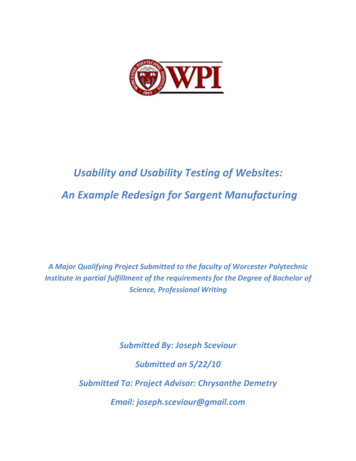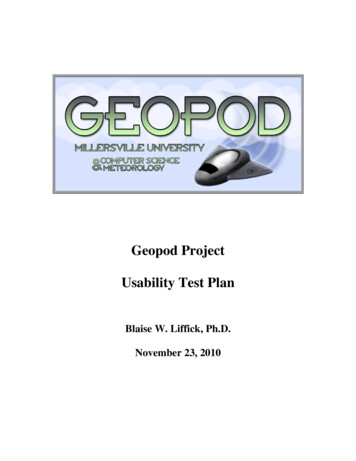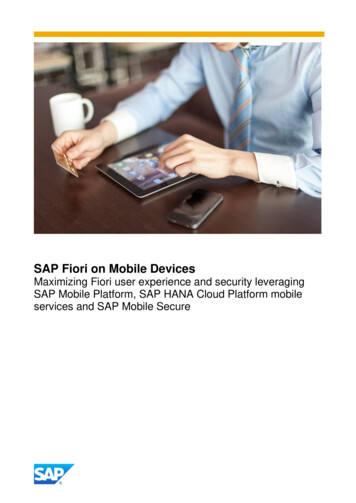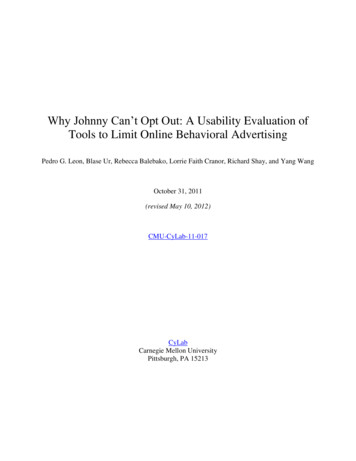Transcription
Usability of Web Browsers for Multi-touch PlatformsHasan Zaryab Khan,School of Architecture, Computing and Engineering,University of East LondonLondon, UKzaryab.khan1248@gmail.comChapter 1: Introduction1.0 BackgroundMulti-touch interface is an improvement within the existing touch screentechnology, which allows the user to operate the electronic visual display with fingergestures. This Multi-touch interface is designed by using multi-touch technologies,which also is multi-finger and multi-user interface. It means that users can sort andrearrange the pictures or document by proper zoom in/out options; this can be done bysimply dragging the picture with the finger tips [1]. This concept is generally based ona multi-touch display that innovate existing technology and applies reengineering to itand manages whole things by using just the finger tips. Another task for the designeris to provide easy access for the user in manipulating the document such as rotatingthe shape of an article, saving or reordering the same articles in a particular folder,accessing maps in the 3D view with proper Zoom-in and Zoom-out options.This great advancement helps the user to manage their pictures, documentsand files by moving the fingers on the screen. Multi-touch screens also provide themanipulation of photos like rotating, enlarging, zooming in/out and emailing themsimply by touching the surface of the web interface [2]. Hence in future, Multi-touchinterface can be a great advancement in the field of computers.The Web browser is the software program that communicates with web servervia some internet protocol such as HTTP, FTP protocol that translates informationand image data into well formatted display. Software application that runs behind thegraphical display understands the software code and presents the information to useras per their requirement.This Dissertation is basically deals with the implementation of Mozilla FirefoxWeb Browser Plugin for Multi-touch interface, which is design to perform browsernavigation controls and other window controls by just touching the interface. Thewhole idea behind this dissertation is to perform browser task more easily, timesaving with just finger tips. Apart from time consuming, this Plugin enhance humancomputer interaction and perform browser task. But most important, this Plugin workson Firefox web browser which runs over Multi-touch platform.A Dissertation submitted in partial fulfillment of the requirements of the degree of MSc in Internet SystemsEngineering at the University of East London, 18th May 2010.
Usability of Web Browsers for Multi-touch PlatformsThis Plugin basically works with touch gestures that controls the touchmovement and perform certain actions, in order to operate navigation controls,window controls and other miscellaneous options.Firefox Extension/Plugin is basically a Internet Application, which is similarlike user interface with runs under Mozilla Component framework, which iscommonly known as Firefox web browser. Firefox Plugin can be implemented byusing XML graphical user interface language (XUL) which is develop by Mozillawith open source tool which use ( XPCOM ) framework to create variety extensions,add-ons, themes, Plugins and lot more web applications. Generally XUL is similarlike XML, used for designing user interface in support with JavaScript [51].“”1.1 Problem StatementTouch screen is the great advancement to the existing computer marketbecause of its features. It is used to accept input from the touch sense. Previously theweb browsers used to accept the input from normal input devices such as keyboard,mouse, and other pointing devices which is working under normal Screen. When weconsidered the browser under multi-touch interface, it accepts the input from user„sfinger. Because of certain reasons user face problems while providing the input to thebrowser which runs under Multi-touch platform.Web browser performs well under multi touch, but however it does have somehassle to perform the task smoothly as it accepts the input from user‟s finger such asSelecting links, Scrolling web page and selecting text. Apart from this, screen size isalso the problematic issues with multi-touch browser interface. The three basic issuewith web browser under multi-touch are; user targets the finger to select the desiredlink but the touch area of the finger is larger than the display pixel, because of thisuser unable to specify the proper point of contact with the display [52]. Secondly,during scrolling the web page to view the content, text is also selected. Another issueis with browser which runs on small size multi-touch display, here user unable toselect the desired links, images or text because of the small size display, every timethey has to zoom the document and then perform certain task as per the need.1.2 Purpose of StudyThe basic concept behind this dissertation is to get the knowledge of multitouch interface and its usage. My research primarily aims to get information abouttouch gesture and its usage, which runs under Firefox browser and to understandtouch gesture functionality, examine the existing issues, finally eliminating the issuesby implementing Firefox Plugin and provide suitable user friendly gesture.1.3 Project ObjectiveFrom the above mentioned purpose of study, this dissertation finalized with thefollowing objectives:2
Usability of Web Browsers for Multi-touch Platforms To research, the existing Multi-touch interface in the market and understandits touch gestures. To research, critically review different web browser for multi-touch platformand its usage. To understand the browser support for specific Multi-touch interfaces, such asNo support, Standard support, Tailored support. To find out the basic issues with touch gesture that runs under Firefoxbrowser. To find out Popular web browser activities, that enhanced the existing touchgestures functionality. To evaluate, gesture justification and understand the concept with single, dual,Multi-touch interface. Finally, Eliminate the existing problem by implementing Firefox Plugin thatovercome the issue and provide user friendly touch gesture.1.4 Organization of Project ReportChapter 1: Introduction and backgroundThis chapter describes the basic introduction of Multi-touch interfaces, givesthe overview of web browser, Firefox Plugin and presents the brief introduction ofthis dissertation. Apart from this it specify problem of statement, purpose of study,and project objective and approach.Chapter 2: Literature ReviewThis chapter explain in details about the background of mulit-touch interfacein relates with three different categories such as Monitor/Laptops, Handheld devices,and Special devices including Microsoft surface computer, Diamond touch and etc.,Apart from this it also explain in detail about the browser support for the abovemention devices and its popular web browser activities.Chapter 3: Requirement and analysisThis chapter describe the basic requirement for the application and it alsoexplains in detail about the problem statement of the existing market. It also describethe overview of waterfall model to understand the steps of software development lifecycle. And finally it provides the basic software and hardware requirement for thisapplication to run on Firefox web browser.Chapter 4: Design3
Usability of Web Browsers for Multi-touch PlatformsThis will explain the overall design of the web browser and its popularactivities perform by the user. This part is explain with the help of Tree viewarchitecture of web browser.Chapter 5: Implementation and TestingChapter 6: Result and Future workChapter 7: ConclusionChapter 2: Literature Review2.1 Background of Multi-touch TechnologyMulti-touch technology started in 1982 at the University of Toronto. The firsthuman-input multi-touch system was developed by the Input Research Group of thisuniversity. Initially this system mainly contains a glass panel with a camera behindthe glass. Whenever the glass is pressed by a finger or several fingers, the camerawould detect the action on to the surface/glass as one or more black spots generate onthe white background. Once it gets spotted it will request the data as input dependingon the size of the dot which is due to the pressure applied on the glass, will send theresponse back to the glass. To some extent this system also acts as pressure-sensitivedevice [5].“In 1983, Bell Labs at Murray Hill published a comprehensive discussion oftouch-screen based interfaces. In 1984, Bell Labs engineered a touch screen that couldchange images with more than one hand. In 1985, the University of Toronto groupincluding Bill Buxton developed a multi-touch tablet that used capacitance rather thanbulky camera-based optical sensing systems”. [5]In the beginning of twenty-first century various companies adopts multi-touchtechnology and applied this innovative technology to their existing product in order toexpand there business. In the year 2007 multi-touch technology gets great exposure tothe market when Microsoft released its Microsoft Surface Computer and Applereleased its iPhone.4
Usability of Web Browsers for Multi-touch Platforms2.2 Companies that manufacture multi-touch devicesBrand NameProduct NameMulti-Touch Table, Multi-Touch Wall,Multi-Touch Screen, Multi-Touch Frame,Multi-Touch CompanyM2256PW with ten-finger supportAcer Aspire 1820PT & 5738PGiPhone, iPad, iPod Touch, MacBook,MacBook Air, MacBook Pro, MagicMouseEEE PC T91MT & T101MTDiamond-TouchLatitude XT & XT2, Studio 17Nexus OneHP Touch-smartHTC Magic, HTC Hero, HTC HD2X200 & T400Surface, Zune HDVAIO L Series All-in-one desktops16 fingers, also airflow detectionMulti-touch collaboration wall and multitouch workstationHCI3MAcerAppleAsusCircle onyDisplaxPerceptive Pixel, Inc2.3 Softwares that support Multi-touch interfaceMany recent operating systems support multi-touch, including Mac OS X,Windows 7, Windows Vista, Windows XP Tablet PC Edition, Linux Ubuntu (sinceversion 7.10), Google's Android, Palm's webOS and Xandros.2.4 Different types of Multi-touch InterfacesThe following chart is a list of Multi-touch laptops and monitors that usemulti-touch technology built into their screen, rather than, or in addition too, the trackpad or mouse. Apart from that, the chart specifies one field by Browser Support; itmainly specifies browser support for that device.2.4.1 Monitors/Laptops Devices5
Usability of Web Browsers for Multi-touch PlatformsTable shows the Multi-touch Monitors/Laptops PSonyDellToshibaToshibaModel3M 5610U9072Aspire1820PTOneZX680001TouchSmart 300TouchSmart9100L torMonitorOperating TouchSystemPoints/BrowserSupportWindows 710 /ScreenSizeResolutionPriceRef19 inch1440 900 935.00[6](SS)N/A5 / (SS) 23 inchWindows 7 10 / (SS) 21.5inchWindows 7 2 / (SS) 15.6 inch1920 1080 406.101920 x 1080 398.991366 768 516.50[7][8][10][39]All in oneDesktopWindows 72 / (SS)23 inch1920 1080 589.99[11]Ultra-thinTabletWindows 7HomePremiumWindows 75 / (SS)11.6 inch1366 768[12]2 / (SS)23 inch1920 1080 s 72 / (SS)20 inch720p 580.99[14]Windows 72 / (SS)23 inch1920 1080 839.50[15]DesktopTablet PCWindows 7 2 / (SS)Windows10 / (SS)Vista, 7Windows 7 2 / (SS)24 inch12.1inch13.3 inch14 inch1920 1080 839.501280 x 800 1,410[16][17]1280x800 615.99[18]1280x800 677.77[19]MonitorMonitorAll in indows 72 / (SS)6 1,032
Usability of Web Browsers for Multi-touch Platforms2.4.2 Special DevicesBrandName urfaceComputerWindowXp, Vista, 7PerceptivePixel, IncMultiTouchCollaboration Wall sta,Windows 7TouchComputertableWindows(2000, XP),Linux driveravailable onrequestN/ACircleTwelveInc.MusicTechnology GroupReactableMusicProjectorTouchPoints /Browsersupport52Screen SizeResolution30inch1024 x 76895inch1920x1080-[29]Multitouch /(TS)32 or42inch2752 x 2064 6,580.45[30][31][32]Multitouch /37.4inchbydiameter84inch640x80 15,138(Probably)[33][34]1280 x 720-[35][36](NS)UnlimitedTouchpoints een ftWindowMultitouch /N/A(TS)Dualtouch /-Price 8,100 9,680 39,584Ref[9][37](NS)N/A(SS)7N/AN/A 230.00[38]
Usability of Web Browsers for Multi-touch Platforms2.4.3 Handheld one3Gs mini/DolphinAcerbeTouchE200I.E 6AcerneoTouchS200I.E raMobileHTCHeroDolphinSonyEricssonSatioOpera miniWAP2.0/xHTML, HTML(IE)PocketIEOperating e OSTouch /3.0(SS)AndroidSingleMobilewithTechnolog Safari y Platform Dual with2.1 (Eclair) Dolphin /BothSupportsWindowsMobile 6.5ProfessionalWindowsMobile 6.5ProfessionalWindowsMobile 6.1ProfessionalWindowsMobile 6.1ProfessionalWindowsMobile PriceRef3.5 inch480x260 450.00[20]3.7 inch480x800 333[21](SS TS)1 / (NS)3.0 inch240x400 250[22]1 / (NS)3.8 inch480x800 330[23]SingleTouch /(NS)4.1 inch480x800 390[24](NS)2.8 inch480 x 640 464.50[25]DualTouch /(SS)4.3 inch480x800 469.99[26]DualTouch /(TS)1 / (NS)4.3 inch320x480 315.99[28]3.5 inch360x640 384.99[27]
Usability of Web Browsers for Multi-touch Platforms2.5 Existing Web Browsers for Multi-touch InterfaceA Web browser is a software application used for accessing or publishinginformation over to the Internet (World Wide Web), this information is identified byUniform Resource Locator. Nowadays Multi-touch is a great improvement in theexisting computer field which uses touch screen technology to operate screen withfinger gestures. In order to operate web Browser over these multi-touch platform, itshould have a unique features to deal with. There are some browsers in the existingmarket which support multi-touch platforms like Dolphin Multi-touch Web Browserfor Android OS, Firefox, Internet explorer 7, Google Chrome for Windows 7,Motorola Droid and Cyanogen web browser for Google Nexus one. These browsershave unique browser controls with the help of which users can access internet viaMulti-touch interface without any difficulty.Browser support for multi-touch interface mainly depends on the Operating system itcan be categorized into three typesa) No Support (NS): It specifies that there is no Multi-touch supportfacilities existing for this device, it only has single touch support.b) Standard Support (SS): It specifies that a particular browser providesfeatures such as Zoom in, Zoom out, Scroll Up/Down, Rotate Images orinterface/screen etc [38]. These controls can be operated with fingergestures for example, with moving two fingers away from each other forZoom-in and closed to each other for Zoom-out as shown in figure(1) andfor rotate, holding two fingers moving clockwise and anti-clockwise torotate the subject in the same direction as finger gestures moves which isshown in figure (2). For scroll up, moving finger gesture upwards forscroll up and downwards for scroll down as shown in figure(3). Forselection, tapping is done with single finger in order to select a particularlink onto the browser as shown in figure (4).c) Tailored Support (TS): It specifies that this particular browser providesspecial Controls with the help of finger gestures in addition to standardsupport, which provides the features such as Back, Forward, Bookmarks,Scroll Up, Scroll Down with hand tool gesture. The dolphin browser is oneof the examples for tailored support which provide the series of menus likeMultiple Windows, Home, Refresh, gesture creator, cache clear option andmany more.Figure (1): It shows Zoom-in and Zoom- Figure (2): It shows Rotate option byout with two finger gestures.9
Usability of Web Browsers for Multi-touch Platformsmoving two fingers in clockwisedirection to rotate the subject inclockwise and vice versa.Figure (3): For scroll up, moving finger Figure (4): For selection, tapping is donegesture upwards for scroll up and with single finger in order to select adownwards for scroll down.particular link.2.5.1 Browser controls for Multi-touch Monitors / LaptopsGenerally Browser controls for multi-touch is similar like normal browsercontrols such as BACK, FORWARD, CLICK SELECTION etc, but these controlswork with multi-touch gestures. Basically browser controls for multi-touch normallywork with finger gestures for selection purpose. In the case of Multi-touch clickingthe interface is the same as normal mouse click with computers. But here it workswith finger gestures tapping it with click. This particular selection is tapped by singlefinger as shown in figure (5). Another way of clicking for precise selection user canuse the Zoom-in and tap the single finger gesture as shown in figure (6), Here the10
Usability of Web Browsers for Multi-touch PlatformsZoom-in of the interface is done with dual finger gesture and it works similar tomagnifier.Figure (5)Figure (6)Apart from these functions, these browsers also support scrolling Up/Downwith the help of two finger doing up/down Vertical slide gesture as shown in figure(7)where the two fingers‟ horizontal slide gesture operates the back and forward controlshown in figure (8).Figure (8): Two fingers horizontal slidegesture, for back and forward control.Figure (7): Scrolling Up/Down with thehelp of two fingers up/down Verticalslide gesture.2.5.2 Browser controls for Multi-touch Special DevicesMulti-touch is an improvement to the touch screen technology, which providesunique features and it‟s quite functional, which provides multiple finger gestures touser that send a complex commands to the Visual display. There are some specialdevices that support multi-touch technology such as Microsoft Surface, Perceptivepixel computing, Mitsubishi Diamond touch, Reactable, Gesture table, Sixth sense,Touch table, etc. But it is not compulsory that all these special devices should supportmulti-touch web browser. Though browser is not multi-touch its functionality mainlydepends on Operating system and makes its multi-touch by using its own in-buildfeatures for touch gestures, which can be fulfilled by browser extensions such as Addons, and Plugins.11
Usability of Web Browsers for Multi-touch PlatformsIn order to explain the Browser controls for Multi-touch special devices followingdevices need to be consider Preceptive pixel Diamond touch Microsoft Surface computer2.5.2.1 Preceptive pixel Browser controlsMulti-touch technology is also known as Human-computer interaction,because it‟s an interaction of users and computers by using different peripherals suchas Keyboard, Mouse and the latest touch gestures [43]. Perceptive pixel is the bestexample for the human computer interaction with multi-touch gestures. It providesmost advanced multi-touch solutions to the world with unlimited gestures. It developsinterfaces that look out to unique features and bringing people closer to their contentand eliminating the hurdle between user and computer [44]. It supports Multi-touchweb browser which can access to get information from the internet. It has samebrowser controls as normal browser does, but as its runs under multi-touch platform itcan also be access with touch gestures with some addition of unique Plugins and Addons. It has normal controls such as Back, Forward, Zoom-in, Zoom-out, Tap selection,Scroll Up/Down, etc. But this multi-touch browser can be considered under tailoredsupport as discuss above in section 1.4.2.5.2.2 Diamond touch Browser controlsIt has unique features while using browser through windows. It is uniquebecause the user can use his hand as a mouse. The one finger is like a left mouse clickbutton and its used for selections, and fist is like scroller as shown in below figure(9).In the case of multi-touch interface, there is a difference between normal mouse andmulti-touch gestures. As it will works with touch gestures, such as a single touchfinger tapped, which is for Right click of mouse, while double tap is for holding theinterface, and working as scroll Up/Down, and two fingers together for Zoomin/Zoom-out which is shown in below figure(10). Sometimes browsers can‟t workproperly with single finger gestures, for this issue it has an enhanced feature like byputting two fingers on to the interface, which makes mouse floats between two fingersand creates hand tool on interface with the help of which user can avoid selectionissue, as shown in figure (11). Also, while holding a single tap for selection and userhave other options, like copy, paste, etc and tapping again once for selection. Anothergreat feature of diamond touch is that while using the interface you can capture thewhole screen with just a single touch. It works the following way: user can drag fistacross the table it will recognize the screen, will capture the whole screen and willlaunch multi-user interface with which user can do the modification with the capturedscreen and for saving just tap the fist to view the touch gesture saving options asshown below in figures(12)(13)(14) respectively[45].12
Usability of Web Browsers for Multi-touch PlatformsFigure (9): Single touch tap for selectionFigure(10): Fist tapped for scrollUp/DownFigure(11): Two fingers to avoid selectionissueFigure(12): Drag fist across the table tocaptured the screenFigure(13): Modified the captured screenand works multi-user as wellFigure(14):Saving just by tapping thefist13
Usability of Web Browsers for Multi-touch Platforms2.5.3 Browser controls for Multi-touch Handheld DevicesMulti-touch handheld devices mainly include Smart phones or PDA‟s, buthere we will mainly focus on the mobile devices which support Multi-touch webbrowser. The browsers which already exist in the market and support multi-touchfunctionality for handheld devices are the Dolphin browser, the Firefox, the InternetExplorer and the Cyanogen. Among all of these the Dolphin browser is particularlyrich in multi-touch features, because it can create its own multi-touch gestures. Theinterface of this browser is much cleaner than normal desktop browsers.2.5.3.1 Overview of the Dolphin BrowserThe multi-touch capabilities of the Dolphin browser are a great addition.That makes many Apple and (non-Apple) converted Android users. This browser fallsinto the tailored support category, because its features are unique and quite functional.The Touch gestures is the most innovative and functional aspect of the Dolphinbrowser. These gestures can be accessed either by Hit menu or long screen press. TheDolphin browser provides a border around the screen and a hand cursor that includesa series of navigation buttons such as Home, New tag, Refresh, etc. in the top leftcorner. It also provides a navigation buttons such as Back, Forward, Home,Thumbnail views of open web pages and setting menu. It also have URL bar with thereload, stop, and add webpage to bookmark buttons.User can customize 23 commands themselves, because it provides a menu atthe bottom left of interface. It‟s like a palette that allows the user to set his or her owntouch gestures in various stoke motions, -such as drew letter M for page bookmarkedand letter B for back to the previous web page, Letter S for Stop, Letter N for New tabetc [40].14
Usability of Web Browsers for Multi-touch PlatformsAnother extremely great feature provided by the Dolphin browser is the “clear thecache and exit” option. In order to do so, long press the back button. This will protectyour personal information by clearing the history and saved information on to yourphone or SD card [41]. Apart from this it has one more unique feature to “SelectText”, which can be done by selecting the option from the menu such as select text, Itwill select the text and copy it to clipboard as shown in the figure above [42].2.5.3.1 Pros/Cons for the Dolphin BrowserPros: Enables Multi-touch with all standard support such as Zoom-in, Zoom-out,scroll etc. Works with Touch Gestures Visual bookmarks It allows Tabbed Browsing Scrolling left/right is possible in open windows Highly functional start page Save cache/history to SD card and can delete data with just one touch gesture Long press 'back' button to clear cache and exitCons: Slower than Stock BrowserAds!No double tap zoom (double tap toggles tab view)Bulky/ugly tabsNo location detection15
Usability of Web Browsers for Multi-touch Platforms2.6 A Summary Table for the Most Popular Gestures Related to WebBrowsersGestures related to Firefox, Chrome Web BrowserNo123456Gesture NameSelectionPrecise SelectionZoom-inZoom-outRight click optionRotate image7Scroll Up/Down89Previous page(Back)Next page(Forward)Action performTapping with Single fingerZoom-in and tapping with single fingerMoving two fingers away from each otherMoving two fingers closed to each otherHolding finger onto the interfaceMoving two fingers in clockwise direction to rotate thesubject in clockwise and vice versaMoving finger gesture upwards for scroll up anddownwards for scroll down.Two fingers slide horizontal in backward directionTwo fingers slide horizontal in forward directionGestures related to Dolphin Web BrowserNo Gesture Name1 ScrollingAction performMoving finger gesture in any direction to scroll the pageirrespective of direction( Right, Left, Top, Bottom)Moving two fingers away from each otherMoving two fingers closed to each otherMoving single finger horizontally back and front toswitched between windowsLong press the back button234Zoom-inZoom-outTab Browsing5clear the cache andexit optionOpen New TabDouble tapping the window to open new tabUser defined gestures for dolphin browserLetter BWrite letter B with hand tool in browser to navigate backto previous pageLetter SStopping loading the pageLetter MFor bookmarkingLetter CClosing the active tab6789102.7 What is Web BrowserA Web browser is the software program that communicates with a web servervia an internet protocol, such as HTTP, or FTP protocol that translates informationand image data into well formatted display. Software application that runs overthrough the internet which understands the backend code in and translate the codingfor graphical display. Browser functions mainly involved presenting, traversing,retrieving information from the World Wide Web. Where each web page describes itsown application, such as email client, video application, news feeds, etc., [46].The most popular web browsers are the Microsoft Internet Explorer, followedby the open-source Firefox browser and its upcoming relatives such as Netscape 6.0,Apple Safari that runs on Apple Macintoshes operating system, Opera, Flocks social16
Usability of Web Browsers for Multi-touch Platformsnetworking browser, The Lynx browser, which is most frequently used text onlybrowser, and last but not least the latest and fastest Google Chrome[47].2.7.1 Features of Web BrowserAll major web browsers allow the user to access information from the internetat the same time via the same browser window with a multiple tab or a differentwindow. Apart from this major browsers also include pop-up blockers to preventunwanted windows opening from "popping up" without the user's permission [48].Other important features of web browsers are web page bookmarks so that user canquickly access these pages in the future. Bookmarks are also called “Favorites” in theInternet Explorer.Most browsers contain the features listed below. Some of these may be presentedas buttons (or icons) in a toolbar. If you don't find a button, you will find it as a menuitem within File, Edit, View, History, Bookmarks, Tools, or Help. You can usuallycustomize the toolbar to include any or all of these features: Address barForward/Back buttonRefresh or Reload buttonStop buttonHome buttonSearch field2.7.2 Popular Activities of Web BrowsersHere is a list of popular web browser activities performed online by internet userssuch as sending emails, playing games, or downloading music, etc.,S.noList of Popular activities while browsing1Type the link in the address bar2Typing User id, Password3Login to email account4Make login, pwd as remember5Send or read email6Scroll Up/Down the web page to access the information7Use a search engine to find information8Use Back and Forward Button to navigate between web pages9Save web page as Bookmark10 Search for a map or driving directions11 Refresh the web page if necessary12 Look for info on a hobby or interest13 Open multiple windows or multiple tab to access information simultaneously14 Check the weather17
Usability of Web Browsers for Multi-touch Platforms15 Surf the Web for fun16 Watch a video clip or listen to an audio clip and save on home computer17 Watch a video on a video-sharing site like YouTube or GoogleVideo18 Manage Browser Add-ons19 Make the web pages as Bookmarks20 Delete surfing History21 Get news22 Buy a product23 Visit a local, state, or federal government website24 Buy or make a reservation for travel25 Do any online banking26 Upload documents or files over to web sites27 Get info online about a college, university, or other school you or a familymember might attend28 Download other files such as games, videos, or pictures29 Send instant messages30 Install Missing Plug-ins for flash files etc.31 Download computer programs from the Internet32 Download music files to your computer33 Upload photos to a website so you can share them with others online34 Look for information on Wikipedia, if needed copy/paste the text over throughthe web35 Send or receive text messages using a cell phone36 Play online games37 Lis
Dell SX2210T Monitor Windows 7 10 / (SS) 21.5inch 1920 x 1080 398.99 [8] Acer Aspire AS5738P G All in one Desktop Windows 7 2 / (SS) 15.6 inc h 1366 768 516.50 [10][39] Acer Aspire Z5610-U9072 All in one Desktop Windows 7 2 / (SS) 23 inch 1920 1