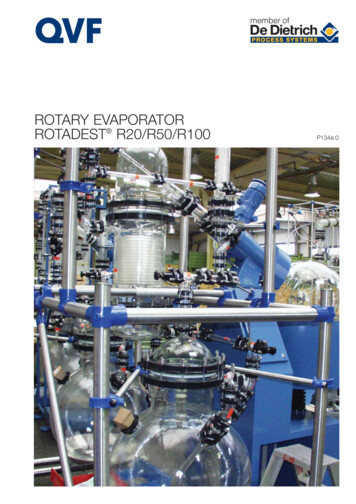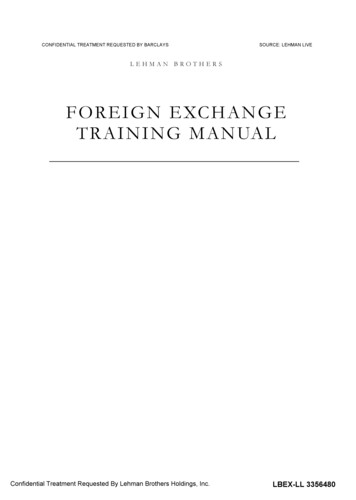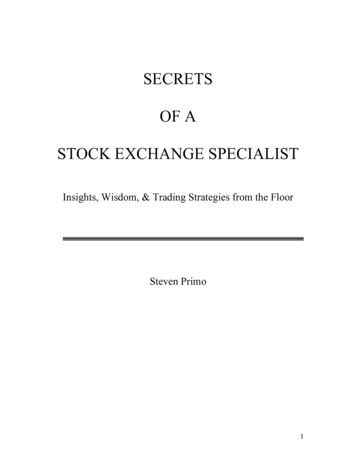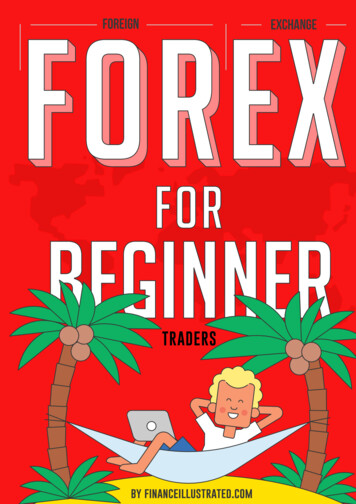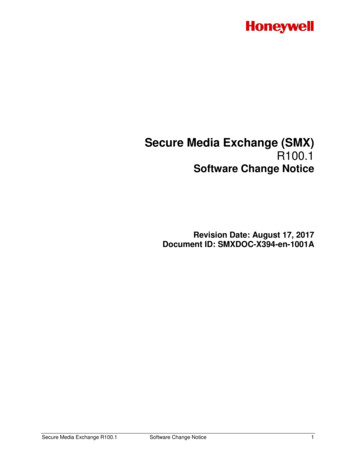
Transcription
Secure Media Exchange (SMX)R100.1Software Change NoticeRevision Date: August 17, 2017Document ID: SMXDOC-X394-en-1001ASecure Media Exchange R100.1Software Change Notice1
Notices and Trademarks Honeywell International Inc. 2017. All Rights Reserved.While this information is presented in good faith and believed to be accurate, Honeywell disclaims theimplied warranties of merchantability and fitness for a particular purpose and makes no expresswarranties except as may be stated in its written agreement with and for its customer.In no event is Honeywell liable to anyone for any indirect, special or consequential damages. Theinformation and specifications in this document are subject to change without notice.Other brand or product names are trademarks of their respective owners.Honeywell InternationalProcess Solutions1860 West Rose Garden LanePhoenix, AZ, 85027, USA 1 800-822-7673www.honeywell.com/psSecure Media Exchange R100.1Software Change Notice2
Symbol DefinitionsThe following table lists those symbols used in this document to denote certain conditions.SymbolDefinitionATTENTION: Identifies information that requires specialconsideration.TIP: Identifies advice or hints for the user, often in terms ofperforming a task.REFERENCE -EXTERNAL: Identifies an additional source ofinformation outside of the bookset.REFERENCE - INTERNAL: Identifies an additional source ofinformation within the bookset.CAUTIONIndicates a situation which, if not avoided, may result in equipmentor work (data) on the system being damaged or lost, or may result inthe inability to properly operate the process.CAUTION: Indicates a potentially hazardous situation which, if notavoided, may result in minor or moderate injury. It may also be usedto alert against unsafe practices.CAUTION symbol on the equipment refers the user to the productmanual for additional information. The symbol appears next torequired information in the manual.WARNING: Indicates a potentially hazardous situation, which, if notavoided, could result in serious injury or death.WARNING symbol on the equipment refers the user to the productmanual for additional information. The symbol appears next torequired information in the manual.WARNING, Risk of electrical shock: Potential shock hazard whereHAZARDOUS LIVE voltages greater than 30 Vrms, 42.4 Vpeak, or60 VDC may be accessible.ESD HAZARD: Danger of an electro-static discharge to whichequipment may be sensitive. Observe precautions for handlingelectrostatic sensitive devices.Secure Media Exchange R100.1Software Change Notice3
Contents1Introduction . 41.11.21.31.4About Secure Media Exchange (SMX) . 4About this Document . 5Limitations . 5Technical Assistance . 52Contents of Release. 63Getting Started . 64Release Overview. 64.1 New Features . 74.2 Changes to Existing Functionality . 74.3 Retired Features . 75Software/Hardware/Firmware Compatibility. 76Documentation Updates/Additional Information . 87Problems Resolved . 88Installation and Migration . 89Un-Install Instructions . 810 Known Issues . 911 Security-Related Issues . 1011.1 Secure Media Exchange. 1012 Special Considerations. 1012.1 Secure Media Exchange. 101Introduction1.1About Secure Media Exchange (SMX)Secure Media Exchange (SMX) is a system designed to enable the use of portable, removablestorage media (e.g., USB thumb drives, flash drives, et. al.) while at the same time protectingcritical environments against the threat of malware.Secure Media Exchange R100.1Software Change Notice4
1.2About this DocumentThis document provides information regarding the SMX functionality for a given release. It isprovided to document specifics on functional issues, problems, warnings, etc. It should be fullyread and understood prior to using any SMX software.1.3LimitationsConnectivity to the Honeywell ATIX center is required. The SMX Gateway tablet musteither have an Ethernet connection via cable, or a cellular connection. Cellularconnectivity is available in the follow regions:Australia, Czech Rep, Egypt, Germany, Ghana, Greece, Hungary, India, Ireland, Italy,Malta, Netherlands, New Zealand, Portugal, Qatar, Romania, South Africa, Spain,Turkey, United Kingdom , USA/Canada/Mexico1.4Technical AssistanceFor support, contact your local Honeywell Process Solutions Customer Contact Center(CCC).North AmericaCountryPhoneCanada and United States800-822-7673 973-455-5000 askssc@honeywell.comSecure Media Exchange R100.1FacsimileSoftware Change NoticeEmail5
Contents of Release2The SMX software will be pre-installed on the Dell Latitude tablet, the contents of which isdescribed below.This tablet contains all the required installation files for the configuration of your SMXsystem. It includes the following components:ComponentVersionDescriptionSMX Application100.1.16.0Base SMX softwareATIX Client Version100.1.16.0Agent required for ATIX connectivityMcAfee Application Control701.413McAfee Application WhitelistingMcAfee Malware Scan Engine5900 seriesMcAfee Anti-virus checkerIBM Endpoint Manager ActionAgent3.81.000.003Used by the IBM Maas360application to monitor/update theSMX GatewayIBM Endpoint Manager Client9.1.1117Used by the IBM Maas360application to monitor/update theSMX GatewayThe end client node will contain the following .1.16.0Base SMX softwareSMXDriverInstaller100.1.16.0McAfee Application WhitelistingGetting Started3It is strongly recommended for the customer to read through the pre-requisites, requirements,etc. before they proceed with using SMX to make sure that all steps are understood andrequirements are met. The documents to read are:4 SMX Read Me First SMX Quick Start Guide SMX Administrator’s GuideRelease OverviewSecure Media Exchange R100.1Software Change Notice6
SMX is composed of two components:1.One or more SMX Intelligence Gateways2.One or more Windows computers protected by SMX Client SoftwareThe SMX Client Software protects nodes within the secure facility by preventing any untrustedUSB storage device from being connected. Because the protection works at the driver level,untrusted devices will not be able to infect the protected node because the USB device will notbe recognized and files will not be accessible.The SMX Intelligence Gateway is used to determine whether a device is trusted. The SMXIntelligence Gateway will scan any attached device for malware using advanced techniques, atwhich point it can be ‘checked in’ for use within the protected facility. The process of checking ina device further protects it by locking the device so that it can be connected to protected nodes,but can no longer be connected to non-protected nodes.New Features4.1 This is the first release of this productChanges to Existing Functionality4.2 N/ARetired Features4.3 N/ASoftware/Hardware/Firmware Compatibility5The following operating systems (on a client end node) will be protected by SMX100.1. Workstation systems: Windows 7, Windows 8.1, Windows 10 (32-bit and 64-bit) Server systems: Windows Server 2008 R2, Windows Server 2012 R2, Windows Server2016 (64-bit)SMX supports USB 2.0/USB 3.0Secure Media Exchange R100.1Software Change Notice7
Documentation Updates/Additional Information6 Problems Resolved7 8This is the first release of this productThis is the first release of this productInstallation and MigrationThe software is pre-loaded onto the SMX Gateway. Updates will typically be distributed via theIBM Maas360 application. As a result, there is no need for migrations from one release to thenext.To install the SMX Client Software, refer to section 3.6 SMX Client Software Installation in theSMX Administrator’s Guide.9Un-Install InstructionsUnless directed by Honeywell TAC, it is not recommended to uninstall any of the SMX software.Please note that uninstallation of the SMX Client Software (driver) will not delete thecertificate and folders. These need to be removed manually.Secure Media Exchange R100.1Software Change Notice8
10Known IssuesThe table below contains a list of all outstanding issues related to this release:1KeyRSMX-390SummaryUser is able to copy & replace filewhich is skipped during scanningand present on USB by another fileof same name2RSMX-4283RSMX-6554RSMX-706Files added to the USB drive aftercheck-in and hashed files that havebeen modified should not be visiblein Explorer, but they are visible.There is no option if the userforgets SMX Admin passwordSeveral compressed file formatsare not supported by the McAfee5900 series scan 01Scanning of few types of files takeslonger10RSMX-803Corrupted files/folders on a USBcause all subsequent files to beskipped.A white textbox (blank entry field)appears sometimes when USB isplugged in.Check in from first SMX gatewayand check out from second stillshows checked in status in firstgateway and file size in second isshown as zero for all filesSometimes there is inconsistentperformance and behavior usingthe same drive with the same fileson itSometimes the keyboard covers upsome of the fields in the AdminsetupSecure Media Exchange R100.1Software Change NoticeWorkaroundNoneNoneContact Honeywell TACWe cannot list all file formatsthat are not supported, but .7z,.wim, .xz are examples of fileformats that McAfee will returnas clean files, irrespective ofwhether they are infected or not.None - This is cosmetic onlyNoneTypically the first time a USB isplugged, it takes longer thansubsequent scanning.If the keyboard is covering upsome of the fields, close thekeyboard, touch any other fieldand then touch the original field.Admins can always skip certaintype of files from scanning bygoing to the Admin Settings.These files will not be availableat the end nodeRemove corrupt files andrescan.9
11RSMX-80612RSMX-808Application intermittently hangs in“Initializing” screen after a poweron or rebootLogoff/Restart buttons aresometimes not responsive11Security-Related Issues11.1Secure Media Exchange1Click the buttons againDescriptionWorkaroundID(s)Several compressed file formats are notsupported by the McAfee 5900 series scanengine.We cannot list all file formatsthat are not supported, but.7z, .wim, .xz are examples offile formats that McAfee willreturn as clean files,irrespective of whether theyare infected or not.RSMX-706WorkaroundID(s)12Special Considerations12.1Secure Media ExchangeDescription1Reboot the tabletNoneSecure Media Exchange R100.1Software Change Notice10
IBM Maas360 application. As a result, there is no need for migrations from one release to the next. To install the SMX Client Software, refer to section 3.6 SMX Client Software Installation in the SMX Administrator’s Guide. 9 Un-Install Instructions Unless directed by Honeywell TAC, it