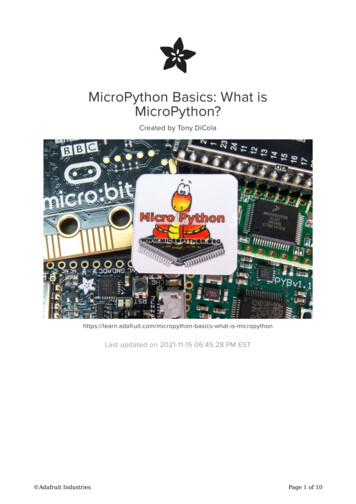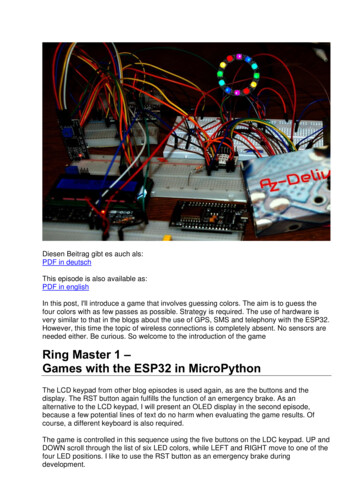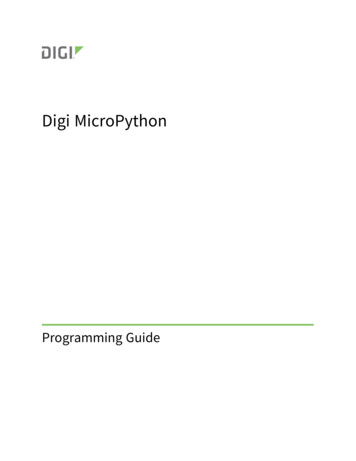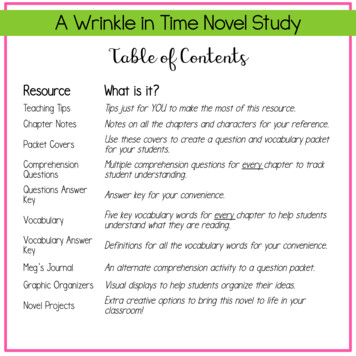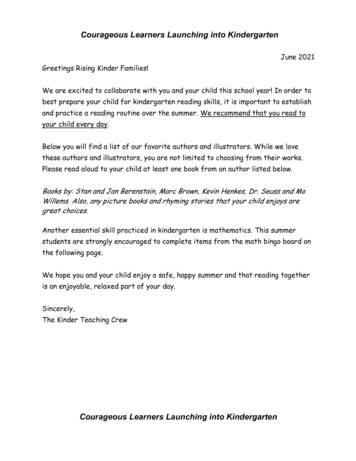Transcription
Micropython usermod documentationRelease 1.622Zoltán VörösJan 23, 2022
Content:1Introduction1.1 Code blocks . . . . . . . . . . . . . . . . . . . . . . . . . . . . . . . . . . . . . . . . . . . . . . .122The micropython code base2.1 User modules in micropython . . . . . . . . . . . . . . . . . . . . . . . . . . . . . . . . . . . . . .333micropython internals3.1 Object representation . . . . . . . . . . . . . . . . . . . . . . . . . . . . . . . . . . . . . . . . . . .3.2 Type checking . . . . . . . . . . . . . . . . . . . . . . . . . . . . . . . . . . . . . . . . . . . . . .3.3 python constants . . . . . . . . . . . . . . . . . . . . . . . . . . . . . . . . . . . . . . . . . . . . .55664Developing your first module4.1 Header files . . . . . . . . . . . .4.2 Defining user functions . . . . . .4.3 Compiling our module . . . . . .4.4 Compiling for the microcontroller.7889105Module constants5.1 Integer constants . . . . . . . . . . . . . . . . . . . . . . . . . . . . . . . . . . . . . . . . . . . . .5.2 Strings . . . . . . . . . . . . . . . . . . . . . . . . . . . . . . . . . . . . . . . . . . . . . . . . . .5.3 Tuples . . . . . . . . . . . . . . . . . . . . . . . . . . . . . . . . . . . . . . . . . . . . . . . . . .131313146Error handling177Argument parsing7.1 Positional arguments . . . . . . . . . . . . . . . . . . . . . . . . . . . . . . . . . . . . . . . . . . .7.2 Working with strings . . . . . . . . . . . . . . . . . . . . . . . . . . . . . . . . . . . . . . . . . . .7.3 Keyword arguments . . . . . . . . . . . . . . . . . . . . . . . . . . . . . . . . . . . . . . . . . . .212123258Working with classes8.1 Printing class properties . . . . . . . . . . . . . . . . . . . . . . . . . . . . . . . . . . . . . . . . .8.2 Special methods of classes . . . . . . . . . . . . . . . . . . . . . . . . . . . . . . . . . . . . . . . .8.3 Properties . . . . . . . . . . . . . . . . . . . . . . . . . . . . . . . . . . . . . . . . . . . . . . . . .313434399Creating new types43.10 Dealing with iterables10.1 Iterating over built-in types . . . . . . . . . . . . . . . . . . . . . . . . . . . . . . . . . . . . . . .4747i
10.210.310.410.5.4951545911 Profiling11.1 Profiling in python . . . . . . . . . . . . . . . . . . . . . . . . . . . . . . . . . . . . . . . . . . . .11.2 Profiling in C . . . . . . . . . . . . . . . . . . . . . . . . . . . . . . . . . . . . . . . . . . . . . . .65656712 Working with larger modules6913 A word for the lazy7314 Outline of a math library14.1 Requirements . . . . . . . . . . . . . . . . . . . . . . . . . . . . . . . . . . . . . . . . . . . . . . .757515 Indices and tables77iiReturning iterablesCreating iterables .Subscripts . . . .Slicing . . . . . .
CHAPTER1IntroductionSo, you have somehow bumped into micropython, fallen in love with it in an instance, broken your piggy bank, andrun off, head over heels, to order a pyboard. You have probably paid extra for the expedited shipping. Once thepyboard arrived, you became excited like a puppy with a bone. You played with the hardware, learnt how to accessthe accelerometer, switch, LEDs, and temperature sensor, and you successfully communicated with other devices viathe I2C, SPI, USART, or CAN interfaces. You have plugged the board in a computer, and driven someone crazy byemulating a seemingly disoriented mouse on it. You have even tried to divide by zero, just to see if the chip wouldgo up in flames (this was vicious, by the way), and noticed that the interpreter smartly prevented such things fromhappening. You have written your own python functions, even compiled them into frozen modules, and burnt thewhole damn thing onto the microcontroller. Then you have toyed with the on-board assembler, because you hopedthat you could gain some astronomical factors in speed. (But you couldn’t.)And yet, after all this, you feel somewhat unsatisfied. You find that you want to access the periphery in a specialway, or you need some fancy function that, when implemented in python itself, seems to consume too much RAM,and takes an eternity to execute, and assembly, with its limitations, is just far too awkward for it. Or perhaps, youare simply dead against making your code easily readable by writing everything in python, and you want to hide themagic, just for the heck of it. But you still want to retain the elegance of python.If, after thorough introspection and soul-searching, you have discovered these latter symptoms in yourself, you havetwo choices: either you despair, scrap your idea, and move on, or you learn how the heavy lifting behind the micropython facade is done, and spin your own functions, classes, and methods in C. As it turns out, it is not that hard, onceyou get the hang of it. The sole trick is to get the hang of it. And this is, where this document intends to play a role.On the following pages, I would like to show how new functionality can be added and exposed to the python interpreter. I will try to discuss all aspects of micropython in an approachable way. Each concept will be presented in animplementation, stripped to the bare minimum, that you can compile right away, and try yourself. (The code here hasbeen tested against micropython v.1.11.) At the end of each chapter, I will list the discussed code in its entirety, and Ialso include a link the the source, so that copying and pasting does not involve copious amounts of work. Moreover,I include a small demonstration, so that we can actually see that our code works. The code, as well as the source ofthis document are also available under https://github.com/v923z/micropython-usermod. The simplest way of gettingstarted is probably cloning the repository withgit clone https://github.com/v923z/micropython-usermod.gitAs for the source: all that you see here originates from a single jupyter notebook. That’s right, the documentation, the C1
Micropython usermod documentation, Release 1.622source, the compilation, and the testing. You can find the notebook at master/docs/micropython-usermod.ipynb. And should you wonder, everything is under the MIT licence.I start out with a very simple module and slowly build upon it. At the very end of the discussion, I will outline myversion of a general-purpose math library, similar to numpy. In fact, it was when I was working on this math modulethat I realised that a decent programming guide to micropython is sorely missing, hence this document. Obviously,numpy is a gigantic library, and we are not going to implement all aspects of it. But we will be able to defineefficiently stored arrays on which we can do vectorised computations, work with matrices, invert and contract them,fit polynomials to measurement data, and get the Fourier transform of an arbitrary sequence. I do hope that you findthe agenda convincing enough!One last comment: I believe, all examples in this document could be implemented with little effort in python itself,and I am definitely not advocating the inclusion of such trivial cases in the firmware. I chose these examples on twogrounds: First, they are all simple, almost primitive, but for this very reason, they demonstrate a single idea withoutdistraction. Second, having a piece of parallel python code is useful insofar as it tells us what to expect, and it alsoencourages us to implement the C version such that it results in pythonic functions.1.1 Code blocksYou’ll encounter various kinds of code blocks in this document. These have various scopes, which are listed here: if a code block begins with an exclamation mark, the content is meant to be executed on the command line. if the code block looks like a piece of python code, it should be run in a python interpreter. if the heading of the code block is %%micropython, then, well, you guessed it right, the content should bepassed to the micropython interpreter of your port of choice. other code segments can be C code, or a makefile. These should be easy to recognise, because both of thesehave a header with a link to the location of the file.2Chapter 1. Introduction
CHAPTER2The micropython code baseSince we are going to test our code mainly on the unix port, we set that as the current working directory.!cd ropython/v1.11/micropython/ports/unixThe micropython codebase itself is set up a rather modular way. Provided you cloned the micropython repository with!git clone https://github.com/micropython/micropython.gitonto your computer, and you look at the top-level directories, you will see something like this:!ls 266logoqemu-armtoolsCODECONVENTIONS.md examples minimalREADME.md unixCONTRIBUTING.mdextmodmpy-cross stmhalwindowsOut of all the directoties, at least two are of particular interest. Namely, /py/, where the python interpreter isimplemented, and /ports/, which contains the hardware-specific files. All questions pertaining to programmingmicropython in C can be answered by browsing these two directories, and perusing the relevant files therein.2.1 User modules in micropythonBeginning with the 1.10 version of micropython, it became quite simple to add a user-defined C module to thefirmware. You simply drop two or three files in an arbitrary directory, and pass two compiler flags to make likeso:3
Micropython usermod documentation, Release 1.622!make USER C MODULES ./././user modules CFLAGS EXTRA -DMODULE EXAMPLE ENABLED 1 allHere, the USER C MODULES variable is the location (relative to the location of make) of your files, whileCFLAGS EXTRA defines the flag for your particular module. This is relevant, if you have many modules, but youwant to include only some of them.Alternatively, you can set the module flags in mpconfigport.h (to be found in the port’s root folder, for which youare compiling) e#define#define#define#define#define#defineMODULE SIMPLEFUNCTION ENABLED (1)MODULE SIMPLECLASS ENABLED (1)MODULE SPECIALCLASS ENABLED (1)MODULE KEYWORDFUNCTION ENABLED (1)MODULE CONSUMEITERABLE ENABLED (1)MODULE VECTOR ENABLED (1)MODULE RETURNITERABLE ENABLED (1)MODULE PROFILING ENABLED (1)MODULE MAKEITERABLE ENABLED (1)MODULE SUBSCRIPTITERABLE ENABLED (1)MODULE SLICEITERABLE ENABLED (1)MODULE VARARG ENABLED (1)MODULE STRINGARG ENABLED (1)and then call make without the CFLAGS EXTRA flag:!make USER C MODULES ./././user modules allThis separation of the user code from the micropython code base is definitely a convenience, because it is much easierto keep track of changes, and also because you can’t possibly screw up micropython itself: you can also go back to aworking piece of firmware by dropping the USER C MODULES argument of make.4Chapter 2. The micropython code base
CHAPTER3micropython internalsBefore exploring the exciting problem of micropython function implementation in C, we should first understand howpython objects are stored and treated at the firmware level.3.1 Object representationWhenever you write a 1 b 2 a bon the python console, first the two new variables, a, and b are created and a reference to them is stored in memory.Then the value of 1, and 2, respectively, will be associated with these variables. In the last line, when the sum is to becomputed, the interpreter somehow has to figure out, how to decipher the values stored in a, and b: in the RAM, thesetwo variables are just bytes, but depending on the type of the variable, different meanings will be associated with thesebytes. Since the type cannot be known at compile time, there must be a mechanism for keeping stock of this extrapiece of information. This is, where mp obj t, defined in obj.h, takes centre stage.If you cast a cursory glance at any of the C functions that are exposed to the python interpreter, you will always seesomething like thismp obj t some function(mp obj t some variable, .) {// some variable is converted to fundamental C types (bytes, ints, floats, pointers, structures, etc.).}Variables of type mp obj t are passed to the function, and the function returns the results as an object of typemp obj t. So, what is all this fuss this about? Basically, mp obj t is nothing but an 8-byte segment of thememory, where all concrete objects are encoded. There can be various object encodings. E.g., in the A encoding,integers are those objects, whose rightmost bit in this 8-byte representation is set to 1, and the value of the integercan then be retrieved by shifting these 8 bytes by one to the right, and then applying a mask. In the B encoding, the5
Micropython usermod documentation, Release 1.622variable is an integer, if its value is 1, when ANDed with 3, and the value will be returned, if we shift the 8 bytes bytwo to the right.3.2 Type checkingFortunately, we do not have to be concerned with the representations and the shifts, because there are pre-definedmacros for such operations. So, if we want to find out, whether some variable is an integer, we can inspect thevalue of the BooleanMP OBJ IS SMALL INT(some variable)The integer value stored in some variable can then be gotten by calling MP OBJ SMALL INT VALUE:int value of some variable MP OBJ SMALL INT VALUE(some variable);These decoding steps take place somewhere in the body of some function, before we start working with native Ctypes. Once we are done with the calculations, we have to return an mp obj t, so that the interpreter can handle theresults (e.g., show it on the console, or pipe it to the next instruction). In this case, the encoding is done by callingmp obj new int(value of some variable)More generic types can be treated with the macro mp obj is type, which takes the object as the first, and apointer to the type as the second argument. Now, if you want to find out, whether some variable is a tuple, youcould apply the mp obj is type macro,mp obj is type(some variable, &mp type tuple)While the available types can be found in obj.h, they all follow the mp type python type pattern, so in mostcases, it is not even necessary to look them up. We should also note that it is also possible to define new types. Whendone properly, mp obj is type can be called on objects with this new type, i.e.,mp obj is type(myobject, &my type)will just work. We return to this question later.3.3 python constantsAt this point, we should mention that python constants,True (in C mp const true), False (in Cmp const false), None (in C mp const none) and the like are also defined in obj.h. These are objectsof type mp obj t, as almost anything else, so you can return them from a function, when the function is meant toreturn directly to the interpreter.6Chapter 3. micropython internals
CHAPTER4Developing your first moduleHaving seen, what the python objects look like to the interpreter, we can start with our explorations in earnest. Webegin by adding a simple module to micropython. The module will have a single function that takes two numbers,and adds them. I know that this is the most exciting thing since sliced bread, and you have always wondered, whythere isn’t a built-in python function for such a fascinating task. Well, wonder no more! From this moment, yourmicropython will have one.First I show the file in its entirety (20 something lines all in all), and then discuss the n.c#include "py/obj.h"#include "py/runtime.h"STATIC mp obj t simplefunction add ints(mp obj t a obj, mp obj t b obj) {int a mp obj get int(a obj);int b mp obj get int(b obj);return mp obj new int(a b);}STATIC MP DEFINE CONST FUN OBJ 2(simplefunction add ints obj, simplefunction add ints);STATIC const mp rom map elem t simplefunction module globals table[] {{ MP ROM QSTR(MP QSTR name ), MP ROM QSTR(MP QSTR simplefunction) },{ MP ROM QSTR(MP QSTR add ints), MP ROM PTR(&simplefunction add ints obj) },};STATIC MP DEFINE CONST DICT(simplefunction module globals, simplefunction module globals table);const mp obj module t simplefunction user cmodule {.base { &mp type module },.globals (mp obj dict t*)&simplefunction module globals,};MP REGISTER MODULE(MP QSTR simplefunction, simplefunction user cmodule, MODULE(continues on next page) SIMPLEFUNCTION ENABLED);7
Micropython usermod documentation, Release 1.622(continued from previous page)4.1 Header filesA module will not be too useful without at least two includes: py/obj.h, where all the relevant constants and macrosare defined, and py/runtime.h, which contains the declaration of the interpreter. Many a time you will also needpy/builtin.h, where the python built-in functions and modules are declared.4.2 Defining user functionsAfter including the necessary headers, we define the function that is going to do the heavy lifting. By passing variablesof mp obj t type, we make sure that the function will be able to accept values from the python console. If youhappen to have an internal helper function in your module that is not exposed in python, you can pass whatever typeyou need. Similarly, by returning an object of mp obj t type, we make the results visible to the interpreter, i.e., wecan assign the value returned to variables.The downside of passing mp obj ts around is that you cannot simply assign them to usual C variables, i.e., when youwant to operate on them, you have to extract the values first. This is why we have to invoke the mp obj get int()function, and conversely, before returning the results, we have to do a type conversion to mp obj t by callingmp obj new int(). These are the decoding/encoding steps that we discussed above.4.2.1 Referring to user functionsWe have now a function that should be sort of OK (there is no error checking whatsoever, so you are at the mercy ofthe firmware, when, e.g., you try to pass a float to the function), but the python interpreter still cannot work with. Forthat, we have to turn our function into a function object. This is what happens in the lineSTATIC MP DEFINE CONST FUN OBJ 2(simplefunction add ints obj, simplefunction add ints);The first argument of the macro is the name of the function object to which our actual function, the last argument, willbe bound. Now, these MP DEFINE CONST FUN OBJ * macros, defined in the header file py/obj.h (one morereason not to forget about py/obj.h), come in seven flavours, depending on what kind of, and how many argumentsthe function is supposed to take. In the example above, our function is meant to take two arguments, hence the 2 at theend of the macro name. Functions with 0 to 4 arguments can be bound in this way.But what, if you want a function with more than four arguments, as is the case many a time in python? Under suchcircumstances, one can make use of theSTATIC MP DEFINE CONST FUN OBJ VAR(obj name, n args min, fun name);macro, where the second argument, an integer, gives the minimum number of arguments. The number of argumentscan be bound from above by wrapping the function withSTATIC MP DEFINE CONST FUN OBJ VAR BETWEEN(obj name, n args min, n args max, fun name);Later we will see, how we can define functions that can also take keyword arguments.At this point, we are more or less done with the C implementation of our function, but we still have to expose it.This we do by adding a table, an array of key/value pairs to the globals of our module, and bind the table to the8Chapter 4. Developing your first module
Micropython usermod documentation, Release 1.622module globals variable by applying the MP DEFINE CONST DICT macro. This table should have at leastone entry, the name of the module, which is going to be stored in the string MP QSTR name .These MP QSRT items are the C representation of the python strings that come at the end of them. So,MP QSRT foo bar in C will be turned into a name, foo bar, in python. foo bar can be a constant, a function, a class, a type, etc., and depending on what is associated with it, different things will happen on the console,when foo bar is invoked. But the crucial point is that, if you want foo bar to have any meaning in python, thensomewhere in your C code, you have to define MP QSRT foo bar.The second key-value pair of the table is the pointer to the function that we have just implemented, and the namethat we want to call the functions in python itself. So, in the example below, our simplefunction add intsfunction will be invoked, when we call add ints in the console.STATIC const mp rom map elem t simplefunction module globals table[] {{ MP ROM QSTR(MP QSTR name ), MP ROM QSTR(MP QSTR simplefunction) },{ MP ROM QSTR(MP QSTR add ints), MP ROM PTR(&simplefunction add ints obj) },};STATIC MP DEFINE CONST DICT(simplefunction module globals, simplefunction module globals table);This three-step pattern is common to all function implementations, so I repeat it here:1. implement the function2. then turn it into a function object (i.e., call the relevant form of MP DEFINE CONST FUN OBJ *)3. and finally, register the function in the name space of the module (i.e., add it to the module’s globals table, andturn the table into a dictionary by applying MP DEFINE CONST DICT)It doesn’t matter, whether our function takes positional arguments, or keyword argument, or both, these are the requiredsteps.Having defined the function object, we have finally to register the module withMP REGISTER MODULE(MP QSTR simplefunction, simplefunction user cmodule, MODULE SIMPLEFUNCTION ENABLED);This last line is particularly useful, because by setting the MODULE SIMPLEFUNCTION ENABLED variable inmpconfigport.h, you can selectively exclude modules from the linking, i.e., if in mpconfigport.h, whichshould be in the root directory of the port you want to compile for,#define MODULE SIMPLEFUNCTION ENABLED (1)then simplefunction will be included in the firmware, while with#define MODULE SIMPLEFUNCTION ENABLED (0)the module will be dropped, even though the source is in your modules folder. (N.B.: the module will still be compiled,but not linked.)4.3 Compiling our moduleThe implementation is done, and we would certainly like to see some results. First we generate a makefile, which willbe inserted in the module’s own directory, ropython.mk4.3. Compiling our module9
Micropython usermod documentation, Release 1.622USERMODULES DIR : (USERMOD DIR)# Add all C files to SRC USERMOD.SRC USERMOD (USERMODULES DIR)/simplefunction.cCFLAGS USERMOD -I (USERMODULES DIR)If mpconfigport.h is augmented with#define MODULE SIMPLEFUNCTION ENABLED (1)you should be able to compile the module above by calling!make clean!make USER C MODULES ./././usermod/snippets allAs mentioned earlier, if you do not want to touch anything in the micropython code base, you can simply pass thedefinition to make as!make clean!make USER C MODULES ./././usermod/snippets CFLAGS EXTRA -DMODULE SIMPLEFUNCTION ENABLED 1 allYou will also note that we ran make clean before the compilation. This is always good practice, when you aredeveloping your own modules.We can then test the module as%%micropythonimport simplefunctionprint(simplefunction.add ints(123, 456))579What a surprise! It works! It works!4.4 Compiling for the microcontrollerAs pointed out at the very beginning, our first module was compiled for the unix port, and that it, why we set ././micropython/ports/unix/ as our working directory. In case, we would like to compile for the microcontroller,we would have to modify the mpconfigport.h file of the port (e.g., in micropython/ports/stm32/) asshown in Section User modules.Next, in the compilation command, one has to specify the target board, e.g., pyboard, version 1.1, and probably thepath to the cross-compiler, if that could not be installed system-wide. You would issue the make command in thedirectory of the port, e.g., micropython/ports/stm32/, and the path in the CROSS COMPILE argument mustbe either absolute, or given relative to micropython/ports/stm32/.make BOARD PYBV11 CROSS COMPILE Path where you uncompressed the toolchain /bin/arm none-eabi-You will find your firmware under micropython/ports/stm32/build-PYBV11/firmware.dfu, and youcan upload it by issuing10Chapter 4. Developing your first module
Micropython usermod documentation, Release 1.622!python ././tools/pydfu.py -u build-PYBV11/firmware.dfuon the command line. More detailed explanation can be found under board-Firmware-Update.4.4. Compiling for the microcontroller11
Micropython usermod documentation, Release 1.62212Chapter 4. Developing your first module
CHAPTER5Module constantsWe have just seen, how we add a function to python. But functions are not the only objects that can be attached to amodule, and of particular interest are constants. If for nothing else, you can give your module a version number. So,let us see, how that can be achieved.Contstants, if they are true to their name, won’t change at run time, hence, they can be stored in ROM. We have alreadyseen this, because the globals table of our very first module kicked out with the line{ MP ROM QSTR(MP QSTR name ), MP ROM QSTR(MP QSTR simplefunction) }Here, the MP QSTR simplefunction was a constant, namely, the string simplefunction stored in ROM.This is why it is wrapped by the macro MP ROM QSTR. There are two other MP ROM macros defined in obj.h,namely, MP ROM INT, and MP ROM PTR.5.1 Integer constantsIt should not be a big surprise that the MP ROM INT macro generates ROM objects from integers. Thus, the followingcode will give you the magic constant 42:#define MAGIC CONSTANT 42.{ MP ROM QSTR(MP QSTR magic), MP ROM INT(MAGIC CONSTANT) },.5.2 StringsNow, in MP QSTR simplefunction, simplefunction is a well-behaved string, containing no special characters. But are we doomed, if we do want to print out a version string, which would probably look like 1.2.3,or something similar? And should we give up all hope, if our string contains an underscore? The answer to thesequestions is no, and no! This is, where the MP ROM PTR macro comes to the rescue.13
Micropython usermod documentation, Release 1.622In general, MP ROM PTR will take the address of an object, and convert it to a 32-bit unsigned integer. At run time,micropython works with this integer, if it has to access the constant. And this is exactly what happens in the secondline of the globals table of simplefunction:{ MP ROM QSTR(MP QSTR add ints), MP ROM PTR(&simplefunction add ints obj) },we associated the string add ints (incidentally, also stored in ROM) with the 32-bit unsigned integer generatedfrom the address of simplefunction add ints obj. So, the bottom line is, if we can somehow get hold ofthe address of an object, we can wrap it with MP ROM PTR, and we are done.Thus, if we want to define a string constant, we have to convert it to something that has an address.MP DEFINE STR OBJ of objstr.h does exactly that:TheSTATIC const MP DEFINE STR OBJ(version string obj, "1.2.3");takes 1.2.3 as a string, and turns is into a micropython object of type mp obj str t.&version string obj can be passed to the MP ROM PTR macro.After this,5.3 TuplesWe don’t have to be satisfied with integers and strings, we can definitely go further. There is a python type, the tuple,that is, by definition, constant (not mutable), and for this reason, we can easily define a tuple type module constant.objtuple.h defines mp rom obj tuple t for this purpose. This is a structure with three members, and lookslike this:const mp rom obj tuple t version tuple obj {{&mp type tuple},2,{MP ROM INT(1),MP ROM PTR(&version string obj),},};The first member defines the base type of the object, the second is the number of elements of the tuple that we wantto define, and the third is itself a structure, listing the tuple elements. The key point here is that we can apply theaddress-of operator to version tuple obj, and pass it to the MP ROM PTR py/objstr.h""py/objtuple.h"#define MAGIC CONSTANT 42STATIC const MP DEFINE STR OBJ(version string obj, "1.2.3");const mp rom obj tuple t version tuple obj {{&mp type tuple},2,{MP ROM INT(1),MP ROM PTR(&version string obj),},(continues on next page)14Chapter 5. Module constants
Micropython usermod documentation, Release 1.622(continued from previous page)};STATIC const mp rom map elem t constants module globals table[] {{ MP ROM QSTR(MP QSTR name ), MP ROM QSTR(MP QSTR constants) },{ MP ROM QSTR(MP QSTR version ), MP ROM PTR(&version string obj) },{ MP ROM QSTR(MP QSTR magic), MP ROM INT(MAGIC CONSTANT) },{ MP ROM QSTR(MP QSTR version tuple), MP ROM PTR(&version tuple obj) },};STATIC MP DEFINE CONST DICT(constants module globals, constants module globals table);const mp obj module t constants user cmodule {.base { &mp type module },.globals (mp obj dict t*)&constants module globals,};MP REGISTER MODULE(MP QSTR constants, constants user cmodule, MODULE CONSTANTS SERMODULES DIR : (USERMOD DIR)# Add all C files to SRC USERMOD.SRC USERMOD (USERMODULES DIR)/constants.cCFLAGS USERMOD -I (USERMODULES DIR)!make clean!make USER C MODULES ./././usermod/snippets CFLAGS EXTRA -DMODULE CONSTANTS ENABLED 1 allOne comment before trying out what we have just i
way, or you need some fancy function that, when implemented in python itself, seems to consume too much RAM, and takes an eternity to execute, and assembly, with its limitations, is just far too awkward for it. Or perhaps, you are simply dead against making your code easily readable by writing everything in python, and you want to hide the