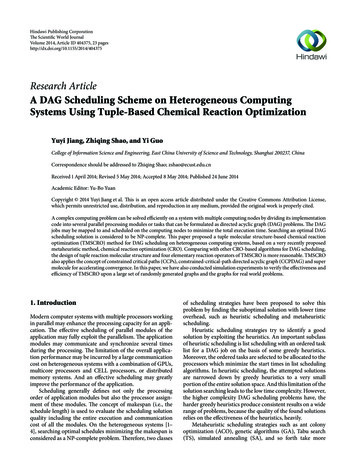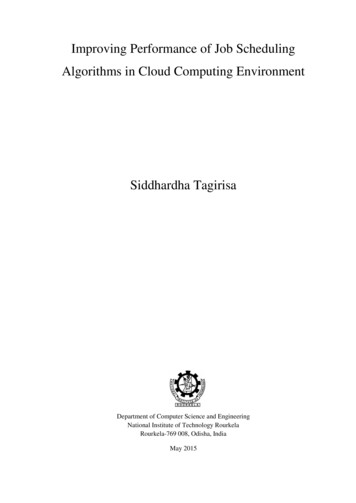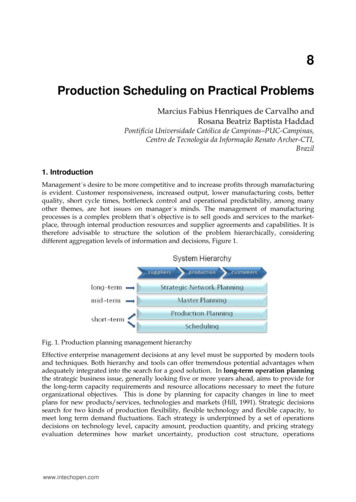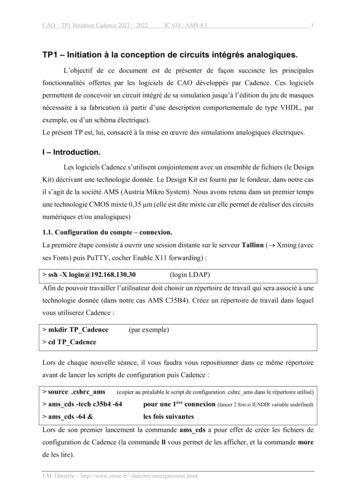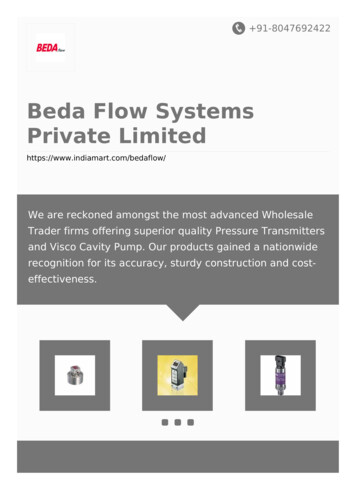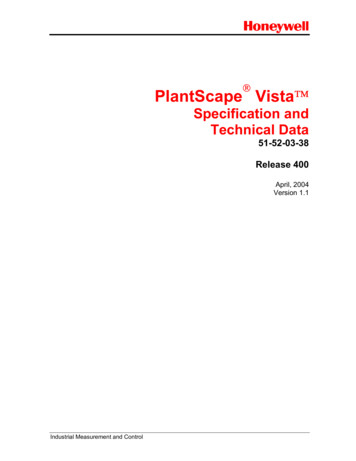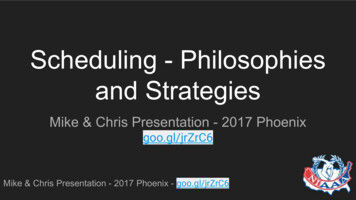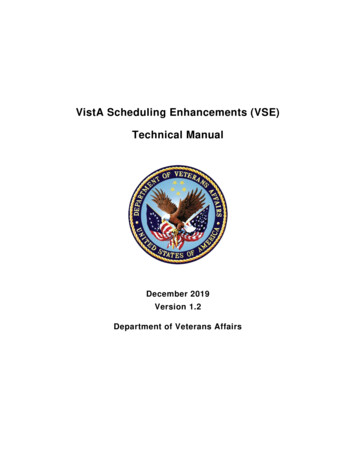
Transcription
VistA Scheduling Enhancements (VSE)Technical ManualDecember 2019Version 1.2Department of Veterans Affairs
Revision ditional edits requested; resubmittedAbleVets12/03/20191.1Client comments resolved; resubmittedAbleVets12/18/20181.0Update versioningAbleVets04/26/20180.1Initial draft of the artifactAbleVetsArtifact RationaleA Technical Manual is a required end user document for all Office of Information & Technology(OIT) software releases. The intended audience for this document is local IT support,management, and development personnel for nationally released software. It provides sufficienttechnical information about the software for developers and technical personnel to operate andmaintain the software with only minimal assistance from Product Support staff.CLIN Satisfaction StatementThis document is submitted in satisfaction of CLIN 8001AY and CLIN 8001CS.VSE Technical ManualiDecember 2019
Table of Contents1.Overview . 11.1. Security. 11.2. Rules of Behavior . 11.3. Orientation . 12.GUI Implementation and Maintenance . 22.1. System Requirements . 22.2. Overview . 22.3. List of GUI Modules and Components Affected . 282.3.1.2.3.1.1.Common. 28User Controls . 292.3.1.1.1.IncrementalSearchComboBox . 292.3.1.1.2.DateTimePicker Control . 302.3.2.Modules . 332.3.2.1.CancelAppt . 332.3.2.2.ChangeDivision . 332.3.2.3.CheckIn . 332.3.2.4.CheckOut . 332.3.2.5.ContactAttempt . 332.3.2.6.DataAccess. 332.3.2.7.ExpandedEntry. 332.3.2.8.FindAppt . 332.3.2.9.Management . 332.3.2.10.MarkAsNoShow. 332.3.2.11.Navigation. 332.3.2.12.PatientAppt . 332.3.2.13.PatientSelection . 342.3.2.14.Prerequisites . 342.3.2.15.Reports . 342.3.2.16.ResourceSelection . 342.3.2.17.Ribbon. 342.3.2.18.Task . 342.3.2.19.UserLogin . 342.3.2.20.VAR . 342.3.3.Unit Tests . 342.3.4.ClinSchd . 342.3.5.CreateWebServices . 35VSE Technical ManualiiDecember 2019
2.3.6.InstallerCustomActions . 352.3.7.ClinSchedInstaller . 352.3.8.VARMobileAppMockup . 352.3.9.Web Services . 352.3.9.1.VSE VAR Client . 352.3.9.2.VSE VAR DataAccessService . 352.3.9.3.VSE VAR Service . 352.3.9.4.VSE VAR Service Interfaces . 352.3.9.5.VSE VAR ServiceConsoleHost . 352.3.9.6.VSE VAR TestClient. 352.4. Structure of Code Modules . 352.4.1.Module Project . 362.4.2.Module Class . 362.4.3.Controller Class . 372.4.4.Service Class . 382.5. Organization of Rational Streams . 392.6. Troubleshooting Using the Trace Log . 402.7. Configuring the GUI . 412.7.1.The appSettings Section . 412.7.2.The system.ServiceModel client endpoint Section . 422.7.3.Command Line Parameters . 422.7.3.1.The /trace Command Line Parameter . 422.7.3.2.The /AutoDump Trace Command Line Parameter. 422.7.4.The Application Trace File . 422.8. Client Application Dependencies and Files . 422.9. VS GUI Trace Log . 452.10. Request Management . 482.11. Internal Relations . 492.12. External Relations. 492.13. Published Entry Points. 492.14. Maintaining RC, Test, and Prod Builds . 493.2.14.1.Before Making the Builds . 492.14.2.Create the Builds. 522.14.3.Editing and Committing the Builds . 54Legacy VistA Scheduling Implementation and Maintenance . 553.1. System Requirements . 553.2. Package-wide Variables . 55VSE Technical ManualiiiDecember 2019
3.3. Routines . 563.4. Files and Tables . 603.4.1.File Access . 613.5. VistA Scheduling GUI Cross References. 623.5.1.#44 HOSPITAL LOCATION . 623.5.2.#403.5 RECALL REMINDERS . 633.5.3.#403.56 – RECALL REMINDERS REMOVED . 643.5.4.#409.3 – SD WAIT LIST . 643.5.5.#409.81 SDEC APPLICATION. 683.5.6.#409.822 SDEC ACCESS GROUP . 683.5.7.#409.823 SDEC ACCESS TYPE. 683.5.8.#409.824 SDEC ACCESS GROUP TYPE . 693.5.9.#409.831 – SDEC RESOURCE. 693.5.10.#409.832 SDEC RESOURCE GROUP . 703.5.11.#409.833 – SDEC RESOURCE USER. 713.5.12.#409.834 – SDEC ADDITIONAL RESOURCE . 713.5.13.#409.84 – SDEC APPOINTMENT . 723.5.14.#409.845 SDEC PREFERENCES AND SPECIAL NEEDS . 733.5.15.#409.85 – SDEC APPT REQUEST . 733.6. Table File . 793.6.1.#403.5 RECALL REMINDERS File. 793.6.2.#403.56 RECALL REMINDERS REMOVED . 833.6.3.#409.3 SD WAIT LIST . 873.6.4.#403.5 RECALL REMINDERS . 1013.6.5.#403.56 RECALL REMINDERS REMOVED . 1053.6.6.#409.81 SDEC APPLICATION File . 1093.6.7.#409.822 SDEC ACCESS GROUP . 1103.6.8.#409.823 SDEC ACCESS TYPE. 1113.6.9.#409.824 SDEC ACCESS GROUP TYPE . 1133.6.10.#409.831 SDEC RESOURCE. 1143.6.11.#409.832 SDEC RESOURCE GROUP . 1183.6.12.#409.833 SDEC RESOURCE USER. 1193.6.13.#409.834 SDEC ADDITIONAL RESOURCE . 1213.6.14.#409.84 SDEC APPOINTMENT . 1223.6.15.#409.845 SDEC PREFERENCES AND SPECIAL NEEDS . 1283.6.16.#409.85 SDEC APPT REQUEST . 1293.6.17.#409.86 SDEC CONTACT . 1413.6.18.#409.97 SD AUDIT STATISTICS . 144VSE Technical ManualivDecember 2019
3.7. Exported Options . 1493.8. Parameter Definitions . 1503.9. Security Keys . 1503.10. Archiving and Purging . 1514.Generating Online Documentation . 1514.1. %Index . 1514.2. List File Attributes . 1524.3. Standards and Conventions, Requirements and Exemptions . 1524.4. Callable Routines . 152A. Appendix 1: Acronyms and Abbreviations . 153VSE Technical ManualvDecember 2019
Table of FiguresFigure 1: VistA Scheduling GUI Main Screen . 2Figure 2: Pending Request List - Print . 4Figure 3: Ribbon Bar Tools Menu, Query Option . 4Figure 4: User Preferences . 5Figure 5: RM Grid Option Menu . 6Figure 6: Appointment Request Type . 7Figure 7: Appointment Request . 8Figure 8: New Appointment Popup . 9Figure 9: Appointment Start Time . 10Figure 10: Patient Contacts . 11Figure 11: Patient Information . 12Figure 12: Patient Inquiry Detail . 13Figure 13: Patient Flags Dialog . 13Figure 14: Sensitive Patient Dialog . 14Figure 15: Appointment Check-In . 15Figure 16: Appointment Check-Out . 16Figure 17: Cancel Appointment Dialog . 17Figure 18: MRTC Cancel Appointment Dialog. 18Figure 19: Appointment No-Show. 19Figure 20: MRTC Find Appointment Dialog . 20Figure 21: Expanded Entry Dialog . 21Figure 22: Print Pending Appointments . 21Figure 23: Pending Appointments Printout . 22Figure 24: Pending Appointments Date Filter . 22Figure 25: Clinic Availability Selection Dialog . 23Figure 26: Availability Dialog . 24Figure 27: Scheduling Management - Prohibited Clinics . 25Figure 28: Scheduling Management - Clinic Groups . 25Figure 29: Reports Tab - Audit Activity . 26Figure 30: Reports Tab - Clinic Reports . 26Figure 31: Trace Log . 27Figure 32: VSE GUI Logon . 28Figure 33: Code Extract 1 . 32Figure 34: Code Extract 2 . 32Figure 35: Trace Log Capability Shortcut . 45Figure 36: Show Trace Log Menu Option . 46Figure 37: Trace Log . 46Figure 38: Saving the Trace Log . 47Figure 39: Request Query . 48VSE Technical ManualviDecember 2019
Figure 40:Figure 41:Figure 42:Figure 43:Figure 44:Figure 45:Figure 46:Query Results . 49ClinSchedInstaller Properties Dialog . 51ProductCode Update Dialog . 51ClinSchedInstaller Properties Page and Upgrade Code Dialog . 52ClinSchedInstaller Properties Page and Product Code Dialog . 53Editing the ProductVersion Field Under Property . 54Editing the Name Field Under Shortcut . 55Table of TablesTable 1: DateTimePicker Control Details. 30Table 2: Module Project. 36Table 3: Module Class . 36Table 4: Controller Class . 37Table 5: Service Class . 38Table 6: Rational Streams . 39Table 7: Clinical Scheduler Files . 42Table 8: Third-Party Controls . 44Table 9: Client Configuration Files . 44Table 10: Upgrade Codes. 52Table 11: Routines and Descriptions . 56Table 12: File Names and Numbers. 61Table 13: File Access . 62Table 14: Exported Options and Descriptions . 149Table 15: Parameter Descriptions . 150Table 16: Exported Security Keys . 150Table 17: Acronyms and Abbreviations . 153VSE Technical ManualviiDecember 2019
1. OverviewThis manual provides Department of Veterans Affairs (VA) site managers with a technicaldescription of the Veterans Health Information System and Technology Architecture (VistA)Scheduling (VS) Graphical User Interface (GUI) routines, files, menus, cross references, globals,and other necessary information required to effectively manage the system.The VistA Scheduling GUI module has the following features: Microsoft (MS) Windows user interfaceGraphical patient, clinic, provider, and resource schedulingTight linkage to VistA patient and clinic dataGraphical resource and clinic availability schedulingPrinting and What You See Is What You Get (WYSIWYG) print preview of clinic schedulesGraphical patient check-in links to VistA/Patient Care Components Plus (PCC ) check-inReschedule and manipulate appointments using standard Windows cut/paste metaphorsutilities proceduresSchedule multiple appointments during a time blockStore and retrieve clinic availability patternsSimultaneously view schedules for multiple clinicsResource Management Reporting for viewing metrics related clinic appointments and patientencounters in VistA1.1.SecurityThe VistA Scheduling GUI uses VistA security keys to limit users’ ability to change systemsetup parameters and patient information. In other words, not all VistA Scheduling GUI optionsare available to all users. Contact the Site Administrator to determine or change security keys.1.2.Rules of BehaviorAll VistA users are required to observe VA rules of behavior regarding patient privacy and thesecurity of both patient information, and VA computers and networks.1.3.OrientationThe VistA Scheduling GUI module has no VistA server menu options. The only VistA serverpreparation specifically required to run VistA Scheduling GUI v1.6 is to install PatchSD*5.3*686 and use the Kernel Installation and Distribution System (KIDS) module to assignthe appropriate security keys to users. The rest of the module runs on the PC client and can bemanaged from there. The executable runs on the PC client whether it is obtained from a localhard drive or downloaded from a central server.Interaction of VistA Scheduling GUI with the VistA system is accomplished entirely via the useof Remote Procedure Calls (RPCs).VSE Technical Manual1December 2019
2. GUI Implementation and Maintenance2.1. System RequirementsClient Operation Windows 7 or later .NET version 4.0 or higher Four (4) gigabyte (GB) random access memory (RAM)Client Development/Maintenance Windows 7 or later Visual Studio 2017 Rational Source Repository Rational Source Control Plug-In VistA instance with RPC Broker for unit testing VistA Scheduling Patch SD*5.3*6862.2.OverviewThe main screen of the VistA Scheduling GUI is shown in Figure 1. After logon, the main screenis displayed. A call to SDECIDX GETREC with subsequent calls to SDEC ARGET, SDECWLGET, SDEC RECGET and SDEC REQGET RPCs is made to populate the RequestManagement (RM) Grid.Figure 1: VistA Scheduling GUI Main ScreenVSE Technical Manual2December 2019
The principal sections of this screen are as follows (letters refer to the markings in the figure):A. Ribbon Bar Patient InformationThis part of the main GUI screen is used to search for and select a patient and to displayinformation about the patient. The SEARCH button invokes the SDEC PTLOOKRS RPC tomatch patients in the VistA PATIENT File (#2) with the input entered into the associated searchbox. A list of matching names is displayed in a result list beneath the search box. Clicking on alisted patient displays demographic data (reused from the SDEC PTLOOKRS RPC callpreviously made) in the fields shown in the Ribbon Bar. Once a patient is selected, the New Req.link in the Ribbon Bar Actions Menu is also activated.If a patient is selected from the results list, the Clear button removes them from the search boxresults, deselects the patient, and refreshes the Request Management (RM) Grid.When selecting an Appointment Request in the RM Grid or an Appointment from a CalendarSchedule SDEC GETREGA is called to populate the Patient Information.NOTE: Some data returned by RPC calls is cached by the GUI for aminimum of 5 minutes or until the Refresh button in the Ribbon Bar ToolsMenu is clicked.B. Ribbon Bar Actions MenuThis pane in the Ribbon Bar contains a link to begin appointment request creation (seeAppointment Request Type Dialog below).C. Ribbon Bar Arrangements MenuThis pane in the Ribbon Bar is now inoperative. Business Owners from Veterans HealthAdministration (VHA) advised that this pane can be removed from the Ribbon Bar.D. Pending AppointmentsThis pane contains a sortable list of pending appointments for a patient. RPC SDEC FAPPTGETis called with a date range of 365 days in the past to 1000 days in the future to populate the list.The data is organized in three columns (date, clinic, appointment status), and can be sorted inascending or descending order or filtered by the user (see Pending Appointments Column Filtersbelow).Clicking on an appointment calls a series of RPCs including but not limited to SDECRESOURCE, SDEC CLINSET, SDEC APPSLOTS and SDEC CRSCHED to populate theCalendar Schedule. Right-clicking in this pane, except in the header, produces an appointmentcontext menu (see Print Pending Appointments below) that can be used to display additionalappointment information or that can be used to print pending appointments.E. Patient Special Needs/Preferences WindowThis pane displays a patient’s special needs or preferences. The data comes from the SDECPTLOOKRS or SDEC GETREGA RPCs that are called when the patient is selected (see RibbonBar Patient Information). The special needs or preferences can be modified by right-clicking inthe Ribbon Bar Patient Information and using the Patient Information Dialog.F. Ribbon Bar Tools MenuVSE Technical Manual3December 2019
This pane has four selection options: Print, Export, Refresh, and Query. Print (Figure 2) andExport allow the user to output the pending request list (stored in the RM Grid) as either aprinto
VSE Technical Manual i December 2019 . Revision History . Date Version Description Author . 12/06/2019 1.2 Additional edits requested; resubmitted AbleVets