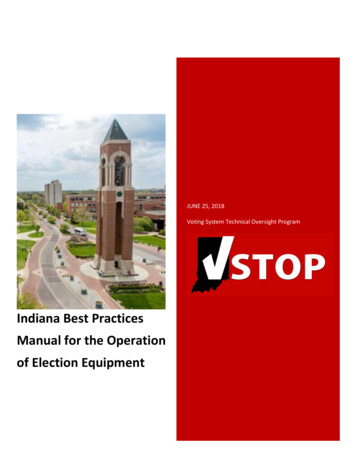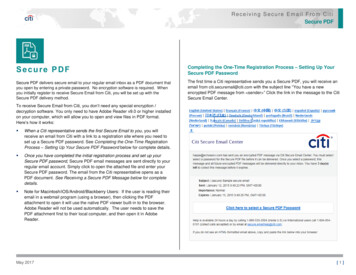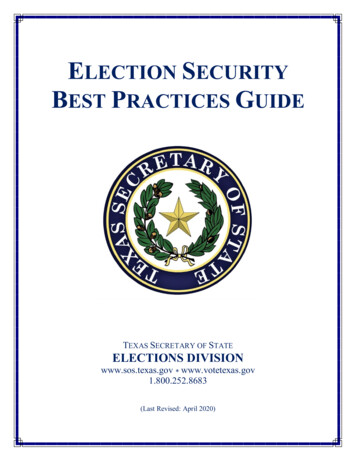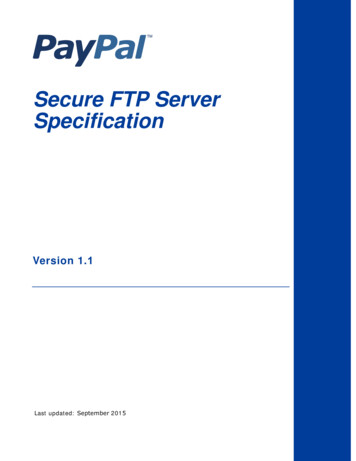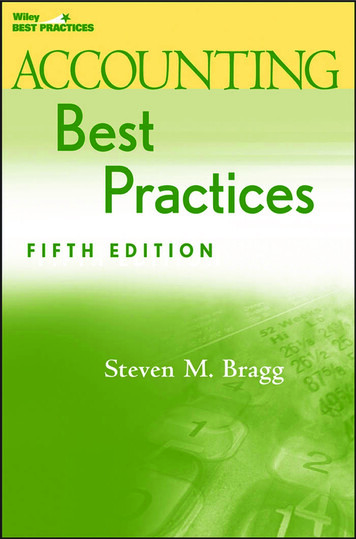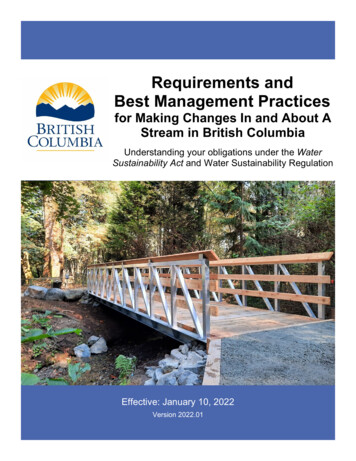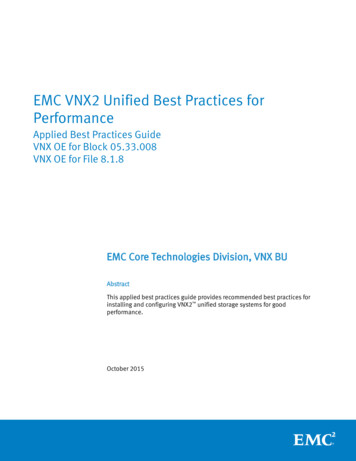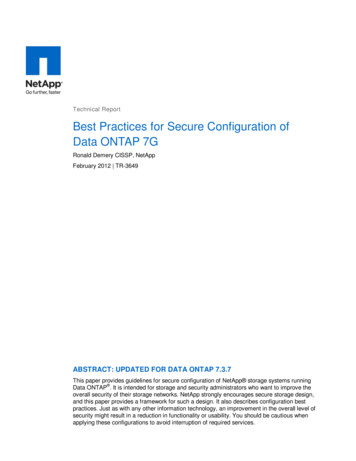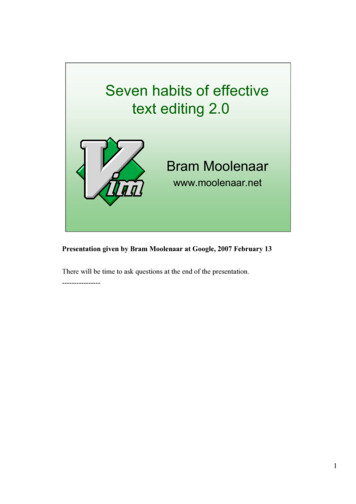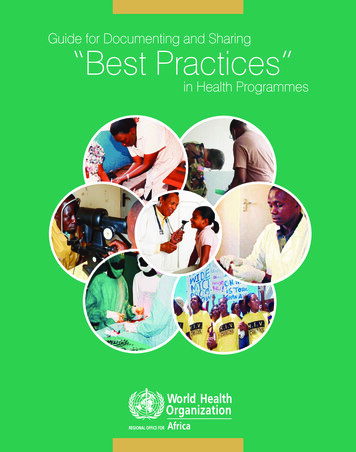Transcription
SevenBest Practicesto Secure your365www.o365managerplus.com
IntroductionWith over 135 million monthly active users worldwide, Office 365 is the most widelyused cloud application suite. For many organizations, Office 365 is the entry point intocloud computing. As your organization begins to migrate sensitive and business-critical data to cloud platforms like Office 365, several security concerns may be on yourmind: Is the data secure? Who has access to it? What if unauthorized users compromise privileged accounts? What about meeting compliance requirements?When it comes to Office 365, you can leverage the monitoring capabilities provided byMicrosoft and other Office 365 administration tools like O365 Manager Plus to simplifyOffice 365 security monitoring.In this white paper we’ll look at security monitoring best practices for Office 365,including what types of activities you should monitor, what types of threats to look for,and what tools you can use to do all this.www.o365managerplus.com
Office 365 activities you should monitorKnowing where to start with Office 365 security monitoring can be a challenge. Forstarters, you need to know what activities to monitor and what those activities can tellyou about your IT security. In general, the types of Office 365 activities you should bemonitoring (if you're not already doing so) include:User access: Learn who is accessing your Office 365 subscription, when, and fromwhere. Set up a baseline for normal user access behavior and detect any deviations tospot attack attempts. For instance, a user trying to sign in from an abnormal location issurely suspicious and warrants analysis.Administrator actions: Once attackers gain access to your environment, they often try toescalate their privileges to gain access to your sensitive data—as do malicious insiders.Monitoring changes to admin roles, how admin activities are logged, and admin accessrights can help you detect potential external and internal threats at their earliest stages.Permissions changes: Monitoring for changes to file sharing permissions and policies inOneDrive for Business can help you spot the early signs of a potential data breach. Inaddition, monitoring file activities by user, including when files are uploaded, deleted,edited, and restored, can help you to detect and investigate anomalous activities.Changes to Office 365 policies: Your Office 365 policies define users' access rights toresources as well as what activities those users can perform in your Office 365 environment. Any unwanted changes to these policies will result in a security loophole. This iswhy you need to continuously monitor for changes to policies, including changes to policies for Exchange malware and content filtering. Changes to these policies could enablespammers to send phishing emails and malicious attachments. You should also keep aneye on any changes that weaken your organization’s password policies.Activities with known malicious actors: Monitoring your Office 365 activities in contextwith known attack vectors helps mitigate attacks at their earlies stages. Identifying activities such as file sharing with known malicious hosts and multiple file uploads with knownransomware file extensions can alert you about possible security threats.www.o365managerplus.com
Best practices for Office 365 security monitoringThere are several steps you can take to secure your Office 365 environment. Below,we'll discuss seven best practices your organization should follow for comprehensiveOffice 365 security monitoring.Best practice 1:Set up password policies and multi-factor authentication (MFA)In the Office 365 Admin Center, you can fortify your Azure AD security by setting uppolicies for strong passwords, password expiration, and MFA for access to Office 365.These good security practices, but alone, they’re not enough. You should also continuously monitor user login activities to look for signs of compromised user credentials.Best practice 2:Monitor all Azure AD user sign-in activitiesWhen an anomalous user signs in to your Office 365 environment, you need to knowall the details associated with this incident to stop the breach in its tracks. For example,if your CFO is currently in New York but signs in from China, you should know rightaway. Monitor all user sign-in activity to Azure AD to establish a baseline of normal useractivity. Using this baseline, you can identify anomalies such as unusual sign ins basedon time, frequency, or location. Monitor for sudden spikes in sign-in attempts orrepeated sign-in failures, as these can be indications of a brute force attack. You canmonitor user sign-in activities with Azure AD reports or a third-party Office 365 securitymonitoring solution like O365 Manager Plus.Best practice 3:Establish a policy of least privilegeYou may already be familiar with this universal security best practice, but given itsimportance in the context of Office 365 security, it's worth reevaluating your organization's current policies. In general, you should grant your admins as few privileges aspossible—enough for them to accomplish their work and nothing more. Changes inadmin privileges can indicate a bad actor inside your environment trying to gain accessto your business' confidential data, so it’s important to continuously monitor thoseactivities through the administrative audit logs.www.o365managerplus.com
Best practice 4:Monitor Office 365 administrator audit logsBy default, administrators have rights and permissions to access audit logs, monitoruser activities, and detect anomalies. But there's always the chance a malicious insiderwith admin privileges may try to tamper with the audit logs to hide their tracks. This iswhy, in addition to changes in roles and permissions, you should monitor all administrator activities.You can audit these activities with Office 365's administrative audit log feature:File and page activitiesApplication administration activitiesFolder activitiesRole administration activitiesSharing and access request activitiesDirectory administration activitiesSynchronization activitieseDiscovery activitiesSite administration activitiesPower BI activitiesExchange mailbox activitiesMicrosoft Teams activitiesSway activitiesYammer activitiesUser administration activitiesExchange admin activitiesAzure AD group administrationactivitiesBest practice 5:Monitor all user activities in OneDrive for BusinessIt’s important to monitor all user access and activities (delete, upload, edit, restore, etc.)to the business-critical data stored in OneDrive for Business. By establishing a baselineof regular user activity, you can detect anomalies that warrant investigation. For example, a user that's restoring a bunch of deleted files in OneDrive for Business could be amalicious actor attempting to retrieve historical data. Of course, there's always thechance an employee simply deleted some important files by accident, but either way,it's worth investigating.In addition, maintaining a log of all user file activities can not only help you meet compliance requirements like PCI DSS, but also with any forensic investigations you mayneed to conduct following a data breach.www.o365managerplus.com
Best practice 6:Monitor changes to OneDrive for Business sharing permissions,and file sharing with external entitiesWhen your users share files with entities outside of your organization, you need toknow about it. This is why you need to monitor for changes in OneDrive for Businessthat enable external sharing permissions. With advanced tools like O365 Manager Plus,you can create your own audit profiles and configure real-time email alerts to be sentto you whenever file sharing permissions have been modified.Best practice 7:Monitor changes to Exchange Online filtering policiesIn the Microsoft Exchange Admin Center (EAC), you can define your content filtering(spam) and malware policies among other configurations. However, defining thesepolicies is not a “set-it-and-forget-it” activity. Rather, you should continuously monitorfor changes to these policies that indicate an attack or policy violation. If changes aremade that weaken your content or malware filtering policies, spammers will be able tosend spam, including phishing emails or emails containing attachments laden withmalware.What tools should you use to monitor Office 365?There are many tools and resources available to help you secure and monitor yourOffice 365 environment. In fact, it can be overwhelming just trying to figure out whereto start.Office 365 Security & Compliance CenterMicrosoft calls its Office 365 Security & Compliance Center a one-stop portal for protecting your data in Office 365. It offers helpful functions such as archiving mailboxes,data loss prevention, searching for content and user activities, managing devices,assigning permissions, and retaining documents.www.o365managerplus.com
Office 365 Cloud App SecurityMicrosoft offers Office 365 Cloud App Security, previously known as Office 365Advanced Security Management, which gives you insight into suspicious activity inOffice 365 so you can investigate potentially problematic situations and take action toaddress security issues when they arise. With Office 365 Cloud App Security, you canreceive notifications of triggered alerts for atypical or suspicious activities, see howyour organization's data in Office 365 is accessed and used, suspend user accountsexhibiting suspicious activity, and require users to log back in to Office 365 apps afteran alert has been triggered.At the time of writing, Office 365 Advanced Security Management is available in Office365 Enterprises E5 and as an add-on to other Office 365 Enterprise plans.Office 365 Management API and unified security managementThe Office 365 Management API extends the security and compliance capabilities ofOffice 365 to dedicated security management solutions, including O365 ManagerPlus. Through the RESTful API, external applications can obtain information about user,admin, system, and policy actions and events from Office 365 and Azure Active Directory activity logs. This means that you can manage Office 365 security monitoring inyour existing security management platform, if it supports the API.Why you should consider using a third-party security monitoring toolWhile Microsoft provides many tools, capabilities, and resources for security and compliance, finding where to provision, configure, and use each service can be tremendously challenging. While the user experience is just one factor to consider, there areplenty of other reasons why you may want to consider using a third-party securitymonitoring solution for Office 365.An additional layer of security monitoringA dedicated security monitoring solution can provide an additional layer of securityassurance and critical threat detection capabilities for your Office 365 environment,including pre-built rules, alarms, and analytics.www.o365managerplus.com
Centralized visibility of your entire security postureWhen you analyze user activities in the Microsoft Security and Compliance Center, youhave to search for related security information across multiple tools and logs to get thefull context of the threat during investigation and response. A unified security management solution dismantles data silos by aggregating all security-related data in oneplace. This data includes information about your assets, their known vulnerabilities,user activities, and more, which makes for much more efficient incident investigation.Retain audit logs beyond 90 daysAs of today, Microsoft purges any Office 365 logs that are older than 90 days. If you'relooking for better log retention periods to comply with regulations, you can leverage asolution like O365 Manager Plus to collect Office 365 logs and store them infinitely.O365 Manager Plus is an extensive Office 365 tool used for reporting, managing, monitoring, auditing,and creating alerts for critical activities. With its user-friendly interface, you can easily manage ExchangeOnline, Azure Active Directory, Skype for Business, OneDrive for Business, Microsoft Teams, and otherOffice 365 services all from one place.O365 Manager Plus provides exhaustive preconfigured reports on Office 365 and helps you performcomplex tasks including bulk user management, bulk mailbox management, secure delegation, andmore. Monitor Office 365 services around the clock, and receive instant email notifications about serviceoutages. O365 Manager Plus eases compliance management with built-in compliance reports and offersadvanced auditing and alerting features to keep your Office 365 setup secure.
eDiscovery activities Power BI activities Microsoft Teams activities Yammer activities Exchange admin activities Best practice 5: Monitor all user activities in OneDrive for Business It's important to monitor all user access and activities (delete, upload, edit, restore, etc.) to the business-critical data stored in OneDrive for Business.