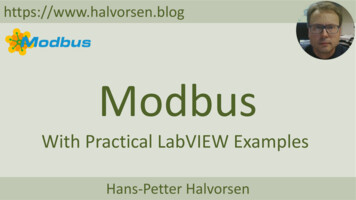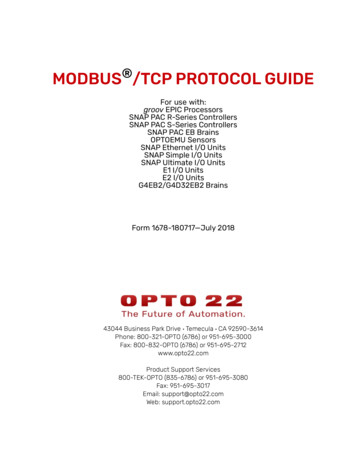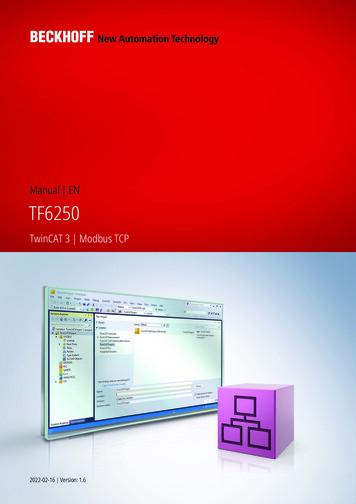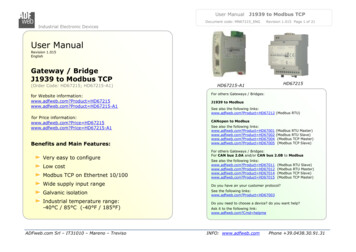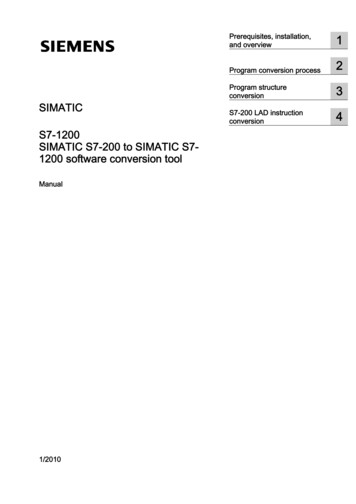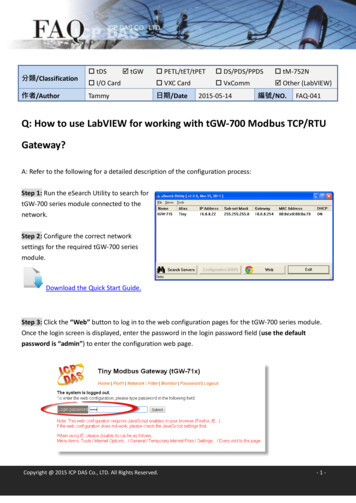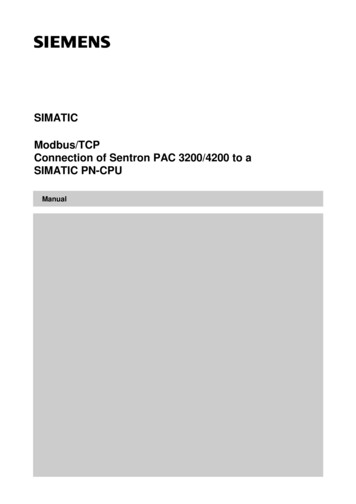Transcription
PrefaceSIMATICSIMATIC Modbus/TCPcommunication using CP 343-1 andCP 443-1Programming Manual11/2017A5E32489434-ACProduct description1Step-by-step instructions2Putting a function block intooperation3Parameter assignment forModbus/TCP communication4MODBUSCP licensing5MODBUSCP function block6Additional blocks7Diagnostics8Examples of applications9ReferenceA
Legal informationWarning notice systemThis manual contains notices you have to observe in order to ensure your personal safety, as well as to preventdamage to property. The notices referring to your personal safety are highlighted in the manual by a safety alertsymbol, notices referring only to property damage have no safety alert symbol. These notices shown below aregraded according to the degree of danger.DANGERindicates that death or severe personal injury will result if proper precautions are not taken.WARNINGindicates that death or severe personal injury may result if proper precautions are not taken.CAUTIONindicates that minor personal injury can result if proper precautions are not taken.NOTICEindicates that property damage can result if proper precautions are not taken.If more than one degree of danger is present, the warning notice representing the highest degree of danger willbe used. A notice warning of injury to persons with a safety alert symbol may also include a warning relating toproperty damage.Qualified PersonnelThe product/system described in this documentation may be operated only by personnel qualified for the specifictask in accordance with the relevant documentation, in particular its warning notices and safety instructions.Qualified personnel are those who, based on their training and experience, are capable of identifying risks andavoiding potential hazards when working with these products/systems.Proper use of Siemens productsNote the following:WARNINGSiemens products may only be used for the applications described in the catalog and in the relevant technicaldocumentation. If products and components from other manufacturers are used, these must be recommendedor approved by Siemens. Proper transport, storage, installation, assembly, commissioning, operation andmaintenance are required to ensure that the products operate safely and without any problems. The permissibleambient conditions must be complied with. The information in the relevant documentation must be observed.TrademarksAll names identified by are registered trademarks of Siemens AG. The remaining trademarks in this publicationmay be trademarks whose use by third parties for their own purposes could violate the rights of the owner.Disclaimer of LiabilityWe have reviewed the contents of this publication to ensure consistency with the hardware and softwaredescribed. Since variance cannot be precluded entirely, we cannot guarantee full consistency. However, theinformation in this publication is reviewed regularly and any necessary corrections are included in subsequenteditions.Siemens AGDivision Digital FactoryPostfach 48 4890026 NÜRNBERGGERMANYA5E32489434-AC 11/2017 Subject to changeCopyright Siemens AG 2017.All rights reserved
PrefacePurpose of the documentWith the information in this document, you can establish and commission a link between aCP 343-1 or CP 443-1 and a device that supports the Modbus/TCP protocol.Contents of the documentThis document describes the function and parameter assignment of the MODBUSCPfunction block.The document covers the following topics: Product description (Page 9) Step-by-step instructions (Page 11) Putting a function block into operation (Page 13) Parameter assignment for Modbus/TCP communication (Page 27) MODBUSCP licensing (Page 33) MODBUSCP function block (Page 37) Additional blocks (Page 51) Diagnostics (Page 53) Examples of applications (Page 61)Additional sources of informationFor all other information relating to the CP 343 and CP 443, please refer to the followingdocuments:SIEMENSSIMATIC NETS7 CPs for Industrial EthernetmanualC79000-G8976-C155SIEMENSSIMATIC NETS7 CPs for Industrial Ethernetmanual, Part B1CP 343 1 / CP 343 1EX20C79000-G8976-C158SIEMENSSIMATIC NETS7 CPs for Industrial Ethernetmanual, Part B4CP 443 1C79000-G8976-C152SIMATIC Modbus/TCP communication using CP 343-1 and CP 443-1Programming Manual, 11/2017, A5E32489434-AC3
PrefaceSIEMENSSIMATIC NETNCM S7 for Industrial EthernetmanualC79000-G8976-C129You will find further information relating to STEP 7 in the following manuals:SIEMENSSIMATIC SoftwareBasic Software for S7 and M7STEP 7 user manualC79000-G7076-C502-.SIEMENSSIMATIC SoftwareSystem Software for S7-300/400System and Standard Functionsreference manualC79000-G7076-C503-02Technical supportYou can reach Technical Support using the Web form for the Support /en/requests/#createRequest).Area of applicationThe function block described in this manual establishes a connection between the CP 3431/CP 443-1 and Modbus/ TCP devices of other manufacturers.Scope of validityThis documents applies to: SIMATIC communications processor CP 343-1 SIMATIC communications processor CP 443-1This document applies to the following software:ProductIdentification numberAs of versionSIMATIC Modbus/TCP CP6AV6676-6MB00-6AX06AV6676-6MB00-6AD06.0FB 905 "MODBUSCP"5.0FB 906 "MB CPSRV"3.0FB 908 "MB CPCLI"3.0NoteThis document contains the description of the FB valid at the time the document waspublished.SIMATIC Modbus/TCP communication using CP 343-1 and CP 443-14Programming Manual, 11/2017, A5E32489434-AC
PrefaceNoteObserve the following points: You are also going to need this document whenever the system is recommissioned. Keep this supplementary documentation in a safe place for the entire life cycle of thesoftware. Pass on all of these documents to any future owner of the software.Knowledge requiredGeneral knowledge of automation engineering and process communication is needed tounderstand this document. To create a project, knowledge of the "STEP 7" engineeringsoftware is necessary.Style conventionsStyle ConventionScope"Add screen" Terminology for the user interface, e.g. dialog name, tab, button, menu command Necessary entries, e.g. limit value, tag value Path information"File Edit"Operational sequences, e.g, menu command, shortcut menucommand F1 , Alt P Designation of a key on a keyboardYou should also observe the notes that are marked as follows:NoteA note contains important information about the product described in the document and itshandling, or a specific section of the document to which you should pay particular attention.Naming conventionsTermApplies toCP CP 343-1 CP 443-1FiguresThis document includes illustrations of the described software. The detail of the images maydeviate from the supplied software.SIMATIC Modbus/TCP communication using CP 343-1 and CP 443-1Programming Manual, 11/2017, A5E32489434-AC5
PrefaceSIMATIC Modbus/TCP communication using CP 343-1 and CP 443-16Programming Manual, 11/2017, A5E32489434-AC
Table of contentsPreface . 31Product description . 91.1Scope of delivery . 91.2Possible applications . 91.3Hardware and software requirements .102Step-by-step instructions . 113Putting a function block into operation . 1345673.1Installing the library on the STEP 7 PG/PC .133.2Assigning CP parameters .143.3Assigning link partner parameters .153.43.4.13.4.2Configuring the communications connection .17Configuring the connection in "CP is Client" .17Configuring an unspecified connection with "CP is server" .213.5Inserting Modbus/TCP function blocks .233.6Using connections on port 502 .253.7Startup behavior of the CP 343-1 and CP 443-1 .26Parameter assignment for Modbus/TCP communication . 274.1Parameter assignment for Modbus/TCP communication with the Wizard .284.24.2.14.2.2Manual parameter assignment for Modbus/TCP communication .29Structure of the connection parameters.29Parameter assignment for Modbus/TCP communication .31MODBUSCP licensing . 335.1MODBUSCP licensing .335.2Missing or incorrect licensing .36MODBUSCP function block . 376.1How the MODBUSCP function block works .376.2Parameters of the MODBUSCP function block .406.3Address mapping of MODBUSCP function block .456.4Data and standard functions of the MODBUSCP function block .486.5Rewiring blocks .49Additional blocks . 517.1Job list for cyclic frame exchange .517.2Support in CFC .52SIMATIC Modbus/TCP communication using CP 343-1 and CP 443-1Programming Manual, 11/2017, A5E32489434-AC7
Table of contents89ADiagnostics . 538.1Diagnostics with the display elements of the CPU . 538.2Diagnostics messages of FB MODBUSCP . 548.3Diagnostics messages from FC5/FC6 and FC50/FC60 . 598.4Diagnostics messages of the blocks used . 598.5Diagnostics messages of SFC24 . 59Examples of applications . 619.1Sample project in STL . 619.2Sample project in CFC . 63Reference . 65SIMATIC Modbus/TCP communication using CP 343-1 and CP 443-18Programming Manual, 11/2017, A5E32489434-AC
Product description1.11Scope of deliveryThe scope of delivery includes the following order units: 1 CD "SIMATIC Modbus/TCP CP"The CD contains a setup for installation in the relevant STEP 7 directories:– "Modbus TCP CP" library– 2 Sample projects– Documents in German and EnglishThe CD also contains the documents in PDF format.1.2Possible applicationsDriver in the system environmentThe following driver represents a software product for the communications processor (CP). The CP 343-1 can be used in the S7-300 automation systems and can establishcommunications connections to partner systems. The CP 443-1 can be used in the S7-400 automation systems and can establishcommunications connections to partner systems.Function of the FBsWith the supplied function blocks, a communications connection is possible between thecommunications module CP and a device that supports the Modbus/TCP protocol. Thefunction codes 1, 2, 3, 4, 5, 6, 15 and 16 are supported.Data transfer is handled based on the client-server principle. The SIMATIC S7 can beoperated as client as well as server during the transfer.TCP/IP with CPThe TCP/IP connections via the CP are static connections that are not terminated duringerror-free operation.With the TCP stack used on the CP, the STEP 7 connection configuration only allows oneuse of a particular port number. Certain CP types can maintain and operate connections tomultiple clients simultaneously via the local port 502.The technical details of this topic are explained in the section "Using connections on port 502(Page 25)".SIMATIC Modbus/TCP communication using CP 343-1 and CP 443-1Programming Manual, 11/2017, A5E32489434-AC9
Product description1.3 Hardware and software requirements1.3Hardware and software requirementsModules for FB MODBUSCPYou can find the current hardware requirements at: Technical specifications of the SIMATICModbus/TCP blocks w/104946406)Software versionsThe blocks can be used as of STEP 7 V5.5. The AG LSEND/AG LRECV V3.1 blocks mustbe used for this.Memory requirements FB MODBUSCP requires approximately 8 KB of work memory and 9 KB of load memory. FB MB CPCLI requires approximately 9 KB of work memory and 10 KB of load memory. FB MB CPSRV requires approximately 9 KB of work memory and 9 KB of load memory.You will find the precise lengths of the function blocks in their properties in the SIMATICManager.SIMATIC Modbus/TCP communication using CP 343-1 and CP 443-110Programming Manual, 11/2017, A5E32489434-AC
Step-by-step instructions2The following list provides an overview of the steps in the procedure and the sections inwhich the steps are described in this document:1. Installation of "SIMATIC Modbus/TCP CP" –refer to the section "Installing the library on the STEP 7 PG/PC (Page 13)"2. Setting the connection parameters according to the plant configuration refer to the section "Configuring the communications connection (Page 17)"3. Inserting the Modbus/TCP blocks in the user project refer to the section "Inserting Modbus/TCP function blocks (Page 23)"4. Calling the Modbus/TCP block FB905 in the required OB –see section "How the MODBUSCP function block works (Page 37)"5. Setting the parameter DB MODBUS PARAM CP according to the requirements(client/server, Modbus/TCP addresses, DB areas, etc.) –refer to the section "Parameter assignment for Modbus/TCP communication with theWizard (Page 28) and Structure of the connection parameters (Page 29)"6. Parameter assignment of the Modbus/TCP block for initialization and for the runtime refer to the section "Parameters of the MODBUSCP function block (Page 40)"7. Downloading the user program to the CPU and licensing the Modbus/TCP block for thisCPU – refer to the section "MODBUSCP licensing (Page 33)"SIMATIC Modbus/TCP communication using CP 343-1 and CP 443-1Programming Manual, 11/2017, A5E32489434-AC11
Step-by-step instructionsSIMATIC Modbus/TCP communication using CP 343-1 and CP 443-112Programming Manual, 11/2017, A5E32489434-AC
Putting a function block into operation3The CP can be configured via MPI or LAN/Industrial Ethernet. The STEP 7 configurationsoftware is required.The following information on STEP 7 and on configuring the communications connectionrelates to STEP 7 V5.5.In later versions, sequences, names and directories can change.Requirements for the configuration are as follows: Knowledge of STEP 7 Knowledge of STL Knowledge of PLCs3.1Installing the library on the STEP 7 PG/PCRequirementsThe STEP 7 configuration software must be installed.Procedure1. Insert the Modbus/TCP CD in the CD-ROM drive of your PG/PC.If the setup program does not start automatically, install as follows:– Select the CD-ROM drive in the Windows Explorer– Open the Setup directory– Start the file "Simatic S7 ModbusTCP CP V6.0.exe"2. Follow the instructions displayed by the installation program step by step.On completion of the installation, you will find the following:– "Modbus TCP CP" library in\Program Files\Siemens\Step 7\S7LIBS– 2 sample projects in\Program Files\Siemens\Step 7\EXAMPLES– The programming manual in\Program Files\Siemens\Step 7\S7MANUAL\S7Comm– The software registration form in\Program Files\Siemens\Step 7\S7LIBS\Modbus TCP CPSIMATIC Modbus/TCP communication using CP 343-1 and CP 443-1Programming Manual, 11/2017, A5E32489434-AC13
Putting a function block into operation3.2 Assigning CP parametersThis document can be opened using the shortcut as follows: "\Program Files\Siemens\Documentation" from the directory "S7MANUAL\S7Comm" "Start SIMATIC Documentation"3.2Assigning CP parametersThe CP is connected to Industrial Ethernet in the "Subnet" list. If you have interconnectedyour stations without routers, they must be located in the same subnet.Procedure1. Select the list entry with the name of your network.For a new network, this is normally the list entry "Ethernet(1)".2. Confirm by clicking "OK".The parameter assignment is compiled and saved.SIMATIC Modbus/TCP communication using CP 343-1 and CP 443-114Programming Manual, 11/2017, A5E32489434-AC
Putting a function block into operation3.3 Assigning link partner parameters3.3Assigning link partner parametersIn the "CP is Client" mode, an "Other station" is necessary for the connection configuration.Procedure1. Select "Properties Other station Interfaces".2. Click on the "New" button.3. In the type selection box that then appears, select "Industrial Ethernet".SIMATIC Modbus/TCP communication using CP 343-1 and CP 443-1Programming Manual, 11/2017, A5E32489434-AC15
Putting a function block into operation3.3 Assigning link partner parameters4. Confirm by clicking "OK".The following dialog is displayed.5. Enter an IP address located in the same subnet as the link partner station.The subnet mask should be the same as for the partner station.6. Select the subnet that represents the connection between CP interface and the linkpartner interface.7. Confirm by clicking "OK". The following dialog is displayed.No settings are required in the "General" tab.SIMATIC Modbus/TCP communication using CP 343-1 and CP 443-116Programming Manual, 11/2017, A5E32489434-AC
Putting a function block into operation3.4 Configuring the communications connection3.4Configuring the communications connectionFor the connection between an S7 CPU and a communications partner/bus connected viaIndustrial Ethernet, the CP represents the link. To connect the relevant interface to the linkpartner/bus, the connection must be configured.3.4.1Configuring the connection in "CP is Client"Procedure1. In the STEP 7 project, select the CPU in your open S7-300/400 station.2. By double-clicking on "Connections" you open the connection configuration.The "NetPro" program opens with which you can configure your connections.3. Select "Insert New Connection.".The following dialog is displayed.SIMATIC Modbus/TCP communication using CP 343-1 and CP 443-1Programming Manual, 11/2017, A5E32489434-AC17
Putting a function block into operation3.4 Configuring the communications connection4. For the new connection, select the connection partner "Other station" and "TCPconnection" as the connection.The following dialog is displayed.5. Select the "Display properties before inserting" check box.SIMATIC Modbus/TCP communication using CP 343-1 and CP 443-118Programming Manual, 11/2017, A5E32489434-AC
Putting a function block into operation3.4 Configuring the communications connection6. Confirm by clicking "OK".The following dialog is displayed.In the dialog, you can set the properties for the connection.NoteNote that the connection ID (local ID) must be used in the user program when calling theFB.7. Set the ID based on the project requirements.8. Enter a name for the connection.The "Via CP" box displays the communications processor used to establish theconnection. If you want to use a different plugged-in CP, this can be selected with the"Route." button.– If the S7 is operating as a Modbus client, the "Active connection establishment" checkbox must be enabled.– If the S7 is operating as a Modbus server, the check box must be disabled.SIMATIC Modbus/TCP communication using CP 343-1 and CP 443-1Programming Manual, 11/2017, A5E32489434-AC19
Putting a function block into operation3.4 Configuring the communications connection9. Change to the "Addresses" tab.The following dialog is displayed.In this dialog, the port numbers for both communications partners are specified.10. Specify the port numbers in the "Addresses" tab.NoteSelecting the port number: In Modbus/TCP communication, the Modbus/TCP servers are normally addressed viaport 502. With Modbus/TCP clients, port numbers higher than 2000 are used.11. Confirm by clicking "OK".The entries are applied.SIMATIC Modbus/TCP communication using CP 343-1 and CP 443-120Programming Manual, 11/2017, A5E32489434-AC
Putting a function block into operation3.4 Configuring the communications connection3.4.2Configuring an unspecified connection with "CP is server"Procedure1. If the CP operates as a server on a link, communication is activated via an unspecifiedconnection.The client needs to handle active connection establishment.2. After selecting Insert New connection., you change to the "Insert New Connection"dialog.SIMATIC Modbus/TCP communication using CP 343-1 and CP 443-1Programming Manual, 11/2017, A5E32489434-AC21
Putting a function block into operation3.4 Configuring the communications connection3. For the new connection, instead of the connection partner, select "Unspecified" and "TCPconnection" as the connection.4. Select the "Display properties before inserting" check box.5. Confirm by clicking "OK".This brings you to the "Properties - TCP connection" dialog.SIMATIC Modbus/TCP communication using CP 343-1 and CP 443-122Programming Manual, 11/2017, A5E32489434-AC
Putting a function block into operation3.5 Inserting Modbus/TCP function blocks6. Disable the "Active connection establishment" check box.In the "Addresses" dialog, no settings are made for the "Partner". "IP" and "PORT" do nothave an entry.7. Confirm by clicking "OK".The entries are applied.3.5Inserting Modbus/TCP function blocksThe following FBs are required for Modbus/TCP communication: MODBUSCP MB CPCLI MB CPSRVTo be able to insert these in your project, you need to copy the blocks from the library.You will also see the parameter data block MODBUS PARAM CP as a template in thelibrary. To simplify your work, you can also copy this to your project.SIMATIC Modbus/TCP communication using CP 343-1 and CP 443-1Programming Manual, 11/2017, A5E32489434-AC23
Putting a function block into operation3.5 Inserting Modbus/TCP function blocksProcedure1. Copy the blocks from the library to insert them in your project.To do this, open the "Modbus TCP CP" library by selecting "File Open.".2. In the "Open project" dialog, change to the "Libraries" tab.3. Select the "Modbus TCP CP" library.4. Click "OK" to confirm the selection.The library opens.5. Depending on your configuration, open the "CP 300" or "CP 400" folder by doubleclicking on it.6. Select the function blocks and copy them with "Edit Copy".7. Change to your project.8. In the STEP 7 project, select the CPU in your open S7-300/S7-400 station.9. Open the block folder by double-clicking on "S7 Program" and then on "Blocks".10. Insert the blocks in your program with "Edit Insert".Inserting communications blocksThe Modbus/TCP function blocks use the functions AG SEND and AG RECV for S7-300 orAG LSEND and AG LRECV for S7-400 and the AG CNTRL block. You will find thesecommunications blocks in the "SIMATIC NET CP" library. CP 300Copy the functions FC5 (AG SEND), FC6 (AG RECV) and FC10 (AG CNTRL) from the"CP 300" folder and insert the functions in your project. CP 400Copy the functions FC50 (AG LSEND), FC60 (AG LRECV) and FC10 (AG CNTRL) fromthe "CP 400" folder and insert the functions in your project.NoteNote that the following versions of the FCs are required for error-free operation of FBMODBUSCP.S7-400: AG LSEND V3.1 or higher AG LRECV V3.1 or higherS7-300: AG SEND V4.2 or higher AG RECV V4.7 or higherThe Modbus blocks were compiled with the SIMATIC NET Library Update for STEP 7 V5.5.PCS 7 V8 also contains the blocks AG LSEND and AG LRECV with version number V3.1.These, however, have a different time stamp from that of the V3.1 blocks from the update forSTEP 7 V5.5.SIMATIC Modbus/TCP communication using CP 343-1 and CP 443-124Programming Manual, 11/2017, A5E32489434-AC
Putting a function block into operation3.6 Using connections on port 502For this reason, there may be a time stamp conflict when the Modbus blocks are inserted. Inthis case, rewire the AG LSEND and AG LRECV blocks in the project to a different numberand then wire them back again. This updates all time stamps internally.AG CNTRLWith the FC10 AG CNTRL function from the SIMATIC NET library, it is possible to terminateand re-establish an existing connection. To be able to use the resources of the CPU/CPmore effectively, this block was also included in the Modbus/TCP blocks.NoteThe older CPs or older firmware versions do not support this AG CNTRL. You can findinformation about which CP supports AG CNTRL with which firmware version here: EthernetCP and AG CNTRL 33414377)If the CP being used is not listed here, it cannot be used with the Modbus/TCP blockssupplied.3.6Using connections on port 502Some CPs can multiplex TCP connections. This means that several Modbus/TCP clients canconnect to port 502 of the CP. The CP acts as a Modbus/TCP server.Here, you will find information about which CP allows multiple use of port 502 and with whichfirmware version: Technical specifications of the SIMATIC Modbus/TCP en/view/104946406)RequirementsTo be able to use this function, the following settings need to be made in the connectionparameter assignment in NetPro: CP is server Port 502 as local port Passive connection establishmentNoteNote that only 1 connection is configured in NetPro regardless of how many clients accessthe CP as a server.Number of connectionsVia port 502, the CP can communicate with a maximum of 4 clients at any one time.SIMATIC Modbus/TCP communication using CP 343-1 and CP 443-1Programming Manual, 11/2017, A5E32489434-AC25
Putting a function block into operation3.7 Startup behavior of the CP 343-1 and CP 443-1Displaying the status of the connectionBoth in NetPro online and in the special diagnostics of the CP, the status of the connectioncan be displayed.Since only 1 connection is configured in NetPro, the display represents the status of all TCPconnections to the various clients.If no client has yet established a connection, "Passive connection establishment in progress"is displayed. As soon as a client has established a connection, "Connection established" isdisplayed. It is not possible to determine how many clients are currently connected to theCP.Response to errorsIn certain error situations, the CP needs to terminate and then re-establish the connection tobe able to return to the initial state. This action is handled by the Modbus block. All existingconnections via port 502 are then terminated.Tips for the user programIf there are multiple connections via port 502, it is not possible to differentiate in the userprogram which client sent the current Modbus/TCP request. If the clients use different UNITnumbers, a distinction can be made by evaluating these in the program.3.7Startup behavior of the CP 343-1 and CP 443-1The startup of the CP is divided into the following phases: Initialization (CP network on)As soon as power is applied to the CP, the firmware on the CPU is prepared for operationafter running through a hardware test program. Parameter assignmentDuring the parameter assignment, the CP receives the module parameters assigned tothe current slot. The CP is now ready for operation.SIMATIC Modbus/TCP communication using CP 343-1 and CP 443-126Programming Manual,
SIMATIC Modbus/TCP communication using CP 3431 and CP 443- -1 Programming Manual, 11/2017, A5E32489434-AC 3 Preface Purpose of the document With the information in this document, you can establish and commission a link between a CP 343-1 or CP 443-1 and a device that supports the Modbus/TCP protocol. Contents of the document