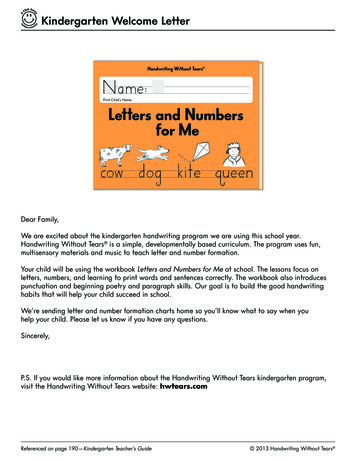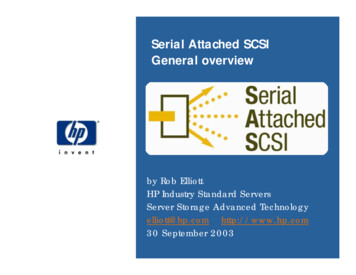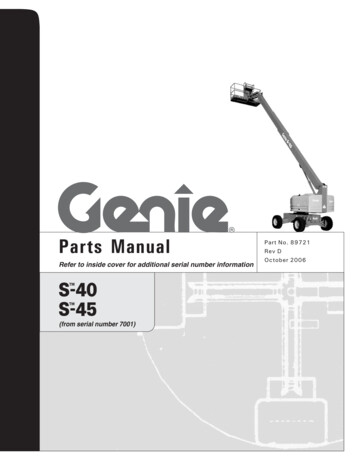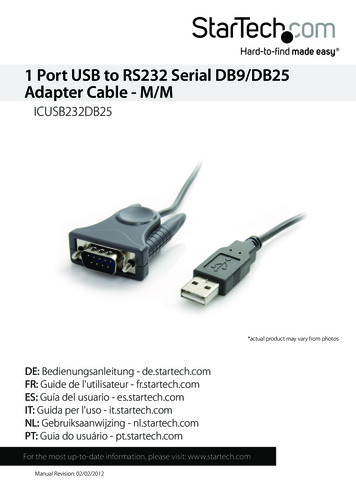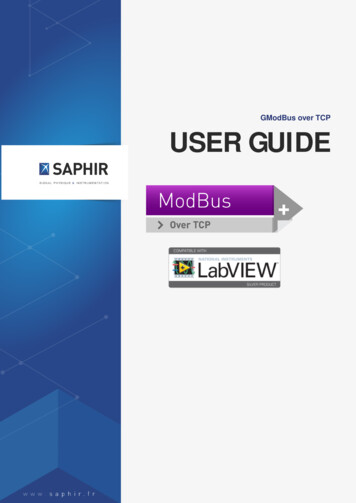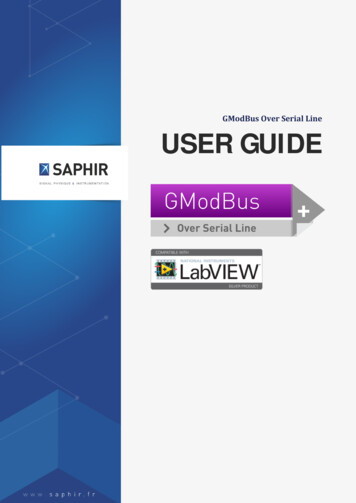
Transcription
GModBus Over Serial LineUSER GUIDEP.1.1
Table of contents1.Foreword . 32.Configuration . 42.1Software configuration. 42.2Hardware: Network connection . 43.GModBus over Serial Line . 63.14.GModBus over Serial Line within LabVIEW . 6GModBus over Serial Line components . 74.1Opening/Closing ModBus communication . 74.1.1Open . 74.1.2Close . 84.2Master tools . 84.2.1Foreword and writing conventions. 94.2.2Request 1: Reading N output bits . 94.2.3Request 2: Reading N input bits. 104.2.4Request 3: Reading N output words . 104.2.5Request 4: Reading N input words . 104.2.6Request 5: writing an output bit . 114.2.7Request 6: writing an output word . 114.2.8Request 15: Writing N output bits . 114.2.9Request 16: Writing N output words . 124.2.10Request 7: Status reading . 124.2.11Request 8: Diagnosis . 124.2.12EZ Coding Vis . 134.3Slave Tools . 144.3.1. 144.3.2Request management . 154.3.2.aAnswer request 1 and 2 (reading N input or output bits). 154.3.2.bAnswer request 3 and 4 (reading N input or output words) . 164.3.2.cAnswer request 5 (writing an output bit) . 164.3.2.dAnswer request 6 (writing an output word) . 164.3.2.eAnswer request 15 (writing N output bits) . 164.3.2.fAnswer request 16 (writing N output words) . 174.3.2.gReturn an exception code . 17P.1
5.Tools . 185.1.1Master . 195.1.2Slave . 216.GModBus over Serial Line . 237.GModBus support . 248.Specific errors to GModBus . 259.8.1Specific errors to GmodBus driver. 258.2Exception codes of ModBus protocol . 25Problems resolution . 26P.2
1. ForewordGModBus over Serial Line protocol is a communication protocol based on a masterslave architecture. The network will connect one master to one or several slaves with aRS 485 link.Through this protocol, only the master can prompt the exchange with the slave bysending a request and waiting for an answer. Therefore only one device can emitthrough the serial link. No slave can send a message without being asked first. Thevalidity of the communication is controlled by checksum or timeout functions.GModBus over Serial Line driver encapsulates all these layers in order to make iteasy for the developer to insert a computer, as master or slave, within such a bus.The following functionalities, hidden to the user, are managed:-Link and Network low layers of ModBus procedureEncoding/decoding ASCII or RTU framesFrames control through checksum and timeoutSerial link(s) communication managementP.3
2. Configuration2.1 Software configurationGModBus over Serial Line driver runs under the following LabVIEW:-2010 and laterAnd on the following platforms:-PC under Windows XP and laterRT system (Real Time)2.2 Hardware: Network connectionThere are 2 ways to connect a computer to a ModBus network:Point to point link:MasterSlaveThe « Point to point » set up enables a platform (set as the master) to connect to asingle equipment through the same ModBus network. A classic serial link is used inmost cases but a RS 485 link can suit too. The equipment must have a serialcommunication card. Device wiring is defined in the manufacturerdocumentation.PCRS 232On the computer side, refer to the following outlines:12Not used3456789TxNot usedGNDNot usedNot usedNot usedNot usedRxFigure 1 : Serial connector SUB D9 for PC Contact us for further information concerning former LabVIEW versions.P.4
DTRDSRTxGNDRxNot usedNot usedNot usedMacintoshRS 422MacintoshRS 2321234567812345678Not usedNot usedTxGNDRxTx Not usedRx Figure 2: Mini serial connector DIN 8 for Macintosh Note: To Connect 2 computers (one master to a slave) through a serial RS 232, use acrossed serial cable.Multipoint link:MasterSlave 1Slave 2Slave nA multipoint link is the connexion of several equipments on the same physical link.The RS 485 standard has to be used. To that end a RS 232/422 RS 485 adapter or aspecific card will be required. In both cases, refer to the manufacturer documentationto determine the wiring.The usual connexion will be:-The master Rx line must be connected to the slave Tx line.The master Tx line must be connected to the slave Rx line. Apple does not include mini DIN 8 connector on G3,4 an 5 and iMac.Use USB/Serial(subD9) to connect a ModBus network.P.5
3. GModBus over Serial LineThe driver has been designed to follow different stages:-Open : initialization of the communicationRead / Write : read and write tasksClose : stops the communication3.1 GModBus over Serial Line within LabVIEWGModBus over Serial Line driver installation adds the GModBus over Serial Line paletteto LabVIEW functions palette.Figure 3: GModBus over Serial Line within LabVIEW paletteP.6
4. GModBus over Serial Line components4.1 Opening/Closing ModBus communicationThis chapter deals with the opening and closing of a ModBus connection. The VIs touse are found in the LabVIEW Functions palette by selecting Data Communication GModBus over Serial Line.Figure 4: Communication opening and communication closing VIs paletteIn Master mode like in Slave mode, it is imperative for the ModBus communicationto be opened before any request transmission. At the end of the communication, theclosing step results in releasing the resources properly.4.1.1 OpenFigure 5: MBV open.viThis VI initializes the serial communication of the ModBus network described byNetwork in . It sends back a NetRef out , single reference to Network in, which isrequired by the other VIs of ModBus driver managing the same communication.Network in:-Com Port: serial port used to communicate.BaudRate: speed of data flow.Parity: kind of parity calculus which will help to check the validity of thecommunication (none, odd, even).StopBit: number of bits associated with the stop of the serial link (1 bit, 1,5 bitor 2 bits).Master: mode of the opened connection (true master, false slave)RTU: transmission mode of ModBus frames (true RTU, false ASCII).TimeOut (ms): time to deal with the writing and the reading of the requests.LocalSlaveAddress: associate an address to the slave. This field is useful onlyduring a slave development (cf. §Erreur ! Source du renvoi introuvable.).P.7
-Character time: inter-character waiting time in RTU mode.Flow control parameters:- Flow control (0:none): control type (none, XON/XOFF, RTS/CTS,DTR/DSR).-XOFF byte: value of the XOFF characterXON byte: value of the XON characterparity error byte: parity used with every frame that is transmitted or-Valid values include: (0) Parity None, (1) Parity Odd,(2) Parity Even, (3)received.Parity Mark, (4) Parity Space.Mark means that the parity exists and is always 1.Space means that the parity exists and is always 0.4.1.2 CloseCloses the Network serial communication associated with NetRef in .It is imperative for the release process to be done properly to free the memoryresources of the computer.4.2 Master toolsThis chapter describes the VIs used to realise the master of a ModBus network.These VIs are found in the Functions palette by selecting Data Communication GModBus over Serial Line Master Tools.Figure 6: Master Tools paletteP.8
4.2.1 Foreword and writing conventionsThe set of VIs that composes the Master part of GModBus driver follows theconnector model below:Figure 7: Master VIs connector model----NetRef in / NetRef out: NetRef in is the reference to the ModBus networkobtained at the opening of the communication (see § Erreur ! Source durenvoi introuvable.). NetRef out is a copy of NetRef in .error in / error out: error in describes the errors that occurred before the VI.The default value corresponds to "no error". If an error occurred before youcall the VI, this error goes to error out without the VI executing its function. Ifan error occurs when the function is running, this error goes automatically toerror out .Slave address (1) address of the equipment pointed by the ModBus request.Its default value is 1.Information out is a cluster that contains following data :transmitterAddress: same as Slave address (1).exceptionCode: Code referring to ModBus protocol exceptions (cf. § Erreur !ource du renvoi introuvable.). 0 by default, no exception occurred.functionCode: Number of the request used.sendFrame: Characters sent to slave equipment (This data is given forinformation, GModBus over Serial Line driver deals with the sending of theframe by itself).receivedFrame: string received by the master (sent by the slave as an answeron the request).The connectors respect LabVIEW conventions as follows:The label connectorname (x) means x is the default value associated with thisconnector if no other value is given to it in Input.The connectors which names appear in bold must be wired. Otherwise thecaller VI will not be able to run (broken arrow).4.2.2 Request 1: Reading N output bitsFigure 8: MBV lecNBitsSortie(1).viP.9
This VI is used to read consecutive output Bits defined in the memory of thedestination equipment-Bit address: address of the first bitQuantity of bits (1): number of bits to readBits: value of the read bits4.2.3 Request 2: Reading N input bitsFigure 9: MBV lecNBitsEntree(2).viThis VI is used to read consecutive input Bits defined in the memory of thedestination equipment-Bit address: address of the first bitQuantity of bits (1): number of bits to readBits: value of the read bits4.2.4 Request 3: Reading N output wordsFigure 10: MBV lecNMotsSortie(3).viThis VI is used to read consecutive output Words defined in the memory of thedestination equipment-Word address: address of the first wordQuantity of Words (1): number of words to readWords value of the read words4.2.5 Request 4: Reading N input wordsFigure 11: MBV lecNMotsEntree(4).viThis VI is used to read consecutive input Words defined in the memory of thedestination equipment-Word address: address of the first wordQuantity of Words (1): number of words to readP.10
-Words value of the read words4.2.6 Request 5: writing an output bitFigure 12: MBV ecrBitSortie(5).viThis VI is used to write (at 0 or at 1) an output Bit in the memory of the destinationequipment-Bit address : address of the bit to writeBit (F): value of the bit to write4.2.7 Request 6: writing an output wordFigure 13: MBV ecrMotSortie(6).viThis VI is used to write an output Word in the memory of the destination equipment-Word address: address of the word to writeWord (0) : value of the word to write4.2.8 Request 15: Writing N output bitsFigure 14: MBV ecrNBitsSortie(15).viThis VI permits to write (at 0 or at 1) a group of consecutive output bits in thememory of the destination equipment.-Bit address: address of the first bit to write.Bits: array of bits to writeThe driver sends groups of 8 bits. If the number of bits written is not a multiple of8, the driver fills the missing bits at FALSE. Depending on the equipment ofdestination, these bits can be interpreted or not.P.11
4.2.9 Request 16: Writing N output wordsFigure 15: MBV ecrNmotsSortie(16).viThis VI is used to write a group of consecutive output words (16 bits) in the memoryof the destination equipment.-Word address: address of the first word to write.Words: array of words to write.4.2.10 Request 7: Status readingFigure 16: MBV lecStatusException(7).viThis VI permits to reach the 8 bits of the equipment status-Status: array of bits representing the slave state.The meaning of the status bits is specific to the equipment used. For moreinformation refer to the manufacturer documentation.4.2.11 Request 8: DiagnosisFigure 17: MBV diagnostic(8).viThis VI is used to run Master/Slave communication tests or to check the slave isfunctional.-Subfunction Code: type of test to run.Data: data associated with the test if necessary.Data: test result if necessary.Diagnosis functions are specific to the equipment used. For more informationP.12
4.2.12 EZ Coding VisEZ Coding VIs are to be dropped on an existing VI. They propose a startingarchitecture to the implementation of a ModBus master.Figure 18: EZ Coding functions paletteDrop this VI into the block diagram to place his content and customized it.Figure 19: How to implements a simple request to a ModBus SlaveFigure 20: How to interpret 2 words to obtain a single.P.13
Figure 21: How to interpret a single to obtain 2 words4.3 Slave ToolsThis chapter describes the Vis to use to realise a slave for a ModBus network. TheseVis are found in the Functions palette by selecting Data Communication GModBusover Serial Line Slave Tools.Figure 22: Slaves Vis palette4.3.1In Slave mode, the computer never initiates the communication. It scans the networkto get back the requests that are sent to it. These tasks are done with the VIMBV listenRequest.vi.Figure 23: MBV listenRequest.viThis VI scans ModBus network and returns information about the requests sent by themaster.P.14
-TimeOut ?: returns TRUE if the computer did not receive any request, returnsFALSE otherwise.FunctionCode: number of the received request.Data: data contained in the request.Information out:receivedFrame: Characters received by the slave (and sent by the master).exceptionCode: Code refering to ModBus protocol exceptions (cf. § Erreur !ource du renvoi introuvable.). By default 0, no exception occured.CRC / LRC error: returns TRUE if an error occured during the framereception.4.3.2 Request managementThe set of VIs that composes the Slave part of GModBus over Serial Line driverfollows the connector model below:Figure 24: Slave VIs connector model---NetRef in / NetRef out : NetRef in is the reference to the ModBus networkthat you get when you open the communication (cf. § Erreur ! Source duenvoi introuvable.). NetRef out is a copy of NetRef in .error in / error out : error in describes the errors that occurred before theVI. The default value corresponds to "no error". If an error occurred beforethis VI is called, this error goes to error out without the VI executing itsfunction. If an error occurs while the function is running, it automatically goesto error out .Data describes data received by the slave (cf. § Erreur ! Source du renvointrouvable.).Send frame describes the frame sent by the slave to the master (This data isgiven for information, GModBus over Serial Line driver deals with the sendingof the frame by itself).4.3.2.a Answer request 1 and 2 (reading N input or output bits)Figure 25: MBV repLectureNBits(1 2).viThis VI permits to answer requests 1 or 2 sent by the master through ModBusnetwork.-Function (1/2): request to deal with.Bits: array containing the values of the slave registers group.P.15
4.3.2.b Answer request 3 and 4 (reading N input or output words)Figure 26: MBV repLectureNMots(3 4).viThis VI permits to answer requests 3 or 4 sent by the master through ModBusnetwork.-Function (3/4): request to deal with.Words: array containing the values of the slave registers group.4.3.2.c Answer request 5 (writing an output bit)Figure 27: MBV repEcritureBit(5).viThis VI permits to answer request 5 sent by the master through ModBus network.-Bits in : array defining the values of the slave registers.Bits out : array containing the values of slave registers after the request hasbeen done.4.3.2.d Answer request 6 (writing an output word)Figure 28: MBV repEcritureMot(6).viThis VI permits to answer request 6 sent by the master through ModBus network.-Words in: array defining the values of the slave registers group.Words out: values of slave register when the request has been done.4.3.2.e Answer request 15 (writing N output bits)Figure 29: MBV repEcritureNBits(15).viThis VI permits to answer request 15 sent by the master through ModBus network.-Bits in: array defining the values of the slave registers.Bits out: values of slave register when the request has been done.P.16
4.3.2.f Answer request 16 (writing N output words)Figure 30: MBV repEcritureNMots(16).viThis VI permits to answer request 16 sent by the master through ModBus network.-Words in: array defining the values of the slave registers group.Words out: values of slave register when the request has been done.4.3.2.g Return an exception codeFigure 31: MBV repException.viThis VI returns an exception code to the master of ModBus network.-Function: request that generated the exception code.Exception Code: exception code to send (see§ Erreur ! Source du renvointrouvable.).P.17
5. ToolsThis chapter describes tools to quickly simulate a ModBus master or slave. You willfind them in the LabVIEW menu bar.Figure 32: Tools menuP.18
5.1.1 MasterThe master application will quickly test the communication with a slave throughModBus network.Figure 33: Master windowThe interface falls into three sections:Network settings-The serial link section defines: Com Port: number or name of the serial port used tocommunicate. the list of serial ports available on the computer isautomatically updated BaudRate: speed of data flow (must be coherent with the slave(s)).P.19
Parity: kind of parity calculus which will help to check the validityof the communication (none, odd, even) (must be coherent with theslave(s)).StopBit: number of stop bits (1 bit, 1,5 bit or 2 bits) (must becoherent with the slave(s)).The communication parameters permit to choose:-The transmission mode: RTU or ASCIIThe time out (in ms): time granted to the slave to answer the request of themaster. If this period of time is over, it generates a Time Out error.Communication testRequest parametersRequest dataContent of the sent andreceived framesFigure 34: Communication test interface in Master modeAll the types of Request of GModBus driver are managed:Figure 35: Requests choiceP.20
The first register to read or write is defined by From address.The field With N is only available for requests 1, 2, 3 and 4. It represents thenumber of bit(s) or word(s) to read or to write.The data zone, located below the request parameters, permits to determine thevalues to write during the use of writing requests.When all the settings are done, click on SEND REQUEST button to start thecommunication with the slave. The content of the frames sent and received by theMaster is displayed below the data zone.The Exception code refers to ModBus protocol exceptions (see §Erreur ! Source durenvoi introuvable.).5.1.2 SlaveThe Slave application simulates a slave of witch registers are represented with anarray of 100 bits and an array of 100 words.A ModBus master can read or write these tables.Figure 36: Slave windowP.21
Two sections compose this interface:Network settings:The serial link and communication settings are to be coherent with this parametersin Master mode (see § Erreur ! Source du renvoi introuvable.).The Computer slave address: Determines the slave address allocated to thecomputer on ModBus network.Communication test:Table of wordsTable of bitsReceived andsent framesFigure 37: Communication test interface of the slaveWhen clicking on the RUN SLAVE button the slave waits for the master to send arequest (listening state). This change of state is notified by the computer iconwhich becomes green.The settings of ModBus networkslave is listening.The received and sent frames are displayed in hexadecimal code below the registertables.Thetime it could take.instantaneously; the time out determines the maximumThe Exception code refers to ModBus protocol exceptions (cf. §Erreur ! Source duenvoi introuvable.).P.22
6. GModBus over Serial LineAfter the download and installation of GModBus over Serial Line toolkit, an activationwindow will pop up at LabVIEW launching. You can also go to help Activation Add-ons,. Follow the steps of the add-ons activation.Figure 38: Add-ons activationwill become broken. To activate the toolkit after this period, simply go to Help menuand select Activate Add-P.23
7. GModBus ps/saphir-toolkitFigure 39: Online support & resourcesP.24
8. Specific errors to GModBus8.1 Specific errors to GmodBus driverFollowing errors can be generate by GModBus over Serial Line functionsErrorExplanation6200wrong CRC/LRC6201Timeout6202Unable to create reference6203Unable to read reference, reference may not exist6204Unable to delete reference, reference may not existTable 1 : Errors specific to GModBus driver8.2 Exception codes of ModBus protocolFollowing exception codes are specific to ModBus protocol.Decimal CodesExplanation1Not implemented function2Out of limits address3Out of limits data4Defective equipment5Acquit/release.6Busy equipment7Impossible to release8Memory errorTable 2 : ModBus exception codesP.25
9. Problems resolutionThe list below enumerates the most frequent problems encountered whenimplementing GModBus driver:Wiring :The most frequent wiring error is the reversal of Rx and Tx wires.Network setting :Some parameters of ModBus network (communication speed, stop bit, parity andtransmission mode) must be common to the master and the slave.Serial link busy :When a program including GModBus over Serial Line driver runs, make sure thatno other application is communicating on the port used by ModBus network.Bad requests sequencement :As the link used is a serial one, you must sequence properly the requests used inthe application code. You will not be able to make several requests in parallel.P.26
INDEXFigure 1 : Serial connector SUB D9 for PC . 4Figure 2: Mini serial connector DIN 8 for Macintosh . 5Figure 3: GModBus over Serial Line within LabVIEW palette . 6Figure 4: Communication opening and communication closing VIs palette . 7Figure 5: MBV open.vi . 7Figure 6: Master Tools palette . 8Figure 7: Master VIs connector model . 9Figure 8: MBV lecNBitsSortie(1).vi . 9Figure 9: MBV lecNBitsEntree(2).vi . 10Figure 10: MBV lecNMotsSortie(3).vi . 10Figure 11: MBV lecNMotsEntree(4).vi. 10Figure 12: MBV ecrBitSortie(5).vi . 11Figure 13: MBV ecrMotSortie(6).vi . 11Figure 14: MBV ecrNBitsSortie(15).vi . 11Figure 15: MBV ecrNmotsSortie(16).vi . 12Figure 16: MBV lecStatusException(7).vi . 12Figure 17: MBV diagnostic(8).vi . 12Figure 18: EZ Coding functions palette . 13Figure 19: How to implements a simple request to a ModBus Slave . 13Figure 20: How to interpret 2 words to obtain a single. . 13Figure 21: How to interpret a single to obtain 2 words . 14Figure 22: Slaves Vis palette . 14Figure 23: MBV listenRequest.vi . 14Figure 24: Slave VIs connector model . 15Figure 25: MBV repLectureNBits(1 2).vi . 15Figure 26: MBV repLectureNMots(3 4).vi . 16Figure 27: MBV repEcritureBit(5).vi . 16Figure 28: MBV repEcritureMot(6).vi . 16Figure 29: MBV repEcritureNBits(15).vi . 16Figure 30: MBV repEcritureNMots(16).vi . 17Figure 31: MBV repException.vi . 17Figure 32: Tools menu . 18Figure 33: Master window . 19Figure 34: Communication test interface in Master mode . 20Figure 35: Requests choice . 20Figure 36: Slave window . 21Figure 37: Communication test interface of the slave . 22Figure 38: Add-ons activation . 23P.27
Figure 39: Online support & resources . 24P.28
Other add-ons that could be helpful
This chapter deals with the opening and closing of a ModBus connection. The VIs to use are found in the LabVIEW Functions palette by selecting Data Communication GModBus over Serial Line. Figure 4: Communication opening and communication closing VIs palette In Master mode like in Slave mode, it is imperative for the ModBus communication