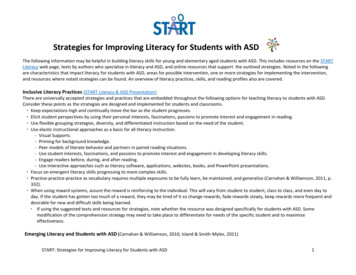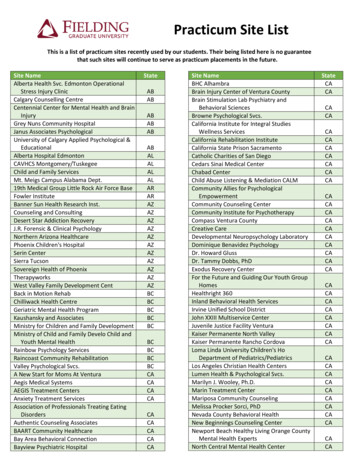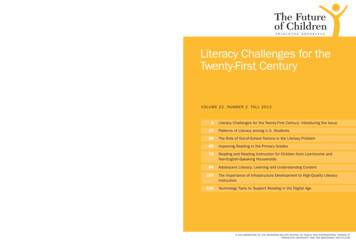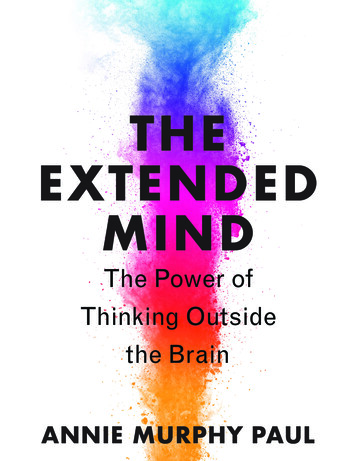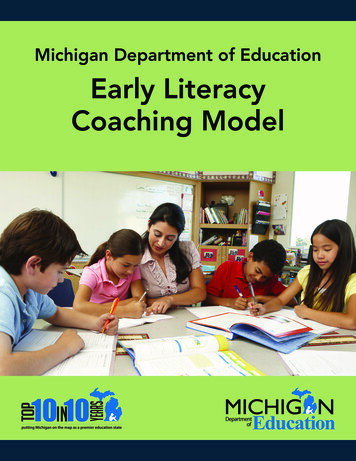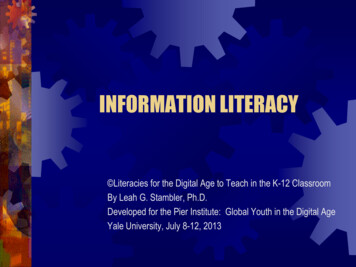
Transcription
INFORMATION LITERACY Literacies for the Digital Age to Teach in the K-12 ClassroomBy Leah G. Stambler, Ph.D.Developed for the Pier Institute: Global Youth in the Digital AgeYale University, July 8-12, 2013
INFORMATION LITERACY DEFINEDhttp://pict.sdsu.edu/engauge21st.pdf The ability to evaluate information across a range ofmedia; Recognize when information is needed; Locate, synthesize, and use information effectively; and, Accomplish these functions using technology, communication networks, and electronic resources.c July 2013Digital Age LiteraciesL.G. Stambler, Ph.D.2
Transforming Teaching Through TechnologySunday, September 02nd /37/ What Every Student Needs to Know and Do by Alan November Alan November was one of the first major educators to embracemodern web technologies (commonly referred to as Web 2.0) inelementary, middle and high schools. He was one of the initial five Christa McAuliffe Educators. He cofounded the Institute for Education Leadership and Technologyat Stanford University. He is the author of Empowering Studentswith Technology and Web Literacy for Educators .c July 2013Digital Age LiteraciesL.G. Stambler, Ph.D.3
QUOTES FROM ALAN /307/37/ "Technology has become an indispensable tool in the educationof today’s students." "We need to emphasize the necessity of students learning withothers around the world and stress that 3 skills are needed toteach our children. "We can’t solve problems by using the same kind of thinking weused when we created them." "The past 25 years in technology have been the warm-up act.What we are now entering is the MAIN EVENT which is the erain which technology will truly transform every aspect of business,government, education and society of life."c July 2013Digital Age LiteraciesL.G. Stambler, Ph.D.4
3 MAIN POINTS OF ALAN NOVEMBER’S iew/307/37/ 1. We need to teach our students to deal with massiveamounts of information. (Information Literacy) 2. We need to teach our student global communication,starting with Kindergarten. (Communication) 3. We need to teach our students to be self-directedand understand how to organize more and more of theirown learning. (Motivation)c July 2013Digital Age LiteraciesL.G. Stambler, Ph.D.5
Information Literacy Standards for Student ford/library/About%20Library/ILS.pdf INFORMATION LITERACY Standard 1: The student who is information literateaccesses information efficiently and effectively. Standard 2: The student who is information literateevaluates information critically and competently. Standard 3: The student who is information literate usesinformation accurately and creativelyc July 2013Digital Age LiteraciesL.G. Stambler, Ph.D.6
Information Literacy Standards for Student ford/library/About%20Library/ILS.pdf INDEPENDENT LEARNING Standard 4: The student who is an independent learner isinformation literate and pursues information related to personalinterests. Standard 5: The student who is an independent learner isinformation literate and appreciates literature and other creativeexpressions of information. Standard 6: The student who is an independent learner isinformation literate and strives for excellence in informationseeking and knowledge generation.c July 2013Digital Age LiteraciesL.G. Stambler, Ph.D.7
Information Literacy Standards for Student ford/library/About%20Library/ILS.pdf SOCIAL RESPONSIBILITY Standard 7: The student who contributes positively to the learning communityand to society is information literate and recognizes the importance ofinformation to a democratic society. Standard 8: The student who contributes positively to the learning communityand to society is information literate and practices ethical behavior in regard toinformation and information technology. Standard 9: The student who contributes positively to the learning communityand to society is information literate and participates effectively in groups topursue and generate informationc July 2013Digital Age LiteraciesL.G. Stambler, Ph.D.8
QUALITIES OF INFORMATION LITERATE STUDENTSBEFORE THEY ACCESS INFORMATIONhttp://pict.sdsu.edu/engauge21st.pdf They determine what is known and what is needed for problemsolving. They identify different sources of information, including Text People Video Audio Databases They prioritize sources based on credibility and relevancec July 2013Digital Age LiteraciesL.G. Stambler, Ph.D.9
QUALITIES OF INFORMATION LITERATE STUDENTSWHILE THEY ACCESS INFORMATIONhttp://pict.sdsu.edu/engauge21st.pdf They identify and retrieve relevant information from sourcesThey use technology to enhance searching.They revise ineffective information-gathering strategies.They understand how information retrieved does or does notaddress the original problem. They evaluate information in terms of Credibility that may impact the information Social, economic, political, legal, and ethical issues that may impact theinformation They use technology to facilitate evaluation.c July 2013Digital Age LiteraciesL.G. Stambler, Ph.D.10
QUALITIES OF INFORMATION LITERATE STUDENTSAFTER THEY EXTRACT y use retrieved information to accomplish a specificpurpose. They present information clearly and persuasively using A range of technology tools Media They evaluate the processes and products of theseactivities, including social consequences.c July 2013Digital Age LiteraciesL.G. Stambler, Ph.D.11
SAMPLE K-16 INFORMATION LITERACY n.htm “Librarians at all grade levels experience the same basicfrustration teaching information literacy to students. No matterhow creative our teaching method, or how carefully planned ourobjectives and outcomes, our students go through their schoolyears thinking that research asking Jeeves or googling. Ourinformation literacy instruction just doesn’t ‘stick’.” “The ideal of a K-16 information literacy program embedded inthe curriculum is a long-term goal. The first step in advocatingand building such a program is for K-16 librarians to see andunderstand the whole spectrum of information literacy, grade-bygrade, and become familiar with typical teaching methods ateach grade level.”c July 2013Digital Age LiteraciesL.G. Stambler, Ph.D.12
SAMPLE K-16 INFORMATION LITERACY n.htmSEE FULL SCREEN MODE. CLICK ON LINK BELOW.K-16 Information Literacy Checklist Website (Draft)K 1 2 3 4 5 6 7 8 9 10 11 12 College This DRAFT website uses the Big 6 format to show informationliteracy skills grade-by-grade. It borrows heavily from InformationLiteracy Toolkit: Grades Kindergarten-6. and Information LiteracyToolkit: Grades 7 and Up, by Jenny Ryan and Steph Capra,(Chicago : American Library Association, 2001) as well asACRL’s Information Literacy Competency Standards for HigherEducation.c July 2013Digital Age LiteraciesL.G. Stambler, Ph.D.13
SAMPLE: Information literacy skills,organized by stage: KINDERGARTEN 1. Identify a research topic Discusses a given topic in response to an audio and/or visualstimulus Draws on prior knowledge to brainstorm ideas and vocabulary fora given question Develops listening skills through read-out-louds Experiences traditional and contemporary literature through avariety of visual and oral mediac July 2013Digital Age LiteraciesL.G. Stambler, Ph.D.14
SAMPLE: Information literacy skills,organized by stage: KINDERGARTEN 2. Find InformationUnderstands the layout of the media center (easy fiction and non-fiction)Knows how easy fiction books are arranged on the shelfKnows borrowing procedures of the media centerRecognizes author, illustrator and their functionsIdentifies parts of a book (cover, spine, title page)Recognizes award-winning books (Caldecott, Georgia Picture Book, etc.)Is aware of the Internet as a source for information and communicationthrough emailUses keyboard (use of mouse to point and click, Enter/Return key) andpractice hand and finger placement on keyboardInteracts with an online story or game using a mousec July 2013Digital Age LiteraciesL.G. Stambler, Ph.D.15
SAMPLE: Information literacy skills,organized by stage: KINDERGARTEN 3. Analyze, evaluate and select the appropriate informationUses pictures, objects, live specimens, etc. to extract informationSelects appropriate sources by scanning cover and illustrationsResponds to teacher-led discussion related to pictures, objects,etc.Identifies a sequence of ideasInteracts with resources by following directions, observing andviewingMakes simple decisions and justify actionsc July 2013Digital Age LiteraciesL.G. Stambler, Ph.D.16
SAMPLE: Information literacy skills,organized by stage: KINDERGARTEN 4. Organize and synthesize the informationSorts objects according to different characteristicsListens to and retell stories in the correct sequence; organizepictorial information in sequenceBegins to identify patterns and relationships in model examplesParticipates in teacher led discussionBegins to think independentlyVerifies results of experiments using modeled examples Interactswith a variety of educational softwareBegins to interact with peers in a fair mannerShares information with adults and peersc July 2013Digital Age LiteraciesL.G. Stambler, Ph.D.17
SAMPLE: Information literacy skills,organized by stage: KINDERGARTEN 5. Create or present a productPresents information in simple oral and visual sequencePresents a solution to a problem using a range ofmedia, including: picture sequence, collage, mural,model and computer drawing, dramatic presentationsEnacts role play/puppet presentationsCreates a response to a task/topic with assistance,using collected informationPractices hand/finger placement on keyboardc July 2013Digital Age LiteraciesL.G. Stambler, Ph.D.18
SAMPLE: Information literacy skills,organized by stage: KINDERGARTEN 6. Evaluate the research experience Respects the opinions of others Gives and receives constructive peer feedback Shares information with parents Adapted from:Ryan, J & Capra, S. (2001). Information Literacy Toolkit: Grades Kindergarten6. Chicago: American Library Associationc July 2013Digital Age LiteraciesL.G. Stambler, Ph.D.19
Big6 Skills erview.php “Developed by Mike Eisenberg and Bob Berkowitz, the Big6 isthe most widely known and widely used approach to teachinginformation and technology skills in the world. Used in thousands of K-12 schools, higher education institutions,and corporate and adult training programs, the Big6 informationproblem-solving model is applicable whenever people need anduse information. The Big6 integrates information search and use skills along withtechnology tools in a systematic process to find, use, apply, andevaluate information for specific needs and tasks.”c July 2013Digital Age LiteraciesL.G. Stambler, Ph.D.20
Big6 Skills erview.php “People go through these Big6 stages—consciously or not—when they seek or apply information to solve a problem or makea decision.” “Another useful way to view the Big6 is as a set of basic,essential life skills.” “Students use the Big6 Skills whenever they need information tosolve a problem, make a decision, or complete a task.” “The Big6 Skills are best learned when integrated with classroomcurriculum and activities. “ “Various computer and information technology skills are integralparts of the Big6 Skills.”c July 2013Digital Age LiteraciesL.G. Stambler, Ph.D.21
The Big6 view.php 1. Task Definition 1.1 Define the information problem 1.2 Identify information needed 2. Information Seeking Strategies 2.1 Determine all possible sources 2.2 Select the best sources 3. Location and Access 3.1 Locate sources (intellectually and physically) 3.2 Find information within sourcesc July 2013Digital Age LiteraciesL.G. Stambler, Ph.D.22
The Big6 view.php 4. Use of Information 4.1 Engage (e.g., read, hear, view, touch) 4.2 Extract relevant information 5. Synthesis 5.1 Organize from multiple sources 5.2 Present the information 6. Evaluation 6.1 Judge the product (effectiveness) 6.2 Judge the process (efficiency)c July 2013Digital Age LiteraciesL.G. Stambler, Ph.D.23
RESOURCES for EACH BIG6 STEPhttp://nb.wsd.wednet.edu/big6/big6 resources.htm 1. TASK DEFINITION Question Brainstormer - Joyce Valenza provides a framework for developingessential questions.Questioning Toolkit - Questioning strategies from Jamie Mackenzie.A Taskonomy of WebQuest Tasks - This site does a great job of explaining thedifferent types of tasks that can be explored. It's useful for getting ideas forresearch projects, even if you're not developing a WebQuest. Also look at theTop, Middling, and New matrices at the WebQuest Portal site for ideas.Topic Triangle - Good instructions for narrowing/broadening a topic.General-to-specific triangleKWHL Chartc July 2013Digital Age LiteraciesL.G. Stambler, Ph.D.24
RESOURCES for EACH BIG6 STEPhttp://nb.wsd.wednet.edu/big6/big6 resources.htm 2. INFORMATION-SEEKING STRATEGIES Brainstorming - A technique and example for using brainstorming with students.Keywords: Starting Points - A public library site with a good strategy for developingkeywords for searching.3M Keyword Method - From the WebQuest site, a method for determining keywordsand setting up successful Internet searches.Primary and Secondary SourcesWeb page Evaluation - An excellent tool for determining the value of a web page.Includes a downloadable format.OSLIS Elementary: How to Search the WebOSLIS Secondary: How to Search the WebBoolean search tipsRockwell Schrock's Boolean MachineKid's Tools for Searching the InternetChoose the Best Search for Your Information Needsc July 2013Digital Age LiteraciesL.G. Stambler, Ph.D.25
RESOURCES for EACH BIG6 STEPhttp://nb.wsd.wednet.edu/big6/big6 resources.htm 3. LOCATION and ACCESS UMI Proquest - The ProQuest online information service provides access tothousands of current periodicals and newspapers, many updated daily and containingfull-text articles from 1986.eLibrary ElementaryeLibrary K-1242Explore - This amazing site has preselected Web resources and activities formultiple topics.American Memory Collection - from the Library of Congress. If you teach socialstudies, you need to visit this page. Click on Learning Page for lessons and resources.Librarians' Index to the InternetKidsClick - Sites selected by librarians. Includes reading levels.Yahooligans - Kid friendly sites from Yahoo for kids. Check out the teacher section.Thinkfinity - Links to top sites in many disciplines, professionally developed lessonplans, classroom activities, materials to help with daily classroom planning, and more.c July 2013Digital Age LiteraciesL.G. Stambler, Ph.D.26
RESOURCES for EACH BIG6 STEPhttp://nb.wsd.wednet.edu/big6/big6 resources.htm 4. USE OF INFORMATION The Trash-n-Treasure Method of Teaching Note-Taking - This is our favorite methodfor teaching/learning notetaking skills.Notemaking - This site has downloadable graphic organizers plus multiple methods forteaching notemaking.Graphic Organizers - A great collection of downloadable GO's.Laura Chandler's File Cabinet - Graphic Organizers - 3 quality GO's to download.Graphic Organizer Index - Examples and suggestions for use of GO's.NCREL's Graphic Organizers- Great examples and explanations of GO's from NCREL.SCORE's Graphic OrganizersWriteDesign On-Line - Graphic OrganizersGraphic Organizers - Download and print several GO's.Graphic Organizer graphic organizers concept.Inspiration- Software for creating graphic organizers. Download a trial copy. IncludesKidspiration for younger kids.c July 2013Digital Age LiteraciesL.G. Stambler, Ph.D.27
RESOURCES for EACH BIG6 STEPhttp://nb.wsd.wednet.edu/big6/big6 resources.htm 4. USE OF INFORMATION NoodleTools - A subscription service for generating abibliography. Landmark Citation Machine Classroom Connect Community - Connected Teacher Copyright & Multimedia Productions Plagiarism - An online resource for checking sources. Summarizing, paraphrasing, quoting - Read the explanationsfrom Joyce Valenza's site. Copyright for Kidsc July 2013Digital Age LiteraciesL.G. Stambler, Ph.D.28
RESOURCES for EACH BIG6 STEPhttp://nb.wsd.wednet.edu/big6/big6 resources.htm 5. SYNTHESIS Project Product IdeasProducts and Assessments - ElementaryProducts and Assessments - SecondaryGraphic Organizers - GO's can serve as the finalproduct as evidenced by the student work presented atthis site. c July 2013Digital Age LiteraciesL.G. Stambler, Ph.D.29
RESOURCES for EACH BIG6 STEPhttp://nb.wsd.wednet.edu/big6/big6 resources.htm 6. EVALUATION Discovery School.com - Kathy Schrock's Guide forEducators - Links to many areas of assessment. RubiStar Maker - Make your own rubric by selectingdifferent categories from this excellent online tool. Project Checklists - Customize your own checklist forproject based learning. Assessment Tools for Elementary Assessment and Project-Based Learningc July 2013Digital Age LiteraciesL.G. Stambler, Ph.D.30
BIG6 RESOURCES on SCHOOL SITEShttp://nb.wsd.wednet.edu/big6/big6 resources.htm What is Information Literacy? - An excellent guide to the Big6 Process for secondarystudents.Research Skills - A guide for a high school Science class.Big Six at Lufkin High School - This is an awesome site with support for everything todo with a research paper for secondary school staff and students.The Big6 : Information Literacy - A pathfinder to print and non-print resources aboutBig6.IMC Big6 - Looking for the Big6 in Spanish? You'll find that and much more at this site.Research Buddy - This site takes elementary students through every step of the Big6and provides valuable support materials.The Super3 - The Big6 for very young children.Introducing the Super3 - The Super 3 discussed by Mike Eisenberg.Big6 Skills Guide at John Newbery Elementary School Libraryc July 2013Digital Age LiteraciesL.G. Stambler, Ph.D.31
INFORMATION LITERACY SOURCES http://pict.sdsu.edu/engauge21st.pdfenGauge 21st Century Skills:Literacy in the Digital Age, “The definition of student achievement must bebroadened to include the 21st century skills that will be required for students tothrive in the future” (p. 1). http://www.libs.uga.edu/cloc/como presentation2006.html#K-16 INFORMATION LITERACY CHECKLIST WEBSITE ADAPTED FROM:Ryan, J & Capra, S. (2001). Information Literacy Toolkit: Grades Kindergarten6. Chicago: American Library Association.Ryan, J & Capra, S. (2001). Information Literacy Toolkit: Grades 7 andUp. Chicago: American Library Association.Information Literacy Competency Standards for Higher Education.(2000). Chicago: Association of College and Research Librariesc July 2013Digital Age LiteraciesL.G. Stambler, Ph.D.32
INFORMATION LITERACY SOURCES rary/About%20Library/ILS.pdf9 Information Literacy Standards for StudentLearning ontent/standards/standards.pdf Information Literacy Competency Standards forHigher Education, The Association of College and ResearchLibraries A division of the American Library Association,Chicago, Illinois, American Library Association, literacycompetencyc July 2013Digital Age LiteraciesL.G. Stambler, Ph.D.33
INFORMATION LITERACY SOURCES http://www.janetsinfo.com/Big6 CCSSIStds.htm Big6 SkillsAligned with Common Core Standards hp Big6 SkillsOverview The Big6 http://nb.wsd.wednet.edu/big6/big6 resources.htm OnlineResources to Support BIG6 INFORMATION SKILLSc July 2013Digital Age LiteraciesL.G. Stambler, Ph.D.34
INFORMATION LITERACY SOURCES http://big6.com/media/freestuff/Big6Handouts.pdf The Big6 Skills The Big6is a process model of how people of all ages solve an information problem. 508.html Lesson PlanExploring The Prologue to The Canterbury Tales using Wikis 3.html Lesson PlanAnalyzing and Podcasting About Images of Oscar Wildec July 2013Digital Age LiteraciesL.G. Stambler, Ph.D.35
variety of visual and oral media c July 2013 Digital Age Literacies L.G. Stambler, Ph.D. 14 . SAMPLE: Information literacy skills, organized by stage: KINDERGARTEN 2. Find Information Understands the layout of the media center (easy fiction and non-fiction) Knows how easy fiction books are arranged on the shelf .