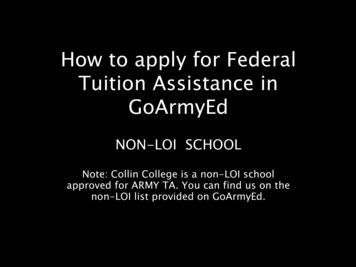
Transcription
How to apply for FederalTuition Assistance inGoArmyEdNON-LOI SCHOOLNote: Collin College is a non-LOI schoolapproved for ARMY TA. You can find us on thenon-LOI list provided on GoArmyEd.
Completing Your CommonApplication and Registeringwith GoArmyEd
Go to www.goarmyed.comFirst click on theNew User Button
New User InformationEnter your full SSN and Date of Birth
Personal InformationXXX-XX-XXXXSargeSoldierEnter your personal and contactinformation into all fields.20 12th Street Westngmneducation@ng.army.milSt. mil
Personal Information Cont.XXX-XX-XXXXSargeSoldier*Make sure you provide a phonenumber and email you checkregularly as notifications will bedirected to these.th Street20 12West12th .army.milSt. il55155Once complete clickSave and Continue
Registration ConfirmationEDU011Your Username for logging in isshown here. Make sure to write itdown and save a copy somewhereyou will not lose it. ACES willsend you a confirmation emailalso.
Registration Confirmation Cont.EDU011Password must contain at leasttwo uppercase letters, twolowercase letters, two numbers,two special characters and be atleast 14 characters long.Patriot Accademy, Washingotn DC0000ACUOnce complete clickSave and Continue
TA Benefits VerificationClick Save and Continue
GOARMYED TrainingChoose Video to launcha 4 minute trainingvideo or Presentation toread through 16 slides.This button must be selectedafter completing training.Click Save and Continue
**If thisscreendoes notappear,proceedto nextslide.When youcompletethis step,continueto slide12.wiYou must download or print anAnnual TA SOU.You must fill out the SOU andhave your Commander sign it.You will then scan the documentto your computer and upload.Once uploaded, Click Save andContinue.
Statement of UnderstandingVerify you read theSOU and enter yourpassword.Click Save and Continue
Home School SelectionFrom this screen you will selectyour home school. If you attendmultiple schools select theschool you will receive yourdegree from.
School SearchSchools may be searched byname and location by clickingthe “Link to Search Schools”
School Search Cont.Once your school appears youmay add it as your home schoolby clicking the “ADD” button.
Home School Selection Cont.Select the level of education youwish to achieve and the title ofyour degree program.Click Save and Continue
Contact Information VerificationVerify your contact informationis correct and add any previousmaiden names or name changes.SGT Soldier20 West 12th Street,St. Paul MN 55155651-555-4589Click Save and Continue
Demographic InformationFill out your demographicinformation. You must selectyes or no for the Hispanic orLatino question. Raceinformation is optional butyou must select “Prefer Not toRespond” if you do not wishto reveal this information.06/14/1775
Demographic Information Cont.12/13/1636Note this question is aboutyour PARENT’S education levelClick Save and Continue
Prior EducationEnter your High SchoolInformation
High School SelectionHigh Schools may be searched, similarto the previous college input.
College Attendance InformationEnter the information for any collegesyou have attended. If you attendedmore than five enter them in the boxbelow.Click Save and Continue
Additional InformationFill out any additionalrequested information.
School Selection ExplanationTell our Education Counselors why you wish to attend yourselected school. Please include information relating to the degreeyou wish to achieve, campus location, and why you selected yourmajor. This may be filled out in a narrative format and mayinclude stories. This information will assist in determining yourapproval eligibility for the selected campus.
Pre-AuditIf you missed any information on previous pages you will receivethis red error message. You must complete these before movingto the next step.Click Save and Continue
Submit RequestClick Submit for ApprovalIf you missed any information on previous pages you will not seegreen check marks. You must complete Step 1 through 5 beforemoving on to the next step.
Registration CompletionYou have competed the registration portion of the GOARMYED TuitionAssistance request. At this point you must wait until your educationcounselor activates your GoArmyEd Account.You still need to complete additional stepsbefore you can receive any funding.
Uploading documents into theGoArmyEd eFile
SGT SoldierClick My EducationRecord
SGT SoldierClick “eFile”SGT Soldier01/01/1775
You are required to upload four documents to the eFile1. TA Annual SOU (if not uploaded already)SGT Soldier2. Student agreement AKA Degree Plan3. Course Schedule for the current term4. Billing statement for the term you are applying forSGT SoldierAny uploadeddocuments willbe shown here.
Please uploadall pages as 1document.Documentsmust be in.pdf, .doc,.tiff, or .jpegformat. NOLINKS TOWEBSITES.Type in “Class Schedule” or “Tuition and Fees”for TitleType in “Class Schedule term” or “Tuition andFees term” for DescriptionChoose “Other” for “ClassSchedule” or “Tuition andFees” documents
Please uploadall pages as 1document.Documentsmust be in.pdf, .doc,.tiff, or .jpegformat. NOLINKS TOWEBSITES.Type in “Degree Plan” for TitleType in “Degree Plan” for DescriptionChoose “SOCAD StudentAgreement/DocumentedDegree Plan” for DegreePlans
Completing a TuitionAssistance Application inGoArmyEdNon-LOI School
Request Tuition AssistanceSGT SoldierHELPDESKClick Request TA
Officers and Tuition Assistance Officers who choose to use TA willincur a 4-year Reserve Duty ServiceObligation or RDSO for each TAfunded course. Officers are not required to use TAprior to being eligible for STR.
Soldier nameSchool of ArmyComplete all lines withasterisk *Click NextButton
Requesting Tuition AssistanceSGT Soldier123 Army StWashington, DC 12345Scroll down
Enter Course InformationSchool of ArmyComplete all lines withasterisk *987 School StWashington, DC 12345www.school.edu515-555-5555School@school.eduIf your school uses quarter hours or clockhours, change drop down to reflect.(Most schools use Semester Hours.)Enter number of credits the class is.Enter the cost per credit hour.*For schools that bill by the semester, take thetuition divided by the number of credits your aretaking. Example: 3,204 per semester / 12 credits 267 per credit hourIf applicable, enter fees that are associated withclass only.ENTRY HERE IS NOTNECESSARY!
Submit Tuition Assistance RequestClick Submit
Verify Tuition and Fees Cost*Make sure you upload your:Statement of Tuition and Fees,Class Schedule,and Degree Plan into your eFile.Without these documents yourapplication will be rejected.
Verify Account InformationSGT SoldierReview your accountinformation and clickAccount InformationVerified.123 Army rmy.milsoldier@us.army.mil*Screen will onlyappear once per day.
Confirmation of SubmitalClick OKClick Yes to add another class. If adding another class,return back to slide 37 and repeat process.Click No if you are finished adding classes.After all courses have been entered you have completed your Tuition Assistanceapplication.You must wait for your approval email before you can generate the approval formyou must provide to your school.
How to Generate Your TuitionAssistance Approval Form(Voucher)
Soldier receives approval emailfrom GoArmyEdLog onto your GoArmyEdaccount45
SGT SoldierSelect Request TA46
Your NameSelect “View Historical TA Request AuthorizationForms”47
TA Search RequestSchool of Army1. Type in information needed for search,You can search by Subject code and CatalogNumber.2. Select “Search”48
TA Search Request Cont.School of ArmyClick any blue hyperlink49
SGT SoldierSchool of Army1. Select “Print Select” Box2. Select “Print TA Form”50
This page will appear.Select “Click here to view the report”
All information should be validated by thesoldier.The soldier can either save this documentto the desk top and email the form to theSchool’s Primary POC or print the form offand turn it into the Primary POC.PLEASE CALL THE SCHOOL’S PRIMARY POCFOR DIRECTION.52
Key Points to Remember For LOI schools, the enrollment window is opened two months before a class start date. If your school is not listed in GoArmyEd’s Course Schedule (non-LOI school), you MUST manually processa TA Request through GoArmyEd. A TA Request must be made 5 days prior to the class start date or upto 60 days before the start date of the class. You are required to provide documentation of the cost of your tuition and fees prior to submitting a TARequest Form for approval. Acceptable documents may include one or more of the following: A statement of tuition and fees from the school's catalog or Web site, or A screenshot for your on-line account with the school, or An itemized receipt, or Past or current invoice from the school.The total course cost and number of semester hours (or equivalent) provided in the documentation shouldmatch your TA Request. You are responsible for loading all supporting documentation to the eFile inGoArmyEd. A quarterly TA Statement of Understanding (TA SOU) must be acknowledged prior to enrolling in a class.You will not be permitted to use TA until you complete that step. You must submit an annual TA SOU to your Army Education Counselor/ESS with your Commander’ssignature. The GoArmyEd portal will prompt you to do that annually.
NEED HELP?If you have any questions or need assistance with TA, contact any of our Specialists in theVeterans Resource Centers.Plano CampusD-200/D-201Veterans Services Spec: Caleb MartinCMMartin@COLLIN.EDU(972) 881-5774Frisco CampusF141Veterans Services Spec: Kelly ParkDKPark@COLLIN.EDU(972) 377-1020McKinney CampusB122 C&DVeterans Services Spec: Jason EllistonJCElliston@COLLIN.EDU(972) 548 -6767Technical CampusA150Veterans Services Spec: Joshua JonesJoshuaJones@COLLIN.EDU(972) 553-1186Wylie CampusCampus Commons Room 214Veterans Services Spec: Mark MartinezMarkMartinez@COLLIN.EDU(972) 378-8291Or email:vrc@collin.edu
GoArmyEd. A quarterly TA Statement of Understanding (TA SOU) must be acknowledged prior to enrolling in a class. You will not be permitted to use TA until you complete that step. You must submit an annual TA SOU to your Army Education Counselor/ESS with your Commander's signature. The GoArmyEd portal will prompt you to do that annually.











