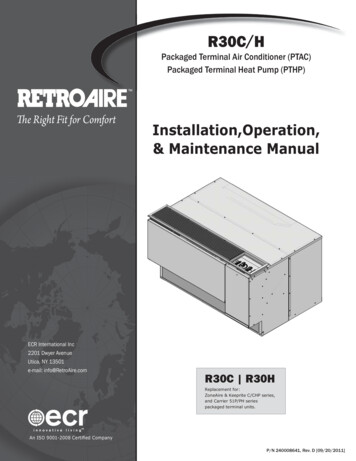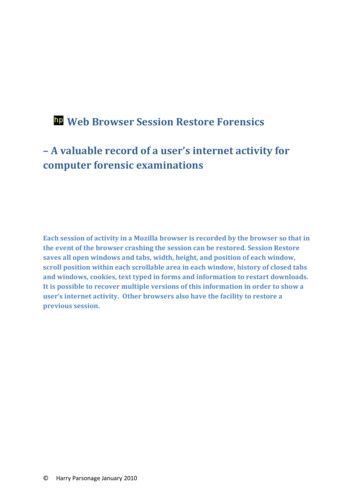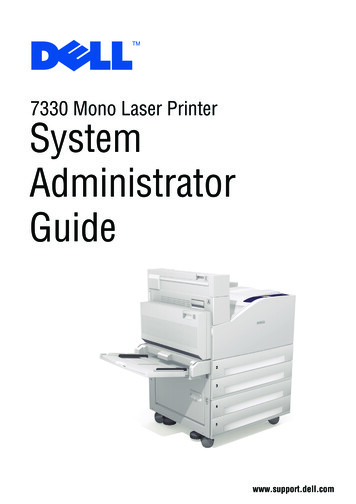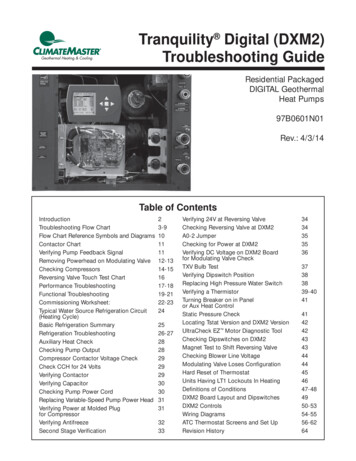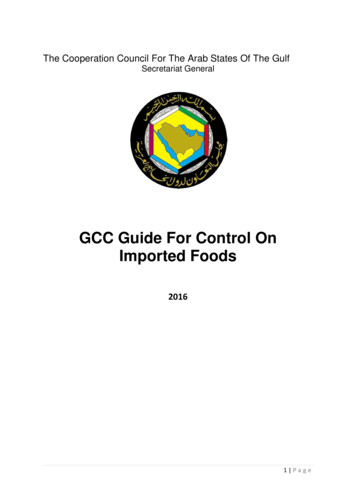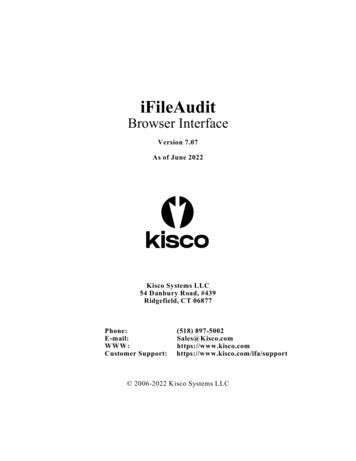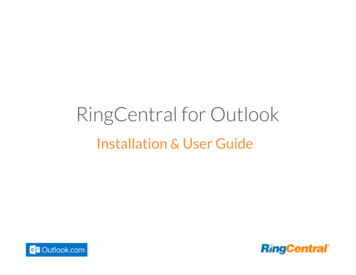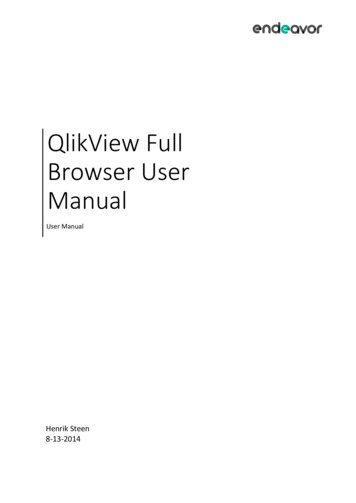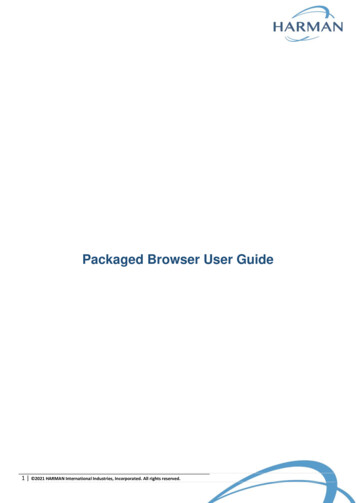
Transcription
Packaged Browser User Guide1 2021 HARMAN International Industries, Incorporated. All rights reserved.
Version3Date21.12.2020StatusDraftDocument IDHCS20-001100OwnerSergey KashinApproved Date Name 2 2021 HARMAN International Industries, Incorporated. All rights reserved.
Table of Contents1Introduction . 41.11.2Purpose . 4Glossary. 422.12.1.12.22.2.12.3Installation process. . 4IE-based Packaged Browser installation. 4IE-based silent installation. . 4Chromium-based Packaged Browser installation. . 5Chromium-based solution silent installation. . 5IE plugin solution installation. . 533.13.1.13.23.2.13.2.23.33.43.53.6Features. . 5Supported command line arguments. . 5Specific launching URL. . 5Bookmarks. . 6Bookmarks in IE-based application. . 6Bookmarks in Chromium-based version. . 8Multiple tabs in Chromium-based application. . 9Chromium-based Zoom-in and Zoom-out feature. . 10IE-based application document mode (IE 7 mode by default). 10Chromium-based application – printing of a PopUp window. . 1144.14.2FAQ . 11Packaged Browser doesn’t work properly in Citrix environment . 11IE plugin installation doesn’t work . 115Change History . 133 2021 HARMAN International Industries, Incorporated. All rights reserved.
1Introduction1.1PurposeThis document is created to introduce users to HARMAN Packaged Browser solution for an AdobeFlash Player End of Life case. This document describes installation process and general usageguidelines for Packaged Browser n based on a standard Microsoft Web Control.ChromiumbasedSolution based on an Electron.js framework which is using Chromiumengine.IE pluginPlugin used with Microsoft Internet Explorer browser.2 Installation process.In order to install a package, user need to run provided Package name .msi file and followinstructions provided in an installer. Default installation of a package is system wide (for all userson a machine), so it requires administration rights.2.1 IE-based Packaged Browser installation.2.1.1 IE-based silent installation.For using silent installation user need to open a command line as administrator and run installationcommand: msiexec /q /i Package name .msiIf user wants to install only for a current user than user need to execute below command: msiexec /q /i Package name .msi MSIINSTALLPERUSER 1 ALLUSERS 2User can also specify a TARGETDIR parameter to install in a specified directory: msiexec /q /i Package name .msi TARGETDIR " Installation path "4 2021 HARMAN International Industries, Incorporated. All rights reserved.
2.2Chromium-based Packaged Browser installation.2.2.1 Chromium-based solution silent installation.For using silent installation user need to open a command line as administrator and run installationcommand: msiexec /q /I Package name .msiIf user wants to install only for a current user than user need to execute below command: msiexec /q /i Package name .msi MSIINSTALLPERUSER 1 ALLUSERS 2User can also specify an INSTALLFOLDER parameter to install in a specified directory: msiexec /q /i Package name .msi INSTALLFOLDER ” Installation path ”MSIINSTALLPERUSER 1 ALLUSERS 22.3IE plugin solution installation.Before installation of a HARMAN IE plugin the user must remove any existing Flash Player on themachine. For Windows 7, Adobe provide an uninstaller, but for Windows 8 and later, this meansinstalling a Microsoft update KB4577586. For more details, please refer to a Microsoft supporttopic[1].This will ensure that Flash Player installation from HARMAN is not affected in the future by thisupdate.IMPORTANT NOTE: for a testing purposes during an evaluation phase, we recommend to use‘non-main’ machines or virtual machines, because KB4577586 cannot be easily uninstalled asmentioned in a Microsoft support topic [1].3Features.3.1Supported command line arguments.3.1.1 Specific launching URL.User can specify a launch URL by using the ‘-url’ argument in a command line or in a ‘Target’ of ashortcut. For example, if user wants to launch a https://harman.com in a Packaged Browserapplication than a shortcut Target will look like this: “ Path to executable ” -url https://harman.com5 2021 HARMAN International Industries, Incorporated. All rights reserved.
See below screenshot for details.3.2Bookmarks.Both IE and Chromium based versions of HARMAN Packaged Browser solution support bookmarkof pages3.2.1 Bookmarks in IE-based application.User can bookmark current page using a File menu item “Add to bookmarks”.A popup dialog appears after that for the userto set a proper name for the bookmark or to modifythe URL manually.6 2021 HARMAN International Industries, Incorporated. All rights reserved.
User can open a list of bookmarked pages by clicking on a “Bookmarks ” item in a File menu ofan application.List of bookmarked pages contains all previously bookmarked pages.3.2.1.1 Delete bookmark in IE-based application.If user clicks on a ‘Delete’ button for a specific bookmark on a page with bookmarks a popupdialog would appear where user can press “OK” to delete a bookmark.3.2.1.2 Edit bookmark in IE-based application.User can click on ‘Edit’ button for a specific bookmark on a page with bookmarks which wouldbring up a popup dialog to edit a bookmark.7 2021 HARMAN International Industries, Incorporated. All rights reserved.
3.2.2Bookmarks in Chromium-based version.User can bookmark current page using the Options menu item “Bookmark this page” or by pressing the‘Ctrl D’ shortcut on a keyboard.A popup dialog appears after that for a user convinience to set a proper name for a bookmark or tomodify an URL manually.User can open a list of bookmarked pages by clicking on a “Bookmarks ” item in an Option menuof an application or by pressing a ‘Ctrl B’ shortcut on a keyboard.List of bookmarked pages contains all previously bookmarked pages.8 2021 HARMAN International Industries, Incorporated. All rights reserved.
3.2.2.1 Delete bookmark in Chromium-based application.User can delete a bookmark by clicking on a ‘Delete’ button near a bookmark.3.2.2.2 Edit bookmark in Chromium-based application.User can click on ‘Edit’ button for a specific bookmark on a page with bookmarks which wouldbring up a popup dialog to edit a bookmark.3.3 Multiple tabs in Chromium-based application.User can open new tab by pressing on a ‘ ’ sign on a tabs bar, by clicking on a ‘New Tab’ Optionsmenu item or by pressing a ‘Ctrl T’ shortcut on a keyboard.User Can close a tab either by pressing a ‘Close Tab’ item in an Options menu or by pressing a‘Ctrl W’ shortcut on a keyboard or by pressing a cross icon on a tab.9 2021 HARMAN International Industries, Incorporated. All rights reserved.
3.4 Chromium-based Zoom-in and Zoom-out feature.User can use either appropriate shortcuts or View menu items to zoom-in or zoom-out in a currenttab.3.5 IE-based application document mode (IE 7 mode by default).By default, IE-based application is running in an IE 7 mode. To change this setting user canupdate a registry entry like shown on an image below. For more details on what this registry keydoes please refer to the Microsoft documentation[2].During evaluation phase it would be helpful if you can check what mode is used in an IE browserusing a developer tools in a browser. Open an application URL in an IE browser and then pressF12. Check ‘Emulation’ tab and a ‘Document mode’ value.10 2021 HARMAN International Industries, Incorporated. All rights reserved.
If in IE you can see that Decument mode is set to 11 than registry entry for a PackagedBroswerapplication should be a decimal 11000.This setting takes an effect on the Packaged Browser only after restart of an application.3.6 Chromium-based application – printing of a Popup window.User can print a Popup window by pressing a “Ctrl P” shortcut on a keyboard.4 FAQ4.1 Packaged Browser doesn’t work properly in Citrix environmentIf Packaged Browser doesn’t work properly in Citrix environment than disabling of Citrix hooks [3]can resolve an issue.4.2 IE-based Packaged Browser unable to find the Flash PlayerThe packaged browser solutions come with a version of the Flash Player, but the IE-basedsolution also needs some registry entries to be present so that the IE engine can advertise aparticular version number of the Flash Player to the HTML/JavaScript content that it’s running. Ifthe user has removed the system Flash Player, then this will remove the registry entries and thepackaged browser solution may stop working. To restore the settings HARMAN have developed asimple “Flash Player Utility” that restores the registry during installation.Note also that the Flash Player needs to be enabled. If there are administrative policies set up onthe computer that disable the use of Flash Player, then these would prevent any IE-basedapplication from accessing Flash content.4.3 How to tell what version of the IE plugin is installedTo check what version of Flash Player is available in IE, visit the Flash Player Help (adobe.com)website and click on” Check Now”. Adobe’s versions of Flash Player go up to version 32,HARMAN’s versions start at version 50.4.4 Flash content is replaced by a Flash/Information logoIf a Flash/Information logo is displayed on the screen, this indicates that content is blocked by theURL filtering (or, for evaluation licensees, the evaluation period may have expired). For evaluationversions, a file should be generated called “flashurlfilter.log” – in the ‘temp’ folder for IE-basedsolutions, and in an application-specific folder under ‘appdata’ for Chromium-based solutions.11 2021 HARMAN International Industries, Incorporated. All rights reserved.
4.5 IE plugin installation doesn’t workPlease install IE plugin as an administrator. It is required to properly register for an IE browser.Also please make sure that Shockwave plugin is enabled in IE browser like shown on a picturebelow.References[1]Update for the removal of Adobe Flash Player: October 27, 330730(v vs.85)?redirectedfrom 512 2021 HARMAN International Industries, Incorporated. All rights reserved.
5Change HistoryVersion DateChange from PreviousNameStatus107.12.2020Document createdSergey KashinDraft214.12.2020Added silent installationinstructions and IE documentmodeSergey KashinDraft321.12.2020Added FAQSergey KashinDraft422.12.2020Enhanced the FAQAndrew FrostDraft13 2021 HARMAN International Industries, Incorporated. All rights reserved.
2.3 IE plugin solution installation. Before installation of a HARMAN IE plugin the user must remove any existing Flash Player on the machine. For Windows 7, Adobe provide an uninstaller, but for Windows 8 and later, this means installing a Microsoft update KB4577586. For more details, please refer to a Microsoft support topic[1].