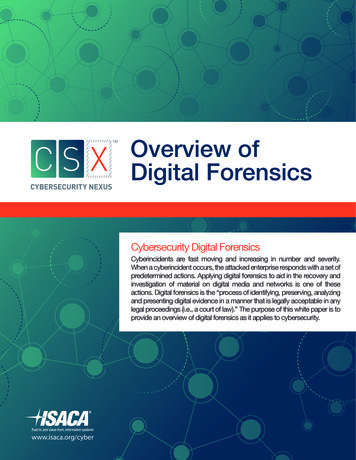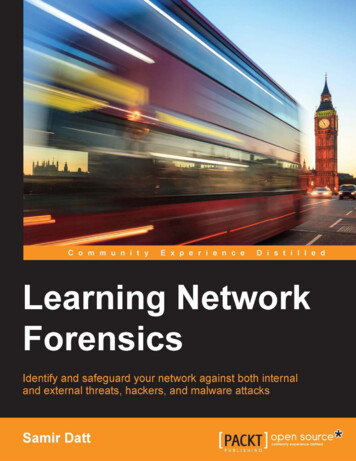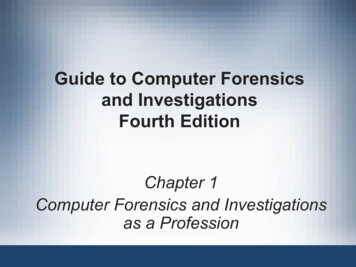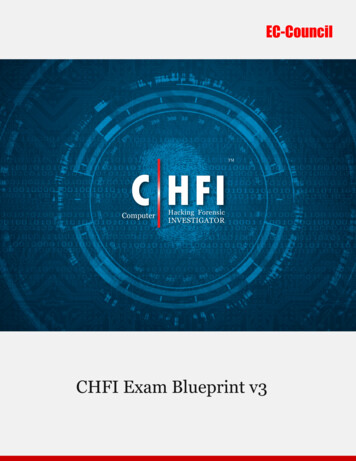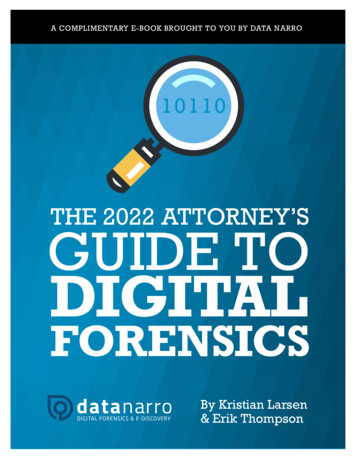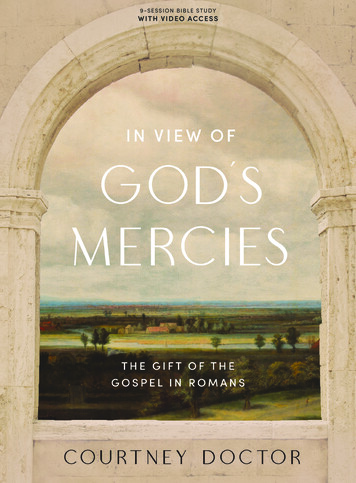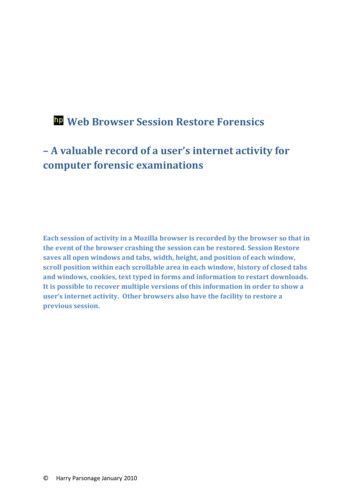
Transcription
Web Browser Session Restore Forensics– A valuable record of a user’s internet activity forcomputer forensic examinationsEach session of activity in a Mozilla browser is recorded by the browser so that inthe event of the browser crashing the session can be restored. Session Restoresaves all open windows and tabs, width, height, and position of each window,scroll position within each scrollable area in each window, history of closed tabsand windows, cookies, text typed in forms and information to restart downloads.It is possible to recover multiple versions of this information in order to show auser’s internet activity. Other browsers also have the facility to restore aprevious session. Harry Parsonage January 2010
Web Browser Session Restore ForensicsIntroductionIn a recent examination I came across lots of urls in the unallocated space of a hard drive that wereof interest and which I discovered were part of information recorded by the Mozilla browser toenable it to restore a user’s session in the event of a crash. A subsequent search revealed 66instances of full Session Restore files in unallocated space each of which could be used to show asnapshot of the browser windows and tabs that the user had open at one point in time; in additionthere were many other fragments of session restore files.Mozilla Session RestoreThe MozillaWiki (1) describes the goals and objectives of Session Restore as“After a forced restart, restore the user's workspace exactly as it was.”It goes on to state that the data saved will be – All open windows and tabsWidth, height, and position of each windowScroll position within each scrollable area in each windowTab historiesCookiesText typed in formsRestart downloadsThe session restore data is saved during the session in a file sessionstore.js and is stored on disk as aserialised JavaScript data structure, sometimes alternatively described as JSON (2) structure. At thetime of writing it is stored as plain text but there is reference on the MozillaWiki to the question asto whether or not it should be encrypted for privacy reasons. The MozillaWiki also mentioned thatthere is a backup of the file in sessionstore.bak, but I haven’t found a copy of such a file yet.The sessionstore.js file is stored in the following location (in refox\Profiles\########.defaultand is deleted when the browser closes normally.I haven’t tested this but I believe that there is a similar session restore facility in other Mozilla basedbrowsers like Netscape, SeaMonkey, K-Meleon, Flock and others.The sessionstore.js file, in the simplest form, looks like this ":{}}],"selected":1," closedTabs":[]," ctedWindow":1," stUpdate":1262210477090}}) Harry Parsonage January 2010Page 1
Web Browser Session Restore ForensicsThis is with one window open with no open tabs. The notations (2) used in the file structure are asfollows –An object is an unordered set of name/value pairs. An object begins with { (left brace) and ends with} (right brace). Each name is followed by : (colon) and the name/value pairs are separated by ,(comma).An array is an ordered collection of values. An array begins with [ (left bracket) and ends with ] (rightbracket). Values are separated by , (comma).A value can be a string in double quotes, or a number, or true or false or null, or an object or anarray. These structures can be nested.A string is a collection of zero or more Unicode characters, wrapped in double quotes, usingbackslash escapes. A character is represented as a single character string. A string is very much like aC or Java string.A number is very much like a C or Java number, except that the octal and hexadecimal formats arenot used.In the example above both the name and value are enclosed in quotes but in a case I have examinedfrom 2008 just the values are in quotes.The following is a sessionstore.js file where just one window with one tab is w.json.org/favicon.gif"}," formDataSaved":true}],"selected":1," closedTabs":[]," Window":1," stUpdate":1262210916932}})In the next example the tab displaying the JSON web page has been closed and a new tab opened tomy web site. It can be seen that the JSON site details are recorded after the " closedTabs" name.Following that there is a list of hosts at " hosts" and closed windows at " closedWindows" which inthis case is an empty array puter ," formDataSaved":true}],"selected":1," n.org/favicon.gif"}," //www.json.org/favicon.gif","pos":0}]," " stUpdate":1262211186521}}) Harry Parsonage January 2010Page 2
Web Browser Session Restore ForensicsWhen more tabs are opened and closed and the pages being viewed are less basic than those in theexamples above the file becomes increasingly complex. Viewing the file in a suitable code editor willassist by formatting the file into a more readable structure.Recovering Session Restore filesIt is a trivial process to recover Session Restore files. I used the Case Processor File Finder script inEncase and added a Custom File Type using ({"windows":[{ as the header and :{"state":"running"}})as the footer. (NOTE: In the case I was examining from 2008 there was no "lastUpdate" name/valuepair. It may require some experimentation to find the exact structure in your case as these browsersare constantly being developed). There is also an alternative “state” string of "stopped" which I usedin a second Custom File Type as the footer with the same header of ({"windows":[{, however I foundno instances of this in unallocated and the only two live files contained no windows and tab data.You will need to use the escape character “\” in the search string to escape the special charactersotherwise your search will not work.I exported all the recovered Session Restore files as well as bookmarking them.Examining the Session Restore FilesDepending upon how many files are recovered, you might want to reduce the number of files byusing text strings searches to identify those files that might be of interest.There is an online JSON Editor (3) where you can paste the contents of a sessionstore.js file and itwill build a tree structure displaying the values. Harry Parsonage January 2010Page 3
Web Browser Session Restore ForensicsAllan Hay as also made available his JSON editor program, a single executable which can be usedoffline. (4)It would be a tedious process to examine many recovered Session Restore files using an editor so analternative method would be to use the Mozilla browser itself.I did this using a Session Manager Add-In (5) as it had more functionality than Firefox alone.The process I used was this –1) Have the folder containing the carved Session Restore files open.2) Have the Profiles\########.defaultfolder open.3) Clear History and Close Firefox.4) Drag and drop a copy of the first carved file into the \########.default folder and rename itto sessionstore.js5) Open Firefox and the Session Manager Add-In will recognise that there is a crashed sessionavailable to restore. The manager will list the number of windows and tabs in the sessionand also each web page title and url. Take a screenshot of the Session Manager to recordthe details.6) If required you could restore the session to the browser and see the detail of the web pagesif they currently exist with a live Internet connection. The pages will even be scrolled to thelocation that was previously being viewed and the windows will be sized and located as theywere at the time of the session.7) The Closed Tabs and Closed Windows (if there are any) can be identified via theTools\Session Manager menu item. Harry Parsonage January 2010Page 4
Web Browser Session Restore Forensics8) If the “lastUpdate” name/value pair is available in the Session Restore file this can bedecoded using TimeLord (6) to give the time and date of the session.Mark Woan has also developed an application to parse out the main parts (but not all) of thesessionstore.js file and present it in a more readable format. (7) It can be used to parse all the files ina single folder when a number of sessionstore.js files have been carved from a case. Using Mark’sapplication it is possible to pipe all the results into a single file for easier reviewing.As well as providing a snapshot in time of a user’s windows and tabs a sessionstore.js file can alsoprovide a history of browsing. Where a user has had a single tab open and then browsed to anumber of sites in that tab, each site visited is recorded in a list under that tab in the order in whichthe sites were accessed. It is not known if there is a limit to the number of sites that can be listed butI have observed in one test that there was a list of all of the 22 sites I had visited under one tab. Justnote that the Session Manager does not display this information but Mark’s parser does.When parsed by Mark’s application the start of the list looked like this –Entries------title : Computer Forensics Miscellanyurl : http://computerforensics.parsonage.co.uk/title : X-Ways Support Forumurl : http://www.winhex.net/title : Telegraph Fantasy Football 2009/10 Fantasy Footballurl : http://fantasyfootball.telegraph.co.uk/ Harry Parsonage January 2010Page 5
Web Browser Session Restore ForensicsIf you have found any sessions that are of interest you may then return to the JSON Editor and theraw sessionstore.js file itself to examine it carefully so you can be satisfied that the Session Manageror other tool is displaying what you would expect and so that you can explain what is being displayedshould this become necessary.Further opportunities for research in this area – Internet Explorer 8A brief examination of Internet Explorer 8 reveals that there is a similar Session Restore featureavailable in this browser, which I believe was also available in Version 7 too.The files relating to the feature are stored in –Windows XPC:\Documents and Settings\UserName\Local Settings\Application Data\Microsoft\InternetExplorer\Recovery\Last ActiveWindows Vista and Windows 7 in Normal Privilege rnet Explorer\Recovery\Last ActiveWindows Vista and Windows 7 in Elevated Administrator Privilege rnet Explorer\Recovery\High\Last ActiveWhilst the browser session is active the files are stored in a folder named “Active” on the same levelas “Last Active” and when the browser closes normally they are moved from “Active” to “LastActive”.The Session restore files are named in the form –{GUID}.dat andRecoveryStore. {GUID}.datThe files are stored in Microsoft’s Compound File Binary File Format (8) and the RecoveryStore.{GUID}.dat file references each of the individual {GUID}.dat files. The individual {GUID}.dat files Harry Parsonage January 2010Page 6
Web Browser Session Restore Forensicsappear to contain the details of each tab but are in binary format and so not as readily understoodas the Mozilla equivalents. The screenshot below shows one of the data streams in a {GUID}.dat file.When the user has suffered a browser crash the next time Internet Explorer is opened the user isgiven the following option.Choosing “restore your last session” does just that.If the browser has closed normally the user has the option to “Reopen Last Browsing Session”. Harry Parsonage January 2010Page 7
Web Browser Session Restore ForensicsIt should be possible to examine a user’s previous browser session by copying the recovery files fromthe suspect machine and placing them in the appropriate folder on an examiner’s machine.Alternatively this could be done using the suspect computer running as a Virtual Machine.In principle it may be possible to search for compound files in unallocated space and carry out thesame process as suggested for Mozilla but the likelihood of success will be considerably reduced. Itwill no doubt be possible to recover artefacts of the {GUID}.dat files and draw some conclusionsfrom these.Opera BrowserI checked the Opera browser and found this too had a Session Restore facility stored in a raw textfile - autosave.win, with a backup file autosave.win.bak. Harry Parsonage January 2010Page 8
Web Browser Session Restore ForensicsThe both files are located in the same folder –XPC:\Documents and Settings\UserName\Application Data\Opera\Opera\sessionsVistaC:\Users\ UserName \AppData\Roaming\Opera\Opera\profile\sessionsThe files contain similar details to the Mozilla files and are much easier to read.The file looks like this –Opera Preferences version 2.1; Do not edit this file while Opera is running; This file is stored in UTF-8 encoding[session]version 7000window count 4[1]x 100y 100w 700h 500state 2restore to state 2id 173parent 0------/ snip / -----[2history url]count 10 http://www.amazon.co.uk/?ie UTF8&%2AVersion%2A 1&tag operasoft21&link code hom&%2Aentries%2A 0[2history document type]count 10 6[2history title]count 10 Amazon.co.uk: Low Prices in Electronics, Books, Sports Equipment & more------/ snip / ------ Harry Parsonage January 2010Page 9
Web Browser Session Restore Forensics[4history url]count 10 http://computerforensics.parsonage.co.uk/[4history document type]count 10 6[4history title]count 10 Computer Forensics Miscellany[4history scrollpos list]count 10 0Safari v4Following my initial version of this paper Dc 1743 has added some Apple Mac related information onhis blog (9) For Safari v4 the last session information is contained in a file entitled LastSession.plistIn Mac OSX 10.6 this file is stored at /Users/ user name /Library/SafariIn XP this file is stored at C:\Documents and Settings\ User name \Application Data\AppleComputer\SafariI use the mac application - property list editor to review plists, there are windows applications to dothis as well.Firefox v3.5.6 running in Mac OSX 10.6The sessionstore.js file is stored at /Users/ User Name XX.defaultIf anyone has any comments, suggestions or updates regarding this topic please contact me byemail.I can be contacted at digitalforensics@ my domain. Harry Parsonage January 2010Page 10
Web Browser Session Restore ForensicsBibliography1. Session Restore. MozillaWiki. [Online] [Cited: 1 January 2010.]https://wiki.mozilla.org/Session Restore.2. JavaScript Object Notation. JSON. [Online] [Cited: 1 January 2010.] http://www.json.org/.3. JSON Editor. [Online] [Cited: 1 January 2010.] http://braincast.nl/samples/jsoneditor/.4. Hay, Allan. JSON Editor Program. [Online] [Cited: 8 January nloads/JSONv1.1.zip.5. mozdev - Session Manager. [Online] [Cited: 1 January 2010.] http://sessionmanager.mozdev.org/.6. TimeLord by Paul Tew - A Time Utility for Computer Forensic Analysts. Computer ForensicMiscellany. [Online] Parsonage Computer Forensics. [Cited: 1 January elord/timelord.htm.7. Woan, Mark. woanware. [Online] [Cited: 8 January eextractor/.8. Microsoft. [MS-CFB] Compound File Binary File Format. Microsoft Downloads. [Online] [Cited: 1January 2010.] 321-aa6b-4fa3-8ad3e94c895a3c97/%5BMS-CFB%5D.pdf.9. Dc1743. Forensics from the sausage factory. [Online] [Cited: 05 January ot.com/. Harry Parsonage January 2010Page 11
Web Browser Session Restore Forensics - A valuable record of a user's internet activity for computer forensic examinations Each session of activity in a Mozilla browser is recorded by the browser so that in the event of the browser crashing the session can be restored. Session Restore