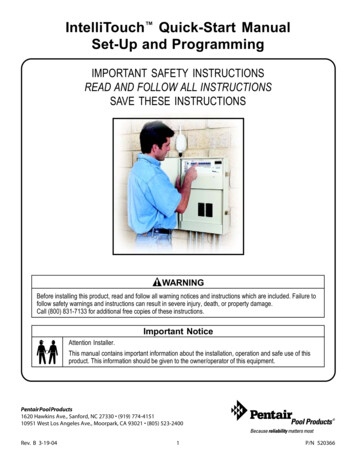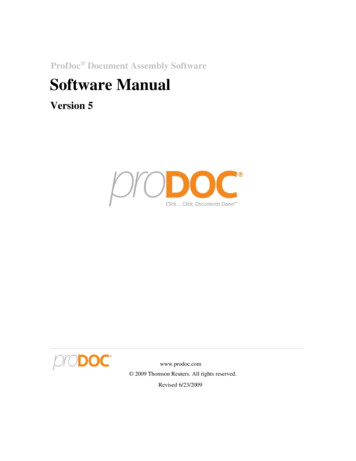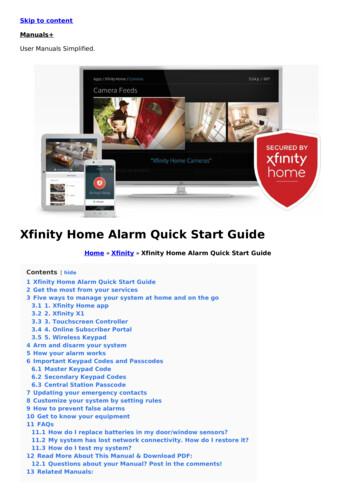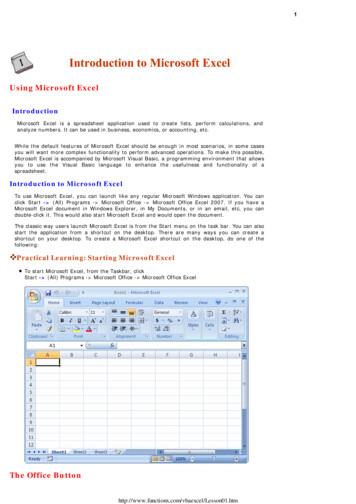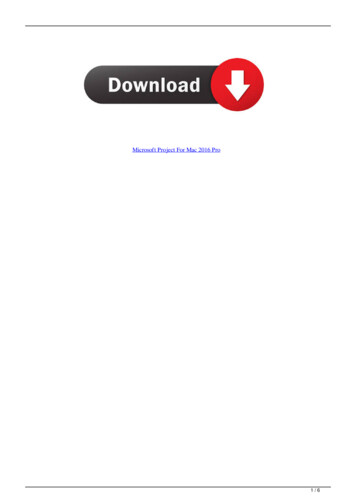Transcription
Geely after-sales diagnostic instrument platformQuickStart
Geely after-sales diagnostic instrument platformSystem compositionAfter purchase, please open the package and check the attached attachment list (the following list and the attached pictures are for reference only, please refer to the actualpacking list and the real thing).Geely after-sales diagnostic instrument platform mainly consists of the following hardware and software:Hardware partSmartBox3.0 VCI deviceOBD II extension cableIt is used to connect the vehicle diagnostic seatto collect vehicle data, and then transmit to thelaptop through WiFi or USB cable for analysis.Use to cct the Smartbox3.0 VCI device to theGeely ODX diagnostic software installationvehicle diagnostic seonneat.package G-ADS-ODX-PE.exeD-link cardbusUSB cableInstall on your laptop and wireless communicationwith SmartBox3.0 VCI deviceUsed for connecting PC to Smartbox3.0 VCIdevice for wired communicationSmartBox3.0 VCI device driverSmartbox 3.0 Setup.exeThe above software installation packages andT-flash cardTF card readerPreloaded with geely ODX diagnostic softwareinstallation package g-ads-odx-pe.exe andSmartBox3.0 VCI device driversmartbox 3.0 setup.exe.Install the TF card into the reader, then plug itdrivers are in the TF card and need to beinstalled on a PC (to be purchased separately)before vehicle diagnosis.into a PC, read and install the diagnosticsoftware and driver installation package in theTF card.Software part
Geely after-sales diagnostic instrument platformOperating principlelaptop*The computer must satisfy the followingconditions:1. The network has been connected and thenetwork is in good condition.2. G-ADS-ODX-PE.exe has been installed.Internet3. Smartbox 3.0 Setup.exe has been installed.*The computer and Smartbox3.0 VCI devices communicate intwo ways:WiFiUSB cableWifi communication - When using this kind of communicationmode, the computer needs to plug in the wireless networkcard that comes with it and carry on the correspondingcommunication setting(for specific Settings, see the section"communication Settings").cOBD II extension cableSmartbox3.0 VCIUSB communication(recommended way) - When using thiskind of communication mode, one end of the USB cable isconnected to the USB port of the VCI device, and the otherend is connected to the USB port of the computer.
Geely after-sales diagnostic instrument platformVCI deviceSmartBox 3.0 VCI(Vehicle Communication Interface) device is mainly used to collect dynamic data on the vehicle and then send it to a laptop for parsing. This VCI deviceintegrates LED indicator light and t he user can know the working state of the VCI device in real time through the indicator light display.Diagnostic port(For connecting OBD II extension cable)LED indicator lampTechnical parameters:Used to display the working status of VCI device in real time.from top to bottom:1、Power indicator: It ' s red and always on when the VCI device is powered on.working voltageDC 9V 36VRAM256MBROM8GBUSBType B x 1BluetoothBluetooth4.0 dual-modeWiFi2.4G / 5GHz dual-bandWorking temperature-10 oC 50 oCStorage temperature-20 oC 70 oC2、Vehicle(Vehicle communication)indicator:This indicator lights up and flashes when the VCI device communicates withthe vehicle. This indicator will not be on When there is no communication between theVCI device and vehicle. 3、BT(Bluetooth)Communication indicator : This indicator lights up when theVCI device communicates using bluetooth.4、I/O(USB)Communication indicator: This indicator lights up whenconnecting the VCI device to the laptop using a USB cable.5、Wireless Communication indicator: This indicator is on when the VCI device iscommunicating with WiFi.USB socket(Used to connect to a laptop for wired diagnostics)Reset socket(Used to reset the device)DC-IN power jack(Used to connect the power supply for power supply)
Geely after-sales diagnostic instrument platform1. Install software and drivers2. Communication setting3. How to connectThe first time you use4. Settings and Help1. preparationPlease prepare the following tools:laptop(Built-in local network card,the computer operating system can beWindows 7/ Windows 8/ Windows 10, recommended to use Windows 10system).TF card and TF card reader2. Start the installation1、Insert the TF card into the TF card reader.2、Then insert the TF card reader into the USB port of the laptop.3、After the computer recognizes the card reader, open the card reader and checkthe diagnostic software and driver.4、 Right-click ’G-ADS-ODX-PE.exe’,select’run as administrator’ and startinstallation. Once installed, the desktop will generate an icon for ‘G-ADS.exe’.5、Right-click 'smartbox 3.0 setup.exe' and select 'run as administrator' to start theinstallation. Follow the prompts to install until the installation is complete.
Geely after-sales diagnostic instrument platform1. Install software and drivers2. Communication setting3. How to connectThe first time you use4. Settings and Help*The laptop and Smartbox3.0 VCI device are available in two types of communication: USB /WiFi.1、USB communication SettingWhen using this mode of communication, connect one end of the USB cable directly to the b-type USB port of the VCI device and the other end to the USB jack of thecomputer.The power indicator and I/O indicator on the VCI device will light up after successful connection.*tip: WiFi can be used for wireless communication during vehicle diagnostic operations. It is recommended to use USB cable for vehicle ECU flash. Because USB communication isthe most stable and fastest, and the default connection mode of the diagnostic system is wired, it is recommended that you first use USB wired communication.VCI devicelaptopUSB cable
Geely after-sales diagnostic instrument platform1. Install software and drivers2. Communication setting3. How to connectThe first time you use4. Settings and Help2、WiFi communication SettingWhen using this communication mode, the laptop must have two network cards, a USB external network card (the card does not need to install a driver) connected to the VCIdevice hotspot network for communication, and another network card for connecting the laptop to the network. Specific setup steps are as follows:12Insert the attached USB wireless network card into the3Set up your laptop's own wireless card (such asThe default connection mode used by diagnostic software is "wired",WLAN) to connect to WiFi hotspots that canso the connection mode should be set when using WiFi forconnect to the outside network.communication. After launching the software, click the "Settings"USB port of the computer, and then open the wirelessbutton in the main page to enter the Settings page, and switch thenetwork card of the laptop."connection mode" setting to "wireless".Power on the VCI device (connect one end of thePOWER adapter to the DC IN POWER jack of the VCIdevice and the other end to the POWER socket), and thePOWER indicator will light up after power on.Click the wireless network icon in the lower right cornerSelect another wireless card (such as WLAN2) toof the Windows desktop. If two "wlans" (Windows 10connect to the WiFi hotspot of the VCI deviceoperating system, as shown below) or two "wireless(the WiFi hotspot name is the product serialnetwork connections" (Windows 7 operating system)number '98XXXXXXXX00', where 'XXXXXXXX'appear, the dual network card will work normally.stands for 8-bit characters).The serial number islabeled on the back of the device. Enter thedefault password: 12345678.After connecting to the WiFi hotspot of the VCIdevice, a prompt message will appear as shownin the figure below.
Geely after-sales diagnostic instrument platform1. Install software and drivers13. How to connect2. Communication setting2Turn off the ignition switch.The first time you use4. Settings and Help3Find the Data link connector . Most of theConnect one end of the OBD II extension corddiagnostic interface are standard OBD II diagnosticto the diagnostic slot of the VCI device and theinterface, Usually installed on the driver side, 12other end to the Data link connector .inches from the center of the dashboard. It is notexcluded that some vehicles are located in otherIf wired, connect the VCI device to the laptoplocations due to special design.via a USB cable.If wifi is used for communication, set itaccording to the section "2. CommunicationSetting". After setting, enter into the systemSettings and switch the "Connect" (wired bydefault) to "wireless".Finally turn the ignition switch on.Central accessory ofinstrument pane lWiFiUSB cableData link connectorOBD II extension cableSmartbox3.0 VCIlaptop
Geely after-sales diagnostic instrument platform1. Install software and drivers1After the connection is completed, double-click "G-ADS.exe" on thedesktop to launch the diagnostic software, and the page will display asfollows.Users can click the3. How to connect2. Communication setting2The first time you use4. Settings and HelpYou can set the software in two ways, such as setting the communicationmode and selecting the diagnostic software version.You can also viewsome information like the software version number.icon on the page to set the function.You can click the help button on the page to enter the help document page,which will teach you how to use the system.Click the "welcome" button to enter the vehicle's brand selection page. Inthe lower right corner of the page, there are three buttons, "diagnosticAIDS", "Settings" and "exit".Users can click theicon on the page to set the function.
Geely after-sales diagnostic instrument platform123Run the client softwareSelect vehicle brandSelect vehicle typedouble-click "G-ADS.exe" on the desktop to launch theClick the "welcome" button to enter the vehicle's brands e l e c t i o n p a g e . T h e r e a r e t h r e e b r a n d s , " G E E LYAUTO","GLEAGLE" and "Englon Automobile". Selects thecorresponding brand based on the vehicle diagnosed.page and click the vehicle type icon.diagnostic software, and the page will display as follows.5How to diagnoseSelect the correct vehicle type in the vehicle type selection4Select systemSelect vehicle subtypeSelect the system to diagnose.Select vehicle subtype s based on vehicle information.Function button display area - If the button isgrayscale, the current operation cannot be performed.Home:Back to the vehicle brand selection page;Video:Records all actions the user has done to thecurrent page.Playback:Play back the video you recorded on thescreen. Support for fast forward and slow playback.Help:Instruct the user to use the system.Return:Exit diagnostics.
Geely after-sales diagnostic instrument platform67select ECUHow to diagnose8End diagnosisSome systems contain different ecus, which the user needsPerform diagnostic functions for a singlesystemto select based on the actual configuration of the vehicleClick on a single system to execute the diagnostic menu,the diagnostic seat of the vehicle. Then turn off the vehicleand select different menus to execute according to yourignition.own needs.You can choose functions such as "Read DTC","Clear DTC","Read Data Stream", etc. Each specific function page isdifferent, you need to follow the correct process.After diagnosing the vehicle, remove the VCI device from
Geely after-sales diagnostic instrument platformFAQ1.PC diagnostic software indicates that the diagnostic software is missing or hasbeen killed by anti-virus software.3.Failed to install diagnostic software installation package or driver installationpackage.problem description: Because PC diagnostic software is not compatible withproblem description: When installing g-ads-odx-pep.exe orsome anti-virus software, it will prompt the software to be killed by anti-virussmartbox 3.0 setup.exe, the installation fails and the software cannot run.software.solutions: Verify that the computer has administrator privileges and install thesolutions: You must uninstall the anti-virus software on your computer and reinstall thediagnostic software installation package and driver installation package withsoftware package.After installation, run the client software.administrator privileges.2." Open Port Fail " is displayed on the page.problem description : As shown in the following figure, the page prompts "Open PortFail".It may be caused by failed driver installation or poor USB port contact.solutions: There are the followinga. Reinstall the entire program installation package with administrator privileges.b. Check whether the connection of VCI device is correct and whether it ispowered on. Right-click "my computer" - "device manager" to check whetherthe device exists.c. change the USB jack and USB cable of the laptop and try again.d. Try replacing the system or laptop.If the above four methods can not solve the problem, you can contact the aftersales remote to see if the hardware damage.
Geely after-sales diagnostic instrument platform 2、WiFi communication Setting When using this communication mode, the laptop must have two network cards, a USB external network card (the card does not need to install a driver) connected to the VCI