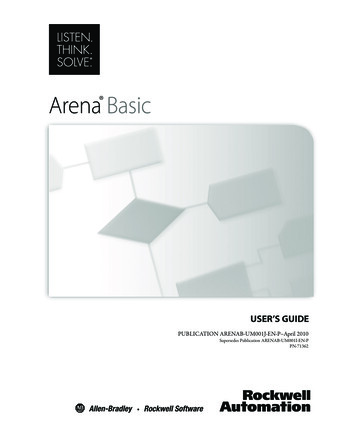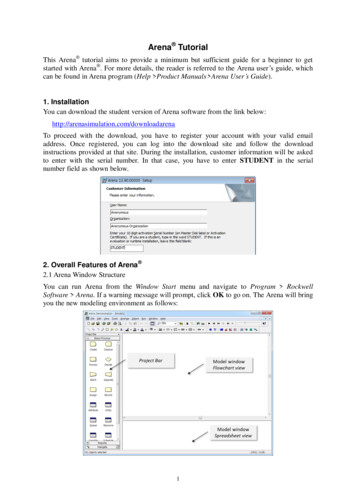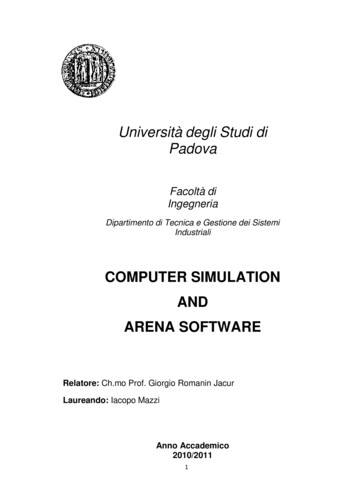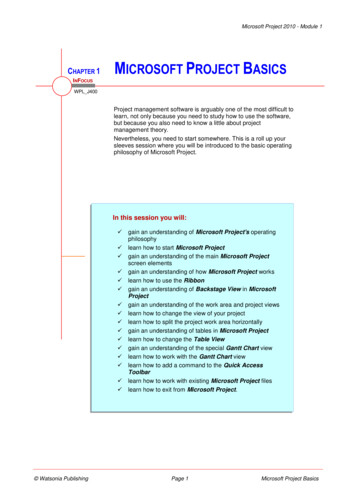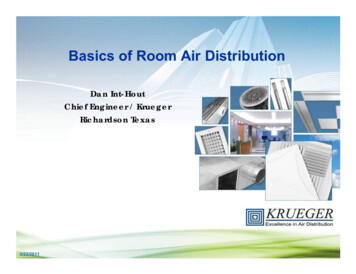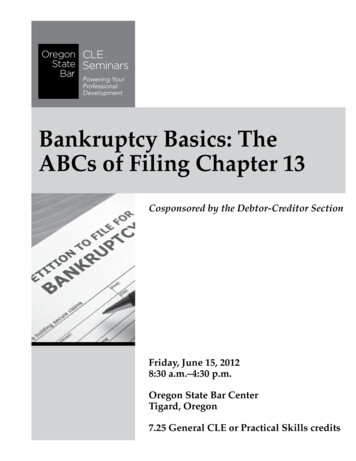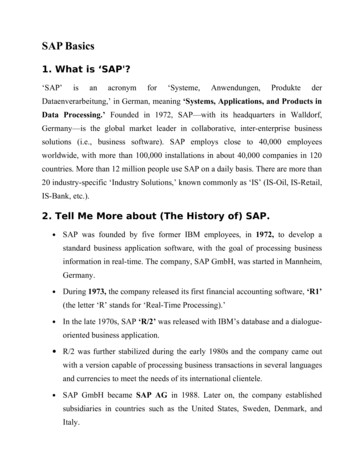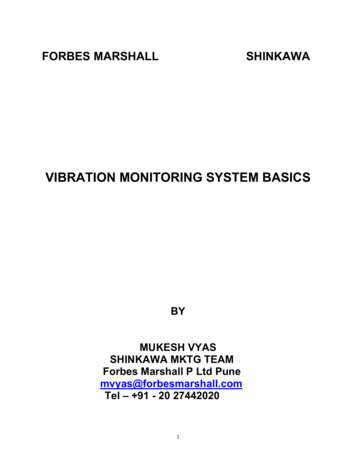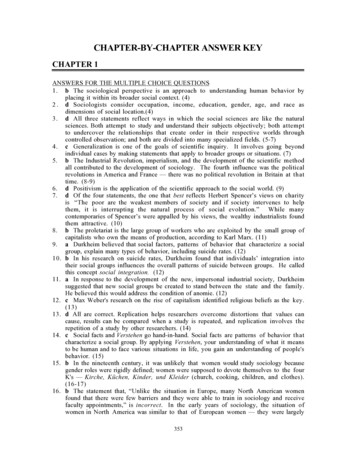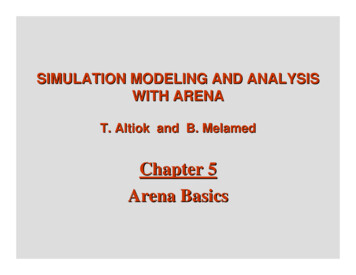
Transcription
SIMULATION MODELING AND ANALYSISWITH ARENAT. Altiok and B. MelamedChapter 5Arena BasicsAltiok / Melamed Simulation Modeling and Analysis with ArenaChapter 51
The Arena Simulation System Arena is a powerful simulation environment consists of modeling object templates, called modules,and transactions that move among them, called entities has a visual front-end built around SIMAN block-oriented language constructs and other facilities SIMAN consists of two classes of objects: Blocks are basic logic constructs that represent operations, such as SEIZEblocks that model seizing of a facility by a transaction entity, whileRELEASE blocks release the facility for use by other transaction entities Elements are objects that represent facilities, such as RESOURCES andQUEUES Arena modules are are selected from template panels examples: Basic Process, Advanced Process, Advanced Transfer Arena modules are high-level constructs that functionallyequivalent to sets of SIMAN blocks and/or elements,and internally are built of SIMAN blocks and/or elementsAltiok / Melamed Simulation Modeling and Analysis with ArenaChapter 52
The Arena Home ScreenTitle BarStandardToolbarMenu BarRun Interaction ToolbarDrawing ToolbarTemplatePanelProject BarToolbarView ToolbarAnimateToolbarAnimateTransferToolbarModel Window CanvasFlowchart ViewModel Window CanvasSpreadsheet ViewAltiok / Melamed Simulation Modeling and Analysis with ArenaChapter 53
Example: A Simple Workstation Consider a single workstation, known in queueing theory as theM/M/1 queue, where there is a machine with an infinite buffer in front of it jobs arrive randomly and wait in the buffer while the machine is busy jobs are processed by the machine and then leave the system job inter-arrival times are exponentially distributed with mean 30 minutes job processing times are exponentially distributed with mean 24 minutesCreate 1Process 10Dispose 100Altiok / Melamed Simulation Modeling and Analysis with ArenaChapter 54
Simulation Objects and Actions Simulating the above workstation calls for the following actions: jobs are created, one at a time, according to their arrival distribution if the machine is busy processing another job, then the arriving job isqueued in the buffer when a job advances to the head of the buffer, it seizes the machine forprocessing once it becomes available, and holds it for a time period,sampled from its processing-time distribution on process completion, the job departs the machine and is removed fromthe system Simulation objects and their actions and interactions are modeled by Arena modules parameterized by associated dialog boxesAltiok / Melamed Simulation Modeling and Analysis with ArenaChapter 55
Create Module The Create module generates a stream of arrivals of Arenaentities (jobs, people, messages, etc.)Dialog box for a Create moduleAltiok / Melamed Simulation Modeling and Analysis with ArenaChapter 56
Create Module (Cont.) The Type pull-down menu for the Time Between Arrivals fieldoffers the following options: Random (exponential inter-arrival times with mean given in the Valuefield) Schedule (allows the user to create arrival schedules using the Schedulemodule from the Basic Process template panel Constant (specifies fixed inter arrival times) Expression (any type of inter-arrival time pattern specified by an Arenaexpression, including Arena distributions)Altiok / Melamed Simulation Modeling and Analysis with ArenaChapter 57
Process Module The Process module processes (serves) Arena entitiesDialog box for a Process moduleAltiok / Melamed Simulation Modeling and Analysis with ArenaChapter 58
Process Module (Cont.) The Action field option, selected from the pull-down menu,is Seize Delay Release, which stands for a sequence ofSEIZE, DELAY and RELEASE SIMAN blocks SEIZE and RELEASE blocks are used to model contention for a resourcepossessing a capacity (e.g., machines) when resource capacity is exhausted, the entities contending for theresource must wait until the resource is released thus, the SEIZE block operates like a gate between entities and a resource the processing (holding) time of a resource (called Machine in the example)by an entity is specified via a DELAY block within the Process moduleAltiok / Melamed Simulation Modeling and Analysis with ArenaChapter 59
Dispose Module The Dispose module implements an entity “sunset” mechanism entities that enter it are simply discardedAltiok / Melamed Simulation Modeling and Analysis with ArenaChapter 510
Arena Files Whenever an Arena model is saved, the model is placed in a filewith a .doe extension (e.g., mymodel.doe) whenever an Arena model (say, mymodel.doe) is checked usingthe Check Model option in the Run Menu or any run option in it,Arena automatically creates a number of files: mymodel.p (program file) mymodel.mdb (Access database file) mymodel.err (errors file) mymodel.opw (model components file) mymodel.out (SIMAN output report file)Altiok / Melamed Simulation Modeling and Analysis with ArenaChapter 511
Arena Simulation Results The end-result of a simulation run is a set of requisite statistics,referred to as run results, such as mean waiting times buffer content probabilities resource utilization Arena provides a considerable number of default statisticsin a report that is automatically generated at the end of asimulation run in Arena reports Additional statistics can be obtained by adding statisticscollection modules in the model, such as Record (Basic Process template panel) Statistic (Advanced Process template panel)Altiok / Melamed Simulation Modeling and Analysis with ArenaChapter 512
Example: a Resources ReportResources statistics from a single replicationof the simple workstation modelAltiok / Melamed Simulation Modeling and Analysis with ArenaChapter 513
Example: a Queues ReportQueues statistics from a single replicationof the simple workstation modelAltiok / Melamed Simulation Modeling and Analysis with ArenaChapter 514
Arena Data Storage Objects Arena variables are user-defined global data storage objectsused to store and modify state information either at runinitialization, or in the course of a run such (global) variables are visible everywhere in the model, namely,they can be accessed, examined and modified from every component of themodel in an Arena program, variables are typically examined in Decide modulesand modified in Assign modules Arena Attributes are data storage objects associated with entities unlike variables, attributes are local to entities in the sense that eachinstance of an entity has its own copy of the attributes Arena expressions can be viewed as specialized variablesthat store the value of an associated formula (expression)Altiok / Melamed Simulation Modeling and Analysis with ArenaChapter 515
Arena Statistics Collection Statistics collection via the Statistic module Time-Persistent statistics are time-average statistics (e.g., average queuelengths, server utilization and various probabilities), and this option can beused to estimate any user-defined probability or time average Tally statistics are customer averages, and have to be specified in aRecord module to initiate statistics collection, but it is advisable to includetheir definition in the Statistic module as well, so the entire set of statisticsmay be viewed in the same spreadsheet for modeling convenience Counter statistics are used to keep track of counts, and have to bespecified in a Record module to initiate statistics collection Output statistics are obtained by evaluating an expression at the end of asimulation run, using Arena variables, such as DAVG(S) (the time averageof the time-persistent statistic S), TAVG(S) (the average of tally element S),TFIN (simulation completion time), etc. Frequency statistics are used to produce frequency distributions of (random)expressions, such as Arena variables or resource states, allowing theestimation of steady-state probabilities Statistics collection via the Record module is achieved by its properplacement in the modelAltiok / Melamed Simulation Modeling and Analysis with ArenaChapter 516
Record Module The Record module is used by entities to collect statistics atselected locations in the model the dialog box below the list of statistics types in a Record moduleDialog box for a Record moduleAltiok / Melamed Simulation Modeling and Analysis with ArenaChapter 517
Record Module (Cont.) The Record module has the following options in its Type field: the Count option maintains a count with a prescribed increment(any real value, positive or negative), which may be defined as anyexpression or function, and the counter is incremented whenever an entityenters the Record module the Entity Statistics option provides information on entities,such as time and costing/duration information the Time Interval option tallies the difference between the current time andthe time stored in a prescribed attribute of the entering entity the Time Between option tallies the time interval between consecutiveentries of entities in the Record module(these intervals correspond to inter-departure times from the module,and the reciprocal of the mean inter-departure times is the module’sthroughput) the Expression option tallies an expression, whose value is recomputedwhenever an entity enters the Record module.Altiok / Melamed Simulation Modeling and Analysis with ArenaChapter 518
Arena Output Reports Arena output reports consist of two types: automatic anduser-specified An automatic report of summary statistics is generatedautomatically at the end of a simulation run by a number ofArena constructs, such as entities, queues and resources those statistics are implicitly specified by the modeler simply by draggingand dropping those modules into an Arena model no further action is required of the user A user-specified report provides additional statistics via theStatistic module (Advanced Process template panel)and the Record module (Basic Process template panel) obtained by explicitly specifying statistics collection in those modules,where the Statistic module is specified in a spreadsheet view, and theRecord module must be placed in the appropriate location in the modelAltiok / Melamed Simulation Modeling and Analysis with ArenaChapter 519
Example: Two Processes in Series Consider a manufacturing network of two workstations in series,consisting of an assembly workstation followed by a paintingworkstation, where jobs arrive at the assembly station with exponentially distributed inter-arrivaltimes of mean 5 hours the assembly process always has all the raw materials necessary to carry outthe assembly operation the assembly time is uniformly distributed between 2 and 6 hours after the process is completed, a quality control test is performed, and pastdata reveal that 15% of the jobs fail the test and go back to the assemblyoperation for rework jobs that pass the test proceed to the painting operation that takes 3 hoursfor each unit We are interested in simulating the system for 100,000 hours estimating process utilizations, average job waiting times and averagejob flow times (the elapsed time for a job from start to finish).Altiok / Melamed Simulation Modeling and Analysis with ArenaChapter 520
The Arena ModelArena manufacturing model of assembly and painting processes in seriesAltiok / Melamed Simulation Modeling and Analysis with ArenaChapter 521
Assign Module The Assign module is used by entities to assign values to attributes the dialog box below assigns an arrival time to a job attributeDialog boxes for an Assign moduleAltiok / Melamed Simulation Modeling and Analysis with ArenaChapter 522
Decide Module The Decide module is used by entities to make branching decisions,based on chance or the truth/falsity of prescribed conditions the dialog box below makes a two-way probabilistic branching decisionDialog box for a Decide moduleAltiok / Melamed Simulation Modeling and Analysis with ArenaChapter 523
Record Module The Record module is used by entities to collect statistics the dialog box below tallies job flow timesDialog box for a Record moduleAltiok / Melamed Simulation Modeling and Analysis with ArenaChapter 524
Resources ReportAltiok / Melamed Simulation Modeling and Analysis with ArenaChapter 525
Queues ReportAltiok / Melamed Simulation Modeling and Analysis with ArenaChapter 526
User Specified ReportAltiok / Melamed Simulation Modeling and Analysis with ArenaChapter 527
Example: Production/Inventory System Consider a production/inventory system in which the production process (e.g., packaging) is comprised of three stages1. filling each container unit (e.g., bottles)2. sealing each unit3. placing labels on each unit a raw-material storage feeds the production process, and finished unitsare stored in a warehouse customers arrive at the warehouse with product requests (demands),and if a request cannot be fully satisfied by on-hand inventory,the unsatisfied portion represents lost mersAltiok / Melamed Simulation Modeling and Analysis with ArenaChapter 528
The Production Operation The production process component operates as follows: there is always sufficient raw material in storage, so the production processnever starves product processing is carried out in lots of 5 units, and finished lots areplaced in the warehouse lot processing time is uniformly distributed between 10 and 20 minutes the production process experiences random failures, which may occur atany point in time times between failures are exponentially distributed with a mean of 200minutes repair times are normally distributed, with a mean of 90 minutes and astandard deviation of 45 minutesAltiok / Melamed Simulation Modeling and Analysis with ArenaChapter 529 p
Altiok / Melamed Simulation Modeling and Analysis with Arena Chapter 5 2 Arena is a powerful simulation environment consists of modeling object templates, called modules, and transactions that move among them, called entities has a visual front-end built around SIMAN block-oriented language constructs and other facilities SIMAN consists of two classes of objects:File Size: 211KBPage Count: 64