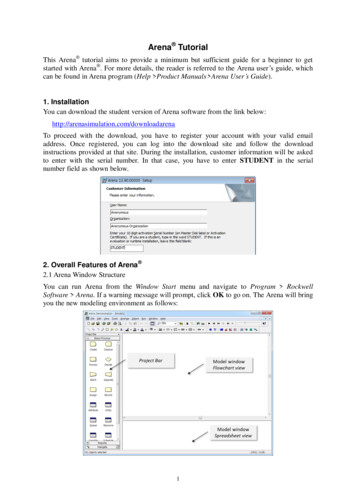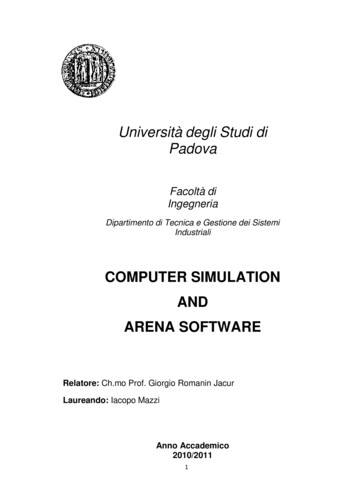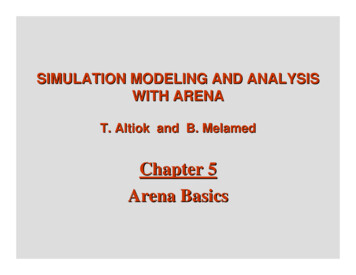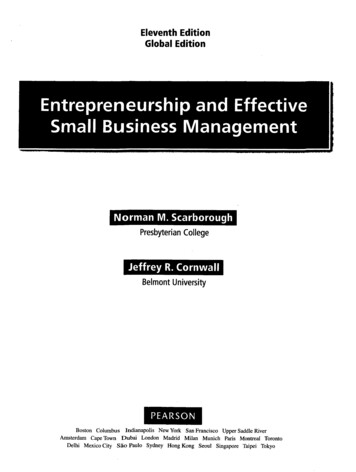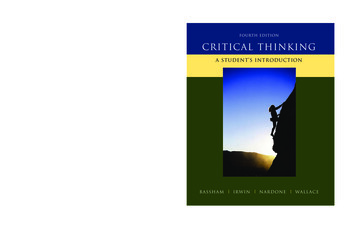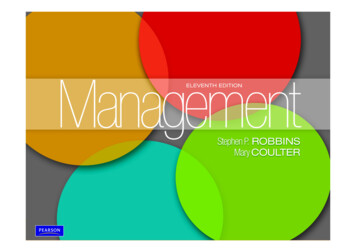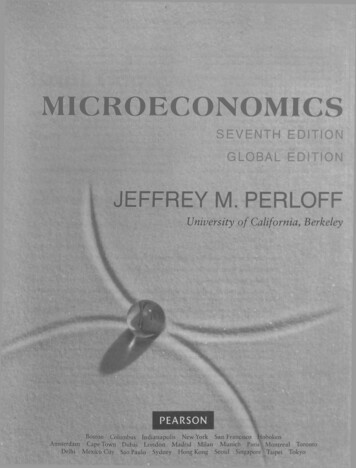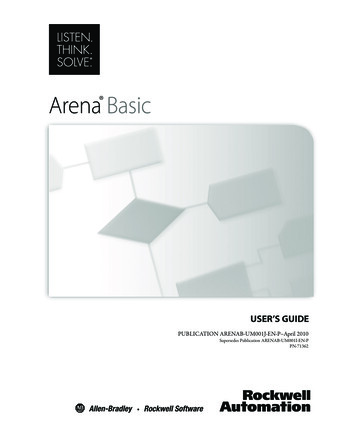
Transcription
Arena BasicUSER’S GUIDEPUBLICATION ARENAB-UM001J-EN-P–April 2010Supersedes Publication ARENAB-UM001I-EN-PPN-71362
ArenaBE.book Page ii Wednesday, April 28, 2010 4:31 PMContact RockwellCustomer Support Telephone — 1.440.646.3434Online Support — t Notice 2010 Rockwell Automation, Inc. All rights reserved. Printed in USA.This document and any accompanying Rockwell Software products are copyrighted by Rockwell Automation, Inc. Anyreproduction and/or distribution without prior written consent from Rockwell Automation, Inc. is strictly prohibited.Please refer to the license agreement for details.Arena, Rockwell Automation, and SIMAN are registered trademarks of Rockwell Automation, Inc.Trademark NoticesOther TrademarksWarrantyActiveX, Microsoft, Microsoft Access, SQL Server, Visual Basic, Visual C , Visual SourceSafe, Windows, WindowsME, Windows NT, Windows 2000, Windows Server 2003, and Windows XP are either registered trademarks ortrademarks of Microsoft Corporation in the United States and/or other countries.Adobe, Acrobat, and Reader are either registered trademarks or trademarks of Adobe Systems Incorporated in theUnited States and/or other countries.ControlNet is a registered trademark of ControlNet International.DeviceNet is a trademark of the Open DeviceNet Vendor Association, Inc. (ODVA)Ethernet is a registered trademark of Digital Equipment Corporation, Intel, and Xerox CorporationOLE for Process Control (OPC) is a registered trademark of the OPC Foundation.Oracle, SQL*Net, and SQL*Plus are registered trademarks of Oracle Corporation.All other trademarks are the property of their respective holders and are hereby acknowledged.This product is warranted in accordance with the product license. The product’s performance may be affected by systemconfiguration, the application being performed, operator control, maintenance, and other related factors. RockwellAutomation is not responsible for these intervening factors. The instructions in this document do not cover all thedetails or variations in the equipment, procedure, or process described, nor do they provide directions for meeting everypossible contingency during installation, operation, or maintenance. This product’s implementation may vary amongusers.This document is current as of the time of release of the product; however, the accompanying software may havechanged since the release. Rockwell Automation, Inc. reserves the right to change any information contained in thisdocument or the software at anytime without prior notice. It is your responsibility to obtain the most current informationavailable from Rockwell when installing or using this product.Version: 13.50.00Modified: April 28, 2010 4:31:54 PM
ArenaBE.book Page iii Wednesday, April 28, 2010 4:31 PMContents1 Welcome to Arena Basic EditionWhat is Arena Basic Edition? . . . . . . . . . . . . . . . . . . . . . . . . . . . . . . . . . . . . . . . . . . . .Intended audience. . . . . . . . . . . . . . . . . . . . . . . . . . . . . . . . . . . . . . . . . . . . . . . . . . . . . .Where can I go for help? . . . . . . . . . . . . . . . . . . . . . . . . . . . . . . . . . . . . . . . . . . . . . . . .Reference the user’s guides . . . . . . . . . . . . . . . . . . . . . . . . . . . . . . . . . . . . . . . . . .Explore our examples . . . . . . . . . . . . . . . . . . . . . . . . . . . . . . . . . . . . . . . . . . . . . . .Get help. . . . . . . . . . . . . . . . . . . . . . . . . . . . . . . . . . . . . . . . . . . . . . . . . . . . . . . . . .Use the Smarts library . . . . . . . . . . . . . . . . . . . . . . . . . . . . . . . . . . . . . . . . . . . . . .Access the Arena Symbol Factory . . . . . . . . . . . . . . . . . . . . . . . . . . . . . . . . . . . . .Get phone support. . . . . . . . . . . . . . . . . . . . . . . . . . . . . . . . . . . . . . . . . . . . . . . . . .Get Web support . . . . . . . . . . . . . . . . . . . . . . . . . . . . . . . . . . . . . . . . . . . . . . . . . . .Get training . . . . . . . . . . . . . . . . . . . . . . . . . . . . . . . . . . . . . . . . . . . . . . . . . . . . . . .Get consulting services . . . . . . . . . . . . . . . . . . . . . . . . . . . . . . . . . . . . . . . . . . . . . .Contact us . . . . . . . . . . . . . . . . . . . . . . . . . . . . . . . . . . . . . . . . . . . . . . . . . . . . . . . .2 Getting Started111222223334445Introduction . . . . . . . . . . . . . . . . . . . . . . . . . . . . . . . . . . . . . . . . . . . . . . . . . . . . . . . . . . 5Our task: Analyze a home mortgage application process . . . . . . . . . . . . . . . . . . . . . . . 5The Arena modeling environment . . . . . . . . . . . . . . . . . . . . . . . . . . . . . . . . . . . . . . . . . 6Map your process in a flowchart . . . . . . . . . . . . . . . . . . . . . . . . . . . . . . . . . . . . . . . . . . 7Create the mortgage application entities . . . . . . . . . . . . . . . . . . . . . . . . . . . . . . . . 7Process the applications . . . . . . . . . . . . . . . . . . . . . . . . . . . . . . . . . . . . . . . . . . . . . 8Decide whether applications are complete . . . . . . . . . . . . . . . . . . . . . . . . . . . . . . 10Dispose the applications to terminate the process . . . . . . . . . . . . . . . . . . . . . . . . 10What is a module? . . . . . . . . . . . . . . . . . . . . . . . . . . . . . . . . . . . . . . . . . . . . . . . . 11Using modules in Arena Basic Edition. . . . . . . . . . . . . . . . . . . . . . . . . . . . . . . . . 11Define model data . . . . . . . . . . . . . . . . . . . . . . . . . . . . . . . . . . . . . . . . . . . . . . . . . . . . 12Initiate mortgage application (Create module) . . . . . . . . . . . . . . . . . . . . . . . . . . . 12Review application (Process module) . . . . . . . . . . . . . . . . . . . . . . . . . . . . . . . . . 13What are entities? . . . . . . . . . . . . . . . . . . . . . . . . . . . . . . . . . . . . . . . . . . . . . . . . . 13Complete? (Decide module) . . . . . . . . . . . . . . . . . . . . . . . . . . . . . . . . . . . . . . . . . 15Accepted, Returned (Dispose module) . . . . . . . . . . . . . . . . . . . . . . . . . . . . . . . . . 16Mortgage review clerk (Resource module) . . . . . . . . . . . . . . . . . . . . . . . . . . . . . 17Prepare for the simulation. . . . . . . . . . . . . . . . . . . . . . . . . . . . . . . . . . . . . . . . . . . 18Save the simulation model . . . . . . . . . . . . . . . . . . . . . . . . . . . . . . . . . . . . . . . . . . 18Simulate the process. . . . . . . . . . . . . . . . . . . . . . . . . . . . . . . . . . . . . . . . . . . . . . . . . . . 18View simulation reports . . . . . . . . . . . . . . . . . . . . . . . . . . . . . . . . . . . . . . . . . . . . . . . . 20iii
ArenaBE.book Page iv Wednesday, April 28, 2010 4:31 PMARENA BASIC EDITION USER’S GUIDEEnhance the visualization process . . . . . . . . . . . . . . . . . . . . . . . . . . . . . . . . . . . . . . . .Animate the mortgage review clerk resource . . . . . . . . . . . . . . . . . . . . . . . . . . . .How do I use Rulers and Guides? . . . . . . . . . . . . . . . . . . . . . . . . . . . . . . . . . . . .Plot the number of applications in-process. . . . . . . . . . . . . . . . . . . . . . . . . . . . . .What is a model thumbnail? . . . . . . . . . . . . . . . . . . . . . . . . . . . . . . . . . . . . . . . . .Rerun the simulation. . . . . . . . . . . . . . . . . . . . . . . . . . . . . . . . . . . . . . . . . . . . . . .Next steps . . . . . . . . . . . . . . . . . . . . . . . . . . . . . . . . . . . . . . . . . . . . . . . . . . . . . . . . . . .3 The Basic Process PanelFlowchart modules . . . . . . . . . . . . . . . . . . . . . . . . . . . . . . . . . . . . . . . . . . . . . . . . . . . .Create . . . . . . . . . . . . . . . . . . . . . . . . . . . . . . . . . . . . . . . . . . . . . . . . . . . . . . . . . .Dispose . . . . . . . . . . . . . . . . . . . . . . . . . . . . . . . . . . . . . . . . . . . . . . . . . . . . . . . .Process . . . . . . . . . . . . . . . . . . . . . . . . . . . . . . . . . . . . . . . . . . . . . . . . . . . . . . . . .Process — Resource dialog . . . . . . . . . . . . . . . . . . . . . . . . . . . . . . . . . . . . . . . . .Decide . . . . . . . . . . . . . . . . . . . . . . . . . . . . . . . . . . . . . . . . . . . . . . . . . . . . . . . . .Batch . . . . . . . . . . . . . . . . . . . . . . . . . . . . . . . . . . . . . . . . . . . . . . . . . . . . . . . . . .Separate . . . . . . . . . . . . . . . . . . . . . . . . . . . . . . . . . . . . . . . . . . . . . . . . . . . . . . . .Assign . . . . . . . . . . . . . . . . . . . . . . . . . . . . . . . . . . . . . . . . . . . . . . . . . . . . . . . . .Record . . . . . . . . . . . . . . . . . . . . . . . . . . . . . . . . . . . . . . . . . . . . . . . . . . . . . . . . .Data modules . . . . . . . . . . . . . . . . . . . . . . . . . . . . . . . . . . . . . . . . . . . . . . . . . . . . . . . .Attribute . . . . . . . . . . . . . . . . . . . . . . . . . . . . . . . . . . . . . . . . . . . . . . . . . . . . . . . .Entity . . . . . . . . . . . . . . . . . . . . . . . . . . . . . . . . . . . . . . . . . . . . . . . . . . . . . . . . . .Queue . . . . . . . . . . . . . . . . . . . . . . . . . . . . . . . . . . . . . . . . . . . . . . . . . . . . . . . . . .Resource . . . . . . . . . . . . . . . . . . . . . . . . . . . . . . . . . . . . . . . . . . . . . . . . . . . . . . .Variable . . . . . . . . . . . . . . . . . . . . . . . . . . . . . . . . . . . . . . . . . . . . . . . . . . . . . . . .Schedule . . . . . . . . . . . . . . . . . . . . . . . . . . . . . . . . . . . . . . . . . . . . . . . . . . . . . . . .Set . . . . . . . . . . . . . . . . . . . . . . . . . . . . . . . . . . . . . . . . . . . . . . . . . . . . . . . . . . . .4 Using Visio and ArenaIntroduction . . . . . . . . . . . . . . . . . . . . . . . . . . . . . . . . . . . . . . . . . . . . . . . . . . . . . . . . .The Visio Process Simulation add-in . . . . . . . . . . . . . . . . . . . . . . . . . . . . . . . . . . . . . .Start a drawing . . . . . . . . . . . . . . . . . . . . . . . . . . . . . . . . . . . . . . . . . . . . . . . . . . .Place and connect shapes . . . . . . . . . . . . . . . . . . . . . . . . . . . . . . . . . . . . . . . . . . .Enter custom properties . . . . . . . . . . . . . . . . . . . . . . . . . . . . . . . . . . . . . . . . . . . .Add data shapes . . . . . . . . . . . . . . . . . . . . . . . . . . . . . . . . . . . . . . . . . . . . . . . . . .Simulate the process map in Arena . . . . . . . . . . . . . . . . . . . . . . . . . . . . . . . . . . . . . . .Check the drawing . . . . . . . . . . . . . . . . . . . . . . . . . . . . . . . . . . . . . . . . . . . . . . . .Transfer the drawing to Arena . . . . . . . . . . . . . . . . . . . . . . . . . . . . . . . . . . . . . . .Simulate other Visio drawings . . . . . . . . . . . . . . . . . . . . . . . . . . . . . . . . . . . . . . .Use Visio and Arena in your organization . . . . . . . . . . . . . . . . . . . . . . . . . . . . . . . . . .Distribute the Process Simulation add-in . . . . . . . . . . . . . . . . . . . . . . . . . . . . . . .Publish process maps on a Web page . . . . . . . . . . . . . . . . . . . . . . . . . . . . . . . . . 446474949495051525353535455555556
ArenaBE.book Page v Wednesday, April 28, 2010 4:31 PMA Statistical Distributions57Statistical Distributions . . . . . . . . . . . . . . . . . . . . . . . . . . . . . . . . . . . . . . . . . . . . . . . . 58Beta . . . . . . . . . . . . . . . . . . . . . . . . . . . . . . . . . . . . . . . . . . . . . . . . . . . . . . . . . . . . 59Continuous . . . . . . . . . . . . . . . . . . . . . . . . . . . . . . . . . . . . . . . . . . . . . . . . . . . . . . 60Discrete . . . . . . . . . . . . . . . . . . . . . . . . . . . . . . . . . . . . . . . . . . . . . . . . . . . . . . . . 62Erlang . . . . . . . . . . . . . . . . . . . . . . . . . . . . . . . . . . . . . . . . . . . . . . . . . . . . . . . . . . 63Exponential . . . . . . . . . . . . . . . . . . . . . . . . . . . . . . . . . . . . . . . . . . . . . . . . . . . . . . 64Gamma . . . . . . . . . . . . . . . . . . . . . . . . . . . . . . . . . . . . . . . . . . . . . . . . . . . . . . . . . 65Johnson . . . . . . . . . . . . . . . . . . . . . . . . . . . . . . . . . . . . . . . . . . . . . . . . . . . . . . . . . 66Lognormal . . . . . . . . . . . . . . . . . . . . . . . . . . . . . . . . . . . . . . . . . . . . . . . . . . . . . . 67Normal . . . . . . . . . . . . . . . . . . . . . . . . . . . . . . . . . . . . . . . . . . . . . . . . . . . . . . . . . .69Poisson . . . . . . . . . . . . . . . . . . . . . . . . . . . . . . . . . . . . . . . . . . . . . . . . . . . . . . . . . 70Triangular . . . . . . . . . . . . . . . . . . . . . . . . . . . . . . . . . . . . . . . . . . . . . . . . . . . . . . . 71Uniform . . . . . . . . . . . . . . . . . . . . . . . . . . . . . . . . . . . . . . . . . . . . . . . . . . . . . . . . 72Weibull . . . . . . . . . . . . . . . . . . . . . . . . . . . . . . . . . . . . . . . . . . . . . . . . . . . . . . . . . 73B Library Shapes and SymbolsArena .plb picture files . . . . . . . . . . . . . . . . . . . . . . . . . . . . . . . . . . . . . . . . . . . . . . . . .Arena .plb libraries . . . . . . . . . . . . . . . . . . . . . . . . . . . . . . . . . . . . . . . . . . . . . . . .Arena Symbol Factory . . . . . . . . . . . . . . . . . . . . . . . . . . . . . . . . . . . . . . . . . . . . . . . . .The Symbol Factory application. . . . . . . . . . . . . . . . . . . . . . . . . . . . . . . . . . . . . .Index757576767679v CONTENTS
ArenaBE.book Page vi Wednesday, April 28, 2010 4:31 PM
ArenaBE.book Page 1 Wednesday, April 28, 2010 4:31 PMWelcome to Arena Basic EditionWhat is Arena Basic Edition?Arena Basic Edition software lets you bring the power of modeling and simulation tobusiness process improvement. It is
provide for Arena. Whether you’re new to simulation or a seasoned veteran putting a new tool to use, you’ll quickly feel at home with the Arena Basic Edition. Reference the user’s guides The documentation set includes this manual, Arena Basic Edition User’s Guide, which covers the product basics in an easy, “click-by-click” tutorial for modeling and analyzing a discrete .File Size: 2MBPage Count: 88