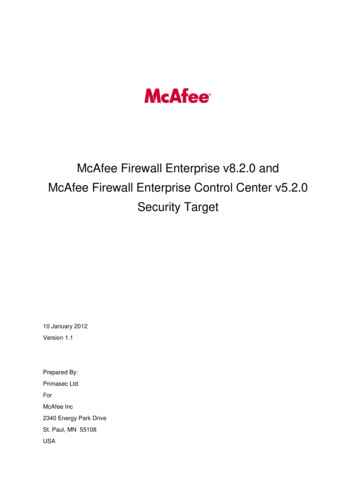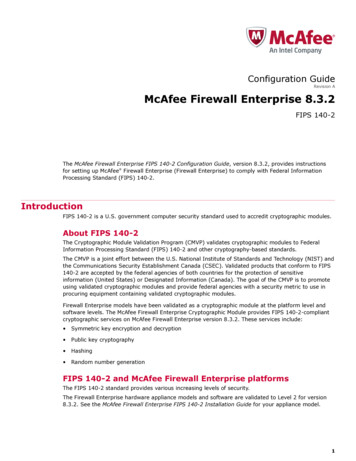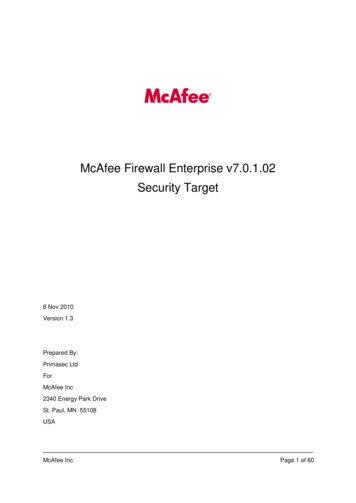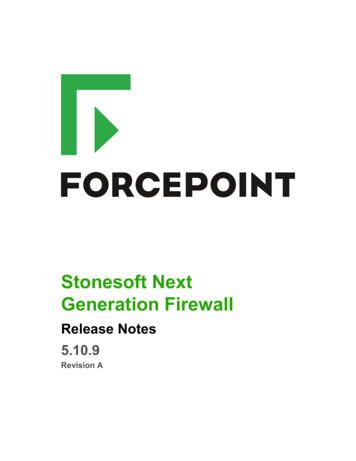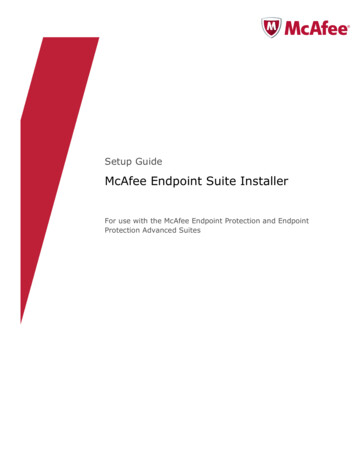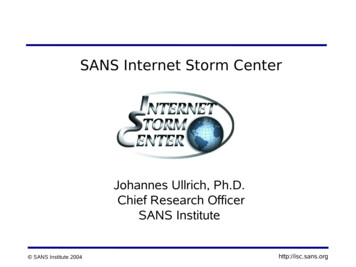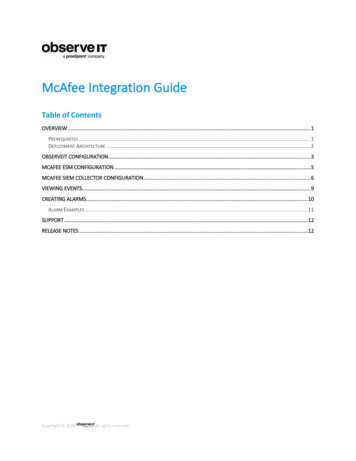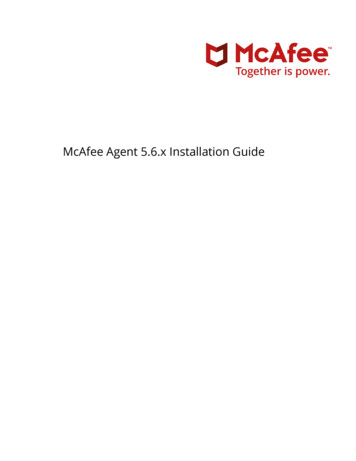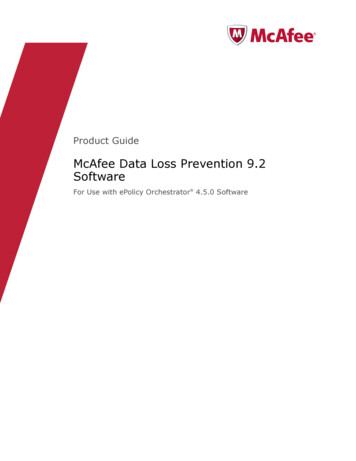Transcription
Release NotesRevision BMcAfee Firewall Enterprise 8.3.2P03ContentsAbout this releaseNew featuresEnhancementsResolved issuesInstallation instructionsKnown issuesFind product documentationAbout this releaseThis document contains important information about the current release. We strongly recommend thatyou read the entire document.McAfee Firewall Enterprise (Firewall Enterprise) version 8.3.2P03 introduces new features, addsenhancements, and resolves issues present in the previous release.Supported firewall typesFirewall Enterprise supports these firewall types. McAfee Firewall Enterprise appliances McAfee Firewall Enterprise, Virtual Appliance McAfee Firewall Enterprise on Crossbeam X-Series PlatformsThese features are not supported on Crossbeam X-Series Platforms for this release: Firewall Enterprise Admin ConsoleUse a McAfee Firewall Enterprise Control Center (Control Center) Management Server to manageFirewall Enterprise on Crossbeam X-Series Platforms. Multicast dynamic routing using the PIM-SM protocol Hybrid mode (configuring standard and transparent mode on the same firewall) Default route failover Quality of Service (QoS)1
Transparent (bridged) mode for these configurations: Dual-Box High Availability (DBHA) Multi-application serializationDBHA active-active modeActive-standby DBHA is supported. Crossbeam X-Series Operating System (XOS) features: Virtual Application Processor (VAP) group hide-vlan-header parameter Equal-cost multi-path routing Configuration of the VRRP MAC addressIf you need functionality similar to the VRRP MAC address, Crossbeam recommends configuringa user-defined MAC address on each traffic circuit/interface pair included in the VRRP failovergroup. See the Crossbeam support knowledge base article 0004069.Compatible McAfee productsFirewall Enterprise is compatible with the following McAfee products. McAfee Firewall Enterprise ePolicy Orchestrator Extension McAfee Firewall Enterprise Control Center McAfee Logon Collector McAfee Endpoint Intelligence Agent (McAfee EIA) McAfee Event Reporter For more information, see:2 McAfee firewall products and versions that Firewall Enterprise supports — KnowledgeBasearticle KB67462 Firewall products and interoperability with Firewall Enterprise — Technical Note: UsingMcAfee Firewall Enterprise with Other McAfee Products
RequirementsBefore you install this version, make sure the Admin Console and Firewall Enterprise requirements aremet.Admin Console requirementsThe computer that hosts the Admin Console must meet these requirements.Table 1-1 Admin Console minimum requirementsComponentRequirementsOperating system One of these Microsoft operating systems: Windows Server 2008 Windows 7 Windows 8These legacy Microsoft operating systems are compatible: Windows XP Professional Windows VistaWeb browserOne of the following: Microsoft Internet Explorer, version 6 or later Mozilla Firefox, version 1.0 or laterHardware 2 GHz x86-compatible processor 1024 x 768 display 2 GB of memory Network card (to connect to yourfirewall) 300 MB of available disk space USB port CD-ROM drive3
Firewall Enterprise requirementsThe firewall must meet these requirements.Table 1-2 Minimum requirements by Firewall Enterprise typeFirewall typePlatform requirementsFirewall EnterpriseapplianceAppliance with a valid support contract: 1 GB of memory AMD64-compatible processorFirewallEnterprise, VirtualApplianceVirtualization server: Hypervisor operating system — VMware ESX/ESXi version 4.0 or laterFirewall Enterprise, Virtual Appliance is installed in 64-bit mode by default.Your system must support Intel VT technology (or equivalent) to run properlyin a virtual environment. Before starting the virtual appliance, verify that VT isenabled in your computer BIOS. Hardware resources: 2 virtual processors 30 GB of free disk space AMD64-compatible processor 2 or more NICs of type e1000 1 GB of memory Internet connectivity — The firewall requires a persistent Internetconnection to maintain an active license and full functionality.Firewall Enterpriseon CrossbeamX-Series PlatformsCrossbeam X-Series Platform: Chassis — X50, X60, or X80-S XOS version — 9.6.5 and later, 9.7.1 and later, 9.9.x, or 10.0 Application Processor Module — APM-50 or APM-9600 At least one local disk (RAID 0 and RAID 1 disk configurations aresupported; two-disk, non-RAID configurations are not supported) 12 GB of memory (minimum) Network Processor Module — NPM-50, NPM-86x0, or NPM-96x0 CBI package — MFE-8.3.2-9.mr1.cbi4
McAfee EIA requirements Systems must meet these requirements to install McAfee Endpoint Intelligence Agent (McAfee EIA).Table 1-3 McAfee EIA minimum requirementsComponentRequirementsOperating systemOne of these 32-bit or 64-bit Microsoft operating systems. Windows XP Service Pack 2 andlater Windows Server 2003 ServicePack 1 and later Windows 2012 Windows Server 2003 R2Service Pack 1 and later Windows 2012 R2 Windows Server 2008 Windows 8.1 Windows Server 2008 R2 Windows 7Hardware 2 GHz x86-compatible processor 1024 x 768 display 2 GB of memory Network card (to connect toyour firewall) 300 MB of available disk space One of the following: USB port CD-ROM driveOther McAfeeproductsMcAfee EIA deployment requires: McAfee Endpoint Intelligence Manager (McAfee EIM) version 2.2.0 McAfee ePolicy Orchestrator (ePolicy Orchestrator) version 4.6.5, 5.x, andlater McAfee Agent version 4.8.0 patch 2 or laterProduct resourcesYou can find additional information by using these resources.Table 1-4 Product resourcesFirewall typePlatform requirementsOnline HelpOnline Help is built into Firewall Enterprise. Click Help on the toolbar orfrom a specific window.McAfee Technical SupportServicePortalVisit support.mcafee.com to find: Product documentation Technical support KnowledgeBase Product installation files Product announcements Upgrades and patchesFor information about the Firewall Enterprise support life cycle, oduct updatesVisit support.mcafee.com and click the Downloads tab to get the latestFirewall Enterprise patches.5
New featuresThis release of the product includes these new features.Policy troubleshootingThe aconn command has been added as a policy troubleshooting tool to help you identify whether aconnection is matching or skipping policy rules.EnhancementsThis release of the product includes these enhancements.vMotion supportVirtual firewalls can be relicensed for the VMware vMotion feature.Resolved issuesThese issues are resolved in this release of the product. For a list of issues fixed in earlier releases,see the Release Notes for the specific release.Admin Console Improves the port display for custom applications (909748) Allows customers to set the interface timeout value (937437) Displays IPv4 and IPv6 addresses in the Blackholed IPs window (961650) Changes Admin Console to core in /var/run/acd instead of a user's home directory (959910)ARP Clears the arp cache for IPfilter and socket sessions when routes change (938420)Audit and reportingImproves: Handling of SmartFilter audits on Control Center-managed firewalls (901011) Logcheck processing if audit files are not present (931963)AuthenticationImproves: Handling of rechecks for Active Passport (917381) Active Passport processing when using external groups (934209) Authentication lockout handling (950185)Configuration backup and restore 6Improves config restore handling of zero-byte named.conf files (955141)
Crossbeam Improves reporting of IPv6 status on Crossbeam X-Series Platforms (948570)Daemons Improves efficiency of the utt client (898466)Disaster recovery Improves reliability of disaster recovery media (847203)FIPS Adjusts certificate permissions in FIPS mode (938123) Allows Ciphers configuration while in FIPS mode (limited to FIPS certified algorithms) (954165)High Availability Improves handling of: Multicast traffic in HA pairs (819931) Pending SNMP trap messages when HA pair members shut down (935104) Large configurations when creating HA pairs (942030) Interface change notifications during HA failover (945400)Clears the local IP cache as part of failover processing (950536)KernelImproves: NAT and redirect support in IP Filter (837675) FTP connection tracking when using NAT (953807)OpenSSL Adds a unique string to OpenSSL, see KB81790 (963047)Other Adds ability to load Geo-Location updates from a file on the firewall (958335) Provides Global Threat Intelligence query statistics (961583)Policy Improves: Handling of rule name changes (928776) Renaming of application groups (959566)Relaxes port validation for port agile applications (948934)Proxy HTTP7
Adds HTTP proxy improvements to: HTTP proxy SSL content inspection (920910) Sending of AV scanned POST requests to slow servers (938722) H.323 — Improves handling of audio and video capabilities in H.323 connections (959014) Oracle — Improves Oracle proxy session handling during policy updates (895900) SSL — Adds SSL proxy improvements to increase SSL scanning stability (881316)Routing Adds support for TCP-MD5 authentication to BGP (943292 and 943294) Improves route validation (954494)SendmailUpdates SID filter to whitelist domain names with trailing '.' (956802)ServersImproves SNMP stability (919975)VPNImproves: IPsec VPN processing (930647) Handling of IPsec Security Associations (961582)Vulnerabilities - Common Vulnerabilities and Exposures (CVE)OpenSSHAddresses these CVEs: CVE-2014-2532 (956794) CVE-2014-2653 (958125)OpenSSLAddresses these CVEs: CVE-2014-0076 (956795) CVE-2014-0160 Heartbleed (959936, 961229) CVE-2010-5298 (961851)Routing — Imports a change for CVE-2013-0149 to ease future maintenance; Firewall Enterprise isnot vulnerable to CVE-2013-0149 (903973)8
Installation instructionsYou can perform a new installation or upgrade your firewall to 8.3.2P03.Before you beginIf your firewall is at version 8.3.2 or 8.3.2P01, review these articles related to yourinstallation path. 8.3.2 to 8.3.2P03 Patch 8.3.2P01 — KB79949 Patch 8.3.2P02 — KB811158.3.2P01 to 8.3.2P03 — Patch 8.3.2P02 — KB81115The DSCP pass-through feature was released with version 8.3.2P02; for more information,see KB81115 and the product guide.Tasks Perform a new installation on page 9Installing version 8.3.2P03 on your firewall requires several high-level steps. Upgrade a firewall on page 10Follow the appropriate upgrade method for your firewall type.Perform a new installationInstalling version 8.3.2P03 on your firewall requires several high-level steps.Task1If you are installing over an existing firewall configuration, create a configuration backup.2Download the Firewall Enterprise software.3Download the appropriate documentation. McAfee Firewall Enterprise Product Guide, version 8.3.2P03 McAfee Firewall Enterprise on Crossbeam X-Series Platforms Installation Guide, version 8.3.x McAfee Firewall Enterprise Control Center Release Notes, version 5.3.2P02 and McAfee FirewallEnterprise Control Center Product Guide, version 5.3.2If your firewall is managed by Control Center, it must be at version 5.3.2P02 or later to managefirewalls at version 8.3.2P03.4Install the Management Tools.5Download and install the software.9
Upgrade a firewallFollow the appropriate upgrade method for your firewall type. Standalone or HA cluster — See the McAfee Firewall Enterprise Product Guide, version 8.3.2P03. Control Center-managed firewall or HA cluster — See the McAfee Firewall Enterprise ControlCenter Release Notes, version 5.3.2P02 and McAfee Firewall Enterprise Control Center ProductGuide, version 5.3.2.If your firewall is managed by Control Center, it must be at version 5.3.2P02 or later to managefirewalls at version 8.3.2P03. Crossbeam X-Series Platforms firewall — See the McAfee Firewall Enterprise on CrossbeamX-Series Platforms Installation Guide, version 8.3.x.Known issuesFor a list of known issues in this product release, see this McAfee KnowledgeBase article: KB79061.Find product documentationAfter a product is released, information about the product is entered into the McAfee online KnowledgeCenter.Task1Go to the McAfee ServicePortal at http://support.mcafee.com and click Knowledge Center.2Enter a product name, select a version, then click Search to display a list of documents.Product documentationEvery McAfee product has a comprehensive set of documentation.McAfee Firewall Enterprise documentation includes:Typical documents McAfee Firewall Enterprise Product Guide McAfee Firewall Enterprise Release Notes McAfee Firewall Enterprise ePolicy Orchestrator Extension Integration Guide McAfee Firewall Enterprise Command Line Interface Reference Guide Technical Note — Using McAfee Firewall Enterprise with other McAfee products Application Note — Configuring Department of Defense Common Access Card Authentication onMcAfee Firewall EnterpriseHardware10 McAfee Firewall Enterprise on Crossbeam X-Series Platforms Installation Guide McAfee Firewall Enterprise, Virtual Appliance Installation Guide McAfee Firewall Enterprise, Virtual Appliance Evaluation for Desktop Installation Guide McAfee Firewall Enterprise Quick Start Guide
McAfee Firewall Enterprise Hardware Guide, models S4016, S5032, S6032, and S7032 McAfee Firewall Enterprise Hardware Guide, models S1104, S2008, and S3008Certification McAfee Firewall Enterprise Common Criteria Evaluated Configuration Guide McAfee Firewall Enterprise FIPS 140-2 Configuration Guide McAfee Firewall Enterprise FIPS 140-2 Level 2 Kit Installation Guide, S ModelsCopyright 2014 McAfee, Inc. Do not copy without permission.McAfee and the McAfee logo are trademarks or registered trademarks of McAfee, Inc. or its subsidiaries in the United States andother countries. Other names and brands may be claimed as the property of others.B00
McAfee Endpoint Intelligence Manager (McAfee EIM) version 2.2.0 McAfee ePolicy Orchestrator (ePolicy Orchestrator) version 4.6.5, 5.x, and later McAfee Agent version 4.8.0 patch 2 or later Product resources You can find additional information by using these resources. Table 1-4 Product resources Firewall type Platform requirements