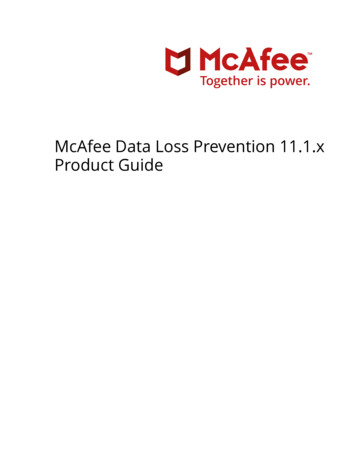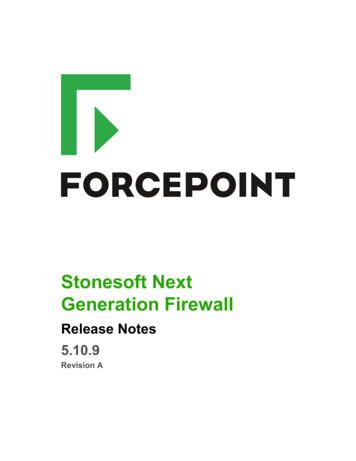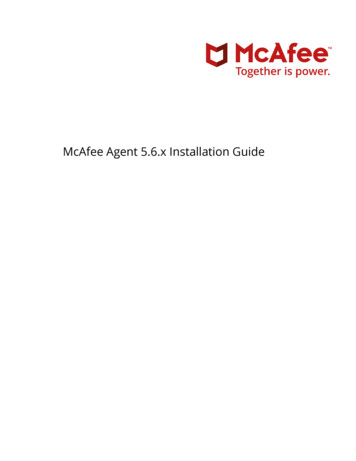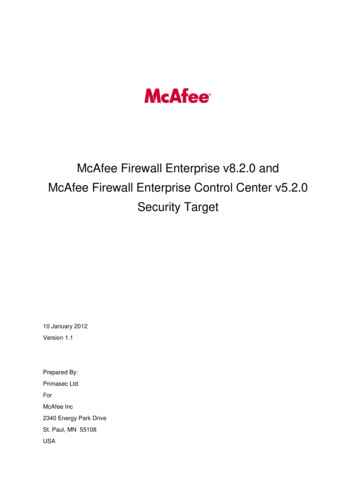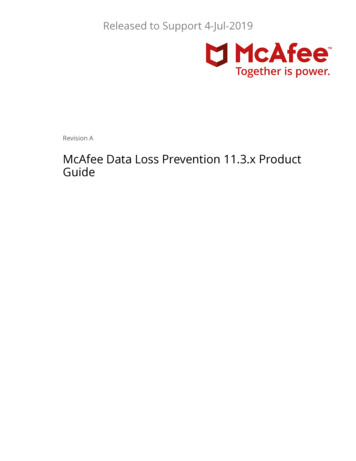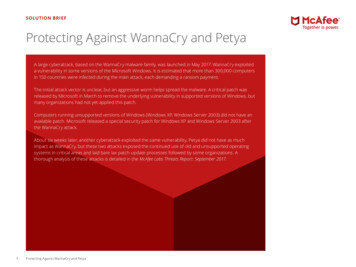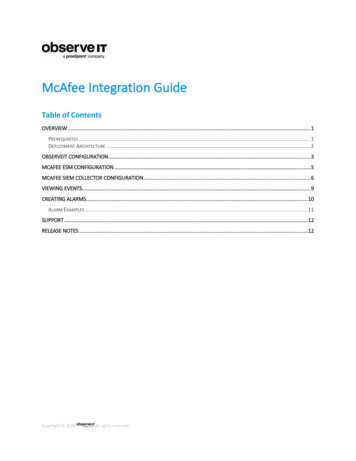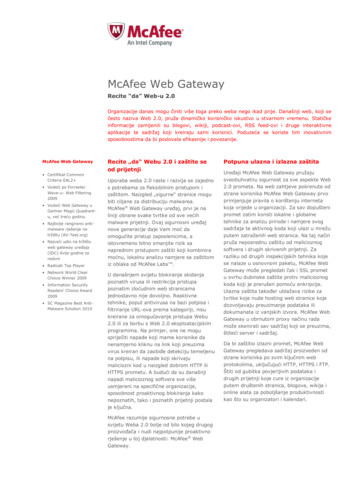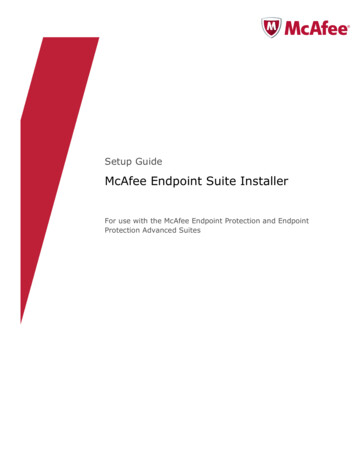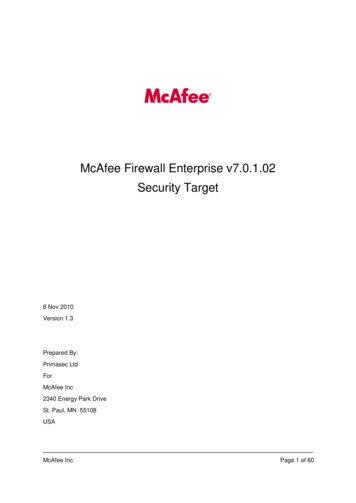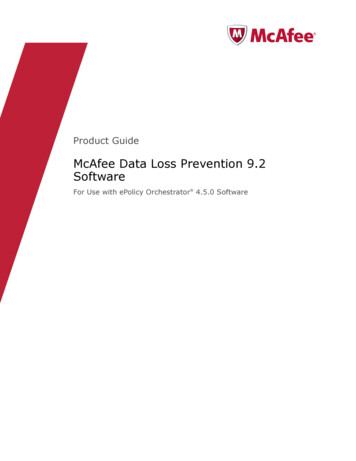
Transcription
Product GuideMcAfee Data Loss Prevention 9.2SoftwareFor Use with ePolicy Orchestrator 4.5.0 Software
COPYRIGHTCopyright 2011 McAfee, Inc. All Rights Reserved.No part of this publication may be reproduced, transmitted, transcribed, stored in a retrieval system, or translated into any language in any form or byany means without the written permission of McAfee, Inc., or its suppliers or affiliate companies.TRADEMARK ATTRIBUTIONSAVERT, EPO, EPOLICY ORCHESTRATOR, FOUNDSTONE, GROUPSHIELD, INTRUSHIELD, LINUXSHIELD, MAX (MCAFEE SECURITYALLIANCE EXCHANGE),MCAFEE, NETSHIELD, PORTALSHIELD, PREVENTSYS, SECURITYALLIANCE, SITEADVISOR, TOTAL PROTECTION, VIRUSSCAN, WEBSHIELD are registeredtrademarks or trademarks of McAfee, Inc. and/or its affiliates in the US and/or other countries. McAfee Red in connection with security is distinctive ofMcAfee brand products. All other registered and unregistered trademarks herein are the sole property of their respective owners.LICENSE INFORMATIONLicense AgreementNOTICE TO ALL USERS: CAREFULLY READ THE APPROPRIATE LEGAL AGREEMENT CORRESPONDING TO THE LICENSE YOU PURCHASED, WHICH SETSFORTH THE GENERAL TERMS AND CONDITIONS FOR THE USE OF THE LICENSED SOFTWARE. IF YOU DO NOT KNOW WHICH TYPE OF LICENSE YOUHAVE ACQUIRED, PLEASE CONSULT THE SALES AND OTHER RELATED LICENSE GRANT OR PURCHASE ORDER DOCUMENTS THAT ACCOMPANY YOURSOFTWARE PACKAGING OR THAT YOU HAVE RECEIVED SEPARATELY AS PART OF THE PURCHASE (AS A BOOKLET, A FILE ON THE PRODUCT CD, OR AFILE AVAILABLE ON THE WEBSITE FROM WHICH YOU DOWNLOADED THE SOFTWARE PACKAGE). IF YOU DO NOT AGREE TO ALL OF THE TERMS SETFORTH IN THE AGREEMENT, DO NOT INSTALL THE SOFTWARE. IF APPLICABLE, YOU MAY RETURN THE PRODUCT TO MCAFEE OR THE PLACE OFPURCHASE FOR A FULL REFUND.2McAfee Data Loss Prevention 9.2 Software Product Guide For Use with ePolicy Orchestrator 4.5.0 Software
ContentsPrefaceAbout this guide . . . . . .Audience . . . . . .Conventions . . . . .Finding product documentation17.77789. . . . . . . . . . . . . . . . 10. . 13. . 14. . 14. 15.Using dictionaries to classify content . . . . . . . . . . . . . . . . . . . .Create a dictionary . . . . . . . . . . . . . . . . . . . . . . . .Classifying content with document properties or file extensions . . . . . . . . .Defining registered document repositories . . . . . . . . . . . . . . . . . .Registering documents on managed computers . . . . . . . . . . . . .Indexing registered document repositories . . . . . . . . . . . . . . .Create a registered document repository definition . . . . . . . . . . .Create a registered document repository group . . . . . . . . . . . . .Index registered documents repositories . . . . . . . . . . . . . . .Deploy a registered document package to the client computers . . . . . .Text pattern definitions . . . . . . . . . . . . . . . . . . . . . . . . .Classifying content with text patterns . . . . . . . . . . . . . . . . .Whitelist . . . . . . . . . . . . . . . . . . . . . . . . . . . . . . .Add new whitelist content . . . . . . . . . . . . . . . . . . . . .Delete whitelist files . . . . . . . . . . . . . . . . . . . . . . . .Controlling removable media with device rulesCategorizing devices with device classes . . . . . . . . . . .Create a new device class . . . . . . . . . . . . . .Change the status of a device class . . . . . . . . . .Controlling devices with device definitions . . . . . . . . . . .Importing device parameters . . . . . . . . . . . . .Creating device definitions . . . . . . . . . . . . . .Device parameters . . . . . . . . . . . . . . . . .Device rules . . . . . . . . . . . . . . . . . . . . . . .Create and define a Plug and Play device rule . . . . . .Create and define a removable storage device rule . . . .Create and define a removable storage file access rule . . .Create a whitelisted application definition . . . . . . . .Device parameters . . . . . . . . . . . . . . . . . . . .3.What is McAfee Data Loss Prevention Endpoint?How McAfee DLP Endpoint works . . . . . . . . . . . . . . . . . . . .Product components and how they interact . . . . . . . . . . . .Strategies for categorizing applications . . . . . . . . . . . . . .Encryption . . . . . . . . . . . . . . . . . . . . . . . . .The McAfee DLP Endpoint policy console . . . . . . . . . . . . . . . . .2.17.Classifying content1718181919202325252627272831McAfee Data Loss Prevention 9.2 Software Product Guide For Use with ePolicy Orchestrator 4.5.0 Software.3132323333343435353536374040413
Contents4Tracking content with tags and classifications43How tags and content categories are used to classify content . . . . . . . . .Creating tags, content categories, catalogs, and groups . . . . . . . .How tagging rules link tags to content . . . . . . . . . . . . . . . . . .Creating and defining tagging rules . . . . . . . . . . . . . . . .How classification rules link categories to content . . . . . . . . . . . . . .Creating and defining classification rules . . . . . . . . . . . . . .Manual tags . . . . . . . . . . . . . . . . . . . . . . . . . . . . .Tag files manually . . . . . . . . . . . . . . . . . . . . . . . .Remove manual tags from content . . . . . . . . . . . . . . . . .5. . . . . 54. . 54. . 56. . 5759. 60. 6165. 66. 6668. 71. 71. 71. 727273. 73. 73. 74. 74. 75. 75. 7677. 778080. 80.75Limiting rules with assignment groups.83.Controlling sensitive content with protection rulesHow protection rules work . . . . . . . . . . . . . .Definitions and how they define rules . . . . . . . . . .Create and define an application file access protectionCreate and define a clipboard protection rule . . . .44344464648495050. 50Classifying content by file destinationUser assignment . . . . . . . . . .Create a user assignment group .Create a privileged users group .Computer assignment groups . . . . .9.Classifying content by file locationHow sensitive content is controlled in email . . . . . . . . . . . .Create email destinations . . . . . . . . . . . . . . . .Create an email group . . . . . . . . . . . . . . . . . .Defining local and network printers . . . . . . . . . . . . . . . .Creating a printer list and adding printers . . . . . . . . . .Controlling information uploaded to websites . . . . . . . . . . . .Create a web destination . . . . . . . . . . . . . . . . .Create a web destination group . . . . . . . . . . . . . .8.53How McAfee Data Loss Prevention Discover scanning works . . . . . . .Finding content with the McAfee DLP Discover crawler . . . . . .Restore quarantined files or email items . . . . . . . . . . . .Applications and how to use them . . . . . . . . . . . . . . . . .The Enterprise Application List . . . . . . . . . . . . . . .Application definitions and how they are categorized . . . . . . .Defining file types . . . . . . . . . . . . . . . . . . . . . . .Create file extensions . . . . . . . . . . . . . . . . . . .Create file extension groups . . . . . . . . . . . . . . . .Defining network file shares . . . . . . . . . . . . . . . . . . .Create a file server list . . . . . . . . . . . . . . . . . . .Add a single server to a list . . . . . . . . . . . . . . . . .Defining network parameters . . . . . . . . . . . . . . . . . . .Create a network address range . . . . . . . . . . . . . . .Create a network address range group . . . . . . . . . . . .Create a new network port range . . . . . . . . . . . . . .7.Protecting files with rights managementAdobe rights management users . . . . . . . . . . . . . . . . . . . . . . . .How Data Loss Prevention works with rights management . . . . . . . . . . . . .Define an Adobe RM server and synchronizing policies . . . . . . . . . . . . . . .Define a Microsoft Rights Management Service server and synchronizing templates . . .6. . .rule. .8383858587. . . . . . 87. 90. . 91. 92McAfee Data Loss Prevention 9.2 Software Product Guide For Use with ePolicy Orchestrator 4.5.0 Software
ContentsCreate and define an email protection rule . . . . . . . . . . . . . . . . . . . . 93Create and define a file system protection rule . . . . . . . . . . . . . . . . . . . 94Create and define a network communication protection rule . . . . . . . . . . . . . 95Create and define a PDF/Image Writer protection rule . . . . . . . . . . . . . . . . 96Create and define a printing protection rule . . . . . . . . . . . . . . . . . . . . 97Create and define a removable storage protection rule . . . . . . . . . . . . . . . . 98Create and define a screen capture protection rule . . . . . . . . . . . . . . . . . 99Create and define a web post protection rule . . . . . . . . . . . . . . . . . . . 100Delete rules, definitions, device classes, or user groups . . . . . . . . . . . . . . . . . . 101Using predefined definitions . . . . . . . . . . . . . . . . . . . . . . . . . . . . . 101Synchronize templates . . . . . . . . . . . . . . . . . . . . . . . . . . . . 10210Assigning policies103Assigning policies with ePolicy Orchestrator . . . . . . . . . . . . . . .Apply the system policy . . . . . . . . . . . . . . . . . . .Assign a policy or agent configuration . . . . . . . . . . . . . .Refresh the policy . . . . . . . . . . . . . . . . . . . . . .Importing policies and editing policy descriptions . . . . . . . . . . . .Import a policy from ePolicy Orchestrator . . . . . . . . . . . .Edit a policy description . . . . . . . . . . . . . . . . . . .Agent bypass and related features . . . . . . . . . . . . . . . . . .Request an override key . . . . . . . . . . . . . . . . . . .Generate an agent override key . . . . . . . . . . . . . . . .Generate a quarantine release key . . . . . . . . . . . . . . .11. . . . . . . . . . . . . . . . . . . . . . .Creating 20120121123. . . . . . . . . . . . . . . . . . . . . . . . . . . . . . . . 123. . 126. . 126. . 126. . 127Configuring system componentsAgent configuration . . . . . . . . . . . . .Managing Agent configuration . . . . . .Configure Safe Mode operation . . . . . . . . .System tools . . . . . . . . . . . . . . . .103104104105105105106106107109109111Report options . . . . . . . . . . . . . . . . . . . . . . .Set up RSS feeds . . . . . . . . . . . . . . . . . . . . . .Set up Data Loss Prevention rolled up reports . . . . . . . . . . .Administer the database . . . . . . . . . . . . . . . . . . .View database statistics . . . . . . . . . . . . . . . . . . .13. . . . . . . . . . . .Collecting and managing administrative dataEndpoint events and how they are tracked . . . . . . . . . . . . . . . .Agent override . . . . . . . . . . . . . . . . . . . . . . . .Documenting events with evidence . . . . . . . . . . . . . . . . . . .Monitoring activity with hit count . . . . . . . . . . . . . . . . . . . .Protecting confidentiality with redaction . . . . . . . . . . . . . . . . .View redacted monitor fields . . . . . . . . . . . . . . . . . .Monitor system events and alerts . . . . . . . . . . . . . . . . . . . .Filter event information . . . . . . . . . . . . . . . . . . . . . . . .Define filters . . . . . . . . . . . . . . . . . . . . . . . . .Define date filters . . . . . . . . . . . . . . . . . . . . . . .Add predefined filters . . . . . . . . . . . . . . . . . . . . .Filter the events monitor list . . . . . . . . . . . . . . . . . . .Use labels to mark events . . . . . . . . . . . . . . . . . . . . . . .Search monitor events by event ID . . . . . . . . . . . . . . . . . . .Export monitor events . . . . . . . . . . . . . . . . . . . . . . . .Print monitor events . . . . . . . . . . . . . . . . . . . . . . . . .Send monitor events by email . . . . . . . . . . . . . . . . . . . . .12. . . . . . . . . . . .129. . . . . . . . . . . . . . . . . . . . . . . . . . . . . . . . . . . . . . . . . . . . . . . . .McAfee Data Loss Prevention 9.2 Software Product Guide For Use with ePolicy Orchestrator 4.5.0 Software.1291291301315
ContentsView the system log . . . . . . . . . . . . . . . . . . . . . . . . . . . . . . . . 131Index6McAfee Data Loss Prevention 9.2 Software Product Guide For Use with ePolicy Orchestrator 4.5.0 Software133
PrefaceMcAfee Data Loss Prevention software protects enterprises from the risk associated with unauthorizedtransfer of data from within or outside the organization.This guide provides the necessary information for using McAfee DLP Endpoint software, configuringagents, and creating and monitoring policies to prevent data loss. Data loss is defined as confidentialor private information leaving the enterprise as a result of unauthorized communication throughchannels such as applications, physical devices, or network protocols.McAfee DLP Endpoint software runs in McAfee ePolicy Orchestrator software, the centralized policymanager for security products and systems. Version 9.2 can be installed in any version of ePolicyOrchestrator from 4.0 to 4.6.McAfee DLP Endpoint software is available in two configurations: McAfee Device Control and fullMcAfee DLP Endpoint. Each configuration is available with two licensing options, 90-day trial andunlimited. The default installation is a 90-day license for McAfee Device Control software.ContentsAbout this guideFinding product documentationAbout this guideThis information describes the guide's target audience, the typographical conventions and icons usedin this guide, and how the guide is organized.AudienceMcAfee documentation is carefully researched and written for the target audience.The information in this guide is intended primarily for: Administrators — People who implement and enforce the company's security program. Security officers — People who determine sensitive and confidential data, and define thecorporate policy that protects the company's intellectual property.ConventionsThis guide uses the following typographical conventions and icons.Book title or Emphasis Title of a book, chapter, or topic; introduction of a new term; emphasis.BoldText that is strongly emphasized.User input or PathCommands and other text that the user types; the path of a folder or program.CodeA code sample.McAfee Data Loss Prevention 9.2 Software Product Guide For Use with ePolicy Orchestrator 4.5.0 Software7
PrefaceFinding product documentationUser interfaceWords in the user interface including options, menus, buttons, and dialogboxes.Hypertext blueA live link to a topic or to a website.Note: Additional information, like an alternate method of accessing an option.Tip: Suggestions and recommendations.Important/Caution: Valuable advice to protect your computer system,software installation, network, business, or data.Warning: Critical advice to prevent bodily harm when using a hardwareproduct.Finding product documentationMcAfee provides the information you need during each phase of product implementation, frominstallation to daily use and troubleshooting. After a product is released, information about the productis entered into the McAfee online KnowledgeBase.Task1Go to the McAfee Technical Support ServicePortal at http://mysupport.mcafee.com.2Under Self Service, access the type of information you need:To access.Do this.User documentation1 Click Product Documentation.2 Select a product, then select a version.3 Select a product document.KnowledgeBase Click Search the KnowledgeBase for answers to your product questions. Click Browse the KnowledgeBase for articles listed by product and version.8McAfee Data Loss Prevention 9.2 Software Product Guide For Use with ePolicy Orchestrator 4.5.0 Software
1What is McAfee Data Loss PreventionEndpoint?McAfee DLP Endpoint software is a content-based agent solution that inspects enterprise users’ actionsconcerning sensitive content in their own work environment, their computers. It uses advanceddiscovery technology as well as predefined dictionaries to identify this content, and incorporatesdevice management and encryption for additional layers of control.Understanding McAfee DLP Endpoint configuration optionsMcAfee DLP Endpoint software is available in two configurations: a device control-only configuration,and full McAfee DLP Endpoint. On installation, the McAfee Device Control configuration is activated.Changing to the full-featured configuration is accomplished by upgrading the license key in the Helpmenu.What is McAfee Device Control?McAfee Device Control software prevents unauthorized use of removable media devices, the mostwidespread and costly source of data loss in many companies today. It is the default configuration oninstallation.McAfee Device Control software provides: Persistent content-aware data protection — Controls what data can be copied to removabledevices, or controls the devices themselves, blocking them completely or making them read-only;blocks applications run from removable drives Protection on-the-go — For USB drives, iPods, Bluetooth devices, CDs, DVDs, and otherremovable mediaThe default installation of McAfee DLP Endpoint software is for a 90-day trial license for McAfee DeviceControl software. Upgrade to the full McAfee DLP Endpoint software configuration by upgrading thelicense. License options for either version of the software are 90-day trial or unlimited. Whenupgrading, you do not need to re-install the software.What is full McAfee DLP Endpoint?McAfee DLP Endpoint software provides: Universal protection — Protects against data loss through the broadest set of data-loss channels:removable devices, email or email attachments, web posts, printing, file system, and more Persistent content-aware data protection — Protects against data loss regardless of theformat in which data is stored or manipulated; enforces data loss prevention without disruptinglegitimate user activities Protection on-the-go — Prevents transmission of sensitive data from desktops and laptops,whether or not they are connected to the enterprise’s networkMcAfee Data Loss Prevention 9.2 Software Product Guide For Use with ePolicy Orchestrator 4.5.0 Software9
1What is McAfee Data Loss Prevention Endpoint?How McAfee DLP Endpoint worksWhat is the difference between configurations?The following definitions are turned off (unavailable) in McAfee Device Control software: Discovery Printers Email Destinations Rights Management File Servers Web Destinations NetworkThe following features are unavailable: Protection rules (with the exception of removable storage rules) Tags and tagging rulesContentsHow McAfee DLP Endpoint worksThe McAfee DLP Endpoint policy consoleHow McAfee DLP Endpoint worksMcAfee DLP Endpoint software safeguards sensitive enterprise information by deploying policies whichare made up of classification rules, tagging rules, protection rules, device rules, and user and groupassignments.McAfee DLP Endpoint policies are monitored, and defined actions using content identified as sensitiveare monitored or blocked, as required. In certain cases, sensitive content is encrypted before theaction is allowed. Content is stored as evidence, and reports are created for review and control of theprocess.Figure 1-110McAfee DLP Endpoint workflowMcAfee Data Loss Prevention 9.2 Software Product Guide For Use with ePolicy Orchestrator 4.5.0 Software
What is McAfee Data Loss Prevention Endpoint?How McAfee DLP Endpoint works1Tagging and classification rulesTagging and classification rules, based on enterprise requirements, identify confidential informationand its sources. Data can be classified by: Application — Application-based tagging rules apply tags generically based on the application orapplications that create a file, as specified in application definitions, or based on the file type or fileextension. Content — Classification rules apply content categories based on parsing the content andmatching it against predefined patterns or keywords. There are two types of classification rules: Content Classification Rules — Match content against predefined strings and text patterns ordictionaries. Registered Documents Classification Rules — Classify all specified content in a definedgroup of folders.Location — When files are copied or accessed by local processes, location-based tagging rulesapply tags based on the location of the source file. For example, a file being copied locally from ashare on a network server.You can add text patterns and dictionaries to a location- or application-based tagging rule, combiningthe two types of rules.Tags and content categories identify files as containing sensitive information. Whenever such files areaccessed, McAfee DLP Endpoint software tracks data transformations and maintains the classificationof the sensitive content persistently, regardless of how it is being used. For example, if a user opens atagged Word document, copies a few paragraphs of it into a text file, and attaches the text file to anemail message, the outgoing message has the same tag as the original document.Protection rulesProtection rules prevent unauthorized distribution of tagged data. When a user attempts to copy orattach tagged data, protection rules determine whether this should be allowed, monitored, or blocked.In addition to tags and content categories, protection rules are defined with applications or applicationgroups, user assignments, and definitions such as email destinations, document properties, or textpatterns.Device rulesDevice rules monitor and potentially block the system from loading physical devices such asremovable storage devices, Bluetooth, Wi-Fi, and other Plug and Play devices. Device classes anddevice definitions are used to define device rules.Removable storage device rules offer additional functionality to set the device as read-only andprevent writing data to the device.Discovery rulesMcAfee Data Loss Prevention Discover is a crawler that runs on managed computers. File system andemail storage discovery rules can define the content being searched for, whether it is to be monitored,quarantined, or tagged, and whether evidence is to be stored. File system discovery rules can also beused to encrypt or apply RM policies to files. Settings in the Global Agent Configuration determinewhere and when the search is performed.Assignment groupsAssignment groups apply specific protection rules to different groups, users and computers in theenterprise.McAfee Data Loss Prevention 9.2 Software Product Guide For Use with ePolicy Orchestrator 4.5.0 Software11
1What is McAfee Data Loss Prevention Endpoint?How McAfee DLP Endpoint worksPolicies and policy deploymentA policy is the combination of tagging rules, protection rules, definitions, and assignment groups.Policies are deployed by ePolicy Orchestrator software to the enterprise’s managed computers(computers with McAfee Agent installed).Monitoring Event monitoring —McAfee DLP Monitor software allows administrators to view agent events asthey are received. Evidence collection — If protection rules are defined to collect evidence, a copy of the taggeddata is saved and linked to the specific event. This information can help determine the severity orexposure of the event. Evidence is encrypted using the AES algorithm before being saved. Hit highlighting — Evidence can be saved with highlighting of the text that caused the event.Highlighted evidence is stored as a separate encrypted HTML file.WhitelistsWhitelists are collections of items that you want the system to ignore. McAfee DLP Endpoint softwareuses four types of whitelists:12 Application — Device rules can block applications run from removable devices. To allow necessaryapplications such as encryption software, whitelisted application definitions can be created toexempt such applications from the blocking rule. The definitions apply to removable storagedevices only. Content — The whitelist folder contains text files defining content (typically boilerplate) that is nottagged and restricted. The main purpose of this is to improve the efficiency of the tagging processby skipping standard content that does not need to be protected. Plug and Play devices — Some Plug and Play devices do not handle device management well.Attempting to manage them might cause the system to stop responding or cause other seriousproblems. Whitelisted Plug and Play devices are automatically excluded when a policy is applied. Printers — To prevent printing of confidential data, McAfee DLP Endpoint software replaces theoriginal printer driver with a proxy driver that intercepts printing operations and passes themthrough to the original driver. In some cases printer drivers cannot work in this architecture,causing the printer to stop responding. Whitelisted printers are excluded from the proxy driverinstallation process.McAfee Data Loss Prevention 9.2 Software Product Guide For Use with ePolicy Orchestrator 4.5.0 Software
What is McAfee Data Loss Prevention Endpoint?How McAfee DLP Endpoint works1Product components and how they interactMcAfee DLP Endpoint software consists of several components. Each component plays a part indefending your network from data loss.Figure 1-2McAfee DLP Endpoint softwarePolicy ConsoleThe McAfee DLP Endpoint policy console is the interface where the administrator defines and enforcesthe enterprise information security policy. It is used to create the information security policy andadminister the McAfee DLP Endpoint components.The McAfee DLP Endpoint policy console is accessed from the ePolicy Orchestrator Menu under DataProtection.McAfee Data Loss Prevention Endpoint (McAfee Agent plug-in)The McAfee DLP Endpoint plug-in resides on enterprise computers, which are referred to as managedcomputers, and enforces the policies defined in the McAfee DLP Endpoint policy. The McAfee DLPEndpoint software audits user activities to monitor, control, and prevent unauthorized users fromcopying or transferring sensitive data. It also generates events recorded by the ePolicy OrchestratorEvent Parser.Event ParserEvents that are generated by the McAfee DLP Endpoint plug-in are sent to the ePolicy OrchestratorEvent Parser, and recorded in tables in the ePolicy Orchestrator database. Events are stored in thedatabase for further analysis and used by other system components.McAfee Data Loss Prevention 9.2 Software Product Guide For Use with ePolicy Orchestrator 4.5.0 Software13
1What is McAfee Data Loss Prevention Endpoint?How McAfee DLP Endpoint worksMcAfee Data Loss Prevention MonitorEvents that are sent to the ePolicy Orchestrator Event Parser are displayed in the McAfee DLP Monitor,an interface accessed in ePolicy Orchestrator by navigating to Menu Data Protection DLP Monitor. Allevents can be filtered and sorted based on criteria such as protection rules, severity, date, time, user,computer name, or policy version. Events can be labeled by the administrator for tracking purposes.Strategies for categorizing applicationsMcAfee DLP Endpoint software divides applications into four categories or “strategies”.A strategy is assigned to each application definition. You can change the strategy to achieve a balancebetween security and the computer’s operating efficiency. The strategies, in order of decreasingsecurity, are: Editor — Any application that can modify file content. This includes “classic” editors like MicrosoftWord and Microsoft Excel, as well as browsers, graphics software, accounting software, and soforth. Most applications are editors. Explorer — An application that copies or moves files without changing them, such as MicrosoftWindows Explorer or certain shell applications. Trusted — An application that needs unrestricted access to files for scanning purposes. Examplesare McAfee VirusScan Enterprise, backup software, and desktop search software (Google,Copernic, and so forth.). Archiver — An application that reprocesses files. Examples are compression software such asWinZip, and encryption applications such as McAfee Endpoint Encryption for Files and Folders software or PGP.Change the strategy as necessary to optimize performance. For example, the high level of observationthat an editor application receives is not consistent with the constant indexing of a desktop searchapplication. The performance penalty is high, and the risk of a data leak from such an application islow. Therefore, you should use the trusted strategy with these applications.EncryptionEncryption of critical documents is an important part of a strong security policy.McAfee DLP Endpoint software version 9.x supports encryption in the following ways: Built-in device definitions to recognize McAfee Endpoint Encryption for Removable Media devicesand content encrypted with McAfee Endpoint Encryption for Files and Folders software Support in file system discovery rules for Adobe LiveCycle and Microsoft Rights Managementprotection Filtering in rules by document property (encrypted/not encrypted) Filtering in file system discovery, email storage discovery, and most protection rules by AdobeLiveCycle or Microsoft Rights Management protection Encryption on demand Encryption keys definitions Device definitionsBuilt-in device definitions for McAfee Endp
McAfee DLP Endpoint software runs in McAfee ePolicy Orchestrator software, the centralized policy manager for security products and systems. Version 9.2 can be installed in any version of ePolicy Orchestrator from 4.0 to 4.6. McAfee DLP Endpoint software is available in two configurations: McAfee Device Control and full McAfee DLP Endpoint.