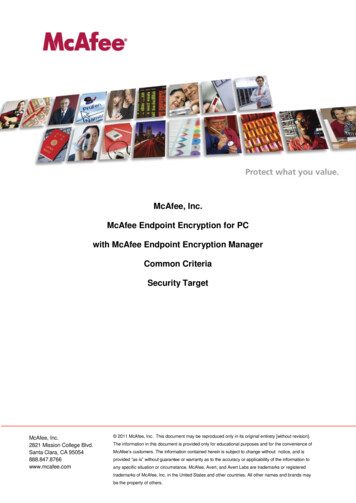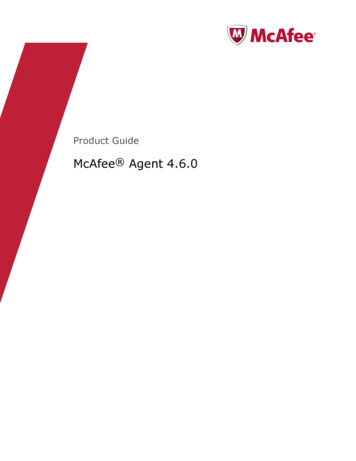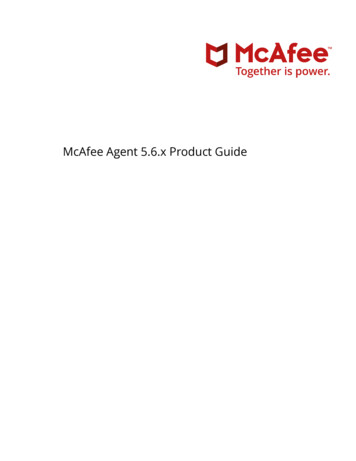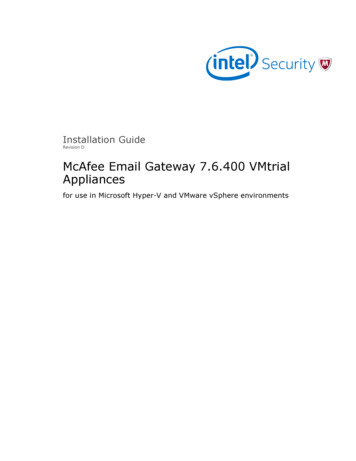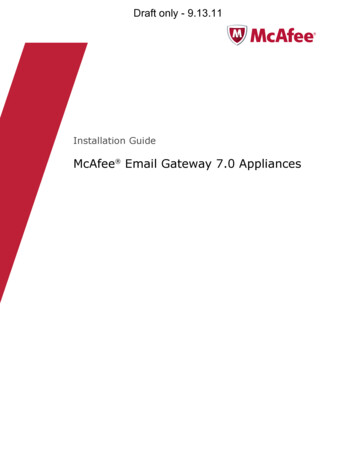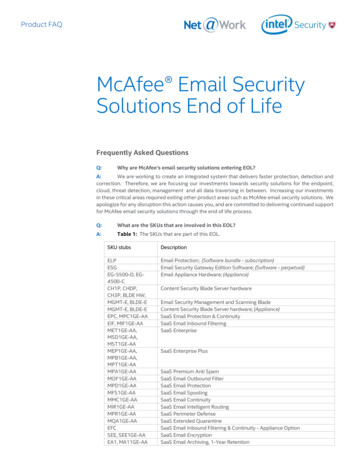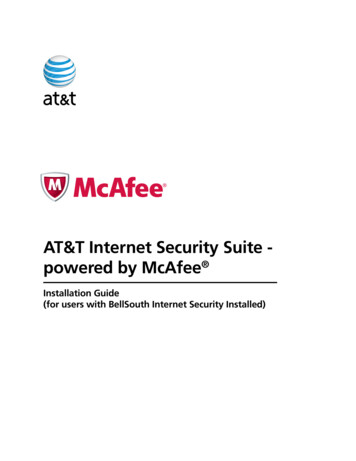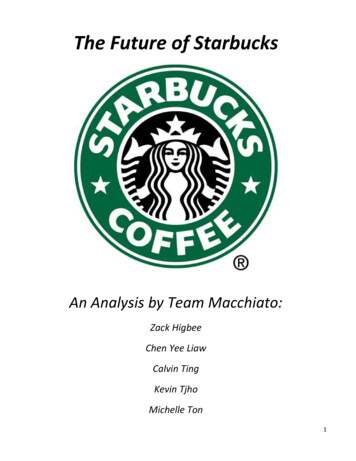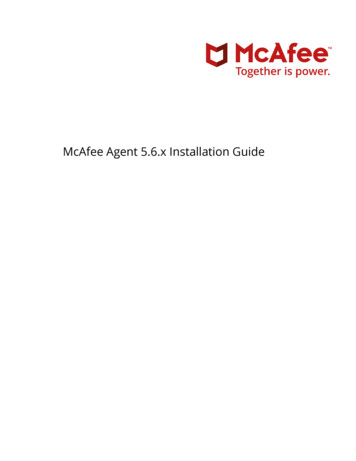
Transcription
McAfee Agent 5.6.x Installation Guide
COPYRIGHTCopyright 2018 McAfee, LLCTRADEMARK ATTRIBUTIONSMcAfee and the McAfee logo, McAfee Active Protection, ePolicy Orchestrator, McAfee ePO, McAfee EMM, Foundstone, McAfee LiveSafe, McAfee QuickClean, Safe Eyes,McAfee SECURE, SecureOS, McAfee Shredder, SiteAdvisor, McAfee Stinger, True Key, TrustedSource, VirusScan are trademarks or registered trademarks of McAfee,LLC or its subsidiaries in the US and other countries. Other marks and brands may be claimed as the property of others.LICENSE INFORMATIONLicense AgreementNOTICE TO ALL USERS: CAREFULLY READ THE APPROPRIATE LEGAL AGREEMENT CORRESPONDING TO THE LICENSE YOU PURCHASED, WHICH SETS FORTH THEGENERAL TERMS AND CONDITIONS FOR THE USE OF THE LICENSED SOFTWARE. IF YOU DO NOT KNOW WHICH TYPE OF LICENSE YOU HAVE ACQUIRED, PLEASECONSULT THE SALES AND OTHER RELATED LICENSE GRANT OR PURCHASE ORDER DOCUMENTS THAT ACCOMPANY YOUR SOFTWARE PACKAGING OR THAT YOU HAVERECEIVED SEPARATELY AS PART OF THE PURCHASE (AS A BOOKLET, A FILE ON THE PRODUCT CD, OR A FILE AVAILABLE ON THE WEBSITE FROM WHICH YOUDOWNLOADED THE SOFTWARE PACKAGE). IF YOU DO NOT AGREE TO ALL OF THE TERMS SET FORTH IN THE AGREEMENT, DO NOT INSTALL THE SOFTWARE. IFAPPLICABLE, YOU MAY RETURN THE PRODUCT TO MCAFEE OR THE PLACE OF PURCHASE FOR A FULL REFUND.2McAfee Agent 5.6.x Installation Guide
Contents1Installation overview5Which type of installation do you need? . . . . . . . . . . . . . . . . . . . . . . . . . . . 5First-time installation workflow . . . . . . . . . . . . . . . . . . . . . . . . . . . . . . 5First-time installation using McAfee ePO On-Premises . . . . . . . . . . . . . . . . . . 6First-time installation using McAfee ePO Cloud . . . . . . . . . . . . . . . . . . . . . 7Product name conventions . . . . . . . . . . . . . . . . . . . . . . . . . . . . . . . 7Methods of installing the agent . . . . . . . . . . . . . . . . . . . . . . . . . . . . .7Install from McAfee ePO (McAfee ePO On-Premises) . . . . . . . . . . . . . . . . . . . 8Install manually (McAfee ePO On-Premises) . . . . . . . . . . . . . . . . . . . . . . 9Install using third-party deployment (McAfee ePO On-Premises) . . . . . . . . . . . . . . 10Install using logon scripts on Windows systems (McAfee ePO On-Premises) . . . . . . . . . . 11Install using install scripts on non-Windows systems (McAfee ePO On-Premises) . . . . . . . . 11Install the agent on an image (McAfee ePO On-Premises) . . . . . . . . . . . . . . . . . 12Deploy using McAfee Smart Installer . . . . . . . . . . . . . . . . . . . . . . . . 13Install in Virtual Desktop Infrastructure mode . . . . . . . . . . . . . . . . . . . . . 14Upgrade installation workflow . . . . . . . . . . . . . . . . . . . . . . . . . . . . . . 142System requirements17Requirements . . . . . . . . . . . . . . . . . . . . . . . . . . . . . . . . . . . . 17Ports used by the agent . . . . . . . . . . . . . . . . . . . . . . . . . . . . . . . . 183Install software for the first time 419McAfee Agent with integrated McAfee Data Exchange Layer (DXL) . . . . . . . . . . . . . . . .McAfee Agent installation package (McAfee ePO On-Premises) . . . . . . . . . . . . . . . . . .Install McAfee Agent extension and packages (McAfee ePO On-Premises) . . . . . . . . . . . . . .Deploying the agent from McAfee ePO (McAfee ePO On-Premises) . . . . . . . . . . . . . . . .Manage Agent Deployment URLs . . . . . . . . . . . . . . . . . . . . . . . . . . . .Methods of deploying McAfee Agent using McAfee ePO On-Premises . . . . . . . . . . . . . . .Deploying the agent using McAfee Smart Installer . . . . . . . . . . . . . . . . . . .Including McAfee Agent on an image . . . . . . . . . . . . . . . . . . . . . . . .Install URL-based McAfee Agent manually from the command line . . . . . . . . . . . . .Install McAfee Agent in Virtual Desktop Infrastructure mode . . . . . . . . . . . . . . .Install on Microsoft Windows systems . . . . . . . . . . . . . . . . . . . . . . . .Install the agent on Linux and Macintosh systems . . . . . . . . . . . . . . . . . . .Methods of deploying McAfee Agent using McAfee ePO Cloud . . . . . . . . . . . . . . . . . .Deploy McAfee Agent using McAfee ePO Cloud . . . . . . . . . . . . . . . . . . . .Install the agent in unmanged mode . . . . . . . . . . . . . . . . . . . . . . . . . . .Install the agent on Windows systems in unmanaged mode . . . . . . . . . . . . . . .Install the agent on Linux systems in unmanaged mode . . . . . . . . . . . . . . . . .Install the agent on Macintosh systems in unmanaged mode . . . . . . . . . . . . . . .192021222323232525262735414141424244Upgrading and restoring agents (McAfee ePO On-Premises)47Upgrading vs. updating . . . . . . . . . . . . . . . . . . . . . . . . . . . . . . . .48Upgrade the agent using Product Deployment task . . . . . . . . . . . . . . . . . . . . . . .Upgrade the agent manually . . . . . . . . . . . . . . . . . . . . . . . . . . . . . .4849McAfee Agent 5.6.x Installation Guide3
ContentsAUpgrade the agent in unmanaged mode . . . . . . . . . . . . . . . . . . . . . . . . . .Upgrade the agent on unmanaged Windows systems . . . . . . . . . . . . . . . . . .Upgrade the agent on unmanaged Linux systems . . . . . . . . . . . . . . . . . . .Upgrade the agent on unmanaged Macintosh systems . . . . . . . . . . . . . . . . .Restore a previous version of the agent on Windows systems . . . . . . . . . . . . . . . . . .Restore a previous version of the agent on non-Windows systems . . . . . . . . . . . . . . . .495050525353Removing McAfee Agent55Remove agents when deleting systems from the System Tree . . . . . . . . . . . . . . . . . . . 55Remove agents when deleting groups from System Tree (Windows only) . . . . . . . . . . . . . . . 56Remove agents from systems in query results . . . . . . . . . . . . . . . . . . . . . . . . 56Remove the agent using Windows command line . . . . . . . . . . . . . . . . . . . . . . . 56Remove the agent in unmanaged mode using Control Panel . . . . . . . . . . . . . . . . . .56Remove the agent using non-Windows command line . . . . . . . . . . . . . . . . . . . . . 57Index4McAfee Agent 5.6.x Installation Guide59
1Installation overviewContentsWhich type of installation do you need?First-time installation workflowProduct name conventionsMethods of installing the agentUpgrade installation workflowWhich type of installation do you need?Follow the specific workflow, depending on whether you want to install the software for the first time orperform an upgrade.First-time installation workflowContentsFirst-time installation using McAfee ePO On-PremisesFirst-time installation using McAfee ePO CloudMcAfee Agent 5.6.x Installation Guide5
1Installation overviewFirst-time installation workflowFirst-time installation using McAfee ePO On-Premises Before you install McAfee Agent on managed systems for the first time, you must install the extension andcheck in the software packages on McAfee ePolicy Orchestrator On-Premises. McAfee Agent 5.6.0 bundles the McAfee Data Exchange Layer (DXL) client as a component. When you installMcAfee Agent 5.6.0 on the system, the McAfee Data Exchange Layer client is automatically installed. The DataExchange Layer client installation scenarios are covered later in this guide.6McAfee Agent 5.6.x Installation Guide
Installation overviewProduct name conventions1First-time installation using McAfee ePO CloudYou can install McAfee Agent on endpoints for the first time using McAfee Smart Installer created from McAfeeePolicy Orchestrator Cloud (McAfee ePO Cloud) . Product name conventionsThis guide covers multiple versions of McAfee ePO management platform. When content applies to only oneplatform, the platform name appears with the content.McAfee ePOThe umbrella term for all McAfee ePO management platforms. When used in thisguide, the content applies to all platforms.McAfee ePO On-Premises The locally installed (on-premises) version of McAfee ePO.McAfee ePO CloudThe cloud version of McAfee ePO.Methods of installing the agentYou can deploy the agent on endpoints using McAfee ePO On-Premises or McAfee ePO Cloud in multiple ways.You can install the agent manually on unmanaged systems.McAfee Agent 5.6.x Installation Guide7
1Installation overviewMethods of installing the agentDeploying using McAfee ePO On-PremisesDeploying using McAfee ePO CloudInstall from McAfee ePODeploy using McAfee Smart InstallerInstall manuallyInstall in Virtual Desktop Infrastructure modeInstall using third party deployment methodsInstall using Agent Deployment URLInstall using logon scripts (Windows)Install using install scripts (Non-Windows)Include the agent as an imageDeploy using McAfee Smart InstallerInstall in Virtual Desktop Infrastructure modeInstall using Agent Deployment URLInstall from McAfee ePO (McAfee ePO On-Premises)You can install the agent on multiple systems at the same time using McAfee ePO.See alsoInstall from McAfee ePO on page 28Install on non-Windows operating systems from McAfee ePO on page 358McAfee Agent 5.6.x Installation Guide
Installation overviewMethods of installing the agent1Install manually (McAfee ePO On-Premises)You can install the agent manually on client systems using installation packages.See alsoInstall manually on page 29Install on non-Windows operating systems manually on page 36Install the agent in managed mode on Ubuntu systems on page 37McAfee Agent 5.6.x Installation Guide9
1Installation overviewMethods of installing the agentInstall using third-party deployment (McAfee ePO On-Premises)Configure your third-party software to distribute the agent installation packages.See alsoInstall using third-party deployment methods on page 29Install using Group Policy Object on page 34Install the agent on Red Hat Linux systems using third party deployment method on page 37Install the agent on Ubuntu systems using third party deployment method on page 3910McAfee Agent 5.6.x Installation Guide
Installation overviewMethods of installing the agent1Install using logon scripts on Windows systems (McAfee ePO OnPremises)When you log on to the network, a logon script first checks if the agent is installed on the client system and thencontinues with the installation.See alsoInstall with logon scripts on page 30Install using install scripts on non-Windows systems (McAfee ePO OnPremises)You can install the agent on non-Windows systems using the install.sh script options.See alsoInstall the agent on non-Windows systems using install scripts on page 41McAfee Agent 5.6.x Installation Guide11
1Installation overviewMethods of installing the agentInstall the agent on an image (McAfee ePO On-Premises)You can install the agent on an image that is later deployed to multiple systems.See alsoIncluding McAfee Agent on an image on page 2512McAfee Agent 5.6.x Installation Guide
Installation overviewMethods of installing the agent1Deploy using McAfee Smart InstallerYou can deploy the agent on multiple client systems using McAfee Smart Installer.See alsoDeploying the agent using McAfee Smart Installer on page 23McAfee Agent 5.6.x Installation Guide13
1Installation overviewUpgrade installation workflowInstall in Virtual Desktop Infrastructure modeYou can avoid duplication of GUID by installing the agent in Virtual Desktop Infrastructure mode.See alsoInstall McAfee Agent in Virtual Desktop Infrastructure mode on page 26Upgrade installation workflowUpgrade your existing McAfee Agent software to a newer version.Upgrade using packages from the download siteDownload and install McAfee Agent on McAfee ePO server.1Download the appropriate McAfee Agent components from the McAfee download site using your grantnumber.2Install the McAfee Agent extension on McAfee ePO.3Check in the required McAfee Agent packages to the McAfee ePO repository.4Upgrade the agent on client systems using Product Deployment task.Upgrade using Software CatalogUse McAfee ePO Software Catalog (or Software Manager on McAfee ePO 5.9 or earlier) to upgrade the McAfee Agentsoftware.14McAfee Agent 5.6.x Installation Guide
Installation overviewUpgrade installation workflow1Upgrade manuallyUse Framepkg.exe to manually upgrade McAfee Agent.1Create and download Framepkg.exe from McAfee ePO.2Right-click Framepkg.exe, select Run as administrator, and click OK to complete the upgrade.See alsoUpgrading and restoring agents (McAfee ePO On-Premises) on page 3McAfee Agent 5.6.x Installation Guide15
1Installation overviewUpgrade installation workflow16McAfee Agent 5.6.x Installation Guide
2System requirementsContentsRequirementsPorts used by the agentRequirementsMake sure that your client systems meet specific hardware and software requirements to install the agent.System requirements Installed disk space — 50 MB (minimum), excluding log files Memory — 512 MB RAM (minimum) Processor speed — 1 GHz (minimum)The list specifies the minimum system requirements for installing the agent. For information about systemrequirements for other McAfee products, see the respective McAfee product documentation.Supported operating systems and processorsFor information about supported operating systems, see KB51573.The agent supports all Data Execution Prevention modes in Windows operating systems.When McAfee Agent is deployed on an incompatible operating system, the installation fails and an alert is sent tosystem log file.Supported McAfee productsFor the list of products that McAfee Agent 5.6.0 supports, see KB91021.Additional supported platformsYou can install the agent on the virtual guest operating systems using these virtualization environments. Windows Server 2008 Hyper-V Citrix XenServer ESX Citrix XenDesktop VMware Workstation VMware Server VMware playerMcAfee Agent 5.6.x Installation Guide17
2System requirementsPorts used by the agentPorts used by the agentThe agent uses specific ports to connect to McAfee ePO.Ports ProtocolsTraffic direction8081(McAfee ePO On-Premises) Inbound connection from McAfee ePO or Agent Handler.TCPPeer-to-peer server serves content, Relay connections established.8082UDPInbound connection to McAfee Agent.Peer-to-peer server discovery, RelayServer discovery.8083UDPRelayServer discovery for previous versions of McAfee Agent.If peer-to-peer service and RelayServer are disabled, these ports are not open.For information about the ports used by McAfee ePO for communicating through a firewall, see KB66797.18McAfee Agent 5.6.x Installation Guide
3Install software for the first timeThe method of installing McAfee Agent depends on the client operating system, tools used, new installation, oran upgrade.McAfee ePO On-PremisesYou need these components to install McAfee Agent on client systems: McAfee ePO extension (EPOAGENTMETA.zip) — A .zip file that is installed on McAfee ePO. Installing McAfeeAgent extension allows you to customize product features on McAfee ePO. McAfee Agent software package (MAxxxWIN.zip or MAxxxLNX.zip or MAxxxMAC.zip) — A .zip file thatcontains product installation files. Once the package is checked in to the Master Repository, McAfee ePO candeploy it to your managed systems. McAfee Agent key updater package (AgentKeyUpdate.zip) — This distributes the new master keys when anupdate is received from the McAfee ePO managed repositories. McAfee Agent uses agent-server securecommunication (ASSC) keys to communicate securely with the server. You can generate new ASSC keys anduse them as a master set. Existing agents that use other keys in the agent-server secure communicationkeys list do not change to the new master key unless there is a client agent key updater task scheduled andrun. McAfee Agent key updater package is multi-platform and updates the master public key (srpubkey.bin)and the corresponding request key (reqseckey.bin).McAfee ePO CloudYou can create a customized McAfee Smart Installer by selecting the required operating system and McAfeeversion. You can install McAfee Agent on all supported platforms using the McAfee Smart Installer.ContentsMcAfee Agent with integrated McAfee Data Exchange Layer (DXL)McAfee Agent installation package (McAfee ePO On-Premises)Install McAfee Agent extension and packages (McAfee ePO On-Premises)Deploying the agent from McAfee ePO (McAfee ePO On-Premises)Manage Agent Deployment URLsMethods of deploying McAfee Agent using McAfee ePO On-PremisesMethods of deploying McAfee Agent using McAfee ePO CloudInstall the agent in unmanged mode McAfee Agent with integrated McAfee Data Exchange Layer (DXL) McAfee Agent 5.6.0 bundles the McAfee Data Exchange Layer client as a component.The Data Exchange Layer client is automatically installed on managed systems and connects to a DXL broker inyour environment. If the DXL broker is not present in your environment, the DXL client goes into an idle modewhere it consumes minimal resources until brokers become present. DXL services run as part of McAfee Agentservices.McAfee Agent 5.6.x Installation Guide19
3Install software for the first timeMcAfee Agent installation package (McAfee ePO On-Premises)For information about using the DXL client and installing the DXL broker, see McAfee Data Exchange Layerdocuments.McAfee Agent installation package (McAfee ePO On-Premises)You install the agent on client systems using the installation package generated when you install McAfee ePO orcheck in the agent package.This file is a customized installation package for McAfee Agent that reports to your McAfee ePO. The packagecontains information needed for McAfee Agent to communicate with the server. Specifically, this packageincludes: McAfee Agent installer Sitelist.xml file srpubkey.bin (the server public key) reqseckey.bin (the initial request key) req2048seckey.bin sr2048pubkey.bin agentfipsmode fileBy default, McAfee Agent installation packages are at System Drive \Program Files (x86)\McAfee\ePolicy Orchestrator\DB\Software\Current\ Product Id \Install\0409. Product IDs forsupported operating systems are listed in the following table.Operating SystemProduct hEPOAGENT3700MACXThe Windows installation package is FramePkg.exe and the non-Windows package is install.sh.This is the installation package that McAfee ePO uses to distribute and install McAfee Agent. FramePkg.exefiles are created when: You specifically create one in McAfee ePO McAfee Agent packages are checked in to any branch of the repository (Previous, Current, or Evaluation) Encryption key changesThe default McAfee Agent installation package doesn't contain user credentials. When executed on the targetedsystem, the installation uses the account of the currently logged-on user.You can create custom installation packages with embedded credentials if needed by your environment.Because an installer package has embedded credentials, access to it must be severely restricted. Installerpackages with embedded credentials must only be used in specific situations where another deployment methodis not available. For additional, important information about the use of embedded credentials, see McAfeeKB65538.20McAfee Agent 5.6.x Installation Guide
Install software for the first timeInstall McAfee Agent extension and packages (McAfee ePO On-Premises)3Install McAfee Agent extension and packages (McAfee ePO OnPremises)Before you install the agent on managed systems, add the extension, software package, and key updaterpackage to McAfee ePO.You can manage previous versions of McAfee Agent (4.8.x and 5.0.x) with 5.x.x extension. But, previous versionextensions cannot manage McAfee Agent 5.x.x clients.Task1Download the McAfee Agent extension, EPOAGENTMETA.zip, McAfee Agent packages, and the key updaterpackages to the system with McAfee ePO.You can download McAfee Agent packages from McAfee ePO Software Catalog (or Software Manager on McAfeeePO 5.9 or earlier). See McAfee ePO product documentation for more details.McAfee Agent comes with different packages for each supported operating
First-time installation using McAfee ePO On-Premises Before you install McAfee Agent on managed systems for the first time, you must install the extension and check in the software packages on McAfee ePolicy Orchestrator On-Premises. McAfee Agent 5.6.0 bundles the McAfee Data Exc