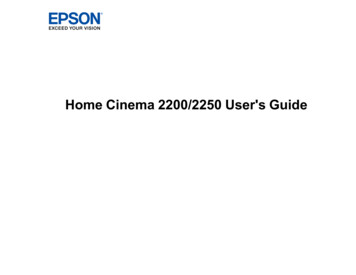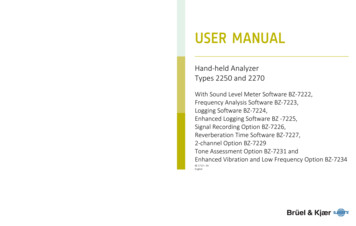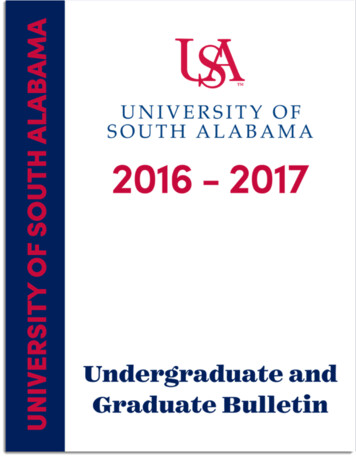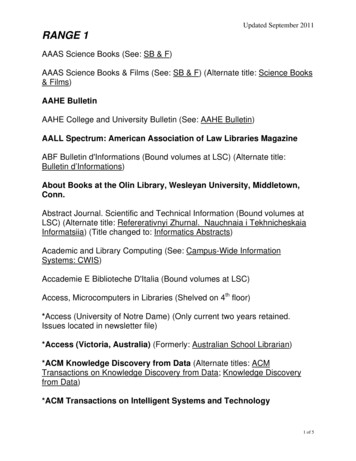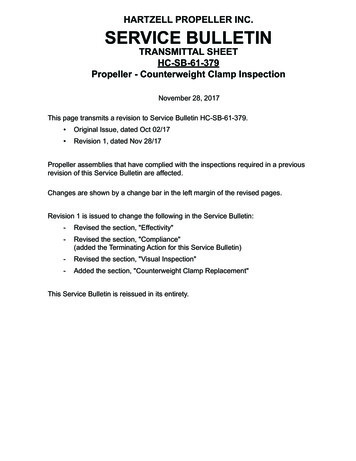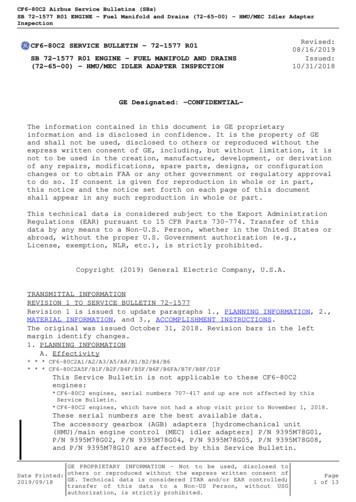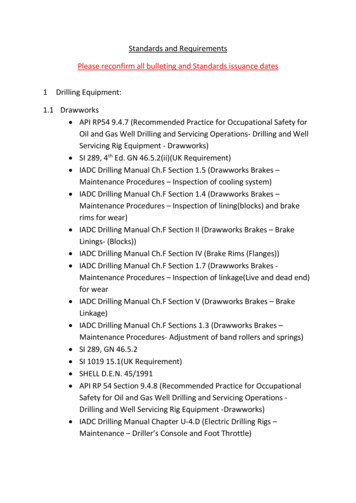Transcription
WAUKEE ENGINEERINGValve-Tronic 3.5Installation And Operation ManualNOTICEThis manual contains important safety information and should be read and understoodby all installation personnel and all users of this equipment.2250-R7
TABLE OF CONTENTSINTRODUCTION . 4CONTROL VALVE OVERVIEW . 5SPECIFICATIONS . 6INSTALLATION . 7FLO-METER INSTALLATION . 7VALVE-TRONIC CONTROL VALVE INSTALLATION . 8WIRING GUIDELINES . 9LOCATION OF VALVE-TRONIC WIRING . 9WIRING DIAGRAMS . 10TERMINAL BLOCK WIRING DIAGRAM .10QUICK DISCONNECT WIRING DIAGRAM . 11TYPICAL WIRING FORMATS . 12TYPICAL SOLEDOID VALVE WIRING . 13CIRCUIT PROTECTION . 14OVERVIEW OF VALVE-TRONIC . 15OPERATOR INTERFACE . 15INSIDE THE VALVE-TRONIC . 16OPERATION . 16MANUAL MODE . 16AUTOMATIC MODE . 17FAILURE MODES . 17PROGRAMMING MODE . 18THUMBWHEEL ADJUSTMENT . 22ADDITIONAL FEATURES . 23DIRECT/REVERSE ACTING MODE . 23SET-POINT MODE SELECTION . 23ERROR CODES . 24TROUBLE SHOOTING GUIDE . 25APPENDIX “A” - DRAWINGS . 2822250-R7
Table of FiguresFIGURE 1 – VALVE-TRONIC FLO-METER. 7FIGURE 2 – VALVE-TRONIC CONTROL VALVE . 8FIGURE 3 – VALVE-TRONIC TERMINAL BLOCKS . 10FIGURE 4 – QUICK DISCONNECT WIRING DIAGRAM . 11FIGURE 5 – TYPICAL WIRING DIAGRAM WITH MONITOR . 12FIGURE 6 – TYPICAL WIRING DIAGRAM WITHOUT MONITOR . 12FIGURE 7 – AUXILIARY WIRING DIAGRAM . 12FIGURE 8-10 – TYPICAL SOLENOID VALVE WIRING . 13FIGURE 11 – IMPROPERLY WIRED SOLENOID VALVE . 14FIGURE 12 – OPERATOR INTERFACE . 15FIGURE 13 – INSIDE THE VALVE-TRONIC . 16FIGURE 14 –AUTOMATIC OPERATION 0 TO 50% . 17FIGURE 15 – AUTOMATIC OPERATION 100 TO 50% . 17Index of TablesTABLE 1- WIRING CONTACTS DESCRIPTION . 10TABLE 2- AUXILIARY WIRING CONTACTS DESCRIPTION. 10TABLE 3 - QUICK DISCONNECT WIRING . 1132250-R7
INTRODUCTIONThe Purpose of this ManualThank You for Purchasing a Valve-Tronic Flow Control Valve. This Manual shows youhow to install, wire and maintain Waukee’s Valve-Tronic. It also helps you understandhow to interface it to other devices in a control system. This manual contains importantinformation and should be read and understood by all individuals who install, use orservice this equipment.Supplemental ManualsThe 2004 “Waukee-Tronic Installation and Operation” Manual and 904 “Installation andOperation of Waukee Flo-Meters” Manual contain technical information as well asprecautions about Waukee Flo-Meter’s.Technical SupportWe strive to make our manuals the best in the industry. We rely on your feedback to letus know if we are reaching our goal. If you cannot find the solution to your particularapplication, or, if for any reason you need technical assistance, please call us at:414-462-8200Our technical support group will work with you to answer your questions. They areavailable Monday through Friday from 8:00 A.M. to 4:30 P.M. Central Standard Time.We also encourage you to visit our web site where you can find technical and nontechnical information about our products and p-upc.comIf you have a comment, question or suggestion about any of our products, services, ormanuals, please e-mail or contact us by phone.Conventions UsedWhen you see the “exclamation point” icon in the left-hand margin, theparagraph to its immediate right will be a warning. This information couldprevent injury, loss of property, or even death in extreme cases. Anywarning in this manual should be regarded as critical information that shouldbe read in its entirety. The word WARNING or CAUTION in boldface willmark the beginning of the text.Field DeviceRefers to any device the Valve-Tronic connects to that accepts or sends a 420mA signal. (Ex. PLC, Chart Recorder, Controller)42250-R7
CONTROL VALVE OVERVIEWThe Waukee Valve-Tronic Control Valve is a flow controller specifically designed to control thefluid flow through a Waukee Flo-Meter.Principle of operationThe Waukee Valve-Tronic Control Valve is microprocessor based and compares a flowcontrol signal (4-20 mA represents zero to full scale flow) to the actual flow signalproduced by the Waukee-Tronic Flow Sensor on the Flo-Meter. If there is no differencebetween the control signal and the actual flow signal, the system is “satisfied” and themotor does not drive. If the flow signal is different from the control signal, the system willtell the motor to drive up or down until the flow signal matches the control signal. TheValve-Tronic is programmed to automatically “ramp” to a set point smoothly to limit“under” and “over shoot”.The unit is factory “tuned” to each flow specification to provide smooth control action.The unit’s response and control is limited by the response of the customer-suppliedcontroller, inlet pressure, flow range, gas type and downstream restrictions. Ifnecessary, the Valve-Tronic may be “field tuned” for a variety of applications.WARNING: This unit contains ESD (Electrostatic Discharge)sensitive parts and assemblies. Static control precautionsare required when installing, testing, servicing or repairingthis assembly. Component damage may result if ESDcontrol procedures are not followed. If you are not familiarwith static control procedures refer to an applicable ESDprotection handbook.WARNING: The Valve on this unit is not designed forpositive shut-off. Valves may leak gas into equipment andcause asphyxiation or poisoning to personnel withinconfined space. If positive shut-off is desired install amechanical valve prior to the flo-meter and verify that it isshut-off prior to servicing equipment attached to the unit.WARNING: Flo-Meter must be earth grounded.Ungrounded Flo-Meters may become a source of Ignition.52250-R7
SPECIFICATIONSThe Valve-Tronic Control Valve offers the following features: Control and Waukee-Tronic Feedback diagnostic Indicators PID Style Control Error codes to aid in troubleshooting Shut off contacts to close the valve by opening a remote switch or contact Three Alarm contacts that cam be programmed for various alarm types Built in set-point generator which allows the unit to function from and internal setpointOperating Voltage:24 VDC /- 10%Power Consumption:50 mASignal Input:4 -20 mA Standard Current LoopSignal Output (from Waukee-Tronic): 4-20mA Isolated Current LoopRelay contact ratings:All 1.0 A@30VDCMaximum Operating Temperature: 150̊F (65 C)Minimum Operating Temperature:32 F (0̊C)62250-R7
INSTALLATIONFlo-Meter InstallationThe 904”Installation and Operation of Waukee Flo-Meters” manual contains instructionson the proper installation of the Flo-Meter. Refer to Figure 1 for reference and read allCAUTIONS and WARNINGS before proceeding.The Valve-Tronic Flo-Meter is shipped as a complete unit as shown in Figure 1. Beforeinstalling the Flo-Meter, carefully remove the Waukee-Tronic Flow Sensor, to achievethis lay the unit on its side on a work bench or table. Then hold the Waukee-Tronic unitwith one hand, while unscrewing the union nut counter clockwise with the other hand toloosen it.CAUTION: Once the Waukee-Tronic is loosefrom the Flo-Meter make sure to pull theWaukee-Tronic from the Flo-Meter straightback off the float rod assembly. Moving theWaukee-Tronic to one side or another duringremoval may result in damage to the float rodassembly.% FLOWOnce the Waukee-Tronic is free from the Flo-Meter, THEFLOAT ROD MUST NOT BE BENT OR DAMAGED IN ANYWAY. INACCURATE REDING MAY RESULT IF FLOATROD IS BENT. Remove the Float Rod Assembly and store itin a safe location until Flo-Meter body is mounted. Removethe red tape from the float rod and insert the float rodassembly into the Flo-Meter body. Then remove the sightglass tube from the Waukee-Tronic and fill the tube withWaukee Flo-Meter Oil so that the level of oil is approximatelyone (1) inch from the top. Note: Do not put oil in the sightglass tube of meters used for oxygen or methanol service.Oxygen Flo-Meters should be run dry, or with distilled water.Flo-Meters for Methanol service will automatically fill the sightglass tube with Methanol when in service. Place the sightglass tube back into the Waukee-Tronic, making sure thesight glass tube o-ring is properly seated, and then carefullyinstall the Waukee-Tronic on to the Flo-Meter.WARNING: Do not fill the sight glass tube withFlo-Meter oil on meters used for oxygen service.Use of oil may cause fire or explosion. SeriousFigure 1personal injury may result from fire or explosion.Note: If the Valve-Tronic is shipped separately to be installed in an existing Flo-Meter, pleaserefer to the “Valve-Tronic Control Valve Installation on the following page.72250-R7
Valve-Tronic Control Valve InstallationThe following instructions are for installing a Valve-Tronic Control Valve onto an existingWaukee Flo-Meter. Please refer to Figure 2.1. First remove the valve assembly from the ValveTronic as follows:i. Remove the Four (4) access window cover platescrews and the access window cover plate.ii. Loosen the valve stem coupling lower hex headset screw.iii. Loosen the valve body union nut.iv. Carefully separate the valve body assembly fromthe adapter block.v. Set the Valve-Tronic and valve body assemblyaside.2. Remove the cap or manual valve from the existingFlo-Meter using the valve tool provided.3. Inspect the top of the Flo-Meter and remove any ofthe following if present: Valve orifice, orifice gasket orvalve spring.4. Insert the “O-Ring” into the top of the Waukee FloMeter. Ensure that the “O-Ring” is seated flat againstthe “shelf” of the Flo-Meter.5. Insert the orifice on top of the “O-Ring” and ensurethat the “O-Ring” is still seated properly.6. Screw the valve body assembly into top of the FloMeter using the valve tool. Tighten until the flatgasket is seated in the Flo-Meter body.% FLOWFigure 2CAUTION: Do not over tighten asdamage to the threads may occur.7. Install the Valve-Tronic onto the valve bodyassembly. Carefully align the valve stem coupling tothe valve stem.CAUTION: Do not force the ValveTronic onto the valve stem.8. Tighten the union nut by hand until there is little or noplay between the valve body assembly and ValveTronic.9. Tighten the valve stem coupling lower hex head setscrews.10. Replace the access window cover plate and Four (4)access window cover plate screws.82250-R7
Wiring GuidelinesYour company may have guidelines for wiring installation. If so, you should check thosebefore you begin the installation. Here are some general things to consider: Use the shortest wiring route whenever possible. Use shielded wiring and ground the shield at the Field Device end. DO NOTground the shield at both the Valve-Tronic and Field Device. Do not run the signal wiring next to large motors, high current switches, ortransformers. This may cause noise problems. Route the wiring through an approved cable housing to minimize the risk ofaccidental damage. Check local and national codes to choose the correctmethod for your application. Be sure to leave enough slack in the cables to allow easy removal of theWaukee-Tronic and Valve-Tronic from the Flo-Meter for maintenance. If sealtight or similar conduit is used, be sure to provide an adequate loop of conduit formaintenance access.CAUTION: To reduce the risk of electrical shock and also to preventdamage to the Waukee-Tronic, Valve-Tronic and the Field Device theWaukee-Tronic is connecting to. It is advised to turn off the supply power tothe Waukee-Tronic, Valve-Tronic and Field Device before connecting ordisconnecting any wires.Location of Valve-Tronic WiringThe Standard Valve-Tronic Control Valve wiring terminals are located at the top of theValve-Tronic Control unit under the top cover. Remove the Four-(4) top cover screwsand top cover to access the wiring terminals. The wiring terminals are a combinationscrew terminal/quick disconnect arrangement. The terminal block(s) may be removedby loosening the two screws located on either side of the terminal blocks. Note: Besure to feed your wiring through suitable bushings in the knockout(s) before wiring theterminal blocks. All connections to the unit should be made in accordance with Figures5-7 and Tables 1&2. Use 18 or 20 AWG wire for all connections.If Valve-Tronic is equipped with the optional Quick Disconnect plug, the quick disconnectplug is a 19 pin plug pre-wired with three cables. The cables are as follow: One 4conductor cable with a pre-wired plug on the end to connect to the Waukee-Tronic. One7 Conductor Cable that contains all the power, control, and feedback signal wiring andone 9 conductor cable that includes all the relay logic wiring. Refer to Figure 4 andTable 3. The Quick Disconnect plug can be added to any new or existing Valve-Tronic’s.The Part Number for the Quick Disconnect cable assembly is 1-3481*Note: For “S” series of Flo-Meter’s add a “-S” after the part number.92250-R7
WIRING DIAGRAMSTerminal Block Wiring DiagramFigure 3Table 1ContactDescription1Ground for Shield23456789 24 VDCDC Common 4 to 20 mA Control Signal from Field Device- 4 to 20 mA Control Signal from Filed Device 4 to 20 mA Waukee-Tronic Flow Sensor Signal-4 to 20 mA Waukee-Tronic Flow Sensor Signal 4 to 20 mA Waukee-Tronic Monitor Loop Signal (shipped jumpered to pin 9)-4 to 20 mA Waukee-Tronic Monitor Loop Signal (shipped jumpered to pin 8)Table 2ContactsDescription10&11Alarm 1 (1.0 A@30VDC, N.O. Relay Contacts)12&13Alarm 2 (1.0 A@30VDC, N.O. Relay Contacts)14&15Alarm 3 (1.0 A@30VDC, N.O. Relay Contacts)16&17Unconditional “Close Valve” contacts, Valve drives closed and remains closeduntil circuit is complete (contacts 16 and 17 are closed), Shipped jumped102250-R7
Quick Disconnect Wiring DiagramFigure 4V-T TerminalNumberQuick-DisconnectTerminal NumberWire YELLOWVILOETORANGEBLACKWHITEREDBROWNSignalGround for shield 24VDC PowerDC Common 4.20 mA Control-4.20 mA Control 4.20 mA Flow Monitor-4.20 mA From Monitor 4.20 mA From Waukee-Tronic-4.20 mA From Waukee-Tronic-24VDC to Waukee-Tronic 24VDC to Waukee-TronicAlarm 1 CommomAlarm 1 N.O. ContactAlarm 2 CommonAlarm 2 N.C. ContactsAlarm 3 CommonAlarm 3 N.O. ContactsClose Valve Control ContactsClose Valve Control ContactsTable 3112250-R7
TYPICAL WIRING FORMATSThe figures shown below are for typical wiring configurations. If connecting the Valve-Tronic toa controller and data a
The 2004 "Waukee-Tronic Installation and Operation" Manual and 904 "Installation and Operation of Waukee Flo-Meters" Manual contain technical information as well as precautions about Waukee Flo-Meter's. Technical Support We strive to make our manuals the best in the industry. We rely on your feedback to let