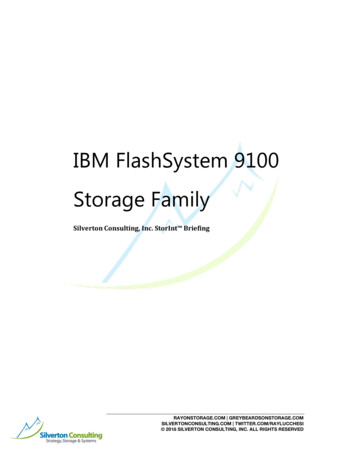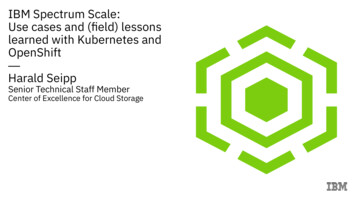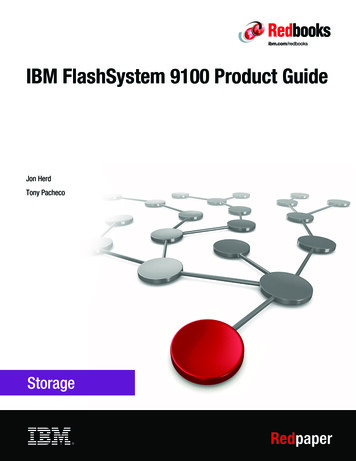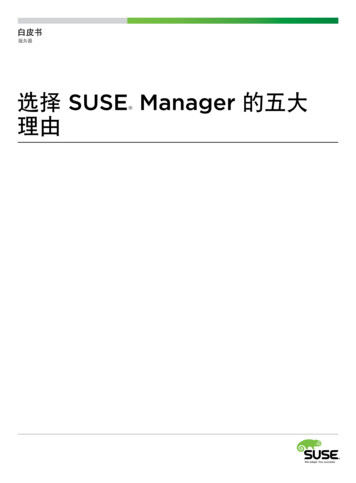Transcription
IBM System Storage N series Snap Creator Framework 3.6.0Installation and Administration GuideSC27-4202-01
Table of Contents 3ContentsPreface . 6Supported features . 6Websites . 6Getting information, help, and service . 6Before you call . 7Using the documentation . 7Hardware service and support . 7Firmware updates . 8How to send your comments . 8What Snap Creator does . 9Snap Creator architecture . 9New features of Snap Creator . 11Security features of Snap Creator . 13Snap Creator integration . 16Guidelines to define Snap Creator policies . 17What Snap Creator Agent is . 18Snap Creator Agent multithreading . 20Preparing to install Snap Creator . 22Downloading the Snap Creator software . 22Creating a Data ONTAP user . 22Installing Java on Snap Creator Server . 23Preinstallation steps for the Domino plug-in . 23Settings specific to Linux, Solaris, and AIX . 23Settings specific to Windows . 24Installing Snap Creator on Windows . 25Installing Snap Creator on UNIX . 26Installing Snap Creator Server . 26Installing Snap Creator Agent . 27Uninstalling Snap Creator from Windows . 28Uninstalling Snap Creator from UNIX . 29Upgrading Snap Creator . 30Upgrading from Snap Creator 3.5.0 . 30
4 Snap Creator 3.6.0 Installation and Administration GuideUpgrading the Snap Creator GUI . 30Information required to configure Snap Creator . 32Oracle plug-in . 36MySQL plug-in . 37DB2 plug-in . 38Sybase plug-in . 39MaxDB plug-in . 42Lotus Domino plug-in . 43SnapManager for Microsoft Exchange plug-in . 45SnapManager for Microsoft SQL Server plug-in . 46VMware (VIBE) plug-in . 47vCloud vApp backup and restore by using the VMware plug-in . 50Virtual machine backup and restore by using the VMware plug-in . 50Red Hat KVM plug-in . 51Citrix Xen plug-in . 53Archive log plug-in . 54Configuring Snap Creator Server . 55Creating a configuration file using the CLI . 55Creating a configuration file using the GUI . 55Referencing . 56Snap Creator Agent configuration . 83Snap Creator Backup process . 84List of commands . 84Running Snap Creator Server using the CLI . 86Running Snap Creator Agent using the CLI . 95Running Snap Creator using the GUI . 96Creating a schedule . 97Creating multiple users . 97Job monitoring . 98Viewing data and log details . 98Performing restore using Snap Creator . 99Performing volume restore . 99Performing single file restore . 100Performing application-defined restore . 100Performing restore with the Domino plug-in . 101Performing volume restore for Domino using the CLI . 102
Table of Contents 5Performing volume restore for Domino using the GUI . 103Performing single file restore with NFS for Domino using the CLI . 104Performing single file restore with NFS for Domino using the GUI . 106Performing single file restore with block protocols for Domino . 106Using the plug-in framework to create custom plug-ins . 109Troubleshooting Snap Creator issues . 110Logs . 110Troubleshooting Snap Creator GUI error . 112Troubleshooting Network issues . 113Troubleshooting the tmp directory permission issues . 114Error messages . 114Snap Creator examples . 197Copyright information . 203Trademark information . 204Index . 207
6 Snap Creator 3.6.0 Installation and Administration GuidePrefaceSupported featuresIBM System Storage N series storage systems are driven by NetApp Data ONTAP software. Somefeatures described in the product software documentation are neither offered nor supported by IBM.Please contact your local IBM representative or reseller for further details.Information about supported features can also be found on the N series support website (accessed andnavigated as described in Websites on page 6).WebsitesIBM maintains pages on the World Wide Web where you can get the latest technical information anddownload device drivers and updates. The following web pages provide N series information: A listing of currently available N series products and features can be found at the following webpage: www.ibm.com/storage/nas/The IBM System Storage N series support website requires users to register in order to obtainaccess to N series support content on the web. To understand how the N series support webcontent is organized and navigated, and to access the N series support website, refer to thefollowing publicly accessible web page:www.ibm.com/storage/support/nseries/This web page also provides links to AutoSupport information as well as other important N seriesproduct resources.IBM System Storage N series products attach to a variety of servers and operating systems. Todetermine the latest supported attachments, go to the IBM N series interoperability matrix at thefollowing web me.htmlFor the latest N series hardware product documentation, including planning, installation andsetup, and hardware monitoring, service and diagnostics, see the IBM N series InformationCenter at the following web ries/index.jspGetting information, help, and serviceIf you need help, service, or technical assistance or just want more information about IBM products,you will find a wide variety of sources available from IBM to assist you. This section contains
Preface 7information about where to go for additional information about IBM and IBM products, what to do ifyou experience a problem with your IBM N series product, and whom to call for service, if it isnecessary.Before you callBefore you call, make sure you have taken these steps to try to solve the problem yourself: Check all cables to make sure they are connected.Check the power switches to make sure the system is turned on.Use the troubleshooting information in your system documentation and use the diagnostic toolsthat come with your system.Refer to the N series support website (accessed and navigated as described in Websites on page 6)for information on known problems and limitations.Using the documentationThe latest versions of N series software documentation, including Data ONTAP and other softwareproducts, are available on the N series support website (accessed and navigated as described inWebsites on page 6).Current N series hardware product documentation is shipped with your hardware product in printeddocuments or as PDF files on a documentation CD. For the latest N series hardware productdocumentation PDFs, go to the N series support website.Hardware documentation, including planning, installation and setup, and hardware monitoring,service, and diagnostics, is also provided in an IBM N series Information Center at the following nseries/index.jspHardware service and supportYou can receive hardware service through IBM Integrated Technology Services. Visit the followingweb page for support telephone numbers:www.ibm.com/planetwide/
8 Snap Creator 3.6.0 Installation and Administration GuideFirmware updatesIBM N series product firmware is embedded in Data ONTAP. As with all devices, ensure that yourun the latest level of firmware. Any firmware updates are posted to the N series support website(accessed and navigated as described in Websites on page 6).Note: If you do not see new firmware updates on the N series support website, you are running thelatest level of firmware.Verify that the latest level of firmware is installed on your machine before contacting IBM fortechnical support.How to send your commentsYour feedback helps us to provide the most accurate and high-quality information. If you havecomments or suggestions for improving this document, please send them by email tostarpubs@us.ibm.com.Be sure to include the following: Exact publication titlePublication form number (for example, GC26-1234-02)Page, table, or illustration numbersA detailed description of any information that should be changed
9What Snap Creator doesSnap Creator is a backup and recovery software solution that enables you to integrate Snapshottechnology with any application that is not supported by SnapManager products.Snap Creator is platform and operating system independent. It provides application integrationthrough plug-ins that enable it to support any application on a storage system. Snap Creator uses theplug-ins to handle quiesce and unquiesce actions for a given application or database.Snap Creator supports application plug-ins for Oracle, DB2, MySQL, Sybase ASE (Sybase), LotusDomino (Domino), SnapManager for Microsoft SQL Server, SnapManager for Microsoft Exchange,MaxDB, VMware (vSphere and vCloud Director), Red Hat KVM, and Citrix Xen. Additionalapplication plug-ins are available through the Snap Creator Community.Snap Creator provides a management interface for Snapshot technology, SnapVault, Open SystemsSnapVault, SnapMirror, Protection Manager, Operations Manager, and FlexClone technology.Snap Creator architectureSnap Creator consists of a server and an agent layer. The GUI, configuration, and CLI reside in theserver. The server sends quiesce or unquiesce operations to a given database by using the agent,which runs remotely or locally.The communication layer from the agent to the server is Simple Object Access Protocol (SOAP) overHTTP.The following illustration shows the Snap Creator architecture:
10 Snap Creator 3.6.0 Installation and Administration Guide
11New features of Snap CreatorSnap Creator 3.6.0 introduces new features such as support for the Red Hat KVM plug-in, Citrix Xenplug-in, and Data ONTAP 8.1 operating in Cluster-Mode support for SnapManager for MicrosoftExchange and SnapManager for Microsoft SQL Server plug-ins.Following are the new features: Data ONTAP 8.1 operating in Cluster-Mode support for SnapManager for Microsoft Exchangeand SnapManager for Microsoft SQL Server plug-insSupport for Data ONTAP 8.1 operating in 7-ModeSupport for VMware vCloud Director (vCD 1.5.0 and vCD 1.5.1)Support for VMware vSphere (vSphere 4.1 and vSphere 5.0)Support for the following plug-ins: Red Hat KVM Citrix XenEnhancements to the Domino plug-in: Up-to-the-minute and point-in-time restore for volumesAbility to restore an application-consistent single database in a Fibre Channel (FC)environmentThe following storage systems and gateway systems are supported: N7x50T series N7000 series N6200 series N6000 seriesImprovement to Protection Manager Ability to dynamically update or modify the secondary Snapshot copy naming conventionused in Protection Manager. This feature detects the change in the Snapshot copy namingconvention and automatically updates the dataset with the new information.Support for non-Snap Creator Snapshot copies This feature enables Snap Creator to work with external Snapshot copies.Improvement to the CLI Ability to pass all the Snap Creator configuration arguments without using a configurationfile. This is done through a new parameter called --params. This feature allows the CLI to runin silent mode. A configuration file is not required.Improvements to the GUI Ability to delete volume clones listed under Data Volume Clones.
12 Snap Creator 3.6.0 Installation and Administration Guide Ability to perform mount and unmount actions by using the GUI. Ability to create configuration files in the global configuration setup by using the GUI. Ability to add the --params parameter for actions such as restore, mount, and unmount.Support for Oracle offline backup This feature supports offline backup in addition to online backup. By default, the backup isonline. However, you can configure either online or offline backup based on the Snap Creatorpolicy.SnapVault support to include the primary and secondary volumes on the same storage systemAbility to list volumes by using the CLIPlug-in currency for all the supported applications and databasesAbility to integrate with CIFS and share CIFS volume clones, similar to NFS and igroup mappingAbility to map multiple igroups per volume cloneAbility to validate the plug-in optionsResources page in the GUI The Resources page, which can be accessed from the Help menu contains links to SnapCreator documents, technical reports, and videos.
13Security features of Snap CreatorSnap Creator provides security features such as role-based access control (RBAC) for storagecontrollers, host security for Snap Creator Agent, and RBAC through the Snap Creator GUI.RBAC for storage controllersIf you are not using the DataFabric Manager server proxy, you need a user name and password tocommunicate with the storage controllers. Passwords can be encrypted for security.The following are the minimum permissions that Snap Creator might require: login-* (for all login access) or login-http-admin (to only allow API login)api-snapshot-* (always required)api-system-* (always required)api-ems-* (always required)api-snapvault-* (required only for SnapVault management)api-snapmirror-* (required only for SnapMirror management)api-volume-* (required for volume clones)api-lun-* (required for volume and LUN clones)api-cg-* (required for Consistency Group Snapshot copies)api-nfs-* (required for exporting cloned volumes by using NFS)api-file-* (required for listing the files during single file restore)api-license-* (required for retrieving license information)api-net-* (required for the VMware plug-in)api-vfiler-list-* (required for the VMware plug-in)api-rsh-get-* (required for the VMware plug-in)Note: Do not use the root user. You should create a backup user with only the necessary APIpermissions.Network communications are through HTTP (80) or HTTPS (443), so you must have one or both ofthese ports open between the host where Snap Creator runs and the storage controllers. A user mustbe created on the storage controllers for authentication purpose. For HTTPS, you must ensure that theuser is enabled and configured on the storage controllers.Snap Creator Agent securitySnap Creator uses host security to allow only authorized hosts to access the agent. Additionally, itchecks the user name or password if you are not using the server to communicate with the agent. Thisfeature allows you to specify multiple host lines. To restrict access for third-party applicationsthrough Simple Object Access Protocol (SOAP), the agent offers a user/password authentication.If a command contains the path of the Snap Creator installation directory, it is blocked.
14 Snap Creator 3.6.0 Installation and Administration GuideRBAC through the GUIYou can create and manage multiple user accounts by using the Snap Creator GUI. The user in theGUI (created during the installation or profile setup) acts as a super user and has access to thecomplete system. The ability to assign a set of profiles restricts a user to operate in a defined area.This is useful in a multitenant environment.There are four types of users: Super user: Has access to the workspace of all the users and is the only user who can createusers and profiles. The super user can perform actions, such as the following: Adding a new user Changing the password for a user Assigning a set of GUI actions to a user Reviewing the list of users, profiles, and actionsAdmin user: Has access only to a set of profiles and can perform all the actions without anyrestrictions only on those profiles.Read-only user: Has access to a set of profiles but can only perform read-only operations. Thisuser cannot perform write or execute operations such as creating a Snapshot copy or aconfiguration.Custom user: Has access to a set of profiles and a set of actions.The user can be assigned the following GUI actions: Add ScheduleAdministratorArchive LogCancel JobsCreate ConfigurationCreate Global ConfigurationDelete ConfigurationDelete ScheduleDelete SnapshotDelete Volume CloneDiscoverDownload ConfigurationLUN CloneMountOSSVQuiesceRead OnlyRename ConfigurationRename SnapshotRestore
Security features of Snap Creator 15 Run ScheduleScdumpSnapshotUmountUnquiesceUpdate ConfigurationUpdate ScheduleUpload ConfigurationVolume CloneNote: Multiple users can simultaneously sign in to the GUI and perform operations, however, it isrecommended that not more than ten users are signed in at the same time.
16 Snap Creator 3.6.0 Installation and Administration GuideSnap Creator integrationSnap Creator integrates either fully or optionally with other software products and technologies. Optionally integrates with both SnapDrive for UNIX and SnapDrive for Windows.Snap Creator can use the Manage ONTAP Solution to send calls directly to the storage controllerto create Snapshot copies, or use SnapDrive.Optionally uses SnapVault directly instead of Protection Manager to transfer Snapshot copies tothe secondary storage.Snapshot technology, SnapVault, SnapMirror, LUN cloning, volume cloning, and igroupmapping using Data ONTAP API.Any application or database that runs in an open systems environment (you can create your ownapplication backup script or plug-in).NetBackup, CommVault, or any backup software with CLI commands.Optionally integrates with Operations Manager for monitoring (the ability to create events inOperations Manager).Optionally integrates with Protection Manager to perform secondary backup (Snap Creatorbackup copies can be registered in Protection Manager).Optionally integrates with Open Systems SnapVault.Note: Snap Creator 3.6.0 does not support SnapVault, Operations Manager, Protection Manager,and Open Systems SnapVault on Data ONTAP 8.1 operating in Cluster-Mode.
17Guidelines to define Snap Creator policiesSnap Creator policies are user-defined Snapshot copy retentions that apply to the Snapshot copies onthe primary storage and SnapVault Snapshot copies on the secondary storage. You can use a policyto define the number of Snapshot copies that you want to retain and the Snapshot copy age.You must define at least one policy in the NTAP SNAPSHOT RETENTIONS configurationparameter. For SnapVault, you can associate the same policy with different SnapVault retentionperiods.For example, to create daily Snapshot copies and retain them for seven days on the primary storageand one month on the secondary storage, you must use the following options:NTAP SNAPSHOT RETENTIONS daily:7NTAP SNAPVAULT RETENTIONS daily:28You can also specify the minimum number of days after which a Snapshot copy is deleted. In thepreceding example, use the following options:NTAP SNAPSHOT RETENTION AGE 7NTAP SNAPVAULT RETENTION AGE 28Additionally, you can specify the Snapshot copy deletion by age by only using the following option:NTAP SNAPSHOT DELETE BY AGE ONLY YNote: Snap Creator can run only one policy at a time.The maximum age value is a global parameter and it applies to all the policies. To configure anadditional weekly policy, define the policy, and then call it in Snap Creator once a week by usingcron or task manager with SNAP TYPE set to Weekly.
18 Snap Creator 3.6.0 Installation and Administration GuideWhat Snap Creator Agent isSnap Creator Agent is a lightweight daemon that runs remotely or locally. The server sends quiesceor unquiesce operations to a given database by using the agent.The agent remotely handles the operations on the application by using plug-ins. All the Snap Creatorconfigurations are stored centrally on the server and all backup jobs can be scheduled from the samehost. This provides a single pane of glass (SPOG) for backup and restore operations.The following illustration shows the agent architecture:By default, port 9090 is used for the quiesce operation. However, you can also use any other port.SOAP is used over the HTTP for communication. Based on a WSDL, any SOAP client can interactwith the agent. Currently, Apache CXF (for Java) and PowerShell (for Windows) can be used. Thesupported application plug-ins are built into the agent.Other community plug-ins are available as source codes and can be added to the /plug-insdirectory. In addition to the application plug-ins, all PRE commands, POST commands, and APPcommands can be executed remotely through the agent. This provides the ability to mount filesystems or to perform additional application processing remotely. The agent has an access fileunder /path/so/scAgent v # /config/agent.conf where certain commands are allowed torun. By default, all commands are denied. This means that only the built-in or community plug-inscan execute commands through the agent. PRE or POST scripting commands or scripts must beallowed in agent.conf.
What Snap Creator Agent is 19The following illustration shows the agent communication:
20 Snap Creator 3.6.0 Installation and Administration GuideSnap Creator Agent multithreadingSnap Creator Agent handles parallel requests by distributing the requests that come from the agentitself.The following illustration shows the different types of Snap Creator Agent deployment:Simple deploymentIn simple deployment, Snap Creator Server opens a connection to Snap Creator Agent. Theconnection between the server and agent remains active and the agent cannot accept further requestsuntil the server stops.Deployment using a watchdogIn this deployment, Snap Creator Agent creates a separate process (watchdog) after accepting arequest from Snap Creator Server to quiesce the database. The watchdog process inherits theenvironment and all the settings of the parent process and unquiesces the database after a configuredtimeout.The agent is blocked until the server stops or closes the connection.Multithreaded deployment using a watchdog
Snap Creator Agent multithreading 21In a multithreaded deployment, Snap Creator Agent creates an additional process (SC-A', as shownin the illustration) and passes the communication responsibility (req') to this process. This newlycreated process inherits the basic Snap Creator Agent settings and Snap Creator Servercommunicates with this process. If configured, this process creates a watchdog when the quiesceoperation is called.After the additional process is created, the agent can accept additional requests.Note: The multithreaded agent is not supported on Windows.
22 Snap Creator 3.6.0 Installation and Administration GuidePreparing to install Snap CreatorBefore installing Snap Creator, you must perform certain tasks, such as downloading the SnapCreator software, creating a Data ONTAP user, and installing Java on Snap Creator.Downloading the Snap Creator softwareYou can download the Snap Creator software from the N series support website (accessed andnavigated as described in Websites on page 6).Related informationIBM N series support website: www.ibm.com/storage/support/nseriesCreating a Data ONTAP userSnap Creator uses the Data ONTAP API to communicate with the storage system. Therefore, youmust create a new role, group, and user. The role is assigned to the group, and the group contains theuser.About this taskYou must use the Data ONTAP CLI (SSH, console connection, or Telnet) to create a new role,group, and user account.Note: Copy and paste the given commands into a text editor and verify before pasting it in the CLIconsole.Steps1. Create a role defining the rights required for Snap Creator on the storage system by entering thefollowing command:useradmin role add rolename -a login-*,api-snapshot-*, or-*, *, api-license-*, api-net-*2. Create a new group on the storage system and assign the previously created role to the group byentering the following command:useradmin group add groupname -r rolename3. Create a user account in the previously created group by entering the following command:useradmin user add username -g groupname
Preparing to install Snap Creator 234. Enter the password for the account.Note: These steps must be performed once for each controller where Snap Creator is used.Installing Java on Snap Creator ServerFor the Snap Creator GUI to function, Java must be installed on Snap Creator Server. Java RuntimeEnvironment (JRE) 1.6 or higher must be installed on Snap Creator
10 Snap Creator 3.6.0 Installation and Administration Guide New features of Snap Creator Snap Creator 3.6.0 introduces new features such as support for the Red Hat KVM plug-in, Citrix Xen