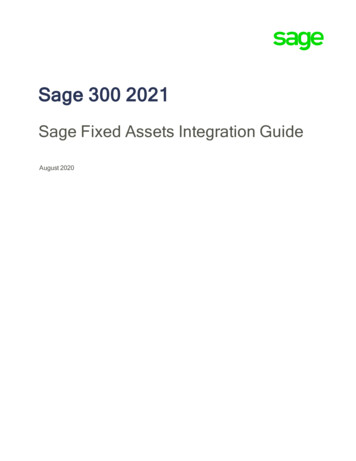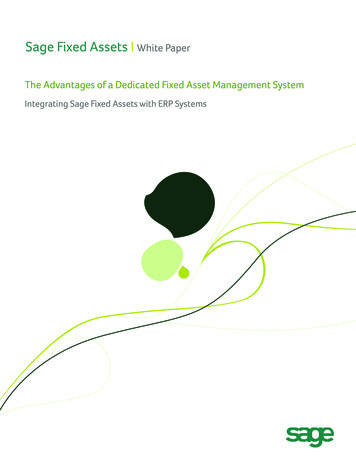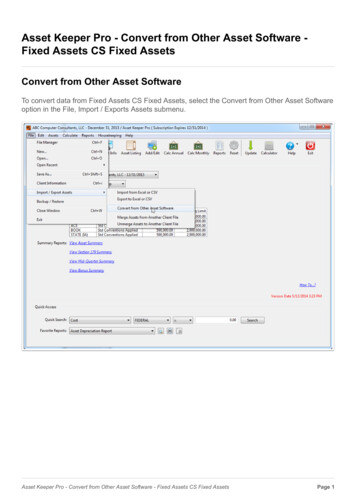Transcription
Fixed Assets User GuideOracle FLEXCUBE Universal BankingRelease 14.3.0.0.0Part No. F18207-01May 2019
Fixed Assets User GuideOracle Financial Services Software LimitedOracle ParkOff Western Express HighwayGoregaon (East)Mumbai, Maharashtra 400 063IndiaWorldwide Inquiries:Phone: 91 22 6718 3000Fax: 91 22 6718 rvices/index.htmlCopyright 2007, 2019, Oracle and/or its affiliates. All rights reserved.Oracle and Java are registered trademarks of Oracle and/or its affiliates. Other names may be trademarks of their respectiveowners.U.S. GOVERNMENT END USERS: Oracle programs, including any operating system, integrated software, any programsinstalled on the hardware, and/or documentation, delivered to U.S. Government end users are “commercial computer software”pursuant to the applicable Federal Acquisition Regulation and agency-specific supplemental regulations. As such, use,duplication, disclosure, modification, and adaptation of the programs, including any operating system, integrated software, anyprograms installed on the hardware, and/or documentation, shall be subject to license terms and license restrictions applicableto the programs. No other rights are granted to the U.S. Government.This software or hardware is developed for general use in a variety of information management applications. It is not developedor intended for use in any inherently dangerous applications, including applications that may create a risk of personal injury. Ifyou use this software or hardware in dangerous applications, then you shall be responsible to take all appropriate failsafe,backup, redundancy, and other measures to ensure its safe use. Oracle Corporation and its affiliates disclaim any liability forany damages caused by use of this software or hardware in dangerous applications.This software and related documentation are provided under a license agreement containing restrictions on use and disclosureand are protected by intellectual property laws. Except as expressly permitted in your license agreement or allowed by law, youmay not use, copy, reproduce, translate, broadcast, modify, license, transmit, distribute, exhibit, perform, publish or display anypart, in any form, or by any means. Reverse engineering, disassembly, or decompilation of this software, unless required bylaw for interoperability, is prohibited.The information contained herein is subject to change without notice and is not warranted to be error-free. If you find any errors,please report them to us in writing.This software or hardware and documentation may provide access to or information on content, products and services fromthird parties. Oracle Corporation and its affiliates are not responsible for and expressly disclaim all warranties of any kind withrespect to third-party content, products, and services. Oracle Corporation and its affiliates will not be responsible for any loss,costs, or damages incurred due to your access to or use of third-party content, products, or services.1-1
Contents1.Preface . 1-11.11.21.31.41.51.62.3.23.33.43.53.63.7Asset Category Details . 3-13.1.1 Invoking Assets Category Maintenance Screen. 3-13.1.2 Fields Button. 3-3Codes for Asset Locations. 3-33.2.1 Invoking Location Code Maintenance Screen . 3-3Branch Parameters Set-up for the Product . 3-43.3.1 Invoking Branch Parameters - Fixed Assets Screen . 3-4Location Restrictions Classes . 3-63.4.1 Invoking Fixed Assets Location Restriction Class Maintenance Screen . 3-6Asset Category Restriction Classes . 3-73.5.1 Invoking Asset Category Restriction Class Maintenance Screen. 3-8Asset Rules Definition . 3-93.6.1 Invoking the Rule Definition – Fixed Assets Screen. 3-9Asset Category and Location Rule Mapping . 3-103.7.1 Invoking the Asset Category Rule Mapping screen. 3-10Defining a Product . 4-14.15.Introduction. 2-1Features of the Module. 2-2Maintenances for Fixed Asset Module . 3-13.14.1-11-11-11-21-21-3Fixed Assets - An Overview . 2-12.12.23.Introduction.Audience.Documentation Accessibility.Abbreviations.Organization .Glossary of Icons.Product Definition .4.1.1 Invoking the Fixed Asset Product Maintenance Screen .4.1.2 Preference Button.4.1.3 Category Restrictions Button.4.1.4 Instrument Restrictions.4-14-14-34-54-7Processing Fixed Assets . 5-15.15.25.3Fixed Asset Details. 5-15.1.1 Invoking the Fixed Asset Capture Screen . 5-15.1.2 Asset Details Tab . 5-25.1.3 Depreciation Details Tab . 5-45.1.4 Linkage Details Button. 5-65.1.5 Asset Details Button . 5-75.1.6 Ad hoc-Schedule Button. 5-8Asset Transfer Details . 5-95.2.1 Invoking the Asset Transfer Details Screen . 5-95.2.2 Asset Transfer Process . 5-11Asset Sale Details . 5-12
5.45.55.66.FA Events .Amount Tags .Accounting Roles.Event-wise Accounting Entries and Advices .6-16-16-36-3Glossary . 7-17.18.5-135-135-145-145-145-165-16Annexure A - Accounting Entries and Advices . 6-16.16.26.36.47.5.3.1 Invoking Asset Sale Detail Button .Asset Write Off Details .5.4.1 Invoking the Asset Write Off Screen.Authorizing Fixed Asset Contracts .5.5.1 Invoking the Fixed Assets Authorization Screen .Contract Reassign to another User .5.6.1 Invoking the Fixed Assets Contract Reassign Screen.Important Terms . 7-1Function ID Glossary . 8-1
1. Preface1.1IntroductionThis user manual is designed to help you quickly get acquainted with the Fixed Assets (FA)module of Oracle FLEXCUBE.The manual gives you an overview of the Fixed Assets module, and takes you through thevarious steps involved in setting up and maintaining a fixed asset.You can obtain information specific to a particular field by placing the cursor on the relevantfield, and striking F1 on the keyboard.1.2AudienceThis manual is intended for the following User/User Roles:1.3RoleFunctionBack office clerkInput functions for contractsBack office managers/officersAuthorization functionsProduct ManagersProduct definition and authorizationEnd of Day operatorsProcessing during End of Day/Beginning of DayFinancial Controller/Product ManagersGeneration of reportsDocumentation AccessibilityFor information about Oracle's commitment to accessibility, visit the Oracle AccessibilityProgram website at http://www.oracle.com/pls/topic/lookup?ctx acc&id docacc.1-1
1.41.5AbbreviationsAbbreviationDescriptionOracle FLEXCUBEOracle FLEXCUBEFAFixed AssetsBODBeginning of DayEODEnd of DayPOPurchase OrderMISManagement Information SystemSLMStraight Line MethodWDVWritten Down ValuemethodOrganizationThis manual is organized into the following chapters:ChapterDescriptionChapter 1About this Manual gives information on the intended audience. Italso lists the various chapters covered in this User Manual.Chapter 2Fixed Assets - An Overview is a snapshot of the features that themodule provides.Chapter 3Maintenances for Fixed Assets Module details the maintenancesrequired for fixed assets.Chapter 4Defining a Product details the procedure to set up FA products.Chapter 5Processing Fixed Assets discusses the processing of the fixedasset.Chapter 6Annexure A - Accounting Entries and Advices contains an eventwise list of suggested accounting entries and advices.Chapter 7Glossary defines the important terms list in the module.Chapter 8Function ID Glossary has alphabetical listing of Function/ScreenID's used in the module with page references for quick navigation.1-2
1.6Glossary of IconsThis User Manual may refer to all or some of the following icons:IconsFunctionExitAdd rowDelete rowOption List1-3
2. Fixed Assets - An Overview2.1IntroductionThe Fixed Assets module is a complete front-end module of Oracle FLEXCUBE that capturesand tracks the characteristics of the fixed asset of your bank. Using this module you canclearly identify the various applicable events and manage all the activities during the assetsuseful lifecycle.Fixed asset, also known as property, plant, and equipment (PP&E), is a term used inaccountancy for assets and property which cannot easily be converted into cash. This can becompared with current assets such as cash or bank accounts, which are described as liquidassets. In most cases, only tangible assets are referred to as fixed.Fixed assets normally include items such as land and buildings, motor vehicles, furniture,office equipment, computers, fixtures and fittings, and plant and machinery. These oftenreceive favorable tax treatment (depreciation allowance) over short-term assets.Fixed Assets are items of property, plant and equipment engaged by a business entity in thegeneration and expansion of revenue. According to International Accounting Standard (IAS)16, Fixed Assets are assets whose future economic benefit is probable to flow into the entity,whose cost can be measured reliably.It is pertinent to note that the cost of a fixed asset is its purchase price, including import dutiesand other deductible trade discounts and rebates. In addition, cost attributable to bringing andinstalling the asset in its needed location and the initial estimate of dismantling and removingthe item if they are eventually no longer needed on the location.Depreciation is simply put to be the expense generated by the use of an asset. It is the wearand tear of an asset or diminution in the historical value owing to usage. Further to this, it isthe cost of the asset less any salvage value over its estimated useful life. It is an expensebecause it is matched against the revenue generated through the use of the same asset.Depreciation is usually spread over the economic useful life of an asset because it is regardedas the cost of an asset absorbed over its useful life. Invariably the depreciation expense ischarged against the revenue generated through the use of the asset. The method ofdepreciation to be adopted is best left for the management to decide in consideration to thepeculiarity of the business, prevailing economic condition of the assets and existingaccounting guideline and principles as implied in the organizational policies.The primary objective of a business entity is to make profit and increase the wealth of itsowners. In the attainment of this objective it is required that the management will exercise duecare and diligence in applying the basic accounting concept of “Matching Concept”. Matchingconcept is simply matching the expenses of a period against the revenues of the same period.The use of assets in the generation of revenue is usually more than a year- that is long term.It is therefore obligatory that in order to accurately determine the net income or profit for aperiod depreciation is charged on the total value of asset that contributed to the revenue forthe period in consideration and charge against the same revenue of the same period. This isessential in the prudent reporting of the net revenue for the entity in the period.The product definition function, the mainstay of Oracle FLEXCUBE’s design, enables you tocreate products for specific fixed asset that you set up. The module gives you the flexibility todefine components (charge), restrictions (branch), preferences, events and accountingentries into ‘Classes’. When defining a product, you merely need to associate it with thedifferent classes that you have built.2-1
This chapter contains the following sections: 2.2Section 2.2, "Features of the Module"Features of the ModuleDefinition of ClassesIn Oracle FLEXCUBE, a ‘Class’ embodies a generic set of attributes. A class could represent: a set of restrictions (branch, locations, asset category) a set of events and the corresponding accounting roles and heads a component (charge)As part of your one-time set up, you can define several sets of classes of a particular type. InOracle FLEXCUBE, therefore, you do not have to specify restrictions, preferences, andcomponents every time you create a product. You only need to associate the different set ofclasses that you have already maintained.This feature eliminates redundancy, and saves processing time.NoteThe process to create a class is discussed in the Procedures User Manual of Oracle FLEXCUBE.Creating ProductsWhen setting up the module, you can define the various parameters for the assets. For eachproduct, you can also define ‘attributes’, or in other words, the terms and conditions. When auser at the bank actually processes a fixed asset, it can be associated with a product. Theasset acquires the terms defined for the product that it involves. (However, you can allow auser to change the inherited attributes of an asset for specific transactions.)Processing DepreciationThe depreciation charge processing will be done as part of the End of Day and Beginning ofDay processing. This will process all the assets for depreciation depending on frequency ofthe depreciation that you specify in the ‘Asset Category – Rule mapping maintenance’ screen.The Depreciation rate can be maintained in Oracle FLEXCUBE for a combination of assetcategory and the location where the asset is placed. Separate rates can be maintained forcomputing depreciation for tax and book purpose.2-2
3. Maintenances for Fixed Asset ModuleYou need to maintain certain details before you start entering the details of the assets.Therefore, you need to maintain the following information as part of processing fixed assets: Asset category maintenance Locations maintenance Branch Parameters Class(es) for locations restrictions Class(es) for category restrictions Asset category restrictions Rule definitionThis chapter enumerates the maintenance of the above mentioned parameters used by theFixed Assets module in Oracle FLEXCUBE:This chapter contains the following sections:3.1 Section 3.1, "Asset Category Details" Section 3.2, "Codes for Asset Locations" Section 3.3, "Branch Parameters Set-up for the Product" Section 3.4, "Location Restrictions Classes" Section 3.5, "Asset Category Restriction Classes" Section 3.6, "Asset Rules Definition" Section 3.7, "Asset Category and Location Rule Mapping"Asset Category DetailsThis section contains the following topics:3.1.1 Section 3.1.1, "Invoking Assets Category Maintenance Screen" Section 3.1.2, "Fields Button"Invoking Assets Category Maintenance ScreenIn the ‘Asset Category Maintenance’ screen, you can group all the assets that are similarunder one category. This will be useful for charging a common depreciation rate, generatingMIS reports etc. You can also define the useful life for different categories of assets.3-1
You can invoke this screen by typing ‘FADACAT’ in the field at the top right corner of theApplication tool bar and clicking on the adjoining arrow button.Specify the following:Category CodeYou have to specify the unique code to identify the category for the asset. You will not be ableto modify the category code once it is authorized.NoteYou can restrict usage of any asset category by disallowing the category in Asset categoryrestriction screen, accessed through the product maintenance screen.Category DescriptionYou have to capture a brief description about the asset category that you are defining. Forexample you could create a category called Land and categorize all immovable assets underthis category. You could assign a description called Lands and Buildings to this category.Main CategoryYou can choose the main category code for the asset from the drop down list. For examplefor an asset like car, you can have Vehicle as your main category. This is meant forinformation purposes only.Useful LifeMention the useful life of the asset in this field. If you select the Year as your useful life unit inthe next field then you have to mention the number of years the asset will be active.If your preference is Month then mention the number of months for which the asset is useful.The significance of capturing this information is that if the depreciation is adhoc, the ratescaptured at the contract level should cover the useful life of the asset. Also, the sum of thedepreciation rates should add up to hundred percent for the useful life period. However, if thedepreciation is rule based, this will have no effect on the depreciation calculation.3-2
Useful Life UnitThis is where you can mention the unit for measuring the useful life of an asset. The usefullife unit can be Year or Month and this will determine the useful life mentioned in the previousfield.Calculation Depreciation OnHere you can mention whether you want to calculate the depreciation on the capitalizationamount or on capitalization amount minus the residual value. You can indicate yourpreference by clicking against the option.NoteResidual Value is the scrap value of the asset which can be realized when the asset is soldafter its useful life is complete. Residual value is often determined on the basis of judgment. Hence, Oracle FLEXCUBE allows you to change the Residual Value of the assetduring its existence.3.1.2Fields ButtonYou can associate values to all the User Defined fields created and attached to the ‘AssetCategory Maintenance’ screen. You can view the list of User Defined fields associated to thisscreen by clicking ‘Fields’ button on the ‘Asset Category Maintenance’ screen.You can enter the value for the UDFs listed here in the ‘Value’ column.For more details on how to create user Defined fields, refer chapter ‘Creating custom fields inOracle FLEXCUBE’ in the User Defined Fields User Manual under Modularity.3.2Codes for Asset LocationsThis section contains the following topics: 3.2.1Section 3.2.1, "Invoking Location Code Maintenance Screen"Invoking Location Code Maintenance ScreenThrough the ‘Location Code Maintenance’ screen, you can assign a unique location code toidentify different locations where the asset physically exists.3-3
You can invoke this screen by typing ‘FADLOCN’ in the field at the top right corner of theApplication tool bar and clicking on the adjoining arrow button.Specify the following:Location CodeYou have to capture a code to identify the particular location. You will not be able to modify itonce it is authorized. You can pick this code from the Asset Capture screen and the systemwill default the description for the location.NoteYou can restrict usage of any location by disallowing the location in Locations Restrictionscreen, accessed through the ‘Product Maintenance’ screen.DescriptionIn this field, you can specify any general information of the location such as the name of thecity, pin code etc.3.3Branch Parameters Set-up for the ProductThis section contains the following topics: 3.3.1Section 3.3.1, "Invoking Branch Parameters - Fixed Assets Screen"Invoking Branch Parameters - Fixed Assets ScreenYou can define parameters at the branch level for functions such as depreciation period,residual value for writing off an asset, the cut off date for an asset to be included fordepreciation for the particular period, etc.3-4
You can invoke the ‘Branch Parameters – Fixed Assets’ screen by typing ‘FADBRMNT’ in thefield at the top right corner of the Application tool bar and clicking on the adjoining arrowbutton.Specify the following:Branch Code and Branch DescriptionSelect the code for the branch, for which you want to define the parameters, from the optionlist. Once you select the branch code, the description of the branch is defaulted in the nextfield.Process Depreciation TillHere you have to mention the date on which the depreciation has to be processed. It can beeither the System date or the Next Working Day – 1.If you select the System date, the depreciation will be processed only till the day on whichEOD is run. If your choice is Next Working Day – 1, then the depreciation will be processedtill the last day before the next working day when the batch process is run during EOD. Thisis applicable only for working days within a month. For instance, if Today’s Date is 10th Juneand the Next Working Date is 15th June, the system will pass accounting entries for contractsfalling due up to 14th June during the EOD processes executed on 10th June. But, if Today’sDate were 28th June and the Next Working Date happens to be 3rd July, the processing willbe done only upto the 30th of June since it is the month end. The system will post theaccounting entries for the first and second of July during the BOD process executed on the3rd of July.NoteThis is with the assumption that the Accounting Period is Monthly. If it were to be Quarterly,the processing will be done till the end of the period which is the corresponding quarter.3.3.1.1Depreciation ParametersSpecify the following:3-5
Depreciation PeriodThe calculation of depreciation for the year is based on the depreciation period, consideringthe cutoff period and date. You can choose the period from the option list positioned next tothis field. The choices are: Monthly Quarterly Half-yearly YearlyCut Off Date and Cut Off PeriodYou need to mention the cut off date and cut off month for calculating the depreciation for theasset. If the asset is acquired before the mentioned cutoff date and cut off month, thedepreciation is calculated for the full period.If the depreciation period chosen in the previous field is Quarterly, Half Yearly or Yearly, youhave to specify the cut off date and cut off month.If the depreciation frequency chosen in the previous field is Monthly, then you need to mentiononly the cut off date.The depreciation is calculated from the next period if the asset is acquired after the cut offperiod.Amortize over full PeriodSpecify if you want to amortize over the full period by checking the box. When an asset isacquired after the specified cut off date and month, the depreciation will be calculated fromthe next period and it will amortize the depreciation over the period of acquisition also.If you leave this box unchecked, then the amortization will be done from the next period.3.4Location Restrictions ClassesThis section contains the following topics: 3.4.1Section 3.4.1, "Invoking Fixed Assets Location Restriction Class Maintenance Screen"Invoking Fixed Assets Location Restriction Class Maintenance ScreenYou can define restrictions for certain locations that can be defaulted at the product level.3-6
You can invoke the ‘Fixed Assets Location Restriction Class Maintenance’ screen by typing‘FADLOCCL’ in the field at the top right corner of the Application tool bar and clicking on theadjoining arrow button.Specify the following:Class Code and DescriptionYou can identify a Location Restriction class that you build with a unique ten character ClassCode and a brief description.You can follow your own convention for devising the code. The description that you specify isfor information purposes only and will not be printed on any customer correspondence.Restriction TypeYou can specify Location restrictions either in the form of an ‘Allowed’ type, or in the form ofa ‘Disallowed’ type.When you associate a restriction class with a product, those locations that do not figure in thelist cannot offer the service. If you have maintained a disallowed type for a class, locationsthat do not figure in it can offer the service.Location RestrictionSpecify the following:Code and DescriptionYou can select location code from option list based on the ‘Restriction Type’ selected for aclass.3.5Asset Category Restriction ClassesThis section contains the following topics: Section 3.5.1, "Invoking Asset Category Restriction Class Maintenance Screen"3-7
3.5.1Invoking Asset Category Restriction Class Maintenance ScreenAn asset category restriction class identifies a unique list of allowed or disallowed categories.At your head office, you can associate a product that you propose to offer with any AssetCategory Restriction Class that you have maintained. The asset category restrictions definedfor the class will apply to the service.NoteAny product that your bank offers is available to all asset categories, by default, unless youspecifically restrict its availability.You will be able to define Asset category restriction classes through the ‘Asset CategoryRestriction Class Maintenance’ screen. You can invoke this screen by typing ‘FADCATCL’ inthe field at the top right corner of the Application tool bar and clicking on the adjoining arrowbutton. The asset category restriction classes that you define and authorize in this screen arethe ones which can be used while creating the Fixed Assets products.An Asset Category Restriction Class, is identified by a unique Code and a Description.The asset category classes that you maintain have to be specific to a module in OracleFLEXCUBE. This is because, a class maintained for one module would be unsuitable foranother.Class Code and DescriptionYou can identify a Category Restriction class that you build with a unique ten character ClassCode and a brief description.Restriction TypeYou can specify Category restrictions either in the form of an ‘Allowed’ type, or in the form ofa ‘Disallowed’ type.3-8
When you associate a restriction class with a product, those categories that do not figure inthe list cannot offer the service. If you have maintained a disallowed type for a class,categories that do not figure in it can offer the service.Restricted CategoriesSpecify the following:Code and DescriptionYou can select location code from option list based on the ‘Restriction Type’ selected for aclass.3.6Asset Rules DefinitionThis section contains the following topics: 3.6.1Section 3.6.1, "Invoking the Rule Definition – Fixed Assets Screen"Invoking the Rule Definition – Fixed Assets ScreenFor every asset and category combination, you can maintain different rates for depreciation.You can record the depreciation rates for the asset category and the location combination.
also lists the various chapters covered in this User Manual. Chapter 2 Fixed Assets - An Overview is a snapshot of the features that the module provides. Chapter 3 Maintenances for Fixed Assets Module details the maintenances required for fixed assets. Chapter 4 Defining a Product details the procedure to set up FA products. Chapter 5