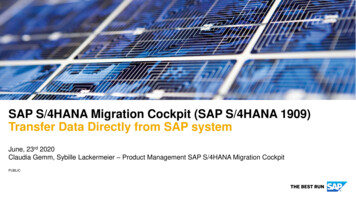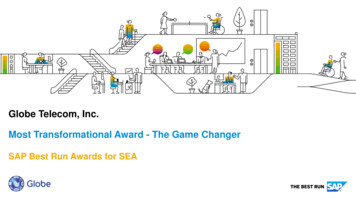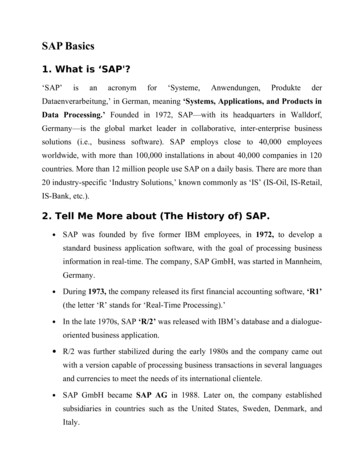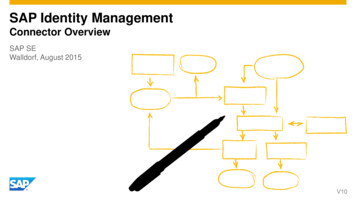
Transcription
SAP Identity ManagementConnector OverviewSAP SEWalldorf, August 2015
DisclaimerThis presentation outlines our general product direction and should not be relied on in making a purchasedecision. This presentation is not subject to your license agreement or any other agreement with SAP.SAP has no obligation to pursue any course of business outlined in this presentation or to develop orrelease any functionality mentioned in this presentation. This presentation and SAP's strategy andpossible future developments are subject to change and may be changed by SAP at any time for anyreason without notice. This document is provided without a warranty of any kind, either express orimplied, including but not limited to, the implied warranties of merchantability, fitness for a particularpurpose, or non-infringement. SAP assumes no responsibility for errors or omissions in this document,except if such damages were caused by SAP intentionally or grossly negligent. 2015 SAP SE or an SAP affiliate company. All rights reserved.Public2
Tips:How To Use And Find The Information On TheFollowing Pages Make sure to use hyperlinks in order to move around in this presentation.Click here andyou will alwaysget home.Hyperlinks are behind every menu item on all agenda slides. Clicking on the menu item will bring youdirectly to the desired information within this presentation are also working in the PDF-versionClick on the little house-buttonin the upper right corner to move back to the next upperagenda-level (several sub-agendas exist)Click on the text-box in the lower right corner in order to return to the highest level main agendaClick on this box in order to returnto the main agenda slide 2015 SAP SE or an SAP affiliate company. All rights reserved.Public3
Index by connector name (alphabetically – all known connectors) click on the line to find detailed informationBlackberry Ent. Server – by KogitLINUX-RED HAT – by Identity ForgeSAP Extended Warehouse ManagementCA-ACF2 – by Identity ForgeLotus Notes/Domino C APICA-Top Secret – by Identity ForgeLotus Notes/Domino Java API for IDM 8.0 SAP NetWeaver Master Data Management (byIBSolution GmbH)Employee Productivity Excellence (EPE) – byIBSolution GmbHMS Active DirectorySAP Portfolio and Project ManagementENDRA – Enhanced Notes Domino Resource Adapter– by Kogit GmbHFlexiTrust CA – by FlexSecureGeneric database connectorGeneric ASCII InterfaceHP NonStop (Tandem) – by Identity ForgeHP OpenVMS – by Identity ForgeHP UX – by Identity ForgeIBM AIX – by Identity ForgeIBM Cognos – by KogitIBM iSeries (i5/AS400) – by Identity ForgeIBM RACF – by Identity ForgeIBM RACF – by KogitMS ExchangeSAP Product Lifecycle ManagementMS ILM (formerly MIIS)SAP Service Parts PlanningMS SharePoint – by AsconsitSAP Supplier Relationship ManagementMS SharePoint – by KogitSAP Supply Network CollaborationNetSuite ERP – by Identity ForgeSAP Transportation ManagementNovell eDirectoryService Lifecycle Management Framework – by HPOracle (SUN) Solaris – by Identity ForgeService Workflow Visualization Tool – by HPOracle Directory (fka. SunOne)SuccessFactors Connector (SFSF)Salesforce CRM – by Identity ForgeSAP Customer Relationship ManagementSAP HANA DatabaseSAP Human Capital Management (using VDS)SAP ERP Financials (Auditing)SAP ERP Financials (Accounting) 2015 SAP SE or an SAP affiliate company. All rights reserved.Public4
Agenda1.Introduction to Identity Management Connectivity and ServicesA.2.Connectivity OverviewSAP Identity Management – SAP Application Connectors in DetailI.II.III.IV.V.3.4.5.6.to IndexStandard Bulk Operations with SAP NetWeaver Application ServersIntegration of IDM to SAP components – Special features by componentCentral User Administration – Integration and MigrationConnectors to Non-SAP Applications3rd. Party Extension-Products to SAP Identity ManagementDatabase Connectivity and Supported DatabasesThe IDM Connector Development Kit for Non-SAP Applications – Overview3rd. Party Connector Certification – Requirements and ProcessList of Worldwide Implementation PartnersClick on this box in order to returnto the main Agenda slide
SAP Identity Management – Connections via Identity Services Identity services as a standards-based single access point forquerying and managing identity information in the complete systemlandscape ‘Tightly aligned, loosely coupled’ integration with SAP andheterogeneous applications based on industry standardsBusiness WorkflowSAP Business SuiteIDM 2015 SAP SE or an SAP affiliate company. All rights reserved.Identity ServicesRequirements: Create a tight integration with SAP applications Integrate third-party applicationsSAP Business SuiteIdentity ManagementOther SAP ApplicationsHeterogeneous EnvironmentPublic6
Requirements for Identity ServicesThe main purpose of Identity Services is to provide web services access to identity data in the Identity Center.Through web services, external clients are able to manage users, privileges (technical roles) and business-roles.The Identity Services accept operations to create and modify users, as well as assigning and removing privilegeassignments and role-assignmentsIn addition, there are a number of operations for retrieving information about the configuration and the systemThere are several requirements that such a solution has to fulfill: Standard protocols: In order to make the service available to a variety of applications, it has to be based onstandard protocols (like SPML and LDAP). Since access protocols evolve and new protocols gain popularity, ithas to be possible to extend the available protocol set Flexible architecture: The properties and requirements of the identity service itself may change over time. Thesolution must be capable of coping with such changes in a way that it removes the burden of changes fromIdentity Services consumers Secure: The number of potential Identity Services consumers is large. Each consumer may have different needsand requirements. Hence, it is crucial that the solution has the means of controlling access to the identity data. 2015 SAP SE or an SAP affiliate company. All rights reserved.Public7
Identity VirtualizationVirtual Directory Server (VDS) provides Single consistent view and entry point for multiple distributed identity data sourcesIdentity information as a service for applications through standard protocols (LDAP,SPML)Abstraction layer for underlying data storesConsumer only sees one standard interface Transform incoming LDAP requests, and connect directly to the existing datarepositoriesSPML Data stays within original data source Efficient cachingProperties LDAPVirtual Directory ServerSPMLLDAPJDBCReal-time access to data; No need to consolidate data sources; No extra data store Quick LDAP deployment Easier and cheaper maintenance Attribute manipulationName space modificationsComplex operations on-the-fly 2015 SAP SE or an SAP affiliate company. All rights licationPublic8
SAP Identity Management Connectivity – OverviewDatabases SAP HANA DatabaseMicrosoft SQL ServerMicrosoft AccessOracle databaseIBM UDB (DB2)MySQLSybaseDirectory Servers On-Prem/Cloud ApplicationsMicrosoft Active DirectoryIBM Tivoli DirectoryNovell eDirectoryOracle Directory (fka. SunOne)Oracle Internet DirectoryMicrosoft Active DirectoryApplication Mode (ADAM)Siemens DirXOpenLDAPeB2Bcom View500 Directory ServerCA eTrust DirectorySAP IDM Virtual Directory ServerAny LDAP v3 compliant directory server 2015 SAP SE or an SAP affiliate company. All rights reserved.SAP IdentityManagement SAP Business SuiteSuccessFactorsSAP Access Control (GRC)Lotus Domino/Notes (C API)Lotus Domino/Notes (Java API) for IDM8.0Microsoft ExchangeRSA ClearTrustRSA SecurIDTechnicalOther Partner SAP Application Server Shell execute Microsoft Windows Custom Java connector API Unix / Linux Script-based connector API SPMLLDAPODBC / JDBC / OLE-DBRFCLDIF filesXML filesCSV files moreavailable andpossible Public9
Availability of More Connectors for Other ApplicationsIs there a need for a connector that is not mentioned in this presentation? SAP continuously evaluates the need for additional connectors and enhances its connector portfolioin response to customer requirementsAlternatives: If you are looking for a connector to an application that is not mentioned in this presentation, pleasecontact SAP consulting or one of the SAP implementation partner companies. They will be able toadvise on the current planning for your specific application, or custom-create this connector for you SAP provides a Connector Development Toolkit (CDK) for partners and customers to develop theirown connectors. See the slides about this topic at the end of this presentation 2015 SAP SE or an SAP affiliate company. All rights reserved.Public10
Agendato IndexIntegration of SAP Business Suite applicationsClick on this box in order to returnto the main Agenda slide
SAP Identity Management –Standard Bulk Operations with SAP NetWeaver Appl. ServersBulk operations from SAP Identity Management to SAP NetWeaver Application Server ABAP and SAPNetWeaver Application Server Java (UME)User creationUser modificationUser deletionDisable/enable usersAssign/De-assign rolesAssign initial passwordAll of the above can be done:ManuallyRule basedAutomatically (via batch or scheduled task)Workflow based 2015 SAP SE or an SAP affiliate company. All rights reserved.Public12
SAP Identity Management –Standard Functionality with SAP NetWeaver Application ServersFunctional FeaturesAs a result, an identity that is stored in IDM will have a user with assigned roles. That user canlogon to a connected SAP system and use the necessary transactions in e. g. an ABAP system orSAP Java PortalCertain single roles for e.g. accounts payable and accounts receivable are delivered as examplesBy assigning corresponding business roles in SAP Identity Management to the appropriate singleroles used in the company, it can be controlled which functions can be accessed by a user.Contained within these example roles, among other things, is that a user can execute certaintransactions as soon as the data distribution from SAP Identity Management to e.g. SAP ERPFinancials or other SAP ERP components has been completed 2015 SAP SE or an SAP affiliate company. All rights reserved.Public13
Integration of IDM to other SAP components –Applications Overview and Special FeaturesThe next slides will discuss special features that are available for the following different SAPcomponents:SAP Human Capital Management (using VDS)SAP Customer Relationship ManagementSuccessFactors ConnectorSAP Supplier Relationship ManagementSAP ERP Financials (Auditing)SAP ERP Financials (Accounting)SAP NetWeaver Master Data Management (byIBSolution GmbH)SAP Transportation ManagementSAP Central User Administration (CUA)SAP Extended Warehouse ManagementSAP HANA DatabaseSAP Supply Network CollaborationSAP Service Parts PlanningSAP Product Lifecycle ManagementSAP Portfolio and Project Management 2015 SAP SE or an SAP affiliate company. All rights reserved.Public14
Agendato IndexSAP Human Capital Management (incl. using VDS)Click on this box in order to returnto the main Agenda slide
SAP Human Capital Management (HCM) 1/3– Version DependenciesPre-requisites for SAP HCM and SAP Identity Management OperationSAP Identity Management Version 7.1 or higher incl. Virtual Directory ServerSAP HCM application component Personnel Administration as of SAP EnhancementPackage 4 for SAP ERP 6.0Note: SAP Identity Management is from a technical point of view an LDAP-enabled directory service,which in particular can process time-dependent employee data. You can use this function to processemployee data in the Personnel Administration application component of SAP ERP HCM using aquery in order to transfer it to SAP Identity Management 2015 SAP SE or an SAP affiliate company. All rights reserved.Public16
SAP Human Capital Management (HCM) 2/3– Functionality with SAP Identity ManagementBulk operations– HERE: Sending of employee-related data from SAP ERP HCM to IDM (push from HCM)Create identities in IDMChange identities in IDMAutomatic re-formatting of user information from HCM;- configurable mapping between employee data in HCM and identity data in IDMCustomer specific info types can be replicated from HCM to IDMSAP HCM special features:To obtain the employee data, an InfoSet and a corresponding query is used in HCM; Report RPLDAP EXTRACT IDM can run regularly as a background job in ‘DeltaDownload mode’; Sample queries and corresponding BAdI implementations for Delta Download are delivered;The HR business owner configures which data is replicated when to which Identity center; Regarding “Concurrent employment” , supported by HCM, relate to SAP note1688791; read more on help.sap.com - Retrieval of Employee-Related Data by SAP ERP HCM 2015 SAP SE or an SAP affiliate company. All rights reserved.Public17
SAP Human Capital Management (HCM) 3/3– Functionality with SAP Identity ManagementBulk operations– HERE: Transfer of identity data from SAP Identity Management to SAP ERP HCMAutomatic modification of employee-related communication data in the component ‘PersonnelAdministration’ of SAP ERP HCM depending on data in SAP Identity ManagementSupport of employee related data to be transferred from IDM to HCMpredefined samples: Building numberOffice numberSAP system user nameFirst phone number at work center, fax number, mobile phone numberEmail addressSAP HCM special features:A Business Add-In (BAdI) Implementation BADI IDM HR COMMUNICATION of BAdI definition BADI EXTEND IDENTITY is used to update employee data in the SAPERP HCM systemread more on help.sap.com - Transfer of Employee-Related Data to SAP ERP HCM 2015 SAP SE or an SAP affiliate company. All rights reserved.Public18
Agendato IndexSuccessFactors connector (SFSF)Click on this box in order to returnto the main Agenda slide
SuccessFactors Connector (SFSF) 1/3– Version DependenciesPre-requisites for Identity propagation if initiated from SuccessFactorsSAP Identity Management Version 8.0 or higher incl. Virtual Directory ServerSuccessFactors SuccessFactors is used as an employee master data system Employee Central is active on SuccessFactors, and Employee Central SOAP API is enabled The SuccessFactors OData API is enabled Role-based permission is enabled You have a technical user on SuccessFactorsNote: The SuccessFactors Connector is shipped as a separate package in SAP Identity Management'sProvisioning Framework. The package is called com.sap.idm.connector.sfsf 2015 SAP SE or an SAP affiliate company. All rights reserved.Public20
SuccessFactors Connector (SFSF) 2/3– Functionality with SAP Identity ManagementBulk operations– HERE: Sending of employee-related data from SuccessFactors to IDM (push from SFSF)o Create / change identities with attributes New since IDM 8.0 SP1: update of username and email attributeso Assigning roles to users or removing roles from usersNote: read more in the SAP Identity Management Configuration Guide onhttp://help.sap.com/saphelp nwidmic ontent.htm?frameset ¤t toc de id 383 2015 SAP SE or an SAP affiliate company. All rights reserved.Public21
Agendato IndexSAP ERP Financials (Auditing)Click on this box in order to returnto the main Agenda slide
SAP ERP Financials (Auditing) 1/2– Version Dependencies and Use CasePre-requisites for SAP FI and SAP Identity Management OperationSAP Identity Management Version 7.1 or higherUse case:A user to whom the single role SAP PLM AUDITOR is assigned has authorizations for transactions AuditManagement and Audit Monitor, as soon as the user and authorization distribution has been completed. 2015 SAP SE or an SAP affiliate company. All rights reserved.Public23
SAP ERP Financials (Auditing) 2/2– Functionality with SAP Identity ManagementFunctional FeaturesTwo cases need to be distinguished when you create auditor-related data:If you are using SAP ERP HCM and distribute employee-related data to the Audit Managementsystem using Application Link Enabling (ALE), the business partner type EMPLOYEE is assignedto the userIf you are not using SAP ERP HCM, the user is created as well as a business partner of the typeEMPLOYEE and this business partner is assigned to the user.SAP FI special features:The function The function uses BAdI implementation BADI IDM PLM AUDITOR of Business Add-In (BAdI) BADI EXTEND IDENTITYsee also the info on help.sap.com – Identity Management for Audit Management 2015 SAP SE or an SAP affiliate company. All rights reserved.Public24
Agendato IndexSAP ERP Financials (Accounting)Click on this box in order to returnto the main Agenda slide
SAP ERP Financials (Accounting) 1/2– Version Dependencies and Use CasePre-requisites for SAP FI and SAP Identity Management OperationSAP Identity Management Version 7.1 or higherFI-AP (account payable) or FI-AR (accounts receivable) of SAP ERP Financials as of SAPEnhancement Package 4 for SAP ERP 6.0Use case:A new SAP FI user automatically gets access to all functions in the corresponding company code of the FIsystem that he needs to do his regular job 2015 SAP SE or an SAP affiliate company. All rights reserved.Public26
SAP ERP Financials (Accounting) 2/2– Functionality with SAP Identity ManagementFunctional FeaturesSAP Identity Management creates a user for the new employee in the accounting system in therequired company codeThe system then enters the user under his initials in the company code as an accounting clerk (forexample, in company code 0001 with initials PM for user MAJORP)The user can be assigned to customers or vendors or have them assigned by an administrator,and so be designated as a contact person for correspondence, dunning and checks, for example,or select his work list in processes such as payment proposal processingSAP FI special features:The function uses BAdI implementation BADI IDM FI ACCOUNTINGCLERK of Business Add-In (BAdI) BADI EXTEND IDENTITY.see also the info on help.sap.com – Identity Management for accounting clerks 2015 SAP SE or an SAP affiliate company. All rights reserved.Public27
Agendato IndexSAP Transportation ManagementClick on this box in order to returnto the main Agenda slide
SAP Transportation Management (TM) 1/2– Version DependenciesPre-requisites for SAP TM and SAP Identity Management OperationSAP Identity Management Version 7.1 or higherSAP TM 7.0 or higherOptional: SAP HCM application component Personnel Administration as of SAP EnhancementPackage 4 for SAP ERP 6.0The organizational structure was transferred from SAP ERP HCM to SAP TM by means ofApplication Link Enabling (ALE)– or –the organizational model was manually created in SAP TM 2015 SAP SE or an SAP affiliate company. All rights reserved.Public29
SAP Transportation Management (TM) 2/2– Functionality with SAP Identity ManagementFunctional FeaturesYou transfer data for internal or external identities from SAP Identity Management to SAP TM.Internal identities are users that represent your employees. External identities are users such asbusiness partners that can access your system for specific purposes. In SAP TM, transportationservice providers (TSPs) are such external users that can access your system for tenderingpurposes.After transfer of the user information, a business partner ID is created for the employee with anEmployee business partner role. In addition, the system creates a business partner of the typeCentral Person and assigns it to the employee's user. If the position of the user is defined in SAPERP HCM and this position exists in SAP TM, SAP TM assigns the business partner with theEmployee BP role to this positionCertain example roles are delivered which can be assigned to users created in SAP TM frominternal identitiesSAP TM special features:The system uses the /SCMTMS/IDM TM Business Add-In (BAdI) implementation of the BADI EXTEND IDENTITY BAdI definition to create or update the businesspartner data; - read more on help.sap.com - Identity Management for SAP Transportation Management 2015 SAP SE or an SAP affiliate company. All rights reserved.Public30
Agendato IndexSAP Extended Warehouse Management (EWM)Click on this box in order to returnto the main Agenda slide
SAP Extended Warehouse Management 1/2– Version DependenciesPre-requisites for SAP EWM and SAP Identity Management OperationSAP Identity Management Version 7.1 or higherSAP EWM 7.0 or higher with labor management activatedSAP HCM application component Personnel Administration as of SAP Enhancement Package 4for SAP ERP 6.0 2015 SAP SE or an SAP affiliate company. All rights reserved.Public32
SAP Extended Warehouse Management 2/2– Functionality with SAP Identity ManagementFunctional FeaturesWhen labor management is activated and you provision identities from IDM to SAP EWM, thesystem creates a user with a respective SAP EWM role, a business partner (BP) with theProcessor BP role, and a Central Person for the BP that manages the user ID, the personnelnumber, and the BP dataSAP EWM special features:The system uses the /SCWM/EI IDM EWM Business Add-In (BAdI) implementation of the BADI EXTEND IDENTITY BAdI definition in the background to create orupdate BPs with a Processor BP roleThe system uses the /SCMB/MDL PARTNER BAdI implementation of the /SCMB/MDL PARTNER GEN ID BAdI definition to influence the ID of the BP with a ProcessorBP roleread more on help.sap.com - Identity Management for SAP Extended Warehouse Management 2015 SAP SE or an SAP affiliate company. All rights reserved.Public33
Agendato IndexSAP Supply Network Collaboration (SNC)Click on this box in order to returnto the main Agenda slide
SAP Supply Network Collaboration (SNC) 1/2– Version DependenciesPre-requisites for SAP SNC and SAP Identity Management OperationSAP Identity Management Version 7.1 or higherSAP SNC 7.0 or higherSAP HCM application component Personnel Administration as of SAP Enhancement Package 4for SAP ERP 6.0 2015 SAP SE or an SAP affiliate company. All rights reserved.Public35
SAP Supply Network Collaboration (SNC) 2/2– Functionality with SAP Identity ManagementFunctional FeaturesTrigger automatic generation of users and business partners for SAP SNC. This is relevant in thefollowing scenarios:Creation of users and business partners for employeesA user administrator assigns a certain business role to an identity in IDM. As a result, SAP IdentityManagement triggers automatic user and business partner creation in SAP SNC for the employeeCreation of users and business partners for external usersIf some users of an external business partner, who is maintained as a business partner of type Organizationin SAP SNC, require access to the SNC system, the IDM administrator creates the users as new externalidentities in SAP Identity Management and assigns them to the external business partner. SAP IdentityManagement triggers automatic user and business partner creation in SAP SNC for the users of the externalbusiness partnerSAP SNC special features:In order to have your own logic for assigning business partners of type Organization to new users, the BAdI /SCA/IDM PARTNER OWN needs to be implementedread more on help.sap.com - Identity Management for SAP Supply Network Collaboration 2015 SAP SE or an SAP affiliate company. All rights reserved.Public36
Agendato IndexSAP Service Parts PlanningClick on this box in order to returnto the main Agenda slide
SAP Service Parts Planning 1/2– Version DependenciesPre-requisites for SAP Service Parts Planning and SAP Identity Management OperationSAP Identity Management Version 7.1 or higherSAP SPP 7.0 or higherFor the use case “Creation of users and business partners for new employees”, the Personnel Administrationcomponent of the SAP ERP HCM solution (as of enhancement package 4 for SAP ERP 6.0) must be installedNotes:* This function in SPP is integrated into the Web user interface in SAP Supply Network Collaboration (SAP SNC). Formore information about SAP SNC, see the SAP SNC documentation on the SAP help portal at http://help.sap.com* For more information about the standard SAP SPP setup, see the relevant sections of the SAP SCM Master Guide athttp://service.sap.com/instguides 2015 SAP SE or an SAP affiliate company. All rights reserved.Public38
SAP Service Parts Planning 2/2– Functionality with SAP Identity ManagementFunctional FeaturesWith SAP Identity Management, you can trigger automatic generation of users and business partners for SAPService Parts Planning (SAP SPP). This is relevant in the following use cases:Creation of users and business partners for new employeesA user administrator creates new employees in the Human Resources (HR) system of the company runningSAP SPP. These new employees also need users in SAP SPP, which is solved as follows: The user creation in the HR system triggers the automatic creation of a new identity in the SAP Identity Management system. If you assign a business role to the identity in SAP Identity Management, then the system triggers automatic user and businesspartner creation in SAP SPP for these employeesCreation of users and business partners for external usersAn external business partner who is maintained as a business partner of type Organization in SAP SPP, requires access to the systemAn administrator creates a new external identity in the SAP Identity Management system and assigns it to the external business partnerSAP Identity Management triggers automatic user and business partner creation in SAP SPP for the users of the external business partnerIn addition, you can also change and delete such users centrally with SAP Identity Managementread more on help.sap.com - Identity Management for SAP Service Parts Planning 2015 SAP SE or an SAP affiliate company. All rights reserved.Public39
Agendato IndexSAP Product Lifecycle ManagementClick on this box in order to returnto the main Agenda slide
SAP Product Lifecycle Management 1/2– Version DependenciesPre-requisites for SAP Product Lifecycle Management andSAP Identity Management OperationSAP Identity Management Version 7.1 or higherSAP HCM application component Personnel Administration as of SAP Enhancement Package 4for SAP ERP 6.0You have installed Enhancement Package 4 for SAP ERP 6.0 and activated the PLM Web UserInterface (PLM Web UI). 2015 SAP SE or an SAP affiliate company. All rights reserved.Public41
SAP Product Lifecycle Management 2/2– Functionality with SAP Identity ManagementFunctional FeaturesYou use this function to manage the data of your employees or external users across different SAP systems, suchas SAP Product Lifecycle Management (SAP PLM) and SAP ERP Human Capital Management (SAP HCM),using SAP Identity Management 7.1 or higher. You can use this function, for example, in the detailed design withcollaboration scenario. In this use case, you can use employee data from SAP HCM to create users in SAP PLM.Within SAP PLM, you can have the following systems connected to SAP Identity Management:PLM 7.0 Backend SystemInternal PortalDMZ SystemExternal PortalSAP Identity Management provides user data for the connected SAP systems. SAP Identity Management alsoprovides profiles with information about user-role-assignments and triggers these assignments within theconnected SAP systems. The mapping of users and roles takes place in SAP Identity Management without havingthe content of these roles there. You have to maintain the PCFG roles and portal roles in the connected SAPsystems separately.read more on help.sap.com - Identity Management for SAP Product Lifecycle Management 2015 SAP SE or an SAP affiliate company. All rights reserved.Public42
Agendato IndexSAP Portfolio and Project ManagementClick on this box in order to returnto the main Agenda slide
SAP Portfolio and Project Management 1/2– Version DependenciesPre-requisites for SAP Portfolio and Project Management and SAP Identity Management OperationSAP Identity Management Version 7.1 or higherSAP HCM application component Personnel Administration as of SAP Enhancement Package 4for SAP ERP 6.0The SAP HCM personnel area or sub-area must be mapped to an SAP portfolio and Project Managementspecific location in customizing for SAP RPM, by choosing Base System Interfaces SAP Human Capital Integration Data Distribution from SAP HCM to SAP xRPM Map Personnel Areas to LocationsThis setting is only required if you want to create business partnersThe background user in IDM, which is used for the RFC calls to the Portfolio and Project Managementapplication (when transferring identities) must have the authorization of the PFCG roleSAP XRPM ADMINISTRATOR. This role can update access control lists for SAP Portfolio and ProjectManagement entities (such as portfolio, or bucket) and create users and business partners in the SAP Portfolioand Project Management application 2015 SAP SE or an SAP affiliate company. All rights reserved.Public44
SAP Portfolio and Project Management 2/2– Functionality with SAP Identity ManagementFunctional FeaturesThis function is used to manage the data of employees across different SAP systems, such as SAPPortfolio and Project Management or SAP ERP Human Capital Management (SAP HCM), using SAPIdentity Management 7.1 or higher. Identity Management for SAP Portfolio and Project Managementenables efficient and secure management of users and authorizations based on the assignment ofroles to an identity which changes over time. This increases administrative efficiency for day-to-daytasks related to Identity Management across the system landscape and helps you to fulfill legalrequirements
eB2Bcom View500 Directory Server CA eTrust Directory SAP IDM Virtual Directory Server Any LDAP v3 compliant directory server SAP Business Suite SuccessFactors SAP Access Control (GRC) Lotus Domino/Notes (C API) Lotus Domino/Notes (Java API) for IDM8.