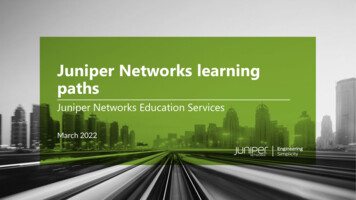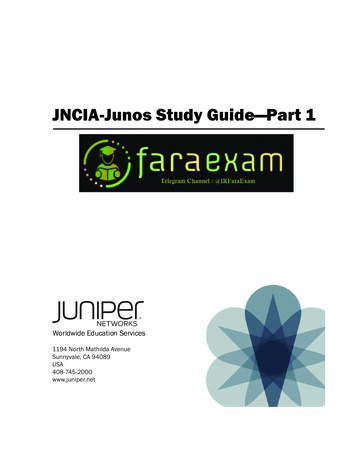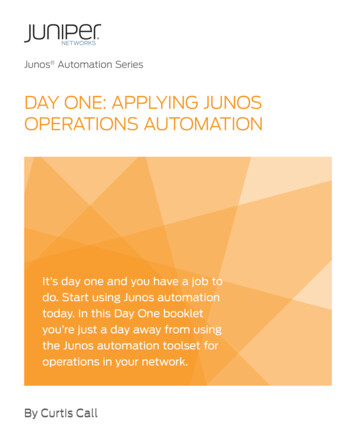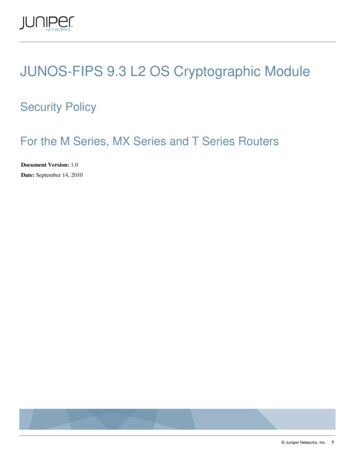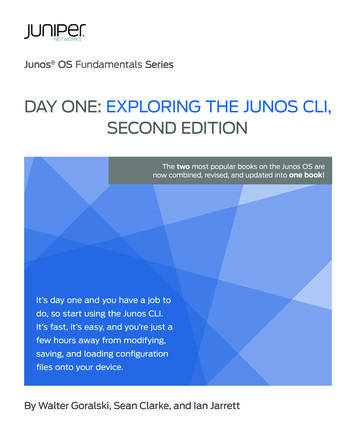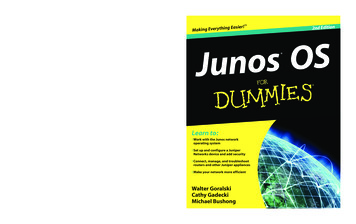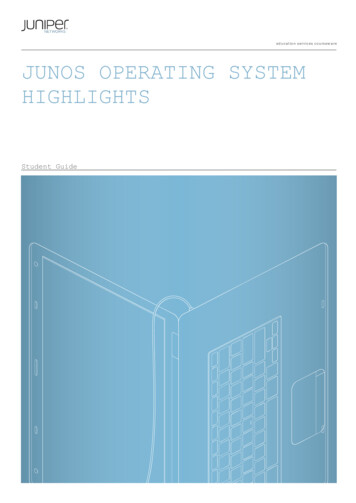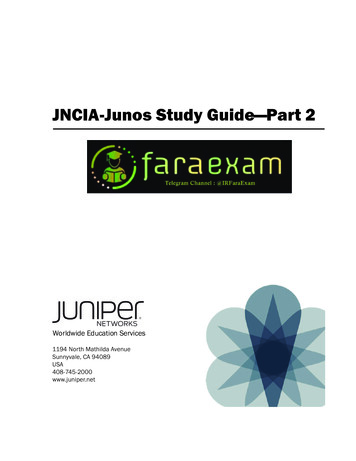
Transcription
JNCIA-Junos Study Guide—Part 2Worldwide Education Services1194 North Mathilda AvenueSunnyvale, CA 94089USA408-745-2000www.juniper.net
This document is produced by Juniper Networks, Inc.This document or any part thereof may not be reproduced or transmitted in any form under penalty of law, without the prior written permission of Juniper NetworksEducation Services.Juniper Networks, Junos, Steel-Belted Radius, NetScreen, and ScreenOS are registered trademarks of Juniper Networks, Inc. in the United States and othercountries. The Juniper Networks Logo, the Junos logo, and JunosE are trademarks of Juniper Networks, Inc. All other trademarks, service marks, registeredtrademarks, or registered service marks are the property of their respective owners.JNCIA-Junos Study Guide—Part 2.Copyright 2012, Juniper Networks, Inc.All rights reserved. Printed in USA.The information in this document is current as of the date listed above.The information in this document has been carefully verified and is believed to be accurate for software Release 12.1R1.9. Juniper Networks assumes noresponsibilities for any inaccuracies that may appear in this document. In no event will Juniper Networks be liable for direct, indirect, special, exemplary, incidentalor consequential damages resulting from any defect or omission in this document, even if advised of the possibility of such damages.Juniper Networks reserves the right to change, modify, transfer, or otherwise revise this publication without notice.YEAR 2000 NOTICEJuniper Networks hardware and software products do not suffer from Year 2000 problems and hence are Year 2000 compliant. The Junos operating system hasno known time-related limitations through the year 2038. However, the NTP application is known to have some difficulty in the year 2036.SOFTWARE LICENSEThe terms and conditions for using Juniper Networks software are described in the software license provided with the software, or to the extent applicable, in anagreement executed between you and Juniper Networks, or Juniper Networks agent. By using Juniper Networks software, you indicate that you understand andagree to be bound by its license terms and conditions. Generally speaking, the software license restricts the manner in which you are permitted to use the JuniperNetworks software, may contain prohibitions against certain uses, and may state conditions under which the license is automatically terminated. You shouldconsult the software license for further details.
ContentsChapter 1:Routing Fundamentals. . . . . . . . . . . . . . . . . . . . . . . . . . . . . . . . . . . . . . . . . . . . 1-1Chapter 2:Routing Policy . . . . . . . . . . . . . . . . . . . . . . . . . . . . . . . . . . . . . . . . . . . . . . . . . . . 2-1Chapter 3:Firewall Filters . . . . . . . . . . . . . . . . . . . . . . . . . . . . . . . . . . . . . . . . . . . . . . . . . . 3-1Contents iii
OverviewWelcome to the JNCIA-Junos Study Guide—Part 2. The purpose of this guide is to help you preparefor your JN0-102 exam and achieve your JNCIA-Junos credential. The contents of this document arebased on the Junos Routing Essentials course. This study guide provides students withfoundational routing knowledge and configuration examples and includes an overview of generalrouting concepts, routing policy, and firewall filters.Agendawww.juniper.netChapter 1:Routing FundamentalsChapter 2:Routing PolicyChapter 3:Firewall Filtersiv
Document ConventionsCLI and GUI TextFrequently throughout this guide, we refer to text that appears in a command-line interface (CLI) ora graphical user interface (GUI). To make the language of these documents easier to read, wedistinguish GUI and CLI text from chapter text according to the following table.StyleDescriptionUsage ExampleFranklin GothicNormal text.Most of what you read in the Lab Guideand Student Guide.Courier NewConsole text: Screen captures Noncommand-relatedsyntaxGUI text elements: Menu names Text field entrycommit completeExiting configuration modeSelect File Open, and then clickConfiguration.conf in theFilename text box.Input Text Versus Output TextYou will also frequently see cases where you must enter input text yourself. Often these instanceswill be shown in the context of where you must enter them. We use bold style to distinguish textthat is input versus text that is simply displayed.StyleDescriptionUsage ExampleNormal CLINo distinguishing variant.Physical interface:fxp0,EnabledNormal GUICLI InputView configuration history by clickingConfiguration History.Text that you must enter.lab@San Jose show routeSelect File Save, and typeconfig.ini in the Filename field.GUI InputDefined and Undefined Syntax VariablesFinally, this guide distinguishes between regular text and syntax variables, and it also distinguishesbetween syntax variables where the value is already assigned (defined variables) and syntaxvariables where you must assign the value (undefined variables). Note that these styles can becombined with the input style as well.StyleDescriptionUsage ExampleCLI VariableText where variable value is alreadyassigned.policy my-peersText where the variable’s value isthe user’s discretion or text wherethe variable’s value as shown inthe lab guide might differ from thevalue the user must inputaccording to the lab topology.Type set policy policy-name.GUI VariableCLI UndefinedGUI UndefinedvClick my-peers in the dialog.ping 10.0.x.ySelect File Save, and typefilename in the Filename field.www.juniper.net
Additional InformationEducation Services OfferingsYou can obtain information on the latest Education Services offerings, course dates, and classlocations from the World Wide Web by pointing your Web browser t This PublicationThe JNCIA-Junos Study Guide—Part 2 was developed and tested using software Release 12.1R1.9.Previous and later versions of software might behave differently so you should always consult thedocumentation and release notes for the version of code you are running before reporting errors.This document is written and maintained by the Juniper Networks Education Services developmentteam. Please send questions and suggestions for improvement to training@juniper.net.Technical PublicationsYou can print technical manuals and release notes directly from the Internet in a variety of formats: Go to http://www.juniper.net/techpubs/. Locate the specific software or hardware release and title you need, and choose theformat in which you want to view or print the document.Documentation sets and CDs are available through your local Juniper Networks sales office oraccount representative.Juniper Networks SupportFor technical support, contact Juniper Networks at http://www.juniper.net/customers/support/, orat 1-888-314-JTAC (within the United States) or 408-745-2121 (from outside the United States).www.juniper.netvi
JNCIA-Junos Study Guide—Part 2Chapter 1: Routing FundamentalsThis Chapter Discusses: Basic routing operations and concepts; Routing and forwarding tables; Configuration and monitoring of static routing; and Configuration and monitoring of basic OSPF.A Basic Definition of RoutingRouting, in its most basic form, is the process of moving data between Layer 3 networks. The sample topology in the graphicconsists of several Layer 3 networks, all connected to routers. Although routers are the most common devices for performingrouting operations, note that many switches and security devices also perform routing operations. Note also that the Internet isactually a collection of many networks rather than a single network.We look at the required components of routing and how devices running the Junos operating system make routing decisionswithin this section.Telegram Channel : @IRFaraExam.Routing Fundamentals Chapter 1–1
JNCIA-Junos Study Guide—Part 2The router, which functions as the gateway device for the user and data center networks, requires sufficient routing informationto determine the proper next hop for the traffic sent between the connected networks. In this example, the router learns therequired information by way of the interface configuration. The router adds the networks, in which the interfaces areparticipating, to the route and forwarding tables. The router consults its forwarding table to determine the actual next hop forreceived traffic.Routing Information SourcesThe Junos OS routing table consolidates prefixes from multiple routing information sources including various routing protocols,static routes, and directly connected routes.Active Route SelectionWhen a device running the Junos OS receives multiple routes for a given prefix, it selects a single route as the active route. Withadditional configuration, the Junos OS supports multiple, equal-cost routes.Forwarding TableThe router uses the active route for each destination prefix to populate the forwarding table. The forwarding table determinesthe outgoing interface and Layer 2 rewrite information for each packet forwarded by a device running the Junos OS.Multiple Routing TablesDevices running the Junos OS can accommodate multiple routing tables. The primary routing table, inet.0, stores IPv4unicast routes. Additional predefined routing tables exist, such as inet6.0, which the Junos OS creates when theconfiguration requires it. An administrator can create custom routing tables to be used in addition to these routing tables.The following is a summary of the common predefined routing tables you might see on a device running the Junos OS: inet.0: Used for IPv4 unicast routes; inet.1: Used for the multicast forwarding cache; inet.2: Used for Multicast Border Gateway Protocol (MBGP) routes to provide reverse path forwarding (RPF)checks; inet.3: Used for MPLS path information; inet.4: Used for Multicast Source Discovery Protocol (MSDP) route entries; inet6.0: Used for IPv6 unicast routes; and mpls.0: Used for MPLS next hops.Preferred Routing Information SourcesThe Junos OS uses route preference to differentiate routes received from different routing protocols or routing informationsources. Route preference is equivalent to administrative distance on equipment from other vendors.Telegram Channel : @IRFaraExam.Routing Fundamentals Chapter 1–3
JNCIA-Junos Study Guide—Part 2Selecting the Active RouteThe Junos OS uses route preference to rank routes received through the various route information sources and as the primarycriterion for selecting the active route.The table shows the default preference values for a selected set of routing information sources. The complete list of defaultroute preference assignments is shown in the following table.Default Route PreferencesDirect0SNMP50Local0Router discovery55System routes 44RIP100Static and Static LSPs5RIPng100RSVP-signaled LSPs7DVMRP110LDP-signaled LSPs9Aggregate130OSPF internal10OSPF AS external150IS-IS Level 1 internal15IS-IS Level 1 external160IS-IS Level 2 internal18IS-IS Level 2 external165Redirects30BGP (internal and external)170Kernel40MSDP175Routing preference values can range from 0 to 4,294,967,295. Lower preference values are preferred over higher preferencevalues. The following command output demonstrates that a static route with a preference of five is preferred over an OSPFinternal route with a preference of ten:user@router show route 192.168.36.1 exactinet.0: 5 destinations, 6 routes (5 active, 0 holddown, 0 hidden) Active Route, - Last Active, * Both192.168.36.1/32*[Static/5] 00:00:31 to 10.1.1.2 via ge-0/0/10.0[OSPF/10] 00:02:21, metric 1 to 10.1.1.2 via ge-0/0/10.0Chapter 1–4 Routing FundamentalsTelegram Channel : @IRFaraExam.
JNCIA-Junos Study Guide—Part 2You can modify the default preference value for most routing information sources to make them more or less desirable. Theexception is with direct and local routes, which are always preferred regardless of the modified route preference valueassociated with other routing information sources.If equal-cost paths exist for the same destination, the routing protocol daemon (rpd) randomly selects one of the availablepaths. This approach provides load distribution among the paths while maintaining packet ordering per destination. Thefollowing output illustrates this point:user@router show route 10.1.0.0/16inet.0: 10 destinations, 10 routes (10 active, 0 holddown, 0 hidden) Active Route, - Last Active, * Static/5] 00:00:25to 172.20.66.2 via to 172.20.77.2 via*[Static/5] 00:00:25 to 172.20.66.2 viato 172.20.77.2 via*[Static/5] 00:00:25to 172.20.66.2 via to 172.20.77.2 via*[Static/5] 00:00:25 to 172.20.66.2 viato 172.20.77.2 2.0ge-0/0/3.0ge-0/0/2.0ge-0/0/3.0If desired, you can enable per-flow load balancing over multiple equal-cost paths through routing policy. Load balancing isoutside the scope of this class.Viewing the Route TableThe graphic shows the use of the show route command, which displays all route entries in the routing table. As identified inthe graphic, all active routes are marked with an asterisk (*) next to the selected entry. Each route entry displays the sourcefrom which the device learned the route, along with the route preference for that source.The show route command displays a summary of active, holddown, and hidden routes. Active routes are the routes thesystem uses to forward traffic. Holddown routes are routes that are in a pending state before the system declares them asinactive. Hidden routes are routes that the system cannot use for reasons such as an invalid next hop and route policy.Telegram Channel : @IRFaraExam.Routing Fundamentals Chapter 1–5
JNCIA-Junos Study Guide—Part 2You can filter the generated output by destination prefix, protocol type, and other distinguishing attributes. The following samplecapture illustrates the use of the protocol filtering option:user@router show route protocol ospfinet.0: 6 destinations, 7 routes (6 active, 0 holddown, 0 hidden) Active Route, - Last Active, * Both10.1.1.0/24224.0.0.5/32[OSPF/10] 04:57:41, metric 2 to 172.18.25.2 via ge-0/0/13.0*[OSPF/10] 05:00:58, metric 1MultiRecvThe Forwarding TableThe forwarding table stores a subset of information from the routing table. Within the forwarding table, you can find the detailsused by a device running the Junos OS to forward packets such as the learned destination prefixes and the outgoing interfacesassociated with each destination prefix.You use the show route forwarding-table CLI command to view the forwarding table contents:user@router show route forwarding-tableRouting table: inetInternet:DestinationType RtRef Next hopdefaultuser0 0.0/16user0 200.1.4.100172.19.52.0/24user0 200.1.2.100172.19.52.16/28user0 200.1.3.100 Type Index NhRef Netifucst5203 ge-0/0/0.0rjct361dscd341ucst5353 ge-0/0/3.0ucst5293 ge-0/0/1.0ucst5343 ge-0/0/2.0Note that the Junos kernel adds some forwarding entries and considers them permanent in nature. One such example is thedefault forwarding entry, which matches all packets when no other matching entry exists. When a packet matches thisdefault forwarding entry, the router discards the packet and it sends an Internet Control Message Protocol (ICMP) destinationunreachable message back to the sender. If you configured a user-defined default route, the router uses it instead of thepermanent default forwarding entry.The following list displays some common route types associated with forwarding entries: dest: Remote addresses directly reachable through an interface; intf: Installed as a result of configuring an interface; perm: Routes installed by the kernel when the routing table initializes; and user: Routes installed by the routing protocol process or as a result of the configuration.The following list displays some common next-hop types associated with forwarding entries: bcst: Broadcast; dscd: Discard silently without sending an ICMP unreachable message;Chapter 1–6 Routing FundamentalsTelegram Channel : @IRFaraExam.
JNCIA-Junos Study Guide—Part 2 hold: Next hop is waiting to be resolved into a unicast or multicast type; locl: The local address on an interface; mcst: Wire multicast next hop (limited to the LAN); mdsc: Multicast discard; recv: Receive; rjct: Discard and send an ICMP unreachable message; ucst: Unicast; and ulst: A list of unicast next hops used when you configure load balancing.Determining the Next HopWhen a packet enters a device running the Junos OS, it compares that packet against the entries within the forwarding table todetermine the proper next hop. If the packet is destined to the local device, the Junos OS processes the packet locally. If thepacket is destined to a remote device and a valid entry exists, the device running the Junos OS forwards the packet out thenext-hop interface associated with the forwarding table entry.If multiple destination prefixes match the packet’s destination, the Junos OS uses the most specific entry (also called longestmatch) when forwarding the packet to its destination.In situations where no matching entry exists, the device running the Junos OS responds to the source device with a destinationunreachable notification.Test Your KnowledgeThe graphic displays a sample forwarding table and tests your understanding of how next-hop interfaces are determined. Keepin mind that although multiple entries might match a destination, the device uses the most specific (longest match) entry whendetermining a packet’s next-hop interface.The most specific forwarding entry matching packets destined to 172.19.52.101 is the 172.19.52.0/24 destination prefix. Thenext hop associated with this destination prefix is ge-0/0/1.0.Telegram Channel : @IRFaraExam.Routing Fundamentals Chapter 1–7
JNCIA-Junos Study Guide—Part 2The most specific forwarding entry matching packets destined to 172.19.52.21 is the 172.19.52.16/28 destination prefix. Thenext hop associated with this destination prefix is ge-0/0/2.0.The only forwarding entry matching packets destined to 172.25.100.27 is the user-defined default forwarding entry. The nexthop associated with the user-defined default forwarding entry is ge-0/0/0.0.Overview of Routing InstancesThe Junos OS logically groups routing tables, interfaces, and routing protocol parameters to form unique routing instances. Thedevice logically keeps the routing information in one routing instance apart from all other routing instances. The use of routinginstances introduces great flexibility because a single device can effectively imitate multiple devices.Master Routing InstanceThe Junos OS creates a default unicast routing instance called the master routing instance. By default, the master routinginstance includes the inet.0 routing table, which the device uses for IPv4 unicast routing. The software creates other routingtables, such as inet6.0, adds them to their respective routing instance, and displays them when required by theconfiguration. The Junos OS also creates private routing instances, which the device uses for internal communications betweenhardware components. You can safely ignore these instances and their related information when planning your network. Thefollowing sample output shows all default routing instances:user@router show route instanceInstanceTypePrimary RIBjuniper private1 forwardingjuniper private1 .inet.0juniper private1 .inet6.0juniper private2 forwardingjuniper private2 .inet.0Chapter 1–8 Routing elegram Channel : @IRFaraExam.
JNCIA-Junos Study Guide—Part ser-Defined Routing InstancesFor added flexibility, the Junos OS allows you to configure additional routing instances under the [editrouting-instances] hierarchy. You can use user-defined routing instances for a variety of different situations, whichprovides you a great amount of flexibility in your environments.Some typical uses of user-defined routing instances include filter-based forwarding (FBF), Layer 2 and Layer 3 VPN services, andsystem virtualization.The following are some of the common routing instance types: forwarding: Used to implement filter-based forwarding for common Access Layer applications; l2vpn: Used in Layer 2 VPN implementations; no-forwarding: Used to separate large networks into smaller administrative entities; virtual-router: Used for non-VPN-related applications such as system virtualization; vpls: Used for point-to-multipoint LAN implementations between a set of sites in a VPN; and vrf: Used in Layer 3 VPN implementations.Note that the actual routing instance types vary between platforms running the Junos OS. Be sure to check the technicaldocumentation for your specific product.Telegram Channel : @IRFaraExam.Routing Fundamentals Chapter 1–9
JNCIA-Junos Study Guide—Part 2Configuration Example: Routing InstancesThe graphic illustrates a basic routing instance configuration example.Working with Routing Instances: Part 1Once you configure a routing instance and the device learns routing information within the instance, the Junos OS automaticallygenerates a routing table. If you use IPv4 routing, the software creates an IPv4 unicast routing table. The name of the routingtable uses the format instance-name.inet.0, where instance-name is the name of the routing instance within theconfiguration. Likewise, if you use IPv6 within the instance, the software creates an IPv6 unicast routing table and it follows theformat instance-name.inet6.0.As illustrated in the graphic, to view a routing table associated with a specific routing instance, you simply use the show routetable table-name CLI command.Chapter 1–10 Routing FundamentalsTelegram Channel : @IRFaraExam.
JNCIA-Junos Study Guide—Part 2Working with Routing Instances: Part 2You can filter many of the common outputs generated through CLI show commands by referencing the name of a given routinginstance. The first example in the graphic shows a practical way of viewing interfaces that belong to a specific routing instance.You can also source traffic from a specific routing instance by referencing the name of the desired routing instance. The last twoexamples in the graphic show this option in action with the ping and traceroute utilities.Static RoutesStatic routes are used in a networking environment for multiple purposes, including a default route for the autonomous system(AS) and as routes to customer networks. Unlike dynamic routing protocols, you manually configure the routing informationprovided by static routes on each router or multilayer switch in the network. All configuration for static routes occurs at the[edit routing-options] level of the hierarchy.Next Hop RequiredStatic routes must have a valid next-hop defined. Often that next-hop value is the IP address of the neighboring router headedtoward the ultimate destination. On point-to-point interfaces, you can specify the egress interface name rather than the IPaddress of the remote device. Another possibility is that the next-hop value is the bit bucket. This phrase is analogous todropping the packet off the network. Within the Junos OS, the way to represent the dropping of packets is with the keywordsreject or discard. Both options drop the packet from the network. The difference between them is in the action the devicerunning the Junos OS takes after the drop action. If you specify reject as the next-hop value, the system sends an ICMPmessage (the network unreachable message) back to the source of the IP packet. If you specify discard as the next-hopvalue, the system does not send back an ICMP message; the system drops the packet silently.Telegram Channel : @IRFaraExam.Routing Fundamentals Chapter 1–11
JNCIA-Junos Study Guide—Part 2By default, the next-hop IP address of static routes configured in the Junos OS must be reachable using a direct route. Unlikewith software from other vendors, the Junos OS does not perform recursive lookups of next hops by default.Static routes remain in the routing table until you remove them or until they become inactive. One possible scenario in which astatic route becomes inactive is when the IP address used as the next hop becomes unreachable.Configuration Example: Static RoutingThe graphic illustrates the basic configuration syntax for IPv4 and IPv6 static routes. The graphic also highlights theno-readvertise option, which prohibits the redistribution of the associated route through routing policy into a dynamicrouting protocol such as OSPF. We highly suggest that you use the no-readvertise option on static routes that direct trafficout the management Ethernet interface and through the management network.Note that IPv6 support varies between Junos devices. Be sure to check the technical documentation for your specific product forsupport information.Monitoring Static RoutingThe graphic shows the basic verification steps when determining the proper operation of static routing.Chapter 1–12 Routing FundamentalsTelegram Channel : @IRFaraExam.
JNCIA-Junos Study Guide—Part 2Resolving Indirect Next HopsBy default, the Junos OS requires that the next-hop IP address of static routes be reachable using a direct route. Unlike softwarefrom other vendors, the Junos OS does not perform recursive lookups of next hops by default.As illustrated in the graphic, you can alter the default next-hop resolution behavior using the resolve CLI option. In addition tothe resolve CLI option, a route to the indirect next hop is also required. Indirect next hops can be resolved through anotherstatic route or through a dynamic routing protocol. We recommend, whenever possible, that you use a dynamic routing protocolas your method of resolution. Using a dynamic routing protocol, rather than a static route to resolve indirect next hops,dynamically removes the static route if the indirect next hop becomes unavailable.INSTRUCTOR NOTE:Qualified Next HopsThe qualified-next-hop option allows independent preferences for static routes to the same destination. The graphicshows an example using the qualified-next-hop option.In the sample configuration shown in the graphic, the 172.30.25.1 next hop assumes the default static route preference of 5,whereas the qualified 172.30.25.5 next hop uses the defined route preference of 7. All traffic using this static route uses the172.30.25.1 next hop unless it becomes unavailable. If the 172.30.25.1 next hop becomes unavailable, the device uses the172.30.25.5 next hop. Some vendors refer to this implementation as a floating static route.Telegram Channel : @IRFaraExam.Routing Fundamentals Chapter 1–13
JNCIA-Junos Study Guide—Part 2Dynamic RoutingStatic routing is ideal in small networks where only a fewroutes exist or in networks where absolute control of routing isnecessary. However, static routing has certain drawbacks thatmight make it cumbersome and hard to manage in largeenvironments where growth and change are constant. Forlarge networks or networks that change regularly, dynamicrouting might be the best option.With dynamic routing, you simply configure the network interfaces to participate in a routing protocol. Devices running routingprotocols can dynamically learn routing information from each other. When a device adds or removes routing information for aparticipating device, all other devices automatically update.Benefits of Dynamic RoutingDynamic routing resolves many of the limitations and drawbacks of static routing. Some of the general benefits of dynamicrouting include: Lower administrative overhead: The device learns routing information automatically, which eliminates the need formanual route definition; Increased network availability: During failure situations, dynamic routing can reroute traffic around the failureautomatically (the ability to react to failures when they occur can provide increased network uptime); and Greater network scalability: The device easily manages network growth by dynamically learning routes andcalculating the best paths through a network.A Summary of Dynamic Routing ProtocolsThe graphic provides a high-level summary of interior gateway protocols (IGPs) and exterior gateway protocols (EGPs).OSPF ProtocolOSPF is a link-state routing protocol designed for use withinan AS. OSPF is an IGP. Link-state protocols allow for fasterreconvergence, support larger internetworks, and are lesssusceptible to bad routing information than distance-vectorprotocols.Devices running OSPF send out information about theirnetwork links and the state of those links to other routers inthe AS. This information transmits reliably to all other routersin the AS by means of link-state advertisements (LSAs). Theother routers receive this information, and each router storesit locally. This total set of information now contains allpossible links in the network.In addition to flooding LSAs and discovering neighbors, a third major task of the link-state routing protocol is establishing thelink-state database (LSDB). The link-state (or topological) database stores the LSAs as a series of records. The importantinformation for the shortest path determination process is the advertising router’s ID, its attached networks and neighboringrouters, and the cost associated with those networks or neighbors.OSPF uses the shortest-path-first (SPF) algorithm (also called the Dijkstra algorithm) to calculate the shortest paths to alldestinations. It performs this calculation by calculating a tree of shortest paths incrementally and picking the best candidatefrom that tree.Chapter 1–14 Routing FundamentalsTelegram Channel : @IRFaraExam.
JNCIA-Junos Study Guide—Part 2OSPF uses areas to allow for a hierarchical organization and facilitate scalability. An OSPF area is a logical group of routers. Thesoftware can summarize the routing information from an OSPF area and the device can pass it to t
The Ju nos operating system has no known time-related limitations through the year 2038. However, the NTP application is known to have some difficulty in the year 2036. . We look at the required components of routing and how devices running the Junos operating system make routing decisions within this section. JNCIA-Junos Study Guide—Part 2