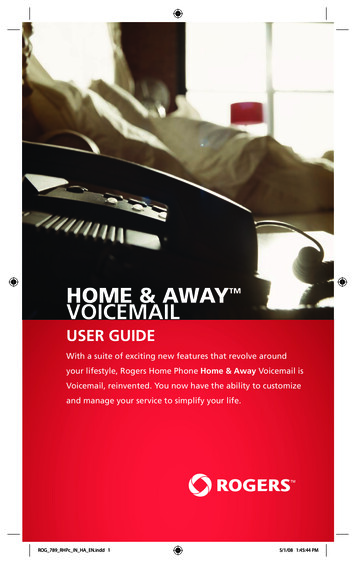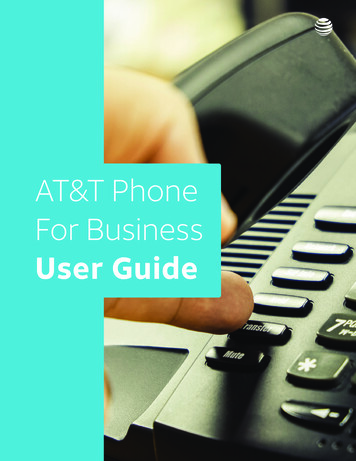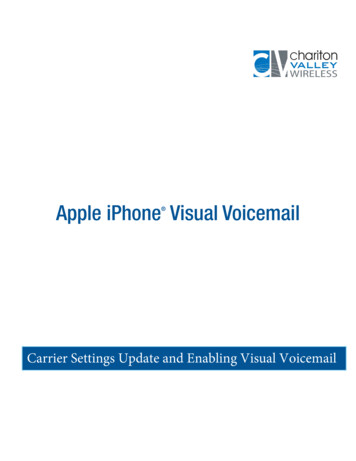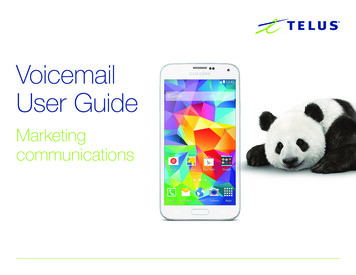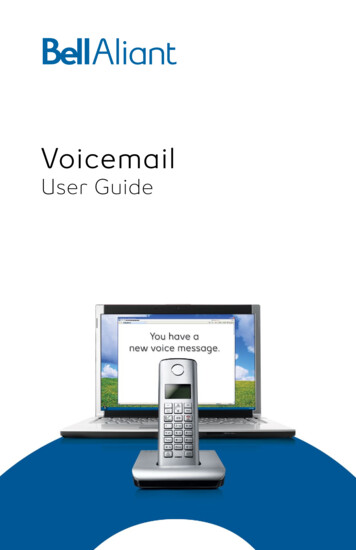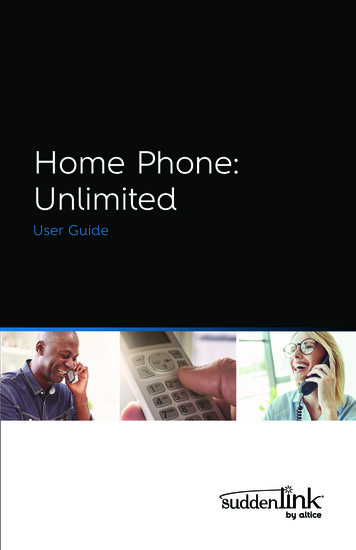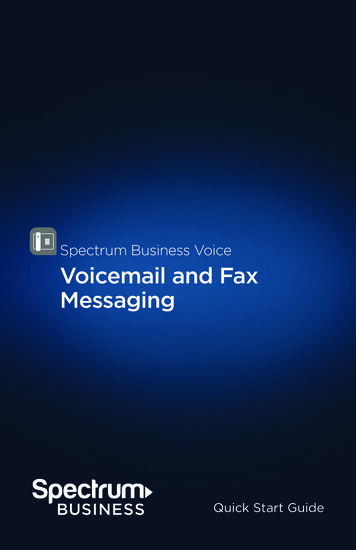
Transcription
Spectrum Business VoiceVoicemail and FaxMessagingQuick Start Guide11-800-314-7195 SpectrumBusiness.net
CONTENTSVoicemail – First Time Setup3Retrieving Voice Messages3Retrieving Voice Messages from Your Desk Phone3Retrieving Voice Messages from a Remote Location3Retrieving Voice Messages from the SpectrumBusiness.net Portal3Retrieving Fax MessagesRetrieving Messages from the SpectrumBusiness.net PortalManaging Your Messages and Settings via the Voicemail System45Forwarding a Message5Replying to a Message—Dialing the Originator5Changing Your Voicemail Password5Access Your Voicemail Box5Manage From SpectrumBusiness.Net Portal5Recording Your Personal Greeting6Access Your Voicemail Box6Manage From SpectrumBusiness.Net Portal6Recording Your Extended Absence Greeting6Access Your Voicemail Box6Manage From SpectrumBusiness.Net Portal6Enable Fast Login7Navigating the Voicemail System241-800-314-7195 SpectrumBusiness.net7
The first time you access your voicemail box you will be asked to set up your mailbox, andrecord your name and a greeting to be played to callers.RETRIEVING VOICE MESSAGESRETRIEVING VOICE MESSAGES FROM YOUR DESK PHONE Press the Messages button or dial *99. Enter your voicemail password. If you have new messages, the messages will be identified. After hearing any new messages, you will be presented with the Voicemail Main Menu.RETRIEVING VOICE MESSAGES FROM A REMOTE LOCATION Dial your phone number. When prompted, enter your 10-digit number. When prompted, enter your voicemail password #. If you have new messages, the messages will be identified. After hearing any new messages, you will be presented with the Voicemail MainMenu.RETRIEVING VOICE MESSAGES FROM THE SPECTRUMBUSINESS.NETPORTAL Log into the SpectrumBusiness.net portal. Click on the Voice Tile under Spectrum Services. You will be presented with the Messages screen, which will display all of yourVoice and Fax messages.31-800-314-7195 SpectrumBusiness.netVOICEMAIL AND FAX MESSAGINGVOICEMAIL - FIRST TIME SETUP
RETRIEVING MESSAGES FROM THE SPECTRUMBUSINESS.NET PORTALThe SpectrumBusiness.net portal allows you to view and save fax messages that youhave received. Log into the SpectrumBusiness.net portal. Click on the Voice Tile under Spectrum Services. You will be presented with the Messages screen, which will display all of yourVoice and Fax messages. Faxes are displayed as a message and indicated with a Fax icon. When you click on the message, the record expands to show the first pageof the fax transcript. As you scroll down in the message transcript, the Open PDF and Delete options display. By selecting Open PDF, you are presented with a new window in the browserthat displays the PDF and a copy of the file is placed in Downloads. When selecting Delete, the message transcript is placed in the Deleted Messagesfile along with any other deleted voicemail messages.41-800-314-7195 SpectrumBusiness.netVOICEMAIL AND FAX MESSAGINGRETRIEVING FAX MESSAGES
You can manage certain aspects of your voicemail features and settings within theVoicemail system itself. In order to perform the following tasks you must be dialed intothe Voicemail system as described earlier.FORWARDING A MESSAGEWhile listening to messages, you can send a copy of the message to another recipient. To forward the current message, press 5. Enter an extension number or Distribution Group Number. Repeat this step until you’veentered all the desired destinations. Press # when finished entering destinations. You will be prompted to record an introduction. After the tone, record your introductory message and press # when finished. Press # to send. Press 1 for delivery options.REPLYING TO A MESSAGE—DIALING THE ORIGINATOR While listening to a message, you can call the person back by pressing 4 and selectingoption 1. This capability will not work if the voicemail system was not able to identify the CallerID information when the original voicemail was received or if your phone is configuredwith call restrictions that prevent you from calling the originator’s number.CHANGING YOUR VOICEMAIL PASSWORDACCESS YOUR VOICEMAIL BOX From the Main Menu, press 4 to change your settings. Press 3 for security options. Press 1 to change the PIN.MANAGE FROM SPECTRUMBUSINESS.NET PORTALIf you have forgotten your PIN, this management feature does not require you to enterthe previous PIN. Log into SpectrumBusiness.net. Click on Voice Tile. Select number from drop down. Select Voice Settings. Select Change Voicemail PIN from drop down. Enter new PIN. Confirm new PIN. Click Save when complete.51-800-314-7195 SpectrumBusiness.netVOICEMAIL AND FAX MESSAGINGMANAGING YOUR MESSAGES ANDSETTINGS VIA THE VOICEMAIL SYSTEM
This is the greeting that callers will hear when they get your voicemail box.ACCESS YOUR VOICEMAIL BOX From the Main Menu, press 3. To set up a personal greeting, press 1. To set up a system-generated greeting or to change the recording of your name, press 3. To change the greeting that callers hear when you’re busy, press 5. If you don’t record a personal greeting, a generic greeting will be played.MANAGE FROM SPECTRUMBUSINESS.NET PORTAL Log into SpectrumBusiness.net. Click on Voice Tile. Select number from drop down. Select Voice Settings. Select Set Voicemail Greeting from drop down. Select greeting type from drop down. Some selections are pre-recorded and you may either play or record your own greeting. Click Save when complete.RECORDING YOUR EXTENDED ABSENCE GREETINGYou can set up an extended absence greeting for occasions when you are going to beunable to answer your phone for a long time.ACCESS YOUR VOICEMAIL BOX From the Main Menu, press 3. To set up a personal greeting, press 2. To set up a system-generated greeting or to change the recording of your name, press 3. To change the greeting that callers hear when you’re busy, press 5. If you don’t record a personal greeting, a generic greeting will be played.MANAGE FROM SPECTRUMBUSINESS.NET PORTALIf you have forgotten your PIN, this management feature does not require you to enter theprevious PIN. Log into SpectrumBusiness.net. Click on Voice Tile. Select number from drop down. Select Voice Settings. Select Change Voicemail PIN from drop down.61-800-314-7195 SpectrumBusiness.netVOICEMAIL AND FAX MESSAGINGRECORDING YOUR PERSONAL GREETING
Confirm new PIN. Click Save when complete.ENABLE FAST LOGINFast Login allows you to be able to bypass the entry of a telephone number when dialingthe number associated with your account. Access your voicemail box. From the Main Menu, press 4 to change your settings. Press 3 for security options. Press 2 to change the Fast Login option. Press * to keep the currently set Fast Login option.NAVIGATING THE VOICEMAIL SYSTEMThe Voicemail phone system allows the user to perform options for message playback,management and account setup using the digits on a telephone keypad. The followingmenus and options are available within the voicemail system and the following diagramprovides a quick guide to each of their functions.71-800-314-7195 SpectrumBusiness.netVOICEMAIL AND FAX MESSAGING Enter new PIN.
VOICEMAIL AND FAX MESSAGING81-800-314-7195 SpectrumBusiness.net
1-800-314-7195 SpectrumBusiness.net 2016 Charter Communications, Inc. All rights reserved.
Spectrum Business Voice Voicemail and Fax Messaging Quick Start Guide . 2 1-800-314-7195 SpectrumBusiness.net CONTENTS Voicemail - First Time Setup 3 Retrieving Voice Messages 3 Retrieving Voice Messages from Your Desk Phone 3 Retrieving Voice Messages from a Remote Location 3