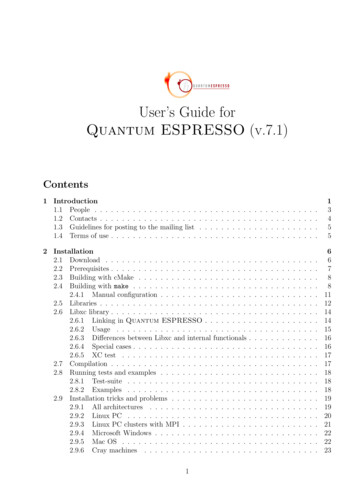
Transcription
User’s Guide forQuantum ESPRESSO (v.7.1)Contents1 Introduction1.1 People . . . . . . . . . . . .1.2 Contacts . . . . . . . . . . .1.3 Guidelines for posting to the1.4 Terms of use . . . . . . . . . . . . . . . . . . . . .mailing list. . . . . . .2 Installation2.1 Download . . . . . . . . . . . . . . . . . . . . . . . . . .2.2 Prerequisites . . . . . . . . . . . . . . . . . . . . . . . . .2.3 Building with cMake . . . . . . . . . . . . . . . . . . . .2.4 Building with make . . . . . . . . . . . . . . . . . . . . .2.4.1 Manual configuration . . . . . . . . . . . . . . . .2.5 Libraries . . . . . . . . . . . . . . . . . . . . . . . . . . .2.6 Libxc library . . . . . . . . . . . . . . . . . . . . . . . . .2.6.1 Linking in Quantum ESPRESSO . . . . . . . .2.6.2 Usage . . . . . . . . . . . . . . . . . . . . . . . .2.6.3 Differences between Libxc and internal functionals2.6.4 Special cases . . . . . . . . . . . . . . . . . . . . .2.6.5 XC test . . . . . . . . . . . . . . . . . . . . . . .2.7 Compilation . . . . . . . . . . . . . . . . . . . . . . . . .2.8 Running tests and examples . . . . . . . . . . . . . . . .2.8.1 Test-suite . . . . . . . . . . . . . . . . . . . . . .2.8.2 Examples . . . . . . . . . . . . . . . . . . . . . .2.9 Installation tricks and problems . . . . . . . . . . . . . .2.9.1 All architectures . . . . . . . . . . . . . . . . . .2.9.2 Linux PC . . . . . . . . . . . . . . . . . . . . . .2.9.3 Linux PC clusters with MPI . . . . . . . . . . . .2.9.4 Microsoft Windows . . . . . . . . . . . . . . . . .2.9.5 Mac OS . . . . . . . . . . . . . . . . . . . . . . .2.9.6 Cray machines . . . . . . . . . . . . . . . . . . 23
2.9.7Obsolescent architectures . . . . . . . . . . . . . . . . . . . . . . . . . . . 243 Parallelism3.1 Understanding Parallelism . .3.2 Running on parallel machines3.3 Parallelization levels . . . . .3.4 Understanding parallel I/O . .3.5 Tricks and problems . . . . .1.252525262728IntroductionThis guide gives a general overview of the contents and of the installation of QuantumESPRESSO (opEn-Source Package for Research in Electronic Structure, Simulation, and Optimization), version 7.1.Important notice: due to the lack of time and of manpower, this manual does not covermany important aspects and may contain outdated information.The Quantum ESPRESSO distribution contains the core packages PWscf (Plane-WaveSelf-Consistent Field) and CP (Car-Parrinello) for the calculation of electronic-structure properties within Density-Functional Theory (DFT), using a Plane-Wave (PW) basis set and pseudopotentials. It also includes other packages for more specialized calculations: PWneb: energy barriers and reaction pathways through the Nudged Elastic Band (NEB)method. PHonon: vibrational properties with Density-Functional Perturbation Theory (DFPT). PostProc: codes and utilities for data postprocessing. PWcond: ballistic conductance. XSPECTRA: K-, L1 -, L2,3 -edge X-ray absorption spectra. TD-DFPT: spectra from Time-Dependent Density-Functional Perturbation Theory. GWL: electronic excitations within the GW approximation and with the Bethe-SalpeterEquation EPW: calculation of the electron-phonon coefficients, carrier transport, phonon-limitedsuperconductivity and phonon-assisted optical processes; HP: calculation of Hubbard U parameters using DFPT; QEHeat: energy current in insulators for thermal transport calculations. KCW: quasiparticle energies of finite and extended systems using Koopmans-compliantfunctionals in a Wannier representation.The following auxiliary packages are included as well: PWgui: a Graphical User Interface, producing input data files for PWscf and some PostProccodes.2
atomic: atomic calculations and pseudopotential generation.A copy of required external libraries is either included or automatically downloaded from thenet. Finally, several additional packages that exploit data produced by Quantum ESPRESSOor patch some Quantum ESPRESSO routines can be automatically installed using make: Wannier90: maximally localized Wannier functions. WanT: quantum transport properties with Wannier functions. YAMBO: electronic excitations within Many-Body Perturbation Theory, GW and BetheSalpeter equation. D3Q: anharmonic force constants. GIPAW (Gauge-Independent Projector Augmented Waves): NMR chemical shifts and EPRg-tensor.For Quantum ESPRESSO with the self-consistent continuum solvation (SCCS) model, aka“Environ”, see http://www.quantum-environment.org/.Documentation on single packages can be found in the Doc/ directory of each package.A detailed description of input data is available for most packages in files INPUT *.txt andINPUT *.html.The Quantum ESPRESSO codes work on many different types of Unix machines, including parallel machines using both OpenMP and MPI (Message Passing Interface). QuantumESPRESSO also runs on Mac OS X and MS-Windows machines (see section 2.2). SinceFeb.2021 the main repository also works with NVidia GPU’s.Further documentation, beyond what is provided in this guide, can be found in: the Doc/ and examples/ directories of the Quantum ESPRESSO distribution; the web site www.quantum-espresso.org; the archives of the mailing list: See section 1.2, “Contacts”, for more info.People who want to contribute to Quantum ESPRESSO should read the Wiki pages onGitLab: https://gitlab.com/QEF/q-e/-/wikis.This guide does not explain the basic Unix concepts (shell, execution path, directories etc.)and utilities needed to run Quantum ESPRESSO; it does not explain either solid statephysics and its computational methods. If you want to learn the latter, you should first read agood textbook, such as e.g. the book by Richard Martin: Electronic Structure: Basic Theoryand Practical Methods, Cambridge University Press (2004); or: Density functional theory: apractical introduction, D. S. Sholl, J. A. Steckel (Wiley, 2009); or Electronic Structure Calculations for Solids and Molecules: Theory and Computational Methods, J. Kohanoff (CambridgeUniversity Press, 2006). Then you should consult the documentation of the package you wantto use for more specific references.All trademarks mentioned in this guide belong to their respective owners.3
1.1PeopleThe maintenance and further development of the Quantum ESPRESSO distribution is promoted by the Quantum ESPRESSO Foundation under the coordination of Paolo Giannozzi(Univ. Udine and IOM-CNR, Italy) and Pietro Delugas (SISSA Trieste) with a strong supportfrom the MaX - Materials design at the Exascale EU Centre of Excellence. The GPU portingis mostly the work of Pietro Bonfà (Univ. Parma).Contributors to Quantum ESPRESSO, beyond the authors of the papers mentioned inSec.1.4, include: Victor Yu (Urbana-Champaign) for various bug fixes and optimizations; Alexandre Tkatchenko’s group, in particular Szabolcs Goger (U. Luxembourg), and RobertDiStasio’s group, in particular Hsin-Yu Ko (Cornell), for Many-Body Dispersion (MBD)correction; Federico Ficarelli and Daniele Cesarini (CINECA), with help from Ye Luo (Argonne) andSebastian Gsänger, for CMake support; Ye Luo (Argonne) for many contributions to improved threading, GPU porting, CI (Continuous integration), and testing; Fabio Affinito and Sergio Orlandini (CINECA) for ELPA support, for contributions tothe FFT library, and for various parallelization improvements; Sebastiano Caravati for direct support of GTH pseudopotentials in analytical form, Santana Saha and Stefan Goedecker (Basel U.) for improved UPF converter of newer GTHpseudopotentials; Axel Kohlmeyer for libraries and utilities to call Quantum ESPRESSO from externalcodes (see the COUPLE sub-directory), made the parallelization more modular and usableby external codes; Èric Germaneau for TB09 meta-GGA functional, using libxc; Guido Roma (CEA Saclay) for vdw-df-obk8 e vdw-df-ob86 functionals; Yves Ferro (Univ. Provence) for SOGGA and M06L functionals; Ikutaro Hamada (NIMS, Japan) for RPBE, OPTB86B-vdW, REV-vdW-DF2 functionals,fixes to pw2xsf utility; Daniel Forrer (Padua Univ.) and Michele Pavone (Naples Univ. Federico II) for dispersions interaction in the framework of DFT-D; Filippo Spiga (University of Cambridge, now at NVidia) for mixed MPI-OpenMP parallelization and for the first GPU-enabled version; Costas Bekas and Alessandro Curioni (IBM Zurich) for the initial BlueGene porting.4
Contributors to specific Quantum ESPRESSO packages are acknowledged in the documentation of each package.An alphabetic list of further contributors who answered questions on the mailing list, foundbugs, helped in porting to new architectures, wrote some code, contributed in some way oranother at some stage, follows:Åke Sandgren, Audrius Alkauskas, Alain Allouche, Francesco Antoniella, Uli Aschauer, Francesca Baletto, Gerardo Ballabio, Mauro Boero, Scott Brozell, ClaudiaBungaro, Paolo Cazzato, Gabriele Cipriani, Jiayu Dai, Stefano Dal Forno, Cesar DaSilva, Alberto Debernardi, Gernot Deinzer, Alin Marin Elena, Francesco Filipponi,Prasenjit Ghosh, Marco Govoni, Thomas Gruber, Martin Hilgeman, Yosuke Kanai,Konstantin Kudin, Nicolas Lacorne, Hyungjun Lee, Stephane Lefranc, Sergey Lisenkov,Kurt Maeder, Andrea Marini, Giuseppe Mattioli, Nicolas Mounet, William Parker,Pasquale Pavone, Mickael Profeta, Chung-Yuan Ren, Kurt Stokbro, David Strubbe,Sylvie Stucki, Paul Tangney, Pascal Thibaudeau, Davide Tiana, Antonio Tilocca,Jaro Tobik, Malgorzata Wierzbowska, Vittorio Zecca, Silviu Zilberman, FedericoZipoli,and let us apologize to everybody we have forgotten.1.2ContactsThe main entry point for Quantum ESPRESSO users is the web site:http://www.quantum-espresso.org/.There you find the stable releases for download, general information and documentation.The recommended place where to ask questions about installation and usage of QuantumESPRESSO, and to report problems, is the mailing list users@lists.quantum-espresso.org.Here you can obtain help from the developers and from knowledgeable users. You have to besubscribed (see the “Contacts” section of the web site) in order to post to the users’ list. Pleasecheck your spam folder if you do not get a confirmation message when subscribing.Please read the guidelines for posting, section 1.3! PLEASE NOTE: only messages thatappear to come from the registered user’s e-mail address, in its exact form, will be accepted.In case of trouble, carefully check that your return e-mail is the correct one (i.e. the one youused to subscribe).The main entry point for developers is the GitLab web site: https://gitlab.com/QEF/q-e.If you need to contact the developers for specific questions about coding, proposals, offers ofhelp, etc., you may either post an “Issue” to GitLab, or send a message to the developers’mailing list developers@lists.quantum-espresso.org. Please do not post general questionsthere: they will be ignored.1.3Guidelines for posting to the mailing listLife for mailing list subscribers will be easier if everybody complies with the following guidelines: Before posting, please: browse or search the archives – links are available in the “Contacts”section of the web site. Most questions are asked over and over again. Also: make anattempt to search the available documentation, notably the FAQs and the User Guide(s).The answer to most questions is already there.5
Reply to both the mailing list and the author or the post, using “Reply to all”. Sign your post with your name and affiliation. Choose a meaningful subject. Do not start a new thread by making a ”reply” to anexisting message: it will confuse the ordering of messages into threads that most mailerscan do. In particular, do not use ”Reply” to a Digest!!! Be short: no need to send 128 copies of the same error message just because this is whatcame out of your 128-processor run. No need to send the entire compilation log for asingle error appearing at the end. Do not post large attachments: post a link to a place where the attachment(s) can bedownloaded from, such as e.g. DropBox, GoogleDocs, or one of the various web temporarystorage spaces. Avoid excessive or irrelevant quoting of previous messages. Your message must be immediately visible and easily readable, not hidden into a sea of quoted text. Remember that even experts cannot guess where a problem lies in the absence of sufficientinformation. One piece of information that must always be provided is the version numberof Quantum ESPRESSO. Remember that the mailing list is a voluntary endeavor: nobody is entitled to an answer,even less to an immediate answer. Finally, please note that the mailing list is not a replacement for your own work, nor isit a replacement for your thesis director’s work.1.4Terms of useQuantum ESPRESSO is free software, released under the GNU General Public License.See xt, or the file License in thedistribution).We shall greatly appreciate if scientific work done using the Quantum ESPRESSO distribution will contain an acknowledgment to the following references:P. Giannozzi, S. Baroni, N. Bonini, M. Calandra, R. Car, C. Cavazzoni, D. Ceresoli,G. L. Chiarotti, M. Cococcioni, I. Dabo, A. Dal Corso, S. Fabris, G. Fratesi, S. deGironcoli, R. Gebauer, U. Gerstmann, C. Gougoussis, A. Kokalj, M. Lazzeri, L.Martin-Samos, N. Marzari, F. Mauri, R. Mazzarello, S. Paolini, A. Pasquarello, L.Paulatto, C. Sbraccia, S. Scandolo, G. Sclauzero, A. P. Seitsonen, A. Smogunov, P.Umari, R. M. Wentzcovitch, J.Phys.: Condens.Matter 21, 395502 (2009)andP. Giannozzi, O. Andreussi, T. Brumme, O. Bunau, M. Buongiorno Nardelli, M.Calandra, R. Car, C. Cavazzoni, D. Ceresoli, M. Cococcioni, N. Colonna, I. Carnimeo, A. Dal Corso, S. de Gironcoli, P. Delugas, R. A. DiStasio Jr, A. Ferretti, A.Floris, G. Fratesi, G. Fugallo, R. Gebauer, U. Gerstmann, F. Giustino, T. Gorni, JJia, M. Kawamura, H.-Y. Ko, A. Kokalj, E. Küçükbenli, M .Lazzeri, M. Marsili, N.6
Marzari, F. Mauri, N. L. Nguyen, H.-V. Nguyen, A. Otero-de-la-Roza, L. Paulatto,S. Poncé, D. Rocca, R. Sabatini, B. Santra, M. Schlipf, A. P. Seitsonen, A. Smogunov, I. Timrov, T. Thonhauser, P. Umari, N. Vast, X. Wu, S. Baroni, J.Phys.:Condens.Matter 29, 465901 (2017)Users of the GPU-enabled version should also cite the following paper:P. Giannozzi, O. Baseggio, P. Bonfà, D. Brunato, R. Car, I. Carnimeo, C. Cavazzoni,S. de Gironcoli, P. Delugas, F. Ferrari Ruffino, A. Ferretti, N. Marzari, I. Timrov,A. Urru, S. Baroni, J. Chem. Phys. 152, 154105 (2020)Note the form Quantum ESPRESSO for textual citations of the code. Please also seepackage-specific documentation for further recommended citations. Pseudopotentials shouldbe cited as (for instance)[ ] We used the pseudopotentials C.pbe-rrjkus.UPF and O.pbe-vbc.UPF onDownloadQuantum ESPRESSO is distributed in source form, but selected binary packages and virtualmachines are also available. Stable and development releases of the Quantum ESPRESSOsource package (current version is 7.1), as well as available binary packages, can be downloadedfrom the links listed in the “Download” section of www.quantum-espresso.org.The Quantum Mobile virtual machine for Windows/Mac/Linux/Solaris provides a completeUbuntu Linux environment, containing Quantum ESPRESSO and much more. Link anddescription in .For source compilation, uncompress and unpack compressed archives in the typical .tar.gzformat using the command:tar zxvf qe-X.Y.Z.tar.gz(a hyphen before ”zxvf” is optional) where X.Y.Z stands for the version number.A few additional packages that are not included in the base distribution will be downloadedon demand at compile time, using either make or CMake (see Sec.2.7). Note however that thiswill work only if the computer you are installing on is directly connected to the internet andhas either wget or curl installed and working. If you run into trouble, manually download eachrequired package into subdirectory archive/, not unpacking or uncompressing it: commandmake will take care of this during installation.The Quantum ESPRESSO distribution contains several directories. Some of them arecommon to all packages:7
Modules/Fortran modules and utilities used by all programsupflib/pseudopotential-related code, plus conversion toolsinclude/files *.h included by fortran and C source filesclib/libraries and utilities written in CFFTXlib/FFT librariesLAXlib/Linear Algebra (parallel) librariesKS Solvers/ Iterative diagonalization routinesUtilXlib/Miscellaneous timing, error handling, MPI utilitesXClib/Exchange-correlation functionals (excepted van der Waals)install/installation scripts and utilitiespseudo/pseudopotential files used by examplesDoc/general documentationarchive/external libraries in .tar.gz formexternal/external libraries downloaded by CMaketest-suite/ automated testswhile others are specific to a single package:PW/PWscf packageEPW/EPW packageNEB/PWneb packagePP/PostProc packagePHonon/ PHonon packagePWCOND/ PWcond packageCPV/CP packageatomic/ atomic packageGUI/PWGui packageQEHeat/ QEHeat packageHP/HP packageFinally, directory COUPLE/ contains code and documentation that is useful to call QuantumESPRESSO programs from external codes; directory LR Modules/ contains source files formodules that are common to all linear-response codes.2.2PrerequisitesTo install Quantum ESPRESSO from source, you need first of all a minimal Unix environment, that is: a command shell (e.g., bash, sh) and utilities make, awk, sed. For MS-Windows,see Sec.2.9.4. You will also need a recent (v.3.14 or later) working CMake software if youprefer installation with CMake (supported since v.6.7), otherwise you will need the configurecommand from autoconf (see next subsection).Note that the scripts contained in the distribution assume that the local language is set tothe standard, i.e. ”C”; other settings may break them. Use export LC ALL C (sh/bash) orsetenv LC ALL C (csh/tcsh) to prevent any problem when running scripts (including installation scripts).Second, you need a Fortran compiler compliant with F2008 standard. For parallel execution,you will also need MPI libraries and a parallel (i.e. MPI-aware) compiler. For massively parallelmachines, or for simple multicore parallelization, an OpenMP-aware compiler and libraries arealso required. To compile for GPUs you need a recent version of the NVidia HPC SDK (softwaredevelopment kit), formerly PGI compiler, freely available for download.8
As a rule, Quantum ESPRESSO tries to keep compatibility with older compilers, avoidingnonstandard extensions and newer features that are not widespread or stabilized. If howeveryour compiler is older than a few ( 5) years, it is likely that something will not work. Thesame applies to mathematical and MPI libraries. For GPU compilation, you need v.19.10 orlater of the NVidia HPC SDK (previous versions are no longer supported).Big computing centers typically provide a Fortran compiler complete with all needed libraries. Workstations or “commodity” machines using PC hardware, may or may not havethe needed software. If not, you need to buy a commercial compiler or to use the open-sourcegfortran compiler from the gcc distribution (and possibly MPI libraries and run-time software).Note that most commercial compilers are also available free of charge under some conditions(e.g. academic or personal usage, no support) and may provide MPI libraries and run-timesoftware as well.2.3Building with cMakeSee e-build-system.2.4Building with makeTo install the Quantum ESPRESSO source package using make, run the configure script.This is actually a wrapper to the true configure, located in the install/ subdirectory(configure -h for help). configure will (try to) detect compilers and libraries available onyour machine, and set up things accordingly. Presently it supports all ”common” computers,that is: based on Intel, AMD, ARM CPUs, running Linux, Mac OS X, MS-Windows. Quantum ESPRESSO is known to work on many more kinds of machines but may requires sometweaking, especially for the hardware of large HPC centers. Detailed but sometimes outdatedinstallation instructions for specific HPC machines may be found in files install/README.sys,where sys is the machine name.Instructions for the impatient:cd qe-X.Y.Z/./configuremake allThis will (try to) produce parallel (MPI) executable if a proper parallel environment is detected,serial executables otherwise. For OpenMP executables, specify ./configure --enable-openmp.Symlinks to executable programs will be placed in the bin/ subdirectory. Note that both Cand Fortran compilers must be in your execution path, as specified in the PATH environmentvariable.configure generates the following files:make.inccompilation rules and flags (used by Makefile)install/configure.msg a report of the configuration run (not needed for compilation)install/config.logdetailed log of the configuration run (useful for debugging)(previously: include/c defs.h) a few definitions used by C filesinclude/qe cdefs.hinclude/configure.hoptional: info on compilation flags (to enable it, uncomment#define HAVE CONFIG INFO in Modules/environment.f90)In addition, configure generates (since v.7) files make.depend, containing dependencies uponmodules, in the various subdirectories. If you add/remove/move/rename modules, or change9
the list of objects in any Makefile, type make depend, or run ./install/makedeps.sh, toupdate files make.depend.It is convenient to use ”parallel make” to speed up compilation: make -jN compiles inparallel on N processors. Note that if you interrupt make, depending upon what it was doingyou may run into trouble the next time you type make(for instance, if make is interrupted whileunpacking and compiling the FoX library). If so, run make clean before running make again.You should always be able to compile the Quantum ESPRESSO suite of programs withouthaving to edit any of the generated files. However you may have to tune configure by specifyingappropriate environment variables and/or command-line options. Usually the tricky part is toget external libraries recognized and used: see Sec.2.5 for details and hints. In most cases, youmay simply edit file make.inc.Environment variables may be set in any of these ways:export VARIABLE value; ./configuresetenv VARIABLE value; ./configureenv VARIABLE value ./configure./configure VARIABLE value####sh, bash, kshcsh, tcshany shellany shellAs a rule: do not define environment variables for configure unless you have a good reason to.Try configure with no options as a first step. Some environment variables that are relevantto configure are:ARCHlabel identifying the machine type (see below)F90, F77, CCnames of Fortran, Fortran-77, and C compilersMPIF90name of parallel Fortran 90 compiler (using MPI)CPPsource file preprocessor (defaults to CC -E)LDlinker (defaults to MPIF90)(C,F,F90,CPP,LD)FLAGS compilation/preprocessor/loader flagsLIBDIRSextra directories where to search for libraries(note that F90 is an “historical” name – we actually use Fortran 2008 – and that it shouldbe used only together with option --disable-parallel. In fact, the value of F90 must beconsistent with the parallel Fortran compiler which is determined by configure and stored inthe MPIF90 variable).For example, the following command line:./configure MPIF90 mpif90 FFLAGS "-O2 -assume byterecl" \CC gcc CFLAGS -O3 LDFLAGS -staticinstructs configure to use mpif90 as Fortran compiler with flags -O2 -assume byterecl, gccas C compiler with flags -O3, and to link with flag -static. Note that the value of FFLAGS mustbe quoted, because it contains spaces. NOTA BENE: passing the complete path to compilers(e.g., F90 /path/to/f90xyz) may lead to obscure errors during compilation.If your machine type is unknown to configure, you may use the ARCH variable to suggestan architecture among supported ones. Some large parallel machines using a front-end (e.g.Cray XT) will actually need it, or else configure will correctly recognize the front-end but notthe specialized compilation environment of those machines. In some cases, cross-compilationrequires to specify the target machine with the --host option. This feature has not beenextensively tested, but we had at least one successful report (compilation for NEC SX6 on aPC). Currently supported architectures are:10
x86 e*ppc64-bg*ppc64-bgq*necsx*ia32*ia64*Intel and AMD 64-bit running LinuxARM machines (with gfortran or armflang)Cray machines using Cray PEApple Intel machines running Mac OS XCross-compilation for MS-Windows, using mingw, 32 bitsAs above, 64 bitsMS-Windows PCs with CygwinLinux PowerPC machines, 64 bitsas above, with IBM xlf compilerIBM BlueGeneIBM BlueGene QNEC SX-6 and SX-8 machinesIntel 32-bit machines (x86) running LinuxIntel 64-bit (Itanium) running LinuxNote: x86 64 replaces amd64 since v.4.1. Cray Unicos machines, SGI machines with MIPSarchitecture, HP-Compaq Alphas are no longer supported since v.4.2; PowerPC Macs are nolonger supported since v.5.0; IBM machines with AIX are no longer supported since v.6.0; allarchitectures marked with a * are to be considered obsolescent or obsolete.Finally, configure recognizes the following command-line options. Not all of them areimplemented for all compilers, though. Default value is between bracket:--enable-parallel compile for parallel (MPI) execution if possible (yes)--enable-openmpcompile for OpenMP execution if possible (no)--enable-staticproduce static executables, arger but more portable (no)--enable-sharedproduce objects that are suitable for shared libraries (no)--enable-debugcompile with debug flags (no)--enable-pedantic compile with gfortran pedantic flags on (no)--enable-signalsenable signal trapping (no)and the following optional packages:11
(yes no intel) Use scalapack if available.Set to intel to use Intel MPI and BLACS (default: use OpenMPI)--with-elpa-includeSpecify full path of ELPA include and modules headers (no)--with-elpa-libSpecify full path of the ELPA library (no)--with-elpa-versionSpecify ELPA API version: 2015 for ELPA releases 2015.xand 2016.05; 2016 for ELPA releases 2016.11, 2017.x and2018.05; 2018 for ELPA releases 2018.11 and beyond (2018)--with-hdf5(no yes path )Compile HDF5 support (no). If “yes”, configure assumes avalid v. 1.8.16 HDF5 installation with h5cc and h5fc in thedefault executable search path. If path is specified, it must be theroot folder of a standalone hdf5 installation.--with-hdf5-libsSpecify the link options and libraries needed to link HDF5, if configurefails to detect them. These options are usually composed by manysubstrings and must be enclosed into quotes.--with-hdf5-includeSpecify full path the HDF5 include folder containing module andheaders files. Use it if configure fails to find the include folder.--with-libxcEnable support for the libxc library (no)--with-libxc-prefixdirectory where libxc is installed--with-libxc-include directory where libxc Fortran headers reside--with-scalapackIn order to compile the code for GPU’s you will need a recent version (v.19.10 or later: themore recent, the better) of the NVidia HPC software development kit (SDK). OpenMP shouldbe enabled. Enabling faster communications between GPUs, via NVlink or Infiniband RDMA,is essential for optimal performance. If your MPI library is built to be CUDA-aware, thenenable it with --with-cuda-mpi yes. The following configure options are available:--with-cuda valueenable compilation of GPU-accelerated subroutines.value should point the path where the CUDA toolkitis installed, e.g. /opt/cuda (default: no)--with-cuda-cc valuesets the compute capabilities for the compilationof the accelerated subroutines.value must be consistent with the hardware and theNVidia driver installed on the workstation or on thecompute nodes of the HPC facility (default: 35)--with-cuda-runtime value sets the version of the CUDA toolkit usedfor the compilation of the accelerated code.value must be consistent with theCUDA Toolkit installed on the workstationor available on the compute nodes of the HPC facility.--with-cuda-mpi valueenable usage of a CUDA-aware MPI library (default: no).To modify or extend configure (advanced users only!), see the Wiki pages on ual configurationIf configure stops before the end, and you don’t find a way to fix it, you have to write aworking make.inc file (optionally, include/qe cdefs.h). The template used by configureis install/make.inc.in and contains explanations of the meaning of the various variables.12
Note that you may need to select appropriate preprocessing flags in conjunction with thedesired or available libraries (e.g. you need to add -D FFTW to DFLAGS if you want to linkinternal FFTW). For a correct choice of preprocessing flags, refer to the documentation ininclude/defs.h.README.Even if configure works, you may need to tweak the make.inc file. It is very simple, butplease note that a) you must know what you are doing, and b) if you change any settings (e.g.preprocessing, compilation flags) after a previous, successful or failed, compilation, you mustrun make clean before recompiling, unless you know exactly which routines are affected bythe changed settings and how to force their recompilation. Runnin
1.1 People The maintenance and further development of the Quantum ESPRESSO distribution is pro-moted by the Quantum ESPRESSO Foundation under the coordination of Paolo Giannozzi











