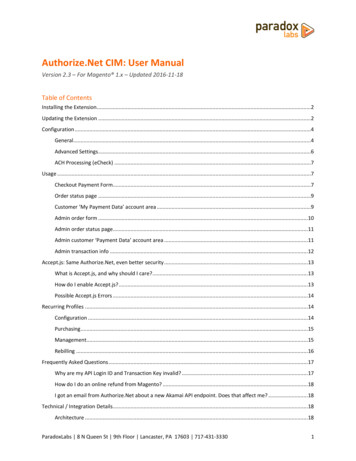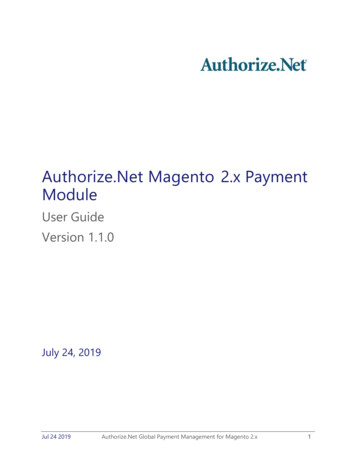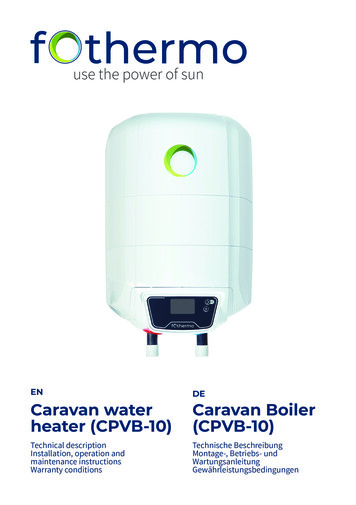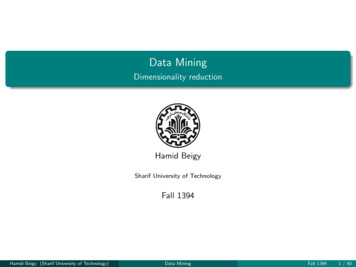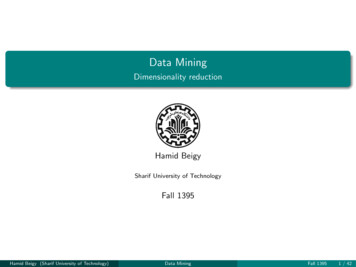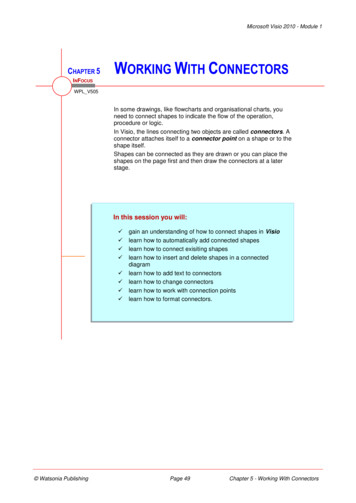Transcription
Connection Methods Guide
Connection Methods GuideTable of ContentsTable of Contents. 2Introduction . 3Secure and Flexible Integration Options . 3Do It Yourself. 5Advanced Integration Method .5Server Integration Method .5Card Present (Retail) .6Contract an Authorize.Net Certified Developer . 6Select a Pre-Integrated Solution . 7Web Merchants .7MOTO Merchants .7Retail and Mobile Merchants .7Conclusion . 8Last Revised: May 21, 2010 2010 Authorize.Net, a CyberSource solutionPage 2 of 8
Connection Methods GuideIntroductionThe Authorize.Net Payment Gateway enables all types of merchants to accept secureand reliable credit card and electronic check payments quickly and easily. Regardless ofyour business model—e-commerce, mail order/telephone order (MOTO), retail, ormobile—we have a connection method that’s just right for you.This guide details the various options available to you for connecting to the paymentgateway. We recommend that you review the information in this document with yourWeb developer (or the person responsible for your integration) to choose the option thatbest fits your business.Secure and Flexible Integration OptionsBecause business needs, processes, and Web development resources vary frommerchant to merchant, the first step toward processing payments is to choose the mostappropriate connection method: do it yourself, contract an Authorize.Net certifieddeveloper or select a pre-integrated solution.The following chart is provided to help you choose a connection method or solution.Last Revised: May 21, 2010 2010 Authorize.Net, a CyberSource solutionPage 3 of 8
Connection Methods GuideSelect a Connection MethodPlease read on for more detailed information about each integration option.Last Revised: May 21, 2010 2010 Authorize.Net, a CyberSource solutionPage 4 of 8
Connection Methods GuideDo It YourselfThe following connection methods are provided for merchants with the Web expertiseand resources to perform their own integration. For information about each connectionmethod, and to request a test account and sample code, please visit the Authorize.NetDeveloper Center at http://developer.authorize.net.If you are unsure which connection method to use, we strongly recommend contractingan Authorize.Net certified developer to ensure an efficient and secure integration. Seethe “Contract an Authorize.Net Certified Developer” section of this document for moreinformation.Advanced Integration MethodThe Advanced Integration Method (AIM) provides the highest level of transactionsecurity and is the preferred method of integrating to the payment gateway. AIM alsooffers the most flexible integration, allowing you to: Use your own secure payment form and receipt page Control all phases of the customer’s online transaction experience Send transactions to the payment gateway using an end-to-end Secure SocketsLayer (SSL) connectionYou should use AIM if you have the Web development skills to program your owncustomized payment form and receipt pages and have or can obtain an SSL digitalcertificate. Using an SSL certificate is the most secure way to submit information to thepayment gateway. If you do not have an SSL certificate, you can obtain one at adiscounted price from our partner, Comodo Inc., a leading certification authority. Formore information about Comodo and obtaining an SSL certificate, please lutions/merchantservices/sslcertificates/.You can view the AIM Implementation Guide for more details athttp://www.authorize.net/support/AIM guide.pdf.Server Integration MethodIf you are unable to obtain an SSL certificate or do not have the necessary resources toprogram and host your own payment form, the Server Integration Method (SIM) is yourbest option for integrating to the payment gateway. SIM is the ideal integration methodfor Web merchants with basic customization needs. With SIM, Authorize.Net handles allthe steps in the secure transaction process: payment data collection, data submission,and the response to the customer. Merchants who connect to the payment gateway viaSIM can do the following: Submit transactions using the payment gateway’s secure hosted payment form Customize the look and feel of the payment gateway hosted payment formand/or receipt page Use Web scripts to create digital fingerprints for transaction encryptionYou should only integrate to SIM on your own if you have advanced Web developmentresources capable of hosting scripts that can create digital fingerprints.Last Revised: May 21, 2010 2010 Authorize.Net, a CyberSource solutionPage 5 of 8
Connection Methods GuideYou can view the SIM Implementation Guide for more details athttp://www.authorize.net/support/SIM guide.pdf.Card Present (Retail)The Card Present (CP) or retail integration method is designed for merchants whoaccept transactions at the point of sale (POS) where a physical credit card is presentedfor payment.In addition to speed and security, Internet Protocol (IP) transactions provide CPmerchants with potential cost reductions through the elimination of telephone linessupporting dial terminals, improved utilization of broadband services, and generallylower authorization fees.If you are a small retail merchant, you only need to purchase a POS solution or devicethat is already enabled to submit transactions to the payment gateway. Please see the“Retail and Mobile Merchants” section of this document for more information.If you are a large POS retailer with in-house development capabilities, you can integrateto the payment gateway directly. You can view the Card Present Implementation Guidefor more details at http://www.authorize.net/support/CP guide.pdf.Simple CheckoutSimple Checkout gives merchants the ability to link their Web site to our securepayment page without having to write code . They can create a profile for each productthey sell, designate different pricing points for their shipping costs, and then copy thecode from the Merchant Interface and paste it into their site's HTML. This code adds abutton on the merchant's Web site that says "Buy Now" or "Donate", which takes thecustomer to an Authorize.Net secure checkout page with all product information prefilled.To start using Simple Checkout:1.2.3.4.5.6.Log on to the Merchant InterfaceClick on ToolsOn the left, select Simple CheckoutSign up for Multi User Account Management (if not already enabled on the account)Agree to Terms of ServiceGenerate an API Login ID and Transaction Key when prompted.Contract an Authorize.Net Certified DeveloperIf you do not have sufficient development resources to connect your website, software orphysical POS system to the payment gateway yourself, an Authorize.Net certifieddeveloper can help you. As part of the certification process, all Authorize.Net certifieddevelopers are required to meet the payment gateway’s highest standards for securityand provide a portfolio of successful integrations. By choosing a developer who has metour strict technical standards, you can begin accepting payments quickly and securely.Last Revised: May 21, 2010 2010 Authorize.Net, a CyberSource solutionPage 6 of 8
Connection Methods GuideTo learn more about our certified developers and to choose one who can integrate yourbusiness to the payment gateway, please review the Certified Developer Directory athttp://www.authorize.net/cdd.Select a Pre-Integrated SolutionThere are numerous standard payment gateway features and Authorize.Net certifiedthird-party solutions that can quickly enable all types of merchants to submit transactionsto the payment gateway.Web MerchantsWeb merchants can integrate their website to the payment gateway via a pre-integrated,certified shopping cart. A shopping cart is a third-party solution that provides a“middleman” solution between your Web site and the payment gateway. Some shoppingcarts are Internet companies with hosted payment form solutions. Other shopping cartsolutions may be purchased and hosted independently on your Web server.You can view a comprehensive list of Authorize.Net certified shopping carts in theCertified Solutions Directory at http://www.authorize.net/cscdir. These certified shoppingcarts are required to meet and maintain the highest integration specifications forconnecting to the payment gateway. By using a certified shopping cart, you can submittransactions securely without having to integrate to the payment gateway yourself.MOTO MerchantsAll payment gateway accounts include the browser-based Virtual Terminal and BatchUpload features for submitting transactions at any time. These features are particularlywell suited to MOTO merchants who need a simple system for multiple users to keytransaction information into the Merchant Interface, or periodically upload large batchesof transaction information to the payment gateway. A single payment gatway accountcan be customized to provide unlimited users with specific permissions that match theemployee’s job responsibilities.MOTO merchants in need of a sophisticated solution to connect a proprietary businessapplication may integrate directly to the payment gateway using AIM. You can view theAIM Implementation Guide for more details athttp://www.authorize.net/support/AIM guide.pdf.Retail and Mobile MerchantsIn most cases, retail and mobile merchants simply purchase an Authorize.Net certified,ready-to-use POS solution or device that is pre-integrated to the payment gateway. POSsolutions include our own Virtual Point of Sale (VPOS) as well as numerous third partycard swipe terminals, software, self-service kiosks and mobile devices.Technical integration is typically handled by the POS solution provider that sells the POSsystem to the merchant and may include hardware manufacturers, software companiesand value-add resellers.The following benefits come from using a payment gateway enabled solution or device ina POS environment: Authorize credit card transactions in as little as three seconds, improvingcustomer satisfaction by speeding up checkout linesLast Revised: May 21, 2010 2010 Authorize.Net, a CyberSource solutionPage 7 of 8
Connection Methods Guide Reduce telecom expenses by using IP based transaction processing, thuseliminating multiple dedicated telephone lines Increase productivity by simplifying the integration of payment information intoyour proprietary applicationsA list of Authorize.Net certified POS solutions can be found at our Certified SolutionsDirectory at http://www.authorize.net/posdir. For more information on VPOS please seehttp://www.authorize.net/vpos.ConclusionWe hope this guide has provided the information to help you choose the best paymentgateway connection method for your business. For more information, please talk to yourWeb developer or the person responsible for your integration, visit the Developer Centerat http://developer.authorize.net/ or contact Developer Support atintegration@authorize.net.Last Revised: May 21, 2010 2010 Authorize.Net, a CyberSource solutionPage 8 of 8
2010 Authorize.Net, a CyberSource solution Introduction The Authorize.Net Payment Gateway enables all types of merchants to accept secure and reliable credit card and electronic check payments quickly and easily. Regardless of your business model—e-commerce, mail order/telephone order (MOTO), retail, or