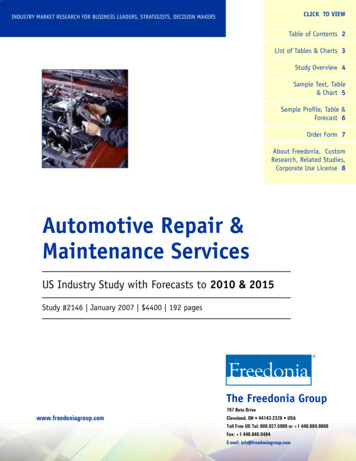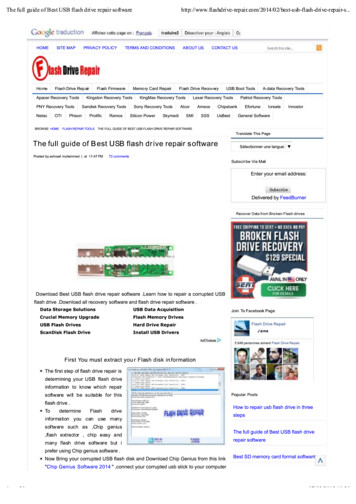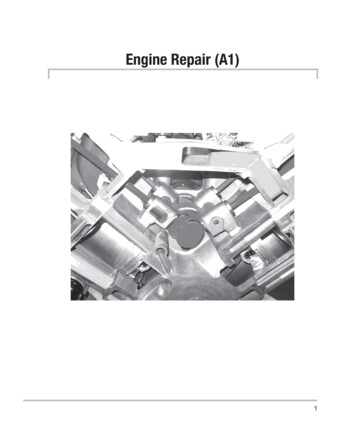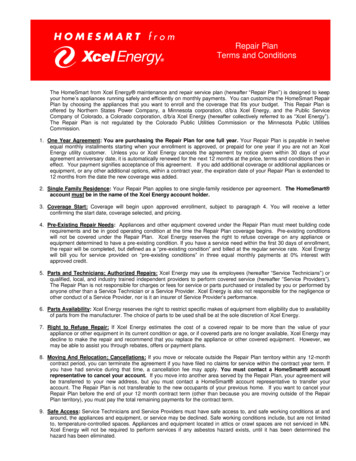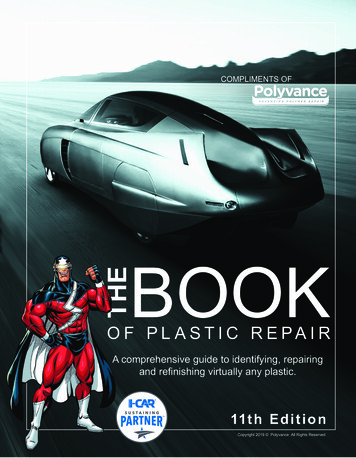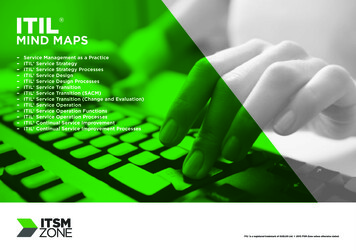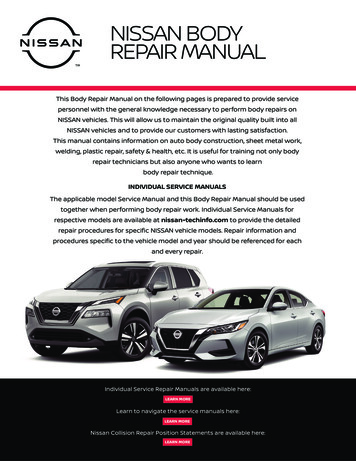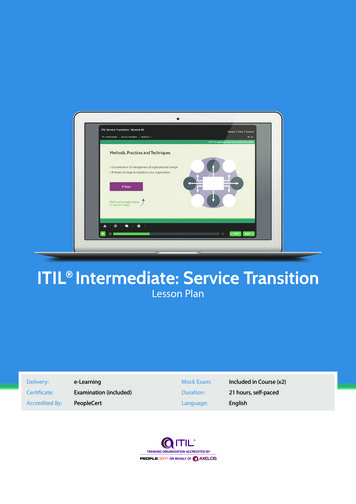Transcription
Life Fitness Models X9i, 8500, 9100, and 9500HR Cross-TrainersSECTION III“How To.” SERVICE AND REPAIR GUIDE1
Life Fitness Models X9i, 8500, 9100, and 9500HR Cross-TrainersHow To. Replace the Display Console and Accessory TrayTools required: Phillips screwdriver1. Remove the (4) MOUNTING SCREWS from underthe CONSOLE, Connecting the console to the post.3 Pin Polar Cable2. Lift the console up enough to disconnect the 16-pinand the 3-pin and 4-Pin connectors (on the CT9500).16 PIN Main Cable3. Lift the console and remove.4 Pin HR Sensors cableCt95 Only4. If equipped, remove the accessory tray from theconsole. This is standard on CT95/91 and X9i andoptional on CT85.5. Install new console in reverse order.Mounting Screws (4)4 Screws for theAccessory Tray2
Life Fitness Models X9i, 8500, 9100, and 9500HR Cross-TrainersHow To. Replace the Display Console Support AssemblyTools required: Phillips screwdriver and Allen wrench setPin Polar Cable1. Remove the console and accessory tray. See“How To.”16 Pin Main Cable2. European CT91/85 models, remove the endcap, pull out the cable and remove the ferrite.4 Pin HR sensor cableCT 95 onlyScrews3. Remove the MONOCOLUMN COVER (ALLMODELS) and ROCKER ARM COVERS(9500).4. Remove the POLAR RECEIVER.Screws5. Remove the two (2) HEX HEAD CAPSCREWSand FLAT WASHERS securing the CONSOLESUPPORT ASSEMBLY.Washer6. Lift the CONSOLE POST out of theMONOCOLUMN while guiding the wire harnessout.7. Install new console support in reverse order.3
Life Fitness Models X9i, 8500, 9100, and 9500HR Cross-TrainersHow To. Replace The Rear CoversTools required: Phillips magnetic screwdriver #2, Allen wrench set, 3/8” Socket set, and Standard wrench set1. Remove the OUTER LINKCOVER by removing six(6)mounting screws from eachOUTER LINK COVER.Pedal Lever Nuts(2)Torque30-35 FT. LBS.Rocker ArmsRear Cover RH2. Remove the ANTI-LIFTBRACKET by removing two(2)mounting bolts from each bracket.BoltRear Cover LHPlugBoltClevisCovers3. Remove the clevis cover fromeach pedal lever.Pedal Lever RH4. Remove the PEDAL LEVER byremoving the mounting bolt andnut at each ROCKER ARM jointand the hex bolt from each ARMEXTENSION.5. Remove the PLUG from the LEFTand RIGHT COVERS.Arm ExtensionHex BoltAnti-LiftBracketAnti-Lift Bolts(2)Torque30-35 FT. LBS.Cover Screws(6)Torque6-10 IN. LBS.Outer LinkCover RH6. Remove the REAR COVER by removingthree(3) screws from the LEFT REARCOVER then seven(7) screws from theRIGHT REAR COVER.7. Install rear covers in reverse order. Makesure that each pedal-lever roller guide iscentered over the roller. If not, loosenthe pedal lever assembly mounting boltand recenter the pedal lever so that it iscentered on the roller, then retighten themounting bolt.LeftRearCoverRightRearCoverPlugPedal LeverAssemblyPedal LeverRoller GuideCrankarmShaftYESCorrect Positionof the RollerNOIncorrect Positionof the RollerRollerEND VIEW OFPEDAL LEVER4
Life Fitness Models X9i, 8500, 9100, and 9500HR Cross-TrainersHow To. Replace The Crankarm Roller AssemblyTools required: Allen wrench set, and Phillips screwdriver1. Remove the outer link covers.2. Remove the ALLEN-HEAD CAPSCREW from the end of the ARM EXTENSION.3. Remove the setscrew and collar, then remove the roller bearing assembly.4. Install the ROLLER BEARING in the reverse order. Make sure that a maximum of .005" clearance is maintainedbetween the ROLLER BEARING and the COLLAR. Ensure that the roller can rotate freely.Crank CoverCrankarmCoverRoller Bearing AssemblyRoller AssemblyMUST Turn FreelyAfter Assembly.005 MAXClearanceCollarArmExtensionTorque30-35 ft lbsArm ExtensionTorque 28-33 in lbs(2 places)Collar5
Life Fitness Models X9i, 8500, 9100, and 9500HR Cross-TrainersHow To. Replace The Crankarm AssemblyTools required: Allen wrench set, and Phillips screwdriver1. Remove the REARCOVERS. See How To Remove Rear Covers.2. Remove the ALLEN-HEADCAPSCREW from the end otthe ARM EXTENSION.3. Remove the SETSCREWand COLLAR, then removethe roller bearing assembly.Crank CoverRoller Bearing AssemblyCrankarmCoverRoller AssemblyMUST Turn FreelyAfter Assembly.005 MAXClearanceCollarArmExtensionTorque30-35 ft lbs4. Remove the two(2)countersunk screws securingthe crankarm cover to thecrankarm, and remove theCRANKARM COVER.Arm ExtensionTorque 28-33 in lbs(2 places)CollarNEW STYLE5. Remove the NUT and BOLTfrom the CRANKARM.6. Remove the SETSCREW and KEY from theCRANKARM.Crankarm CoverCrankarm NutCrankarm Assembly7. Remove the CRANKARM off the shaft.8. Install the CRANKARM flush with end ofcrankshaft. Use new setscrews ith patch orblue Loctite 242. Tighten setscrews first, thentighten clamping screw.9. Install the crankarm cover and roller bearing inthe reverse order. Make sure that a maximumof .005” clearance is maintained between theroller bearing and the collar. Ensure that theroller can rotate freely.Arm ExtensionCrankarm BoltCrankarmSetscrewBACKSIDE VIEW6Key
Life Fitness Models X9i, 8500, 9100, and 9500HR Cross-TrainersHow To. Replace The Drive Belt and Alternator BeltTools required: 3/8” Socket set and Standard wrench set, and Phillips screwdriverAlternator BeltNew: 75-85 lbsUsed: 60 lbsMain Drive BeltNew: 170 lbsUsed: 160 lbsPivot BoltTorque50-60 ft lbsCrankshaftPulley AssemblyMounting BoltTorque18-20 ft lbsIntermediatePulleyAlternatorSupport BracketTorque30-35 ft lbsPillow BockBearing NutsTorque30-35 ft lbs1. Remove the both REAR COVERS. See How To Remove Rear Covers.2. Loosen the ALTERNATOR PIVOT BOLT and release tension on the alternator belt, then remove theALTERNATOR BELT off the INTERMEDIATE PULLEY.3. Loosen the five(5) mounting bolts on the ALTERNATOR BRACKET and move the bracket upward and removethe DRIVE BELT off the crankshaft pulley assembly.4. Remove the CRANKSHAFT PULLEY ASSEMBLY by removing four(4) mounting bolts at the PILLOW BLOCKBEARINGS.5. Remove and discard the DRIVE BELT.6. Install new 10-rib Kevlar drive belt and alternator belt in reverse order.7
Life Fitness Models X9i, 8500, 9100, and 9500HR Cross-TrainersHow To.Remove Power Control Board AssemblyTools Required: Slotted head screwdriver and Phillips screwdriver1. Remove the right REAR COVER. See How To RemoveRear Covers.2. Remove the two securing the mounting bracket to theframe, and lift out the bracket with board.PCBMountingBracket3. Disconnect the 12, 13, and 3-Pin Connectors on thePCB.4. Remove the PCB from its mounting bracket.5. Install new PCB in reverse order.PCBTorque33-37 in ingScrew(4)8-10 in lbs
Life Fitness Models X9i, 8500, 9100, and 9500HR Cross-TrainersHow To.Replace AlternatorTools Required: 3/8” Socket set and Standard wrench set, and Phillips screwdriverAlternatorPivot Bolt1. Remove the REAR COVERS. See HowTo Remove Rear Covers.2. Disconnect the ALTERNATOR WIRINGHARNESS from the alternator.3. Remove the ALTERNATOR PIVOT BOLTand MOUNTING BOLT, then lift out thealternator.AlternatorMounting BoltTorque18-20 ft lbsAlternatorBelt4. Install new alternator in reverse order.NutTorque50-60 ft lbsAlternatorPivotBoltAlternator BeltNew: 85 ft lbsUsed: 60 ft lbsIntermediatePulleyMounting BoltTorque18-20 ft lbs9Main Drive BeltNew: 170 ft lbsUsed: 160 ft lbs
Life Fitness Models X9i, 8500, 9100, and 9500HR Cross-TrainersHow To.Replace Alternator BeltTools Required: 3/8” Socket set and Standard wrench set, and Phillips screwdriver1. Remove the REAR COVERS.See How To Remove RearCovers.2. Loosen the ALTERNATORPIVOT BOLT and its MOUNTINGBOLT.RotateDownAlternatorPivot Bolt3. Rotate the alternator down torelease belt tension, then removethe ALTERNATOR BELT.4. Install new alternator belt inreverse order.Alternator BeltNew: 85 ft lbsUsed: 60 ft lbs10AlternatorMountingBolt
Life Fitness Models X9i, 8500, 9100, and 9500HR Cross-TrainersHow To. Replace Pedal Lever Assembly - 8500, 9100, and 9500HRTools required: Phillip screwdriver, Allen wrench set, 3/8” Socket set, and Standard wrench set1. Remove six(6) screws from the OUTERLINK COVER and remove cover.Rocker Arms2. Remove the TIE ROD.Locking Nut30-35 ft lbsPedal LeverClevis Shaft3. Remove the CLEVIS COVER from eachpedal lever.Hex Bolt4. Remove the ANTI-LIFT BRACKET andlower the PEDAL LEVER ASSEMBLY.Pedal Lever5. Remove the nut and bolt securing thepedal lever to the ROCKER ARM, andremove the pedal lever.Cover Screw6-10 in lbs6. Remove the inner link cover screws(4)and remove the inner link cover.Anti-liftBracketAnti-liftBolts7. Install new pedal lever in reverse orderexcept as follow:SphericalWasherA) When tightening the clevis to thepedal lever bolt, the pedal lever trackmust be resting on the roller on thecrankarm. See illustrastion below.B) The identificaion mark on the tie rodmust be forward.C) An identification mark on the tie rodmust face towards the front of themachine. Using a small amount ofgrease between the inner race of thebearing and sleeve, attach the tierod at the rear of the machine first,then at the front.Spherical EndSleeveWave WasherSpringWasherMust greasesurfaceLock Nut18-20 ft lbsCrank EndSleeveBack end must beassembled firstControl Linkw/Bearing AssyWasherLock Nut18-20 ft lbsD) Use a small amount of grease between thespherical washer and the spherical end sleeve.Pedal LeverAssemblyPedal LeverRoller GuideCrankarmShaftYESCorrect Positionof the RollerEND VIEW OFPEDAL LEVER11NOIncorrect Positionof the RollerRoller
Life Fitness Models X9i, 8500, 9100, and 9500HR Cross-TrainersHow To. Replace Pedal Lever Assembly – X9i onlyTools required: Phillip screwdriver, Allen wrench set, 3/8” Socket set, and Standard wrench set1. Remove six screws from theOUTER LINK COVER and removecover.Pedal Lever Nuts(2)Torque 30-35 FT. LBS.ClevisCoversRocker Arms2. Remove the TIE ROD.3. Remove the CLEVIS COVER fromeach pedal lever.Bolts(2)Rear Cover RH4. Remove the ANTI-LIFT BRACKETand lower the PEDAL LEVERASSEMBLY.Pedal Lever RH5. Remove the nut and bolt securingthe pedal lever to the ROCKERARM, and remove the pedal lever.6. Remove the inner link coverscrews(4) and remove the inner linkcover.Cover Screws(6)Torque6-10 IN. LBS.Bolts(2)7. Install new pedal lever in reverseorder except as follow:Anti-LiftBracketA) When tightening the clevis to thepedal lever bolt, the pedal levertrack must be resting on the rolleron the crankarm. See illustrastionbelow.Anti-Lift Bolts(2)Torque30-35 FT. LBS.ShoulderSleeveWaveWasherB) The identificaion mark on the tierod must be forward.C) An identification mark on the tierod must face towards the frontof the machine. Using a smallamount of grease between theinner race of the bearing and sleeve, attach the tierod at the rear of the machine first, then at the front.Outer LinkCoverThrustWasherFlatWasherLock NutTie RodD) Use a small amount of grease between the sphericalwasher and the spherical end sleeve.Pedal LeverAssemblyPedal LeverRoller GuideCrankarmShaftYESCorrect Positionof the RollerEND VIEW OFPEDAL LEVER12NOIncorrect Positionof the RollerRoller
Life Fitness Models X9i, 8500, 9100, and 9500HR Cross-TrainersHow To. Replace Rocker ArmsTools required: 3/8 Socket set and Standard wrench set1. Remove the UPPER ARMS. See HowTo Replace User Arms.End Cap2. Remove the MONOCOLUMN COVERS andCLEVIS COVERS.Torque30-35 FT. LBS.Bolts(2)3. Remove the clevis cover from each pedal lever.4. Remove the nut and bolt securing the PEDALLEVER to the ROCKER ARM, and lower thepedal lever.Pedal Lever5. Remove the END CAP from the rocker arm(CT91, 85, and X9i).ClevisCovers6. Remove bolt and washer and slide-off the rockerarm.7. Install new rocker arm in reverse order.8. With the split collar positioned to within .005" gap of rocker arm, ensure that the rocker arm rotates freely.RockerArmTorque30-35 ft lbsShaftFlat WasherRockerArmSplit CollarFlat WasherTorque30-35 ft lbsRocker Arm13
Life Fitness Models X9i, 8500, 9100, and 9500HR Cross-TrainersHow To. Replace Tie Rod for 8500, 9100, and 9500HR Cross-TrainersTools required: Phillips magnetic screwdriver #2 and 3/8 Socket set1. Remove the OUTER LINKCOVER by removing the six(6)mounting screws.Rocker ArmsLocking Nut30-35 ft lbs2. Remove the TIE ROD NUT fromthe ARM EXTENSION andPEDAL ARM.Pedal LeverClevis ShaftHex Bolt3. Discard the tie rod andhardware.Pedal Lever4. Install new TIE ROD in reverseorder.Cover Screw6-10 in lbsNOTE: An identification mark on thetie rod must face towards the front ofthe machine. Using a small amountof grease between the inner race ofthe bearing and sleeve, attach the tierod at the rear of the machine first,then at the sSpherical EndSleeveWave WasherSpringWasherMust greasesurfaceCrank EndSleeveBack end must beassembled first14Control Linkw/Bearing AssyWasherLock Nut18-20 ft lbsLock Nut18-20 ft lbs
Life Fitness Models X9i, 8500, 9100, and 9500HR Cross-TrainersHow To. Replace Tie Rod for X9iTools required: Phillips magnetic screwdriver #2 and 3/8 Socket set1. Remove the OUTER LINKCOVER by removing the six(6)mounting screws.Pedal Lever Nuts(2)Torque 30-35 FT. LBS.ClevisCoversRocker Arms2. Remove the TIE ROD NUT fromthe ARM EXTENSION andPEDAL ARM.3. Discard the tie rod andhardware.Bolts(2)Rear Cover RH4. Install new TIE ROD in reverseorder.Pedal Lever RHNOTE: An identification mark on thetie rod must face towards the front ofthe machine. Using a small amountof grease between the inner race ofthe bearing and sleeve, attach the tierod at the rear of the machine first,then at the front.Cover Screws(6)Torque6-10 IN. LBS.Bolts(2)Anti-LiftBracketAnti-Lift Bolts(2)Torque30-35 FT. LBS.ShoulderSleeveWaveWasherOuter LinkCoverThrustWasherFlatWasherLock NutTie RodTie Rod(Back end)ShoulderSleeve3-TurnWaveSpringLinkage Nuts(2)Torque18-20 FT. LBS.ThrustWasherFlat WasherBack End View15
Life Fitness Models X9i, 8500, 9100, and 9500HR Cross-TrainersHow To. Replace Crankshaft Pulley Assembly - 8500, 9100, and 9500HRTools required: Allen wrench set, 3/8” Socket set, and Standard wrench setCrankshaftPlate Washer1. Remove the REAR COVERS.See How To Remove RearCovers.2. Loosen five(5) mounting bolts onthe ALTERNATOR SUPPORTBRACKET. Push this bracket upto remove tension on the DRIVEBELT, and remove the drive belt.3. Remove four(4) bolts from theCRANKSHAFT PULLEYASSEMBLY by removing four(4)mounting bolts at the PILLOWBLOCK ockBearingSnap RingPillowBlockBearingSnap RingBolts(4)Torque10-12 FT LBS4. Replace components on thecrankshaft pulley assembly asnecessary.Main Drive BeltNew: 170 ft lbsUsed: 160 ft lbs5. Install new crankshaft pulley inreverse order.CrankshaftPulleyPillow BlockBearingPillow BlockBearing Bolts16Pillow BlockBearing Nutsand WashersTorque 30-35 ft lbs
Life Fitness Models X9i, 8500, 9100, and 9500HR Cross-TrainersHow To. Replace Crankshaft Pulley Assembly for X9iTools required: Allen wrench set, 3/8” Socket set, and Standard wrench setPlate/Spacer (6)BoltTop Mounting StrapBase Mounting StrapPulleyWasher (4)BoltNut (4)CrankshaftPlate Washer1. Remove the REAR COVERS. See HowTo Remove Rear Covers.Crank PulleyPillow BlockBall BearingCrankshaft w/Plate2. Loosen five(5) mounting bolts on theALTERNATOR SUPPORT BRACKET. Pushthis bracket up to remove tension on theDRIVE BELT, and remove the drive belt.Lock Nut3. Remove the top mounting straps securing thepillow block ball bearings.4. Remove retaining ring and pull off the pillowblock ball bearing from the left and right sides.Flat Washer5. Remove the bolts and nuts from the crankplates, and remove the crankshaft from thepulley.Retainer RingRetainer RingFlat Washer6. Install new crank pulley and components asrequired.Spring/Wave WasherFlat WasherPillow BlockBall Bearing17
Life Fitness Models X9i, 8500, 9100, and 9500HR Cross-TrainersHow To. Replace The Intermediate PulleyTools required: 3/8” Socket set and Standard wrench set1. Remove the REAR COVERS. See HowTo Remove Rear Covers.2. Loosen the ALTERNATOR PIVOT BOLT androtate the alternator down to relieve belttension.3. Loosen the belt tension on theINTERMEDIATE PULLEY by loosening thefive(5) bolts on the ALTERNATORMOUNTING BRACKET.AlternatorPivot BoltRotateDownAlternatorBracket BoltDrive BeltAlternatorBelt4. Remove the INTERMEDIATE SHAFTBOLTand the INTERMEDIATE PULLEY.AlternatorMountingBracket5. Install new INTERMEDIATE PULLEY inreverse order.AlternatorPivot BoltTorque 50-60 ft lbsIntermediateShaft BoltAlternator BeltNew: 85 ft lbsUsed: 60 ft lbsMain Drive BeltNew: 170 ft lbsUsed: 160 ft lbsIntermediatePulleyAlternator BracketTorque 30-35 ft lbs18
Life Fitness Models X9i, 8500, 9100, and 9500HR Cross-TrainersHow To. Replace Load ResistorsTools required: Slotted screwdriver1. Remove the right REARCOVER. See How To RemoveRear Covers.2. Disconnect wires at the LOADRESISTORS.3. Remove the LOAD RESISTORSby removing two(2) hex-headscrews securing the load resistorto the frame.4. Install new load resistors inreverse order.LoadResistorsLoad Resistor Bracketand ScrewsTorque 33-37 in lbs19LoadResistors
Life Fitness Models X9i, 8500, 9100, and 9500HR Cross-TrainersHow To. Replace The User ArmsTools required: Allen wrench set and Phillips screwdriver1. MODELS 8500 and 9100: Raise the BOOTCOVERS on the UPPER ARMS.MODEL 9500: Remove four(4) mounting bolts fromthe USER ARM REAR COVERS and remove thesecovers.2. Remove three(3) MOUNTING BOLTS from eachUPPER ARM and lift off the user arm. Units withHeart Rate, disconnect electrical connector.3. Install new user arms in reverse order.LockwashersUser ArmHex HeadCap Screws2-pin ConnectorRocker ArmModel 9500HR20
Life Fitness Models X9i, 8500, 9100, and 9500HR Cross-TrainersHow To. Replace The Polar Receiver & Replace Monocolumn CoverTools required: Phillips screwdriver1. MODELS 8500 / 9100: Remove four(4)mounting bolts from the two halves of theMONOCOLUMN COVER and separate.2. MODEL 9500: Remove four(4) mounting boltsfrom each USER ARM REAR COVER(2). Thenremove four(4) mounting bolts from theMONOCOLUMN COVERS and separate the twohalves.3. Locate the POLAR RECEIVER in themonocolumn and disconnect it from its jack.Install a new POLAR RECEIVER in reverse order.Note: Telemetry is optional on the domestic CT8500.Ct91 and Ct85Ct9521
Life Fitness Models X9i, 8500, 9100, and 9500HR Cross-TrainersHow To. Replace The Frame CoverTools required: Phillips screwdriver, Standard screwdriver, Allen wrench set, 3/8” Socket set, and Wrenches1. Remove the FRONT COVERS.2. Remove the FRAME COVER which is adhered to the frame with double-back tape.3. Clean the frame with alcohol and allow to dry.4. Install four(4) pieces of tape to the underside of the cover, then install the FRAME COVER.Double-backAdhesive Tape(Four pieces)22
Life Fitness Models X9i, 8500, 9100, and 9500HR Cross-TrainersHow To. Replace The Battery - 8500, 9100, and 9500HRTools required: Phillips magnetic screwdriver #21. Remove the six FRONT COVERscrews and separate the front coverhalves.2. Disconnect the BATTERY CABLES.3. Remove the battery mountingscrews(2) and lift out the BATTERY.Battery(not on X9i)BatteryCables4. Install new battery in reverse order.FrontCovers23
Life Fitness Models X9i, 8500, 9100, and 9500HR Cross-TrainersHow To. Replace The Rear Wheels and AxleTools required: Slotted screwdriver and Pliers1. Remove the AXLE CAP from the WHEEL AXLE.2. Remove the WHEELS and AXLE.3. Install new wheels, axle, and axle cap in the reverse direction.RearWheelsAxleCapWheelAxleWheel24Axle Cap
Life Fitness Models X9i, 8500, 9100, and 9500HR Cross-TrainersHow To. Replace The EndcapsTools required: Slotted screwdriver1. Remove the endcaps from the LOWER ARMS.Endcap2. Remove the endcaps from the FRAME.3. Install new endcaps in reverse order.Endcaps25
Life Fitness Models X9i, 8500, 9100, and 9500HR Cross-TrainersHow To. Replace PedalTools required: Clean cloth, water, and isopropyl alcohol1. Remove the pedals from the pedal arm assemblies.2. Remove old tape.3. Using a clean cloth, carefully clean the surface areasusing a moisture of 50% water and 50% isopropylalcohol. Make sure all adhesive is removed from thepedal and pedal arm assembly and make sure thatsurface areas are perfectly dried.PedalArmAssembly4. Apply four(4) pieces of double-back adhesive tape on thepedal arm assembly as shown.Double-backAdhesiveTape (4 pieces)5. Reinstall the pedal and apply 30-40 psi clamp pressurefor approximately 60 seconds or longer.6. Install the push nuts. A socket or nut driver works well topress them firmly in place.PedalTapePush Nuts26
Life Fitness Models X9i, 8500, 9100, and 9500HR Cross-TrainersHow To Replace The Reed Switch - 8500, 9100, and 9500HRTools required: Phillips Screwdriver1. The reed switch is located on the back side of the PCBbracket (CT85/91/95 only).ReedSwitch2. Remove two screws from the bracket on the PCB side.3. Disconnect the reed switch connector from the PCBand remove the reed switch assembly.Reed SwitchConnectorReed SwitchCableReed SwitchMountingScrewsPCB27
Life Fitness Models X9i, 8500, 9100, and 9500HR Cross-TrainersNOTES:28
Life Fitness Models X9i, 8500, 9100, and 9500HR Cross-Trainers How To. Replace the Display Console and Accessory Tray Tools required: Phillips screwdriver 1. Remove the (4) MOUNTING SCREWS from under the CONSOLE, Connecting the console to the post. 2. Lift the console up enough to disconnect the 16-pin and the 3-pin and 4-Pin connectors (on .