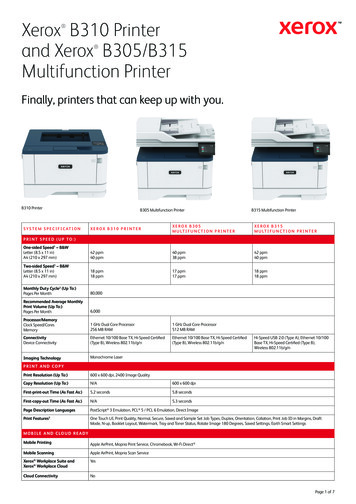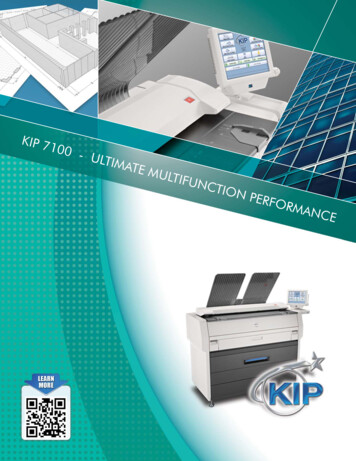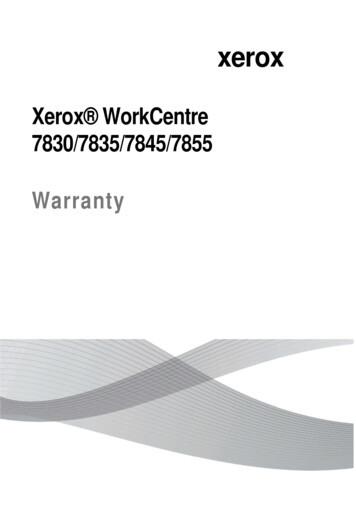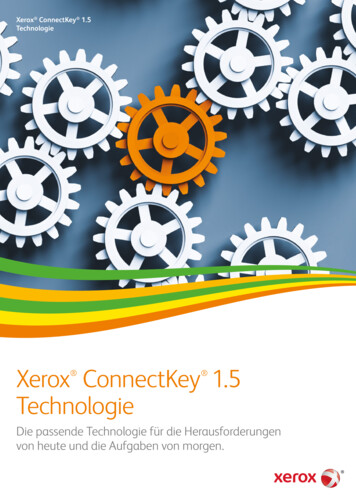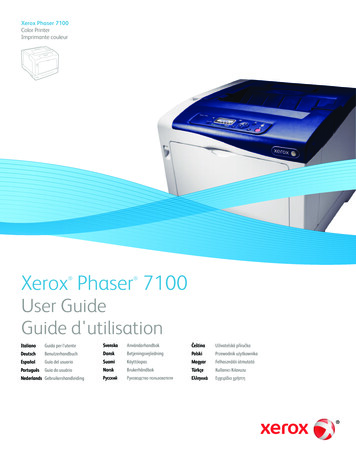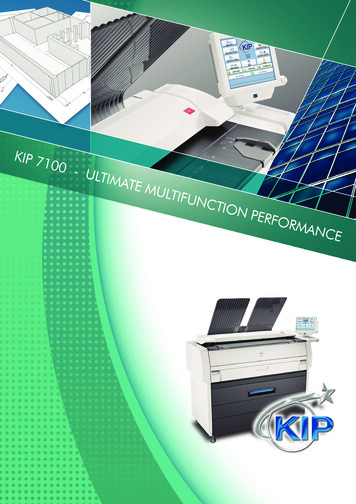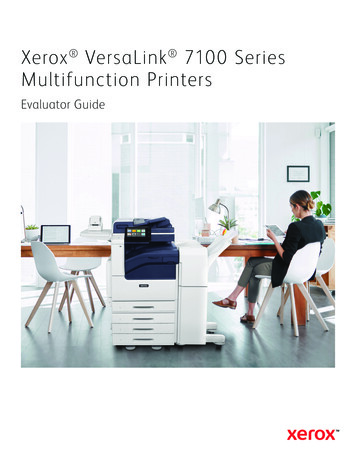
Transcription
Xerox VersaLink 7100 SeriesMultifunction PrintersEvaluator Guide
Table of ContentsThis Evaluator Guide introduces you to Xerox VersaLink C7100 and B7100 SeriesMultifunction Printers and explains key features and performance advantages.INTRODUCINGX E R OX CO N N E C T K E Y TECHNOLOGY3OverviewE VA L U AT I N G W O R K G R O U PM U LT I F U N C T I O N P R I N T E R S4Intuitive User Experience6Mobile and Cloud Ready8Comprehensive Security10 Enables ManagedPrint Services11 Gateway toNew PossibilitiesXerox VersaLink C7120/C7125/C7130Color Multifunction Printer2Xerox VersaLink Multifunction Printers Evaluator GuideS P E C I F I C AT I O N S ,C O N F I G U R AT I O NSUMMARIES, AND OPT IONS12 Xerox VersaLink C7120/C7125/C7130Color Multifunction Printer13 Xerox VersaLink B7125/B7130/B7135Multifunction PrinterXerox VersaLink B7125/B7130/B7135Multifunction PrinterAWA R DS14 Industry Awardsand Recognitions
Xerox ConnectKey Technology —the ecosystem that enables the modern work experience.What will you need tomorrow? It’s tough to predictthe future, but with VersaLink , it’s easy to beprepared. In fact, print just scratches the surface ofwhat’s possible. Along with built-in, comprehensivesecurity features, these Workplace Assistants, built onConnectKey Technology, deliver the everyday,must-have capabilities you need now with plenty ofroom to add new features as your work evolves.IntuitiveUser ExperienceExperienceGateway totoGatewayNew agedEnablesWorkplacePrint ServicesServicesMobile andandMobileCloud tyINTUITIVE USER EXPERIENCECOMPREHENSIVE SECURIT YG AT E W AY T O N E W P O S S I B I L I T I E SGetting up to speed is easy with atablet-like touch screen that balancessimplicity and time-saving efficiency.The familiar, intuitive user interface (UI)guides you through tasks, eliminating extrasteps. And the ability to personalize the UIempowers you to work the way you want.VersaLink’s multi-layered protectionsafeguards all system components.A comprehensive range of proactivesecurity features stop even the mostsophisticated security threats wherethey start, preventing malicious attacks,proliferation of malware, unauthorizedaccess or changes, and breaches thatlead to downtime.Translator. Proofreader. Form checker.Do-it-all digitizer. VersaLink makes iteasy to tackle the hardest challenges.Stay always-ready with access to anexpanding portfolio of cloud-hostedapps and tailor solutions for your specificneeds through the Xerox Partners program.MOBILE A N D CLOUD RE A DYMobility features, like Wi-Fi Direct,take the hassle out of printing directlyfrom your favorite mobile devices.Near Field Communication (NFC) letsyou authenticate with a smartphone toconnect in seconds, and access tocloud-hosted services let you work where,when, and how you want.Find out more about how you’ll worksmarter at www.ConnectKey.com.ENABLES MANAGED PRINT SERVICESWork more efficiently and manageresources more effectively. Easyintegration of Managed Print Services letsyou customize and optimize the way youwork with state-of-the-art assessmenttools, analytics, solutions, and apps.Xerox VersaLink Multifunction Printers Evaluator Guide3
Intuitive User ExperienceXerox VersaLink Multifunction Printers deliver the experience you’d expect from today’stechnology. With consistency between devices, customization, and a tablet-like experience,you’ll get work done faster and connect like never before. Consistent operation across products.A common look and feel across all ourVersaLink and AltaLink devices makes iteasy and intuitive for users to go from oneXerox Product to another withoutadditional training. A dvanced copy and print features.VersaLink Multifunction Printers greatlysimplify everyday office tasks, providingplenty of support for specialized printapplications including Annotation,Bates Stamping, and ID Card Copy. True multi-tasking. With this feature,VersaLink Multifunction Printers can copy,print, fax, and scan at the same time.There is no wasted time for walk-up usersat the device and all jobs are held in thesame queue.P E R S O N A L I Z AT I O NConfigure your VersaLink MultifunctionPrinters to make the user experiencepersonal by machine, fleet, workgroup,or individual. Familiar app-style user interface.Our multifunction printers feature a userinterface that behaves much like themobile devices we’re all accustomed tousing. To simplify the user interface evenfurther, a highly intuitive layout guides youthrough every task from start to finish, witha natural hierarchy placing criticalfunctions near the top of the screen andcommonly used options front and center. Customized UI Support. Customize andsimplify each user’s experience by movingand hiding icons based on user logins andcreating presets for common workflows.Users can access the functions they usemost with just one touch.INTRODUCINGTOUCHSCREEN SUPERIORIT YMeet our tiltable, capacitive color touchscreen—the user interfacethat sets a higher standard for customization, personalization,and versatility.By presenting a familiar “mobile” experience—with support for gesturalinput and task-focused apps that share a common look and feel—fewersteps are needed to complete even the most complex jobs.A highly intuitive layout guides you through every task from start to finish,with a natural hierarchy placing critical functions near the top of the screenand commonly used options front and center. Don’t like where a function orapp is located? Customize the layout to make it yours.This unmatched balance of hardware technology and software capabilityhelps everyone who interacts with our VersaLink Multifunction Printers getmore work done, faster.View a demo of our VersaLink device touchscreen atwww.xerox.com/VersaLinkC7100Demo.4Xerox VersaLink Multifunction Printers Evaluator Guide 1-Touch Apps. Simplify and automatelengthy, multi-step workflows by allowingusers to save common tasks and theirrespective job settings as an “app” thatappears on the device’s home screen.Users simply tap their new app toaccomplish their task with a single touch. Single-pass Duplex AutomaticDocument Feeder. With VersaLinkMultifunction Printers, you get morereliability, productivity, and longevitywith fewer moving parts on ourSingle-pass Duplex AutomaticDocument Feeder (DADF). S can To App. This feature provides accessto all scan destinations and features in one,easy-to-find location at the touchscreen UI. Scan Preview. Review your scan jobsright at the device with Scan Preview.This feature lets you view all pages atonce or zoom in to assess individual pages.
Intuitive User Experience(CONT INUED) Auto-Color Scanning (ACS). This featureallows the device controller to check ifthe document is color or black-and-white,and then adjust accordingly. LDAP Mapping. LDAP servers displaydifferent results depending on how theyimplement mappings. You can completesimple email address searches withLDAP and Scan to Email jobs. Our fullintegration is the differentiator. Our LDAPMapping integrates with the address book,User Permissions, and Scan to Home.In addition, this feature automaticallysuggests contacts by searching the deviceaddress book and LDAP as charactersare entered. Unified Address Book. Xerox ConnectKey Technology enablesfeatures like the enhanced address bookwith favorites, which lets you seamlesslyimport your existing contacts and roll themout to multiple ConnectKey Technologyenabled devices. C ommon Driver Platform. VersaLinkMultifunction Printers include commonprint drivers, which feature clear graphicaluser interfaces that provide for easy,intuitive interaction with the device.The drivers provide immediate desktopaccess to all Xerox Device outputfunctions, as well as bidirectionalinformation, indicating device and jobstatus, currently loaded paper sizes andtypes, and installed options, eliminatingthe need to consult other software forinformation. Easy-to-understand iconsaccess the most commonly used functions,such as paper selection and documentfinishing. With the Saved Settings feature,frequently used print job parameters canbe stored for reuse. Xerox Global Print Driver . This trulyuniversal print driver lets IT administratorsinstall, upgrade, and manage non-Xeroxand Xerox Devices from a single driver.It provides a consistent, easy-to-useinterface for end-users, reducing thenumber of support calls and simplifyingprint services management. Rule-based Printing. With this feature,you can apply rules to printing or otheractions, such as setting up all Microsoft Outlook emails to automatically print inblack-and-white and in duplex mode. X erox Standard Accounting. Manage,track, and report device usage to controlprint quantities and chargeback optionsfor print, scan, copy and fax. Advancedsolutions are available for NetworkAccounting from Xerox BusinessInnovation Partners, delivering evenmore helpful tools, such as ID andproximity card systems for largeroffice environments.C U S T O M E R R E P L AC E A B L E U N I T S . G enuine Xerox Supplies. Using genuineXerox Toner in your multifunction printerwill ensure that prints are delivered withconsistent quality and keep your devicerunning at optimal level and free fromdamage by inferior third-party supplies.Testing conducted by independent printerevaluation laboratories proved genuineXerox Supplies are more reliable anddeliver up to 27% higher page yields thanaftermarket alternatives. When non-Xeroxsupplies are detected by the device,a warning screen will appear informingthe customer that genuine Xerox Supplieswere not detected. Remote Services Upgrade. Using thisfeature, administrators can performfirmware upgrades to multifunctionprinters from a central location, rather thantraveling to the actual site of the device. Remote Service Functionality. Users canperform troubleshooting and diagnosticsright from their computer, eliminatingmultiple trips to the multifunction printer.Troubleshooting hints and tips are alsoprovided to the user, right at the device UI,keeping the device up and running withoutadditional trips.We engineered our VersaLink MultifunctionPrinters with a simplified design so youcan stay up and running. Easily and quicklyreplace components, such as the tonercartridges, drums, and waste toner bottles. ENERGY STAR qualified. VersaLinkMultifunction Printers meet the stringentENERGY STAR requirements for energyuse and the EPEAT Gold environmentalrating system. Energy management. With CiscoEnergyWise , enabled by Xerox PowerMIB (Management Information Base),you can control, manage, and reportyour device’s power consumptioninformation, and set optimal powerstates and timeout intervals. Certifications and sustainability.At Xerox, we work to ensure that ourproducts meet or exceed standards sothat Xerox Devices are engineered inan environmentally smart and sustainableway. Learn more by visitingwww.xerox.com/environment. Front of device access. Customerreplaceable toner cartridges are especiallyeasy to replace on VersaLink devices.No need to rotate or move the device whenperforming routine maintenance tasks.Xerox VersaLink Multifunction Printers Evaluator Guide5
Intuitive User Experience(CONT INUED) Booklet Layout. Booklet Layoutautomatically scales and reorients pagesof a print job to create a booklet. Print jobscan be printed onto different paper sizes,with margins adjusted and page bordersadded. Additionally, spacing can beadjusted to allow for folding and staplingas well as the reading order of pageswithin the job. Digitize your current paper-basedworkflows. VersaLink MultifunctionPrinters can scan documents to createtext-searchable PDFs and single andmulti-page PDFs for easy archiving,organizing, and searching. This is madepossible with built-in optical characterrecognition (OCR), a critical component indigitizing any paper-based workflow. Print Around. Print Around is anautomatically enabled feature thateliminates print bottlenecks and directsprint job flow. If a job needs resources,(such as mismatched media type, color,or size), other print jobs will go around theheld job. This keeps jobs moving whenthere is an issue with one print job. TWAIN scanning push and pull.This feature further simplifies networkTWAIN scanning by allowing users to pullthe scan back to their PC without the needfor a password. L AN Fax. Use this feature to send faxesdirectly from your PC without printingthe document or going to your VersaLinkMultifunction Printer. Through the driverfor the multifunction printer, you can senda document via fax to other fax machines.This feature requires the installation ofWalk-up Fax. Fax Forward to Email. When sendingand/or receiving faxes, this feature allowsa copy of the fax to be forwarded to anemail address; enabling archiving as wellas saving paper retrieval anddistribution time. P rint from and Scan to USB.Conveniently print your documentdirectly from your USB device or scan yourdocument directly to it, right from the mainscreen of the user interface. Saved Job. The Saved Job feature is theperfect solution for files that need to beprinted on a regular basis. These documentsare stored on the printer or MFP and can bereprinted on demand from the front panel.6 Scan and Fax Preview. With VersaLinkMFPs, users can ensure accuracy bypreviewing the scanned file before sendingit. This feature also allows users to rotatepages, as well as add additional pages tothe scan or fax prior to sending. Annotation. Annotation allows users toadd Page Numbers, Comments, or Datesonto copies. Annotation also supportsBates Stamping, allowing the placement ofidentifying numbers commonly usedin the legal and medical fields ofcopied documents. Bi-directional Real-time Status.Bi-directional communication betweenthe printer or multifunction printer andcomputer provides real-time notificationon the status of jobs, paper trays, andother supplies. Users stay more productiveas there’s no need to be in front of thedevice. Bi-directional communication willalso auto-configure the printer driver,providing access to installable options(additional trays, finishing, etc)—there isno need for users to manually configureprinter drivers.Xerox VersaLink Multifunction Printers Evaluator Guide Concurrent wired and wireless support.VersaLink devices support both an Ethernetconnection and a Wi-Fi connection (via anoptional wireless network adapter) at thesame time. VersaLink MFPs can then bediscovered via Apple AirPrint or Mopria Print Service, even when connected to thewired network. This also allows you tomake the printer or MFP available to guestusers via Wi-Fi Direct , even when yourguests are not connected to yourwireless network. Earth Smart printing. Our innovativeEarth Smart feature in our print driversallows you to reduce costs while choosingthe most environmentally sensitive optionsfor your print jobs.I N S TA L L AT I O NWith Xerox VersaLink , you’re ready togo—hassle-free—right out of the box,even in environments with little-to-noIT support. Initial Install Wizard. Installation is easywith the initial install wizard that providesstep-by-step instructions and configurationoptions right from the user interface. Thiswizard guides users through settings frombasic to advanced settings. Remote Control Panel. IT administratorsand other authorized users can control thedevice remotely from a web page on anydevice, enabling faster, more convenienttechnical support and user training.The Remote Control Panel user experienceis identical to performing tasks directlyat the device.
Intuitive User Experience(CONT INUED) Customer Replaceable Units.We engineered our VersaLink MFPs with asimplified design so you can stay up andrunning. Easily and quickly replacecomponents, such as the imaging drum ortoner cartridge. Driver deployment. Print and scan driverscan be deployed centrally, eliminating theneed for IT staff to perform desk-to-deskmanual installation of the driver software.In many cases, existing Xerox Drivers onyour network can work with your newhardware, potentially saving the step ofupdating your driver software. XeroxSmart Start Software provides a guidedinstallation experience, freeing up yourIT staff for more pressing projects. TheXerox Global Print Driver supports bothnon-Xerox and Xerox Devices on thenetwork, eliminating the need for otherprint drivers and saving hours of downtime. Configure once, apply fleet wide.Device configurations can be cloned anddistributed to all similar devices on yournetwork, eliminating the need to configureand manage each individually. Cloning canbe completed using several differentmethods. Users can utilize the Xerox Embedded Web Server. There are also avariety of managed print services tools forcustomers enrolled in a managedservice program. Xerox Embedded Web Server. Allowsnetworked users to connect to their printeror multifunction printer via any standardweb browser to install print drivers,monitor printer status, view the print jobqueue, manage settings and properties,and access troubleshooting andsupport resources. X erox CentreWare Web Software.This free, device management solution forIT makes it easy to install, configure,manage, monitor, and pull reports fromnetworked and multifunction printersthroughout an enterprise, regardless of themanufacturer. A help desk at your fingertips.Getquick, easy, step-by-step troubleshootingassistance with embedded help videosright on the user interface. X erox Remote Print Services.Customers enrolling or participating in oneof our metered or managed print serviceprograms get the added benefit ofAutomated Supplies Replenishment (ASR).Save time with our suite of remote services,and let us manage your devices for you.This includes:– Automated Meter Readings (AMR).Automates the process of collecting andsubmitting meter reads for tracking andbilling of Xerox Device usage. Eliminatesthe need for time-consuming end-userinvolvement and ensures that meter readsare submitted to Xerox on time.– A utomatic Supplies Replenishment(ASR). Automatically orders supplies foroutput devices from Xerox based on actualusage, eliminating the need to manuallymanage supplies inventory. On-demand reset to factory defaults.To ensure the security of your data,VersaLink devices can be fully reset backto a factory state. Intelligent Search. This feature allowsusers to type in the first few letters of acontact’s name and then the device willsuggest contacts which meet similarsearch criteria. Jobs service. Easily manage jobs and viewtheir status from the Xerox EmbeddedWeb Server, print driver, or device frontpanel. Our clear graphical interfacesprovide for easy, intuitive interaction withthe printer or MFP. Application defaults. Adjust settings forspecific applications, such as alwaysprinting Microsoft PowerPoint files 2-upand in black-and-white. User Permissions. With User Permissions,you can restrict access to print features byuser, group, time of day, and application.To limit color printing, you simply select arule that makes all Microsoft Outlook emails automatically print in black-andwhite and in duplex mode. Feature Access Control. This featureallows administrators to control costs bylimiting features to certain users andmakes it easier for those users to see onlythe services they use. Print User ID in the print margin. Withthis feature, user information is printed inthe margin of the first page to quickly helpusers identify which pages are theirs, aswell as eliminating costly and wastefulbanner pages. Personal Favorites. Personal Favoritesallows each user to create and quicklyaccess their favorite contacts from theunified address book. No need to browsethrough multiple contacts, favorites arefront and center!Xerox VersaLink Multifunction Printers Evaluator Guide7
Mobile and Cloud ReadyMobile-ready and cloud-connected. The office of the future is here today.Xerox VersaLink Multifunction Printers enable the advanced connectivity mobileworkforces need to collaborate, share, and process the documents and informationthat keep your business running. Apple AirPrint . With AirPrint, you canprint emails, photos, and important officedocuments directly from your favoriteApple devices, including iPhone , iPad and your Mac . Additionally, Mac userscan scan via AirPrint. With AirPrint, youriPhone, iPad, or Mac automatically locatesand connects to the AirPrint-enableddevice over your Wi-Fi and/or Ethernetnetwork. For enhanced security andcontrollable printing, Apple AirPrintoffers accounting support as well asIPP attributes, which enables morecomplicated finishing options and printsettings, such as two-sided printing,page range, quantity, and coloror black-and-white. M opria Print Service. This allowsAndroid device users to easily andwirelessly discover and print to Mopria certified non-Xerox and Xerox printerswithout installing drivers or downloadingadditional apps or software. As a foundingmember of the Mopria Alliance, Xeroxcontinues to shape innovation in themobile printing arena and ensures thatboth our current and future technologiesare keeping up with the ever-evolvingmobile landscape. Mobile Print Solution. We offer manyoptions that enable secure, accurateprinting from most mobile devices toany printer or MFP, regardless of brand,making it easy to print Microsoft PowerPoint , Word, and other standardfiles from wireless and mobile devices. OurIT-friendly optional capabilities include PINcode access and multiple mobile operatingsystems. Whether off-site or on-site, learnwhy we are the only choice for today’smobile professionals by visitingwww.xerox.com/MobilePrinting.8 Xerox Workplace Solutions.The complete software platform forauthentication, security, cost control,and mobility.– Xerox Workplace Suite provideson-premise, server-based printmanagement and mobile access for yourprinter fleet. Ideal for organizations withhigher data control requirements,it offers mobile productivity, benchmarksecurity, convenience, and usage insightsto reduce costs and get more done.Learn more atwww.xerox.com/WorkplaceSuite.– Xerox Workplace Cloud deliversauthentication, print management,remote management, cost control,and mobility workflows. It is idealfor customers that want to reduce localnetwork infrastructure and manageprinters across multiple locations andnetworks. It is easy to set up and use,and because it is hosted in the cloud,all updates and patches are managedby Xerox. Learn more atwww.xerox.com/WorkplaceCloud. X erox @PrintByXerox App. This isavailable as a free app on your VersaLinkdevice. Users send print jobs via email andthen release the jobs at any ConnectKey Technology-enabled printer via the@PrintByXerox App. It’s simple, convenient,and secure. Wi-Fi Network Adapter(Dual Band Wireless Kit). With thisoptional hardware, you can easily set upand place your VersaLink MFP anywhereyou need it without costly additionalnetwork reconfiguration and wiring. Wi-Fi Direct . This ensures that youcan print to VersaLink MultifunctionPrinters from your mobile device,Xerox VersaLink Multifunction Printers Evaluator Guidewithout having to connect to a network.Adding the optional Dual Band Wireless Kitenables this connection and allows forboth an Ethernet connection and Wi-FiDirect connection to be enabled at thesame time. Xerox Print Service Plug-infor Android . After downloading thisfree plug-in from the Google Play Store,you can easily print photos, web pages,and documents when your mobile deviceis connected to VersaLink MultifunctionPrinters using a wireless network.Robust printing options include color orblack-and-white printing, number of copies,paper orientation, two-sided printing,stapling, Secure Print/Secure CodeRelease, and more. Print from and Scan to Cloud. Users canadd optional Cloud Connector apps fromthe App Gallery, such as Box , Dropbox ,Microsoft OneDrive , and Google Drive online storage service so they can easilyprint from and scan to the locations theyuse every day. Xerox Connect for DocuShare Go.Directly connect securely to DocuShare Go accounts. Easily navigate to finddocuments to print or folders to scan into. Preview files before submitting forprint or scan, helping to avoid wastedprints or incorrect scans being sent.Supports Single Sign On convenienceauthentication when paired with Xerox Workplace Solutions. Xerox Quick Link App. This apptakes away the headache of finding theright print driver. Simply send an emailfrom the Xerox Quick Link App at theVersaLink UI and download the driverfrom a link. Mobile devices scan theQR code and they are ready to print.It’s that simple.
Comprehensive SecuritySecurity is a top priority for every business. Xerox ConnectKey Technology on VersaLink Multifunction Printers exceeds industry standards for security features and technologies.So you can proactively deal with security threats and work with total peace of mind.HOLISTIC , PROAC TIVE PROTEC TIONFOR YOUR PRINT ERXerox offers a comprehensive set ofsecurity features to keep your printersand data safe. We secure every part ofthe data chain, including print, copy,scan, fax, file downloads, and systemsoftware. There are four key aspects toour multi-layered approach.PreventYour stored information on thehard drive also benefits from thestrongest commercially availableAES 256-bit encryption.External PartnershipsFor third-party independent proof thatwe achieve top levels of compliance,certification bodies like Common Criteria(ISO/IEC 15408) and FIPS 140-2measure our performance againstinternational standards.DetectThey recognize us for our comprehensiveapproach to printer security.ProtectOur security solutions also protect yourprinted and scanned documents fromunauthorized or accidental disclosureor modification. PIN code and cardrelease systems keep print outputs secure.And digitally signed, encrypted, andpassword-protected files keep scannedinformation out of the wrong hands.You can also lock email fields to limitscan destinations to authorizedaddresses only.Preventunauthorized accessWe work with compliance testingorganizations and security industryleaders such as McAfee and Cisco towrap their overarching standards andknow-how around ours.A comprehensive set of capabilities helpsyou control who can access key printerfeatures. User authentication restrictsuse to authorized staff. Role-based accesscontrol ensures team members only seewhat they need to. Every action is loggedfor a full audit trail.In the unlikely event that an attack getsthrough your network defenses, an array ofbuilt-in security features stand at theready. Firmware verification will ensureonly authentic Xerox Firmware is loaded.McAfee Whitelisting technologyautomatically prevents malware fromaltering the firmware code. Integrationwith Cisco Identity Services Engine (ISE)auto-detects Xerox Devices on thenetwork for security policy implementation.A COMPREHENSIVEAPPROACH TO SECURIT YDetectsuspicious ormalicious behaviorProtectdata and documents McAfee Whitelisting. VersaLink 7100Series Multifunction Printers areprotected by McAfee’s Embedded Controlwhitelisting technology. McAfee’swhitelisting technology ensures only safe,pre-approved files or functions areexecuted on your VersaLink printer.All unauthorized changes to the firmwareare rejected, so there’s no need tomanually update software levels againstnew security threats.ExternalPartnershipsthrough integrations,industry standards,and certificationsCisco ISE thwarts spoofing attempts bysaboteurs to gain unfettered access tosensitive systems. Print device integrationwith Cisco ISE provides an operationallyefficient approach to meeting securitypolicy objectives. Cisco Identity Services Engine (ISE)Integration. Centrally manage anddeploy printer security policies. Ourpartnership with Cisco provides greaterprint device detection capabilities,resulting in finer-grain security policyenforcement. Xerox Devices areautomatically recognized and classified byCisco ISE, permitting network accesscontrol and reduction of overhead byeliminating the manual entry of printerattributes. Our profiling of printers withXerox VersaLink Multifunction Printers Evaluator Guide9
Comprehensive Security(CONT INUED) Stay compliant with regulations.Our devices comply with the latest securitystandards, including the FederalInformation Processing Standard (FIPS)140-2, Department of Defense (DoD)Security standards and undergo thefull-system Common Criteria (undergoingevaluation) certification process. Controlsare available to match your securityneeds and conform to any standardsacross industries, government, finance,and healthcare. Password-protected PDF. Users havethe option to encrypt PDF files with apassword when using the Scan to Emailservice on VersaLink MFPs. This technologyprovides protection outside of your firewall,securing data in an unsecure environmentusing industry-standard protocols such asSecure PDF. Secure Print with print queue deletion.With this feature, users are required toenter a passcode at the device to releasea job or can delete jobs from their queue.That means fewer documents areunnecessarily printed and left atthe device. A udit Logs. Track access and activityby document, user, and function. The AuditLog is disabled by default; it can beenabled and disabled in the EmbeddedWeb Server. Hard Disk encryption. This featureeffectively safeguards your data fromunauthorized access while it’s beingprocessed, transmitted, or stored in theprinter or multifunction printer. Protect your information. WithImmediate Image Overwrite, VersaLinkMFPs equipped with a hard disk drive(HDD) can automatically erase image datafrom the device after each job.10 Secure Email with TLS 1.3. Securely scanand send email to third-party mail serviceprovider
Xerox Global Print Driver . This truly universal print driver lets IT administrators install, upgrade, and manage non-Xerox and Xerox Devices from a single driver. It provides a consistent, easy-to-use interface for end-users, reducing the number of support calls and simplifying print services management. baeedRsin- Putinrl g.