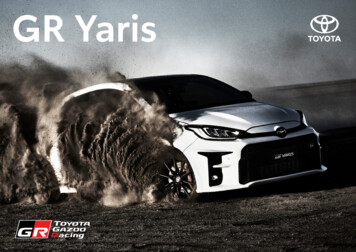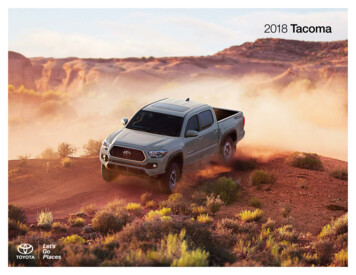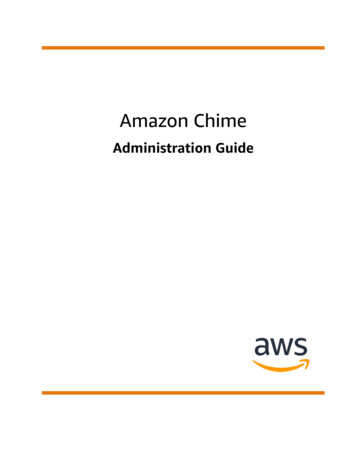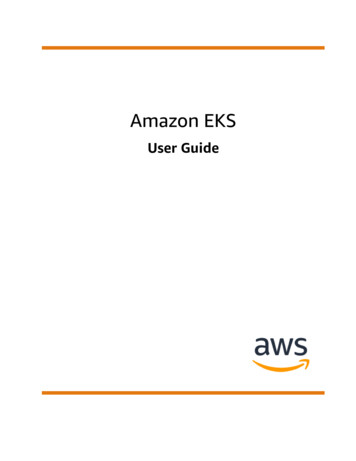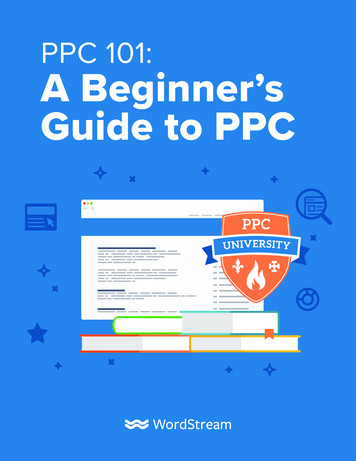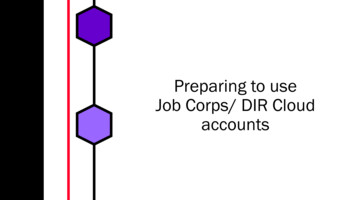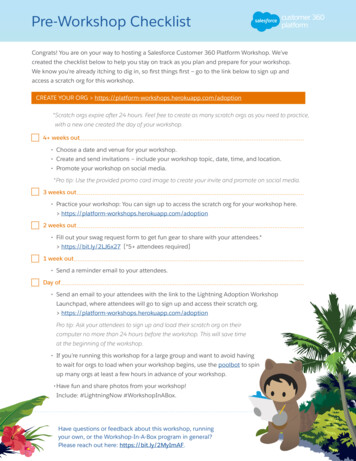Transcription
The Convenience of Remote ConnectTOYOTA APPRemote Connect2016SMARTWATCH GOOGLEAMAZONAs a Companion of theASSISTANT ALEXASmartphoneToyota ActionToyota SkillToyota offers an incredible array of convenience and connectivity features. These features now include GoogleAssistant and Amazon Alexa3 capability – as well as smartwatch integration – for 2018 and later modelsequipped with Remote Connect².KEY FOB WITH REMOTE FUNCTIONALITYVehicles equipped with Remote Connect² have key fob13 compatibility for Remote Start1.Connected Services registration will be required to use the complete suite of Remote Connect services, which includeSmartphone, Smartwatch, and smart home devices.Audio Plus vehicle key fob functionality is available for up to 3 years. Beyond3 years requires a subscription. Applicable for select Model Year 2018 through 2020Remote Connect capable vehicles. Select Model Year 2020 Remote Connect capablevehicles will have functionality for up to 10 years.Premium Audio vehicle key fob functionality is available for up to 10 years.Beyond 10 years requires a subscription. Applicable for select Model Year 2018through 2020 Remote Connect capable vehicles.Using the key fob to remote start my Toyota:1. Press the LOCK button on the remote.2. Press the LOCK button a second time within 1 second.3. Press the LOCK button again, this time holding it for 3 seconds. The engine will start.Note: Key Fob Remote Start will not function if Connected Services are waived.REMOTE CONNECT EQUIPPED VEHICLES BUILT BEFORE 11/12/18Remote Connect equipped vehicles built before 11/12/18 were required to have an active Remote Connect trial or paidsubscription for the key fob to perform remote start functionality. The logic has been enhanced to no longer require anactive Remote Connect subscription for the key fob to perform remote start functionality.TOYOTA APPRemote Connect enables you to start/stop engine, lock/unlock doors and more using a compatible smartphone with theToyota App. For more information, please review the Toyota App Overview and Setup document.Go to the App Store 4 (iPhone) orGoogle Play 5 Store (Android) andsearch "Toyota," then download and openthe app.12If you don’t have a Toyota Owner'saccount, tap Sign Up to create one.If you already have a ToyotaOwner's account buthave not linked your NEWvehicle, tap Login andutilize your Toyota Owner'scredentials to sign in.Tap Activate Remote Services andcheck your email for the RemoteAuthorization Code.Enter the code on the vehicle's AudioMultimedia display by selecting Menu,then Apps (within the Communicationssection), then Authorization.You're now ready to experiencethe benefits of "Toyota" in yourcustomizable, personal dashboard.1
The Convenience of Remote Connect2016REMOTE CONNECT:SMARTWATCH AS A COMPANION OF THE SMARTPHONEOne of the best features offered by Toyota is Remote Connect.2 This functionality-rich mobile appenables Toyota owners to monitor and control a wide range of vehicle features.And now, with the introduction of smartwatch compatibility for both Apple 8 iOS and Android 11devices, that great functionality is getting even better. This means that if you have a compatiblesmartwatch paired to your mobile device, you can now use it for many of Remote Connect’s greatfeatures, like Engine Start/Stop1, Door Lock/Unlock, Vehicle Status and Vehicle Finder. (Guest DriverMonitor is not available via the smartwatch interface.) These features can be controlled either via thesmartwatch’s touch-screen interface or by voice command through the watch’s native iOS or Androidvoice recognition system.Like any connected system, service and performance depend on many factors, such as: Smartphone operating system software version Smartphone battery power level Cellular reception to the smartphone Smartphone applications are running at the same time Smartphone operating systems may affect Toyota AppfunctionalitySetting up Remote Connect (Apple Watch)Go to the App Store 4(iPhone) and search"Toyota," then download andopen the app.1Enable Show App onApple Watch by settingthe toggle to the green position.52See App Store8 forcompatibility.Once the app⁴ has syncedto the Apple Watch , openit on the watch.6Ensure that the Toyota Appis installed on the iPhone8and is up to date, signed in andfunctioning correctly.Open the Watch app, andthen select the My Watchtab. Scroll down and select theToyota App.Select OK to continue,and then enter yourRemote Connect PIN (the sameone used on the iPhone app).Choose to either enableor disable the PINrequirement and voice commandfunctionality, and then acceptthe terms and conditions.37482
The Convenience of Remote Connect2016Setting up Remote Connect (Android Wear)Go to the Google Play 5Store (Android) and search"Toyota," then download andopen the app.1Scroll down to the PlayStore and select it. Youwill be signed in with theGoogle12 account used to set upthe watch.52See Google Play Store forcompatibility.Within the Play Store,scroll again to find theApps on your phone section.6Ensure that the ToyotaApp is installed on thephone and is up to date, signedin and functioning correctly.On the watch, press thepower button to wake thedevice (if needed) and view thelist of apps.Find the Toyota App inthis list, and then simplytap its download arrow icon toinstall it to the watch. Once theapp has synced to the AndroidSmartwatch , open it on the watch.Select OK to continue, andthen enter your RemoteConnect PIN.3748Choose to either enableor disable the PINrequirement and voice commandfunctionality, and then acceptthe terms and conditions.93
The Convenience of Remote Connect2016REMOTE CONNECT:TOYOTA ACTION ON GOOGLEBig help is here with Google12 Home. It has the GoogleAssistant built-in, so you can ask it questions and tell it to dothings. Just start with “Hey Google” to get answers from yourGoogle Assistant, tackle your day, control your smart homeand enjoy entertainment⁹. And through Voice Match, yourAssistant provides information personalized for you since itcan distinguish your voice from others.10Ask Your Google Assistant:“Hey Google, ask Toyota to start my car.”“Hey Google, ask Toyota how much gas is in my car.”“Hey Google, ask Toyota if my doors are locked.”“Hey Google, ask Toyota how many miles are on my car.”The Google Assistant is a digital assistant similar to Apple’sSiri 5 and Amazon Alexa.³ The Google Assistant is built into and works with numerous smart home devices. Control yourdigital assistant experience through apps available on both Apple 8 iOS and Google Android 11 mobile operating systems.2018 and later vehicles equipped with Remote Connect² will work with any Google Assistant-enabled device to invoke PINprotected actions like starting the engine or unlocking the doors. It can also provide status updates, answering questionslike “How much fuel is in my car?” and “Are my doors locked?”Connecting The Google Assistant to your Toyota vehicle7Go to the App Store 4(iPhone) or Google Play 5Store (Android) and search"Toyota," then download andopen the app.1Sign in to your Google12account* at assistant.google.com, or open the GoogleAssistant app. Search for andenable the Toyota action.2* You will need a Google account to enable and linkthe Google Assistant Toyota Action.Once enabled, sign into the action with theToyota App.3Select your vehicle, createand confirm a four-digitPIN*, and then select Save.4* This PIN does not need to match any existingToyota PIN you may have. It is only used toauthorize certain sensitive commands, like startingthe vehicle or unlocking the doors.Google and Google Home are trademarks of Google LLC.4
The Convenience of Remote Connect2016REMOTE CONNECT:TOYOTA SKILL FOR AMAZON ALEXAAmazon Alexa³ is a cloud-based voice service that can helpyou with tasks, entertainment, general information andmore. It is similar to Apple’s Siri ⁵, Microsoft’s Cortana andGoogle Assistant.Sample Alexa Utterances:“Alexa, ask Toyota to start my car.”“Alexa, ask Toyota to lock my car.”“Alexa, ask Toyota to unlock my car.”“Alexa, ask Toyota how much gas is in my car.”With Alexa, you can ask to play music, hear the news, checkweather, control smart home devices and now command youreligible Toyota vehicle with remote commands on any Alexabuilt-in device.2018 and later vehicles equipped with Remote Connect² will work with any Alexa-enabled device to invoke PIN-protectedactions and vehicle status.Connecting Amazon Alexa to your Toyota vehicleGo to the App Store 4(iPhone) or Google Play 5Store (Android) and search"Toyota," then download andopen the app.1Sign in to your Amazonaccount* on alexa.amazon.com, or open the Alexaapp. Search for and enable theToyota skill.2* You will need an amazon.com account to enableand link the Amazon Alexa Toyota Skill.Once enabled, sign into the skill with theToyota App.3Select your vehicle, createand confirm a four-digitPIN*, and then select Save.4* This PIN does not need to match any existingToyota PIN you may have. It is only used toauthorize certain sensitive commands, like startingthe vehicle or unlocking the doors.5
Remote Connect OverviewThe convenience of Remote Connect enables on-the-go vehicle interaction.2016DISCLOSURES1. Remote Start/Stop not available on Manual Transmission equipped vehicles. 2. Google and Google Home are trademarks of Google LLC. Functionality ofRemote Connect depends on many factors outside of Toyota's control. Use only if aware of circumstances surrounding vehicle and it is legal and safe to do so(e.g., do not remotely start engine if vehicle is in an enclosed space or vehicle is occupied by a child). Remote Connect is dependent upon an operative telematics device, a cellular connection, navigation map data and GPS satellite signal reception, and other factors outside of Toyota’s control, which can limit the abilityor functionality of the system. Registration and app download are required. Data charges may apply. See usage precautions and service limitations in Owner’sManual. To learn about Toyota Entune 3.0’s data collection, use, sharing and retention, please visit https://www.toyota.com/privacyvts/. The Remote Connecttrial period is at no extra cost and begins on the original date of purchase or lease of a new vehicle. After the trial period expires, enrollment in a paid subscription is required to access the service. Terms and conditions apply. Remote Start/Stop not available on Manual Transmission equipped vehicles. Actions andservices subject to change at any time without notice. 3. Amazon, Alexa, and all related logos and marks are trademarks of Amazon.com, Inc. or its affiliates.Not all Amazon Alexa skills are available for in vehicle use. Certain Alexa functionality is dependent on smart home technology. 4. Toyota and third party apps/services may vary by phone/carrier and are subject to change at any time without notice; functionality depends on many factors. Select apps use large amountsof data; you are responsible for charges. See www.toyota.com/audiomultimedia for details. To learn about Toyota Audio Multimedia data collection, use, sharing and retention, please visit https://www.toyota.com/privacyvts/ 5. Always drive safely, obey traffic laws and focus on the road while driving. Siri is availableon select iPhone/iPad models and requires Internet access. Siri is not available in all languages or all areas and features vary by area. Some Siri functionalityand commands are not accessible in the vehicle. Data charges may apply. See Apple.com and phone carrier for details. Siri is a registered trademark of AppleInc. 6. Concentrating on the road should always be your first priority while driving. Do not use the hands-free phone system if it will distract you. 7. Use GoogleAssistant to Remote Connect only if aware of circumstances surrounding vehicle and it is legal and safe to do so (e.g., do not remotely start engine if vehicleis in an enclosed space or vehicle is occupied by a child). 8. iPhone, Apple and the Apple logo are trademarks of Apple Inc., registered in the U.S. and othercountries. App Store is a service mark of Apple Inc. 9. Subscriptions may be required to access certain content. Additional terms, conditions and/or chargesmay apply. 10. Up to six people can link their accounts to Google Home for personalized responses. 11. Android is a trademark of Google LLC. 12. Google,Google Home, Google Play, Android and related marks and logos are trademarks of Google LLC. The Google Assistant is not available in certain languages andcountries. Requires pairing with eligible phone and Internet connection. Subscriptions for services may be required. 13. Key fob requires an active Data ControlModule (DCM).(Published 12.12.19)6
4 The Convenience of Remote Connect 2016 Go to the App Store 4 (iPhone) or Google Play 5 Store (Android) and search "Toyota," then download and open the app.