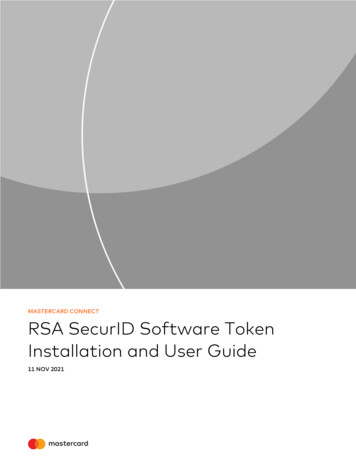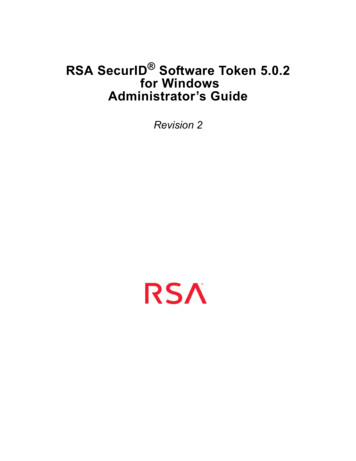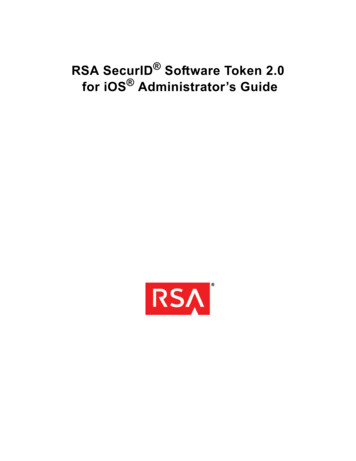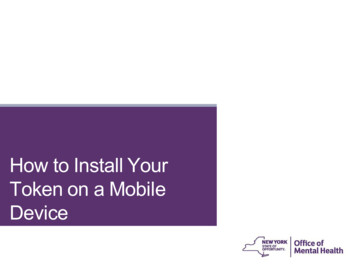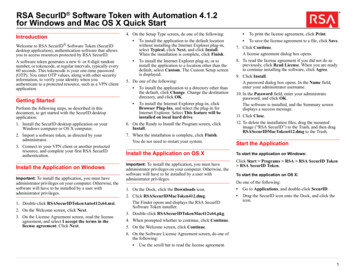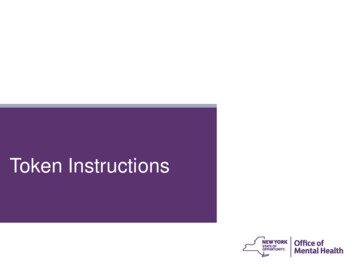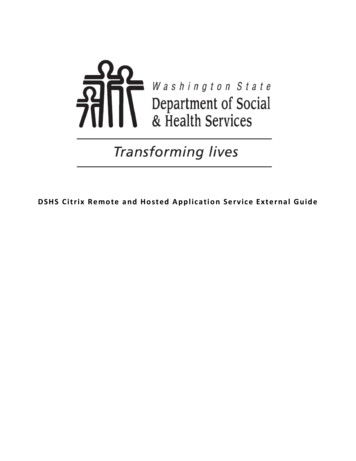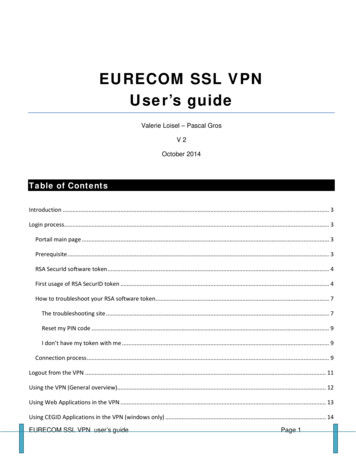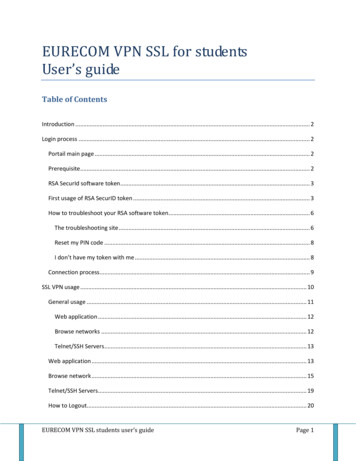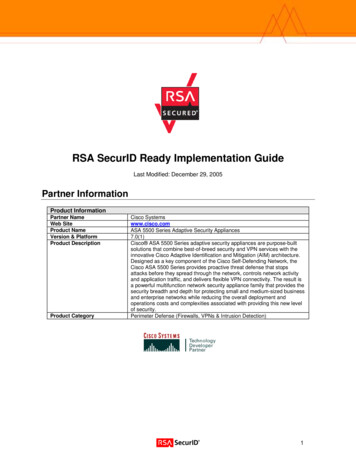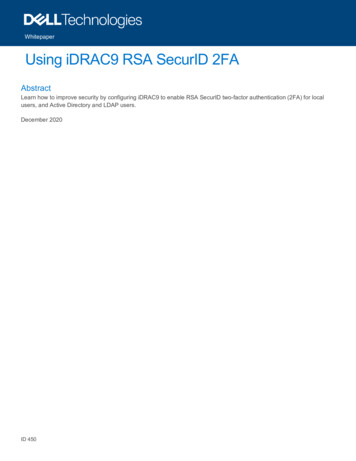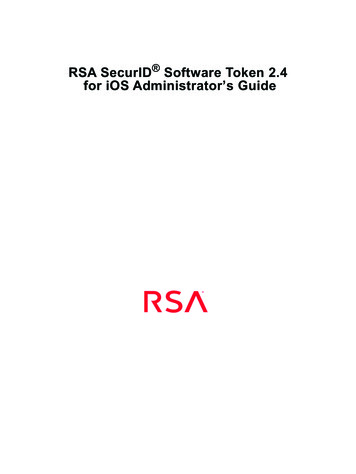
Transcription
RSA SecurID Software Token 2.4for iOS Administrator’s Guide
Contact InformationRSA Link at https://community.rsa.com contains a knowledgebase that answers common questions and provides solutionsto known problems, product documentation, community discussions, and case management.TrademarksDell, RSA, the RSA Logo, EMC and other trademarks, are trademarks of Dell Inc. or its subsidiaries. Other trademarks maybe trademarks of their respective owners. For a list of RSA trademarks, go to a.License AgreementThis software and the associated documentation are proprietary and confidential to Dell Inc. or its subsidiaries, are furnishedunder license, and may be used and copied only in accordance with the terms of such license and with the inclusion of thecopyright notice below. This software and the documentation, and any copies thereof, may not be provided or otherwise madeavailable to any other person.No title to or ownership of the software or documentation or any intellectual property rights thereto is hereby transferred. Anyunauthorized use or reproduction of this software and the documentation may be subject to civil and/or criminal liability.This software is subject to change without notice and should not be construed as a commitment by Dell Inc.Third-Party LicensesThis product may include software developed by parties other than RSA. The text of the license agreements applicable tothird-party software in this product may be viewed on the product documentation page on RSA Link. By using this product, auser of this product agrees to be fully bound by terms of the license agreements.Note on Encryption TechnologiesThis product may contain encryption technology. Many countries prohibit or restrict the use, import, or export of encryptiontechnologies, and current use, import, and export regulations should be followed when using, importing or exporting thisproduct.DistributionUse, copying, and distribution of any Dell software described in this publication requires an applicable software license.Dell Inc. believes the information in this publication is accurate as of its publication date. The information is subject tochange without notice.THE INFORMATION IN THIS PUBLICATION IS PROVIDED "AS IS." DELL INC. MAKES NO REPRESENTATIONSOR WARRANTIES OF ANY KIND WITH RESPECT TO THE INFORMATION IN THIS PUBLICATION, ANDSPECIFICALLY DISCLAIMS IMPLIED WARRANTIES OF MERCHANTABILITY OR FITNESS FOR APARTICULAR PURPOSE. 2010-2019 Dell Inc. or its subsidiaries. All Rights Reserved.December 2019
RSA SecurID Software Token 2.4 for iOS Administrator’s GuideContentsPreface. 5About This Guide. 5Product Documentation. 5Related Documentation. 5Support and Service . 6Before You Call Customer Support. 6Chapter 1: Overview . 9About RSA SecurID Software Token for iOS . 9Supported Token Types . 9Software Token Management Features. 10Provisioning Software Tokens . 11Provisioning and Distribution Methods . 11App Transport Security Requirements for Dynamic Seed Provisioning . 13Provisioning Software Tokens Using the Security Console . 14Provisioning Software Tokens Using the Self-Service Console. 14Software Token App Security Features . 15Token Security on the Device. 15Next Code Retrieval. 15Show or Mask PIN. 16Jailbreak Detection. 16Software Token Configuration. 16Device Binding . 16Token Passwords . 18iOS Data Protection . 18Chapter 2: Troubleshooting . 19Problems Installing the Token App . 19Problems Importing Tokens. 19Problems Authenticating. 22Error Messages . 23Information Messages . 24Appendix A: Installing and Using the Token App . 25Install and Manage the App . 25Perform Encrypted Backup Using iTunes . 25Authentication Procedures . 25Passcode Authentication (PINPad-Style) . 26Passcode Authentication (Fob-Style). 27Tokencode-Only Authentication. 28Requesting Software Tokens in the Self-Service Console. 29Contents3
RSA SecurID Software Token 2.4 for iOS Administrator’s GuidePrefaceAbout This GuideThis guide is intended for RSA Authentication Manager administrators and ITpersonnel who will provision and deploy software tokens. Do not make this guideavailable to the general user population, with the exception of Appendix A, which anadministrator might choose to distribute.This guide provides the following information: A description of the supported token types An overview of the methods for provisioning and deploying software tokens Information on security features provided for the software token app A troubleshooting section with workarounds for common issues, and a list theerror and informational messages provided by the app. Procedures for installing and using the software token app that an administratorcan distribute to usersProduct DocumentationFor more information about RSA SecurID Software Token 2.4 for iOS, see thefollowing documentation:Release Notes. Provides information about this release, as well as workarounds forknown issues. The latest version of the Release Notes is available from RSA securid.Quick Start. Helps users install the app and import software tokens. Also describeshow to use a token for RSA SecurID authentication. The Quick Start is located onRSA Link and is available in all supported languages. RSA recommends distributingthe Quick Start to users.Help. The Token app contains context-sensitive Help for each screen. The Helpdescribes the app screens and associated procedures. Tap the Help icon on thescreen for which you need Help.Related DocumentationRSA Authentication Manager 8.x Administrator’s Guide. Provides an overview ofAuthentication Manager and its features. Describes how to configure the system andperform a wide range of administration tasks, including managing users and securitypolicies and provisioning RSA SecurID tokens.For RSA Authentication Manager documentation on RSA Link, go curidPreface5
RSA SecurID Software Token 2.4 for iOS Administrator’s GuideSecurity Console Help. Describes day-to-day administration tasks performed in theSecurity Console interface used with RSA Authentication Manager. To view Help,click the Help tab in the Security Console.RSA SecurID Authentication Engine 2.8.1 for Java Developer’s Guide. DescribesAPIs that allow you to integrate RSA SecurID strong authentication directly into yourhomegrown apps.To access the RSA SecurID Authentication Engine 2.8.1 (SAE) documentation, go curid/securid-authenticationengine-28RSA SecurID Software Token Converter 3.1 Administrator’s Guide. The TokenConverter 3.1 is a command line utility for converting individual RSA SecurIDsoftware token files into alternative delivery formats, including custom compressedtoken format (CTF) URLs and QR Codes. QR Codes can be scanned into the Tokenapp on supported devices running iOS 7 or later (The Token app version 2.4 supportsdevices running iOS 10 or later). To download the Token Converter, go tware-token-converterRSA SecurID Software Token Security Best Practices Guide. Describes bestpractices designed to ensure secure operation of RSASecurID software token apps.To access the Best Practices Guide, go tohttps://community.rsa.com/docs/DOC-35128.Support and ServiceRSA Link – RSA SecurID securidCustomer tomer-supportRSA Ready Partner Programwww.rsaready.comRSA Link contains a knowledgebase that answers common questions and providessolutions to known problems, product documentation, community discussions, andcase management.The RSA Ready Partner Program website provides information about third-partyhardware and software products that have been certified to work with RSA products.The website includes Implementation Guides with step-by-step instructions and otherinformation on how RSA products work with third-party products.Before You Call Customer SupportMake sure you have information about the device that is experiencing the problem.Please have the following information available when you call: Your RSA Customer/License ID Product software version number6Preface
RSA SecurID Software Token 2.4 for iOS Administrator’s Guide Device model number iOS version Date and time set on the iOS device Information listed in the app’s Information screen Carrier configuration informationPreface7
RSA SecurID Software Token 2.4 for iOS Administrator’s Guide1OverviewAbout RSA SecurID Software Token for iOSSupported Token TypesSoftware Token Management FeaturesProvisioning Software TokensSoftware Token App Security FeaturesSoftware Token ConfigurationAbout RSA SecurID Software Token for iOSRSA SecurID Software Token 2.4 for iOS is authentication software that consistsof a mobile app and separately installed software tokens. With a software tokeninstalled, the app generates 6-digit or 8-digit pseudorandom numbers, calledtokencodes (one-time passwords), at regular intervals. Authorized users withsupported iOS devices can use a tokencode, in combination with an RSA SecurID PINto access resources protected by SecurID, such as Virtual Private Networks (VPNs)and web applications.Before provisioning and deploying software tokens, an administrator must do thefollowing: Determine how users will authenticate. For more information, see “SupportedToken Types” on page 9. Decide whether to generate SDTID files, CTF URL links, or CT-KIP URL links.For more information, see “Provisioning and Distribution Methods” on page 11. Decide whether to bind each token to a specific iOS device or leave the defaultbinding (device class GUID.) For more information, see “Device Binding” onpage 16.Supported Token TypesRSA SecurID Software Token 2.4 for iOS supports the following token types for userauthentication: 1: OverviewPIN integrated with tokencode (PINPad-style). The user enters an RSASecurID PIN in the Enter PIN screen on the iOS device to produce a passcode(one-time password). The user authenticates by entering the passcode in theprotected resource. The user experience is similar to authenticating with an RSAhardware device that contains a key pad for PIN entry.9
RSA SecurID Software Token 2.4 for iOS Administrator’s Guide PIN followed by tokencode (fob-style). The user authenticates by entering aSecurID PIN in the protected resource, followed by the current tokencodedisplayed on the device. The user experience is similar to authenticating with anRSA hardware fob that displays tokencodes. Tokencode only. The user authenticates by entering the current tokencodedisplayed on the device (no PIN required).Important: Because tokencode-only authentication does not use two-factorauthentication, RSA strongly recommends that you require the standard logonpassword in addition to the tokencode. For more information about the proper useof tokens that do not require a PIN, see the RSA SecurID Software Token SecurityBest Practices Guide on RSA Link e Token Management FeaturesRSA SecurID Software Token 2.4 for iOS supports the following features formanaging tokens: Multiple Token Support. Users can import up to 10 software tokens per device.An RSA Authentication Manager server can provision three software tokens to anindividual user. RSA SecurID software tokens can be provisioned to the samedevice by different companies. Token Nicknames. Users can set token names to identify their tokens. Tokennames are called “nicknames” in the authentication servers. Nicknames cancontain up to 32 alphanumeric characters. In addition, nicknames must be unique,are case sensitive, and cannot consist entirely of spaces.As the administrator, you can optionally set a nickname when configuring a tokenrecord. If you do not set a nickname, tokens are imported to the app with defaultnames based on installation order: Token 1, Token 2, and so on. The user canrename tokens after importing them to the app.If you use Self-Service provisioning with RSA Authentication Manager 8.1 orlater, you can allow users to set a nickname when they request a token. The tokenis imported into the app with the user-supplied nickname.10 Delete Token option. Users can delete any token, including the Active token.Users who delete all of their tokens must contact an administrator to requestreplacement tokens, or use Self-Service if it has been deployed. Token Expiration Warning. Software tokens used with iOS devices expire onthe first second of the token expiration date (00:00:00 GMT). To ensure that theuser always has a working software token installed, the app displays a warningindicating how many days remain before the token expires, starting 30 days beforethe expiration date. The user can contact the administrator or use a Self-Serviceaccount (if allowed) to request a replacement token.1: Overview
RSA SecurID Software Token 2.4 for iOS Administrator’s GuideProvisioning Software TokensTo provision software tokens and authenticate iOS device users, you need a supportedversion of RSA Authentication Manager, as described in the Release Notes, or RSASecurID Authentication Engine 2.8.1 for Java.RSA Authentication Manager supports two methods for deploying RSA SecurIDsoftware tokens: Security Console. The administrator initiates the process of assigning anddistributing the user’s token using the Security Console, a web-basedadministrative console. Self-Service Console. The administrator configures Self-Service provisioningand allows the user to create an account. The user then enrolls to use Self-Serviceand requests a software token, using a web-based Self-Service Console.Self-Service provisioning is included with the Authentication Manager EnterpriseServer license.For RSA Authentication Manager documentation on RSA Link, go curid.RSA SecurID Authentication Engine (SAE) is an Application Programming Interface(API) that provides the back-end authentication functions of RSA SecurID. After theAPI is successfully integrated into your environment, RSA SecurID users can beauthenticated without needing an RSA Authentication Manager server. For moreinformation, go urid/securid-authenticationengine-28.Provisioning and Distribution MethodsThis section provides an overview of the methods available for distributing softwaretokens to iOS devices.QR CodesRSA SecurID Software Token 2.4 for iOS supports scanning a CTF URL or CT-KIPURL encoded in a QR Code. The user points the device camera at the QR Code toautomatically scan the token into the Token app.Use one of the following methods to create the QR Code: 1: OverviewGenerate a QR Code in RSA Authentication Manager 8.1 Service Pack 1.RSA Authentication Manager 8.1 Service Pack 1 (SP1) can generate QR Codesthat each contain a CT-KIP URL. To use this feature, the Self-Service Console isrequired. An administrator must create a software token profile that uses the iOS2.x device type, dynamic seed provisioning (CT-KIP), and QR Codes. Forinstructions, see the RSA Authentication Manager 8.2 Administrator’s Guide onRSA Link at id.11
RSA SecurID Software Token 2.4 for iOS Administrator’s Guide Convert a CT-KIP URL to a QR Code with a Third-Party Conversion Tool.RSA Authentication Manager 8.1 or later generates custom URLs containingCT-KIP data. The scheme portion of the custom CT-KIP URL is com.rsa.securid.This scheme is required when using custom CT-KIP URLs to provision softwaretokens to the Token app. After generating a custom CT-KIP URL, use athird-party QR Code conversion tool to embed the custom CT-KIP URL in a QRCode. Convert a CTF URL or an SDTID file to a QR Code. You can generate alegacy-format custom CTF URL containing token data using RSA AuthenticationManager 8.1 or later, but you must use a third-party QR Code conversion tool toconvert the custom CTF URL to a QR Code.If you use Authentication Manager to generate software token files (SDTID files),you can use the can use the RSA SecurID Software Token Converter 3.1 (TokenConverter 3.1) utility to convert an individual token file to a QR Code thatcontains a custom CTF URL.RSA SecurID Authentication Engine (SAE) for Java does not natively generateQR Codes. You must use the Token Converter 3.1 utility to convert an SDTID fileto a CTF URL embedded in a QR Code.When Token Converter 3.1 converts an SDTID file to a QR Code, the output is aJPEG file containing the QR Code image. The Token app can scan the QR Code toimport the token. If you password-protect the SDTID input file, the app promptsfor the password to complete the QR Code import.Download RSA SecurID Software Token Converter 3.1 from RSA SecurIDSoftware Token for iOS Downloads and follow the instructions in the RSA SecurIDSoftware Token Converter 3.1 Administrator’s Guide.Dynamic Seed ProvisioningDynamic seed provisioning uses the Cryptographic Token Key Initialization Protocol(CT-KIP) to eliminate the need for a token distribution file.Note: RSA recommends using the RSA Authentication Manager dynamic seedprovisioning feature because the CT-KIP process helps prevent the potentialinterception of the token’s seed. Only use SDTID or CTF if your company policydictates that the Token apps cannot connect to the Internet or that a CT-KIP servercannot be set up.You deliver a dynamically provisioned token to the Token app with a QR code or bysending an email message containing a custom CT-KIP URL hyperlink to the emailclient on the iOS device. The user taps the URL link in the email or enters the link inthe app to import the token.To support dynamic seed provisioning (CT-KIP), you must make sure that the RSAAuthentication Manager server meets the App Transport Security (ATS) requirements.For more information, see “App Transport Security Requirements for Dynamic SeedProvisioning” on page 13.121: Overview
RSA SecurID Software Token 2.4 for iOS Administrator’s GuideFile-Based Provisioning (SDTID Files)RSA Authentication Manager and RSA SecurID Authentication Engine (SAE) forJava can generate software token files (SDTID files). RSA strongly recommendsprotecting SDTID files with a token file password as part of the provisioning process.To deliver a token, you send an email with an SDTID file attachment to the emailclient on the iOS device.If you password-protect the file, RSA recommends sending the password separately,using a secure channel and best practices for communicating sensitive data.Compressed Token Format (CTF Strings)Compressed token format (CTF) is an alphanumeric or numeric format for deliveringsoftware tokens to mobile devices.RSA Authentication Manager 8.1 and later generates CTF strings in a legacy numericformat, as described in the RSA Authentication Manager 8.2 Administrator’s Guide. Ifyou require alphanumeric CTF strings, use Authentication Manager to provisionpassword-protected SDTID files and then convert them using the RSA SecurIDSoftware Token Converter 3.1 (Token Converter) command line utility.RSA SecurID Authentication Engine (SAE) for Java administrators obtain CTFstrings by exporting the token to an SDTID file. Convert the password-protectedSDTID file using the Token Converter 3.1.Note: RSA strongly recommends protecting CTF strings with a password. Set thepassword on the SDTID file when provisioning the token in Authentication Manageror when exporting the token to an SDTID file using SAE for Java. Use the -passwordoption on the Token Converter command line.By default, Token Converter 3.1 generates alphanumeric CTF strings appended to aURL. To deliver the CTF string, you send an email containing the URL to the user’sdevice. The user taps the URL or enters the link in the app to import the token, andenters the password to complete the import.To download the Token Converter and documentation, go to the following:RSA SecurID Software Token for iOS DownloadsApp Transport Security Requirements for Dynamic Seed ProvisioningApple introduced the App Transport Security (ATS) feature in iOS 9. This networkencryption and security feature requires a server that supports Transport LayerSecurity (TLS) protocol version 1.2 or later with forward secrecy ciphers andcertificates that are signed using a SHA-256 or later signature algorithm.RSA Authentication Manager 8.1 Service Pack 1 (SP1) Patch 13 or later with the TLS1.2 Mode update applied supports the required TLS encryption version, but you mustensure that the SSL console certificate used by RSA Authentication Manager meetsthe ATS requirements.1: Overview13
RSA SecurID Software Token 2.4 for iOS Administrator’s GuideIf the SSL certificate that you use to secure your CT-KIP connections does not useSHA-256 or later, then you must replace it. The default RSA Authentication ManagerSSL console certificates do not meet the ATS requirement. For instructions onreplacing the RSA Authentication Manager SSL console certificate, see the RSAAuthentication Manager Administrator’s Guide.Also ensure that your entire Authentication Manager CT-KIP provisioninginfrastructure is ATS compliant. Non-compliant network appliances, such as proxyservers, firewalls, and load balancers, might prevent CT-KIP provisioning requestsfrom reaching the RSA Authentication Manager CT-KIP server. These non-compliantappliances may require a simple SSL certificate replacement or more complicatedfirmware upgrades to achieve compliance. Please contact your appliance vendor forfurther assistance in ensuring that your appliances are ATS compliant.If you meet these requirements, then iOS apps that are built with the RSA SecurIDSDK 2.4 on Xcode 7.3.1 or later can perform CT-KIP provisioning with RSAAuthentication Manager 8.1 Service Pack 1 (SP1) Patch 13 or later with the TLS 1.2Mode update applied. Users who have RSA SecurID Software Token 2.4 for iOSinstalled are not required to download any additional updates to ensure iOS 9 or highercompatibility.For more information on ATS, go isioning Software Tokens Using the Security ConsoleRSA Authentication Manager includes the web-based Security Console that allows anadministrator to provision and distribute software tokens. An RSA AuthenticationManager Super Admin must create a software token profile. Software token profilesspecify software token configuration and distribution options.If you plan to use several provisioning methods (for example, CT-KIP and CTF),create separate software token profiles for each method so that you do not have to editthe profile to change the distribution method.When you add a software token profile, you must create a software token profile foriOS that uses the iOS 2.x device definition file.For more information, see the RSA Authentication Manager Administrator’s Guide onRSA Link. Go to: id.Provisioning Software Tokens Using the Self-Service ConsoleRSA Authentication Manager 8.1 or later includes RSA Self-Service. TheSelf-Service Console provisioning component allows users to request RSA SecurIDtokens, including software tokens.Self-Service provisioning requires the following tasks:1. Setting up the Self-Service Console. You must set up the Self-Service Consolebefore users can request software tokens. To access the set-up options, in the RSASecurity Console, click Setup Self-Service Settings.In the Provisioning section, you need to work with the following:141: Overview
RSA SecurID Software Token 2.4 for iOS Administrator’s Guide Workflow Policies. Use workflow policies to define the number of approvalor distribution steps and customize email notifications to be sent to users whorequest software tokens.Note: RSA recommends reviewing the email notification template todetermine if you need to customize the notification. Manage Authenticators. Use this option to select the software token profilesto use for provisioning and the settings you can configure for Self-Service.After you select an iOS software token profile, do the following:–You can replace the default display name and description.–In the Application Installation Download URL field, enter the AppleiTunes URL. The URL will be displayed in the request approval emailsent to the user.–Leave the Device Help Document URL field blank. The Token appcontains embedded Help.2. Provide information for users to request software tokens. For information thatyou can distribute to users, see “Requesting Software Tokens in the Self-ServiceConsole” on page 29.3. Approve software token requests.Software Token App Security FeaturesRSA SecurID Software Token 2.4 for iOS includes the security features described inthis section.Token Security on the DeviceAfter a token is imported to an iOS device, it is protected with unique application datathat cannot be migrated to another device. When the app needs to open the tokendatabase, it queries the system for the set of attributes and checks them for validity. Ifan unauthorized user or malware attempts to copy the token database to anothermachine or device, the user cannot obtain tokencodes or the app appears as not havinga token. If the user obtains a new device, the software token must be reissued.Next Code RetrievalRSA Authentication Manager or RSA SecurID Authentication Engine can detectwhen a user provides multiple incorrect tokencodes or passcodes in succession. In thissituation, the user is prompted to enter the next tokencode or passcode to authenticate.This requirement helps ensure that the code is being generated by a token in thepossession of the authorized owner.The Next Code buttonallows a user whose token is in Next Tokencode mode toimmediately retrieve the next code, eliminating the need for the user to wait until thenext interval. Alternatively, the user can swipe left to obtain the next code.1: Overview15
RSA SecurID Software Token 2.4 for iOS Administrator’s GuideShow or Mask PINBy default, PIN characters are masked as the user enters them. The user can show ormask PIN characters in the native iOS Settings.Jailbreak DetectionThe app detects if a device has been jailbroken and prevents token import andtokencode generation on the device. To use this functionality, do the following:1. Download the iOS with Device Compliance 2.4.x device definition file from theRSA SecurID Software Token for iOS Downloads page.2. Add a new software token profile in the Security Console, and import the devicedefinition file to add a new device type to the profile.3. Distribute a token to a user using a CT-KI
RSA SecurID Software Token 2.4 for iOS supports the following token types for user authentication: PIN integrated with tokencode (PINPad-style). The user enters an RSA SecurID PIN in the Enter PIN screen on the iOS device to produce a passcode (one-time password). The user authenticates by entering the passcode in the