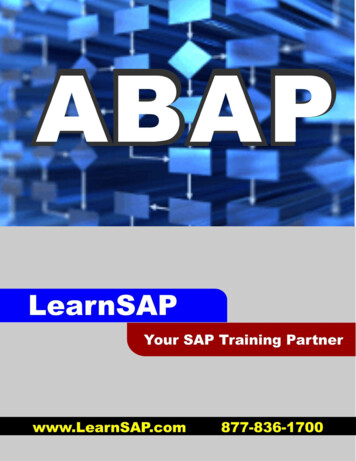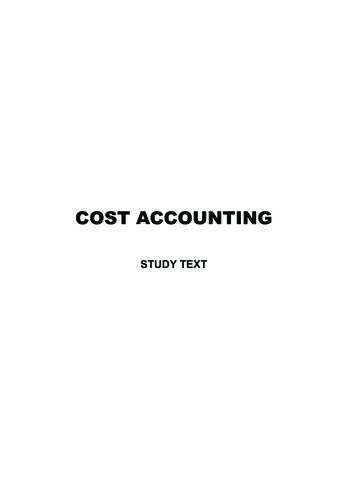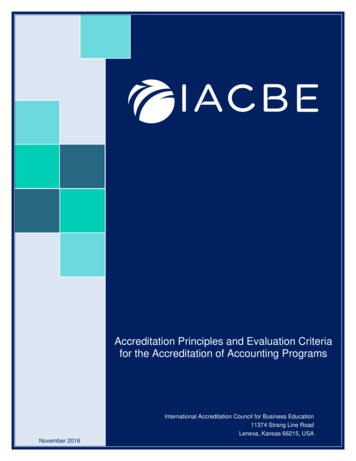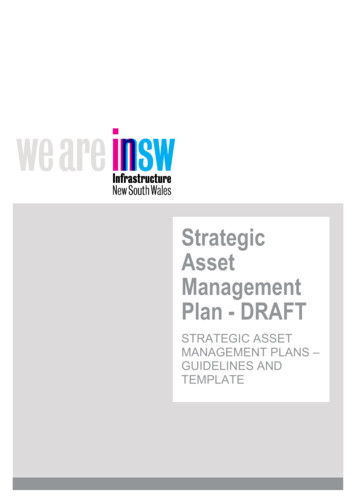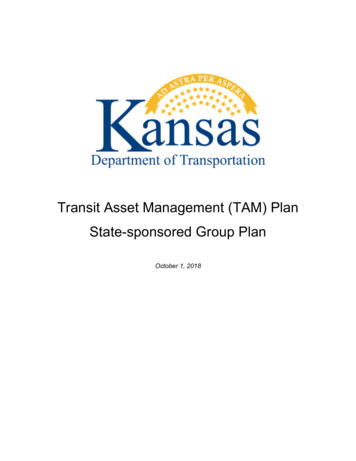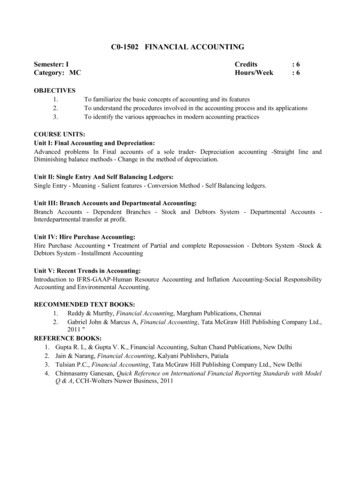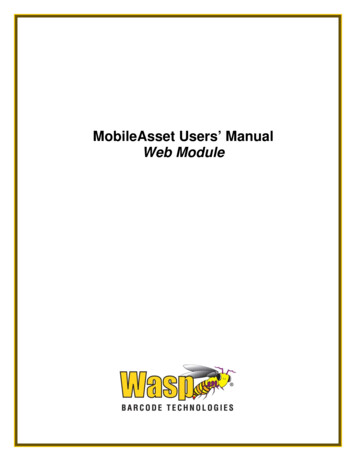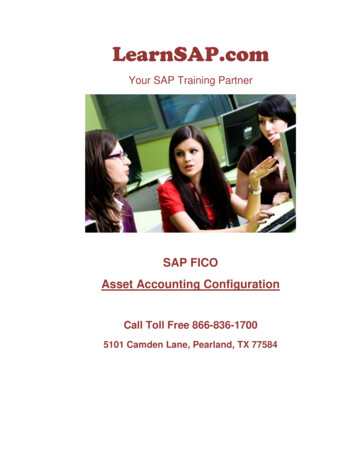
Transcription
LearnSAP.comYour SAP Training PartnerSAP FICOAsset Accounting ConfigurationCall Toll Free 866-836-17005101 Camden Lane, Pearland, TX 77584
www.LearnSAP.comIntentionally Left BlankVer ECC6.0 – 02- 2010Page 2
www.LearnSAP.comTable Of Contents1. Overview of Fixed Assets52. Copy reference chart of depreciation/ depreciation area6a. Specify description of chart of depreciation10b. Copy/delete chart of depreciation133. Assign input tax indicator for non taxable acquisition174. Assign Chart of Depreciation to Company Code205. Specify Account Determination226. Create Screen Layout Rules247. Define Number Range Intervals278. Define Asset Classes329. Assign G/L accounts3810. Specify Document Types for posting of Depreciation4511. Specify Posting Keys for asset postings4712. Specify Intervals and Posting Rules4913. Determine Depreciation area in the Asset Class5114. Create Asset5615. External Acquisition with Vendor6016. Asset Explorer6517. Run Depreciation6818. Asset Explorer7519. Display/Change Item (New)7720. Retirement with Customer8021. Asset Explorer8522. Display/Change Item (New)87Ver ECC6.0 – 02- 2010Page 3
www.LearnSAP.com23. Overview of Asset Under Construction (AUC)8924. Create an Asset under AUC Asset Class9025. External Acquisition with Vendor9326. Define/Assign Settlement Profile9727. Distribution10028. Asset Explorer10829. Overview of Law-Value Asset11030. Specify Max Amount for LVA Asset11131. Specify Amount for Law-Value Asset11532. Create an Asset under LVA Asset Class11933. External Acquisition with Vendor12334. Overview of Intercompany Transfer12935. Create Asset under any asset class13036. External Acquisition without Offsetting entry13437. Transfer within Company Code13838. Asset Explorer14139. Asset Explorer in Information System14340. Conclusion and CreditsVer ECC6.0 – 02- 2010Page 4
www.LearnSAP.com1. Overview of Fixed Assets:The Asset Accounting (FI-AA) component is used for managing and supervising fixed assetswith the SAP R/3 System. In SAP R/3 Financial Accounting, it serves as a subsidiary ledger tothe FI General Ledger, providing detailed information on transactions involving fixed assets.As a result of the integration in the R/3 System, Asset Accounting (FI-AA) transfers data directlyto and from other R/3 components. For example, it is possible to post from the MaterialsManagement (MM) component directly to FI-AA. When an asset is purchased or produced inhouse, you can directly post the invoice receipt or goods receipt, or the withdrawal from thewarehouse, to assets in the Asset Accounting component. At the same time, you can pass ondepreciation and interest directly to the Financial Accounting (FI) and Controlling (CO)components. From the Plant Maintenance (PM) component, you can settle maintenance activitiesthat require capitalization to assets.Types of Assets: Tangible Asset: Assets having a physical existence, such as cash, equipment, and realestate; accounts receivable are also usually considered tangible assets for accountingpurposes.Intangible Asset: You can manage intangible assets, such as patents, the same as tangibleassets in the system. There are no special system functions for handling the needs ofintangible assets.Asset under construction: They are usually displayed as a separate balance sheet item andtherefore need a separate account determination in their asset classes.Low value asset: LVAs are fully depreciated in the year of purchase or in the period ofacquisition.Leased Asset: Leased assets create special accounting requirements for the lessee. Duringthe term of the lease, leased assets remain the property of the lesser or manufacturer.Ver ECC6.0 – 02- 2010Page 5
www.LearnSAP.com2. Copy Reference Chart of Depreciation:Charts of depreciation are used in order to manage various legal requirements for the depreciationand valuation of assets. These charts of depreciation are usually country-specific and are definedindependently of the other organizational units.SAP supplies typical reference charts of depreciation for each country. They have differentdepreciation areas and depreciation keys depending on that country’s specific requirements. Youcannot use these charts of depreciation directly. You must create your own chart of depreciationby copying the reference chart of depreciation. Delete any depreciation areas that are not needed.Each depreciation area represents a specific type of valuation (for example, book depreciation ortax depreciation). You can also define your own depreciationThe depreciation areas are defined with a two-digit numeric key. The numeric keys representdepreciation terms that you can enter in the asset master record or in the asset classes. Values anddepreciation are posted to the general ledger.IMG - Financial Accounting - Asset Accounting - Organizational Structure - Copy Reference Chart of Depreciation/Depreciation AreaClick on execute button.Ver ECC6.0 – 02- 2010Page 6
www.LearnSAP.comDouble click on Reference Chart of DepreciationClick on Copy asVer ECC6.0 – 02- 2010button.Page 7
www.LearnSAP.comGive Following information:From Chart of dep.:Chart of dep. from where you want to copyTo Chart of dep.:Four digit identification for chart of dep.Press Enter.Press enter.Press Enter.Ver ECC6.0 – 02- 2010Page 8
www.LearnSAP.comPress enter.Click on Complete activities tab.Go back.Ver ECC6.0 – 02- 2010Page 9
www.LearnSAP.coma. Specify Description of Chart of Depreciation:Here you can change text of chart of depreciationDouble click on Specify Description of Chart of Depreciation.Ver ECC6.0 – 02- 2010Page 10
www.LearnSAP.comClick on Position and give you chart of dep.Press enter.Select your chart of dep. And change Description.Ver ECC6.0 – 02- 2010Page 11
www.LearnSAP.comPress save button.Press enter.Go back.Ver ECC6.0 – 02- 2010Page 12
www.LearnSAP.comb. Copy/Delete description Areas:Double click on Copy/Delete description Areas:When you create a chart of depreciation, the system copies all of the depreciation areas in thereference chart of depreciation. You have to delete any depreciation areas that you do not need inyour chart of depreciation.Give your Chart of dep.Press enter.Ver ECC6.0 – 02- 2010Page 13
www.LearnSAP.comSelect 11,12,13,17,31,32,40 and 50.Press delete button.Ver ECC6.0 – 02- 2010Page 14
www.LearnSAP.comYou see the message.Press save button.Press Yes.Ver ECC6.0 – 02- 2010Page 15
www.LearnSAP.comPress enter.Press enter.Ver ECC6.0 – 02- 2010Page 16
www.LearnSAP.com3. Assign Input tax indicator for Non-Taxable Acquisition:You specify an input tax indicator per company code. The system then uses this indicator whenyou post acquisitions that are not subject to tax, but which are posted to accounts that are taxrelevant.An acquisition of this type is an acquisition from in-house production. In the Asset Accountingposting transaction for this acquisition, the input tax indicator is not ready for input.IMG - Financial Accounting ( New) - Asset Accounting - Integration with theGeneral Ledger - Assign Input Tax Indicator for Non- Taxable AcquisitionsClick on execute button.Ver ECC6.0 – 02- 2010Page 17
www.LearnSAP.comClick on Position and give your company code.Press enter and give input and output tax. ( You can give V0 for Input tax and A0 for output tax.Press save button.Ver ECC6.0 – 02- 2010Page 18
www.LearnSAP.comPress enter.Ver ECC6.0 – 02- 2010Page 19
www.LearnSAP.com4. Assign chart of depreciation to company code:IMG - Financial Accounting - Asset Accounting - Organizational Structures - Assign Chart of Depreciation to Company CodeClick on execute button.Click on PositionVer ECC6.0 – 02- 2010button and give your company code.Page 20
www.LearnSAP.comPress enter and give your chart of depreciation.Press enter.Press save button.Press enter.Ver ECC6.0 – 02- 2010Page 21
www.LearnSAP.com5. Specify Account Determination:Using the Asset Accounting component, you can automatically update all relevant transactions tothe general ledger. These include all accounting transactions that are posted to assets, and allchanges to asset values that are automatically calculated by the system. This update takes placeimmediately online for the master depreciation area.You enter the account determination key in the general master data for the asset class. Theaccount determination key defines the accounts in Financial Accounting that should be postedduring asset transactions, for each chart of accounts and depreciation area (defined as anautomatic posting area) in the chart of depreciation.IMG - Financial Accounting - Asset Accounting - Organizational Structures - Asset Classes - Specify Account DeterminationClick on execute button.Ver ECC6.0 – 02- 2010Page 22
www.LearnSAP.comBefore you create account determination you must create following G/L accounts under assetaccount group: 1310 1410 1510 1610 -Building Recon G/L accountMachinery Recon G/L accountLVA Recon G/L accountAUC Recon G/L accountWe will create account determination same as our asset g/l account numbers.Press save button.Press enter.Ver ECC6.0 – 02- 2010Page 23
www.LearnSAP.com6. Create Screen Layout Rules:The screen layout specifies the status of the fields in the asset master record. You use the screenlayout to determine if fields are required entry or optional entry fields, or if they are suppressedcompletely, for example.IMG - Financial Accounting - Asset Accounting - Organizational Structures - Asset Classes - Create Screen Layout RulesClick on execute button.Ver ECC6.0 – 02- 2010Page 24
www.LearnSAP.comWe will copy screen layout. Select 1003, 1500, 1600 and 1800 screen layout.Click on Copy as button.Ver ECC6.0 – 02- 2010Page 25
The Asset Accounting (FI-AA) component is used for managing and supervising fixed assets with the SAP R/3 System. In SAP R/3 Financial Accounting, it serves as a subsidiary ledger to the FI General Ledger, providing det