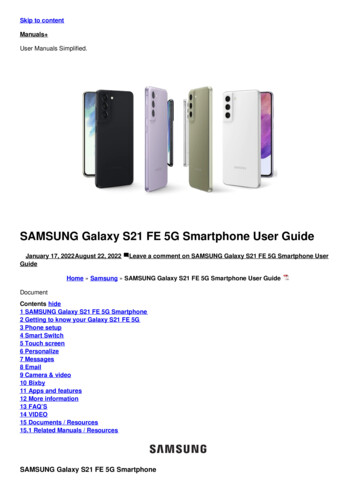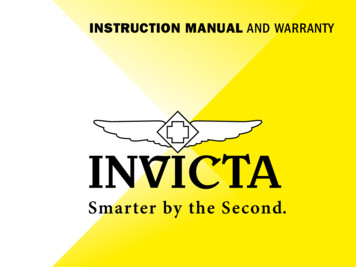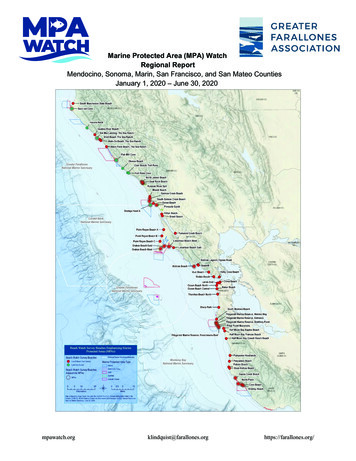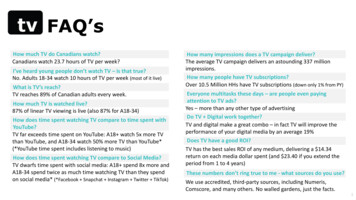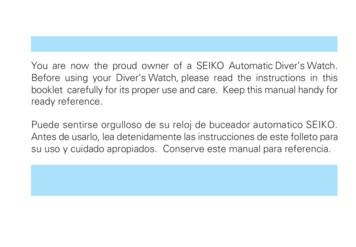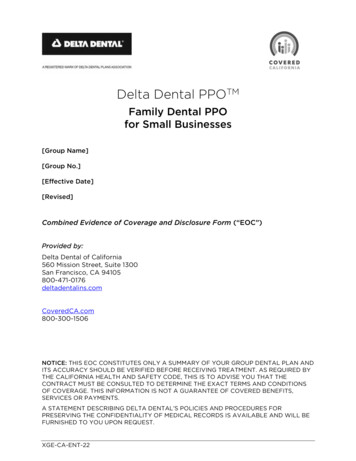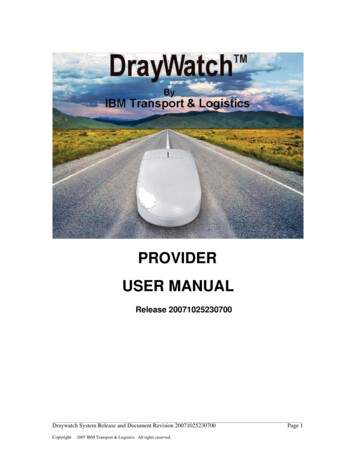
Transcription
PROVIDERUSER MANUALRelease 20071025230700Draywatch System Release and Document Revision 20071025230700Copyright2007 IBM Transport & Logistics. All rights reserved.Page 1
Table of ContentsTerms of Use . 5Document Revision History . 5Preface. 7Terminology . 7Provider Logo . 8Instructions for Setting Up a Provider . 9Introduction . 9Editing a Provider Profile .10Working with Users .11User Types .11Managing Users .12Creating Users .12Viewing Users .14Editing Users .14Deleting Users .15Resetting a Password.16Changing Your Password .17Setting Up Provider User Groups .18Creating User Groups.19Editing User Groups .21Deleting User Groups.22Associating Users to User Groups .22Setting Up Provider Workgroups .23Creating Workgroups .24Editing Workgroups .25Adding Users to Workgroups .26Notifications .27Draywatch Initial Page Default .29Special Announcements.30Drayman Accept/Decline Process.32Drayman Accept/Decline Procedures .32Printing a Work Order .33Accept Work Order/Tender.36Update an Equipment Number and/or a PRO Number on a Work Order .40Equipment Number Validations .40Update a Driver on a Work Order .42Decline Work Order/Tender .43Status Update Process .44Status Update Procedures Using Draywatch .44Performing Status Updates on the Work Order Level.44Performing Status Updates on the Segment Level.48Status Events and Pools .52Accessorial Processing Overview .53Accessorial Processing for Drayman/Provider .53Adding/Sending an Accessorial to the Purchaser .53Viewing Accessorial charges .58Draywatch System Release and Document Revision 20071025230700Copyright2007 IBM Transport & Logistics. All rights reserved.Page 2
New Accessorial charges .60Acknowledged Accessorial charges.60Approved Accessorial Charges.61Rejected Accessorial Charges .61Working with Invoices .63Invoice-able Segments .63Invoice-able Accessorial Charges .64Invoice States .64Viewing Invoices .65Creating Invoices .67Draft Invoices .69Submitting Invoices.70Updating Invoices .70Rejected Invoices .71Pool Management .72Pool Management for the Drayman/Provider .72Creating a Location .72Creating a Pool .74Viewing Pools .76Managing Pool Equipment .77Viewing Equipment in Pools .79Viewing Equipment History .80Sort and Filter Features .81Segments Sort and Filter.81Fast Tracker .82Pool Management Sort and Filter.83Miscellaneous Charges Processing Overview .84Miscellaneous Charges Processing for Drayman/Provider .84To Create/Submit a Miscellaneous Charge .84To View Miscellaneous Charges .87To Edit a Miscellaneous Charge .89To View the Details for a Miscellaneous Charge .90To Withdraw Miscellaneous Charges .91To View the Audit Trail for Miscellaneous Charges.92To Handle Rejected Miscellaneous Charges .93To Enter and View Comments for Miscellaneous Charges .93Reports .95Viewing Reports .95Granting Access to View Reports .98Technical Support .99The Help Desk .99Scope of Help Desk Support .99Hardware Requirements .99Software Requirements .100Internet Connection .101Before You Call .101User Administration .101Additional Support . 102Intermodal Regional Dispatch .102On-Line Help .102Draywatch System Release and Document Revision 20071025230700Copyright2007 IBM Transport & Logistics. All rights reserved.Page 3
Process/Procedures for Outages . 103Drayman/Provider .103Maersk Line.103Appendix . 104Appendix A – Charge Types for Accessorial and Miscellaneous Charges .104Draywatch System Release and Document Revision 20071025230700Copyright2007 IBM Transport & Logistics. All rights reserved.Page 4
Terms of UseThis user manual is the exclusive property of IBM Transport & Logistics and is protectedby copyrights, trademarks, service marks, and/or other proprietary rights and laws. Thisuser manual may not be sold, rented, modified, licensed, distributed, copied, reproduced,transmitted, publicly displayed, published, adapted, or edited, nor shall any derivativework be created from this user manual, except that authorized licensees of the usermanual may print or download one copy of this user manual solely to enable such usersto use the Draywatch product on the Draywatch web site; provided that any such copiesinclude all proprietary notices contained in this user manual in their entirety.Document Revision HistoryDate IssuedMarch 25, 2002April 21, 2002April 25, 2002July 15, 2002RevisionNo.1.01.11.21.3August 25, 20022.1October 3, 2002March 31, 20032.1.12.6June 9, 2003November 4, 2004March 1, 2005February 10, 20062.7200408060009003.220060126225300Reason For RevisionDocument created.Revised text, cosmetic screen shot changes.Added new buttons, added Printing a Work Order.Added View Work Orders enhancement, Statusscreens enhancements, Security enhancement,copyright, Terms of Use, Document RevisionHistory; revised Notifications; made minor textrevisions and cosmetic screen shot replacements.Expanded Terminology; added Status Event perMove Type revisions, Announcements enhancement,Manage Pool Equipment SCAC revision, CustomsReleased field, Freight Released field, Last Free Datefield.Added Reports enhancement.Added Invoicing enhancement; revised Customs &Freight Released section; revised Status Event perMove Type; replaced some screen shots; made minortext revisions.Added telephone Event Notification Systemenhancement; updated text of Status Update Process;revised Appendix A; added Appendix B; made minortext revisions.Revised Technical Support section; revisedAdditional Support section; revised Appendix A –Charge Types for Accessorial and MiscellaneousCharges. Added Read Only security to the manual.Changed Maersk Line USA Inc. to IBM Transport &Logistics; updated text of Resetting a Password;changed Super User Contacts e-mail for Houstonfrom pnwdspmng@maersk.com tohoudspmng@maersk.com.Changed Maersk Sealand to Maersk Line.Draywatch System Release and Document Revision 20071025230700Copyright2007 IBM Transport & Logistics. All rights reserved.Page 5
July 12, 200720070601053900October 23, 200720071025Revised following1. Profile page with Carrier Code (Page 10)2. Added changes to Notification page popup(Page 27)3. Added Gate Move changes (Pages 36, 36, 37,38, 39, 40, 43, 44, 47, 48)4. Equipment Number Validations (Page 40)5. Inserted Misc Charge Manual (Page 84)6. Updated Helpdesk contact information (Page99)7. Appendix A - New Accessorial types added toDraywatch (Page 104)8. Removed Event Notification ProceduresRevised following1. Draywatch Initial Page Default (Page 29)2. Logo enhancement (Page 8)Draywatch System Release and Document Revision 20071025230700Copyright2007 IBM Transport & Logistics. All rights reserved.Page 6
PrefaceDraywatch (DWS) is a web-based, common user platform that is designed to providereal-time communication between Ocean Carriers, Draymen, and Customers. Thesystem interfaces seamlessly with the systems of these business entities.Integrated Purchasers will dispatch all cargo as they do today by using their existingsystem. Work orders will automatically be transmitted to Draywatch to the Draymen’sindividual web sites. All Draymen will be required to accept and/or decline all workorders.TerminologyAccessorial – An additional cost above the basic transportation costs.Customer – A business entity that contracts with the Purchaser fortransportation services.Domestic Move – Indicates that the equipment contains cargo where both the receiptand the delivery location are within the same country.Export Move – An empty container taken to the Customer who will load the exportcargo into it and then send it to the load port for overseas shipment. If the container isfull, the move indicates it is being transported between terminals, i.e. from a rail facilityto the load port.Import Move – Equipment containing imported cargo that is being taken to its nexttransportation point, possibly a CY or a rail terminal, on its way to being delivered to theCustomer or between terminals.Integrated Organization – A business entity that is working with Draywatchprimarily through electronic communications (e.g. EDI).Last Free Date – The date that is the last date in which equipment is available oris allowed in storage at a Provider’s facility before demurrage accrues.Non-Integrated Organization – A business entity that is working withDraywatch primarily through the user interface application.Positioning Move – Moving empty equipment from surplus areas to deficit areas.Draywatch System Release and Document Revision 20071025230700Copyright2007 IBM Transport & Logistics. All rights reserved.Page 7
Terminology (continued)Provider – A business entity that uses the Draywatch system to provide drayageservices. Providers are commonly Draymen.Purchaser – A business entity that uses the Draywatch system to purchasedrayage services. Purchasers are Steamship Lines.Segment – A line-item move; an individual equipment move.Shipment Type – A type of move; the five move types used in Draywatch areImport, Export, Domestic, Positioning, Termination.Super User – An advanced-level user of the system who is also able to train other users.Tender – A work order transmitted to Draywatch.Termination Move – When empty equipment that is leased or subleased isbeing returned to its owner/leasing company.User Group – A term to describe a specific terminal within a multi-officetrucking company used to target sending a work order to a specific location.Work Order – An instruction to allow a trucker to move a piece of equipment; oneor more equipment movements (segments) grouped together by a common referencenumber.Workgroup – A group of users with defined access to certain actions performed onthe User Group.Provider LogoThe Provider Logo is the image that will be displayed throughout Draywatch on theProvider’s Draywatch web site. The logo must be a GIF file or a JPEG file and must beformatted to be 50 pixels high by 150 pixels wide in size.Provider logos should be supplied to IBM Transport & Logistics (e-mail tonamissupport@maersk.com) for creation in the source code control system and updatedto the production web site of Draywatch. Once this is done, the Provider logo can be setup using the path provided by the IBM Transport & Logistics engineer.If no logo is provided, provider long name is displayed in place of logo.Draywatch System Release and Document Revision 20071025230700Copyright2007 IBM Transport & Logistics. All rights reserved.Page 8
Instructions for Setting Up a ProviderIntroductionThis section provides instructions for how to set up and properly configure a nonintegrated Draywatch Provider. It is expected that a team will execute these stepswith representation from Maersk Line USA, the Purchaser, and the Provider.IBM Transport & Logistics will set up you or your Administrator with access toDraywatch. As an Administrator you will receive an automatic e-mail with your URLweb site address, login ID, and initial system-generated password. If you are not anAdministrator, your company Administrator will set you up as a user and you will receivean automatic e-mail with your URL web site address, login id, and initial systemgenerated password.Draywatch System Release and Document Revision 20071025230700Copyright2007 IBM Transport & Logistics. All rights reserved.Page 9
Editing a Provider ProfileAfter the Provider has been registered, the Provider Administrator should edit theProvider profile for the purposes of maintaining the company information, settingup additional Administrator users, and setting up site information.Figure 1To edit the Provider profile, the Provider Administrator will log into Draywatchwith their login id and password.Click on the “Profile” option under “Tools” from the left-hand side navigation menu.The profile screen is the area where you can: Edit the data about your company Set up your Administrator users Set up site information The company data includes the contact data associated with your company.The Administrator contacts are the users that will have access to all functionality in yoursite. “Additional Administrators” are a convenience for you to set up additionalAdministrator users. If you require more than four Administrators (the number availableto you on this profile page), they can be set up on the Users page.The site information includes the logo URL. This is the link to your company logo that isdisplayed in the user interface. See section Provider Logo for more details.Click the SUBMIT button at the bottom of the page to submit changes or additions.Draywatch System Release and Document Revision 20071025230700Copyright2007 IBM Transport & Logistics. All rights reserved.Page 10
Working with UsersUser TypesUsers that can access your Draywatch site are set up and managed on the ViewUsers page. A user can be one of four levels in Draywatch: Administrator Manager End User Report User Typically, an organization will be set up with one to four Administrators, two ormore Managers for each office, and a number of End Users for each office. Officesare typically represented in Draywatch using user groups.Administrator: Administrators have access to all functionality and all data inDraywatch. Typically, your company will have two to four Administrators that are set upon the Profile page. Maersk Line creates all Administrators.Manager: Managers have access to all functionality in Draywatch except: Profile page User Group management Workgroup management Other system setup functions Administrators must set up Managers. Managers do have the ability to create new usersand manage users, but only End Users and Report Users.Managers will be restricted to work within the user groups to which they are assigned.End User: End Users are the operational users of Draywatch. End Users only haveaccess to the functionality defined in their workgroup(s) and only have access to the datain their user group(s).End Users do not have access to any system or security setup.If an End User is not a member of a workgroup, they will have access to alloperational functionality in Draywatch. Similarly, if an End User is not a member of auser group, they will have access to all operational data in Draywatch.Report User: Report Users only have access to the reports that are available toyour organization.Draywatch System Release and Document Revision 20071025230700Copyright2007 IBM Transport & Logistics. All rights reserved.Page 11
Managing UsersClicking on the “Users” option under “Tools” from the left-hand side navigation menuaccesses the Users area.In the Users area, you have the ability to: Create new users View existing users Edit existing users Delete (deactivate) a user Reset a user’s password Figure 2Creating UsersTo create a new user: Click on the “Users” option under “Tools” from the left-hand side navigation menu. Click on the ADD button on the View Users screen. You will be navigated to the Edit User screen where you can enter the personalinformation for a user and assign the user to user groups and workgroups (discussed inlater sections).Enter the personal information: First name Last name Login id E-mail address Telephone User type Draywatch System Release and Document Revision 20071025230700Copyright2007 IBM Transport & Logistics. All rights reserved.Page 12
Creating Users (continued)Figure 3To assign the user to one or more User Groups, select from the Available UserGroups list and click the ADD button.To assign the user to one or more Workgroups, select from the Available Workgroups listand click the ADD button.Use the REMOVE button to take a user out of a user group and/or workgroup.Click on the SUBMIT button. The new user will receive an automatic e-mailconfirmation with their URL address, login ID, and system-generated initialpassword. Unlike the login ID, the password will be case sensitive.Draywatch System Release and Document Revision 20071025230700Copyright2007 IBM Transport & Logistics. All rights reserved.Page 13
Viewing UsersTo view existing users:Click on the “Users” option under “Tools” from the left-hand side navigation menu.Figure 4Enter the filter criteria and click the APPLY button.Editing UsersYou can edit a user by selecting the EDIT button next to the user in the View Userslisting. When you edit a user, you can change their personal information and the usergroups and workgroups in which they are a member. After you have made your changes,click the SUBMIT button.Figure 5Draywatch System Release and Document Revision 20071025230700Copyright2007 IBM Transport & Logistics. All rights reserved.Page 14
Deleting UsersIf a user is a member of any user groups or workgroups, you must first edit the user andremove the user groups/workgroups.Figure 6Then the user can be deleted from the View Users listing by selecting the DELETEbutton next to the user.Once a user has been deleted, the login ID can no longer be used and the user willno longer be able to access Draywatch.Draywatch System Release and Document Revision 20071025230700Copyright2007 IBM Transport & Logistics. All rights reserved.Page 15
Resetting a PasswordIf a user forgets their password, a Provider Administrator can reset the password(NOTE: Managers only have access to reset End User and Report User passwords). TheIBM Transport & Logistics Help Desk does not have the authority to reset passwords forsecurity reasons.To reset a password: Click on the “Users” option under “Tools” from the left-hand side navigation menu. Set the filters on the View Users screen and click the apply button. Find the user for which you wish to reset the password. Click on the RESET PASSWORD button to the far right of the user. The user will receive an automatic e-mail confirmation with their URL address, loginid, and system-generated password. Users are encouraged to change the systemgenerated password (see section Changing Your Password).Figure 7Draywatch System Release and Document Revision 20071025230700Copyright2007 IBM Transport & Logistics. All rights reserved.Page 16
Changing Your PasswordFigure 8To change your password: Click on the “Personal” option under “Tools” from the left-hand navigation menu. In the Change Password section, enter your current password in the “old password”box. Enter your new password in the “new password” and “confirm password” boxes.NOTE: The password is case sensitive. Enter a “hint” which will be sent to you via e-mail when you press the SENDHINT button on the logon page should you forget your password. Click the CHANGE PASSWORD button to apply the changes. You will see aconfirmation that your password has been changed in the u
Terminology (continued) Provider - A business entity that uses the Draywatch system to provide drayage services. Providers are commonly Draymen. Purchaser - A business entity that uses the Draywatch system to purchase drayage services. Purchasers are Steamship Lines. Segment - A line-item move; an individual equipment move. Shipment Type - A type of move; the five move types used in .