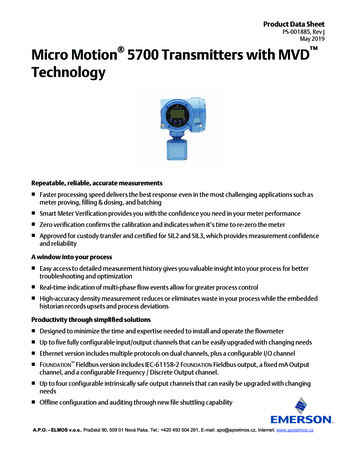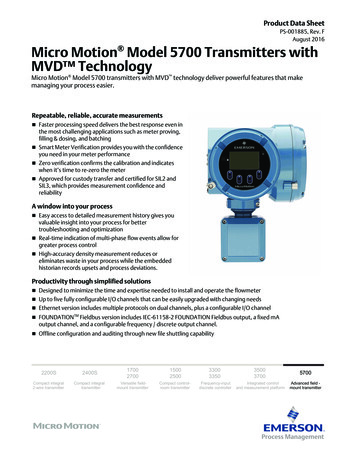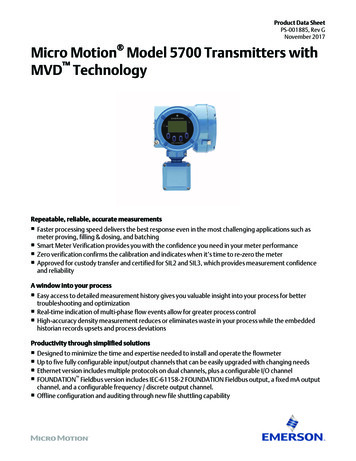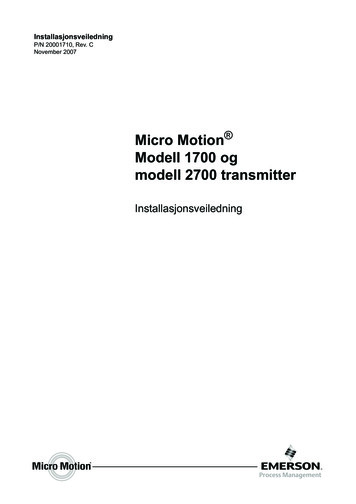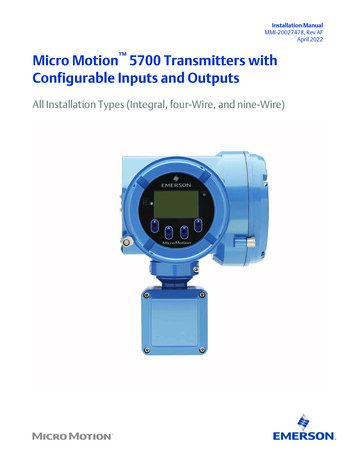
Transcription
Installation ManualMMI-20027478, Rev AFApril 2022Micro Motion 5700 Transmitters withConfigurable Inputs and OutputsAll Installation Types (Integral, four-Wire, and nine-Wire)
Safety messagesSafety messages are provided throughout this manual to protect personnel and equipment. Read each safety message carefullybefore proceeding to the next step.Safety and approval informationThis Micro Motion product complies with all applicable European directives when properly installed in accordance with theinstructions in this manual. Refer to the EU declaration of conformity for directives that apply to this product. The following areavailable: the EU Declaration of Conformity, with all applicable European directives, and the complete ATEX installation drawingsand instructions. In addition, the IECEx installation instructions for installations outside of the European Union and the CSAinstallation instructions for installations in North America are available at Emerson.com or through your local Micro Motionsupport center.Information affixed to equipment that complies with the Pressure Equipment Directive, can be found at Emerson.com. Forhazardous installations in Europe, refer to standard EN 60079-14 if national standards do not apply.Other informationTroubleshooting information can be found in the Configuration Manual. Product data sheets and manuals are available from theMicro Motion web site at Emerson.com.Return policyFollow Micro Motion procedures when returning equipment. These procedures ensure legal compliance with governmenttransportation agencies and help provide a safe working environment for Micro Motion employees. Micro Motion will not acceptyour returned equipment if you fail to follow Micro Motion procedures.Return procedures and forms are available on our web support site at Emerson.com, or by calling the Micro Motion CustomerService department.2
Installation ManualMMI-20027478ContentsApril 2022ContentsChapter 1Before you begin. 51.1 About this document. 51.2 Hazard messages. 51.3 Related documentation. 5Chapter 2Planning. 72.1 Installation checklist. 72.2 Additional considerations for retrofitting existing installations. 82.3 Power requirements. 9Chapter 3Mounting and sensor wiring. 113.1 Mounting and sensor wiring for integral-mount transmitters.113.2 Mounting transmitters.113.3 Wire a remote-mount transmitter to the sensor. 163.4 Ground the meter components. 183.5 Rotate the transmitter on the sensor (optional). 203.6 Rotate the user interface on the transmitter (optional). 223.7 Rotate the sensor wiring junction box on a remote-mount transmitter (optional).23Chapter 4Wiring the channels. 254.1 Available channels. 254.2 Access the wiring channels. 264.3 Wire the mA output. 27 4.4 Wire the mA/HART output. 284.5 Wire the frequency output.314.6 Wire the discrete output. 344.7 Wire the RS-485 output. 374.8 Wire the mA input. 374.9 Wire the discrete input. 384.10 Wire the frequency input. 394.11 Wire Channels A and D for Safety Instrumented Systems (SIS) applications. 40Chapter 5Wiring the power supply.45Chapter 6Wire the printer. 47Chapter 7Power up the transmitter. 49Chapter 8Configuring the transmitter with Guided Setup. 51Chapter 9Using the display controls. 53Chapter 10Available service port connection.55Appendix AWire the Micro Motion 5700 to the Micro Motion 3100 transmitter.57Installation Manual3
ContentsApril 20224Installation ManualMMI-20027478Micro Motion 5700 Transmitters with Configurable Inputs and Outputs
Installation ManualMMI-200274781Before you begin1.1About this documentBefore you beginApril 2022This manual provides information on planning, mounting, wiring, and initial setup of theMicro Motion 5700 transmitter. For information on full configuration, maintenance,troubleshooting, or service of the transmitter, see the Configuration and Use Manual.The information in this document assumes that users understand basic transmitter andsensor installation, configuration, and maintenance concepts and procedures.1.2Hazard messagesThis document uses the following criteria for hazard messages based on ANSI standardsZ535.6-2011 (R2017).DANGERSerious injury or death will occur if a hazardous situation is not avoided.WARNINGSerious injury or death could occur if a hazardous situation is not avoided.CAUTIONMinor or moderate injury will or could occur if a hazardous situation is not avoided.NOTICEData loss, property damage, hardware damage, or software damage can occur if asituation is not avoided. There is no credible risk of physical injury.Physical accessWARNINGUnauthorized personnel can potentially cause significant damage and/ormisconfiguration of end users' equipment. Protect against all intentional orunintentional unauthorized use.Physical security is an important part of any security program and fundamental toprotecting your system. Restrict physical access to protect users' assets. This is true forall systems used within the facility.1.3Related documentationYou can find all product documentation on the product documentation DVD shipped withthe product or at Emerson.com.See any of the following documents for more information: Micro Motion 5700 Product Data SheetInstallation Manual5
Before you beginApril 2022Installation ManualMMI-20027478 Micro Motion 5700 Transmitters with Configurable Inputs and Outputs: Configuration andUse Manual Coriolis Flow Meter with Micro Motion 5700 Transmitters Safety Manual for SafetyInstrumented Systems (SIS) Micro Motion 5700 Transmitters with a Marine Bunker Transfer Package: ApplicationManual Replacing the Junction Box for the 4200 Transmitter and the 5700 Transmitter Replacing the Sensor Cable for the 4200 Transmitter and the 5700 Transmitter Sensor installation manual6Micro Motion 5700 Transmitters with Configurable Inputs and Outputs
Installation ManualMMI-20027478PlanningApril 20222Planning2.1Installation checklist If possible, install the transmitter in a location that will prevent direct exposure tosunlight. The environmental limits for the transmitter may be further restricted byhazardous area approvals. If you plan to mount the transmitter in a hazardous area:WARNING— Verify that the transmitter has the appropriate hazardous area approval. Eachtransmitter has a hazardous area approval tag attached to the transmitterhousing.— Ensure that any cable used between the transmitter and the sensor meets thehazardous area requirements.— For ATEX/IECEx installations, strictly adhere to the safety instructionsdocumented in the ATEX/IECEx approvals documentation available on theproduct documentation DVD shipped with the product or at Emerson.com. Verify that you have the appropriate cable and required cable installation parts for yourinstallation. For wiring between the transmitter and sensor, verify the maximum cablelength does not exceed 1,000 ft (305 m). Ensure that you use the following cables for the different connections:— A shielded, twisted-pair instrument cable with drain for all in and out connections— A twisted-pair shielded cable for the RS-485 (Channel E) connection You can mount the transmitter in any orientation as long as the conduit openings ortransmitter display do not point upward.Installing the transmitter with the conduit openings or transmitter display facingupward risks condensation moisture entering the transmitter housing, which coulddamage the transmitter.Following are examples of possible orientations for the transmitter.Preferred orientation Installation ManualAlternate orientationsTo prevent conduit connectors from seizing in the threads of the conduit openings,apply a conductive anti-galling compound to the threads, or wrap threads with PTFE7
PlanningApril 2022Installation ManualMMI-20027478tape two to three layers deep. Wrap the tape in the opposite direction that the malethreads will turn when inserted into the female conduit opening. Mount the meter in a location and orientation that satisfies the following conditions:— Allows sufficient clearance to open the transmitter housing cover. Install with 8 in(203 mm) to 10 in (254 mm) clearance at the wiring access points.— Provides clear access for installing cabling to the transmitter.— Provides clear access to all wiring terminals for troubleshooting.2.2Additional considerations for retrofittingexisting installations The transmitter installation may require 3 in (76 mm) to 6 in (152 mm) of additionalwiring for the input/output and power connections. This length would be in addition tothe currently installed wiring. Confirm you have the additional wiring necessary for thenew installation. Before removing the existing transmitter, be sure to record the configuration data forthe currently installed transmitter. At initial startup of the newly installed transmitter,you will be prompted to configure the meter via a guided setup.Record the following information (if applicable):VariableSettingTagMass flow unitsVolume flow unitsDensity unitsTemperature unitsChannel configurationmA Outputs 1— Power (internal or external):— Source:— Scaling (LRV, URV):— Fault action:mA Outputs 2 (optional)— Power (internal or external):— Source:— Scaling (LRV, URV):— Fault action:8Micro Motion 5700 Transmitters with Configurable Inputs and Outputs
Installation ManualMMI-20027478PlanningApril 2022VariableSettingFrequency outputs (optional)— Power (nternal or external):— Source:— Scaling (LRV, URV):— Fault action:— Dual output:Discrete outputs (optional)— Power (internal or external):— Source:— Scaling (LRV, URV):— Fault action:Discrete input (optional)— Power (internal or external):— Source:— Scaling (LRV, URV):— Fault action:RS-485Address:Calibration parameters (for 9-wire installations only)Flow calibration factorFCF (Flow cal or flow calibration factor):Density calibration factors— D1:— D2:— K1:— K2:— TC:— FD:2.3Power requirementsSelf-switching AC/DC input, automatically recognizes supply voltage: 85 to 240 VAC, 50/60 Hz, 6 watts typical, 11 watts maximum 18 to 100 VDC, 6 watts typical, 11 watts maximumNoteFor DC power: Power requirements assume a single transmitter per cable. At start-up, the power source must provide a minimum of 1.5 amps of short-termcurrent per transmitter and not pull voltage below 18 VDC. Length and conductor diameter of the power cable must be sized to provide 18 VDCminimum at the power terminals, at a load current of 0.7 amps.Installation Manual9
PlanningApril 2022Installation ManualMMI-20027478Cable sizing formulaM 18V (R x L x 0.7A) M: minimum supply voltage R: cable resistance L: cable length (in Ω/ft)Typical power cable resistance at 68 F (20.0 C)2.3.1Wire gaugeResistance14 AWG0.0050 Ω/ft16 AWG0.0080 Ω/ft18 AWG0.0128 Ω/ft20 AWG0.0204 Ω/ft2.5 mm20.0136 Ω/m1.5 mm20.0228 Ω/m1.0 mm20.0340 Ω/m0.75 mm20.0460 Ω/m0.50 mm20.0680 Ω/mMaximum cable lengths between sensor and transmitterThe maximum cable length between the sensor and transmitter, which are installedseparately, is determined by cable type.Cable typeWire gaugeMaximum lengthMicro Motion 4-wire remotemountNot applicable 1,000 ft (305 m) withoutEx-approval 500 ft (152 m) with IICrated sensors 1,000 ft (305 m) with IIBrated sensors10Micro Motion 9-wire remotemountNot applicable60 ft (18 m)User-supplied 4-wireVDC 22 AWG (0.326 mm²)300 ft (91 m)VDC 20 AWG (0.518 mm²)500 ft (152 m)VDC 18 AWG (0.823 mm²)1,000 ft (305 m)RS-485 22 AWG (0.326 mm²)or larger1,000 ft (305 m)Micro Motion 5700 Transmitters with Configurable Inputs and Outputs
Installation ManualMMI-20027478Mounting and sensor wiringApril 20223Mounting and sensor wiring3.1Mounting and sensor wiring for integralmount transmittersThere are no separate mounting requirements for integral transmitters, and there is noneed to connect wiring between the transmitter and the sensor.3.2Mounting transmittersThere are two options available for mounting transmitters: Mount the transmitter to a wall or flat surface. Mount the transmitter to an instrument pole.3.2.1Mount the transmitter to a wall or flat surfacePrerequisites Emerson recommends 5/16-18 (8 mm–1.25) fasteners that can withstand the processenvironment. Emerson does not supply bolts or nuts as part of the standard offering(general purpose bolts and nuts are available as an option). Ensure that the surface is flat and rigid and that it does not vibrate or move excessively. Confirm that you have the necessary tools and the mounting kit shipped with thetransmitter.Procedure1. Attach the mounting bracket to the transmitter and tighten the screws to 80 in lbf(9.04 N m) to 90 in lbf (10.17 N m).Installation Manual11
Mounting and sensor wiringApril 2022Installation ManualMMI-20027478Figure 3-1: Mounting bracket to an aluminum transmitterFigure 3-2: Mounting bracket to a stainless steel transmitter2. For wall-mount installations, secure the mounting bracket to the prepared surface.12Micro Motion 5700 Transmitters with Configurable Inputs and Outputs
Installation ManualMMI-20027478Mounting and sensor wiringApril 2022Figure 3-3: Wall-mounting bracket and dimensions for an aluminumtransmitterA. 2.8 in (71 mm)B. 2.8 in (71 mm)Figure 3-4: Wall-mounting bracket and dimensions for a stainless steeltransmitterA. 7.51 in (190.8 mm)B. 3.67 in (93.2 mm)Installation Manual13
Mounting and sensor wiringApril 2022Installation ManualMMI-200274783. For aluminum transmitters, place and attach the transmitter-mounting bracket tothe mounting bracket secured to the wall or instrument pole.Figure 3-5: Attaching and securing an aluminum transmitter to the mountingbracketTipTo ensure the mounting bracket holes are aligned, insert all attachment bolts intoplace before tightening.3.2.2Mount the transmitter to a polePrerequisites Ensure that the instrument pole extends at least 12 in (305 mm) from a rigid base andis no more than 2 in (51 mm) in diameter. Confirm that you have the necessary tools, and the instrument-pole mounting kitshipped with the transmitter.ProcedureFor pole-mount installations, attach the U-bolt mounting piece to the instrument pole.14Micro Motion 5700 Transmitters with Configurable Inputs and Outputs
Installation ManualMMI-20027478Mounting and sensor wiringApril 2022Figure 3-6: Pole-mounting bracket attachment for an aluminum transmitterInstallation Manual15
Mounting and sensor wiringApril 2022Installation ManualMMI-20027478Figure 3-7: Pole-mounting bracket attachment for a stainless steel transmitter3.3Wire a remote-mount transmitter to thesensorUse this procedure to wire a four-wire or nine-wire remote-mount transmitter to thesensor.Prerequisites Prepare the four-wire cable as described in the sensor documentation. Prepare the nine-wire cable as described in the Micro Motion 9-Wire Flow Meter CablePreparation and Installation Guide. Connect the cable to the sensor-mounted core processor or junction box as describedin the sensor documentation. You can access all product documentation on thedocumentation DVD shipped with the product or at Emerson.com.16Micro Motion 5700 Transmitters with Configurable Inputs and Outputs
Installation ManualMMI-20027478Mounting and sensor wiringApril 2022Procedure1. Remove the transmitter-to-sensor wiring compartment cover to reveal the terminalconnections.Figure 3-8: Removal of the transmitter-to-sensor wiring compartment cover2. Feed the sensor wiring cable into the transmitter wiring compartment.Figure 3-9: Sensor wiring feedthrough3. Connect the sensor wires to the appropriate terminals.ImportantTerminate the four-wire cable drain wires only at the sensor/core processor end ofthe cable. See the sensor installation manual for more detail. Do not connect thefour-wire cable drain wires to the ground screw located inside the junction box. See Figure 3-10 for four-wire terminal connections. See Figure 3-11 for nine-wire terminal connections.Installation Manual17
Mounting and sensor wiringApril 2022Installation ManualMMI-20027478Figure 3-10: Four-wire transmitter-to-sensor wiring connectionsFigure 3-11: Nine-wire transmitter-to-sensor wiring connectionsNoteConnect the four drain wires in the nine-wire cable to the ground screw locatedinside the junction box.4. Replace the transmitter-to-sensor wiring compartment cover and tighten thescrews to 14 in lbf (1.58 N m) to 15 in lbf (1.69 N m).3.4Ground the meter componentsIn 4-wire or 9-wire remote installations, the transmitter and sensor are groundedseparately.18Micro Motion 5700 Transmitters with Configurable Inputs and Outputs
Installation ManualMMI-20027478Mounting and sensor wiringApril 2022PrerequisitesNOTICEImproper grounding could cause inaccurate measurements or meter failure.WARNINGFailure to comply with requirements for intrinsic safety in a hazardous area could resultin an explosion causing death or serious injury.NoteFor hazardous area installations in Europe, refer to standard EN 60079-14 or nationalstandards.If national standards are not in effect, adhere to the following guidelines for grounding: Use copper wire, 14 AWG (2.08 mm2) or larger wire size. Keep all ground leads as short as possible, less than 1 Ω impedance. Connect ground leads directly to earth, or follow plant standards.Procedure1. Ground the Coriolis sensor according to the instructions in the sensor installationmanual for your Coriolis sensor.2. Ground the transmitter according to applicable local standards, using thetransmitter’s internal or external ground screw. The earth ground terminal is located inside the power wiring compartment. The external ground screw is located on the outside of the transmitter housingbelow the transmitter tag.Installation Manual19
Mounting and sensor wiringApril 20223.5Installation ManualMMI-20027478Rotate the transmitter on the sensor (optional)In integral installations, you can rotate the transmitter on the sensor up to 360 in 45 increments.Procedure1. Using a 4 mm hex key, loosen and remove the clamp securing the transmitter headin place.Figure 3-12: Removal of the sensor clamp2. Gently lift the transmitter straight up, and rotate the transmitter to the desiredposition.You can rotate the transmitter to any of the eight positions, but a stop exists thatwill not allow a full 360 rotation.Figure 3-13: Rotate transmitter head3. Gently lower the transmitter onto the base, confirming that the transmitter is in alocked position.20Micro Motion 5700 Transmitters with Configurable Inputs and Outputs
Installation ManualMMI-20027478Mounting and sensor wiringApril 20224. Replace the clamp in its original position and tighten the cap screw. Torque to 28 inlbf (3.16 N m) to 30 in lbf (3.39 N m).Figure 3-14: Re-attachment of the sensor clampInstallation Manual21
Mounting and sensor wiringApril 20223.6Installation ManualMMI-20027478Rotate the user interface on the transmitter(optional)The user interface on the transmitter electronics module can be rotated 90 , 180 , or 270 from the original position.Figure 3-15: Display componentsA.B.C.D.E.F.G.Transmitter housingSub-bezelDisplay moduleDisplay screwsEnd-cap clampCap screwDisplay coverProcedure1. Shut off power to the unit.WARNINGIf the transmitter is in a hazardous area, wait five minutes after disconnecting thepower. Failure to do so could result in an explosion causing death or injury.2. Loosen and rotate the end cap clamp so that it does not interfere with the cover.3. Turn the display cover counterclockwise to remove it from the main enclosure.4. Carefully loosen the captive display screws while holding the display module inplace.5. Carefully pull the display module out of the main enclosure.6. Rotate the display module to the desired position.22Micro Motion 5700 Transmitters with Configurable Inputs and Outputs
Installation ManualMMI-20027478Mounting and sensor wiringApril 20227. Gently press the display module back onto the connector.8. Tighten display screws.9. Place the display cover onto the main enclosure.10. Turn the display cover clockwise until it is fully seated.11. Replace the end-cap clamp by tightening the cap screw.12. Restore power to the transmitter.3.7Rotate the sensor wiring junction box on aremote-mount transmitter (optional)In remote-mount installations, you can rotate the sensor wiring junction box on thetransmitter plus or minus 180º.Procedure1. Using a 4 mm hex key, loosen and remove the clamp securing the sensor wiringjunction box in place.Figure 3-16: Removal of the clamp2. Gently rotate the junction box to the desired position.You can rotate the junction box plus or minus 180 to any position.Installation Manual23
Mounting and sensor wiringApril 2022Installation ManualMMI-20027478Figure 3-17: Rotate the transmitter on the junction box3. Gently set the junction box into its new position, confirming that the position islocked.4. Replace the clamp in its original position and tighten the cap screw. Torque to 28 inlbf (3.16 N m) to 30 in lbf (3.39 N m).Figure 3-18: Re-attach the clamp24Micro Motion 5700 Transmitters with Configurable Inputs and Outputs
Installation ManualMMI-200274784Wiring the channelsApril 2022Wiring the channelsNoteTo prevent conduit connectors from seizing in the threads of the conduit openings, applya conductive anti-galling compound to the threads, or wrap threads with PTFE tape two tothree layers deep.Wrap the tape in the opposite direction that the male threads will turn when inserted intothe female conduit opening.4.1SignalAvailable channelsChannel AWiringterminals1Channel B23Channel C45Channel D67Channel E89mA inputsand outputsmA output 1(HART )mA output 2mA output 3mA inputRS-485FrequencyoutputsN/AFrequency output2(1)Frequency output1Frequency output2(1)N/ADiscreteoutputsN/ADiscrete output 1Discrete output 2Discrete output 3N/ADiscreteinputsN/AN/ADiscrete input 1Discrete input 2N/AFrequencyinputsN/AN/AN/AFrequency inputN/A10(1) Frequency output 2 can be mapped to Channel B or D. For multiple frequency outputs, use Frequency 1 on Channel Cand Frequency 2 on either Channel B or D.Installation Manual25
Wiring the channelsApril 20224.2Installation ManualMMI-20027478Access the wiring channelsProcedure1. Remove the wiring access cover to reveal the inputs and outputs wiring terminalblock connectors.2. Confirm which transmitter channels are activated, or ON, and identify the type ofconfiguration you will be wiring to based on the options available.Figure 4-1: Activated channel identificationAA. Key to identify the activated input/outputs3. Record the channel and wiring configuration on the label provided inside thetransmitter housing cover.26Micro Motion 5700 Transmitters with Configurable Inputs and Outputs
Installation ManualMMI-20027478Wiring the channelsApril 2022Figure 4-2: Channel and wiring configurations label4.3Wire the mA outputWire the mA output in explosion-proof, nonincendive, or nonhazardous installations.ImportantMeter installation and wiring should be performed only by suitably-trained personnel.4.3.1Wire the mA output (internally powered)ProcedureWire to the appropriate output terminal and pins.Figure 4-3: mA output wiring (internally powered)BAA.B.C.D.Installation ManualCDmA outputChannel A, B, or C820 Ω maximum loop resistanceSignal device27
Wiring the channelsApril 20224.3.2Installation ManualMMI-20027478Wire the mA output (externally powered)ProcedureWire to the appropriate output terminal and pins.Figure 4-4: mA output wiring (externally powered)CBAA.B.C.D.E.DEmA outputChannel A, B, or C5–30 VDC (maximum)See Figure 4-5 for maximum loop resistanceSignal deviceFigure 4-5: Externally-powered mA output: maximum loop 515.022.530.0BA. Maximum resistance (Ω)B. External supply voltage (V)4.4Wire the mA/HART outputWire the mA/HART output in explosion-proof, nonincendive, or nonhazardousinstallations.ImportantMeter installation and wiring should be performed only by suitably-trained personnel.28Micro Motion 5700 Transmitters with Configurable Inputs and Outputs
Installation ManualMMI-200274784.4.1Wiring the channelsApril 2022Wire the mA/HART output (internally powered)ProcedureWire to the appropriate output terminal and pins.Figure 4-6: mA/HART output wiring (internally powered)1ACB2A. mA/HART outputB. 250–600 Ω resistanceC. HART device4.4.2Wire the mA/HART output (externally powered)ProcedureWire to the appropriate output terminal and pins.Figure 4-7: mA/HART output wiring (externally powered)BA12A.B.C.D.Installation ManualCDmA/HART output5–30 VDC (maximum)250–600 Ω resistance (see Figure 4-8 for maximum loop resistance)HART device29
Wiring the channelsApril 2022Installation ManualMMI-20027478Figure 4-8: Externally-powered mA/HART output: maximum loop 515.022.530.0BA. Maximum resistance (Ω)B. External supply voltage (V)4.4.3Wire the mA/HART multidrop installation (internally orexternally powered)ProcedureSee the Figure 4-9 for information on wiring a mA/HART multidrop installation.Figure 4-9: mA/HART multidrop wiringBCI give upDFAA.B.C.D.E.F.30E250–600 Ω resistanceHART-compatible host or controllerHART-compatible transmitter (internally powered)Micro Motion 5700 transmitter (internally powered) mA/HART connectionsSMART FAMILY transmitters24 VDC loop power supply required for external transmitterMicro Motion 5700 Transmitters with Configurable Inputs and Outputs
Installation ManualMMI-200274784.5Wiring the channelsApril 2022Wire the frequency outputUse this section to wire the frequency output in explosion-proof, nonincendive, ornonhazardous installations.ImportantMeter installation and wiring should be performed only by suitably-trained personnel.4.5.1Wire the frequency output (internally powered)Use this procedure to wire the internally-powered frequency output for Channel B or C.ProcedureWire to the appropriate output terminal and pins.Figure 4-10: Frequency output wiring (internally powered)BCAA.B.C.D.DFrequency outputChannel B or CSee Figure 4-11for output amplitude versus load resistanceCounterFigure 4-11: Internally powered frequency output: output amplitude versus loadresistance [24 VDC (Nom) open circuit]2422201816A1412108642002505007501000BA. Output amplitude (V)B. Load resistor (Ω)Installation Manual31
Wiring the channelsApril 20224.5.2Installation ManualMMI-20027478Wire the frequency output (externally powered)Use this procedure to wire the externally-powered frequency output for Channel B or C.ProcedureWire to the appropriate output terminal and pins.Figure 4-12: Frequency output wiring (externally powered)CBDAEA.B.C.D.Frequency outputChannel B or C5–30 VDC (maximum)Current limiting resistor. Close resistor to limit current below 500mA (maximum).Current C (VDC)/ D (ohms).E. Counter4.5.3Wire the frequency output (internally powered)(Channel D)ProcedureWire to the appropriate output terminal a
8 Micro Motion 5700 Transmitters with Configurable Inputs and Outputs. Variable Setting Frequency outputs (optional) — Power (nternal or external): — Source: — Scaling (LRV, URV): — Fault action: — Dual output: Discrete outputs (optional) — Power (internal or external):