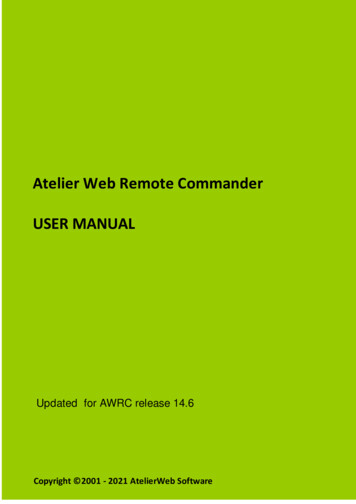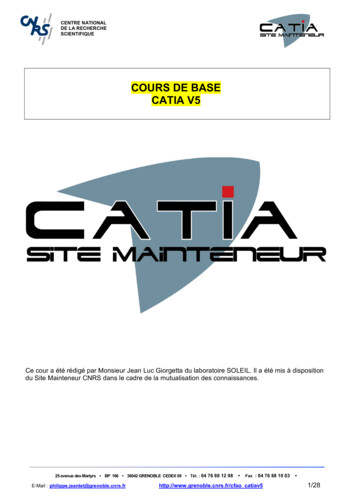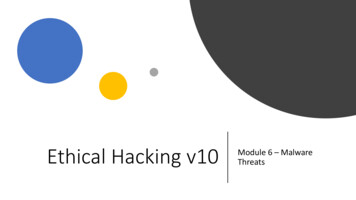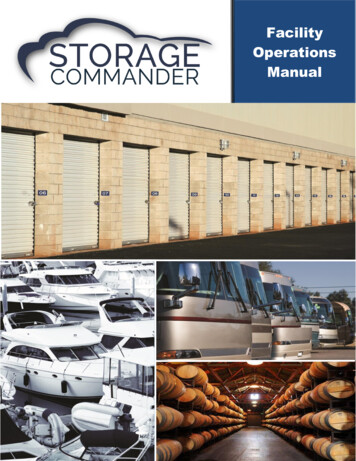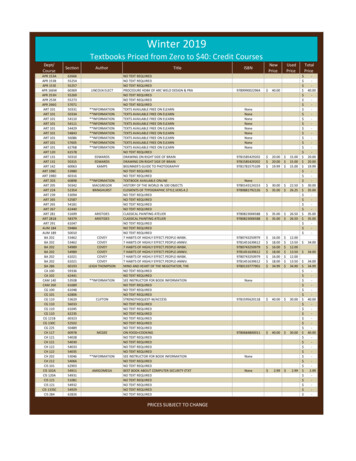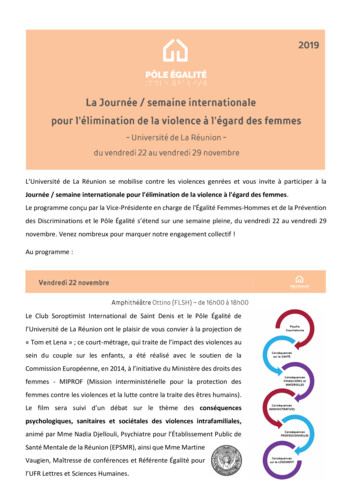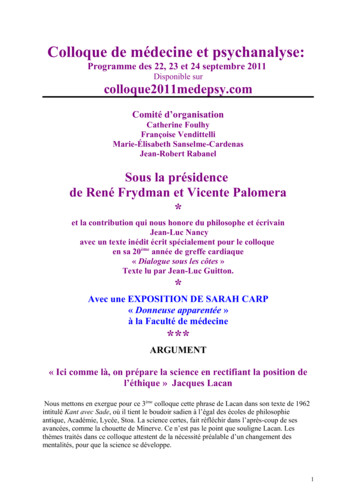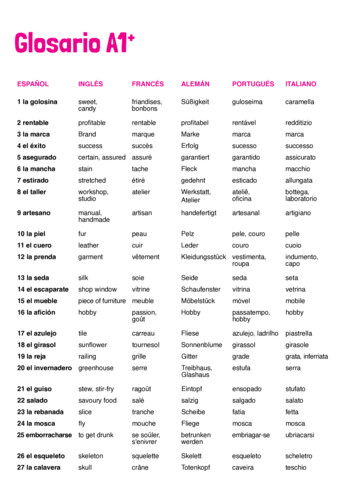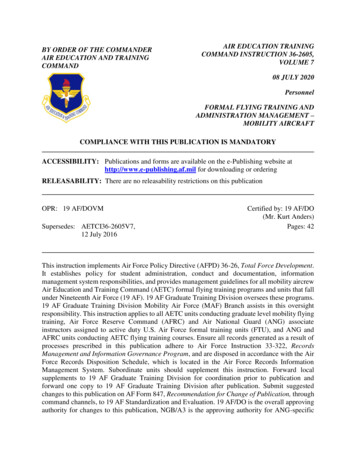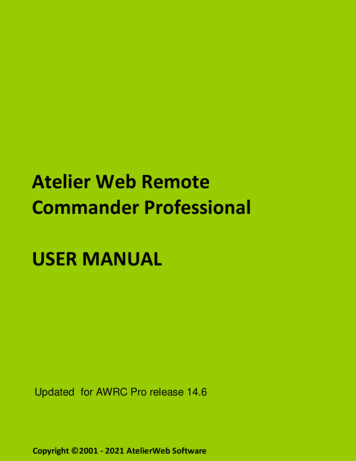
Transcription
Atelier Web RemoteCommander ProfessionalUSER MANUALUpdated for AWRC Pro release 14.6Copyright 2001 - 2021 AtelierWeb Software
ITable of Contents1. Program1.1Overview1.2Features1.3AWRCP versus AWRC1.4Requirements1.5Getting started1.6Saving, Copying to Clipboard and Printing1.7Adjusting the Viewing Area1.8Adjusting Fonts1.9Image Scaling1.10Clipboard Transfers1.11Encryption1.12Logging Connections1.13Multiple Monitors1.14Sessions2. Function Tabs2.1Desktop2.2File ograms and Prerequisites2.3.42.3.52.3.62.3.72.3.8Hardware DevicesProcessesServicesPhysical Memory ViewerUsers and Groups2.3.8.12.3.8.212Monitor(s) rams and UpdatesFrameworks and o2.4.1Shares2.4.2RDS/TS2.4.3Ports Finder (IPv4 and IPv6)2.4.4Ports Statistics (IPv4 and IPv6)Atelier Web Remote Commander ProfessionalCopyright 2001 - 2021 AtelierWeb Software2121212222
IITable of Contents2.4.4.12.4.4.22.4.4.32.4.4.4Connections and Listening PortsTCP StatisticsUDP StatisticsICMP Statistics2.4.5Routing (IPv4 and IPv6)2.4.6IP/Transport 22.4.6.32.4.6.42.6.32.6.3.12.6.3.22.6.3.328IP Statistics/SettingsInstalled ProtocolsAddress Information TableNet to Media Table2.4.7Interfaces2.5Audio & Text Chat2.5.1Audio2.5.2Text Chat2.6Forensics2.6.1Credentials .2.52.6.2.626Routing Table IPv4Routing Table IPv6DNS ServersPersistent Routes35373738383839Microsoft EdgeInternet ExplorerChromeFirefoxOpera 16 Opera oldPassword Hashes41Local HashesQuery NTLM Hashes in Online DatabaseCalculate Hashes3. Tools3.1Disable/Enable Ctrl-Alt-Del3.1.1How it Works3.1.2Using it3.1.3Policy Restrictions3.2Unlock Remote3.2.1How it Works3.2.2Using the Unlock Remote command3.3Wake-on-LAN3.3.1How it Works3.3.2Conditions to WorkAtelier Web Remote Commander ProfessionalCopyright 2001 - 2021 AtelierWeb Software44444444444445454545
IIITable of 8.33.8.43.9WOL over the InternetWOL over Wireless NetworksUsing the WOL toolPingUsing PingPing OptionsTroubleshooting with PingLAN ComputersNetwork Shared ResourcesEnumerate LAN ComputersMicrosoft Networks SweeperMicrosoft NetworksUsing the SweeperRemote ConsoleWhat is it?Using Remote ConsolePolicy RestrictionsRecorderWhat you can doLaunching the RecorderPreparationMotion DetectionSave Remote Screen4. Preferences4.1Desktop4.2General4.3Audio4.4Remote Service4.5Updates4.6Advanced5.1Why Policy settings?5.2General Policy Settings5.3Remote Access Restrictions6. FAQAll Windows ReleasesAtelier Web Remote Commander 575758606061625. Policy6.1464747Copyright 2001 - 2021 AtelierWeb Software62646566
IVTable of Contents6.2Vista and later FAQ687. License and Purchasing7.1License7.2PurchaseIndexAtelier Web Remote Commander Professional75Copyright 2001 - 2021 AtelierWeb Software7074
1Program1Program1.1OverviewAtelier Web Remote Commander Professional (AWRCP) lets you manage and auditservers and workstations from your local computer and provide remote helpdesksupport.At first sight, this does not seem to bring anything new to the arena, since there aretools in the market that provide remote connection capabilities with goodperformance.However, the very moment you install and try AWRCP you will immediately noticethat you are dealing with a completely different sort of tool.· AWRCP does not require that you install any software on the remote machine,simply point and shoot. This turns the software particularly useful for accessingremote machines where no previous preparation has been made. There is noneed to install any sort of drivers, no need to restart the computer afterinstallation and no need to send any software by email or other means in orderto access a remote machine.· AWRCP is the only software able to remotely access Remote Desktop/TerminalService sessions and Citrix XenApp applications launched from a Citrix XenAppserver.· AWRCP has the most powerful audio engine, It is totally controlled from the localcomputer.· Unlike other remote control software, mostly concerned with viewing the remotescreen, AWRCP provides lots of powerful tools for remote management andaudit. With such tools you will be able to perform operations on the remotesystem that the remote interactive user himself could only dream about. WithAWRCP you can know and do virtually anything on the remote computer!· AWRCP is safe. A remote user, without Administrator privileges, can not gainhigher privileges by controlling AWRCP operation on the remote system.· It is inexpensive but not cheap. Don't assume paying more will bring you more,AWRCP is by far the most powerful tool you can find. With other remotesoftware, you need one license for each machine you want to remotely access,with AWRCP you only need licenses for the machines where you install thesoftware, not for the machines that are remotely accessed.1.2FeaturesThese are the main features and capabilities of Atelier Web RemoteCommander Professional:· Access to the remote computer desktop enabling the launch of software with themouse or keyboard.· Supports IPv6 connections.· Access to the remote computer logon screen, enabling connections before anyuser has logged on to the remote machine.· Can remotely access, control and switch between RDP/TS sessions.Atelier Web Remote Commander ProfessionalCopyright 2001 - 2021 AtelierWeb Software
2Program· Can remotely access, control and switch between Citrix XenApp applicationslaunched from a Citrix XenApp server.· Supports multiple (any number) of monitors on the remote computer, you canview and work on any one of them.· Allows viewing and edition of the Registry (may be restricted for safety reasons) inthe same way as Regedit.· Complete Audio engine for voice and other audio contents. Allows selection ofdevices and recording.· When the remote computer has multiple monitors, you can have a simultaneousview of all of them.· Features a powerful audio engine, fully controlled from the local computer.· Supports User Switching sessions on Windows XP Pro and later (Vista,Windows 7, Windows 8, Windows 10, etc)· Simulates all keystrokes on the remote keyboard computer.· Wakes-up from screen-savers with a mouse-click or keystroke. Deals withpassword protected screen-savers.· Simulates the security attention sequence (Ctrl Alt Del) on the remote to enablelogon and on the default desktop.· Provides access to disks, partitions, folders and files. The partitions or folders arenot required to be open shares.· Remote files or directories trees can be downloaded from the remote system.· Local files or directory trees can be uploaded to the remote system.· Programs can be launched on the remote with alternative credentials.· Files can be remotely zipped or unzipped. Zip64 is fully supported. Fullycompatible with all mainstream Zip software.· New directories can be made and files and directories can be renamed.· Remote files and directories can be deleted, copied or moved.· Allows sending or receiving the Clipboard contents: text, pictures and otherstandard Windows Clipboard formats.· Provides partition information, namely File System, Type, Number, VolumeLabel, Capacity and Free space.· Allows visualization of shares.· Allows visualization of users list and account details as well as Local and Globalgroups.· Allows instant retrieval of password hashes, for audit of strong password policyenforcement across the organization.· Allows visualization and management of services. Services can be started,stopped, paused, resumed and even unloaded.· Allows visualization of processes, including session ID, User and Domain .Processes can be killed.· Allows remote Shutdown, Power-Off, Reboot, Suspend and Hibernate.· System Information (Operating System, Processor, BIOS, Memory,.DisplayAdapter and Logical printers).· Lists installed programs, updates and hotfixes.· Complete and detailed Hardware Devices list.· Physical memory viewer.· Wake-On-Lan facility, allows you to remotely wake up (boot) switched-off,sleeping or hibernated computers in your LAN or even across the internet.· Ports Finder, which maps applications to open ports.· Provides a vast number of network related information on the remote computer,namely Connections and Listening Ports, TCP statistics, UDP statistics, ICMPstatistics, Routing Table, DNS Servers, Persistent Routes, IP Statistics/Settings,Installed Protocols/Protocol Details, Addressing Information Table, Net to MediaAtelier Web Remote Commander ProfessionalCopyright 2001 - 2021 AtelierWeb Software
3ProgramTable, Interface Statistics/Settings and RDS/TS sessions.· Chat facility for conversation with a remote interactive user.· Provides anti-aliased scaling of remote desktop for comfortable viewing on thelocal computer.· Uses Microsoft Windows authentication, which guarantees that only individualswith Administrator privileges on the remote system are able to connect (strongpasswords are obviously recommended).· Can use strong encryption to keep the information out of reach from prying eyes.· Request authorization feature for obtaining approval from remote user beforeinitiating operations.· The program can be prevented from launching until the correct password isentered.· The remote keyboard and mouse can be disabled during a connection, for theremote interactive user not interfere with the work in progress.· Allows View-Only mode for monitoring without interfering with the remoteoperations.· Can Hide Wallpaper and Aero Composition on the remote computer.· Transparent to Firewalls.· Works within the company's Microsoft Networks LANs and across the Internet.· Does not open any ports - it is absolutely transparent to any firewall, providingthe Microsoft Networks operation is not blocked by the firewall.· You can launch multiple instances of AWRCP and remotely access differentcomputers at the same time. The maximum number of simultaneous connectionsis limited by available memory and CPU speed. Due to its low footprint, AWRCPwill handle 5 to 10 (or more) simultaneous connections without problems on mostPCs. No configuration is necessary.· A remote computer can be simultaneously connected by multiple AWRCPclients.· Full Unicode supported in most features.· Can record movies of connection with optional audio comments. Movies can berecorded on motion detection.· Remote Console feature.· Runs on the remote as either 32-bit or 64-bit (Runs native, no .Net Framework)according to the installed operating system.· High-end Ping tool.· LAN Computers Enumerator.· Microsoft Networks Sweeper.· Unlocks without password all operating systems from Windows XP onwards.· Unlocks without passwords, the logon screen on resume from screen saver.· Forensics - Retrieves information from Credential Store vaults, unless thosevaults are password protected.· Forensics - Retrieves passwords from all popular browsers, when they are usingthe default settings.· Forensics - Queries windows login hashes from Online Database of more than 5GB password/hash duets.· Forensics - Calculates NTLM and LM hashes from passwords. Adds to Onlinedatabase. Calculates LM hashes with non US code page (ex: 850).1.3AWRCP versus AWRCAWRCP (Atelier Web Remote Commander Professional) builds on the matureAtelier Web Remote Commander ProfessionalCopyright 2001 - 2021 AtelierWeb Software
4ProgramAWRC and introduces a number of new capabilities and features.In summary, these are AWRCP specific capabilities:· Can record a .WMV movie of the connection. It is possible to pause and resume therecording as many times as needed. The frame rate and quality can be adjusted. Youcan set the maximum recording file size and maximum recording time. You can insertaudio comments if desired, and you can take fast snapshots in either JPEG or BMPformat.· Movies can be recorded on motion detection, i.e, recording is performed when screenchanges over a threshold. This is ideal for surveillance.· Remote Console. You can launch an application from the remote machine commandline as if you were there. Runs command line utilities, cmd.exe commands, batchfiles, windowed applications and documents through file association.· Remotely access, control and switch between RDP/TS sessions (AWRCP 10 orabove).· Allows viewing and edition of the Registry (may be restricted for safety reasons) in thesame way as Regedit.· Complete Audio engine for voice and other audio contents. Allows selection of devicesand recording.· Remotely access, control and switch between Citrix XenApp applications launchedfrom a Citrix XenApp server (AWRCP 10 or above)· Lists all installed programs, updates and hotfixes on the remote computer. Does itboth for programs installed for "Everyone" and installed just for a specific user (even ifnot logged in). Does better than Microsoft here, is much faster and provides moreinformation than the Control Panel's "Add and Remove Programs".· Connects and runs natively on the remote computer, i.e launches either a 32-bit or a64-bit remote agent depending on the remote operating system. Running native on a64-bit OS allows collecting the Password Hashes (not possible with AWRC, whichalways runs as 32-bit). Overall performance is improved by running natively.· Comprehensive Unicode support, namely in file system manipulation, systeminformation and almost every other feature. Zipping/Unzipping support Unicode as wellin file and folder names and is fully compatible with recent Winzip and Winrar.· High-end Ping tool. Pinging is the fastest way to assert if a remote machine is online(but that does not mean it is connectable).· Tool that detects all reachable LAN Computers.· Ports 445 and 139 Sweeper over any LAN or Internet.· Unlike AWRC, AWRCP does not have 3 different releases (i.e, Classic, Standard andPB). Instead, a helper program configures AWRCP to the appropriate degree tocomply with the organization policy. The Administrator of the software in theorganization will have the password for that.· Can view multiple monitor from the remote computer at the same time.· Advanced Forensics tools (AWRCP 12 or above).· Unlocks remote computers without passwords (AWRCP 12 or above).· Unlocks without passwords, the logon screen on resume from screen saver (AWRCP12 or above).1.4RequirementsYou must have the following to use this product:Atelier Web Remote Commander ProfessionalCopyright 2001 - 2021 AtelierWeb Software
5Program· PC compatible on local and remote systems with Pentium IV or higher.· Works in systems with the minimum RAM recommended for the OperatingSystem.· On the Local System:Windows 10, 8.x, Server 2019, Server 2016, Server 2012/2012R2, 7, Server2008/2008R2, Vista, XP, Server 2003/2003R2, Server/Workstation 2000.Works both in 32-bit and 64-bit operating system versions.On the Remote System:Windows 10, 8.x, Server 2019, Server 2016, Server 2012/2012R2, 7, Server2008/2008R2, Vista, XP (only Professional, Home edition not supported),Server 2003/2003R2 and Server/Workstation 2000. Works both in 32-bit and64-bit operating system versions. Runs native (no .Net Framework is required)as 64-bit on a 64-bit Operating System.· If the remote computer platform is Windows XP Professional, the access is onlypossible within the classical sharing and security model for local accounts. Thisis enabled from Control Panel / Administrative Tools / Local Security Policy /Network access: Classic - local users authenticate as themselves. You canobtain the same result from Windows Explorer / Tools / Folder Options / Viewand uncheck Use Simple File Sharing. In Windows Vista and later uncheck UseSharing Wizard (Recommended). This will revert you to the classical model aswell· Your log-in credentials must have Administrator's privileges on the remotemachine or, alternatively, you must be able to supply a User Name/Password ofan account in the Administrator's group of the remote machine. In Windows Vistaand later, you need to set a Registry value to allow Filtered Administrators toconnect across the network (see the FAQ).· Microsoft Networks, i.e, Client for Microsoft Networks installed on both local andremote machines and File and Printer sharing enabled at least on the remotemachine. Note: You don't need to share any folders.1.5Getting startedIt is amazingly simple to get started with AWRCP.Enter the name or IP address of the remote machine inside the box labeled RemoteHost.If necessary, enter the user name and password in the boxes User Name/Password.If you want to use the keyboard on the remote computer, press down the RemoteKeyboard button, if it is up.Press the Connect button.If you want to request authorization from the remote before starting operations on it,check the box Request Authorization before pressing the Connect button. If youwant to keep the remote computer aware of the connection while it lasts, check thebox Connection Notification Frame.If you feel problems in connecting or believe that the software falls short of what isexpected, proceed as follows:Atelier Web Remote Commander ProfessionalCopyright 2001 - 2021 AtelierWeb Software
6Program1. Read carefully the Requirements and make sure your system and the remotesystem comply with them.2. Read the FAQ.3. If still unsuccessful, contact us through a form at t/. Do not contact us before performing steps 1 and 2,while it is a pleasure to receive your contact, odds are that the answer is alreadyprovided either in the Requirements or in the FAQ.1.6Saving, Copying to Clipboard and PrintingRight clicking on grids then selecting Save or Save As. (Save Grid or Save GridAs. in the File System page) saves the respective contents to a file.Note: The information is saved in unformatted ASCII, all columns perfectly alignedwith the required number of spaces (no tabs).Right clicking on grids and selecting Copy to Clipboard copies the respectivecontents in text format to the clipboard.You can also print any grid by right clicking on it and selecting Print This.Note: Fixed Pitch fonts like Courier New (usually) keep the existing alignment, soonly these are presented in the Font Settings of the preview.1.7Adjusting the Viewing AreaYou can increase or decrease the viewing area by pulling up or down a light greensplitter placed between the upper bevelled panel and the lower control panel.When you are connected, you can press thebutton to enter into Full-Screenmode. In Full-Screen mode, the image of the remote desktop completely covers thescreen area of the local computer. To leave Full-Screen press Ctrl Alt Z (or thehotkey you have defined under Preferences).In Full-Screen mode, when the remote screen resolution aspect ratio differs from thelocal screen resolution aspect ratio, the local image of the remote screen maybecome distorted. While in general this is not an issue, you can obviate it byselecting 'Maintain Full-Screen aspect ratio' under Preferences. In this case, theremote width and height receive the same amount of stretch and when the aspectratio of the local screen differs from the remote screen an area to the bottom or tothe right of the screen is left black to compensate for the different ratios.1.8Adjusting FontsThe fonts of every grid can be resized by clicking the right mouse button over it andselecting Increase Font or Decrease Font.The font sizes are maintained across sessions.Atelier Web Remote Commander ProfessionalCopyright 2001 - 2021 AtelierWeb Software
7Program1.9Image ScalingThe remote desktop screen can be scaled from 25% to 200% of the original size.There is also a "Fit" option where the remote screen is completely inserted, keepingthe aspect ratio, inside the image display area.Scaling is passed through a high quality anti-aliasing filter, so that most of theoriginal details are kept.The user can select a default scaling under Preferences.In Full-Screen mode the scaling is done automatically but using the same antialiasing filter for maximum visual comfort.1.10 Clipboard TransfersThe local Clipboard contents can be sent to the remote computer and the remoteClipboard contents can be retrieved.This is accomplished by using theandbuttons on the Desktop tab.AWRCP can send and retrieve most standard clipboards formats including pictures andsounds.Of course, private clipboard formats and OLE-aware formats are not directlytransferable from system to system.1.11 EncryptionAWRCP may connect either with encryption disabled or encryption enabled.Connections without encryption are good enough for many LAN environment wheremaintaining data confidentiality is not critical.However, for connections across potential hostile networks, such as the Internet,AWRCP provides very strong encryption, unbreakable either by current cryptographyscience or by brute force attacks with current hardware.Encryption preparation is done in only 1 communication cycle as follows:AWRCP produces a pair of keys, Public and Private, using the Diffie-Hellman algorithm(with a 300 digits prime and a cyclic group generator previously agreed) and randomdata produced by Microsoft Crypto-Api. The Public key is sent to the remote computer.The remote produces as well a pair of keys, Public and Private, then computes aShared Secret using its Private key and the Public key received from the client. Theremote sends its Public key to the client which computes the same shared secretusing its Private key and the Public key received from the remote. Due to the nature ofthis algorithm, previous knowledge by any attackers of either the prime number or thecyclic group generator can be freely assumed, only the generated Private Keys arecritical but these are not disclosed. Man-in-the-middle attacks are not possible herebecause the connection was already authenticated by Microsoft Networks.After that, all data exchange is Blowfish CBC encrypted with the 352-bit key lengthSession Key (obtained from the Shared Secret), no way to decrypt it.Atelier Web Remote Commander ProfessionalCopyright 2001 - 2021 AtelierWeb Software
8ProgramSince AWRCP encryption and decryption are very fast, you may keep StrongEncryption always on without significant performance penalty.AWRCP encryption does not cover the Microsoft Network s negotiation and protocolitself. Shares and Services information are not encrypted as well, since they areretrieved locally using the Microsoft Network s mechanism. Other than these, everythingelse, from the remote screen to chat conversations are strongly encrypted and keptaway from anyone watching the network traffic.1.12 Logging ConnectionsYou can keep a complete record of all your remote access activity, which includes:· Date and time started and ended in the format yyyy-nn-dd hh:mm:ss, where yyyystand for year, nn for month, etc.· Remote Host. The format is xxxx (nnnn/ip). xxxx is what you type in the RemoteHost box, nnnnn is the machine name provided by the remote machine and ip isthe IP address (IPv4 or IPv6) used for the connection.· Local User/Connected As. Local User is the account under which you are loggedin locally, Connected As is the Account under which you connected to the remotemachine.· Remote Interactive User. If available, provides the account under which theconsole of the remote machine is attached,and should correspond to the user thatis physically logged at the machine unless AWRCP logged in first.1.13 Multiple MonitorsMultiple monitors is one of the best ways to increase personal productivity and moreand more people is using such setups. All recent versions of Windows supportmultiple monitors and AWRCP allows you to access any number of active monitorsattached to the remote machine in a very straightforward way.Once a connection is established you have access to the list of active monitors onthe remote machine. The monitor you are currently viewing is grayed out, you canselect another one clicking on its reference in the drop down list.1.14 SessionsStarting with its release 10, AWRCP can remotely access RDS/TS (RemoteDesktop Services/Terminal Services) and Citrix sessions and interact with them thesame way it interacts with a console session (i.e, the session the interactive userAtelier Web Remote Commander ProfessionalCopyright 2001 - 2021 AtelierWeb Software
9Programworks with when seated in front of its computer).No other software can do this, at most they can take snapshots of a RDS/TS andthat's all.What you need to do to access a RDS/TS session?You don't need to do anything, when AWRCP accesses a remote computer itenumerates the RDS/TS sessions on the computer and lists the ones that can beremotely accessed. The list is similar to the following image:Which RDS/TS sessions can be remotely accessed?Active sessions (and sometimes Connected sessions) are the ones that can beaccessed.If you want to know more details about a given session before connecting to it, lookinto the RDS/TS tab of the NetworkInfo Section.Minimized RDS/ClientsTo save resources and bandwidth, when the Microsoft RDS/TS client is minimizedto the taskbar it signals the condition to the remote RDS/TS server which reducesthe GUI on the respective session to a dormant state. For such reasons, if AWRCPis remotely accessing that session it finds all graphics freeze when the GUIbecomes dormant, so it drops a curtain and alerts the user. When the GUI is backto live, AWRCP detects the change, alerts the users and restarts updating thescreen.There is a setting under Preferences/Advanced that prevents the dormant state forany RDS/TS session launched from the computer where AWRCP is running.2Function Tabs2.1DesktopHere you will see screen updates from the remote computer and will be able tointeract with the remote desktop.Mouse clicks and double clicks are replicated on the remote computer on the samescreen point you press the mouse buttons on the AWRCP captured image. Mousemoves are replicated as well.When you press down the Remote Keyboard button, all keys you press on the localsystem will be simulated on the remote system. This includes key combinations ofInternational keyboards, though both sides must have compatible keyboard layoutsAtelier Web Remote Commander ProfessionalCopyright 2001 - 2021 AtelierWeb Software
10Function Tabsfor every key combination to replicate correctly. The Remote Keyboard button isdown by default, but you can change this setting from the Preferences menu.In case you just want to watch what is happening on the remote computer withoutpassing neither key presses nor mouse activity, press down the View-Only Modebutton. View-Only Mode can be set to default from the Preferences menu.Screen updating can range from Fastest (almost in real time) to Paused (no screenupdating).From the Preferences/Desktop tab you can select the color model that best fits yourrequirements:····256 Colors (8 bit)65536 Color (16 bit)True Color (24 bit)True Color (32 bit)The first (256 Colors) is suited for problematic traffic conditions, the second (65536Colors) is the default. AWRCP supports palette-based screen desktops as well as16-bit, 24-bit and 32-bit true-color either on remote or on local computer.2.2File SystemFrom here you can perform most maintenance tasks you got used to do withWindows Explorer and a few others tasks Windows Explorer does not allow you(and when the remote system does not open shares to visitors you simply can notuse Windows Explorer across the network, though you can still use AWRCP!).· Download Files: First you select the files and folders trees with the left mousebutton (press Shift or Ctrl keys, if more than one file). Then press the right mousebutton to recall the popup menu and select Download Files/Compressed orDownload Files/Uncompressed. When Compressed is selected, the amount ofnetwork traffic and download time can be drastically reduced when the files todownload were not already compressed. Since the compression itself takes along time on large files, on a fast LAN it may be preferable to use theUncompressed option. Then you are requested to select where the file or files tobe downloaded are going to. After that the download will start. The operation isdone asynchronously and parallelized (when the number of CPU cores allow), soyou can do other tasks with AWRCP while it proceeds (you will be informed of itsprogress in the Progress Report box).· Upload Files: First, you press the right mouse button to recall the popup menuand select Upload Files/Compressed or Upload Files/Uncompressed. Then youchoose which files and folder trees you want to upload to the remote system andpress OK. The uploading will start and the files and folder trees will be transferredto the directory that was selected on the remote system when you started theoperation. When Compressed is selected, the amount of network traffic andupload time can be drastically reduced when the files to upload were not alreadycompressed. Since the compression itself takes a long time on large files, on afast LAN it may be preferable to use the Uncompressed option. The operation isdone asynchronously and parallelized (when the number of CPU cores allow), soyou can do other tasks with AWRCP while it proceeds (you will be informed of itsAtelier Web Remote Commander ProfessionalCopyright 2001 - 2021 AtelierWeb Software
11Function Tabsprogress in the Progress Report box).· Launch File: Remote files can be launched (taking into account the FileAssociation on the remote system) by right-clicking on the File System grid andselecting Launch File.You can launch files as:Remote InteractiveUses the credentials of the user that is logged on theUser:remote computer.You:Uses the credentials you have used to log on the remotecomputerSystem Account:Files are launched as if you were the operating system.Other (UserName/This works much li
These are the main features and capabilities of Atelier Web Remote Commander Professional: Access to the remote computer desktop enabling the launch of software with the mouse or keyboard. Supports IPv6 connections. Access to the remote computer logon screen, enabling connections before any user has logged on to the remote machine.