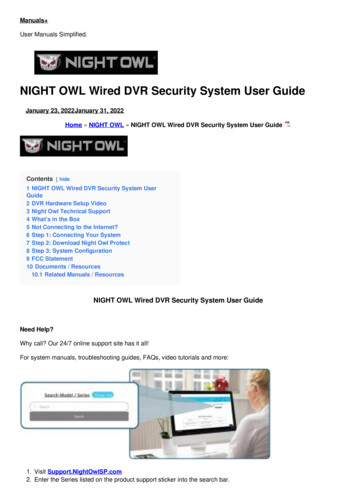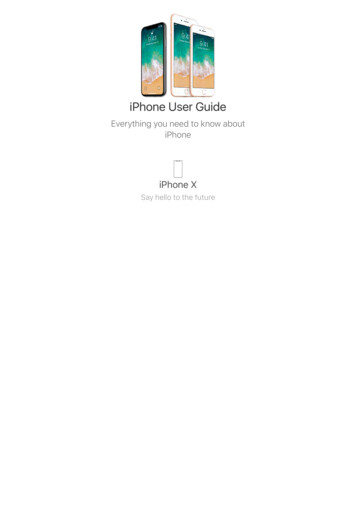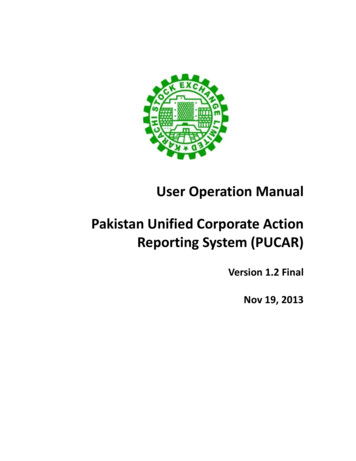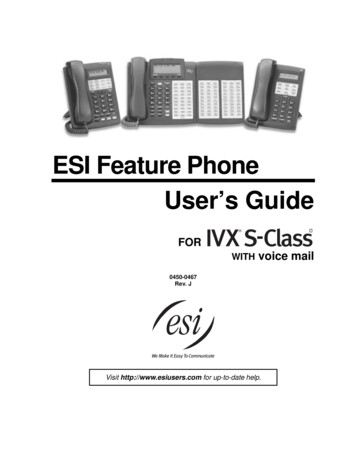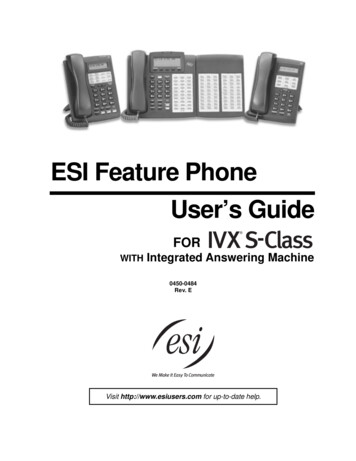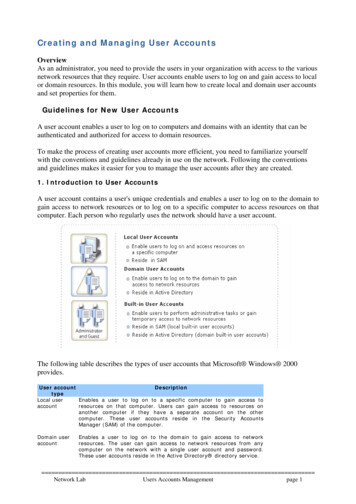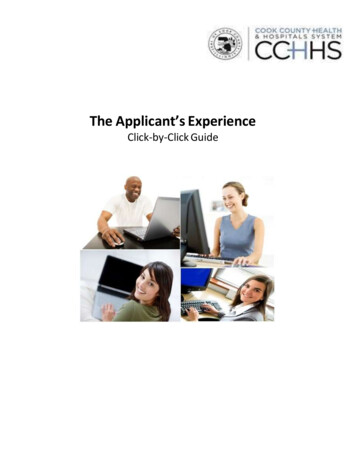Transcription
RMAU User GuideIntroductionRMA University Online (RMAU) offers a full array of RMA's online products that will meet your needs intraining, industry intelligence, and studies ranging across RMA's risk disciplines: Credit, Operational, Marketand Enterprise. These products are subscription-based and/or offered as members only resources. RMAUniversity Online brings you our full eMentor package of information, now located in the Credit Risk areaof the site. There are newly added risk areas: Enterprise, Operational, and Market.RMAU Table of ContentsI. Logging on to RMAU.2RMAU Link & Credentials .2RMAU Profile.2II. Credit Risk/eMentor Tab.3eMentor Package Product Information.3Industry Resource Center.3National Industry Data.4-10Call Preparation Briefs.5-6Annual Statement Studies.7-8Credit Considerations.8Industry Report.9Sector Report.10Macroeconomic Variables.10Regional Economic Data.11Training Resource Center.11-13Commercial Lending and Commercial Real Estate.11-12Worksheets.12eCases.13Library.13-15RMA Journal.14Credit Lending Dictionary .15eMentor Exams.15-17Fundamentals Exam.16CRC Practice Exam.17Testing Resource Center.18-19Diagnostic Assessment.18Course Exams - Assessment Center.19RMA University Online Courses.20III. Enterprise Risk Management Tab.21ERM Workbooks.21ERM Briefings.22ERM Framework.22IV. Market and Operational Risk.23V. RMAU Help and Resources.23VI. RMAU Technical Support .23RMAU User Guide1
I. Logging OnPlease use the following link to log on to RMAU:Link: www.rmau.orgSecurity Features: Your username will always be your work e-mail address (please do not use personal email addresses). Your password will be custom made by you. Your password must be at least 10 digits long(letter and number). Due to new security features, the site will prompt you to change your password every sixmonths. Should you forget your password, please click on "Forgot your password?" under the log-in block.Note: Any where you are, if you're at home, on travel, or at work you can access RMAU as long as you haveinternet connection.After signing-in to the site, there will be 5 main tabs: Credit Risk, Enterprise Risk, Market Risk, OperationalRisk, and Quick Links.Profile: The "My Account" under your name allows you to edit your profile, reset your password,and update your security questions.RMAU User Guide2
II. Credit Risk/eMentor TabHover your cursor over the credit risk tab to display the drop-down box of products within this section. Theproducts in the top gray tab are part of our eMentor package. Below the eMentor box, you will find ourtesting resource center and RMA University online courses (separate license and subscriptions fromeMentor):eMentor Package (Credit Risk Tab)The eMentor package focuses on Industry Research and Online Training for bankers and individuals workingwithin the financial industry. The eMentor package offers industry reports, regional economic data,commercial lending and commercial real estate lending training, enterprise risk workbooks/conferences, andmany other research/training tools.The eMentor package is purchased on an institutional level. When an institution purchases the package, yourbank/institution has a designated administrator who can add users into your account and assign userscourses. In fact, there is no limit to the amount of users an institution can have!Industry Resource CenterThe first area of the eMentor package is our industry resourcescenter. The industry resource section includes National IndustryData and Regional Economic Data.Note: We use the NAICS code, the NORTH AMERICANINDUSTRY CLASSIFICATION SYSTEM, for all of our industryresource content.RMAU User Guide3
1. National Industry DataClick on "National Industry Data" underthe credit risk tab and you will be broughtto a new page. Here, you can begin a searchfor all of RMA's industry resource content.On the National Industry Data homepagewe can perform 3 different types ofsearches. You can select an industry byusing the drop down box. Within this fieldyou can either sort the drop down by"NAICS code" or sort by "title." You canalso search for industry by the sector. Bythe first two digits of the industry code, wedefine the industry sectors. Essentially, you can zoom into one of the particular sectors if you want to see allthe industry resources that fall under that sector. The last way to search is by keyword or code.After performing a search for an industry,you will either be brought directly to theindustry homepage or a search page withmultiple industries (depending on howyou perform your search). If you do asearch by sector or keyword, you will bebrought to a page with multiple industrytitles and their respective NAICS code.To get to the actual industry content, youwill need to click on the NAICS code tothe left.There are 5 major industries of content that can be available for an industry: Call Preparation briefs,Statement Studies, Credit Considerations, Industry Reports, and Sector Reports.Note: Please keep in mind that we do not have Call Briefs, Industry Reports, Credit Considerations andSector reports for every industry within RMAU. However, all industries do have our statement studiesavailable. Where you see a green check, we have that piece of content available.RMAU User Guide4
After selecting your industry, you will come to that particular industry homepage which will look like below:You will land on the Industry Description. Here you will see the definition of this industry directly from theNAICS code website.Click on Call Preparations Briefs via the left hand navigation. You can then open this document intoanother window by clicking on theNAICS code above the report.Note: These call briefs are broughtto us in conjunction with IBIS world.RMA and IBIS world work togetherto produce the Call Briefs andIndustry Reports that we'll show alittle bit later. IBIS World is a leadingprovider of strategic businessinformation, offering a wealth ofuniquely comprehensive and powerful information on a number of economies around the globe. These callpreparation briefs, along with the industry reports, are updated on a rolling basis. Around 3-4 times a year youwill find that these reports have been updated within in RMAU.RMAU User Guide5
The Call Preparation Briefs include:- Products and serviceswithin the industry. This explains whatthe major products and services are inthis industry and who are the majorplayers. This portion answers, what arethe major players market sharecurrently at?- Industry Benchmarks is asmall clip of RMA's annual statementstudies. It gives you averages of thisindustries balance sheet data along withincome statement data from thisindustry.- Cost Structure shows a chartthat represent the latest cost structureof the industry. It shows theproportion of revenue each cost itemabsorbs, with the remainderrepresenting profit.- Industry Performance. Thisexplains what is going on right now inthis industry. What kind of economicfactors and what kind of things areinfluencing this industry right now as aquick snapshot.-Call preparation questions. When you are meeting with an individual in this industry, this portionof the report gives you a list of questions you should ask to start a good discussion with them. It's brokendown into external impacts (What are some things that are going on in the economy right now that can effectthis industry) and internal management issues.When you come back to the industry page, you'll see an arrow next to the callpreparations brief on the left hand navigation. By clicking the green arrow , asubmenu will pop-up. This is an "about section" for the call briefs.RMAU User Guide6
Click on Annual Statement Studies via the left hand navigation. This will give us an idea of the financialcondition of a company within this industry. We use the annual statement studies as our benchmark and theannual statement studies that you find in RMAU are our eStatement Studies, the electronic version of ourstatement studies that RMA produces every year. Here we have multiple years of data. If you look towardsthe top, you will find a drop down for the years.Here you see everything going back to 2003-2004 all the way to the current year data. November 1st of eachyear new annual statement studies comes out. Regional data is also available via the drop down next to year.You can look at the statement studies at a national look (which it is defaulted too) but you can also compareyour client to only the Northeast, Central, North Central, Northeast, South Central, Southeast, and West data.You will find the data from both statement studies books. The statement studies is broken down into twodifferent publications: The Financial Ratio Benchmarks and the Industry's Default Probabilities Measures.Both work together to provide the benchmark information that you need.RMAU User Guide7
You can print the statement studydata if you like. When you clickprint it will open into a PDF andlook like exactly like the data in ourprinted books.You can also export this data intoexcel . You'll be able to use yourclients numbers and run your calculations in excel. Click on export and select "Yes" when the prompt ask fora client comparison worksheet. By doing this, you will see column "J" titled Client comparison. You will alsosee the first tab listed as assets in which you have the ability to input your clients information and comparethat to the given information. By inputting your clients numbers into the asset tab, it will automaticallyproduce your ratio and numbers in column J.By clicking the green arrow next to the annual statement studies, you will find theabout section and definitions to all the ratios, calculations, and information found withinthe statement studies. It explains how the annual statement studies work, how things arecalculated and is a good reference guide to using this function in RMAU.Click on credit considerations via the left hand navigation. Make sure to then click on the NAICS code linkon the page . For awhile these were known as industry imperatives and these were binders that RMA wouldput together showing different types of industry reports. These were written by bankers for bankers. Bankersessentially give advice and history of lending within this specific industry. Whether you’re preparing to call ona customer/prospect or analyzing a request, Credit Considerations provides you with the fundamentalelements needed to underwrite a credit, review the relationship, or perform additional research all from abankers point of view. Areas covered include typical borrowing needs, analytical insights, and any uniqueaspects of the industry from a credit and lending risk perspective. Some of these credit considerations mayseem outdated but they are fundamentals in a industry that will not change.RMAU User Guide8
Click on Industry Report via the left handnavigation. You can then open this document intoanother window by clicking on the NAICS codeabove the report.Like the Call Preparation Briefs, this is adocument between RMA and IBIS World tailoredfor our customers at RMA. This industry reportexpands on the content that you find within theCall Preparation briefs. These reports generally come into about 12-15 pages with very in-depth detail onboth a historical and forecasting side.The Industry Report includes:- Industry Risk which is a quantitative measureas we estimate the risk for the sector as well as the USeconomy and compare it to this industry.- Threat and Opportunities involved in thisindustry.- Current Performance and generally in thisarea you will find charts and graphs that relate tohistorical performance within this industry. Forexample, you will see that the industry structure goesinto charts showing revenue, revenue growth, grossproduct and gross product growth rate since 2000 froma historical perspective.-Key Success Factors holds information thathave historically helped throughout the years to gainsuccess.- Outlook takes about a 5-7 year forecast ofprojected revenue and revenue growth rate as well asgross product and gross product growth rate put into a table and chart format. Below that it is a narrativeexplaining the information found within those charts.When you come back to the industry page, you'll see an arrow next to the industry report on the left handnavigation. By clicking the green arrow , a submenu will pop-up. This is an "about section" for the industryreports.RMAU User Guide9
Click on the Sector Report via the left hand navigation. Makesure to then click on the NAICS code link(s) on the page to get tothe content. The Sector Report provides a snapshot of currentperformance, near-term outlook, and relative performance of theentire sector that this industry falls under. These reports areupdated on a quarterly basis within RMAU. The reports goes intonews, industry outlook, supply and demand on both a historicaland forecasting perspective.Click on Macroeconomic variables via the left hand navigationmenu. It is always helpful to have information on multiple levels when you are researching . You can analyze,size, compare, and rank the industry you are analyzing against all industries. In addition, you can gain anunderstanding of how various macroeconomic variables will affect your industry and which industries areexpected to have the strongest or slowest growth. Simply click on the category of your interest to open thePDF document.Instead of using the left hand navigation,you can pull also of these reports into onePDF. Click on Generate PDF , and selectthe reports under "Include?" which youwould like to be combined into one report.By using the black arrow buttons, you canchange the layout of the report. You can haveStatement Studies on top, or in the middle.It's up to you as to how you would like toview your report. After you have selectedyour layout, you can click "Generate PDF"and you will see that the reports for all of thepieces of content you wanted are now in onereport.Additionally, you can save the Industry you are currently researching by clicking the Add to Quick Linksbutton. After clicking the Quick Links button, a message will appear letting you know that you can now viewthis specific industry within the quick links tab. Instead of searching for this industry at a later time, simply goto your Quick Links tab to find a quick hyperlink to where you left off.RMAU User Guide10
2. Regional Economic DataClick on Regional Economic Data under the Credit Risk tab. The regional economic data includes in-depthreal estate data and U.S. regional data providing economic forecasts for nine census divisions, 50 states andthe District of Columbia, all 361 metropolitan statistical areas (MSAs), 29 metro divisions, and 3,110 countiesof the United States and provinces inCanada. This data is brought to us inconjunction with IHS GlobalInsight. When you click on the link,you can search in three differentways: by US Region or Canada; byDivision; or by State. Additionally,you can also do a "Keyword search."You will find that these reports areavailable in a PDF summary andExcel Data format.Training Resource CenterThe second area of our eMentor package is the Training ResourceCenter. The Training Resource Center, also known as RMAU's bestpractices, is a digest of our commercial lending and commercial real estatetraining. The Training resource section includes RMA's CommercialLending Training (available in US English and Canadian English/French),Commercial Real Estate Training, worksheets, and eCases. Hover over theCREDIT RISK/eMentor tab to select any of these products.1.Commercial Lending andCommercial Real EstateClick on the Commercial Lending orCommercial Real Estate. Here you willsee a life cycle of a commercialloan/commercial real estate loan presented.Each of these areas can be accessed byclicking on the green arrows via the lefthand navigation.Note: You must click on the green arrows in order forthe subtopics to appear. Clicking on the title alone willnot bring you to the drop down menu of topics.RMAU User Guide11
There are topics and subtopics available for each module of the Commercial Lendingand Commercial Real Estate section. You will be able to click through and read eacharea.At the end of each module you will find a section called Module Review Question.This is a self-test to make sure that you understood all of the topics presented in eachmodule. This isn't an actual test, more of an assessment for yourself. When you clickon an answer, the correct answer will show immediately letting you know if youanswered it correctly or not.You will also find a reference section at the end of each module. There are linksavailable in this section if you would like to read and learn more about the specifictopics presented within the module.2. WorksheetsClick on Worksheets under the training resource center. Theworksheets are interactive forms which contain handy templates.Some are word documents and some are excel spreadsheets. Someare used as information record sheets; others do formulacalculations.Click on the title of the worksheet you would like to download.The Worksheets can be saved to your PC hard drive or banknetwork drive.RMAU User Guide12
3. eCasesClick on eCases underthe training resourcecenter. eCases offerscase studies and aseries of questionsrelating to these cases.The idea behindeCases is that eachcase provides alearning objectivefrom one of the sevendimensions of RMACRC's (our Credit RiskCertified exam).You will be presented with an overview of the company, then will be asked on a worksheet, “What are thekey risks based on the information that you are reading.” Then you will make your recommendation. Thereare 2 ways you can decide that, “I am going to decline the deal based on the information that I was given, Iam not going to proceed.” If you are not going to proceed what are the main reasons that you won’tproceed? You can score 5 out of 5 possible points if you decline the deal. However, what if you want toapprove the deal and the structure of the loan? You will be asked to select from borrowing purposes, sourcesof repayment, terms and conditions, collateral and covenants. And in all of these cases you will haveworksheets to make your selections. Then you will be presented with a summary and it will be scored basedon the expert opinion.Important: The user must be assigned the eCase by their institutions administrator. After the user has beenassigned the eCase(s), they will be able to take it as often as they'd like.LibraryThe third area of our eMentor package is the Library. TheLibrary is an extension of RMAU's best practices. The libraryincludes the RMA Journal and Credit Lending Dictionary.RMAU User Guide13
1. RMA JournalClick on RMA Journal under the Library section. The RMA Journal is the award-winning magazinepublished by The Risk Management Association. Published 10 times a year, The RMA Journal offerspractical advice on managing risk across the enterprise. It focuses on the basics of lending and riskmanagement while also offering insights in how to deal with the challenges of today’s global environment.Credit, market and operational risk, as well as regulatory, accounting and securities lending issues are alsofeatured.The RMA Journal is available electronically through RMAU to all eMentor Package subscribers. The journalhas articles from 1998 to present. All new and upcoming articles are loaded onto RMAU and put in theirrespective category. By using the left handnavigation, you can search for articles byTopic/Category. After choosing yourtopic/category, you can then sort either by Title orDate . As you click on the title of the article, it willappear as a PDF. You can read, save, or print thefiles.RMAU User Guide14
2. Credit Lending DictionaryClick on the Credit Lending Dictionary under the Library section. The Credit Lending Dictionary is aglossary of banking and financial terms. This section is ideal If you ever need a refresher on some of theterms presented within our eMentor package and reading material. The Dictionary is available to our USsubscribers (English) and Canadian Subscribers (English and French).You can click on a letter and itwill bring up all of the terms thatfall under that letter. You will seethat some are cross linked that willrefer to other items.eMentor ExamsThe fourth area of our eMentor package is the eMentor Exams. All products found under the eMentorExams section come with the purchase of the eMentor Package. The exams include the CRC Practice Examand Fundamentals Exam.Important: The user will not have access to these exams untilthey are assigned by their instituions administrator. Theinstitutional administrator at the bank MUST assign eitherexam to the user for them to gain access. Institutions with aneMentor subscription can assign the CRC Practice Exam andFundamentals exam to as many users as they'd like at theirinstitution.RMAU User Guide15
1. Fundamentals ExamClick on Fundamentals Exam under the eMentor Exams section. The fundamentals exam corresponds tothe content found in the Commercial Lending and Commercial Real Estate sections of the Training ResourceCenter (Best Practices). The fundamentals Commercial Lending exam is available for the U.S. and Canada, inboth English and French. At the moment, we do not have a commercial real estate section for Canada.The fundamentals exam is only available to institutions with an eMentor subscription. The institutionaladministrator at your organization will be able to assign this course to any user within their institutionsaccount. They will be able to track the progress and see the scores just as the user would. This is so that theycan see what type of training or courses are needed for the user.Once you have read through the Commercial Lending and/or Commercial Real Estate section, the usershould then begin the exam. Each module needs to be done in one seating so please make sure that you setenough time to complete the module you start. Please allow yourself 2-3 minutes per question, however it isnot a timed exam so feel free to take as long as you need. You have the opportunity to take the exam up to 3times. After your third attempt, you will need to contact your administrator for additional tries. You willreceive your score immediately after completing the exam.RMAU User Guide16
2. CRC Practice ExamClick on the CRC Practice Exam under the eMentor exam section. The CRC Practice Exam will assist anyindividual working towards their RMA-Credit Risk Certification. In this practice-exam, you have anopportunity to experience questions as they will be presented on the actual exam. The practice tests have 50questions and simulate the actual questions and their difficulty. When you go to this page you will see thatyou have the option to read through the Body of Knowledge and the Certification dictionary.Scroll down and you will find 2 practice exams available for you to take. Simply Click on either CRCPractice Exam or CRC II Practice Exam . You can take these as often as you like with no additional fees.You can view more information about the RMA-Credit Risk Certification at our website www.rmaementor.org, or contact us via e-mail at rmacertification@rmahq.org.RMAU User Guide17
Testing Resource CenterThe products underneath the dark gray "eMentor" box come as separate purchases. The first area is theTesting Resource Center. Here we have the C&I Diagnostic Assessment, CRE Diagnostic Assessment,and Assessment Center. Each product listed under the testing resource center is an add-on to RMAU withan extra fee.1. Diagnostic AssessmentClick on Diagnostic Assessment under the TestingResource Center. The C&I Diagnostic has 7 differenttopic/modules and the CRE Diagnostic has 1 modulewith 60 questions.Both offer three different scores: Significant,Moderate, and Acceptable. Significant, meaning thatyou need significant training, Moderate which meansyou are knowledgeable but can still use some training,or Acceptable meaning you are familiar with that topicand do not need any training.After completing a module, the program will thanprovides a level of remediation for users who score a moderate and significant score. Under the DiagnosticAssessments, as the term states, it really is diagnosing what areas you need additional help with and offersremediation, what your specific training needs are.For more information on the Diagnostic Assessment, please visit our website iagnostic-assessmentsRMAU User Guide18
2. Course Exams - Assessment CenterClick on Course Exams under the testing resource center section. The course exams in this section areoffered to individuals who have taken an RMA classroom course.Once you have taken one of our instructor led courses, you will receive a follow up email from us offeringyou to take one of our post tests on that subject. Not all courses offer a post tests but there are many that do.There is no cost to take these post tests.For more information on RMA instructor-led courses, please visit our website at www.rmahq.org.RMAU User Guide19
RMA University Online CoursesThe last section within the Credit Risk section, outside of the eMentorpackage, is our RMA University Online courses. All of our RMAUniversity courses encompass organized curriculum tracks to helplending and credit professionals progress through their careers. TheUniversity also includes a variety of electives to provide a well-roundedrisk education. The following web-based courses are available in RMAU:1. The Lending Decision Process (LDP Online)2. The Commercial Real Estate Lending Decision Process (CRE Online)3. The Small Business - Lending Decision Process (SBLDP Online)4. Commercial Loan Documentation (CLD Online)5. Structuring Commercial Loans (SCL Online)6. Ethics and Commercial Lending (ECL Online)Through web-based, audiovisual features, thesecourses present the analytical and decisionmaking techniques needed to make sound creditand business decisions. Instead of taking on-siteclassroom courses, our RMA University Onlinecourses gives an individual the opportunity totake a course from their work desk or at home.The user will begin by taking an optional pretest. The user will then move onto the actualcourse. The course will walk them throughmany exercises and questions that the user mustanswer. After the individual has completed the course in it's entirety, the user can move onto the post-test.All courses, with the exception of the ECL course, are structured the same way.Note: To purchase any of these courses, please make sure to contact your regional manager.RMAU User Guide20
III. Enterprise Risk Management (ERM)The upgrade to RMAU now includes an Enterprise Risk Management section. Enterprise risk management(ERM) is an organization’s en
training, industry intelligence, and studies ranging across RMA's risk disciplines: Credit, Operational, Market and Enterprise. These products are subscription-based and/or offered as members only resources. RMA University Online brings you our full eMentor package of information, now located in the Credit Risk area of the site.