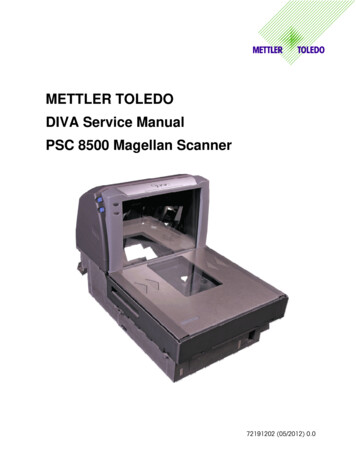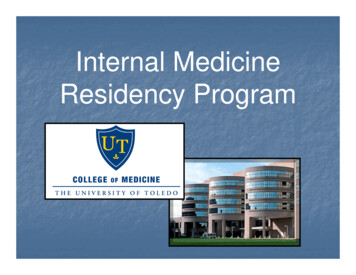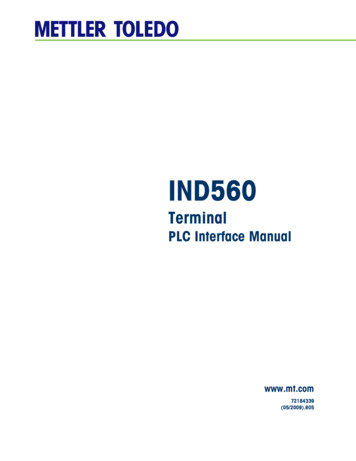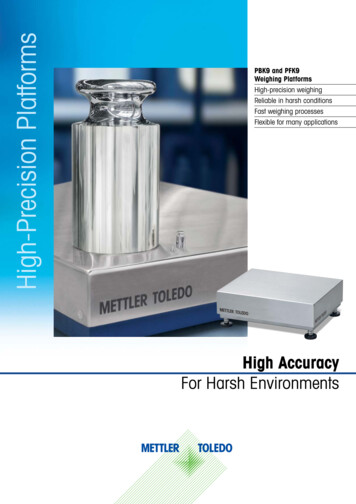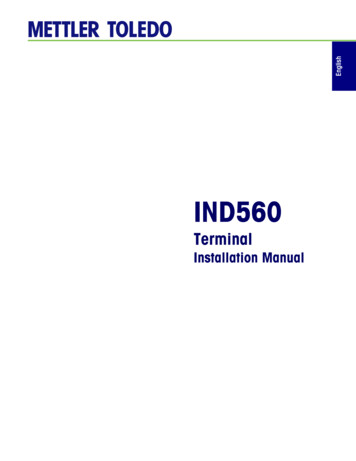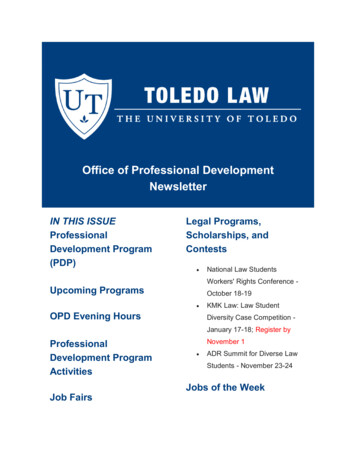Transcription
METTLER TOLEDODIVA Service ManualNCR RealScan 7876 Scanner72191202 (05/2012) 0.0
INTRODUCTIONThis publication is provided solely as a guide for individuals who have purchased theMETTLER TOLEDO Diva scale product.Information regarding METTLER TOLEDO Technical Training may be obtained by writing to:METTLER TOLEDO1900 Polaris ParkwayColumbus, Ohio 43240-2020(614) 438-4511 Mettler-Toledo, LLC 2012No part of this manual may be reproduced or transmitted in any form or by any means,electronic or mechanical, including photocopying and recording, for any purpose withoutthe express written permission of Mettler-Toledo, LLC.U.S. Government Restricted Rights: This documentation is furnished with Restricted Rights.METTLER TOLEDO RESERVES THE RIGHT TO MAKE REFINEMENTSOR CHANGES WITHOUT NOTICE.
PrecautionsWARNINGONLY PERMIT QUALIFIED PERSONNEL TOSERVICE THIS EQUIPMENT. EXERCISECARE WHEN MAKING CHECKS, TESTS ANDADJUSTMENTS THAT MUST BE MADE WITHPOWER ON. FAILING TO OBSERVE THESEPRECAUTIONS CAN RESULT IN BODILYHARM.WARNINGFOR CONTINUED PROTECTION AGAINSTSHOCK HAZARD CONNECT TO PROPERLYGROUNDED OUTLET ONLY. DO NOTREMOVE THE GROUND PRONG.WARNINGDISCONNECT ALL POWER TO THIS UNITBEFORE REMOVING THE FUSE ORSERVICING. FAILURE TO DO SO MAYRESULT IN BODILY INJURY OR NGANYINTERNALELECTRONIC COMPONENTS OR INTERCONNECTING WIRINGBETWEEN ELECTRONIC EQUIPMENT ALWAYS REMOVE POWERAND WAIT AT LEAST THIRTY (30) SECONDS BEFORE ANYCONNECTIONS OR DIS-CONNECTIONS ARE MADE. FAILURE TOOBSERVE THESE PRECAUTIONS COULD RESULT IN DAMAGE TOOR DESTRUCTION OF THE EQUIPMENT OR BODILY HARM.CAUTIONOBSERVE PRECAUTIONS FOR HANDLING ELECTROSTATICSENSITIVE DEVICES.
Contents1INTRODUCTION . 11.11.21.31.41.51.61.72INSTALLATION . 62.12.22.32.42.53PRECAUTIONS . 6CONTENTS OF PACKAGING . 6SETUP. 6POWER UP SEQUENCE . 7SEALING . 8SET-UP AND CALIBRATION . 103.13.23.33.43.53.63.74RELIABILITY . 1STANDARD FEATURES . 1PHYSICAL DIMENSIONS . 2POWER REQUIREMENTS . 3TEMPERATURE AND HUMIDITY. 3WEIGHTS AND MEASURES APPROVAL . 3OPTION . 3SERVICE SETUP MODE: . 10MASTER SETUP MODE:. 11SET UP SOFT SWITCH AND DEFAULT TABLE . 12COUNTRY DEFAULTS . 14GEOCAL COUNTRY CODES. 15GEOCAL USA STATE LOCATION CODES . 16CALIBRATION . 18OPERATING INSTRUCTIONS . 204.1DISPLAYS . 204.2KEYBOARD . 214.3CURSORS . 214.4OPERATIONS . 224.4.1Weighing and Communication . 224.4.2Backlight function . 224.4.3Re-zero Functions . 224.4.4Tare Function . 225SERVICE AND MAINTENANCE . 235.1CLEANING AND REGULAR MAINTENANCE . 235.2TROUBLESHOOTING . 245.3CONNECTIONS TO A POS . 245.3.1Communications Pinout . 245.3.2Handshaking . 255.4PARTS AND DESCRIPTIONS . 265.5REPLACEMENT PARTS ORDER NUMBERS . 286APPENDIX. 306.1PROTOCOLS . 306.1.1NCI – ECR . 316.1.38217 Mettler Toledo . 366.1.48213 Mettler Toledo . 416.1.5EPOS 1 . 456.1.6EPOS 2 . 476.1.8Dialog 06 . 506.1.9Dialog 04 / 02 . 556.1.11ICL . 59DIVA Service Manual3
METTLER TOLEDO1 IntroductionThe DIVA is designed to mount on the NCR RealScan 7876 Bioptic Scanners and communicate withECR and POS systems for weighing needs.1.1 ReliabilityThe DIVA is developed, produced, and tested in a Mettler Toledo facility that has been audited andregistered according to international ISO 9001 quality standards and ISO 14000 environment controlprogram.1.2 Standard Features Capacity: 6x0.002kg;15 x 0.005kg – both single and dual ranges15x0.005lb; 30x0.01lb – both single and dual rangesPlatter: Stainless Steel: 260 x 280mmTower Display: LCD with backlight, Single Line for Weight Only applications and a Four Linefor Price Computing applicationsLCD: 13.5mm high character weight (5 digits); unit price (6 digits); total price (6 digits).Keyboard: two keys, with tactile and tone feedback when pressing the key.Power supply: Power provided via connection with the scanner.A sealable Setup and Calibration Software switchBasic functions: Zero; TareRS-232 interfaceDIVA Service Manual1
METTLER TOLEDO1.3 Physical DimensionsThe dimensions of the scale with tower is as follows:2DIVA Service Manual
METTLER TOLEDO1.4 Power RequirementsPower is supplied via a Y-cable connected to the Scanner power supply.1.5 Temperature and HumidityWorking temperature range:-10 to 40 oC ( 14 to 114F) at 10 to 85% humidity, non-condensing.Storage temperature range: from -25 to 50oC at 10 to 85% humidity, non-condensing.1.6 Weights and Measures Approval EC Type-approval Certificate: T6941EC Test Certicate: TC6942 (when the scale is used without the Mettler-Toledo displays)NTEP: Certificate of Conformance Number 06-024Canadian Approval: AM# 55911.7 Option Remote display bracket Dual DisplayDIVA Service Manual3
METTLER TOLEDOMettler-Toledo (ChangZhou) Scale & System Ltd.Legal MetrologyDeclaration of ConformityKonformitätserklärungDéclaration de conformitéDeclaración de ConformidadConformiteitsverklaringDichiarazione di conformitàWe/Wir/Nous/Nosotros/NoiMettler-Toledo (ChangZhou) Scale & System Ltd.111 ChangXi Road, ChangZhou, JiangSu, 213001, P.R.Chinadeclare under our sole responsibility that the product,erklären, in alleiniger Verantwortung, dass dieses Produkt,déclarons sous notre seule responsabilité que le produit,declaramos, bajo nuestra sola responsabilidad, que el producto,verklaren onder onze verantwoordelijkheid, dat het product,dichiariamo sotto nostra unica responsabilitá, che il prodotto,Model/Type:DIVATo which this declaration relates , is in conformity with the following standard(s) or other normative document(s),auf das sich diese Erklärung bezieht, mit der/den folgenden Norm(en) oder Richtlinie(n) übereinstimmt.Auquel se réfère cette déclaration est conforme à la (aux) norme(s) ou au(x) document(s) normatif(s).Al que se refiere esta declaración es conforme a la(s) norma(s) u otro(s) documento(s) normativo(s).Waarnaar deze verklaring verwijst, aan de volende norm(en) of richtlijn(en) beantwoordt.A cui si riferisce questa dichiarazione è conforme alla/e sequente/i norma/e o documento/i normativo/i.EC MarkingEC Directive:Applicable Standards:73/23/EECLow Voltage DirectiveEN60950EN61326:1997 A1 A2 (ClassB)EN61000-3-2EN61000-3-3For non-automatic weighing instrument used in an Article 1,2.(a) application ,additionalmetrological marking according to Annex IV of Council Directive 90/384/EEC must be attachedto the hing Instruments0103Directive89/336/EECEMC Directive1)valid only for “DIVA” base in connection with approved terminal.zulässig nur für“DIVA” Waage zusammen mit zugelassenem Terminalvalid only for la base “DIVA” dans connection with approved le terminalválido solamente para la base “DIVA” en la conexión con el terminal aprobado.valido soltanto per la base “DIVA” in relazione al terminale approvato.ChangZhou, April 2006Mettler-Toledo (ChangZhou) Scale & System Ltd.Yang JiaWu, Quality Assurance Manager4DIVA Service Manual
METTLER TOLEDOImportant notice for verified weighing instrumentsM MM MWeighing Instruments verified at the place of manufacture bear the preceding mark on the packing labeland a green “M” sticker on the descriptive plate. They may be set to work immediately.Weighing Instruments which are verified in two steps have no green “M” on the descriptive plate and bearthe preceding identification mark on the packing label. The second step of the verification must be carriedout by the approved Mettler-Toledo service or by the W&M authorities. Please contact your Mettler-Toledoorganization.The first step of the verification has been carried out at the manufacturing plant. It comprises all tests according to EN 45501-8.2.2.If national regulations in individual countries limit the period of validity of the certification, the operator of such a scale is himselfresponsible for its timely re-certification.Wichtiger Vermerk für geeichte Wägeinstrumente in EU-LändernM MM MWerksgeeichte Waagen tragen vorstehendes Kennzeichen auf dem Packetikett und einen grünen“M”-Kleber auf dem Eichschild. Sie dürfen sofort in Betrieb genommen werden.Waagen, die in zwei Schritten geeicht werden und kein grünes “M” auf dem Eichschild haben, tragenvorstehendes Kennzeichen auf dem Packetikett. Der zweite Schritt der Eichung ist durch den behördlichanerkannten Mettler-Toledo Kundendienst oder durch den Eichbeamten durchzuführen. Bitte nehmen Siemit dem Mettler-Toledo Kundendienst Kontakt auf.Der erste Schritt der Eichung wurde im Herstellerwerk durchgeführt. Er umfasst alle Prüfungen gemäß EN45501-8.2.2.Sofern gemäß den nationalen Vorschriften in den einzelnen Staaten die Gültigkeitsdauer der Eichung beschränkt ist, ist der Betreibereiner solchen Waage für die rechtzeitige Nacheichung selbst verantwortlich.Remarque Importante pour les Instruments de pesages vérifiés dans les pays membre de l’Union EuropéenneM MM MLes instruments de pesage vérifiés en usine portent l‘identification ci-contre sur leur emballage et unautocollant “M“ vert sur la plaque d’identification. Ils peuvent être utilisés après leur installation.Les instruments de pesage vérifiés en deux étapes portent l’identification ci-contre sur leur emballage etn’ont pas d’autocollant “M“ vert sur la plaque d’identification. La seconde étape de la vérification doit êtreeffectuée par le service technique Mettler-Toledo autorisé responsable. Veuillez s.v.p. contacter le servicetechnique Mettler-Toledo.La première étape de la vérification a été effectuée en usine. Cela comprend tous les essais suivant la norme EN45501-8.2.2.Dans la mesure où la durée de la vérification est limitée en fonction des prescriptions nationales dans les différents pays, l’utilisateurd’une telle balance est lui-même responsable de la vérification ultérieure dans les délais.Nota importante para básculas verificadas en paises de la UEM MM MLas balanzas verificadas en origen llevan esta indicación en la etiqueta del embalaje y con la etiqueta“M“ sobre londo verde en la placa de caracteristicas pueden ser utilizadas inmediatamente.Balanzas cuya verificación se realiza en dos fases llevan esta indicación en la etiqueta del embalaje(ninguna etiqueta “M“ verde en la placa de caracteristicas). La segunda fase de la verificación debe serrealizada por personal Mettler-Toledo acreditado, o por la autoridad competente. Rogamos contacten conel Servicio Técnico de Mettler-Toledo.La primera fase de la verificación ha sido realizada en origen. Incluye todos los ensayos según lo norma EN45501-8.2.2.Si el plazo de validez de la verificación está limitado por las normas nacionales de cada estado, el usuario será responsable de lasverificaciones posteriores reglamentarias de su balanza.Nota Importante per la balance approvate nei paesi UEM MM MLe balance verificate in fabbrica portano questo contrassegno sull’etichetta dell’imballo e con il sigillo “M”su stando verde sulla targhetta metrological possono essere messe in uso immediatamente.Le balance che vengono verificate in due fasi, portano questo contrassegno sull’etichetta dell’imballo e nonportano il sigillo “M” sulla targhetta metrological. La seconda fase delia verifica dev’essere eseguita dalservizio assistenza Mettler-Toledo autorizzato, oppure dalla autorità competente. Prego contaltare il vostroservizio assistenza Mettler-Toledo.La prima fase della verifica è stata eseguila dal produttore e comprende lutte le prove previste dalla norma EN 45501-8.2.2.Se la durota di validità della verifica è limitata in accordo con le prescrizioni nazionali vigenti nei singoli paesi, I’utilizzatore stesso diuna bilancia di tale tipa sorà responsabile dell’esecuzione, entro le date di scadenza previsle, delle verifiche periodiche.DIVA Service Manual5
METTLER TOLEDO2 Installation2.1 PrecautionsBefore you install your DIVA scale, keep in mind the following factors, which might have a negativeinfluence on the scale's operation: Vibration diminishes the scale’s ability to measure accurately. Excessive vibration fromequipment such as conveyors can cause inaccurate and non-repeatable readings. Be sure the scale is leveled properly. Air currents can also diminish a scales performance. Avoid placing the scale in front of ordirectly under air vents. Other than items being weighed, keep the scale free from objects rubbing or pressing againstthe platter.2.2 Contents of PackagingPackage contents for all DIVA units include: DIVA scale baseOperation manualDisplay CableTower included and attachment hardware (The optional display may be packed separately)Sealing Kit2.3 Setup1.2.Open the box, carefully remove the packing material, take all items out of the carton.Attach the display as described below, depending on which version of scale you ordered:For Price Computing Version:Tower basePin attachment holesAttachment Screws (2)Connector of cableAttachment pins (2)Tower Mounting BracketTable surfaceAttachment wing nuts (2)for Attachment Screws6A: Pull the connector of the cable through the holes of thetable surface and tower mounting bracket;B: Put (2) screws though the (2) arch holes on the bracketand (2) holes on the table surface;C: Attach cover to the surface of table with (2) nuts.D: Connect the cable to the connector at the bottom of thetower displayE: Attach the base of the display to the mounting bracketby insuring that the (2) pins on the bracket are insertedin the holes of the base to attach the tower and snapthe tower into place.DIVA Service Manual
METTLER TOLEDOFor Weigh Only Version:The Weigh Only version comes with a tower mount.Assemble the Weight Only tower as is illustrated here:DisplayDisplay CableDisplay BracketDisplay Tower3.4.Attach the Diva scale to the NCR 7876 Scanner as described in the Installation ManualLevel the scale by turning the adjustable feet on the bottom of the unit. Adjust the feet until the levelbubble is in the center of the circle.Bubble indicator:Correct5.6.7.WrongPut the platter on top of the DIVA scale.Connect the tower display cable to the appropriate port on the scanner.Connect the power cord from the wall transformer to the scanner.2.4 Power up sequenceNote: Before powering on the DIVA scale, always make sure there is nothing on the platter.Apply power to the scanner. The scale will go through a series of self-tests and then will proceed tonormal operating mode. The power-up sequence is as follows:1.2.3.All segments of the display characters are lit. This verifies operation of all segments;The scale displays the country code and GEO code, software part number and revision.The scale then captures zero and is ready for normal operation.DIVA Service Manual7
METTLER TOLEDO2.5 SealingAfter installation is complete, legal-for-trade applications require sealing the enclosure so the settingscannot be changed.The label sealing sequenceSecurity Sticker 28x19mm, material Vinyl white 3690 E UL, text color black. NeedThere are 3 labels that used for sealing.The position for the sealing labels is shown below.SCANNER HOUSING(SECURITY LABEL 2)CALIBRATION BUTTON POSITION(SECURITY LABEL 1)LC SCREWS(SECURITY LABEL 3)8DIVA Service Manual
METTLER TOLEDOFor your notes:DIVA Service Manual9
METTLER TOLEDO3 Set-up and CalibrationThere are two types of setup modes. The first is called “Service Mode” and it allows full access to allsoft switches and to calibrate the scale. The second is called “Master Mode” and it only allowsaccess to soft switches that do not affect the metrology of the scale.3.1 Service setup mode:In order to access the Service Mode, break the seal and insert a thin rod like small screwdriverthrough the calibration hole and press the button as illustrated:1.2.2Insert a thin rod into the calibration holeMove the rod toward the calibration button untilyou feel it depress1To change settings using the Diva display follow the directions below.During the set up procedure, the display will start off by showing the following.Price Computing VersionWeigh Only VersionConfConf10DIVA Service Manual
METTLER TOLEDOPress the Zero Key:Price Computing VersionWeigh Only VersionGrp 1Grp1You can press the Tare key to move to Grp 2, 3, or 4. To go into a particular Group, press the ZeroKey. Below is what you will see when going into the first Step of Group 1.Price Computing VersionWeigh Only VersionGrp 1Step 1DE1.1 DERefer to Section 3.3 Setup and Soft Switch Default Table for all available settings.3.2 Master setup mode:This mode allows an operator to change certain softswitches not protected behind the seal directlyfrom the keyboard or through the scanner. To get into Master mode, press and hold T key for eightseconds until “Grp 1” is displayed. Refer to the Section 3.3 Set Up Softswitch and Default Table forthe accessibility of softswitches via keyboard.The scale can be configured for your specific needs through a special interactive set up procedure. Inorder to access the various prompts, you must utilize the following keys during the scale setup mode.This key is used to accept a choice and then advance one softswitch at a time.This key is used to step through the options.DIVA Service Manual11
METTLER TOLEDO3.3 Set up Soft Switch and Default TableGroup.StepFunctionMaster Mode AccessPress Zero to EnterPress Tare to go to Group 2Group 11.1Country SelectDE (Germany)FR (France)US (USA)CA (Canada)AT (Austria and Croatia and Slovenia)ES (Portugal and Spain)BE (Belgium, Netherland, Poland and England)IT (Italy)CH (Kazachstan and Switzerland)UA (Ukraine)RU (Russia)HU (Hungary)SK (Slovakia)CZ (Czechia)EXPORT (General export)CN (China)1.2Initialize to DefaultsYES – Soft switches will be reset to factory defaultsNO – Soft switches will remain in current configurationNo1.3Beeper0 – Beeper will not sound at any time1 – Scale will not “beep” when a key is pressed2 – Scale will not sound when a key is pressed, but it will “beep” whensending command of NCI-ECR3 – Scale will sound when a key is pressed, and it will “beep” whensending command of NCI-ECRYes1.4Zero cursorON – Display zero cursor.OFF – Disable zero cursor.Yes1.5Decimal pointON - .OFF - ,Yes1.6*Decimal Position0 - 3 – Digits right of the decimal for Unit and Total Price fields.No1.7Auto-clear of TareON – Tare is automatically cleared when weight is removed.OFF – Tare is not cleared when weight is removed.No1.8Weight unit1 – lbs range (0 to 30 lbs)2 – kg range (0 to 15kg)3 – kg multi-interval (0 to 6kg, 6 to 15kg)4 – lbs multi-interval (0 to 15lb, 15 to 30 lb)No1.9Expanded Weight DisplayON – Division quantity is displayed, Maximum is 30000.OFF – Weight is displayed in normal display increments.No1.10Enable Main PCB Service ON – Button on Main PCB EnabledMode ButtonOFF – Button on Main PCB Disabled1.11Main Calibration ButtonON – Calibration button on the Main PCB is EnabledOFF – Calibration button on the Main PCB is DisabledNoNoNoPress Zero to EnterPress Tare to go to Group 3Group 212Possible Selections2.1Tare EnableON – Enables tare function.OFF – Disables tare function.Yes2.2Chain Tare EnableON – Enables multiple tares.OFF – Only one tare per transaction is allowed.Yes2.3*Total Price Round(To Nearest 0 or 5)ON – The total price will round up or down to 0 or 5.OFF – Total price will not be rounded.No2.4Digital Filter Selection0 - 3 – Minimal to HighNo2.5GEO0 through 31 – See GeoCal chart belowNo2.6CalibrationNo – Do not enter calibration modeYes – Calibrate scaleNoDIVA Service Manual
METTLER TOLEDOGroup.StepFunctionPossible SelectionsMaster Mode Access2.7Display (1 or 4 Line)0 – None1 – 1 Line2 – 4 LineYes2.8Display Update Rate0-100 – Adjust display rateYes2.9Enter Flash ModeON – Enter Flash ModeOFF – Do not enter Flash ModeNoPress Zero to EnterPress Tare to go to Group 4Group 33.1Baud rate0 – 12001 – 24002 – 48003 – 96003.2Parity0 – None1 – Even2 – OddYes3.3Data0 – 7 data bit1 – 8 data bitYes3.4Bit stop0 – None1 – 1 stop bit2 – 2 stop bitYesChose Protocol0 Disabled1 NCI-ECR (WO)2 (reserved)3 8217 Mettler-Toledo (WO)4 8213 Mettler-Toledo (WO)5 EPOS 1(WO)6 EPOS 2(WO)7 (reserved)8 Dialog 06 (PC)9 Dialog 04/02 (PC)10 (reserved)11 ICL (WO)Yes3.5YesPress Zero to EnterPress Tare to go to EXITGroup 44.1Weight Change00 - No Weight Change Requiredyy - 01 to 99 weight change divisions requiredNo4.2Return to Zero0 - No Return to Zero Required1 - Return to Zero ActiveNoPress Zero to EnterPress Tare to go to Group 1EXITSAVESave or abort settingSAVE – save all settings and return to weighing modeABORT – abort all settings and return to weighing modeYes* Used only on the 4 Line displayPC – Price ComputingWO – Weight OnlyDIVA Service Manual13
14Decimal PointDecimal Position( )Auto Clear TareWeight Unit1.51.61.71.83.4Weight ChangeReturn to Zero4.14.2Group 4ProtocolStop Bit3.33.5ParityData Bits3.2Baud Rate3.1Group 3Flash Mode EnableCalibration2.62.9GEO2.5Display TypeDigital Filter2.4Display Update RateTotal Price Round2.32.8Chain Tare Enable2.22.7Tare Enable2.1Group 21.11Blank Weight DisplayMain CalibrationButtonZero Cursor1.4Expanded DisplayBeeper1.31.9Initialize to Defaults1.21.10Country Code1.1Group 1FunctionNo181 (Low)OffOffOnOffOffOffkg (3)On2Off (,)Off1NoATWOAustriaNo151 (Low)OffOffOnOffOffOffkg (3)On2Off (,)Off1NoESNo151 (Low)OffOffOnOffOffOffkg (3)On2Off (,)Off1NoBEWOWOSpain/ Belguim/Portugal Poland/EnglandNo171 (Low)OffOffOnOffOffOffkg (3)On2Off (,)Off1NoiTWOItalyOff2Off2Off2Off2Off210 (7bits)1(even)010103(8217)10 (8217)10103(8217)10103(8217)10 (7bits) 0 (7bits) 0 (7bits) 0 (7bits)1(even)3 (9.6kb) 3 (9.6kb) 3 (9.6kb) 3 (9.6kb) 3 (9.6kb) 3 (9.6kb)Off20103(8217)10 (7bits)1(even)3 (9.6kb)Off21 (1Line)No181 (Low)OffOffOnOffOffOffkg (3)On2Off (,)Off1NoCHNo231 (Low)OffOffOnOffOffOffkg (3)On2Off (,)Off1NorUWORussiaNo191 (Low)OffOffOnOffOffOffkg (3)On0On (.)On1NoHUWOHungaryNo191 (Low)OffOffOnOffOffOffkg (3)On2Off (,)Off1NoSKNo201 (Low)OffOffOnOffOffOffkg (3)On2Off (,)Off1NoC2WOWOSlovakia CzechiaNo121 (Low)OffOffOnOffOffOffkg (3)On2On (.)On1NoOrTWOGeneralExportNo121 (Low)OffOffOnOffOffOffkg (3)On2On (.)On1NoCNWOChinaNo151 (Low)OffOffOnOffOffOffkg (3)On2On en)0103(8217)10103(8217)10 (7bits) 0 (7bits)1(even)0103(8217)10 7)10103(8217)10103(8217)10103(8217)1103(8217)10 (7bits) 0 (7bits) 0 (7bits) 0 (7bits) 0 (7bits)1(even)3 (9.6kb) 3 (9.6kb) 3 (9.6kb) 3 (9.6kb) 3 (9.6kb) 3 (9.6kb) 3 (9.6kb) 3 (9.6kb)Off21 (1Line) 1 (1Line) 1 (1Line) 1 (1Line) 1 (1Line) 1 (1Line) 1 (1Line) 1 (1Line)No211 (Low)OffOffOnOffOffOffkg (3)On2Off (,)Off1NoUAWOWOKazachstan/ UkraineSwissPC –
72191202 (05/2012) 0.0 METTLER TOLEDO DIVA Service Manual NCR RealScan 7876 Scanner