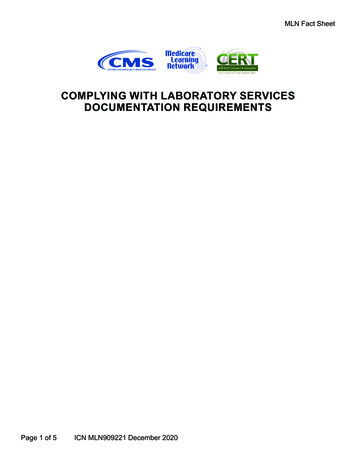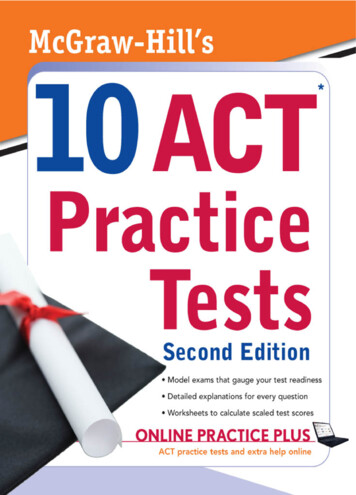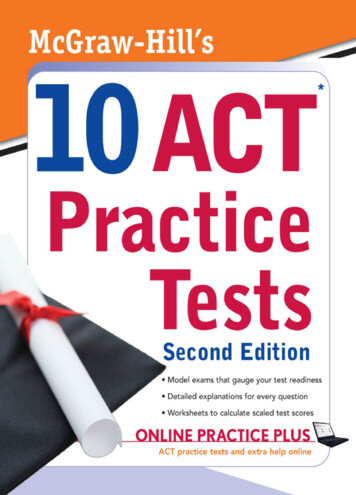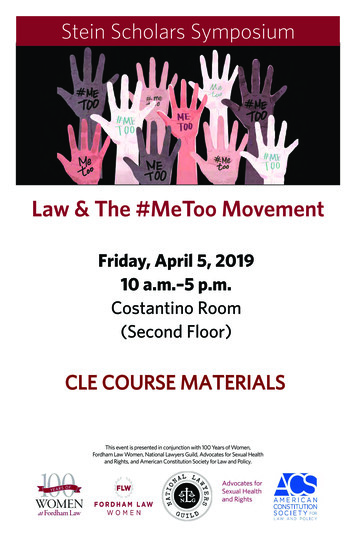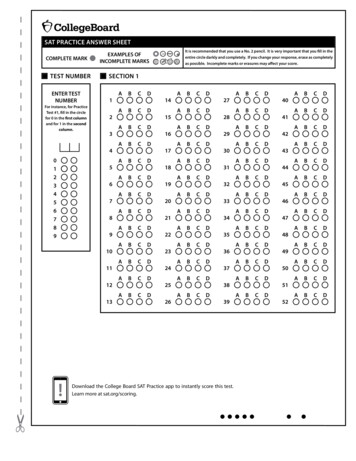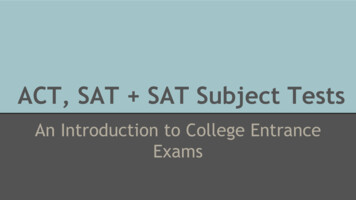Transcription
Session 3522Online Review and Practice Tests for theFundamentals of Engineering ExamAdrian Ng, Kurt GramollUniversity of OklahomaAbstractWithin the past few years, the World Wide Web has proven to be a tool of great potentialboth as an instrument for education as well as for technology application. This is evidentwith the increase in distance learning sites available on the Internet. This paper focusesusing the Internet by students to prepare for the Fundamentals in Engineering ReviewProject. This project implements the computer-based, distance learning technology tohelp students and engineers in industry to prepare for the Fundamentals in EngineeringExam (FIE) in their quest to obtain the Professional Engineering License. A commonneed associated with the FIE exam is a cost-effective method to obtain an adequatereview package [1]. In addition, insufficient time to prepare for the exam serves asanother problem. This paper elaborates on the methods and technologies used to counterthese problems. In general, by having the review online users are able to access thereview site at any given time. This allows users to progress through the review at theirown rate. In addition, the information presented can be constantly updated to keep upwith current standards. Furthermore, instant feedback can be obtained from the users andany mistakes present can be corrected instantaneously. The integration of multimediatechnology such as graphics, movie animations, audio narration, and simulations in thereview also enables the users to review in an interactive and innovative environment.1. IntroductionThe Fundamentals in Engineering exam is held twice every year in April and Novemberfor students in college as well as engineers in industry who wish to obtain a professionalcertification in the field of engineering. Students in college may elect to take it during thefinal year of their senior semester or perhaps after graduation. The current exam formatconsists of two, 4-hour sessions, with question formats covering 15 science andengineering topics. Although there are numerous books and manuals [2,3] geared towardthe FIE reviews, none are available on the Internet. This means that newer versions withupdated material will render the previous versions inadequate. The newer editions arenormally sold at a higher price than previous editions although the updates are minor. Inaddition, any printing error in the material cannot be corrected and will cause confusionto the user. Furthermore exam questions presented in review books are fixed and usersare no longer challenged by these questions after attempting them the first time.Page 4.406.1The FIE review project at the University of Oklahoma began in the Spring of 1998 andfocuses not only on providing an adequate review package but also to address and to
rectify the problems stated above. By having all the relevant review material and sampleexams online, this project can easily cater to the needs of students as well as engineers inindustry. This method allows them to access the information at any given time of the dayregardless of their schedule. In this way, users are able to work the review process intotheir schedules instead of having it the other way around. This also allows users toassimilate the material and progress at their own pace.The online review is particularly beneficial to engineers in industry or to those who havelong graduated from college. Since the material is placed online they need not revise thematerial from their old and sometimes outdated textbooks. The constantly updated anderror-checked material will assure users that the material available is of high quality. Thisalso solves the problem for some users whose old textbooks may have already been sold.The use of multimedia technology in developing the FIE review allows the user tooperate in an environment which is not only innovative but appealing as well. By makinguse of movie animations and audio narration, the user is able to approach the reviewprocess from a different point of view rather than just reading from textbooks. Users arenow able to make use of visual representations to help foster a better understanding. Inaddition, the use of simulations in the online review further promotes interactivity to theuser as well as making the review process a more enjoyable endeavor.By having the review online, feedback from users can be obtained to further improve thequality of the review material. Any error can be reported via email or web board sites andthe relevant corrections and updates can be performed as the need arises.Another advantage is that the material supplied by the online review can be directlylinked to the courses offered here in the University of Oklahoma. For example the Staticssection of the review can be related to the material presented in the online Statics classoffered here on campus. In this way, users are provided with additional material tosupplement the online review. Furthermore, since regular FIE review literature is used asa guide to develop the online review material, the format of the online review is inaccordance to the actual FIE review and can be used to supplement to other reviewmaterial.2. Exam Review Web Site OrganizationTo help the user, the organization of the review web site (www.eml.ou.edu/fie) was splitinto both a morning session and an afternoon session as shown in Fig. 1. In the morningsession 12 topics are covered, including Chemistry, Computers, Dynamics, ElectricalCircuits, Economics, Ethics, Fluid Mechanics, Mathematics, Materials Engineering,Mechanics of Materials, Statics and Thermodynamics. The PM session reviews materialthat is specific for a given field of study, including Chemical, Civil, Electrical, Industrial,and Mechanical Engineering Exams. For the morning section, each of main topics aredivided into subtopics that are called modules. Each module is made up of three sections,basics, examples, and problems. There are approximately 100 morning session modules,each with a basic review, example and problem section.Page 4.406.2
Users can access the review site from the main FIE page at www.eml.ou.edu/fie. Herethere will be an option whereby users can decide to navigate through the site using eithera Shockwave pull down menu created using Director 7 (illustrated in Fig. 1) or just usinga direct HTML link (Fig. 3). Although the Shockwave pull down menu is more visuallyappealing, download time may become a factor especially for users with modems of 33.6Kbps or slower. The HTML link, comprising only of text links, has essentially nodownload time associated with it. Users will have access to all the FIE review materialregardless of which option is selected.Fig. 1 Shockwave Pull Down Menu Option.If a user elects to use the Shockwave pull down menu option, a menu will appear on theleft-hand side of the review site (Fig. 1). This menu contains a complete listing of all thetopics available for the review. Each individual topic has its own main page that appearsonce a particular topic is selected. As shown in Fig. 2, an additional menu list will appearat the top of the topic’s main page, presenting all the modules that make up the entiretopic. Simultaneous presentation of the topic’s main page and the list of modules is madepossible through the use of JavaScript. The user can then choose to review a particularmodule’s basics, example or problems page.Page 4.406.3
Fig. 2 Shockwave module list with Basics, Examples, and Problems link.It should be noted that the size limit of each page in a module is set below 100 kilobytesto minimize download time for modem users, in particular users with 56.6 Kbps modems.In addition, the modules are designed to fit into a screen size of 800 x 600 pixels, whichmeans most users can easily access the modules without needing to scroll sideways.Figure 2 shows a typical main review page for the Materials Engineering module. Thepage begins with a brief introduction about the topic that is reviewed, providing userswith an overview of the material presented. At the top is the list of review modules thatmake up the entire topic. The user can access any module’s Basics, Examples andProblems page, by rolling the cursor over the module’s title. In addition, users can alsoaccess the Basics page of any module through the use of text links listed to the left of theintroduction paragraph.As mentioned previously, the user has a choice between menu systems. The HTML typelinks are shown in Fig. 3. Similar to the Shockwave menu structure, the main menu is onthe left and contains a complete listing of all the topics available in the FIE review. Onemore similarity is that the top menu contains a complete list of modules that make up thetopic with the text links to each section, including Basics, Examples and Problemssections. Again, through the use of JavaScript, a topic’s main page and its relevant list ofmodules can be shown simultaneously. Although the graphics for the list of modules isdifferent for both the Shockwave pull down menu and the HTML link, users will haveaccess to the same FIE review material.Page 4.406.4
Fig. 3 HTML menu and module listAs seen in Figs. 2 and 3, by having each module divided into Basics, Examples andProblems, the information is fed to the user in a more sequentially organized manner.Starting with the basics page, shown on Fig. 4, the user can access the theory andequations and develop an understanding for the module. The animations in the Basicspage (Fig. 5) will present the user with a visual representation of the engineeringphenomenon as described by the theory to help improve the understanding of the user.The Examples page, illustrated in Fig. 6, will further improve user comprehension bysolving two problems in a detailed manner. Finally the Problems page (refer to Fig. 7),will allow for the testing and application of the user’s understanding on the module. Thisis done by giving the user an option of solving up to six individual problems related tothe particular module.2.1 Basics PageThe Basics page contains all the relevant information and equations pertaining to aparticular module (Fig. 4). It should be noted that the material presented here is for thepurpose of reviewing and not to teach an entire course. All equations are given withoutthe detailed derivations as users are expected to know them beforehand. The materialpresented here is aimed at providing sufficient information on the particular module toenable users to successfully answer the exam questions. In addition to the text, this pagealso contains movie animations with audio narration, and graphics to further enhance andpromote user understanding and interface.Page 4.406.5
Fig. 4 Basics Page of FIE Online ReviewEach page is constructed with graphics, movies, text, equations, and sounds. The layout isdiscussed in the following sections. The user can browse through the pages in sequence,beginning with the review of the material on the Basics Page, then proceeding on with theapplication of the material in the Examples and finally try problems on the Problemspage.2.1a Graphics and MoviesGraphics are obtained using either a digital camera, taken directly off the web, or createdusing existing graphics software. An image editing software is then used to perform anygraphics editing as needed. After completing the preceeding steps, the final graphic isthen exported as a Graphics Interface Format (GIF) or a Joint Photographic ExpertsGroup (JPEG) image. Although other export formats are possible such as Tag Image FileFormat (TIFF) or Bitmap, GIF and JPEG formats provide the best quality with thesmallest file size requirement. Also, web browsers best support graphics of both JPEGand GIF formats. The site also used Flash ShockWave files. Since Flash files are notpixel-based drawings but vector-based, graphics can be resized inside the web page bythe user without the aliasing effects. This is particularly useful characteristic when a largeamount of information is needed in a small area since it can be resized without loss ofany details. In addition, the compression options available to Flash allows the file size tobe kept at a minimum.Page 4.406.6ShockWave movies included in the Basics page are also made using Flash 3.0. Thesemovies are animations aimed at increasing the user’s understanding by providing agraphical illustration of the information given by the text. The bandwidth required forShockWave movies are low and hence the file size of the animations can be kept at aminimum while at the same time the quality can be optimized. This low bandwidthmeans that although a particular module has numerous animations, the download timewill not be altered significantly.
Since graphics within a ShockWave Flash animation are vector-based type, the animationwindow size to be changed without the graphics being pixelated (chunky blocks ofcolors). By default, the size of the movie window is set at 300x240 pixels (please refer toFigure 5). In some cases, the movie windows are set larger to accommodate animationsthat contain a high volume of information.The animations are activated by clicking on a simple, single frame snapshot of the movieas shown in Fig. 4. This picture, generally a GIF, is placed on the Basics page. When theuser clicks on the pictures, a separate browser window is opened using JavaScript. Theanimation is then viewed through that window and not on the main page. This allows theuser to view the main page content and the movie at the same time. It also savesdownload time for the main page since the movie is only downloaded in the separatewindow if activated. Each movie contains a play, stop, and rewind button, providing usercontrol as shown in Fig. 5. In addition, all movies have a timeline indicator to informusers of the actual movie length. Once the Basics page has been reviewed, users can thenproceed to the Examples page using the menu or via an icon located on the Basics page.Fig. 5 ShockWave Animation2.1b Text and EquationsThe FIE review material was designed to be used on both the Windows and Macintoshcomputers. One of the difficulties faced with making the material cross-platform is withthe font sizes. The text of a specific font size when viewed using different platforms willproduce different results. The same problem, present in the text creation, is also evidentin equation editing. After careful research on the possible solutions to this problem, it hasbeen decided that the combination of font sizes used in this review site will be optimizedfor Windows playback, although computers of a different platform can also be used.2.2 Example PagePage 4.406.7
The Example page contains two complete example problems that are worked-out in adetailed manner (Fig. 6). The purpose of this section is to provide the user with an indepth explanation on how the theory is applied to problem solving.Fig. 6 Examples Page of FIE Online ReviewFor each example, the relevant theory and equations from the Basics page are applied to aparticular problem. In this way, the user is given a comprehensive look on how theequations are utilized. Here the user has the option of testing out his own comprehensionof the theory by working out the example problem or just simply review the exampleproblem that is worked out to further improve his understanding.Each example is carefully worked out in detail. This includes all the relevant diagrams,theory and equation application and the derivation process of alternative equations used.The text of the final answer is designated in red.A link to a simulation is available on the Example page for some topics. This simulationis created using Macromedia Director 7 and is exported as a Shockwave movie. Again byexporting the simulation in this format, the file size can be minimized while at the sametime the visual quality of the final product is optimized.The purpose of the simulation is to provide some form of user interactivity. Furthermorethe simulation also allow users to visualize certain engineering phenomenon as describedby the theory, hence increasing their understanding. By allowing users to edit certainnumerical parameters within the simulation, they can observe the effects and establishcertain engineering relationships associated with the edited parameters.2.3 Problems PagePage 4.406.8
Final portion of each module of the online review is the Problems page. In this page,there are 6 problems presented to allow the user to test his understanding of the theory asshown in Fig. 7.Fig. 7 Problems Page of FIE Online ReviewA snapshot picture of each of the 6 problems are placed in a 2 x 3 table. These picturesare linked to their respective set of questions and each question appears in a separate popup window. All questions are accompanied by a choice of four answers that the user canselect as illustrated in Fig. 8. Each correct answer comes with a step-by-step derivation,together with their respective graphics, and is presented in a detailed and organizedmanner (Fig. 8).Fig. 8 Pop-Up Window of Individual ProblemsPage 4.406.9
Fig. 9 Solution of Individual ProblemLike the animations in the Basics page, each question is made using Macromedia Flash3.0 and exported as a ShockWave movie. The size of the pop-up window is set at560x360 pixels. Again, the size of the window is resizable as the graphics, text andequations of the questions are vector-based drawings.3. Online ExamCurrently, the online exam presents the users with 10 problems to solve, which is lessthan the 60 problems in an actual exam (future work will add additional problems). The10 questions are randomly generated so that there are different problems each time theuser visits the test site (Figure 10). The main purpose of the online exam is to supplementthe material in the review portion on the program and to familiarize users with the formatof the actual FIE exam. When the web site is completed, each module will have adatabase of 14-18 questions that will be used to generate a full 60 question exam. Theentire exam will have a combination of questions from every module and every attemptwill be made to approximate the online exam as close as possible to the original FIEexam.Page 4.406.10Fig. 10 FIE Online Practice Exam
The problem generation portion of the exam is made possible by a software called FlashGenerator by Macromedia, which allow graphics to be generated dynamically. Once auser arrives at the online exam site, a Common Gateway Interface or CGI generated loginpage will be presented. Here the user will enter his personal identification and password.If the user is there for the very first time, a separate screen will appear in which the usercan obtain a new login identification and password.Common Gateway Interface (CGI) is an Internet term referring to programs or scriptsthat perform certain functions i.e., searching for files or running applications, when theuser clicks on certain buttons, icons or parts of the Web screen. The most commonauthoring language for CGI is known as Practical Extraction and Report Language orPERL [4].Upon entering the site, the user has the option of beginning the exam or if the user isrevisiting the site, he can choose to view exams previously taken by him. Whilereviewing the previous exams, the user is presented with the correct answers as well asthe answers submitted by him. This allows result comparison and mistake identificationto be carried out by the user. The overall score for each exam taken will also be displayedto the user.Once the user is prepared to attempt the exam questions, he or she will be transferred to anew site to begin the exam. All exam questions are generated using Perl scripts and arepresented in sets of four questions each. Perl scripting is also responsible for providingthe relevant graphics and list of solutions to each individual question.The relevant equations pertaining to the solution of an exam question is made in terms ofvariables rather than fixed numbers. The variables are then set to correspond within arange of numbers. This means that a large number of exam questions can be created.Again through the use of Perl scripts, different sets of questions will be assigned to eachuser despite the number of users present at any given time.All questions for the online exam are also randomly generated via Perl scripting. Thiswill ensure that users will continue to be challenged each time they attempt the exam asthe questions posed will be different from that encountered in the previous exams.Furthermore, the sequence of answers displayed are also randomly generated to furtherchallenge the user should a question be repeated at random.Although there is a specific equation that generates the right answer for each question, analternate equation will also be used to avoid generating and displaying obvious wronganswers. This method will help ensure that users are always required to be careful withtheir calculations and solution steps leading to their answers.Page 4.406.11Through the use of CGI, a timer will be present to monitor the time taken by each userand will automatically terminate the exam once the time limit has been reached.On the other hand, if a user successfully completes the exam within the allocated time, asubmit button can be used to end the exam.
The set of correct answers corresponding to each exam is prepared through the use ofPerl scripting. Once the exam has been completed, the submitted answers will becompared with the set of correct answers via CGI. Both the submitted and correctanswers will be displayed together with the overall score.It is hoped that the online exam will provide the necessary feedback needed to verify thevalidity of the material presented in the review. In addition the feedback from the onlineexam will also be used as a source of reference to assist in enhancing the quality of theexisting FIE material.4. Summary and ApplicationsDistance learning has a broad application potential and the FIE online review is just onesuch example. The concept of distance learning and its ever-broadening technology canbe implemented in many different areas of education as well as business and engineeringindustries alike.Companies with a need to train their employees in new industrial application methodscan make use of distance learning technology in the form of online tutorials. This methodnot only saves time but also manpower as it makes use of the online tutorial material tohandle the teaching. Furthermore by having the tutorial online, the need for huge volumesof handouts can be discarded, thus reducing cost in the process. In addition, personneltrainers are now free to assume the role of guides and to attend to the individual needs ofthe trainees, thereby optimizing their capabilities and resources.By having the tutorial online, all relevant information needed is always available longafter the training period has ended. The online tutorial now performs the function of arefresher course. Furthermore, the content in the online tutorial can be updated and editedconstantly to keep up with ever changing requirements.The same application of this method in the field of education allows teachers to focusmore on the student-teacher interaction instead of just merely imparting knowledge uponthe students. In this manner, teachers can help improve the quality of education byassisting students in improving their understanding of the material being thought. At thesame time, this method may also help to alleviate, to some extent, the problem of highstudent-to-teacher ratios, which are evident in some educational institutions.BibliographyPage 4.406.121. Watson, John L., An Analysis of the Value of the FE Examination for the Assessmentof Student Learning in Engineering and Science Topic, Journal of EngineeringEducation, vol. 87, no. 3, 1995, pp.305-3112. Lindeburg, Michael R., EIT Review Manual – Rapid Preparation for the Fundamentalsin Engineering, 1995
3. Potter, Merle C., Fundamentals in Engineering – FE/EIT A.M. and General P.M.Review, 7th Edition, 19984. Newton, Harry, Newton’s Telecom Dictionary, 14th Edition, 1998Adrian M. NgAdrian M. Ng is currently a Masters student at the University of Oklahoma. He received his B.S. inMechanical Engineering from the University of Oklahoma and proceeded on with his graduate-leveleducation. In addition to being a graduate research assistant focusing on Multimedia and ContentDevelopment, he is also the Project Manager for the FIE Online Review Project at the University ofOklahoma. He is currently a member of the American Society of Mechanical Engineers (ASME) and theAmerican Institute of Aeronautics and Astronautics (AIAA).Kurt GramollKurt Gramoll is the Hughes Centennial Professor of Engineering and Director of the Engineering MediaLab at the University of Oklahoma. He has developed and published CDs and web-based sites forengineering education, K-12 instruction, and training in industry. He has started two multimediacompanies for the development and distribution of technical electronic media. Dr. Gramoll received hisB.S. degree in Civil engineering and M.S. degree in Mechanical Engineering, both from the University ofUtah. He received his Ph.D. in Engineering Science and Mechanics from Virginia Tech. Previously, hehas taught at the Univ. of Memphis and Georgia Tech.Page 4.406.13
help students and engineers in industry to prepare for the Fundamentals in Engineering Exam (FIE) in their quest to obtain the Professional Engineering License. A common need associated with the FIE exam is a cost-effective method to obtain an adequate review package [1]. In addition, insufficient time to prepare for the exam serves as another .