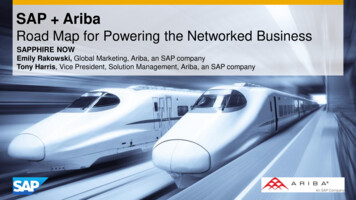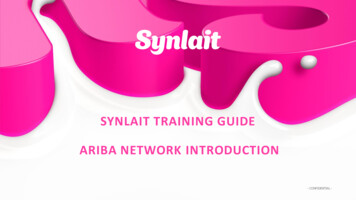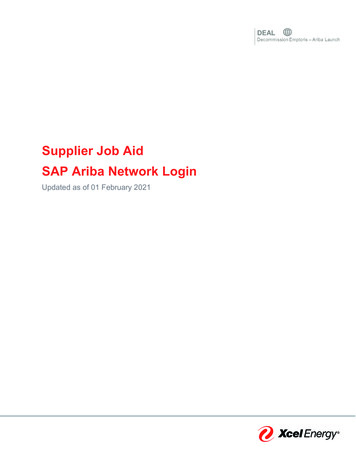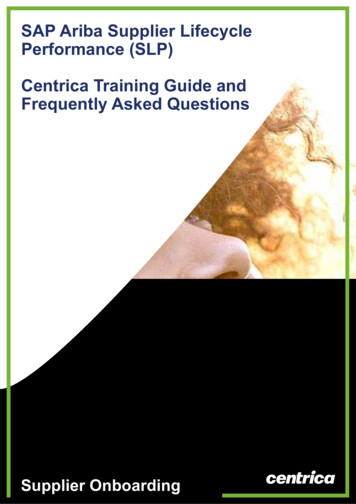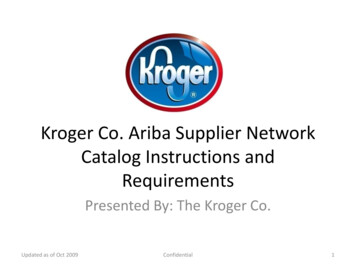Transcription
Ariba Spend Visibility BestPractice Guide:Identifying Quick-Hit Opportunities
Ariba Spend Visibility Best Practice Guide: Identifying Quick-Hit OpportunitiesTable of Contents33333456IntroductionOverviewPurposeBest Practice RecommendationsIdentifying Unknown Leverage OpportunitiesSpend VarianceSupplier ParentageIdentifying Contract Awareness Opportunities7Purchase Price Alignment – PPA8Supplier Normalization911Supplier Optimization Cost – SOCtConclusionTask: Utilizing the Ariba Spend Visibility solution to identify “quick-hit” savingsopportunitiesRequired Solution(s): Ariba Spend VisibilityOther Relevant Solutions: NoneAudience: The intended audience is anyone who is searching for savings opportunities.The project sponsor is often the first one exposed to the fully deployed solution so is oftenthe one to first look for “quick-hit” opportunities to build support for the solution’s broader use.2Copyright 2009 Ariba, Inc. All rights reserved.
Ariba Spend Visibility Best Practice Guide: Identifying Quick-Hit OpportunitiesIntroductionOverview: Quickly realizing savings is the best way to gain broad organizationalinterest in your Ariba Spend Visibility solution, which will ultimately drive maximum ROI.Identifying sourcing, compliance and other opportunities will drive the bulk of yourongoing savings but normally takes several months or longer to implement. Sourcingevents must be run, contracts must be implemented and compliance enforced.Fortunately, Ariba Spend Visibility frequently enables you to find opportunities that canyield savings much faster, with existing contracts and processes. While normally not aslarge as longer-term savings opportunities, they are quick and easy to realize. Theseopportunities do not require in-depth, strategic sourcing or sensitive changemanagement. At Ariba we call these “quick-hit” opportunities. Not every customer willhave such opportunities or have the level of data required to identify all suchopportunities, but given the ease of executing them, everyone should check.Purpose: The purpose of this guide is to illustrate the types of “quick-hit” opportunitiesthat can be identified with Ariba Spend Visibility and how to do so.Best Practice RecommendationsThere are primarily two types of quick-hit opportunities that Ariba Spend Visibility canhelp identify:1. Unknown Leverage Opportunities: Opportunities where contract prices are highlydependent on spend volumes and the company has not fully leveraged its spend innegotiating those contract values.2. Contract Awareness Opportunities: Opportunities where users are unaware of existingcontracts. This can either be due to multiple contracts being in place for the same itemsat different prices or due to buyers not being aware that any contract exists at all.Identifying Unknown Leverage OpportunitiesThese opportunities exist most commonly, though not exclusively, in commodities industriessuch as utilities and telecom. Given the large amount of mergers and acquisitions in theseand other industries over the past few years, many companies are unaware that theyhave more leverage than expected. The good news is that data requirements are minorand nearly every company can search for these types of opportunities. The newfoundleverage can be due either to unknown supplier linkages or from unknown spend volumes.An example of such an opportunity is as follows: Acme Corporation provides many ofits employees with cell phone policies under various corporate plans negotiated with twovendors. Acme negotiated its policies based on the expected usage and used morethan one vendor due to coverage in different operating geographies. Since thecontracts were negotiated, there have been significant acquisitions in the telecom spaceand now one of the vendors Acme negotiated a contract with is owned by the other.Once Acme realizes this new supplier linkage, it should roll its contract into a single oneleveraging its full volume for a lower per-unit rate. This does not require changingvendors, sourcing or other more-lengthy processes, so it is a quick-hit opportunity.Copyright 2009 Ariba, Inc. All rights reserved.3
Ariba Spend Visibility Best Practice Guide: Identifying Quick-Hit OpportunitiesThe following are different out-of-the-box Ariba Spend Visibility measures/reports thatcan be used to identify potential unknown leverage opportunities:Spend Variance Definition: The change in spend over a time period. How is it calculated?: Computed as the delta between current period spend andprevious period spend. Relevance: If spend has increased significantly and the current spend levels werenot used in your current contract negotiations, you may want to renegotiate toleverage your increased spend. You may be able to do this without a formalsourcing event, realizing the savings quickly.This report can be found in the Prepackaged Report folder for Spend Visibility. The subfolder is Commodity Analysis folder and the report is named Spend Variance Analysis byCommodity. Report details are as follows:Report Measures:Total Invoice SpendRow Field:UNSPSC (L1)Column Field:Accounting Date (Year)Filter:Accounting Date (Most recent 2 years)Report Edits:NoneBelow is a screen shot of a sample report.Spend on paper has increased by nearly 25%42Copyright 2009 Ariba, Inc. All rights reserved.
Ariba Spend Visibility Best Practice Guide: Identifying Quick-Hit OpportunitiesSupplier ParentageAs in the previous example, understanding linkages between your suppliers can revealopportunities to consolidate contracts and pay new rates based on consolidatedvolumes. Naturally, this is not always applicable. For example, if the parent company ofyour suppliers is a conglomerate or simply an investment firm, you are unlikely to beable to negotiate prices for the commodity purchased from a child company with thatparent. However, when the parent is in the same industry, it may very well be possible.A simple approach to use is to open a report of spend by supplier at the parent leveland expand to show the children. Then look for parent suppliers where you also havesignificant spend with two or more children.This report can be created or found in the Prepackaged Report folder for SpendVisibility. The sub-folder is Supplier Analysis folder and the report is named SupplierSpend Analysis. Report details are as follows:Report Measures:Total Invoice SpendTotal Commodity CountTotal Line CountTotal Site CountRow Field:Active SuppliersColumn Field:N/AFilter:Accounting Date (Most recent 1 year)Report Edits:Expanded Active Supplier field to show Supplier Parent and Enriched SupplierCopyright 2009 Ariba, Inc. All rights reserved.5
Ariba Spend Visibility Best Practice Guide: Identifying Quick-Hit OpportunitiesBelow is a screen shot of a sample report.Significant spend with 3different Akzo childrenIdentifying Contract Awareness OpportunitiesThese opportunities generally require better data to identify, particularly part-levelinformation. Hence, not all companies can search for them with Ariba Spend Visibility.If you lack part-level data (part name / #), you will only be able to use the suppliernormalization approach in this section.An example of such an opportunity is as follows: Corporate procurement has instituted aglobal contract where laptops can be purchased from ABC Computers for 1,500 each.However, certain employees purchase the same laptop for prices ranging up to 2,150.Some purchased from the same vendor for 1,850, not knowing there was a contractedprice in place. Others purchase from other vendors for 2,150. By simply makingbuyers more aware of existing contracts and enforcing buyers to comply, companies canoften save thousands of dollars by instituting a more effective compliance andgovernance program.The following are different out-of-the-box Ariba Spend Visibility measures/reports thatcan be used to identify potential contract awareness opportunities:Purchase Price Alignment – PPA Definition: The cost of buying the same item from the same supplier at different prices. How is it calculated?: Computed as sum of differences between invoice price forpart and the average unit price for the last accounting year.64Copyright 2009 Ariba, Inc. All rights reserved.
Ariba Spend Visibility Best Practice Guide: Identifying Quick-Hit Opportunities Relevance: If the item is sole-sourced, no Change Mgmt needed to realize savings. Caveat: Exchange rate fluctuations may affect this figure along with freightdifferences as well as possible ‘regular’ price increases over time. Hence, youshould confirm that such factors are not erroneously indicating an opportunity.Since everyone is happy to buy the same item from the same supplier at a lower price,this is easy savings.This report can be found in the Prepackaged Report folder for Spend Visibility. Thesub-folder is Commodity Analysis folder and the report is named Purchase PriceAlignment Cost by Commodity. Report details are as follows:Report Measures:Total Invoice SpendTotal Price Alignment CostTotal Min Invoice Unit PriceTotal Invoice Unit PriceTotal Invoice QuantityRow Field:Active Suppliers / UNSPSC (L1)Part NameColumn Field:N/AFilter:Accounting Date (Most recent 1 year)Report Edits:Filtered to a Commodity showing Purchase Price Alignment Cost and pulled inPart to the Row field. I also added Active Suppliers to the row field.Below is a screen shot of a sample report.Copyright 2009 Ariba, Inc. All rights reserved.7
Ariba Spend Visibility Best Practice Guide: Identifying Quick-Hit OpportunitiesSupplier NormalizationWhile not providing a precise cost estimate, supplier normalization impact can be veryindicative of purchase price alignment costs. If a supplier exists with many names inyour master, it could be that this is due to multiple contracts being created with thatsupplier. There are of course other possible reasons for this, but without part-levelinformation, it is still a useful way to look for such opportunities in Ariba SpendVisibility. Look for commodities where the Enriched Supplier count is significantlyhigher than the ERP Supplier count, showing significant normalization of suppliernames ( lots of duplicates with alternate spellings in your master). Then drill in toview the details of each such Enriched Supplier. Are the purchases with alternatespellings coming from different business units (maybe each has a contract) or arethey just over different time periods (probably not an opportunity, other than to updateyour supplier master)?This report can be found in the Prepackaged Report folder for Spend Visibility. Thesub-folder is Commodity Analysis and the report is named Supplier Leverage Analysisby Commodity. Report details are as follows:Report Measures:Total Enriched-ERP Supplier RatioTotal Parent-Child RatioTotal ERP Supplier CountTotal Enriched Supplier CountTotal Enriched Supplier Parent CountRow Field:UNSPSC (L1)Column Field:N/AFilter:Accounting Date (Most recent 2 years)Report Edits:N/A86Copyright 2009 Ariba, Inc. All rights reserved.
Ariba Spend Visibility Best Practice Guide: Identifying Quick-Hit OpportunitiesBelow is a screen shot of a sample report.Significant normalizationindicates these suppliers wereentered many times in masterThe prepackaged report in this case was filtered to a single commodity to show thereduction of suppliers. From 102 original individual supplier names, supplier enrichmenthas reduced the count to 47 enriched suppliers with 19 parents of those children.Supplier Optimization Cost – SOC Definition: The cost of buying the same item from different suppliers at differentprices. The total amount is what could be saved if items are always purchased fromthe supplier with the lowest price. If the item is sole-sourced, this measure will be 0. How calculated?: Computed by using average invoice price from lowest-costsupplier for that part to calculate cost for overall demand and then comparing it toactual price paid. Like PPV, this is calculated for the last Accounting year. Relevance: Savings are possible, but will involve change management. It may alsomake sense to maintain multiple suppliers to minimize supply chain risk, but at leastyou can perform a cost-benefit analysis. Perhaps you can maintain multiplesuppliers but shift the bulk of volume to the lowest-cost one(s). Caveat: Exchange rate fluctuations may affect this figure along with ‘regular’ priceincreases over time so you must confirm if these factors are altering the cost calculated.Copyright 2009 Ariba, Inc. All rights reserved.9
Ariba Spend Visibility Best Practice Guide: Identifying Quick-Hit OpportunitiesThis report will highlight suppliers that have multiple price plans for the same itemacross your organization. You can now analyze your spend across your suppliers todetermine if your business units are paying different prices for the same items acrossmultiple suppliers. Or, drill down by part and supplier to analyze unit prices andquantities by item and supplier to aid in the rationalization of your supply base.This report can be found in the Prepackaged Report folder for Spend Visibility. Thesub-folder is Supplier Analysis and the report is named Supplier Spend Analysis. Reportdetails are as follows:Report Measures:Total Invoice SpendTotal Commodity CountTotal Line CountTotal Site CountRow Field:Active SuppliersPart NameColumn Field:N/AFilter:Accounting Date (Most recent 1 year)Report Edits:Snap shot showing suppliers that are entrenched across more corporate sitesand supply many different commodities.Below is a screen shot of a sample report.3List is charging much more for thesame item in this fictitious example108Copyright 2009 Ariba, Inc. All rights reserved.
Ariba Spend Visibility Best Practice Guide: Identifying Quick-Hit OpportunitiesConclusionAriba Spend Visibility’s greatest value add for most companies is in driving greatersourcing savings and helping to drive compliance. However, those savings usuallyrequire months to realize and are dependent on successful adoption of the Ariba SpendVisibility solution. Finding quick-hit opportunities is a great way to speed your ROI andsimultaneously gain organizational buy-in and excitement. Hopefully this guide hashelped give an overview of the types of quick-hit opportunities that exist and how youcan leverage your Ariba Spend Visibility solution to find them.As you use your Ariba Spend Visibility solution, you may find additional opportunitiesthat can be quickly implemented. We welcome your feedback so that we can continueto improve this guide for our customers. Please contact your Ariba Spend Visibilityproject manager or the Ariba Spend Visibility Solutions Management team with any suchfeedback, or if you have questions.Copyright 2009 Ariba, Inc. All rights reserved.11
Ariba Spend Visibility Best Practice Guide: Identifying Quick-Hit Opportunities Introduction Overview: Quickly realizing savings is the best way to gain broad organizational interest in your Ariba Spend Visibility solution, which will ultimately drive maximum ROI. Identifying sourcing, compliance and other opportunities will drive the bulk of your