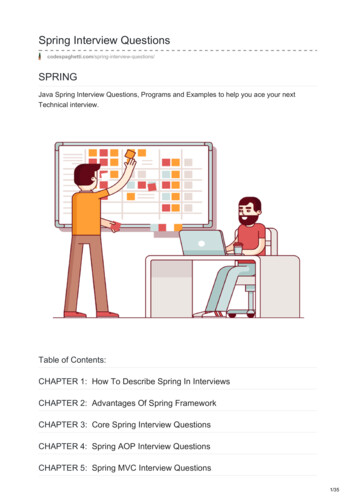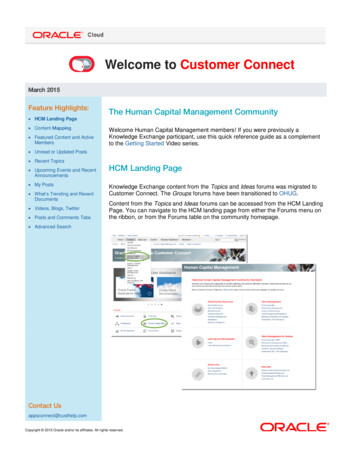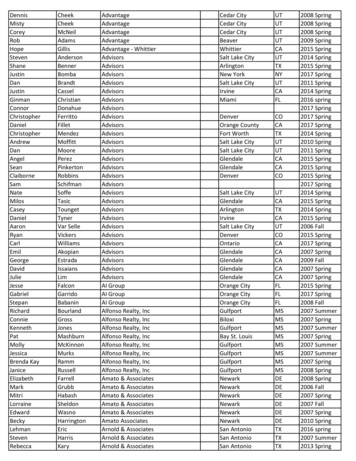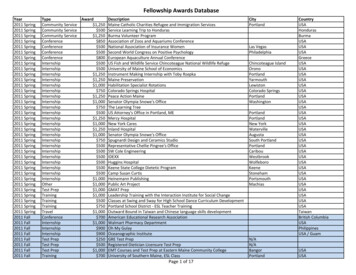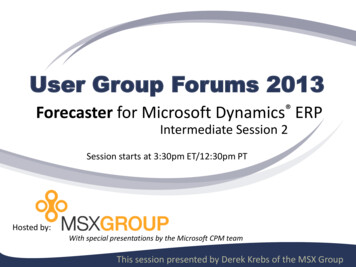
Transcription
User Group Forums 2013Forecaster for Microsoft Dynamics ERPIntermediate Session 2Session starts at 3:30pm ET/12:30pm PTHosted by:With special presentations by the Microsoft CPM teamThis session presented by Derek Krebs of the MSX Group
Forecaster Intermediate Session 2- AGENDA3:30pm-4:45pm ET (12:30pm-1:45pm PT)Advanced Inc Statement, Balance Sheet & Cash Flow Modeling Driver based modeling Input Screen Designs - Common and Less Common Leveraging Rollup functionality Calculation Types and Examples Balance Sheet and Cash Flow workingsAttendees will be muted but may ask questions via text using the GoToWebinarChat or Question option. To ask questions verbally, please raise your hand byclicking the hand icon on the GoToWebinar control panel.User Group Forums 2013Hosted by the MSX Groupwww.MSXGroup.comForecaster for Microsoft Dynamics ERP
Driver Based ModelingTwo examples of driver based modeling for assumptions:1. ONE department feeding data to MANY2. MANY departments feeding data to ONEThe following key concepts are used: New “dummy” posting department and use of Statistical accounts Input Set Overrides for Specific Lines and Calcs to use by Dept/Loc/Etc. @ROLLUP, @LOOKUP and Qualified calculation formulas Calculation Task to run when budget assumptions changeUser Group Forums 2013Hosted by the MSX Groupwww.MSXGroup.comForecaster for Microsoft Dynamics ERP
Common and Uncommon Input Screen DesignsCommon Input Screen Design1. Line Set: Accounts segment (revenue, expenses, balance sheet)2. Column: Periods with months (or quarters or years or any time frame)3. Prompt: Enter data to true GL Department/Company/DivisionUNcommon Input Screen Design1. Line Set: “Accounts” that represent Customers, Products, Locations, Etc.2. Column: Beginning Balance column, columns with Accounts/Statisticsor Department/Company/Division3. Prompt: Use dummy Dpts/Companies/Divs that do NOT exist in GLUser Group Forums 2013Hosted by the MSX Groupwww.MSXGroup.comForecaster for Microsoft Dynamics ERP
Leveraging Forecaster RollupsTake advantage of the Rollups in Forecaster for: Reports Calculations Security Tasks: Allocations, Currency Translation, Calculation Adjustments for What-If ScenariosUser Group Forums 2013Hosted by the MSX Groupwww.MSXGroup.comForecaster for Microsoft Dynamics ERP
Balance Sheet and Cash Flow NotesDesign notes for Balance Sheet & Cash Flow: Income statement input and calcs for many Dpts/Divs/Loc Balance Sheet and Cash flow usually at single or few Company level Two input sets are common (one for Inc St and one for BS/CF) BS/CF input set may have Beginning Balance columns BS/CF may have different line set & calc for “Corprate” dpt New accounts used for: Statistics (like A/R Days Sales Out, Days Payable) Beginning and Ending BalancesUser Group Forums 2013Hosted by the MSX Groupwww.MSXGroup.comForecaster for Microsoft Dynamics ERP
Balance Sheet and Cash Flow Notes (Continued)Design notes for Balance Sheet & Cash Flow (Continued:Calculation Set Notes (refer to Forecaster online help too): @ROLLUP: totals for the one dept you are in based on summary account @LOOKUP: looks up data from another dept/acct (posting or summary level) @BBAL: sets beginning balance of Account A to ending balance of Acct B @CUM: calculates the cumulative gain/loss in an acct across periods @DIF: calculates the gain/loss in an acct from period to period Use of Primary and Secondary calculation set Rename the Column’s “Code for Calculation” to static, short codeUser Group Forums 2013Hosted by the MSX Groupwww.MSXGroup.comForecaster for Microsoft Dynamics ERP
User Group Forums 2013CPE CreditAll attends will receive certificate of attendancevia email to apply for CPE credit.Attendees will be muted but may ask questions via text using theGoToWebinar Chat or Question option. To ask questions verbally, pleaseraise your hand by clicking the hand icon on the GoToWebinar control panel.User Group Forums 2013Hosted by the MSX Groupwww.MSXGroup.comForecaster for Microsoft Dynamics ERP
User Resources Microsoft.com PartnerSource CustomerSource https://connect.microsoft.com group.comhttp://boards.msxgroup.comUser Group Forums 2013Hosted by the MSX Groupwww.MSXGroup.comForecaster for Microsoft Dynamics ERP
User Group Forums 2013Forecaster for Microsoft Dynamics ERPUp Next: Forecaster Town Hall and Q&ASession starts at 5:00pm ET/2:00pm PTEmail us mNoah.Moseley@MSXGroup.comLocate us also at:(866) sulting Services Training Software Support
Forecaster for Microsoft Dynamics ERP Hosted by the MSX Group www.MSXGroup.com Forecaster Intermediate Session 2- AGENDA 3:30pm-4:45pm ET (12:30pm-1:45pm PT) Advanced Inc Statement, Balance Sheet & Cash Flow Modeling Driver based modeling Input Screen Designs - Common and Less Common Leveraging Rollup functionality