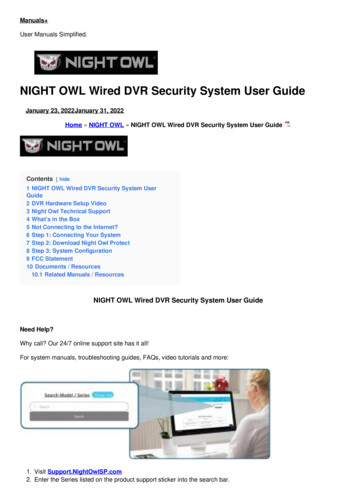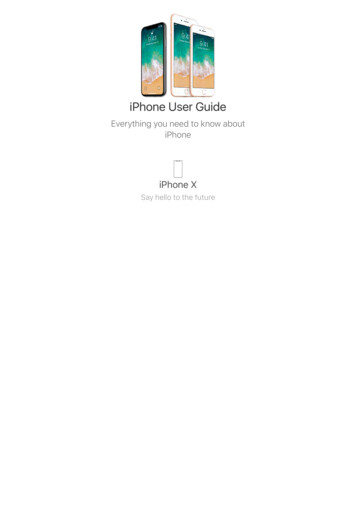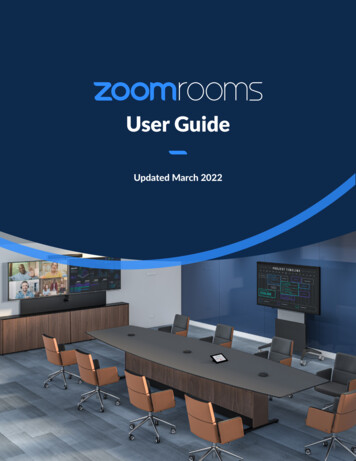
Transcription
User GuideUpdated March 2022
Start a Scheduled Meeting21Tap the Home icon onthe menu bar.2Tap your scheduled topicon the meeting list.3Tap Start to start the meeting.13Start an Instant Meeting12Tap the Home icon onthe menu bar.Tap New Meeting on theHome screen to start aninstant meeting.12support.zoom.us 1.888.799.9666 2
Make a Phone Call21Tap the Phone icon onthe menu bar.2Tap country code tochoose a country. Enter aphone number.3Tap the Phone icon to startthe call.13TipTap here to view your contacts.Join a Meeting1Tap the Home icon onthe menu bar.2Tap the Join icon on theHome screen.3Enter the Meeting ID.4Tap Join to start the meeting.1342Call a Contact12Tap the Contacts icon onthe menu bar.2Select a contact.3Tap Meet to start a meeting.31support.zoom.us 1.888.799.9666 3
Invite when in a Meeting1Tap Invite on the Controller.2Select how you want to invite atthe top of the modal.Invite by ContactsInvite by EmailSearch by name, or scroll to find rooms,contacts or H.323/SIP endpoints.Click Invite.Tap Email.Enter the invitee’s email address.Tap Send.Invite by PhoneInvite by Room SystemTap the 1 to select the country you arecalling. Enter the phone number and tapthe blue phone icon to call.Enter the IP address or E.164 number ofthe device you’re calling. Tap H.323 or SIP.Tap Call.support.zoom.us 1.888.799.9666 4
Share1Tap the Share icon.212Choose the device youwant to share.3The instructions will remainon the controller, even oncethe share is displaying onthe Zoom Room display.34Tap Stop Sharing when youare done.4support.zoom.us 1.888.799.9666 5
Meeting ControlsMute/unmutethe roommicrophoneStart/stop theroom videoShare contentfrom your laptopor mobile deviceYour meeting nameLock meeting,enable waitingroom and allowparticipants toshare screen, chat,rename, unmutethemselves.Access to morefeatures likerecording tothe cloud, chat,reactions, breakoutrooms, smart focus,closed captioningand languageinterpretation.Change videodisplay layoutSpeaker view:displays active speakerGallery view: showsall attendees in gridControl PTZ camerasettings, presets, or switchto secondary cameraEnd or leavethe meetingView and managemeeting participantsManage Participants as HostAfter tapping Manage Participants in the meeting controls:Tap the participant’s name to ask themto start their video or stop their video,pin or spotlight their video, allow themto record, make them the host, orremove them from the meetingMute All participants, Unmute Allparticipants, or tap More to Lockthe Meeting, or choose to MuteParticipants on Entrysupport.zoom.us 1.888.799.9666 6
Enter the Meeting ID. Tap Join to start the meeting. Tap Meet to start a meeting. Join a Meeting Call a Contact 3 4 3 2 2 1 1 Tap the Phone icon on the menu bar. Tap country code to choose a country. Enter a phone number. Tap the Phone icon to start the call. Make a Phone Call 3 2 1 Tap here to view your contacts. 3 2 2 2 1 1 1 Tip 4