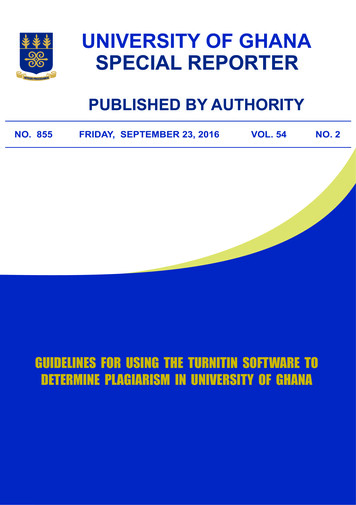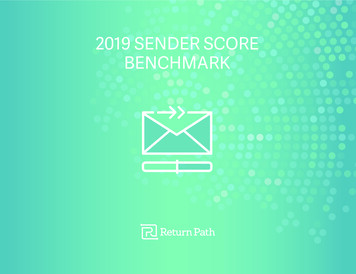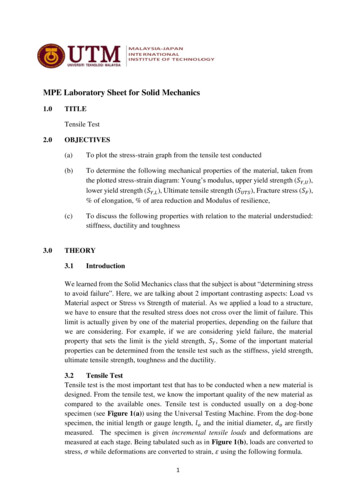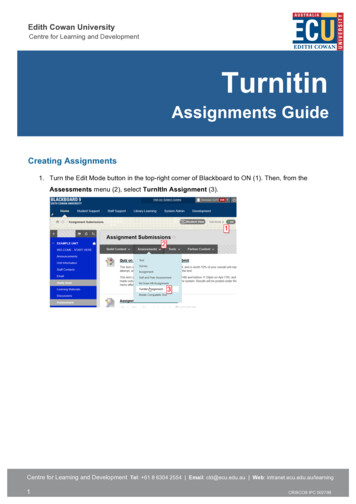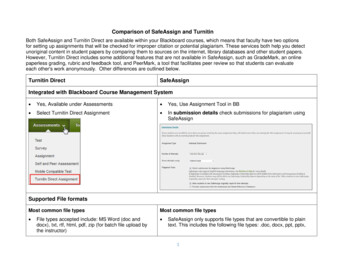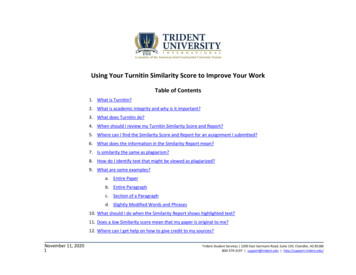
Transcription
Using Your Turnitin Similarity Score to Improve Your WorkTable of Contents1. What is Turnitin?2. What is academic integrity and why is it important?3. What does Turnitin do?4. When should I review my Turnitin Similarity Score and Report?5. Where can I find the Similarity Score and Report for an assignment I submitted?6. What does the information in the Similarity Report mean?7. Is similarity the same as plagiarism?8. How do I identify text that might be viewed as plagiarized?9. What are some examples?a. Entire Paperb. Entire Paragraphc. Section of a Paragraphd. Slightly Modified Words and Phrases10. What should I do when the Similarity Report shows highlighted text?11. Does a low Similarity score mean that my paper is original to me?12. Where can I get help on how to give credit to my sources?November 11, 20201Trident Student Services 2200 East Germann Road, Suite 150, Chandler, AZ 85286800-579-3197 support@trident.edu http://support.trident.edu/
Understanding Your Turnitin Similarity Score and Report and Using Them to Improve Your WorkQuestionWhat is Turnitin?What is “academicintegrity” and whyis it important?AnsweroTurnitin is a useful online tool that Trident provides to support its students in producing original work of the highestacademic integrity.oAcademic Integrity means that each student must research, write, prepare, and submit his or her own assignments, andthat those assignments must reflect the student’s own understanding, ideas, and words.oIn their academic work, students may refer to other authors’ ideas or even quote their exact words as long as they givecredit to those authors by citing and providing a reference for each source that they use.oTrident regards academic integrity as vital to the success of its students and to the reputation of the University as aninstitution of higher learning. Trident therefore expects students to adhere to the highest standards of academic integrityin all their work.oWhen you submit an assignment to a drop box in your course:What does Turnitindo?When should Ireview my TurnitinSimilarity Score andReport?oYour file is added to and compared against Turnitin’s global database of Internet sources, online publications, andstudents’ submissions to Trident as well as to other schools.oTurnitin creates a “Similarity Report” that highlights words in your work that are similar or identical to words found inother sources that were submitted or published before you.oTurnitin calculates a “Similarity Score” that represents the percentage of the words in your work found to be similaror identical to words in sources that were submitted or published before yours.oThe Similarity Score and Report become available to you within a few minutes after you first submit each case and SLPassignment, even before your professor grades your assignment.oYou should always check your Similarity Score. If that score is higher than 15%, review the report to make sure you havegiven proper credit for each author and source that you used in your assignment.November 11, 20202Trident Student Services 2200 East Germann Road, Suite 150, Chandler, AZ 85286800-579-3197 support@trident.edu http://support.trident.edu/
Understanding Your Turnitin Similarity Score and Report and Using Them to Improve Your WorkQuestionAnswerNotes / Screenshots1. On the Assessment menu, select Dropbox2. On the Dropbox Folders page, scroll downto the assignment you wish to reviewWhere can I findthe Similarity Scoreand Report for anassignment Isubmitted?3. Click on the link to that submission in theCompletion Status column. That opens theSubmission History page.4. On the Submission History page, yourSimilarity Score appears as a % in theTurnitin Similarity column.5. To view your Similarity Report, click onthat score or on the colored square to theright it, and your report will open in a newbrowser tab.November 11, 20203Trident Student Services 2200 East Germann Road, Suite 150, Chandler, AZ 85286800-579-3197 support@trident.edu http://support.trident.edu/
Understanding Your Turnitin Similarity Score and Report and Using Them to Improve Your WorkQuestionAnswerWhat does theinformation in theSimilarity Reportmean?Words that are highlighted are similar oridentical to words that Turnitin found inanother source, which means that they arenot your own original words and/or ideas.November 11, 20204Notes / ScreenshotsTrident Student Services 2200 East Germann Road, Suite 150, Chandler, AZ 85286800-579-3197 support@trident.edu http://support.trident.edu/
Understanding Your Turnitin Similarity Score and Report and Using Them to Improve Your WorkQuestionAnswerIs similarity thesame as plagiarism?No, not necessarily. For example, here aresome types of similarity that are notplagiarism:oAssignment questions included in yourpaper.oWords that you copied into your paperfrom another source and that you put inquotation marks and cited the source for.oThe title of a publication that you writeout.oThe names of famous people, places,organizations, etc.oCommon phrases, metaphors, and cliché’sthat are in widespread use.oReferences to published works.November 11, 20205Notes / ScreenshotsTrident Student Services 2200 East Germann Road, Suite 150, Chandler, AZ 85286800-579-3197 support@trident.edu http://support.trident.edu/
Understanding Your Turnitin Similarity Score and Report and Using Them to Improve Your WorkQuestionAnswerHow do I identifytext in the SimilarityReport that mightbe viewed asplagiarized?Start by ruling out any similar sections that arenot plagiarized (e.g. assignment questionsincluded in your paper). You don’t need to doanything with those sections.Notes / ScreenshotsThen look for highlighted section(s) where youdid not clearly identify the source of thatcontent. This makes it appear like you aretrying to present someone else’s words andideas as your own. Follow these steps:1. Click on the colored square to open yourreport2. Click on the similarity score in the rightcolumn to see the percentage of yourwords that are similar or identical to eachof the sources listed.3. To see exactly which sections of yourpaper match a source:a. Click on the number next to thesource in the list in the right handcolumn.b. A small window opens in your reportthat shows the similar text in adifferent color font.c. Use the left and right arrows at thetop of that window to see any othersections of your paper that also matchthat source.November 11, 20206Trident Student Services 2200 East Germann Road, Suite 150, Chandler, AZ 85286800-579-3197 support@trident.edu http://support.trident.edu/
Understanding Your Turnitin Similarity Score and Report and Using Them to Improve Your WorkQuestionAnswerWhat are someexamples?1. An entire paper that matches the samestudent’s previous submission in the samecourse in a previous sessionNotes / Screenshots2. All text in a paragraph identical to a sourcethat is not citedNovember 11, 20207Trident Student Services 2200 East Germann Road, Suite 150, Chandler, AZ 85286800-579-3197 support@trident.edu http://support.trident.edu/
Understanding Your Turnitin Similarity Score and Report and Using Them to Improve Your WorkQuestionAnswerWhat are someexamples?3. A section of a paragraph identical to asource that is not citedNotes / Screenshots4. A section of a document that has a lot ofphrases and words that match a source,mixed in with non-similar words andphrases, and the source of the matchingcontent is not cited. This can reflect poorsummarizing or paraphrasing, e.g. onlychanging some words in the sourcematerial and not citing and referencing it.In the example shown, “track comments”is displayed to show how the student triedto paraphrase the author by changingsome words (the ones that are added orcrossed out in red), but this is not how toparaphrase another author’s ideas.The sentence below the screenshot showsone way to correctly paraphrase thisauthor.November 11, 20208According to Jeffries (2015), the majority of companies do not practice ethicalbusiness behavior, which he defines as actions “that benefit everyone andhurt no one” (p. 3).Trident Student Services 2200 East Germann Road, Suite 150, Chandler, AZ 85286800-579-3197 support@trident.edu http://support.trident.edu/
Understanding Your Turnitin Similarity Score and Report and Using Them to Improve Your WorkQ: What should I do when the Similarity Report shows highlighted text that appears to be plagiarized?1. Remember that Turnitin is a tool to help you improve your academic writing by making sure that you clearly show which words and ideas areyour own, and which are those that you are using from other sources.2. Let your professor know that you reviewed your Similarity score and report and found some issues with your paper you would like tocorrect. Ask your professor for help if needed and for permission to revise and resubmit your assignment.3. Open your paper and make edits to it such as:a. Add quotation marks before and after any direct quotes of less than 40 words, and add the correct citation and reference for the sourceof that quote.b. For any direct quotes of more than 40 words, you can either summarize that section in your own words, or indent that section 5 spaceswithout putting quotation marks around it. Whichever choice you make, be sure to add the correct citation and reference for the sourceof that summary or quote.c. If you have a few highlighted phrases from the same source within or across paragraphs, you can decide whether to rewrite each ofthose sections in your own words, or to put some of the phrases into quotation marks. Either way, be sure to add the correct citationand reference for that source.d. If your similarity score is very high, it may mean that you need to add more of your own words, even if you have quoted and cited all ofyour sources. Remember, you should only use direct quoting for wording you simply cannot paraphrase without changing the impact.4. Save your revised paper, and then resubmit it to the same assignment drop box. Add a comment in the drop box to let your professor knowyou have revised it.5. Please note that if your paper is similar to another student’s submission, the professor may not allow you to revise and resubmit theassignment.November 11, 20209Trident Student Services 2200 East Germann Road, Suite 150, Chandler, AZ 85286800-579-3197 support@trident.edu http://support.trident.edu/
Understanding Your Turnitin Similarity Score and Report and Using Them to Improve Your WorkQ: Does a low Similarity score mean that my paper is original to me?Not necessarily. It only means that Turnitin was not able to find text in your paper that was similar or identical to other sources.If you write a paper entirely in your own words but your paper contains thoughts that are from other sources that you do not cite or reference,that is plagiarism, even though there aren’t any similar text passages.November 11, 202010Trident Student Services 2200 East Germann Road, Suite 150, Chandler, AZ 85286800-579-3197 support@trident.edu http://support.trident.edu/
Understanding Your Turnitin Similarity Score and Report and Using Them to Improve Your WorkQuestionAnswerWhere can I gethelp on how togive credit to mysources?1. Contact your Student Success Advisor or CourseInstructor to address any other questions orconcerns you have. We would be happy to supportyou in any way.Screenshots2. Trident has also provided a self-help guide calledAPA Basics.a. APA stands for the American PsychologicalAssociation.b. Trident follows the APA’s detailed guidelinesfor how to give credit to sources when writingacademic papers.c. On the TLC Portal home page, click on MyResources, and then click on Trident APABasics.November 11, 202011Trident Student Services 2200 East Germann Road, Suite 150, Chandler, AZ 85286800-579-3197 support@trident.edu http://support.trident.edu/
o Your file is added to and compared against Turnitin's global database of Internet sources, online publications, and . Add quotation marks before and after any direct quotes of less than 40 words, and add the correct citation and reference for the source of that quote. b. For any direct quotes of more than 40 words, you can either .